Apr’22 Updates: Local Testing With Playwright, Puppeteer & Taiko, Test On Microsoft Surface Duo, And Much More!
Amrita Angappa
Posted On: May 5, 2022
![]() 26694 Views
26694 Views
![]() 3 Min Read
3 Min Read
May this May month bring you a lot of success and happiness! In April, we had a couple of fun events along with sponsoring virtual events like “Techwell STAREAST”, “Unicom EMEA”, “Codeless Conf 2022”, and conducting webinars like How Does Enterprise Accelerate Test And Release Velocity?Last month was quite remarkable, with a handful of jubilant memories to cherish forever and a learning experience to carry forward for the next month.
Wait a minute! That’s not all about what April was! We have got some exciting product updates covered for you to take notes on!
Be it accessibility testing with NVDA Speech Viewer or features to conduct real-time testing on Edge 100, Beta 99, we have introduced power-packed updates for our LambdaTest users.
Let’s take you on tour!
TABLE OF CONTENTS
- Automate Local testing with Playwright, Puppeteer, and Taiko
- Debug using live-interaction in macOS Catalina and macOS Monterey
- Test on the latest browsers
- New capability – allowHosts in LambdaTest Tunnel
- Test on New Microsoft Surface Duo Emulators
- Accessibility testing with NVDA Speech Viewer!
- Latest browsers for live-interactive testing
- Capture automated screenshots on new browsers
- App Engine to view the supported devices for uploaded apps
- Slew of features in real time app testing [Real device]
- Get Slack notifications for passed tests in App Automation
- Newest Integrations
- Unlimited access to Test At Scale & 10 Parallel sessions of HyperExecute
Automate Local testing with Playwright, Puppeteer, and Taiko
LambdaTest tunnel allows you to test locally hosted web apps to ensure cross browser compatibility across an online browser farm of 3000+ browsers and OS combo.
As a matter of fact, Playwright lets you perform end-to-end testing for modern-day web apps. It comes across with noteworthy features such as multiple browsers and platform support, a single API, zero flaky tests, no trade-offs, and limits.
On the other hand, Puppeteer is a popular Node library providing a high-end API for controlling Chromium or Chrome over the DevTools Protocol, whereas Taiko’s API has adapted a black-box methodology where you can write test scripts by glancing through the web page by skipping its source code inspection.
The good news is LambdaTest now allows you to automate local testing with Playwright, Puppeteer & Taiko. This integration would provide an upper hand for testers willing to improve the accuracy of their local tests.
Run your Playwright Test Scripts Online. Sign up Now!
Playwright is an open-source, cross-browser automation framework that provides e2e testing without the need for any third-party tools. Learn what it is, how to install it, and how we can execute tests using Playwright.
Debug using live-interaction in macOS Catalina and macOS Monterey
Through live interaction, you can easily interact, view, and debug any present test session with an interactive session. You can pause the automated test session, debug easily and go on with the test after performing further checks.
With our latest release, our debug feature using live interaction in macOS Monterey and macOS Catalina lets you go above and beyond to ensure that your web app or website is compatible with the requirements of your users.
Want to make your life of testing easy and fuss-free while debugging? Try LT Debug Chrome extension!
Test on the latest browsers
macOS and Windows now support certain new browsers that were in beta mode earlier. How about taking advantage of the release right before your app user surfs your app on it? With our latest update, macOS users can test their apps on:
- Chrome 100,
- Firefox 100 Beta, 99
- Edge 100, 99
- Opera 85
Windows users can now seamlessly get the testing done on:
- Chrome 101 Beta, 100
- Firefox 100 Beta
- Edge 101 Beta, 100, 99
- Opera 85
Let’s analyze the level of compatibility between Edge 99, Edge 100, Firefox 99, Firefox 100, Chrome 100, and Opera 85 for some of the top CSS properties:
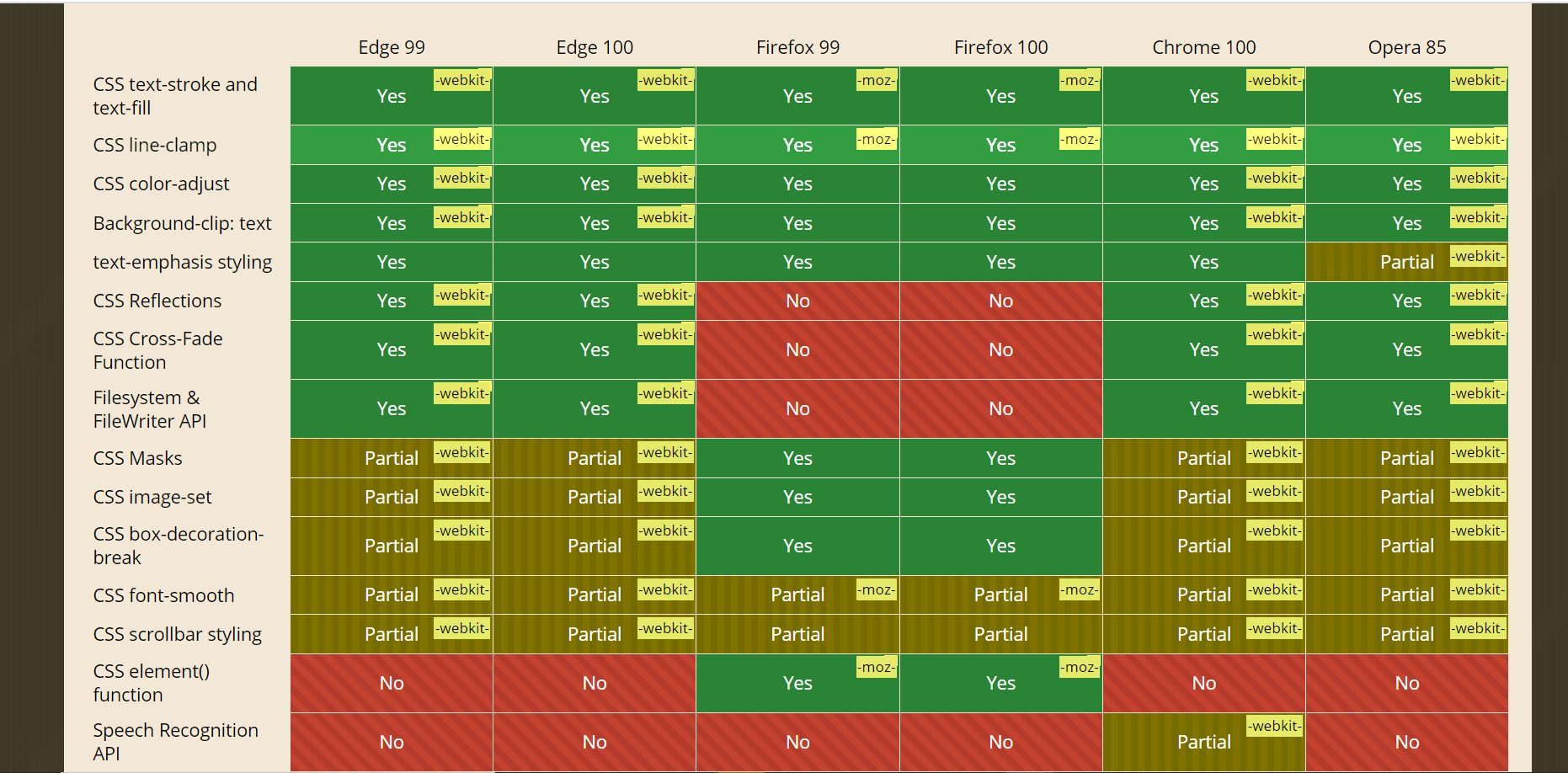
Testers can check if these features are compatible with their website or web application.
New capability – allowHosts in LambdaTest Tunnel
Through our latest tunnel binary release, we have brought in a new capability -allowHosts for providing domains to resolve from the LambdaTest Tunnel binary along with others from the LambdaTest servers.
With the -allowHosts capability, you can reduce latency at the time of test execution since data transfer can happen from the tunnel client. This can also let you control the traffic flow from the network of a user.
|
1 |
–allowHosts <comma_separated_domains> |
Here is an example of -allowHosts capability 👇
|
1 |
./LT --user <username> --key <secret> –allowHosts google.com,apple.com, amazon.com |
Test on New Microsoft Surface Duo Emulators
Ever since Microsoft introduced the Surface Duo 2 emulator, developers are quite thrilled to avail optimization of apps meant for new foldable devices. This emulator also runs Android 11 while supporting APIs for Jetpack Windows Manager to adapt to a wide range of UI layouts.

It’s time for developers to experience the zeal of performing real-time mobile testing on Microsoft’s Surface Duo and Surface Duo 2 running Android 11 & 10.
Accessibility testing with NVDA Speech Viewer!
NVDA is a first-class tool used as a free screen reader available on Windows computers. Accessibility testing is conducted to ensure that the mobile and web apps are approachable to a wide audience, irrespective of their physical challenges such as hearing disabilities, visual impairment, and other physical conditions. There are various tools for accessibility testing in the market, with LambdaTest bagging one among the top spots.
NVDA speech viewer shows NVDA’s audio output in textual form. This feature is quite suitable for sighted users. With our latest update, NVDA Speech Viewer is now available on macOS and Windows to run real-time accessibility tests.
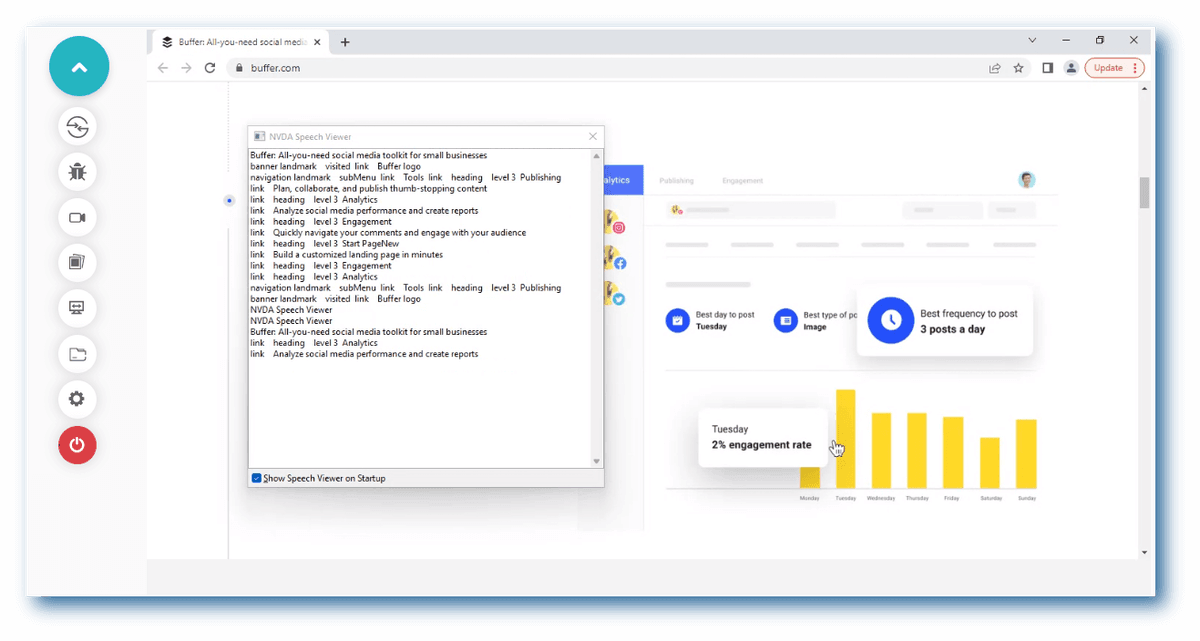
Latest browsers for live-interactive testing
As the browsers keep updating, we accommodate them in our software to help our users perform tests successfully.
It’s quite important to test your app or website on the latest browsers in real-time to ensure that you can assess your customer requirements and keep up with the trend.
Our latest update brings to you the feature to perform real time testing on both Edge 100 Beta, 99 and Firefox 99, 98.
Here’s a short glimpse of the real time testing feature on the LambdaTest platform:
Please visit our LambdaTest YouTube channel for more videos on automated browser testing, responsive testing, mobile testing, and Cypress testing.
Capture automated screenshots on new browsers
Automated Screenshot testing allows you to capture a bulk quality of screenshots via different mobile devices and desktops that run on different OS with a single click.
Here is our latest update- It’s time for you to capture automated cross browser screenshots on the latest browsers- Chrome 99, Firefox 98, and Edge 99. This is done to ensure that your app appears the way it should on these latest browsers. With the mark bugs feature, you can detect bugs and resolve them faster than ever.
App Engine to view the supported devices for uploaded apps
Our new feature, which is known to the public as App Engine, lets you perform real-time app testing on both emulators and simulators. This allows you to detect the compatibility of your app with the OS of the device. The App Engine toggle strengthens the ability to check if the apps are supported by a certain device.
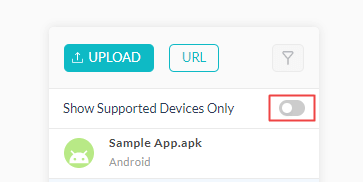
Slew of features in real time app testing [Real device]
To make real device cloud testing even more productive, we have added a host of new features in real-time app testing on real devices.
Skim the below features:
Sample images in the gallery for real device cloud testing
We want our users to know how to get things done right with regard to testing on a real device cloud. Hence we have provided sample images in the gallery to facilitate real device cloud testing before they kick start the actual practice.
View Crash and Network logs in Device App logs

Device logs are nothing but system logs for your apps generated by Android or iOS. They let you access your app logs. This feature comes to use when your app under test crashes down while performing the test execution.
With our latest platform update, you can view general details of the crash along with the log name, source, level, EventID, and much more. Keep track of every vital information or interaction you make on an app or system using the Network log.
Test apps using Offline mode in Custom Network Throttling
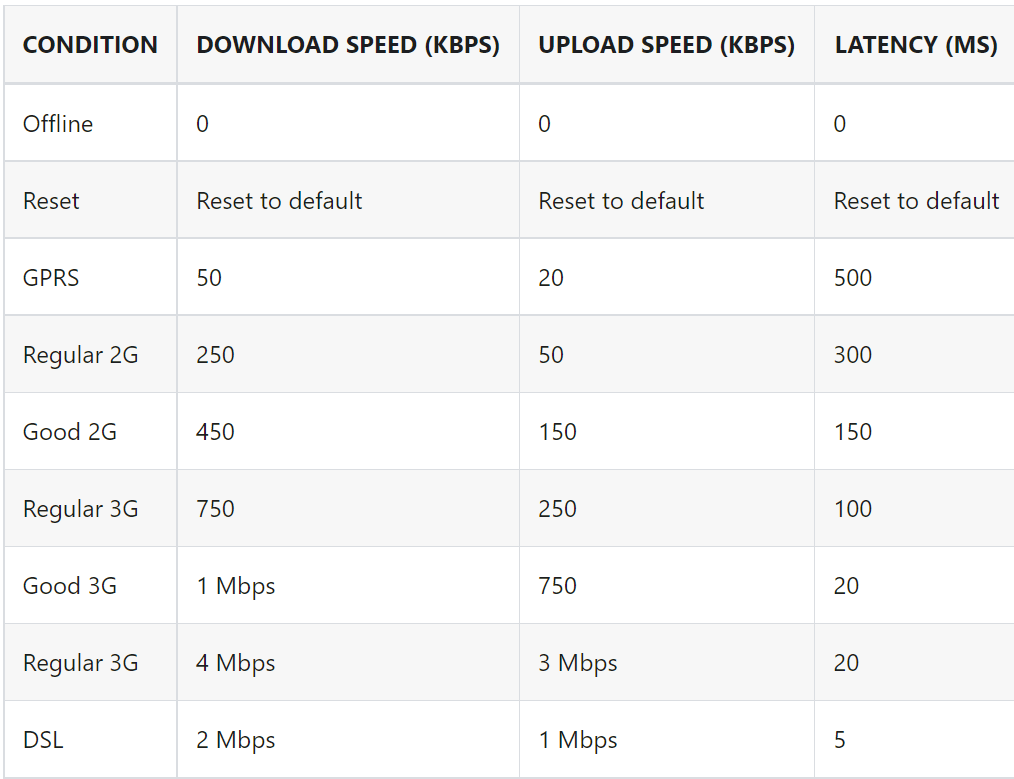
Experience offline Custom Network throttling in real-time app testing. Easily test your apps in offline mode by setting different parameters such as Upload Speed, Download Speed, and Latency in your Custom network throttling profile to 0.
Addition of a Home button to the left in-built tools for real devices
Home button for Android and iOS devices is added. It’s available in the left in-built tools to ensure simpler accessibility and navigation. Access every feature available for real device testing at a single click. To make it simplified for you, we have brought them all to one spot. This can save your time whereas you can focus on the testing task at hand better.
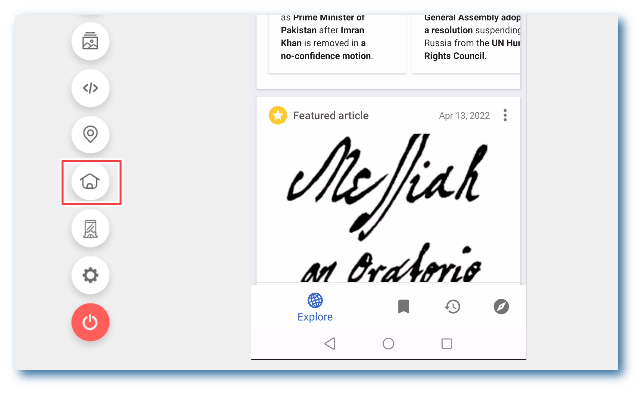
View device information like app name, OS, device name, and more
Testers always prefer to get easy-to-access info on the device they are testing. Get various device information (Android/iOS) related to OS, app name, screen size, device name, viewport, resolution, and aspect ratio.
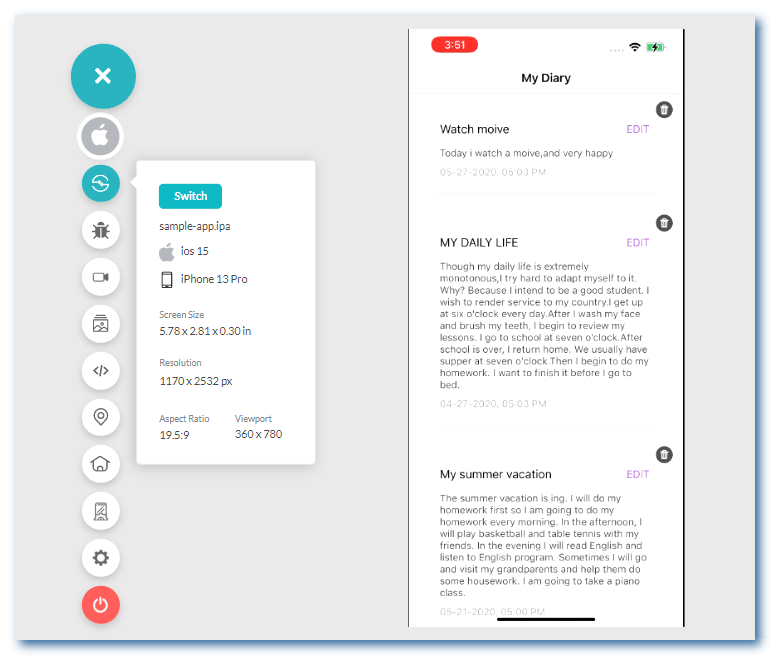
Simulate the long-press gesture on Android and iOS devices
By simulating the long-press gesture, you can understand if your user is able to perform the action properly on their mobile or desktop devices. To make this happen, long-press the trackpad or mouse click.
Here are the shortcuts:
- macOS – cmd+left click
- Windows – Ctrl+left click
Get Slack notifications for passed tests in App Automation
Slack integration has enabled smoother team interactions. Testers are able to track their progress and communicate then and there in case of any errors or bugs needing to be fixed immediately.
With our April 2022 update, app automation testing now supports Slack notifications for passed tests. Users can receive notifications on Slack when tests are passed if Slack integration with LambdaTest is enabled. This feature is brought in with the intention to help you stay informed about passed tests.
Newest Integrations
In April, we went live with two latest integrations: GoodDay and Bitrise CI.
You can integrate LambdaTest with GoodDay, a trendy work management platform that amalgamates the best ever tools to ensure high-level project and product management, organize tasks, ensure productivity and improve transparency and flexibility,
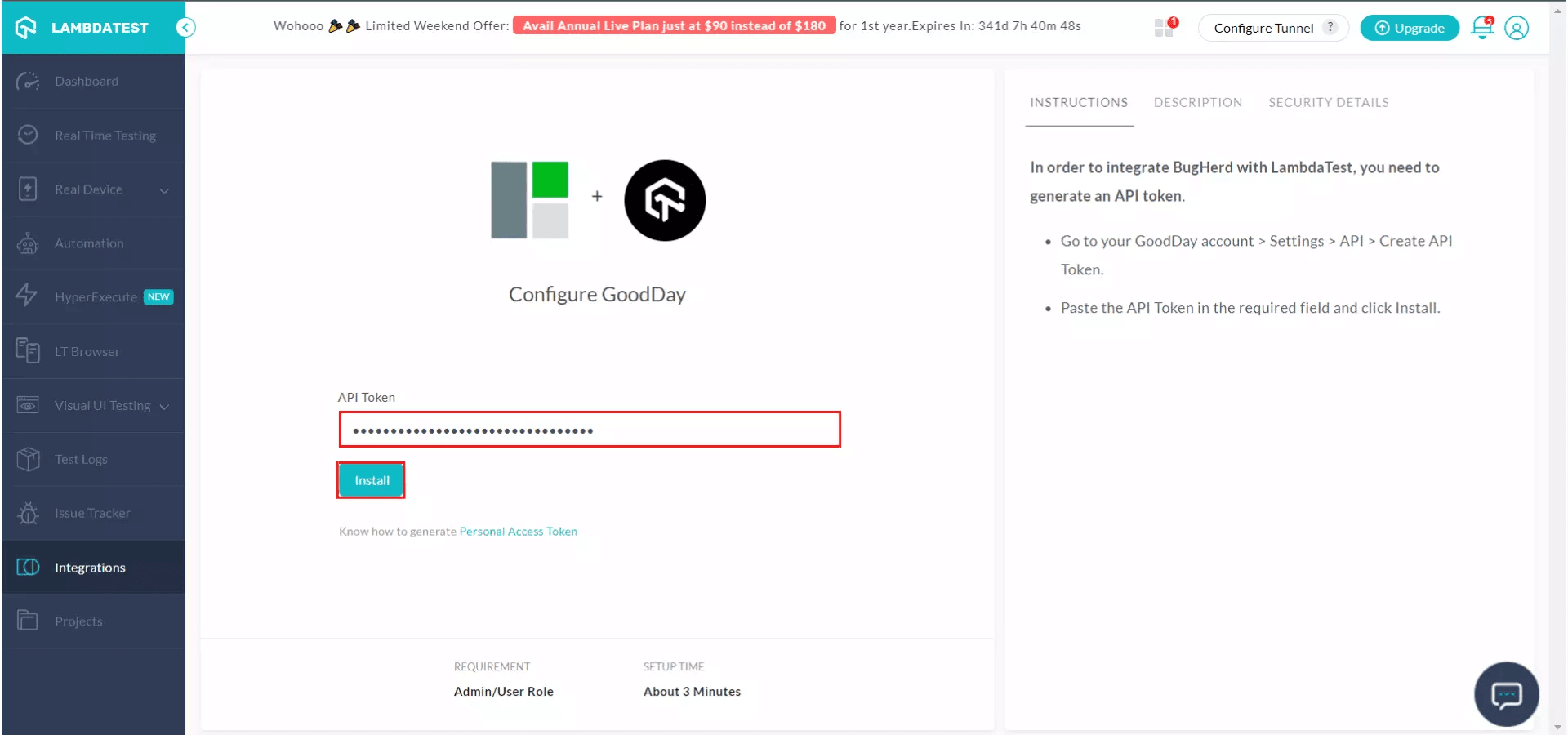
LambdaTest integration with Bitrise offers you to amplify your mobile development cycle and automate app testing on LambdaTest real device cloud via Appium framework.
Unlimited access to Test At Scale & 10 Parallel sessions of HyperExecute
HyperExecute, our paramount test execution platform, can allow you to perform tests 70% faster compared to any other cloud-based test execution grid. If you are a member of LambdaTest open-source community, you can get exclusive access to 10 HyperExecute parallel sessions and unlimited access to TAS for any open source project.
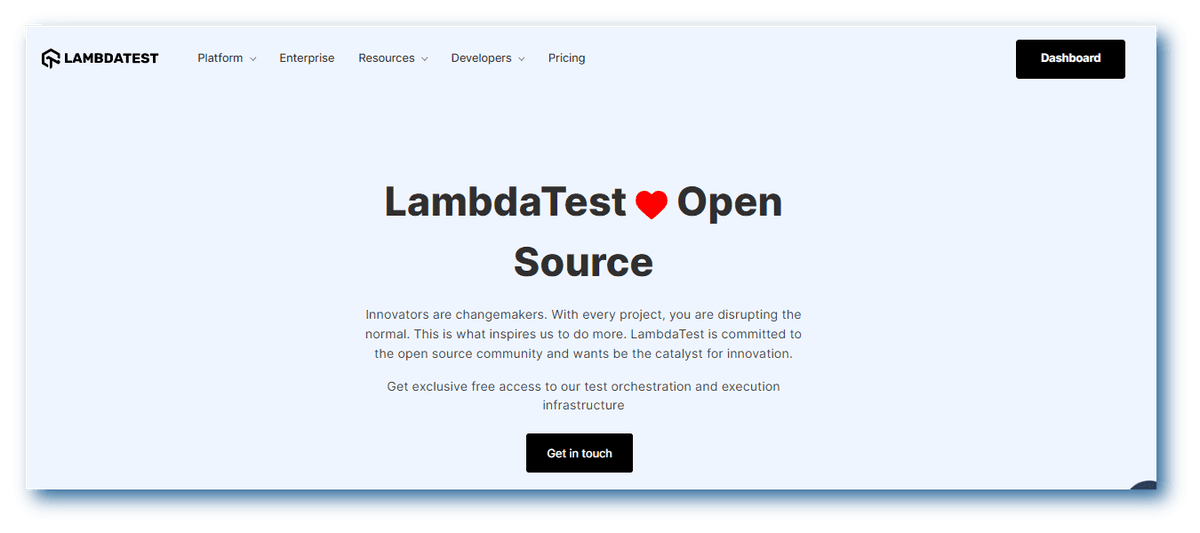
Conclusion
Our aim is to stay ahead of the market trends and keep up with our customer demands. Our platform always aims to provide the best testing experience.
We hope that our latest updates have got you excited to explore our platform further! We wish you a happy testing experience!
Got Questions? Drop them on LambdaTest Community. Visit now













