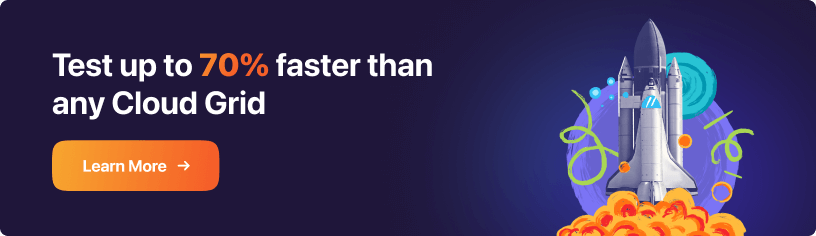Power Your Software Testing with AI and Cloud
Supercharge QA with AI for Faster & Smarter Software Testing

- Testing Basics
- Home
- /
- Learning Hub
- /
- Coding Standards Tutorial
A complete Guide to Coding Standards and Best Practices
Unlock essential coding standards and best practices for superior code quality. Learn through examples and elevate your coding skills.
Last Modified on: September 26, 2025
- Share:
OVERVIEW
Coding standards are a set of rules and guidelines that ensure consistency, readability, maintainability, and reliability in software development. They are like a roadmap that helps developers write code in a structured and organized manner. Coding standards can vary depending on the programming language or technology used and the organization or community involved.
When building code-based projects, we try to stick to the plans in the design document. Those plans tell us how each part should work and fit together. Following coding standards helps make sure our code is good - easy to read and not too buggy.
The standards give programmers rules of thumb for writing clean code that does what it should. The main goal in coding is turning the design document into actual code using a programming language, and then we test all the pieces individually.
What are Coding Standards and Guidelines?
Coding guidelines and standards help write clear code that makes sense. They lay out rules so programmers know how to use their code uniformly, making reading and understanding code easier when working on big projects with other developers. It's hard to collaborate when everyone writes code differently.
Following coding style rules improves consistency across a codebase. You don't have to figure out multiple formatting approaches when scanning through files. It also helps avoid silly bugs from typos when spacing or names aren't consistent. We all love having tidy, clean code with consistent naming and spacing. It makes projects feel tightly organized.
Another perk of defined coding conventions is better maintenance down the road. When code look and feel is standardized, revisiting old sections and quickly understanding what's going on is easier. Isn’t it a tedious task to update messy, irregular code? Cleanly formatted code helps you work faster and with more confidence.
Overall, using standardized conventions leads to higher-quality code with fewer bugs. Following style guidelines takes more discipline upfront but saves time and headaches in the long run. It leads to smoother teamwork and better end products.
Why are Coding Standards Important?
Coding standards are really important for a bunch of reasons. First, having good standards helps stop bugs and security holes from happening because of bad code. It's a lot easier to spot problems when everything is written consistently.
Second, coding standards make it much simpler for new people to jump into the codebase. If there's a standard format, it's not as tough to figure out what's going on. The code gets way more clear when everyone does things the same way.
Finally, standards let you break the code into modules anyone can work on. You don't have to worry about stepping on someone's toes or messing up their stuff. The codebase becomes more flexible when every piece is written to the same rules.
Note: Test your code across 3000+ real desktop and mobile browsers.Try LambdaTest Now!
Key Aspects of Coding Standards
When it comes to writing code, developers adhere to coding standards - a set of guidelines and best practices. These standards are crucial for maintaining consistency, readability, maintainability, and reliability in software development. Let's explore some key aspects of coding standards:
Coding standards can vary a lot depending on the programming language and specific project or organization. But even though the details might differ, some general things come up in most coding standards. Organizations typically use them so all the code looks the same no matter who wrote it. Here's an overview of what coding standards often include:
- Naming conventions: In coding, naming conventions are pivotal in code readability and maintainability. It's essential to use descriptive and meaningful names for variables, functions, classes, and modules. Choosing between CamelCase (e.g., myVariableName) or snake_case (e.g., my_variable_name) should align with the programming language conventions you are using.
Consistency is key – ensure that you maintain the chosen naming conventions throughout your entire codebase. Avoid the use of single-letter variable names and ambiguous abbreviations, as they can make code difficult to understand and maintain.
- Formatting and indentation: Consistent code formatting and indentation greatly contribute to code clarity and aesthetics. Adhering to a unified indentation style, whether 2 or 4 spaces, is essential.
Additionally, it's a good practice to limit line length, typically to 80 or 120 characters, to prevent the need for excessive horizontal scrolling while reading the code. Ensure that braces {} and parentheses () are consistent throughout your code, enhancing code uniformity and readability.
- Comments and documentation: Comments serve as a means to provide clarity and context within your code. It's important to use comments judiciously. Comments can explain sections of your code and describe the purpose, parameters, return values, potential errors, and exceptions of methods or functions.
They can also summarize the roles of files, classes, and any intricate steps within the code. However, avoiding excessive or redundant comments that clutter up the code and may become outdated over time is advisable.
- Error handling: Ensure that error messages provide information for the smooth handling of failures. Utilize exception-handling mechanisms specific to the programming language being used.
- Organize code: Group code tasks into blocks or functions separated by whitespace and provide comments to clarify the purpose of each block. Organize related code into modules or packages for better organization and maintainability. Keep classes and functions focused on responsibilities to improve code clarity. Prefer imports over wildcard imports for better module management.
- Principle of DRY (Don't Repeat Yourself): Write code in a way that minimizes duplication and repetition.
- Code reusability: Encapsulate sections of code into functions or methods for efficient reuse. Create shared libraries or utility modules to house used functionalities.
- Open-source code readability: Ensure open-source projects maintain readability to facilitate contributor collaboration. Familiarize yourself with the source code of open-source projects to better understand their structure and functionality.
- Refactoring: Improve the readability of existing code without changing its functionality.
- Avoid deep nesting structure: Reduce nesting within the code for improved clarity and ease of understanding.
- Use short line length: Prefer shorter line lengths, such as 80 characters, as it enhances readability and comprehension of the codebase. Avoid lines that can be difficult to manage effectively.
- Version control: Adhere to practices in version control by providing informative commit messages following appropriate branching strategies and utilizing pull requests for seamless collaboration among team members.
- OOPs vs. Procedural programming: Select either object-oriented programming or procedural programming based on the requirements and nature of your project.
- Testing: It is important to write unit and integration tests to ensure the quality of our code. Additionally, implement automated testing to validate the functionality of your software regularly.
- Performance: When it comes to performance, prioritize using algorithms and data structures. Optimization should only be done when necessary based on profiling results to avoid complexity.
- Organization: Proper organization of files and folders is crucial for maintenance and readability. You can achieve this by organizing code into folders that reflect different components or modules.
- Security: Security is a top priority. It is important to validate all input to prevent any security vulnerabilities. It is also essential to store sensitive information and avoid hardcoding it directly into the codebase.
- Review: To ensure high-quality code, conducting peer reviews is essential. By involving team members in reviewing code, you can identify any issues early in the development process. Utilizing coding standards checklists during these reviews can help maintain quality across the project.
It's important to remember that coding standards and guidelines may evolve over time. Regularly updating them aligns with best practices and project requirements, making collaboration easier for current and future developers working on the project.
Advantages of Coding Standards in Software Development
Coding standards provide numerous benefits when applied in software development, offering advantages that enhance the overall quality and efficiency of the development process.
- Enhance efficiency: Software developers seem to spend a ton of time fixing code quality problems they could've avoided. If programming teams set up some standards and best practices, it'd help them spot issues early or even stop them from happening. Doing this would make the whole software process way more efficient.
Teams need to implement some rules and guidelines to avoid bugs and mistakes in their code; that way, developers don't waste as much time-solving problems later. Setting up some best practices would let programmers find or prevent problems quickly. This could improve how well the software process works.
- Reduce the risk of project failure: Implementing code quality standards can help software projects. It lowers the risk of failure, often when developing the software. The standards make the code less complex, too. Complex code means more of a chance for issues to sneak in, and with simpler, standardized code, fewer errors exist.
- Easy to maintain: Coding standards make working with code easier. When everything looks the same, you don't have to waste as much time figuring out what someone else did. It's like if you had to read a book that constantly switched between fonts and languages.
- Rectify bugs: Following the rules helps you avoid common mistakes, too. Code that follows best practices is less likely to contain logic errors, typos, or other mistakes that can lead to software malfunctions.
- Improve collaboration: Coding standards can help different folks work together better. When the whole team sticks to the same rules, it gets less confusing to look at each other's work, talk it over, and tweak stuff. People feel like they're part of the same crew instead of doing their own thing. It makes the collaboration more tight-knit.
- Maintain consistency across the codebase: Keeping to a standard style across all the code helps it feel cohesive, and things don't get messy or fragmented when everyone plays by the same rules.
- Easier code reviews: Code reviews and static analysis can be easier when coders use style guides. The reviewers don't have to waste time on random spacing or capitalization choices. Instead, they can zoom in on the logic and functionality, which is more important.
- Cost-efficient: A clear coding style lets programmers reuse components of the code whenever needed, reducing the work and cost spent making the software.
- Smooth onboarding for new team members: When a new dev joins the team, having standards helps them figure out the code quickly, and they can get used to the conventions already in place, so there's less of a learning curve.
- Better code documentation: Good code documentation helps others understand what's going on. Comments explain what the code is doing so developers don't have to spend as much time walking through it.
- Enhance scalability: As a project gets bigger, keeping the same style gets more important. Standards help the code stay organized and easy to build on as you add new stuff. They also keep things in line with what other businesses are doing. You want to stay caught up with old tech when everyone else has moved on to the latest trends.
- Alignment with industry best practices: Coding standards often incorporate industry best practices, ensuring that the code follows accepted guidelines and aligns with the latest trends and technologies. Overall, rules or standards help ensure the coding is done right and stays manageable over time. They save work down the road.
Coding Standards and Guidelines
Coding standards play an important role in software development, providing a solid foundation for improving code quality, readability, and maintainability. In this section, we will delve into essential principles and guidelines that empower developers to create efficient and error-free code.
By following these practices, development teams can build codebases that meet industry standards and promote smooth collaboration and future enhancements.
- Understanding the importance of coding standards: Coding standards play a crucial role in software development. Their purpose is to limit the use of elements in programming languages, thus preventing situations where code behavior becomes undefined or unspecified.
Additionally, coding standards discourage using error constructs such as "goto." One of their advantages is that they enhance code quality by improving readability, maintainability, and portability. For instance, coding standards often suggest using "typedef" to simplify structures, ultimately reducing overall code complexity.
- Significance of industry-recognized standards: When choosing coding standards, it is crucial to consider their recognition within your industry. This decision significantly affects the effort required to meet end users' requirements and qualifications. The best example is MISRA C and C++, initially developed for the industry and later widely adopted as de facto standards for safety-critical applications.
- Embracing rules and recommendations: Coding standards generally consist of two components- rules and recommendations. Rules serve as the foundation for defining code compliance requirements.
Modern rules are designed to be verified using static analyzers, ensuring that code adheres to established standards. On the other hand, recommendations are advisory and provide engineers with flexibility in their implementation choices.
Most coding standards contain both elements. Some, such as ISO/IEC TS 17961:2013 C secure coding rules and MISRA C:2004, mainly consist of rules.
- Enhance rule understanding for clarity: Every rule in a coding standard should have a definition. It is helpful to provide an identification string, a summary of the rules' purpose, and a detailed description that provides context. These descriptions can include examples of compliant and noncompliant behavior and exceptions to the rule.
Maintaining consistency in module headers, which contain information like module name, creation date, creator's name, modification history, module summary, and accessed variables, contributes to code comprehension and ease of maintenance.
- Ensure clear usage of variables: To ensure code clarity, assign names to variables so that each variable serves one specific and well-defined purpose. Using a variable for multiple functions or values can confuse developers who read the code and make future modifications more challenging.
- Incorporate a formal exception handling mechanism: Managing unexpected events that disrupt code execution is essential. Implement strategies such as trying to catch blocks, enabling recovery mechanisms considering software or network latency issues, and conducting real-time log analysis to minimize the impact of exceptions.
- Choose between open and closed standards: Coding standards can be divided into open standards (e.g., CERT) or closed standards (e.g., MISRA). Open standards promote community involvement, while closed standards offer stability and are preferred in safety-critical industries to meet mandatory requirements.
- Prioritize and evaluate coding rules: Classify coding rule violations based on severity to assess code quality effectively. Prioritize bug fixes to determine if the code is ready for production or requires refinement.
- Plan for rule exceptions: Acknowledge that coding rules may not always be universally applicable and have a plan for exceptions. Identify which guidelines can be reasonably deviated from outline deviation procedures and ensure adequate documentation, particularly for auditing purposes.
- Provide additional resources: One of the objectives of coding standards is education. Additional resources can assist developers in understanding and following guidelines. These resources may include information, references to helpful documentation, mentions of alternative coding standards, and practical examples from real-life scenarios. This helps foster a grasp of the guidelines and how they can be applied in practical situations.
Coding Standards for Various Programming Languages
Coding standards can vary a lot depending on the programming language and specific project or organization. But even though the details might differ, some general things come up in most coding standards. Organizations usually use them so all the code looks the same no matter who wrote it. Here's an overview of what coding standards often include:
Java Coding Guidelines
Guidelines for coding in Java play a role in maintaining consistency, readability, and collaboration. Let's delve deeper into these guidelines:
- Naming conventions: Adhere to naming conventions. Use PascalCase for class names (e.g., MyClass), camelCase for method names (e.g., calculateSalary), UPPERCASE_WITH_UNDERSCORES for constants (e.g., MAX_LENGTH), and camelCase for variables (e.g., count, userName).
- Formatting: Consistently use four spaces for indentation, and ensure that curly braces begin on the same line as the declaration to enhance code readability.
- Comments and documentation: Utilize JavaDoc style comments to document classes, methods, and critical fields. Comments also help clarify logic or non-obvious sections of code.
- Imports: Avoid wildcard imports (e.g., import java.util.*). Explicitly import necessary classes and logically group imports to maintain a clean codebase.
- Class structure: Organize class members logically, including fields, instance fields, constructors, and methods. Properly use access modifiers (protected, private) for encapsulation.
- Exceptions: Handle exceptions by catching only those that can be effectively managed. When necessary, log or report exceptions for debugging and error tracking.
- Avoid hardcoded values: Replace hard coded numbers and strings with constants or enumerations to improve code readability and maintainability.
- Reduce code blocks: Reduce the depth of nested blocks to enhance code clarity and reduce complexity.
- Utilize Enums for constants: Use Enums to represent sets of constants with related meanings, promoting code maintainability.
- JavaDoc documentation: Document public classes, methods, and fields using JavaDoc comments. Include explanations of their purpose, usage, and possible exceptions.
- Null handling: Minimize null values and employ null checks when necessary to ensure reliable code execution and prevent NullPointerExceptions.
- Consider performance implications: Optimize your code by implementing efficient algorithms and managing resources carefully. Remember to close files and database connections when they are no longer needed.
- Unit testing: Write unit tests following the Arrange-Act-Assert (AAA) pattern to verify the functionality of your code. Identify and address issues that may arise during testing.
JavaScript Coding Guidelines
JavaScript coding guidelines are crucial for maintaining readable and maintainable code. Let's explore these guidelines:
- Indentation and formatting: Choose a consistent indentation style (two spaces, four spaces, or tabs) and apply it uniformly throughout your code. Ensure that you use spaces around operators for better code clarity.
- Naming conventions: Adopt meaningful naming conventions to enhance code readability. Use camelCase for variables and functions (e.g., myVariable, calculateTotal()) and PascalCase for class names (e.g., MyClass).
- Braces and control structures: Always use braces ({ }) for all control structures, even if they contain a single code line. Indent the content within the braces for consistency.
- Semicolons: Include semicolons at the end of each statement, even though JavaScript allows omitting them in some instances. This ensures code safety and avoids potential issues.
- Comments: Use comments to explain non-obvious sections of code, but avoid over-commenting simple code. Maintain a balance to keep code documentation concise and helpful.
- Function declarations: Prefer function expressions or function declarations unless hoisting is necessary. For concise, one-liner functions or when lexical this functionality is required, consider using arrow functions.
- Variable usage: Minimize naming conflicts and unintended interactions by limiting the use of global variables. Employ module patterns or JavaScript modules to encapsulate your code and restrict variable scope.
- 'use strict': Start your scripts or functions with 'use strict' to enforce strict mode and catch common coding mistakes.
- Team consistency: Maintain consistent formatting practices within your development team or project. Create and follow a coding style guide to ensure everyone is on the same page.
- Unit testing: Implement unit tests using testing frameworks like Jest or Mocha to ensure code correctness, prevent regressions, and enhance code quality.
Python Coding Guidelines
When it comes to coding in Python, some guidelines prioritize code readability and maintainability. Let's delve into these guidelines further:
- Indentation: Use four spaces for indentation and keep line lengths around 79 characters for readability. If a line exceeds this limit, consider breaking it into two lines.
- Naming conventions: Follow naming conventions such as using lowercase with underscores (snake_case) for variables and functions UPPERCASE_WITH_UNDERSCORES for constants and CapitalizedWords (CamelCase) for class names.
- Whitespace: Utilize lines to separate functions, classes, and larger code blocks. Maintain spacing around operators and commas.
- Comments: Adding comments can help explain obvious code behavior or provide clarifications. Additionally, it is recommended to use docstrings to document functions, classes, and modules.
- Function and method definitions: It is beneficial to use descriptive names for functions while documenting their behavior using docstrings. Keeping functions concise is also important.
- Class definitions: Opt for class names without underscores while providing descriptive docstrings for class descriptions.
- Error handling: Use exception types and provide meaningful error messages when handling exceptions.
- Additional recommendations: Use list comprehensions to write concise and efficient code, avoid nested loops, and prioritize writing flat rather than deeply nested code.
Ruby Coding Guidelines
In Ruby, there are no strict rules, but the community follows certain conventions and best practices. Here are some important rules to follow when writing Ruby code:
- Indentation and formatting: Use two spaces for each indentation level and UNIX-style line endings. Keep lines between 80 to 100 characters for better readability.
- Naming conventions: When naming methods, use snake_case (e.g., user_name, calculate_total). For class and module names, use CamelCase (e.g., User, ApiClient). When defining constants, use SCREAMING_SNAKE_CASE (e.g., MAX_ATTEMPTS, DEFAULT_PORT).
- Whitespace: After commas, colons, and semicolons, leave one space. Use blank lines to separate different logical parts of your code.
- Parentheses and braces: Avoid using parentheses when calling methods without arguments. Use braces { } for hash literals when using symbol keys (Ruby 1.9 and later). For multi-line blocks, use do...end, and for single-line blocks, use {...}.
- Comments: Include comments to explain complex parts of your code or logic. Avoid redundant comments that state the obvious.
- Method definitions: Keep your methods short and focused on a single task. Use descriptive names for your methods.
- Error handling: Use exceptions to handle errors and exceptional cases, but don't use exceptions for normal flow control.
- String quoting: Use single quotes for strings that don't need interpolation or special characters. Use double quotes when you need interpolation or escape sequences.
- Enumerable methods: Make use of methods like map, reduce, and select when working with collections. Minimize the use of unnecessary variables.
- Ruby style guide tools: Consider using static code analysis tools like RuboCop to automatically help you follow these Ruby style guidelines.
- Testing and documentation: Write unit tests using testing frameworks like RSpec or Minitest. Provide inline documentation for your methods and classes using built-in Ruby comments or tools like YARD.
PHP Coding Guidelines
PHP coding standards play a role in ensuring that code remains consistent, readable, and easily manageable. Let's dive into some guidelines:
- PSR standards: The PHP community has established PHP Standards Recommendations (PSR) as guidelines encompassing coding principles, coding style conventions, and autoloading practices. Adhering to PSR standards like PSR 1 (Basic Coding Standard) and PSR 2 (Coding Style Guide) ensures code consistency and readability.
- Indentation and formatting: Consistency in indentation is vital for code readability. Use four spaces for indentation and avoid mixing spaces with tabs to prevent inconsistencies.
- Line breaks: Enclose code blocks within braces () for clarity in single-line statements. Opening braces should be placed on the same line as the control structure while closing braces should be on a new line.
- Line length: Keep line lengths within 80 to 100 characters to prevent scrolling and enhance code legibility.
- Descriptive naming: Use meaningful names when defining variables, functions, classes, and methods to create self-explanatory code.
- Comments: Use comments to explain logic or non-obvious code sections, but avoid excessive comments.
- Method length: Keep functions and methods concise, focusing on accomplishing specific tasks. Consider breaking down longer functions into smaller, more manageable parts.
- Error handling: Properly handle errors by providing error messages for effective debugging. Avoid using the "@" operator to suppress errors, as it can conceal issues.
- Whitespace usage: Use whitespace strategically to separate code sections and enhance code readability. Insert blank lines to visually distinguish distinct parts of your code.
- Naming convention: Choose and consistently adhere to a naming convention (e.g., camelCase or snake_case) throughout your codebase.
- Variable usage: Minimize the use of variables and consider controlling scope through techniques like dependency injection or encapsulation.
- Security considerations: Prevent vulnerabilities like SQL injection and XSS attacks by validating and sanitizing user input.
- Dependency management: Leverage Composer, the PHP package manager, to simplify managing project dependencies and adhere to autoloading standards like PSR 4.
- Version control: Use version control systems like Git to track code changes and facilitate collaboration among developers.
- Testing: Incorporate a testing framework like PHPUnit to ensure code correctness, identify bugs, and facilitate code modifications.
Go Coding Guidelines
When writing code in Go, following the Go style guide is important for consistency and readability.
- Formatting: Use tabs for indentation, and try to keep your lines under 80 characters. If you really need to, you can extend them up to 120 characters. When naming functions and variables, use camelCase (e.g., myFunction, myVariable), and for type names, use PascalCase (e.g., MyType). Also, capitalize initialisms like HTTP and URL.
- Importing packages: When importing packages, organize them into three sections: standard library packages, third-party packages, and local packages. Make sure to group them and separate each section with a blank line.
- Package structure: When structuring your package, give them names that accurately describe their purpose. Avoid generic names like "common" or "util."
- Comments: Use comments to explain what your code is doing and why. Document any functions, types, and variables meant to be used outside the package. Write complete sentences in your comments.
- Function design: Keep your functions focused on specific tasks. Use clear parameter names to make your code easier to understand. Avoid chaining methods excessively to maintain clarity.
- Error handling: For handling errors, explicitly return error values using the error type, except for truly exceptional situations.
- Interfaces: When designing interfaces, try to have them with single methods whenever possible. Focus on defining behavior rather than implementation details.
- Unit testing: Writing unit tests is crucial to ensure the quality of your code. Place your test files in the same package with a "_test" suffix and use Go's built-in testing package (testing). Follow the convention of prefixing test functions with "Test."
- Concurrency: If you need to work with concurrency, use Channels. For more complex synchronization requirements, consider using the sync package.
- Code formatting: To maintain code formatting in your Go projects, utilize gofmt, a built-in formatting tool provided by Go itself.
Swift Coding Guidelines
When writing code in the Swift language, it's essential to follow coding guidelines that make your code clean, easy to read, and maintainable. Here are some standard practices to consider:
- Naming conventions: Use names for variables, functions, and classes that make sense and describe their purpose. Start class and struct names with an uppercase letter (e.g., MyClass). Begin function and method names with a lowercase letter (e.g., myVariable, myFunction). When using acronyms, use uppercase letters (e.g., URL, HTTPRequest). Try to avoid abbreviations unless they are widely understood.
- Spacing: Use four spaces for indentation to keep your code neatly aligned. Add spaces to make your code more readable around keywords, parentheses, braces, and operators. Align braces vertically and place opening braces on the same line as the declaration.
- Comments: Use comments to explain code sections or provide context, but aim for self-explanatory code to reduce the need for excessive comments. Avoid keeping commented-out code in the final production version.
- Function and method design: Keep your functions and methods focused and concise, following the Single Responsibility Principle. Use clear parameter names that describe each argument's purpose. Prefer returning values instead of using out parameters and avoid excessive method chaining for clarity.
- Use optionals: Use Swift's optional types when dealing with potentially absent values. Unwrap optionals using if let or guard let statements. Be cautious when using force unwrapping (!), and only do so when you are sure the value exists.
- Error handling: Swift provides mechanisms like try, catch, and throw for error handling, which should be preferred over other techniques. If needed, create custom error types for handling specific errors. Handle errors at an appropriate level and address specific errors as necessary.
- Memory management: Swift uses Automatic Reference Counting (ARC) for memory management. Consider using value types (struct) to reduce the overhead caused by reference counting. Be cautious about reference cycles with reference types (class) and use weak or unowned references when necessary.
- Swift features: Make the most of Swift's features, such as optionals, generics, protocols, closures, and functional programming concepts. Leverage Swift's type inference for code that is both concise and clear. Follow Swift's API Design Guidelines for naming conventions and adopt a protocol-oriented programming approach.
- Unit testing: Writing unit tests is crucial to ensure the correctness of your code. Utilize testing frameworks like XCTest or third-party libraries like Quick/Nimble. Aim for comprehensive code coverage by testing boundary cases and edge scenarios.
C# Coding Guidelines
When coding in C#, it is important to follow guidelines that improve the readability, maintainability, and consistency of your code. Here are some practiced techniques:
- Naming conventions: Choose descriptive names for variables, functions, classes, and other elements. Use PascalCase for class and method names (for example, MyClass, MyMethod). Utilize camelCase for parameter names (for example, myVariable, myParameter). Capitalize constants (for example, MY_CONSTANT).
- Indentation and formatting: Maintain indentation with four spaces. Place braces () on separate lines when working with control structures. Enhance readability by using whitespace to separate operators, keywords, and other elements. Keep line length within 80 to 120 characters.
- Comments and documentation: Document classes, methods, properties, and parameters using XML comments. Write self-explanatory code to reduce the need for comments. Utilize comments to clarify complex or non-obvious code sections.
- Error handling: Implement try-catch blocks to handle exceptions effectively and provide error messages. Avoid catching general exceptions unless necessary; instead, catch specific exceptions whenever possible.
- Object Oriented Programming (OOP): Adhere to principles for designing maintainable and extensible classes. Clearly define interfaces and abstract classes to establish agreements. Encapsulate data and behavior within classes. Consider composition over inheritance when appropriate.
- Coding style: Ensure casing of keywords such as if, for, return. Avoid the use of abbreviations in your code. Follow the conventions and use idioms specific to your programming language.
- Testing: Write unit tests to verify the correctness of your code. Utilize testing frameworks like NUnit or xUnit for testing. Strive for test coverage, including boundary and edge cases.
C++ Coding Guidelines
Now, let's talk about C++ guidelines that promote code consistency, readability, and maintainability. Here are some accepted practices.
- Naming conventions: Choose meaningful names that accurately reflect variables, functions, and entities in your codebase. Throughout your project, adhere to a naming convention like camelCase or underscore_case. Avoid using keywords as identifiers whenever possible.
- Indentation and formatting: Maintain a consistent indentation pattern using either spaces or tabs. Follow a code formatting style across your entire project. For single-line statements, use braces { } to denote code blocks.
- Comments and documentation: It is important to include comments in your code to explain the purpose of sections. Ensure you document function signatures, class definitions, and significant design decisions. Consider using documentation generation tools like Doxygen to automate the creation of documentation.
- Functions and methods: Keep functions and methods focused on a responsibility. Use descriptive names for your functions and methods. Try to limit the number of function arguments to three or fewer.
- Classes and objects: To maintain encapsulation, keep member variables private and provide public methods for access and modification. Follow the Single Responsibility Principle (SRP) to ensure the purpose of your classes. Make use of initialization lists in constructors to initialize member variables effectively.
- Error handling: Exceptions should be explicitly used for error scenarios rather than relying solely on return codes. Handle exceptions appropriately by providing error messages and performing necessary cleanup operations.
- Memory management: Automatic memory management with RAII (Resource Acquisition Is Initialization) is preferred over memory handling. Utilize pointers such as unique_ptr or shared_ptr to manage ownership effectively and avoid manual memory allocation/deallocation.
- Naming conventions for macros: When defining macros, use uppercase letters with underscores to distinguish them from other elements in your codebase. Whenever possible, try to avoid macros. Instead, consider using const variables or inline functions as alternatives.
- Preprocessor directives: Minimize the usage of preprocessor directives such as #ifdef or #define where possible. Ensure you include guards (#ifndef, #define, #endif) in your header files to prevent inclusions. Pay attention to compiler warnings, as they can help you detect issues. Consider using tools like Clang Tidy or cppcheck for static analysis. These tools can help you identify bugs, performance problems, and coding style violations.
C Coding Guidelines
In C programming, it is important to follow coding guidelines to improve code readability, maintainability, and consistency. While specific practices may vary, here are some guidelines for C programming:
- Naming conventions: Give your variables, functions, and classes names that make sense and describe what they do. For variables and functions, use camelCase (e.g., myVariable, calculateValue()). For class names, use PascalCase (e.g., MyClass, MyException). When you have constants, write them in uppercase (e.g., const int MAX_VALUE = 100).
- Formatting: Make sure your code is easily read using consistent indentation, typically four spaces. Always use braces ({ }) for control flow statements like if, for, and while, even if the block contains just one line of code. Add spaces around operators and after commas to make your code clearer.
- Comments: Use comments to explain complicated parts of your code that might not be immediately obvious.
- Documentation: To document your code properly, consider using Doxygen-style comments, especially for classes, methods, and public interfaces. This helps other developers understand what each part of your code does.
- Single responsibility principle: When you're designing functions and classes, remember the single responsibility principle. It means each function or class should have a specific purpose. Keeping them a manageable size also makes your code easier to read.
- Error handling: For handling errors and exceptional situations, you can use exceptions. Handling exceptions is essential to prevent unexpected problems.
- Memory management: To simplify memory management, follow RAII principles, which means that resources like memory allocation and deallocation should be tied to object lifetimes. Smart pointers like unique_ptr and shared_ptr can help manage memory automatically, reducing the need for manual intervention.
- Macros: If you use macros in your code, name them in uppercase with underscores to distinguish them from other elements. However, try to use macros sparingly and consider using const variables or inline functions instead.
- Preprocessor macros: Limit the use of preprocessor macros (#ifdef, #define) as much as possible. Include guards (#ifndef, #define, #endif) can help prevent header file inclusions and ensure proper compilation.
- Unit testing: Developing unit tests is essential to verify that your code works correctly. Consider using testing frameworks, especially for C programming, to test various cases and scenarios thoroughly.
- Version control: When managing your code, using version control systems like Git is highly recommended. They offer benefits like tracking changes and facilitating collaboration with other developers.
Resistance to Coding Standards
Resisting coding standards isn't exactly rare in the software development field. Devs can have reasons for pushing back on these rules, like
- Personal coding style: They have their own style, and coders might instead use what they know and find it tough to follow some standardized stuff. They may say their way works better or makes more sense to them.
- Lack of understanding: Some devs might fight standards because they don't fully understand the point or how they could help. They see these as extra limits that just slow them down.
- Time constraints: In tight deadlines, adhering to strict coding standards can pose challenges. Project managers often emphasize perfection, and while following these rules is essential, it can be a source of tension. Developers may feel that their creativity and focus on functionality take a back seat when code standards are closely monitored.
- Autonomy and creativity: Coding is creative, and everyone has got their own style. Devs don't need anyone questioning their coding style or asking why they did something one way versus another.
- Inconsistent enforcement: Inconsistent enforcement can tick developers off. If some coders get away with ignoring style rules, but others don't, it feels arbitrary. Pretty soon, the whole team starts blowing off the guidelines since they seem pointless, and selective rule enforcement fails because developers won't follow what looks unfair or random.
This resistance to inconsistent standards defeats the purpose of having coding rules. So, when bringing in coding standards, they have to apply to everybody. Exceptions make the guidelines look weak and ineffective. Therefore, consistent expectations are key for adoption.
Note: Perform web and app testing on the cloud grid. Try LambdaTest Now!
How Testing Improves Your Code Quality?
Testing is like double-checking that your code does what it's supposed to and matches your project's requirements and plans. You can test your code in various ways and at different points in your development journey, like checking individual parts (unit testing), making sure everything fits together (integration testing), ensuring it all functions correctly (functional testing), or confirming it meets user expectations (acceptance testing).
Depending on how intricate and extensive your code is, you can test it either in a manual or automated way. When it comes to testing, cloud-based platforms offer significant advantages in terms of flexibility, scalability, and collaboration, contributing to improving code quality.
One such cloud testing platform is LambdaTest. It is an AI-Native test orchestration and execution platform that lets you test code for web or mobile apps across various browsers, devices, and operating system combinations. With LambdaTest automation cloud of 3000+ desktop and mobile environments, you can ensure seamless web and mobile experiences.Looking to start with LambdaTest, check out the documentation - Getting Started with Automation testing on LambdaTest.
You can also refer to the below tutorial to get started with LambdaTest.
Dive into the tutorial below to learn the clean coding best practices for your test automation needs.
Part I:
Part II:
Subscribe to our LambdaTest YouTube Channel for the latest updates on tutorials around Selenium testing, Cypress testing, and more.
Best Practices for Implementing Coding Standards
Coding standards aren't meant to control developers. They're supposed to help teams work better and faster together. When everyone follows the same rules, it gets easier to read each other's code and standards, making finding and fixing bugs simpler. However, some developers prefer to avoid being told what to do.
Of course, you'll get some pushback at first. But keep communicating the reasons and give them time. Once they experience the advantages, most developers will embrace standards. They make life easier for everyone.
- Establish clear coding standards: When it comes to coding, having clear standards in place can help streamline things for the whole team. Put together a set of guidelines outlining how the code should be formatted, what naming conventions to use, expectations around comments and documentation, logical code structure, and any coding best practices. Document all this clearly so it's available as a handy reference.
- Utilize automated code analysis tools: Automated code analysis tools are also helpful for catching issues early on. Integrate those into the workflow so they can scan the codebase and flag any parts that don't adhere to the standards, and this gives developers instant feedback they can use to fix things quickly. Having that extra automation makes it easier to keep everything consistent.
- Incorporate coding standard checks into CI/CD pipelines: Adding automatic coding standard checks into CI/CD pipelines is a good idea. This way, any new code gets validated against the standards before it gets merged into the main code.
- Enforce code reviews: Code reviews should also happen. People reviewing the code need to check that it works right and follows the coding rules. Using a checklist during reviews helps catch issues.
- Utilize code review tools: Using code review tools is a good idea. They can spot problems with coding standards automatically while people are reviewing things. This helps the reviewers find issues more easily.
- Encourage discussions on coding standards: It's also good to have regular talks with the dev team about coding standards, and these chats could happen in team meetings or on a platform of your choice.
- Cultivate flexibility and collaboration: When it comes to coding standards, it can be tricky to find the right balance. On the one hand, having consistent standards makes life easier for the whole dev team. But at the same time, you don't want to suffocate people by being too strict or rigid.
- Provide training and onboarding: The other big thing is proper onboarding and training when you bring on new team members. Make sure to walk them through the coding standards thoroughly when they start. Explain why they matter for your organization specifically. It'll sink in more if they understand the reasoning behind everything.
- Lead by example: Team leads, and senior developers should serve as role models by consistently adhering to coding. When the team members see how their leaders roll, they'll be more into doing things the standard way.
- Offer feedback and mentorship: Even if some devs keep messing up the standards, take time to give them constructive feedback. Be a mentor - help them level up their skills. It's not about shaming anyone but about improving the whole team.
- Recognize adherence to coding standards: When someone takes the time to follow the standards we set up, it's good to show them you notice and appreciate it. That's how you get code that makes sense to everyone working on it. It's just a little thing that unifies the team and gets the product out the door.
The key is to get developers involved in actually defining the standards. Let them chime in with their ideas and preferences within reason. Hold a brainstorming session and have an open discussion about what standards would work best for your team.
That way, the standards feel less imposed from above and more owned by the whole group. People will be more likely to follow them if they have a say in creating them. And you might end up with some standards you never would've thought of yourself.
And don't just hand them a massive document of standards and expect them to internalize it all immediately. Keep things friendly and conversational as you explain it all. Make sure they feel comfortable asking questions if anything is unclear.
Conclusion
Coding standards and guidelines are super crucial for software developers today. They help keep everything consistent, readable, and maintainable so the code runs smoothly.
The standards have to work for the specific developers and projects, though. What makes sense for one team might only work for one team. The standards should change over time, too, as people give feedback and learn more, and it's vital that everyone on the team knows about the standards and follows them.
Using tools to check code automatically can help ensure they adhere to the guidelines. Doing code reviews is another good way to keep the standards going. By making coding standards part of the development process, teams can make great software and set their projects up for long-term success.
Frequently asked questions
- General
Did you find this page helpful?
More Related Hubs

Start your journey with LambdaTest
Get 100 minutes of automation test minutes FREE!!