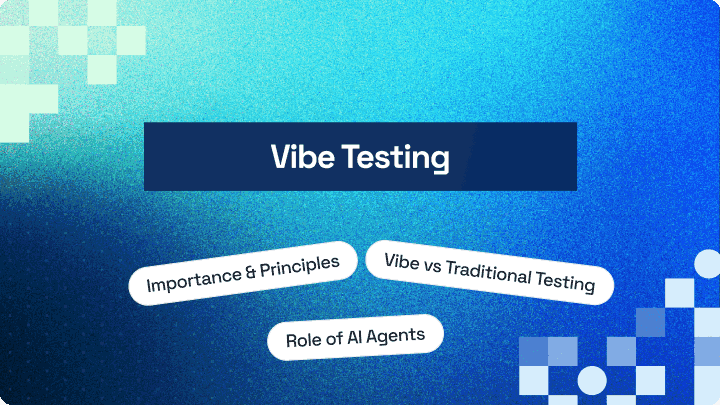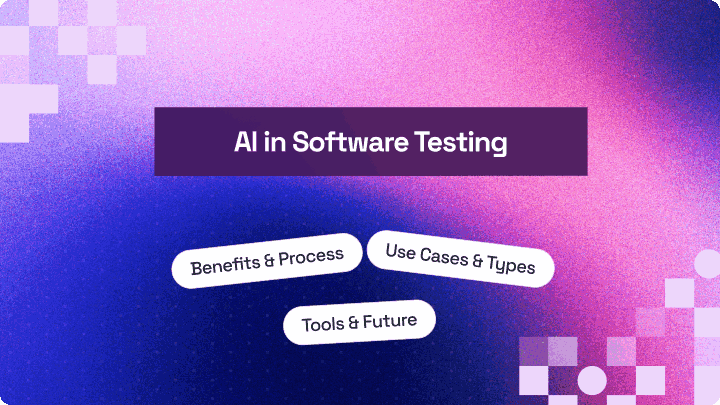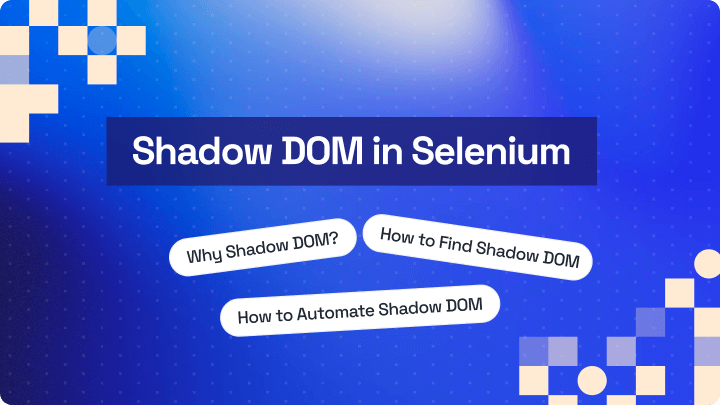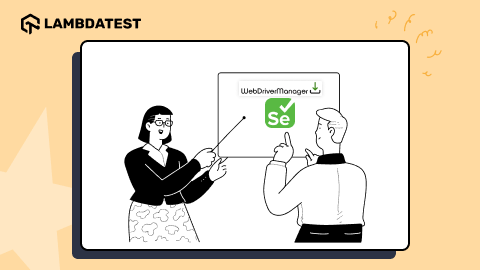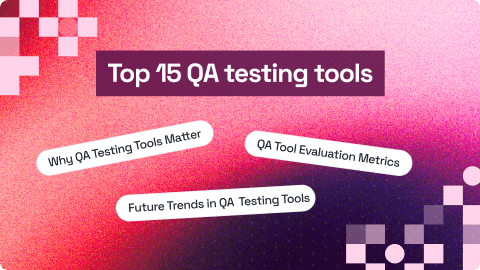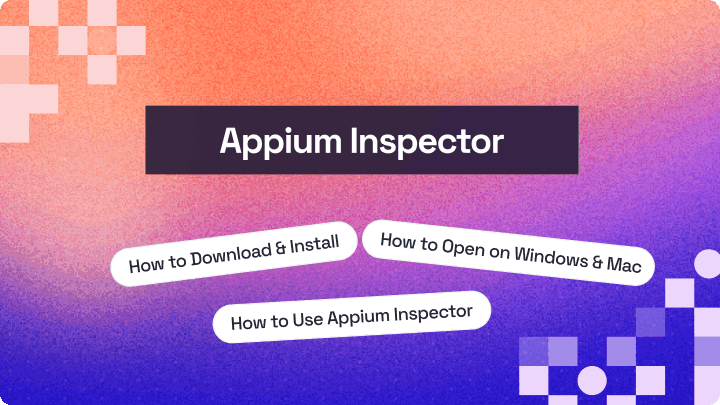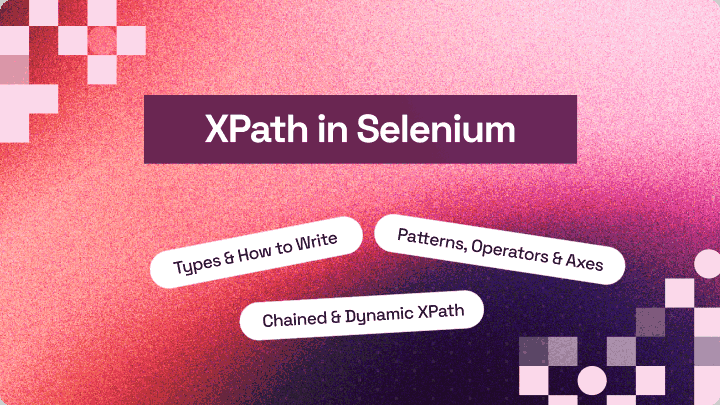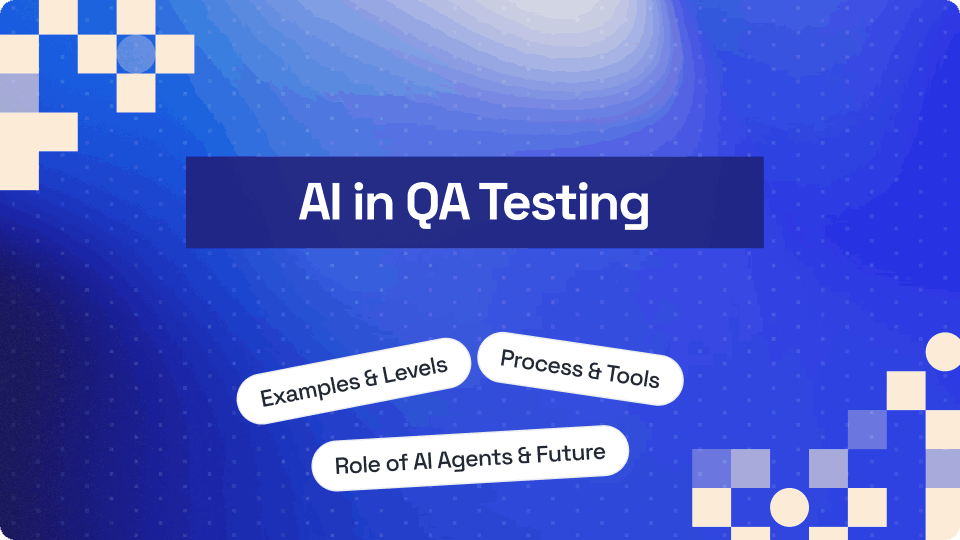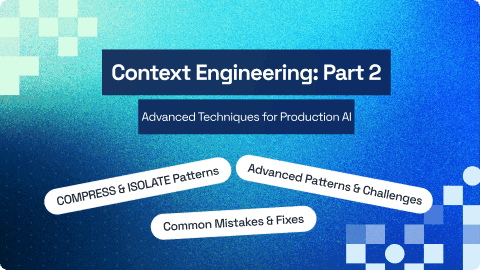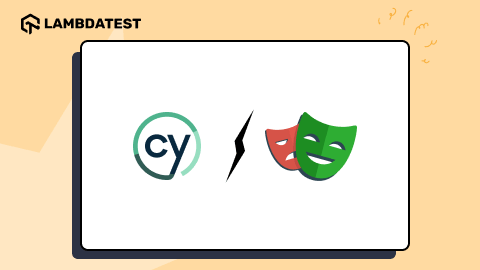19 Best Visual Testing Tools for 2026
Salman Khan
Posted On: October 27, 2025
30 Min
When running automated tests, it’s easy to miss visual issues that functional tests don’t flag. These are the gaps visual testing tools are built to close. They capture baseline screenshots of your application’s UI and compare new builds against those baselines. This detect layout shifts, color mismatches, font inconsistencies, and other visual differences that standard automated tests may overlook.
TABLE OF CONTENTS
Overview
Visual testing tools are software applications that automatically compare UI screenshots against baseline images to detect unintended visual changes, layout shifts, or styling issues across different builds or devices.
What Are Some Best Visual Testing Tools?
Visual testing tools help teams maintain pixel-perfect interfaces by automating the detection of unintended design or layout changes across browsers, devices, and environments. Below are some visual testing tools that streamline UI validation, improve consistency, and accelerate feedback during development.
- LambdaTest SmartUI: LambdaTest SmartUI automates visual regression testing by comparing captured UI screenshots across browsers and devices, detecting pixel-level differences, layout shifts, and styling inconsistencies for faster, accurate feedback.
- Aye Spy: Aye Spy performs fast, automated visual comparisons to identify UI regressions. It integrates with CI/CD, supports Selenium, and ensures stable testing through containerized environments and AWS storage.
- Needle: Needle integrates with Selenium and nose to validate CSS, fonts, and layout accuracy. It captures baseline screenshots, ensuring consistent rendering and visual integrity across evolving UIs.
- Wraith: Wraith uses headless browsers to capture and compare webpage screenshots. It highlights visual mismatches, supports responsive testing, and integrates easily with continuous integration workflows for automated validation.
- Storybook: Storybook isolates UI components for design consistency and rapid iteration. It integrates with automated visual testing tools, enabling precise validation, documentation, and collaboration during component development.
- Hermione.js: Hermione.js is an open-source tool for visual regression and end-to-end testing. It supports multi-browser execution, dynamic content handling, parallel runs, and detailed visual discrepancy reporting.
- Vizregress: Vizregress detects visual regressions in web applications by comparing approved screenshots. It combines TDD and BDD principles for proactive anomaly detection and seamless Agile workflow integration.
- iOSSnapshotTestCase: iOSSnapshotTestCase captures UIView snapshots, comparing them with reference images. It simplifies UI validation for iOS apps, offering automated naming, flexible identifiers, and detailed failure reporting.
- Galen Framework: Galen Framework tests web layouts by analyzing element positioning using a simple syntax. It supports parallel execution, Selenium integration, and responsive validation across devices.
- BackstopJS: BackstopJS automates visual regression testing for responsive web applications. It compares DOM screenshots, highlights UI changes, and integrates seamlessly with CI/CD for ongoing visual monitoring.
What Are Visual Testing Tools?
Visual testing tools are software applications designed to automate visually validating user interfaces in software applications. These tools have become increasingly vital in modern software development, where UI intricacies and user experience are critical factors in determining a product’s success.
Unlike traditional manual testing, which often struggles to identify subtle UI changes, visual regression testing tools leverages advanced technologies, such as visual AI, to capture baseline UI images and compare them with subsequent UI snapshots after code updates or modifications.
By analyzing and highlighting any issues, such as layout inconsistencies, font variations, or color mismatches, these tools for visual testing ensure that the UI remains consistent, visually appealing, and free of defects, thus elevating the overall quality of software applications.
What Are Best Visual Testing Tools?
Best visual testing tools include LambdaTest SmartUI, Aye Spy, Needle, and more. They automate visual regression testing, identify layout inconsistencies, ensure design accuracy, and integrate with CI/CD pipelines to maintain consistent and reliable user interface validation.
Here are some of the best tools for visual testing:
1. LambdaTest SmartUI
LambdaTest SmartUI is an AI-native platform that simplifies visual regression testing by capturing baseline screenshots of your application’s UI and comparing them across browsers and devices. It supports traceable workflows for web and mobile via SDKs for Selenium, Appium, and more.
With advanced features like region-based ignores, bounding boxes, and the new Smart Ignore mode (which filters out layout shifts), SmartUI helps teams focus on real UI differences and reduce tedious visual noise. Developers and testers can pinpoint visual UI regression bugs with SmartUI visual comparison tool. Its pixel-by-pixel image comparison identifies visual deviations across browsers and devices.
Features:
- Cross-browser & device coverage: Supports major browsers and real devices to help teams validate UI consistency across environments without extra setup.
- Support for Different Automation Frameworks: Lets you perform visual testing with different testing frameworks. For example, you can perform online Storybook visual testing, online Playwright visual testing, online Puppeteer visual testing.
- Baseline screenshot comparison: Captures baseline images and compares new builds to detect layout shifts, styling mismatches, or font inconsistencies automatically.
- Smart Ignore & region control: Lets you draw or select DOM regions to ignore dynamic elements and reduce false positives in your visual tests.
- Layout-only comparison mode: Focuses strictly on structural element arrangement across devices and resolutions, ideal for responsive design and localization testing.
- CI/CD & version-control integration: Integrates with Git, build pipelines, and automation workflows so visual QA testing becomes part of your standard release process.
- Design-to-code validation: Offers CLI and integrations (e.g., with Figma) so you compare design mock-ups directly against app screenshots for implementation accuracy.
- Annotation & collaboration tools: Enables screenshot annotation, region marking, and sharing of visual test reports with team members for faster review cycles.
To get started, check out this LambdaTest SmartUI guide.
2. Aye Spy
Aye Spy is a high-performance visual QA testing tool created to identify UI regressions accurately. With its focus on performance, Aye Spy proves to be an essential component of the development pipeline. When set up correctly, Aye Spy can complete 40 comparisons in less than a minute.
It persistently takes new photos while you update your website. The established baseline photos are then compared to the recently acquired images. If discrepancies appear, the build process is stopped, producing an instructive report.
Features:
- Data control: It guarantees complete data ownership and the capacity to reset data to a consistent state.
- Dynamic elements: To retain the static character of the page, you can manage dynamic elements using the “removeElements” or “hideElements” arrays.
- Selenium grid: Choose DockerHub’s containerized Selenium versions for consistent test runs, ensuring repeatable and stable testing environments.
- Increased test coverage: Its automated approach allows for broader test coverage, detecting visual issues across multiple devices and browsers.
- AWS S3 integration: Aye Spy seamlessly integrates with Amazon’s S3 storage service, allowing snapshots to be stored in the cloud.
- Agile development support: It integrates with CI/CD pipelines that align perfectly with Agile development methodologies, enabling quick iterations without sacrificing quality.
- Effortless regression testing: You can perform regression testing effortlessly, ensuring that UI changes do not adversely affect the existing design.
3. Needle
Needle is a specialized tool created for visual testing while working with Selenium and the testing framework “nose.” Its main objective is to ensure the appropriate rendering of numerous visual elements, such as CSS styles, fonts, pictures, SVG graphics, and more.
It allows a careful comparison procedure with previously created reference screenshots that are considered accurate representations by strategically taking screenshots of specific portions of a website. Needle enhances its utility by making it easier to examine calculated CSS values and place HTML components precisely, in addition to its fundamental visual validation capabilities. Due to this diverse testing strategy, developers and quality assurance teams can effortlessly evaluate and confirm web apps’ visual integrity and consistency.
Features:
- Improved user experience: Needle provides detection of visual discrepancies that ensures that software applications provide a seamless and polished user experience.
- Intuitive CLI: Needle’s Command Line Interface (CLI) makes test execution and result analysis straightforward.
- Baseline management: You can easily manage and update baseline images as your UI evolves, ensuring accuracy in comparisons.
4. Wraith
Wraith employs headless browsers to capture webpage screenshots from different environments. It then generates side-by-side image comparisons, highlighting deviations in blue color. Wraith offers multiple modes, including direct domain comparisons and parallel comparisons.
Regardless of the mode, Wraith consistently captures screenshots, conducts meticulous comparisons, and generates visual mismatches. It also creates interactive galleries for easy inspection and detects discrepancies above set thresholds, aiding in continuous integration workflows.
Wraith is an open-source visual testing tool that offers an array of features designed to ensure the impeccable visual quality of your software applications.
Features:
- Configuration flexibility: Provides the ability to customize comparison settings and thresholds to cater to specific project requirements.
- Responsive testing: It tests UI responsiveness to guarantee optimal performance across a spectrum of devices.
- Adaptability and customization: You can tailor Wraith to your software project’s needs through customizable settings and configurations.
- Screenshot Comparison: Wraith captures screenshots using headless browsers and performs meticulous image comparisons to highlight discrepancies.
- Threshold Detection: It identifies discrepancies exceeding predefined thresholds, aiding seamless integration with continuous integration workflows.
- Selenium Integration: Seamlessly integrates with Selenium for local and grid-based executions, enhancing flexibility in testing environments.
5. Storybook
Storybook is a popular development tool for crafting UI components and visualizing their variations in isolation. It provides a dedicated sandbox environment to showcase UI elements, aiding in rapid iteration and bug detection. It aids in documenting components, offers automated capabilities for Storybook visual testing, and fosters collaborative design and development through its accessibility and design system integration features.
Features:
- Enhanced UI consistency: Storybook empowers teams to create, test, and maintain UI components, fostering consistency and design excellence.
- Collaborative design: Supports collaborative design and development by integrating accessibility testing and design systems.
- Extensive add-on ecosystem: Offers a wide range of add-ons to enhance development workflows and integrate tools seamlessly.
- Component documentation: Facilitates automatic component documentation generation, aiding in code understanding and maintenance.
- Automated testing: Storybook integrates with testing frameworks, enabling automated visual and functional testing of components.
- Third-party integrations: Seamlessly integrates with version control systems, CI/CD pipelines, and other development tools.
6. Hermione.js
An open-source visual testing tool called Hermione.js is tailored for web applications. It excels in ensuring the stability and accuracy of web interfaces through automated testing.
It offers seamless integration with various UI automation testing tools and frameworks, simplifying the testing workflow. Hermione also supports dynamic content handling, smart waiting mechanisms, and robust error reporting, all contributing to comprehensive and efficient web application testing. Its versatility covers a range of devices and browsers, ensuring a constant user experience.
Features:
- End-to-end testing: Hermione is a robust framework designed for a comprehensive end-to-end-testing of web applications.
- Multi-browser support: It facilitates testing across multiple browsers, ensuring consistent performance and behavior.
- Parallel test execution: Enables faster feedback loops by executing tests in parallel across various browsers and devices.
- Intuitive configuration: Hermione provides an intuitive configuration setup for quick test script creation and management.
- Visual regression testing: It offers advanced visual regression capabilities to identify UI discrepancies efficiently.
- Robust error reporting: Provides detailed error reports to aid in identifying and troubleshooting issues effectively.
7. Vizregress
Vizregress is a specialized tool for identifying visual regressions within web applications. By conducting screenshot comparisons against a predefined set of approved screenshots, Vizregress effectively detects discrepancies in UI rendering.
This innovative approach combines Test Driven Development (TDD) principles with Behavior Driven Development (BDD) practices using SpecFlow as the testing framework. Vizregress streamlines visual QA testing, enabling precise and proactive identification of visual anomalies in web interfaces.
Features:
- Visual regression detection: Vizregress employs screenshot comparisons to detect visual regressions in web applications.
- Approved screenshot comparison: Compares captured screenshots against pre-approved reference screenshots.
- Proactive anomaly identification: Vizregress facilitates the early identification of UI rendering anomalies, aiding in timely issue resolution.
- Agile integration: Integrate Vizregress into various testing frameworks, aligning perfectly with Agile development methodologies.
- Adaptability and customization: Tailor Vizregress to your project’s specific needs through customizable settings and configurations.
8. iOSSnapshotTestCase
The iOSSnapshotTestCase introduces a streamlined approach to testing user interface (UI) components in iOS applications. It simplifies UI testing by generating image snapshots of configured UIViews or CALayers, leveraging UIkit and core animation methods.
These snapshots are then compared to reference images stored in your source code repository. Addressing the complexities of UI testing, such as accommodating varying text lengths, matching image dimensions, and defining highlighting states, iOSSnapshotTestCase provides a visual and intuitive means to validate UI elements. This innovative framework empowers developers to efficiently test and ensure the visual accuracy of their iOS applications.
Features:
- Automated image naming: Simplifies image management by automatically naming reference images based on the associated test class and selector.
- Informative failure messages: Provides descriptive error messages in the console when a test fails, aiding in quick issue identification. Additionally, it offers a convenient one-line command to view image differences using Kaleidoscope.
- Identifier flexibility: Allows an optional “identifier” for conducting multiple snapshots within a single test method, promoting granular testing.
- Comprehensive handling: Utilizes the “usesDrawViewHierarchyInRect” method to address intricate scenarios like UIVisualEffect, UIAppearance, and Size Classes.
- Customizable file naming: Introduces “fileNameOptions” to enable appending device model, OS version, screen size, and scale to images. This empowers you to conduct distinct tests for different OSs and devices.
9. Galen Framework
Galen Framework presents a user-friendly approach to web testing by focusing on the relational positioning of objects within a webpage. Employing a unique syntax and comprehensive rule set, this framework enables the precise description of diverse layout scenarios.
Features:
- Intuitive layout testing: Galen Framework prioritizes the relative positioning of webpage objects, streamlining layout testing with a straightforward approach.
- Comprehensive rule set: Leveraging a specialized syntax, Galen allows the articulate description of complex layout scenarios.
- Seamless cloud integration: Facilitates cloud-based testing through integration with platforms like LambdaTest, enabling responsive website evaluation across diverse mobile devices.
- Parallel test execution: Galen’s capability to conduct multiple tests concurrently significantly optimizes testing efficiency.
- Compatibility with Selenium grid: Seamlessly integrates with Selenium Grid, enhancing testing capabilities across distributed environments.
10. BackstopJS
BackstopJS is an efficient visual testing tool that revolutionizes the process of responsive web user interfaces. In web development, ensuring the consistent appearance and behavior of UI elements across diverse devices and resolutions is crucial. BackstopJS addresses this challenge by automating the comparison of DOM screenshots over time.
This enables developers and QA teams to seamlessly monitor and verify the visual integrity of their web applications as they evolve. Its ability to automate visual regression testing empowers development teams to stay ahead of potential issues and streamline testing efforts.
Features:
- Layout flexibility: Easily toggle between print and screen layout settings to accommodate different viewing scenarios.
- Selective testing: Filter and display specific testing scenarios for selective testing.
- Comprehensive inspection: Examine reference, test, and visual diffs with an intuitive interface.
- Responsive design validation: Validate UI responsiveness to guarantee optimal performance across diverse devices and orientations.
- Agile workflow alignment: BackstopJS’s automation and open-source nature align perfectly with Agile development methodologies.
- Automated visual comparison: BackstopJS automates the comparison of UI screenshots against baseline references, facilitating rapid detection of visual issues.
11. CSS Critic
CSS Critic presents a lightweight and valuable solution for Cascading Style Sheets (CSS) regression testing. This tool effectively bridges the gap in front-end testing, enabling the testability of HTML and CSS to prevent UI breakages.
For instance, it’s proficient in monitoring changes to responsive style guides within your project, ensuring a visually impeccable outcome. CSS Critic mediates user experience (UX) professionals and user interface (UI) developers, facilitating seamless collaboration. Its user-friendly approach extends to sharing UI tests through a straightforward web page, making it an accessible choice.
Features:
- Selective CSS testing: Target specific CSS components for testing, optimizing the validation process, and enhancing testing efficiency.
- Responsive style guide supervision: Monitors responsive style guide changes, confirming a visually polished outcome.
- UX and UI collaboration: Bridges the gap between UX professionals and UI developers, fostering harmonious collaboration.
- Versatile visual testing: Supports various visual elements beyond CSS, as long as they can be converted into images.
12. WebdriverIO
WebdriverIO is a powerful visual testing tool with a test setup process through its command-line interface. This interface provides a potent configuration utility, enabling rapid test setup in minutes.
With built-in integrations for various testing frameworks, WebdriverIO simplifies the selection process. Moreover, it effortlessly accommodates a variety of reporter and service plugins to enhance your testing capabilities. WebdriverIO’s versatility extends to the realm of plugins. It integrates a diverse range of reporter and service plugins effortlessly, elevating testing capabilities by enhancing reporting accuracy and expanding functionality.
Features:
- Effortless test setup: WebdriverIO’s command-line interface facilitates quick and efficient test setup, reducing time investment.
- Configuration utility: The framework provides a powerful configuration tool to customize testing parameters according to your needs.
- Framework integrations: Comes with integrated support for a range of test frameworks, easing the selection process.
- Diverse plugin support: Enables seamless incorporation of different reporter and service plugins, enhancing test reporting and functionality.
- Extensive browser support: Benefit from broad browser compatibility, ensuring thorough visual UI testing across various platforms.
13. VisualEyes
VisualEyes, as a cutting-edge visual QA testing tool, redefines how visual discrepancies are identified and addressed.
Through its automated visual testing and review capabilities, VisualEyes not only simplifies the test process but also ensures the integrity and consistency of the visual components within web applications. One of the tool’s remarkable attributes is its integration of machine learning technology.
Features:
- Automated visual testing: VisualEyes streamlines visual UI testing processes, saving time and effort while ensuring the visual consistency of web applications.
- Machine Learning detection: Leveraging machine learning algorithms, it detects nuanced visual changes that might go unnoticed.
- Precise heat maps: Utilizes heat maps to provide visual insights into changes, allowing for detailed analysis of variations in different parts of web pages.
- Comprehensive review: Offers a holistic review of web applications, enabling thorough examination and validation of visual elements.
- Enhanced visual consistency: Empowers QA teams to ensure the visual integrity of web applications by systematically detecting and addressing even minor visual discrepancies.
14. Huxley
Huxley introduces a dynamic dimension to visual testing, offering intuitive means to identify and rectify visual regressions within web applications.
By recording a series of user interactions on a web page, Huxley automates the comparison of screenshots captured before and after these actions, promptly detecting and highlighting visual mismatches. This streamlined approach ensures consistent visual presentation and accelerates issue resolution, enhancing the overall quality of web applications.
Features:
- Simple configuration: Huxley’s lightweight design and straightforward configuration simplify the testing process, enhancing efficiency.
- Automated screenshot comparison: Automatically captures screenshots before and after actions, then swiftly compares them for any visual discrepancies.
- Visual change detection: Ensures meticulous detection of even minor visual changes, allowing for timely corrective measures.
- Realistic user testing: Simulate user interactions to replicate real-world scenarios, enhancing the accuracy of visual UI testing.
- Streamlined testing workflow: Huxley’s simplicity streamlines the testing process, allowing teams to focus on enhancing UI quality.
15. Selenium
Selenium is a comprehensive visual testing tool renowned for its versatility across browsers and their diverse versions. Selenium caters to various testing needs while serving as a Firefox extension for recording, editing, and debugging. Selenium supports a wide range of programming languages that sets it apart, enabling scripting languages like Python, C#, and Java.
To get started, check out this tutorial on Selenium visual regression testing.
Features:
- Regression testing: Automating visual validation enhances regression testing efficiency, identifying UI discrepancies swiftly.
- Parallel execution: Selenium enables parallel testing, significantly reducing testing time while maintaining visual consistency.
- Accelerated testing: Selenium’s parallel execution capability expedites testing cycles, allowing multiple visual tests to run simultaneously for quicker validation.
- Interactive debugging: With Selenium’s debugging tools, rectifying visual issues becomes an interactive and efficient endeavor.
16. Cypress
Cypress emerges as a powerful open-source visual testing tool, ready to enhance the quality of UI elements through a user-centric perspective. In addition to its expertise in functional testing, Cypress also has strong visual validation capabilities.
It seamlessly integrates with CI/CD pipelines, ensuring continuous and efficient Cypress visual regression testing throughout the development process.
Features:
- Live visual validation: Cypress offers real-time visual feedback, enabling testers to detect discrepancies instantly and address them efficiently.
- Efficient debugging: Debugging becomes seamless with Cypress as it displays errors and stack traces and even offers easy debugging from developer tools.
- Synchronization simplicity: Eliminating the need for sleep and wait techniques, Cypress ensures synchronization by waiting for actions and checks, promoting efficient and reliable test cases.
- Reporting and recording: Cypress automatically captures browser screenshots on failure and records video of test suite executions, offering comprehensive test reports.
17. Playwright
Playwright redefines browser automation through its versatile API, providing a unified solution for seamless cross-browser, cross-platform, and cross-language testing.
With support for modern rendering engines like Chromium, WebKit, and Firefox, Playwright empowers you to execute tests on Windows, Linux, and macOS environments while accommodating TypeScript, JavaScript, Python, .NET, and Java for coding flexibility.
Its resilience against flaky tests, mobile web testing capabilities, and complete isolation approach make Playwright indispensable for achieving reliable and efficient browser automation.
To begin with, head over to this guide on Playwright visual regression testing.
Features:
- Mobile web testing: Playwright extends its reach to mobile web testing, emulating Google Chrome for Android and Mobile Safari, ensuring consistent device rendering.
- Test execution: Playwright’s auto-wait mechanism eliminates flakiness by intelligently waiting for actionable elements, coupled with web-specific assertions that are automatically retried.
- Multiple browsers: Playwright’s cross-browser capabilities cover Chrome, Firefox, and WebKit, providing a comprehensive solution for testing across various browsers.
- Record and playback: Playwright offers advanced capabilities, allowing testers to efficiently create and execute visual tests.
- Granular screenshots: Capture full page and specific element screenshots easily, enabling detailed visual analysis to identify discrepancies.
- Shadow DOM handling: Playwright seamlessly handles Shadow DOM, enabling comprehensive visual UI testing of encapsulated web components.
- Data-driven testing: Playwright supports data-driven testing, allowing testers to validate visual consistency across various scenarios.
18. Puppeteer
Puppeteer is a pivotal Node.js library with a high-level API that empowers you to control Chrome and Chromium browsers via the DevTools Protocol. Whether operating in a headless mode, Puppeteer presents a dynamic toolkit that expands the realm of browser automation and control.
With Puppeteer, developers are equipped with an innovative means to interact with web browsers programmatically. Its capacity to function in a headless mode, where browser UI is invisible, and in a headful mode, where browser UI is visible, exemplifies its adaptability to diverse use cases.
Features:
- Comprehensive content capture: Puppeteer simplifies generating screenshots and PDFs of web pages, enabling visual content creation and documentation.
- Empower single-page applications: Going beyond conventional scraping, Puppeteer excels in crawling Single-Page Applications (SPAs) and crafting pre-rendered content, amplifying Server-Side Rendering (SSR) capabilities.
- Advanced testing ecosystem: Developers can forge automated testing environments, harnessing the latest JavaScript paradigms and browser features to elevate the efficacy and comprehensiveness of testing procedures.
- Performance profiling: By capturing timeline traces, Puppeteer empowers developers to delve into performance issues by capturing timeline traces, offering an invaluable diagnostic tool to enhance site responsiveness and efficiency.
19. Appium
Designed primarily for test automation, Appium revolutionizes the validation of app functionality through UI automation. Distinguishing from other testing techniques, UI automation enables testers to script interactions within the application’s user interface, closely emulating real-world scenarios.
Appium aims to establish a standardized approach to automation across diverse platforms, consolidating a range of automation technologies under a single, accessible interface. This facilitates automation development across platforms without requiring specialized tools and language expertise for Appium visual testing.
- Language diversity: Offering flexibility, Appium supports popular programming languages, such as Java, Python, Ruby, and JavaScript, enabling developers to script automation using their language of choice.
- Realistic user scenarios: Appium facilitates the creation of automation scripts that simulate real user scenarios, enhancing the accuracy and relevance of testing.
- Unified automation interface: By providing a stable interface, Appium abstracts the complexities of platform-specific automation tools, making automation accessible and efficient.
- Scalability and speed: Appium leverages automation’s inherent advantages, including rapid execution, scalability, and consistency, which are pivotal for efficient testing.
For testing user interfaces, you can explore these UI testing tools that complement visual testing and help ensure both functionality and appearance are consistent across different environments.
 Note
NoteExperience instant visual testing with SmartUI CLI. Try LambdaTest Today!
What Are Benefits of Visual Testing Tools?
Visual testing tools offer several key benefits. They provide faster feedback, catch UI issues early, and integrate easily with CI/CD pipelines. Visual testing tools improve collaboration with visual reports, keep the user interface consistent across releases, and make debugging quicker and more efficient.
Here are some key benefits:
- Faster feedback and bug detection: Automated visual testing tools enable quick execution of visual tests, providing developers with faster feedback. Any visual discrepancies are quickly flagged, allowing teams to address issues early in the development cycle, reducing bug-fixing time, and speeding up the release process.
- Seamless integration with existing workflows: Many visual testing tools seamlessly integrate with popular test automation frameworks and CI/CD pipelines. This integration ensures a smooth adoption process, enabling teams to incorporate visual testing seamlessly into their existing development workflows.
- Improve team collaboration: Visual testing tools generate detailed test reports with visual evidence of issues, facilitating better communication between developers, testers, and other stakeholders.
- Enhance user experience: By detecting visual issues early in the development process, visual testing tools contribute to creating a polished and visually appealing user interface. A consistent and visually pleasing UI positively impacts user experience and satisfaction.
- Streamline debugging: Visual testing tools provide visual evidence of UI discrepancies, expediting debugging by helping developers quickly identify and address issues and minimizing project delays.
How to Choose the Right Visual Testing Tool?
For the effectiveness of your testing efforts, choosing the appropriate visual testing tool is essential. Ensure your tool selection considers the following elements to meet the needs and goals of your project:
- Ensure the tool has features like snapshot comparison, responsive testing, cross browser compatibility testing, and support for accurate device testing.
- Ensure the tool works with popular browsers like Chrome, Firefox, Safari, Edge, and any specialized platforms like mobile devices.
- Check for compatibility with your existing testing frameworks, development tools, and CI/CD pipelines. Search for extensions, plugins, or APIs that make integration simple.
- Pick a tool with an easy-to-use interface. You can search for resources for support, instruction, and precise documentation.
- Make sure the tool is capable of effectively managing complicated tasks. For speedier execution across several contexts, look for tools like parallel testing.
- Use trial periods or proofs-of-concept to assess the functionality, usability, and compatibility of visual testing tools before committing.
Conclusion
Selecting the right visual testing tools is crucial for the success of any software application. It can significantly impact the quality and user experience of your software product. The right tool streamlines the testing process, reduces manual intervention, and helps identify and rectify issues effectively, improving the overall application quality. With the increasing usage of mobile devices, ensuring a flawless interface for desktop and mobile users is crucial.
Investing in the right visual testing tool empowers developers and QA professionals to deliver exceptional software experiences that meet user expectations. By embracing the power of visual testing, organizations can enhance their applications, establish a strong brand reputation, and gain a competitive edge in the market. LambdaTest, for example, provides an automated visual testing cloud, allowing you to compare screenshots and ensure bug-free deployments in a shorter timeframe.
On a side note you can highlight visual changes to identify errors and deliver pixel-perfect websites through our screenshot comparison tool.
Frequently Asked Questions (FAQs)
What makes visual testing tools different from traditional automated testing?
Visual testing tools compare actual UI visuals instead of just checking code or DOM logic. They capture screenshots and detect visual regressions such as layout shifts, broken alignments, color mismatches, or missing icons that functional tests overlook, ensuring pixel-perfect consistency across builds.
How do visual testing tools detect layout issues effectively?
These tools take baseline screenshots, compare them with new builds, and highlight pixel differences. AI-driven comparison filters out dynamic content like timestamps or animations, minimizing false positives and making it easier for teams to detect layout issues and unexpected UI shifts quickly.
Can visual testing tools handle responsive design testing?
Yes. Visual testing tools simulate multiple device sizes and screen resolutions automatically. They validate whether layouts, images, and typography remain consistent across mobile, tablet, and desktop. This ensures CSS or framework changes don’t break responsive design behavior after deployment.
What are the main challenges in adopting visual testing tools?
The most common challenges include false positives from dynamic content, longer test durations for large interfaces, and managing baseline images efficiently. Teams overcome these by using ignore regions, maintaining baselines carefully, and integrating visual testing directly into CI/CD pipelines.
How do visual testing tools integrate into CI/CD pipelines?
Most tools integrate directly with Jenkins, GitLab, or GitHub Actions. Each build triggers automated visual comparisons between current and baseline screenshots. Detected changes appear in pipeline reports, enabling quick approvals, rollback decisions, and immediate identification of unintended visual regressions before deployment.
Are visual testing tools suitable for component-level testing?
Absolutely. Visual testing tools integrate seamlessly with component libraries like Storybook or Chromatic. By testing isolated UI components, teams identify visual regressions earlier, maintain design consistency, and reduce rework before integrating components into larger pages or production-level environments.
How do visual testing tools manage version control of baselines?
Baselines are stored in repositories or managed by the testing platform. Each branch can maintain its own version history, enabling teams to approve, review, or revert visual changes efficiently without losing previous references, ensuring stable and traceable visual testing workflows.
Do visual testing tools support cross-browser comparisons?
Yes. Leading visual testing tools test across Chrome, Safari, Firefox, and Edge simultaneously. They identify rendering inconsistencies caused by browser engines, CSS variations, or graphic rendering issues, ensuring the user interface looks and behaves consistently across all supported browsers.
How do teams reduce noise in visual testing reports?
Teams minimize noise by masking dynamic regions, adjusting pixel tolerance levels, and ignoring elements like timestamps or shadows. This configuration helps reduce false alerts, focusing only on real visual regressions that affect usability or layout consistency across different screens.
What metrics should teams track when using visual testing tools?
Important metrics include false positive rates, number of regressions caught before release, average issue resolution time, and test coverage stability. Tracking these shows how effectively the tool strengthens UI reliability, improves release quality, and prevents visual defects from reaching production.
Author