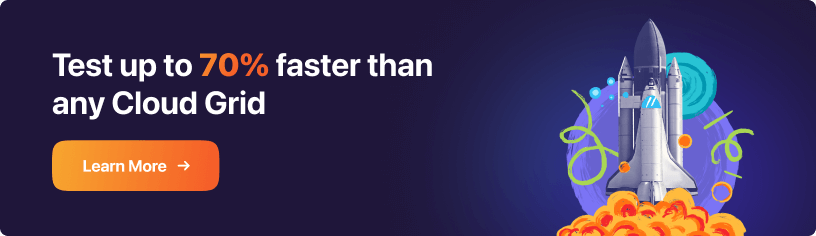Scale Your Automation Testing with AI
Run end-to-end parallel tests & reduce test execution time by 5x
Generate tests scripts using natural language with KaneAI
Accelerate your testing process with Autoheal, SmartWait & RCA

JavaScript Unit Testing Tutorial: A Comprehensive Guide
- Learning Hub
- JavaScript Unit Testing Tutorial: A Comprehensive Guide
CHAPTERS
- Overview
- Why Should You Choose JavaScript for Test Automation?
- JavaScript Unit Testing
- Best 9 JavaScript Testing Frameworks
- Jest vs Mocha vs Jasmine: Comparing The Top 3 JavaScript Testing Frameworks
- How to Setup JavaScript with Selenium?
- How to run your first test using JavaScript?
- Jest Tutorial For Selenium JavaScript Testing With Examples
- Cucumber.js Tutorial with Examples For Selenium JavaScript
- Mocha JavaScript Tutorial With Examples For Selenium Testing
- How To Get Data Of Attributes In JavaScript With Selenium
- How To Take Screenshots In Selenium WebDriver Using JavaScript
- How To Use Strings In JavaScript With Selenium WebDriver?
- How To Use JavaScript Wait Function In Selenium WebDriver?
- How To Handle Frames & iFrames In Selenium JavaScript [Tutorial]
- Using Page Object Model (POM) Pattern In Selenium JavaScript
- How To Use JavaScriptExecutor in Selenium WebDriver?
- 16 JavaScript Cross Browser Compatible Issues And How To Solve Them
- Fixing Javascript Cross Browser Compatibility Issues
- How To Speed Up JavaScript Testing With Selenium and WebdriverIO?
- 21 Tips To Become Better In JavaScript, Much Much Better!
- 13 JavaScript Testing Best Practices You Should Know
- Top 15 Best Books for JavaScript Beginners
- 19 JavaScript Questions I Have Been Asked Most In Interviews
OVERVIEW
Software testing is a very important aspect of software development. It ensures that the software under test meets the intended requirement and is free of errors and bugs.
Over the years, history has taught organizations how monetary values could be lost due to pushing error-prone and defective software to the market.
Software testing is important because software bugs can be expensive and dangerous to businesses and organizations. Over the years, history has recorded numerous potential software bugs resulting in monetary losses.
For instance, the Bloomberg terminal in London crashed due to a software glitch that affected more than 300,000 traders in financial markets. It forced the government to postpone a three billion pound debt sale in April 2015, according to TheGuardian.
Also, a vulnerability in Windows 10 lets users escape from security sandboxes through a flaw in the win32k system, according to WindowsReport.
In most cases, errors and bugs have been affected differently. This makes software testing an important stage in the Software Development Life Cycle (SDLC) phases.
In this JavaScript unit testing tutorial, we will explore a single type of software testing that every developer should perform to ensure the correctness of their codebase. It is called the Unit Test, and the software developers carry it out under test.
So, let’s get started!
Table of Contents
- What is Unit Testing?
- Why Write Unit Tests?
- Different Types of Testing
- Benefits of Unit Tests
- Best Practices for Unit Test Creation
- Getting started with JavaScript Unit Testing
- How to write a Unit Test in JavaScript?
- How to perform JavaScript Unit Testing?
- Frequently Asked Questions (FAQs)
What is Unit Testing?
Unit testing is a special software testing technique carried out by developers to test every single unit and component of the software under test. It is the smallest form of software testing because it checks every small unit of a larger software product.
It is performed by the developers and tests every single unit, including features, functions, methods, classes, and the overall functionality of a single feature of a software product.
In addition, unit testing is the only type of software testing because it is the closest to developers, and every professional developer should always carry out unit testing.
Delve into our top Unit Testing Interview Questions guide, designed to help you excel in unit testing interviews. It covers a wide range of topics, from syntax to advanced techniques, with detailed solutions.
Why Write Unit Tests?
In most cases, unit tests are first written by the developers and then the software code is written. This process is called test-driven development or TDD.
- In TDD, requirements are turned into test cases and then the software is optimized to pass the tests.
- Under unit tests, code changes can be made without impacting other units or software functionality. This makes testing easier for developers, as bugs are easily found at this stage. This saves time and costs.
- Under a unit test environment, each module of a product is isolated from the rest of the product and has its own responsibility.
- In this case, tests become more stable because they are performed in a controlled environment. Because of this stability, the code also becomes more reliable.
Different Types of Testing
There are over 150 different types of software testing. However, listed below are the major testing types closest to software developers.
- Unit testing
- Integration testing
- End-to-end testing
Unit Testing
This software testing basic approach is followed by the programmer to test the unit of the program. It helps developers know whether the individual unit of the code is working properly.
Unit Testing is very important for discovering and fixing bugs during development. Unit testing is the responsibility of developers because it's closest to development. It is the developers that create unit tests to test their production code.
There are two different approaches to unit testing. Either after writing your code before writing unit tests or before writing your actual code, the developer first creates a failing unit test. The second approach is called TDD (Test Driven Development).
Integration Testing
It focuses on the construction and design of the software. You need to see whether the integrated units are working without errors.
Integration testing is crucial as it tests different units, modules, or components of a software application as a combined entity.
If you're a front-end developer, you can use integration testing to test a complete component or feature as a single unit. Furthermore, as a backend developer, you can test a complete resource as a single unit instead of unit testing, where you have to test individual functions, methods, or implementations.
End-to-end testing
End-to-end testing (or E2E) is a methodology that assesses the working order of a complex product in a start-to-finish process.
It is a very complex testing method because it assesses the working order of a complex product in a start-to-finish process. For instance, you can use end-to-end testing to work through a complete website or checkout feature exactly how you intend your users to use the product to discover any bugs before pushing it to production for real users.
In most organizations, end-to-end testing is used to access a complete feature after developing in isolation with different developers in the team. A central repository system is used to build and combine the codebase. Next, end-to-end testing runs through the complete feature and ensures it works as intended before approving and pushing it to the stage.
In the next section of this JavaScript unit testing tutorial, we will explore the best practice in creating unit test cases and how you can set up unit tests with JavaScript.
Benefits of Unit Tests
The primary benefit of unit tests is that they provide accurate feedback. Because they only test one function, if a unit test fails in most cases, the testers can be confident that the failure is due to the function being tested.
- Enhances code reliability and reduces bugs.
- Facilitates early detection of issues in the development process.
- Simplifies debugging by pinpointing specific failures.
- Supports code refactoring and continuous integration.
- Improves documentation and serves as executable specifications.
Best Practices for Unit Test Creation
When creating unit test cases, you should follow these best practices to produce consistency and test every possible case properly.
- Arrange, Act, and Assert (AAA)
- Write deterministic tests
- Write good test names
- Write tests before or during development
- Set up automated tests
- Using Mocks and Stubs
Arrange, Act, and Assert (AAA)
The AAA approach is a recommended approach for structuring your unit test cases for readability. It improves your unit test readability by giving it a logical flow. It is sometimes called the “Given/When/Then” protocol. You can use the AAA protocol to structure your unit tests with the following steps:
- Arrange: Arrange the setup and initialization for the test.
- Act: Act on the unit for the given test.
- Assert: Assert or verify the outcome.
To demonstrate the AAA approach, take a look at this code snippet:
it('test for positive number', async () => {
// Arrange
const positive = 6;
// Act
const answer = Math.abs(positive);
// Assert
assert.equal(answer, positive);
});
The code shows the AAA protocol in action where the test case is arranged in that format. Next, we will look at writing deterministic tests.
Write deterministic tests
In software engineering, software testing comprises false positives and negatives, and we must be diligent in minimizing them.
Every unit test should have consistent output tests to verify the desired function. Deterministic tests should have a consistent behavior every time the test is run, provided the test code isn't changed.
The inconsistencies in testing can be called flakiness in tests. A situation where your test works or passes in development and fails with continuous integration. It hinders development, slows progress, hides design problems, and sometimes costs a lot of money. To avoid these, you can follow some of the Selenium best practices for efficient test automation.
Deterministic tests help understand every test case's output quickly and reduce hours of debugging for new team members.
Use good test names
In software engineering, one of the best practices for writing clean code is always having a good naming ability. As a developer, your variables, functions, methods, or classes should have good and descriptive names.
This best practice is also extended to writing test case names. It is important to have a clean and clear description of your test case to capture exactly when the test is supposed to check and the desired output.
For example, your test cases names should describe the purpose of your test cases as shown in the examples below:
describe("Test Names", () => {
it("is a Vue instance", () => {});
it("initializes with correct elements", () => {});
it("test for positive number", async () => {});
it('has a default message', async () => {});
it('can change message', async () => {});
)};
Write Tests Before or During Development
As a professional developer, you need to embed the concept of Test Driven Development (TDD) into your development process and workflow.
Test-driven development (TDD) is a software development process through which we enhance our test cases and software code in parallel.
The concept of TDD contradicts the traditional development process because, in TDD, developers must first write test codes before writing the actual software code to pass the test case. This approach ensures that when production code is written, it always compliments the test codes.
Additionally, BDD (Behavior-Driven Development) is another popular testing approach. This approach works well in rapid development settings and encourages more team collaboration to build a shared understanding of the problem.
Furthermore, with any approach you adopt in your project, you can still integrate continuous integration into your development pipeline to automate your software testing processes.
Leverage Automation testing
As a developer, integrating automated testing into your workflow saves a lot of time when compared to manually executing your test case every time before deployment.
You can use different automated testing frameworks to set it up. However, in this JavaScript unit testing tutorial, we will show you how to automate your unit testing with Selenium Cloud Grid.
Before we delve into automating our test cases with LambdaTest Grid, let's explore how to write a clean and proper test for JavaScript unit testing.
Using Mocks and Stubs
When creating test cases, you might be tempted to perform operations on the actual codes. For instance, if you made an API call to an external API, you might want to make such calls during testing to ensure everything works as planned. But that won't be considered best practice. You can use the Mock and Stub features of any test framework.
A stub is a dummy piece of code that lets the test run, but you don't care what happens to it, while a mock is a dummy piece of code that you verify is called correctly as part of the test—substitutes for real working code.
The beauty is that you can set them up and use them to test and verify your actual code works properly without making any expensive API calls or database manipulation. You can learn more about Mocking through this Mockito Tutorial For Unit Testing.
Accelerate JavaScript Automation with Parallel testing. Try LambdaTest Now!
Getting started with JavaScript Unit Testing
JavaScript unit testing involves evaluating individual units or components of a JavaScript code to determine if they function correctly. A "unit" refers to the smallest testable part of an application, such as functions, methods, or classes. By testing these units in isolation, developers can ensure that each part of their codebase works as intended.
As a developer, writing unit tests for your task is your responsibility. It should be part of your day-to-day activities as you code. In JavaScript, you can write unit tests the same way you write your real code using different testing libraries.
With these testing libraries, testing the functionalities and features of your project becomes very easy because the libraries include different assertion methods to carry out your checks.
Let's explore some of the most popular JavaScript testing frameworks you can use to write your unit test, integration test, and even end-to-end testing in this Selenium JavaScript tutorial.
Popular JavaScript testing frameworks
Various frameworks are helpful for unit testing in JavaScript. They are as follows:
- Jest
- Mocha
- Jasmine
- Karma
- Cypress
- Unit.js
Jest
Jest is one of the most popular testing frameworks for JavaScript. It was designed to work majorly with React and React Native-based applications. It is open-source and easy to get started. Jest reduces the extensive, time-consuming configuration needed to run software testing in the Frontend with JavaScript.
An assertion library for JavaScript, which runs on Node.js and the browser. It works with any test runner and unit testing frameworks like Mocha, Jasmine, Karma, Protractor (E2E test framework for Angular apps), QUnit, etc.
Some of the growth statistics of the Jest library as of the time of writing, according to GitHub, include more than 40.7k GitHub Stars and about 7.1m GitHub Usage, making it among the most popular testing framework for Jest testing.
Mocha
Mocha is a server-side and client-side testing framework for JavaScript and Node.js. The key features of Mocha are simplicity, flexibility, and fun. It makes asynchronous testing in JavaScript easy and fun. Mocha is designed to run serially, allowing for flexible and accurate test reporting and coverage.
Some of the growth statistics of the Mocha library as of the time of writing, according to GitHub, include more than 21.8k GitHub Stars and about 1.7m GitHub Usage, making Mocha a very popular testing framework.
Jasmine
Jasmine is a popular JavaScript behavior-driven development framework for unit testing JavaScript applications. It combines the power of speed and support for Node.js and the browser to become a robust testing framework for behavior-driven development testing framework.
Some of the growth statistics of the Jasmine library as of the time of writing, according to GitHub, include more than 15.5k GitHub Stars and about 2.5m GitHub Usage, making Jasmine among the most popular testing framework.
Cypress
Cypress is an end-to-end JavaScript-based testing framework that changes how developers approach software testing. It is built on Mocha, making asynchronous testing simple and convenient. In Cypress, unit tests can be configured to execute without running the web server.
This feature makes Cypress the ideal tool for testing a JavaScript/TypeScript library that is meant to be used in the browser, and setting up automated testing in your enterprise project is a breeze.
Some of the growth statistics of the Cypress library as of the time of writing, according to GitHub, include more than 41.5k GitHub Stars and about 618k GitHub Usage, making Cypress among the most popular testing framework.
In the next section of this JavaScript unit testing tutorial, we will explore how to write your unit test with JavaScript and how to run your test manually. Additionally, we will explore how to automate your testing suite with LambdaTest cloud Grid.
How to write a Unit Test in JavaScript?
Writing a unit test is simpler than you think using some of the popular testing frameworks listed above. In this section of this JavaScript unit testing tutorial, we will use the Jest framework to write some basic test cases.
We will write some unit test cases to check for ‘LambdaTest’ on Google and print the metadata on the terminal (once the search is completed).
Creating a project
First, clone the JavaScript Unit testing repository from GitHub, and add the following libraries to our package.json file.
bash
npm install

Before running the tests, please set the following environment variables in your .env file. You can find the username and access key on your LambdaTest Profile page.
For macOS:
bash
LT_USERNAME=
LT_ACCESS_KEY=
GRID_HOST=hub.lambdatest.com/wd/hub
After installing the libraries and setting the environment variables, open the search.js file to see how we implement a simple web scraping server.
const express = require('express');
const { Builder, By } = require('selenium-webdriver');
const app = express();
const port = 3002;
let driver;
app.get('/search', async (request, response) => {
try {
const data = await GoogleSearchWithLambdaTest();
response.status(200).json(data);
} catch (error) {
response.status(500).json({
message: 'Server error occurred',
});
}
});
const USERNAME = process.env.LT_USERNAME;
const KEY = process.env.LT_ACCESS_KEY;
const GRID_HOST = process.env.GRID_HOST;
const searchCapabilities = {
build: 'JavaScript and Selenium Web Testing',
name: 'Google Search',
platform: 'Windows 10',
browserName: 'Chrome',
geoLocation: 'US',
version: '90.0',
selenium_version: '3.13.0',
'chrome.driver': '90.0',
};
const searchGridUrl = 'https://' + USERNAME + ':' + KEY + '@' + GRID_HOST;
async function GoogleSearchWithLambdaTest() {
try {
driver = await new Builder()
.usingServer(searchGridUrl)
.withCapabilities(searchCapabilities)
.build();
await driver.get('https://www.google.com/search?q=lambdatest');
const titles = await driver.findElements(By.id('rso'));
return await getFirstTitle(titles);
} catch (error) {
throw new Error(error);
} finally {
await driver.quit();
}
}
async function getFirstTitle(titles) {
let allTitles = [];
try {
for (const title of titles) {
const text = await title
.findElement(
By.xpath(
'//*[@id="rso"]/div[1]/div/div/div/div/div/div/div/div[1]/a/h3'
)
)
.getText();
allTitles.push(text);
}
} catch (error) {
console.log(error);
}
return allTitles;
}
app.listen(port, () => {
console.log("Example app listening at http://localhost:${port}");
});
The above code snippet is a simple web scraping app we have created to search for the word "LambdaTest" on Google and retrieve all the search results' titles.
Code Walkthrough:
Let’s walk through the code together and understand the nitty-gritty of it.
Step 1: Add required packages and Set Up Express Server
First, we need the express and selenium-webdriver packages. Next, we create an Express server, initialize variables, and create our first endpoint to search the web page.

Step 2: Initialize LambdaTest Capabilities
Next, we initialize LambdaTest properties, such as the username, access token key, grid host, and the capabilities used to perform the search.

Step 3: Search the Web
Lastly, we use Selenium Builder to perform the web scraping procedure and retrieve all the elements that have the `rso` Id. Additionally, we call the `getFirstTitile` function to retrieve and convert all titles to an array.

How to perform JavaScript Unit Testing?
Lastly, open the `tests/search.test.js` file inside the repository to explore how to write real-world unit tests with the Mocha and Assert JavaScript Framework.
Here is the code snippet:
const assert = require('assert');
const request = require('request');
let message;
beforeEach(async () => {
message = 'LambdaTest: Most Powerful Cross Browser Testing Tool Online';
});
describe('Search', () => {
it('can not can search google', async () => {
const url = 'http://localhost:3002/search';
request(url, function (error, response, body) {
assert.equal(response.statusCode, 200);
assert.equal(body[0], 'wrong title');
done();
});
});
it('can search google', async () => {
const url = 'http://localhost:3002/search';
request(url, function (error, response, body) {
assert.equal(response.statusCode, 200);
assert.equal(body[0], message);
done();
});
});
});
Code Walkthrough:
Let’s walk through the code together and understand the nitty-gritty of it.
Step 1: Add required packages
First, we need the assert package and the search.js file, and next, we initialize our variables that will be used throughout the test inside the beforeEach script.

Step 2: Create a Describe block
A Describe block contains a collection of related test cases. We use the Describe block to group all our test cases since they are related.

Lastly, we included all the other test cases inside the Describe block. Each test case tests a particular behavior or implementation of a feature.
Running the Test
To run your test, type the following command into your root terminal.
bash
npm start
npm run test
After successfully performing running the test, you should be greeted with green passes for your test, like the screenshot below:

So far, we have manually run the test with the command above to make sure that our test is passing before we move ahead to deploy.
We can also automate this process with the LambdaTest Grid, making it possible to implement a test strategy during deployment.
By providing a secure, scalable, and reliable cloud-based Selenium Grid Infrastructure, LambdaTest lets you perform cross browser testing at scale on 3000+ browsers & operating system combinations on an online browser farm.
You can follow the LambdaTest YouTube Channel for more such videos around Selenium testing, CI/CD, Cypress UI testing, and more.
Summary
Software testing is a very important aspect of software development. It ensures that the software under test meets the intended requirement and is free of errors and bugs.
The Unit Test, on the other hand, is a great software testing technique carried out by developers to test every single unit and component of the software under test. It is the smallest form of software testing because it checks every small unit of a larger software product.
In this JavaScript unit testing tutorial, we discussed a single type of software testing that every developer should perform to ensure the correctness of their codebase. We explored the different JavaScript Unit Testing libraries and showed their popularity using GitHub usage and stars.
We implemented a simple web scraping server to search a keyword on Google and retrieved all the search result titles. Lastly, we use Mocha to implement a simple unit testing method to ensure we retrieve the right titles from Google Search.
Are you a JavaScript developer interested in unit testing? Do you want the skills and knowledge needed to become an excellent JavaScript unit tester? If so, check out the Selenium JavaScript 101 certification from LambdaTest. If you are preparing for an interview on NUnit you can refer hub on NUnit interview questions.
Frequently Asked Questions (FAQs)
Can JavaScript be unit tested?
JavaScript Unit Testing is a method where JavaScript test code is written for a web page or web application module and executed in the respective browsers to test if all functionalities are working as desired.
What are the challenges in JavaScript unit testing?
When it comes to JavaScript, one of the biggest challenges in writing unit tests is finding an automated way to test asynchronous code. Many JavaScript libraries contain callback functions, which fire after an asynchronous operation has been completed. These callbacks are often used as the basis for complicated operations that may take a significant amount of time to complete, such as building a user interface or fetching data from a database.
What is JavaScript unit testing?
JavaScript unit testing is a crucial practice in software development. It involves testing small, isolated units of JavaScript code to ensure their correctness and functionality. Unit tests verify individual functions, classes, or modules to detect bugs early, enhance code quality, and provide confidence in the reliability of the software.
How to make unit tests in JavaScript?
Creating unit tests in JavaScript is an essential part of ensuring the quality and reliability of your code. To begin, select a testing framework such as Jest or Mocha that suits your needs and preferences. Next, write test functions that validate specific units of your code, making sure to cover different scenarios and edge cases. Define test cases with inputs and expected outputs, and use assertions to check if the actual results match the expected ones. Once your tests are set up, run them using the appropriate command or script provided by the testing framework. Finally, carefully analyze the test results to identify any failures or errors and address them accordingly. By diligently implementing unit tests, you can improve the robustness and maintainability of your JavaScript codebase.
How to test a JavaScript code?
When testing JavaScript code, a systematic approach is essential to ensure reliability and accuracy. Begin by defining test cases that cover various scenarios, including edge cases and potential errors. Utilize popular testing frameworks like Jasmine or Mocha to streamline the process. Craft test scripts to verify the functionality of the code against the defined cases. Execute the tests, analyze the results, and identify any anomalies or failures. Thoroughly debug and address any issues found during the testing phase. By adhering to these steps, you can enhance the quality and robustness of your JavaScript code.
Can JUnit test JavaScript?
No, JUnit is primarily used for testing Java code. However, there are alternative frameworks like Jasmine and Mocha specifically designed for testing JavaScript. These frameworks provide features and functionalities tailored to JavaScript testing, making them more suitable for the task at hand.
What is JUnit's alternative for JavaScript?
Mocha is a popular alternative to JUnit for JavaScript testing. It offers a user-friendly framework to write tests and supports both asynchronous and synchronous testing. Its flexibility and widespread usage make it a preferred choice among developers.
How to write test files in JavaScript?
To write test files in JavaScript, you can use popular testing frameworks like Mocha, Jasmine, or Jest. Start by creating a separate file with the .test.js extension. Inside, define test cases using functions like describe and it to structure and write assertions using methods like expect.
Which unit testing framework is popular and famous in javascript?
Mocha is a widely recognized unit testing framework in JavaScript. It's well-regarded for its simplicity, flexibility, and extensive community support. Developers often rely on Mocha to efficiently test their code and ensure software quality.
How to do unit testing in javascript using eclipse?
To manually conduct unit testing in JavaScript using Eclipse, follow these steps: Install Eclipse with the JavaScript development tools (JSDT) plugin. Create or open a JavaScript project. Write code and separate test files for each unit. Configure a testing framework like Mocha or Jasmine. Write test cases, covering different scenarios. Configure the test runner in Eclipse. Run the test suite and analyze results. Repeat for each unit. Consult the framework's documentation for guidance.

Start your journey with LambdaTest
Get 100 minutes of automation test minutes FREE!!
Did you find this page helpful?