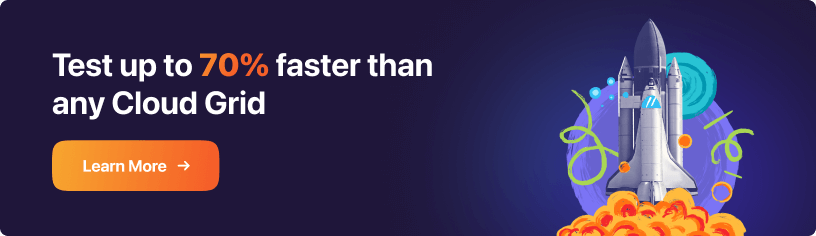Power Your Software Testing with AI and Cloud
Supercharge QA with AI for Faster & Smarter Software Testing

- Automation
- Home
- /
- Learning Hub
- /
- System Integration Testing (SIT): A Comprehensive Guide With Examples And Best Practices
System Integration Testing (SIT): A Comprehensive Guide With Examples And Best Practices
System Integration Testing helps you find bugs quickly and save time to ensure your systems work together seamlessly
Last Modified on: September 26, 2025
- Share:
OVERVIEW
System Integration Testing (SIT) is a critical phase in the software development life cycle, focusing on verifying the interactions between different system modules. It involves combining and testing individual units to identify interface defects between integrated components, ensuring they work together seamlessly.
SIT ensures that all systems or components work correctly when integrated and used. Testing may include interfaces between different systems and end-to-end system functionality.
System integration testing involves assembling different system components logically and cost-effectively while thoroughly testing the execution of the system.
What is System Integration Testing (SIT)?
System integration testing, or SIT, is a QA process where individual components or systems are combined and tested as a group. In system integration testing (SIT), the individual modules or components are first tested separately and then tested again once they are combined into a single system. It ensures that the functional and hardware aspects of the software are in complete synchronization.
The following testing types are performed once the development requirements are finalized.
- Unit testing
- System integration testing
- System testing
- User Acceptance Testing (UAT)
Unit testing allows you to test a unit – the smallest piece of code that can be a function, method, or property. The modern versions of unit testing can be found in popular frameworks such as JUnit and Jest. While automated testing tools like Lambdatest make it easy to run tests across various environments. LambdaTest is an AI-Native test orchestration and execution platform that lets you run manual and automated tests at scale on over 3000 real devices, browsers, and OS combinations.
System testing helps you to validate the complete software product. It falls under the category of black box testing, which is all about the external functionalities of the software from the user’s perspective.
The end-user or client performs user acceptance testing (UAT) to verify the software product or system before it is moved to the production environment. UAT is completed at the final stages once the functional, integration, and system testing are completed.

Why Do We Perform System Integration Testing (SIT)?
Now that we have understood the basics of system integration testing, let us elaborate on some factors that highlight why it is crucial for your product’s success and quality:
- Incompatibility Mitigation: It helps us to avoid errors by identifying and correcting software module incompatibilities.
- Database Interaction Validation: It helps developers verify that each software module and the database work together effectively. The benefit of this is a better data flow and higher system efficiency.
- Adaptation to Changing Requirements: It confirms that newly created requirements (that come from customer feedback) are carefully tested and seamlessly integrated into the existing system.
- Hardware Compatibility Assurance: It helps resolve potential hardware compatibility issues in advance before the deployment of the software.
- Third-Party API and Tool Interaction Verification: It carefully verifies the accuracy of the data shared with external tools and APIs. This ensures error-free and smooth interoperability, essential for the overall system functionality.
Advantages of System Integration Testing (SIT)
Now, let’s see some of the benefits of system integration testing.
- Detect defects early: It helps you identify defects early. The defects found are set back to the development teams for fixing. This means you can deliver high-quality software solutions and save considerable development efforts in the long run.
- Identification of Interoperability Issues: It helps identify interoperability between different subsystems or components. This is crucial to ensure that all parts of the system work together seamlessly.
- Validate data flow: It ensures correct data flow by validating seamless and accurate transfer of information between integrated components, enhancing the overall reliability and functionality of the system.
- Cost-effective: Detecting and fixing integration issues early in the development process is more cost-effective than addressing them in later stages or after the software has been deployed.
Limitations of System Integration Testing (SIT)
Let us understand some of the disadvantages of system integration testing, which you should be aware of:
- Time-consuming: It takes time to unit test all the modules in a system separately. It is possible that subsystems can fail even if they are tested individually since many issues arise when they interact with one another.
- Difficulty in Achieving 100% Test Coverage: It may be impossible to test all possible integration pathways and scenarios, leaving some areas untested.
- Limited Reusability of Test Cases: Test cases developed for a specific integration scenario may have limited reusability for other projects or components, particularly if the system architecture changes.
Boost your testing expertise by exploring Detailed Guide On Test Coverage: With Best Practices.
We discussed the pros and cons of system integration testing, but it all comes down to your experience and expertise in handling different testing types that apply to your product.
Example of System Integration Testing (SIT)
Let’s consider an e-commerce platform that comprises a web application, a product catalog database, payment processing services, and shipping logistics. The complete system integration testing ensures that all the required systems work according to the defined functionality.
Scenario: Placing an Order
Components Involved:
- Web Application: The user interface where customers browse products, add items to the cart, and initiate checkout.
- Product Catalog Database: Stores product information, including availability, prices, and descriptions.
- Payment Processing Service: Handles secure transactions, validates payments, and communicates with external payment gateways.
- Shipping Logistics System: Manages order fulfillment, inventory management and coordination with shipping carriers.
Steps for System Integration Testing:
- Add to Cart Functionality:
- Objective: Ensure selected products are successfully added to the cart.
- Testing Steps: Perform tests to verify that the web application communicates effectively with the product catalog database to update the cart.
- Checkout Process:
- Objective: Confirm a smooth transition from cart to checkout without data loss.
- Testing Steps: Test the interaction between the web application and the payment processing service to validate that user details and selected products are accurately passed during checkout.
- Payment Processing:
- Objective: Validate secure and error-free payment transactions.
- Testing Steps: Simulate different payment scenarios, including successful payments, declined transactions, and refunds, to ensure proper communication between the web application and the payment processing service.
- Inventory Management:
- Objective: Prevent overselling and ensure accurate stock levels.
- Testing Steps: Confirm that the product catalog database and shipping logistics system sync real-time inventory data, preventing users from purchasing out-of-stock items.
- Order Fulfillment:
- Objective: Guarantee accurate and timely shipping of orders.
- Testing Steps: Test the coordination between the payment processing service and the shipping logistics system to verify that orders are fulfilled promptly and tracking information is updated accordingly.
Granularity of System Integration Testing (SIT)
The granularity of system integration testing refers to the extent or level of detail at which the integration testing is performed. It helps to determine what components or modules are included in the process and how they are grouped for testing. System Integration Testing can be categorized into three levels: Intra-System Testing, Pairwise Testing, and Inter-System Testing. The differences among them are as follows:-
| Factor | Intra-System testing | Pairwise testing | Inter-System Testing |
|---|---|---|---|
| What does it mean? | Low-level testing involves individual components or modules within a single system. | Moderate-level testing involves only two systems. | High-level testing involves multiple independently tested systems within the overall integrated application. |
| Scope | Limited to components or modules within a system. | Limited to two subsystems in the entire system. | Involves interfaces and interactions between multiple systems. |
| Complexity | Generally less complex due to focusing on a smaller unit. | Moderately complex. | Highly complex due to the involvement of multiple systems. |
| Example | Testing of the user-authentication system in an e-commerce platform. | Testing of the interaction between the inventory management system and the product catalog system in an e-commerce platform. | Testing the interaction between multiple systems, such as the user authentication system, product catalog system, inventory management system, and payment processing system in an e-commerce platform. |
Prerequisites of System Integration Testing (SIT)
These prerequisites can help you build a great system integration test plan.
- Creation of a test environment that matches the required specifications for your production environment.
- Identify the scenarios you need to test.
- Establish a proper communication plan.
- Establish a shared repository.
- Involve all the required stakeholders.
Organizations need to build a plan or test strategy around system integration testing. That is why you will see more organizations investing much time and effort in reinventing their testing strategies and how they operate.
Steps To Perform System Integration Testing (SIT)
The steps used to perform system integration testing are as follows:
- Devise a Test Integration Plan
Outline the detailed steps and procedures for system integration testing by defining the scope, objectives, and resources needed. This plan will act as a roadmap, aligning team goals and managing the testing process effectively.
- Decide on an Approach
- Design Test Cases, Scenarios, and Scripts
- Test cases outline actions to verify specific features.
- Scenarios describe user tasks.
- Scripts provide detailed steps and data for operating the program.
- Deploy Integration Tests on Chosen Modules
- Track and Record Errors
- Resolve Errors and Retest
Consider various system integration testing techniques like top-down, bottom-up, sandwich, big bang, etc, based on project requirements. Factors such as project size, time constraints, and component priorities must be considered when deciding.
For example, testers often opt for top-down, bottom-up, or sandwich approaches for larger and more complex projects. These methods allow for a more granular and phased integration of components to ensure a systematic evaluation of the entire system. Conversely, in smaller projects, the big bang method is commonly favored. This method involves integrating all components simultaneously, providing a quicker assessment of the system's overall functionality.
Develop comprehensive test cases, scenarios, and scripts that align with our chosen system integration testing approach. Test cases, scenarios, and scripts perform the following functions.
Integrate selected modules and execute tests using the designed test cases, scenarios, and scripts. This step involves testing interface functionality and identifying any flaws or errors in the integrated system. Testing can be performed manually or through automated tools.
Record and document any errors or flaws encountered during testing. Include details such as the type of error, when it occurred, and its impact on the system. This documentation serves as a valuable reference for understanding and resolving issues.
Address the identified errors by implementing necessary fixes. After resolving issues, retest the integrated system to ensure the corrections succeeded. Continue this process iteratively until all identified issues are effectively resolved.
System Integration Testing (SIT) Using Data-Driven Approach
The most common method to perform system integration testing is the Data-Driven approach, where you are not required to rely much on the software testing tools.
In this method, the data export and import occur between the system modules, and then the performance of each data field within the individual layer is monitored.
The following are the three main states of data flow:
- Data State when flowing within the Integration Layer. Data State when flowing within the Database Layer. State when flowing within the Application Layer.
- Data State when flowing within the Database Layer.
- State when flowing within the Application Layer.
Let us understand each of these flows in more detail so you can have more clarity.
Data State when flowing within the Integration Layer
The integration layer acts as a medium or interface between import and export data. You must have basic knowledge of certain schema technologies for performing system Integration testing at this layer.
Follow the steps below to validate the data exchange:
- Authenticate the data properties within this layer as per the defined requirements.
- Validate the web service request.
- Run the required unit tests to verify the data mappings and requests.
- Review the logs.
Data State when flowing within the Database Layer
You must have a basic knowledge of SQL to perform the system integration testing at this layer.
Follow the below-mentioned steps to validate the data exchange:
- Check that all data has been reached and committed from the previous level.
- Authentication of the table and column properties as per the defined requirements.
- Verify that the data validation rules and constraints are applied to the database.
- Check the stored procedures for data processing.
- Review the logs.
Data State when flowing within the Application Layer
You must follow the steps below to validate the data exchange:
- Check the visibility of the fields in the user interface
- Execute the required test cases to confirm the data requirements.
System Integration Testing (SIT) vs. System Testing
Let us compare the two testing types based on different factors like testing scope, approaches, error type, etc.
| Factors | System Integration Testing (SIT) | System Testing |
|---|---|---|
| Testing Scope | It ensures individual modules interact when integrated into a complete system. | It checks if the entire system is working per its requirements. |
| Testing Stage | It is conducted after unit testing when a new module is introduced or added to the system. | It is performed at the final stages, which means after the completion of the integration testing and just before the user acceptance testing. |
| Error Type | Detects errors related to the integration of components and their interfaces. | Identifies errors related to system functionalities, data integrity, and overall performance. |
| Testing Level | This is categorized as low-level testing. | It is categorized as high-level testing. |
| Area of Focus | This testing addresses the interface requirements between different system components. | This testing focuses on validating different test cases based on the system requirements. |
| Production Environment | Requires a controlled environment that mimics the production setup to verify how the individual module works when integrated into the system. | Requires a setup that resembles the actual production environment for comprehensive system evaluation. |
| Testing Approaches | Approaches used are top-down, button-up, big-bang, or sandwich approach. | Types of testing used are functional testing, performance testing, and security testing. |
Entry and Exit Criteria for System Integration Testing (SIT)
Typically, integration testing involves the ETVX method (Entry Criteria, Task, Validation, Exit Criteria). Let us understand the entry and exit criteria related to system integration testing.
- Entry criteria: On the completion of unit testing.
- Inputs: Software requirements data, software design, verification plan, and integration documents.
- Activities: Creation of test cases, develop a test strategy, plan, and execution of all the tests on the target system.
- Exit criteria: Successful system integration completion and required software performance.
System Integration Testing (SIT) Techniques
It is essential to perform comprehensive system integration testing of apps and websites to deliver the right business value to the end users and customers.
Broadly, system integration testing can be classified into two types:
- Incremental Integration Testing
- Non-incremental Integration Testing

Let us understand each of these approaches in more detail so that you can choose the technique that works best for you and your teams.
Incremental Integration Testing
The incremental approach involves systematically adding modules individually or as per the requirement while maintaining a logical relationship between them. Considering the dependencies between modules, the process is crucial since this testing approach ensures seamless data flow between these modules.
Typically, two or more modules are incorporated and tested to verify the seamless functioning of their respective features. This testing process continues iteratively until all modules within the system have been successfully tested.
For example, consider a social media application like "SocialConnect". First, the login module is integrated and tested for secure user authentication. Subsequently, the timeline, post-creation, and chat are incrementally added and tested to guarantee smooth and independent functionality. The testing process concludes with the logout module, ensuring users can securely log out of their SocialConnect accounts. This incremental approach allows for identifying and resolving issues at each stage, contributing to the overall robustness and reliability of the social media application.
Top-Down Approach
Under this approach, the testing starts with just the topmost module or component of an application. The functionality of the underlying modules is performed using stubs. Once each test is complete, the real module replaces the stub. The modules can be integrated either in a breadth-first or depth-first manner. Testing will continue until the application is complete.
The major challenge in this approach is the direct dependency on the availability of lower-level module functionality. There are delays once stubs replace the real modules, and writing stubs could be challenging when you are working with this approach.
Bottom-Up Approach
This approach helps eliminate the limitations and challenges encountered in the top-down approach. In this method, the lowest-level modules are assembled to create clusters. These clusters serve as a sub-function of the application. Then a driver is created to manage the input and output details related to the test case.
After this, you can perform testing of the cluster. Once the cluster is tested, you can remove the driver, and the cluster is combined with the next upper level. This process continues until we have traversed the entire application structure.
There is no need for stubs in this approach. It is a more simplified approach as the processing moves upward and the need for drivers gets reduced. This approach works well for object-oriented, real-time, and systems that follow performance standards. The only limitation of this approach is the UI testing, which is done at last.

Sandwich Approach / Hybrid Approach
The top-down and bottom-up approaches discussed in the previous sections are combined here. The system is categorized into three different layers – the middle layer is the target layer, one is above the target, and another is below the target.
Testing is performed in both directions and is grouped in the middle layer. The top and bottom layers can be tested in parallel. However, there is also a limitation where you can thoroughly test the individual subsystems before integration.

To overcome this limitation, we have modified sandwich testing so that you can test the top, middle, and bottom layers in parallel using stubs and drivers.

Non-Incremental Integration Testing
Non-incremental integration testing is a method in which we integrate and test all the units or modules simultaneously after they have been individually tested and verified. In this approach, we can test the system comprehensively, prevent redundant testing, and save time and resources.
Non-Incremental Integration Testing is often used when incremental testing is not feasible, e.g. when the system is small or when the components are tightly coupled. However, this approach is time-consuming and may make it challenging to find the root cause of problems that arise during testing. Therefore, it is important to carefully plan and execute Non-Incremental Integration Testing to ensure that it is effective and efficient.
For example, consider a non-incremental integration testing approach in the case of a social media platform where individual modules for features like user authentication, post creation, and notifications are independently developed. After all the components are finalized, the testing is done.
Big Bang Approach
In this approach, integration is done to make sure that the required modules related to the application are ready. Once the integration is completed, you can perform testing to check if the integrated systems are working.
Root Cause Analysis with this approach can be challenging when all the systems are closely integrated. This approach is useful when performing one round of system integration testing.

Who Performs System Integration Testing (SIT)?
System integration testing is all about collaboration between different teams. We have dedicated QA teams performing system integration testing of apps and websites because they know the overall functionality updates and upgrade changes.
The developers can validate the code requirements to observe the exact system behavior. Once the development team gives the go-ahead, the QA team can perform the different testing levels based on the diverse testing requirements.
Testers can often collaborate closely with product owners or business analysts to help develop high-level test scenarios or review end-to-end test cases. This approach is useful as the product owners are closer to the users and thoroughly understand their approach in the long run.
It is better to consult the developers to ensure that the technically complicated workflows are thoroughly tested. Any team member can develop and execute end to end testing in the Agile and DevOps environments. Developers can perform peer reviews of the coding requirements. In continuous integration, testers can determine the test scenarios, developers perform the coding of the automated scripts, and release engineers ensure that the tests are implemented into the continuous integration pipeline where all the team members review the results.
Since knowing who is responsible for system integration testing is important, it is worth considering the testing practices that change with time. Organizations rely more on quality engineering than quality assurance; the entire team plays a vital role in software quality. It becomes a collective effort so that you deliver exceptional outcomes to the customers in the long run.
Note: The system integration testing can also depend on the organization's goals and objectives.
Skill Set Required for System Integration Testing (SIT) Profile
Organizations are always looking to hire great system integration test specialists to manage complex testing requirements. The professionals can either work in a big team of testers or as individual contributors based on the project requirements. It is always great to have professionals who have previously encountered and handled testing challenges.
Some key skills required for this profile include:
- Configuring test environments that include data integration platforms.
- Monitor and test different systems and components.
- Curious to learn and implement different real-world concepts.
- Ability to implement and execute test suites.
- Experience with any programming language such as Python, Java, etc.
- Strong technical and communication skills for effective stakeholder management.
System Integration Testing (SIT) Tools
Integration testing tools are used to test the interface between modules and find the bugs; these bugs may happen because of the multiple modules integration. These tools' main objective is to ensure that the specific modules work according to the customer’s needs.
Following are the test tools to create integration test suites.
VectorCAST/C++
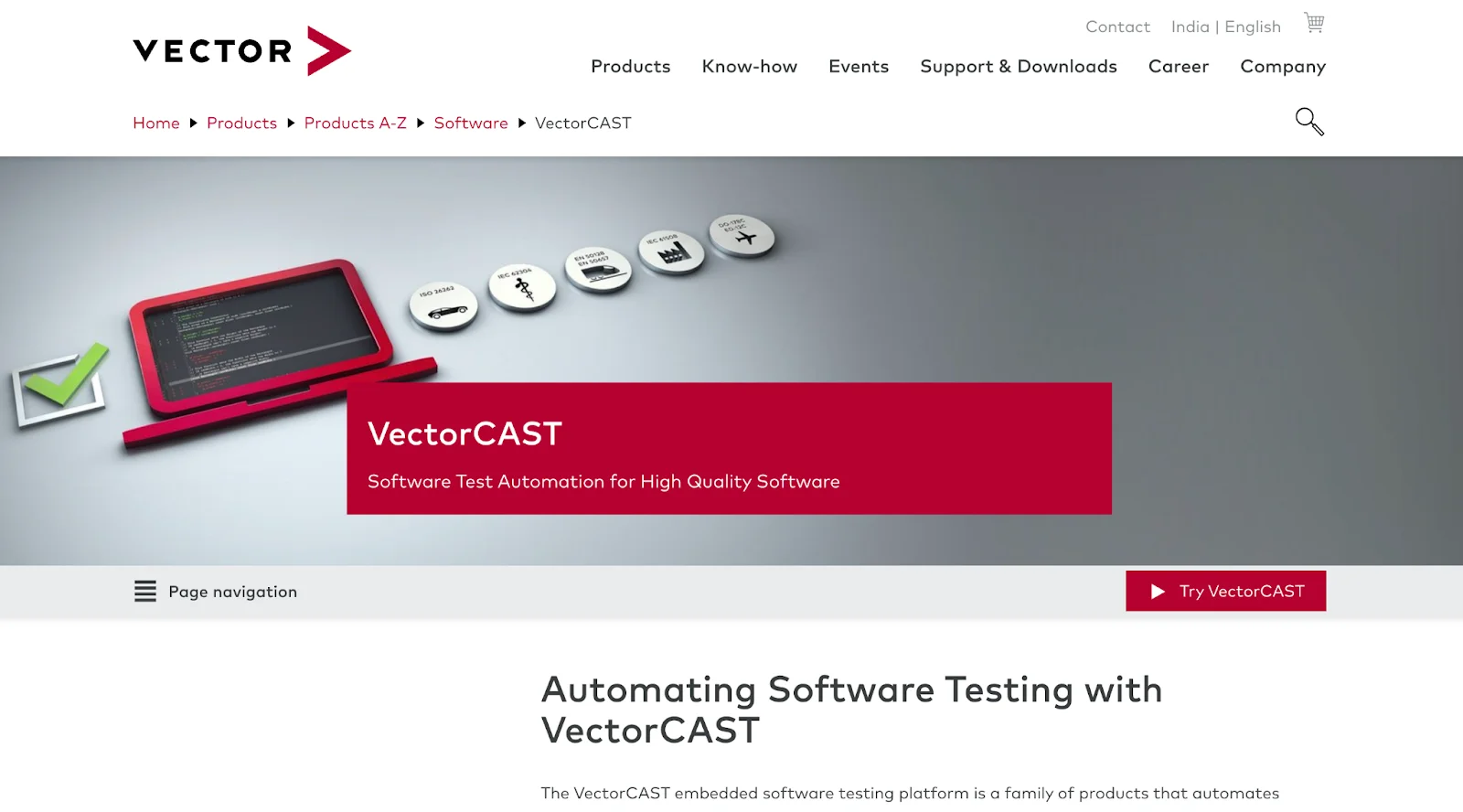
The Vector Software VectorCAST tool is popular for performing unit and integration testing requirements. Each module or component is tested independently to ensure the components work fine without any dependencies.
During the integration testing, the components are combined and verified to ensure that all the integrated modules work as a potent combination. This test solution is widely used in financial industries, medical devices, and railways.
The key features of VectorCAST/C++ are as follows:
- Compatible with C++11, C++14, and C++17.
- Supports a wide variety of processor architectures, simulators, and compilers.
- Eliminates the need for manually creating test drivers and stubs.
- Regression testing is automated.
- Compatible with Linux and Windows platforms.
- Provides integrated code coverage capabilities, including MC/DC (Modified Condition/Decision Coverage)
Citrus
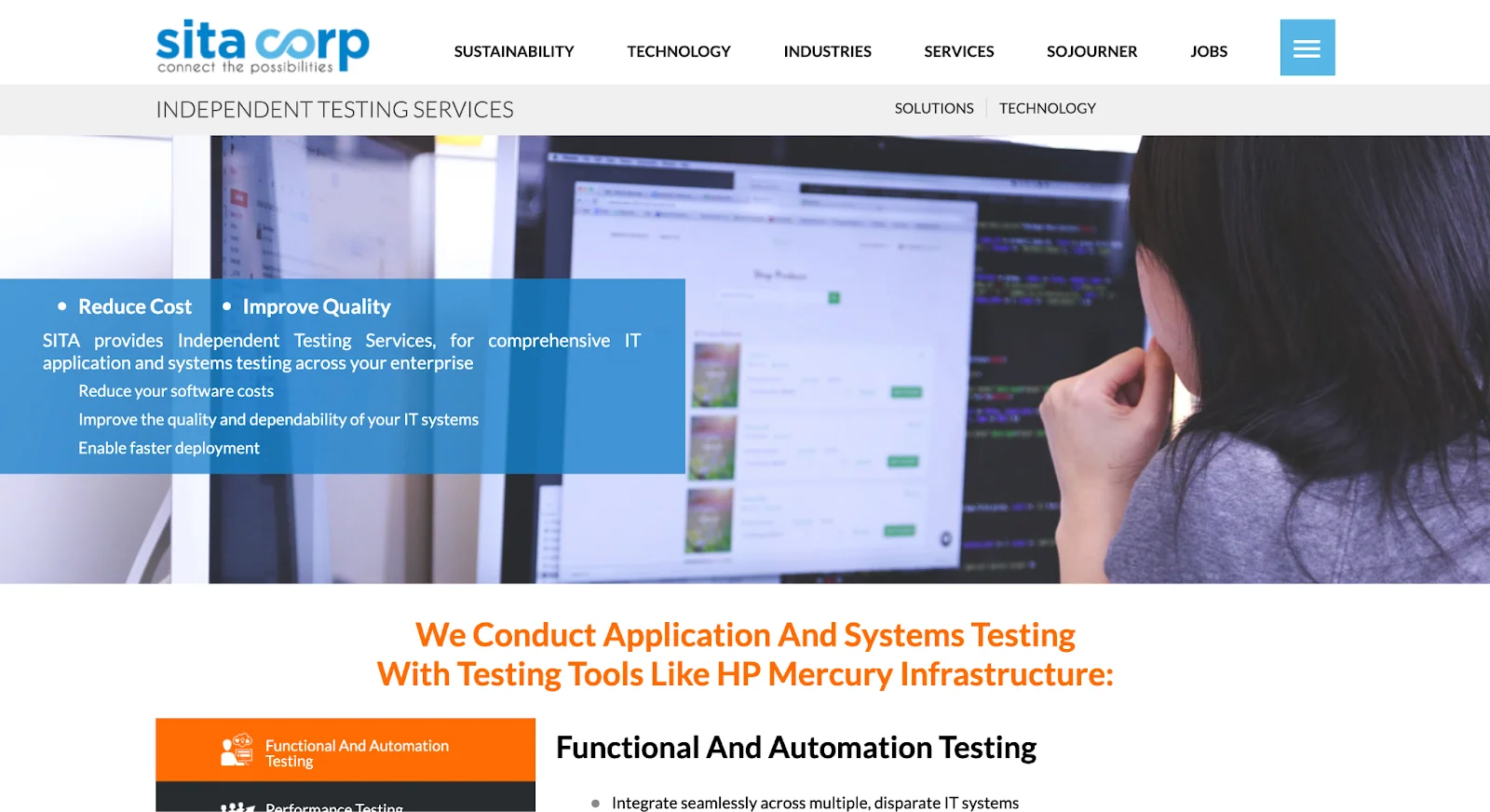
Citrus is a widely used test framework written in Java. It helps in automated integration testing of message-based applications and data formats. The validation of JSON, XML, and plain text messaging requests and responses can be performed. In this case, Citrus works on both the client and server-side and helps to simulate the request and response messages.
The key features of Citrus are as follows:
- Provides a flexible test configuration that allows testers to configure tests using Java, XML, or Groovy.
- Integrates with various CI tools like Bamboo and Jenkins, facilitating easy integration of tests into a pipeline for continuous delivery.
- Designed to test messaging systems which makes it an excellent tool for testing message-based APIs and web services.
- Supports BDD (Behavior Driven Development) testing.
- Offers a wide range of features for verifying communications sent and received across systems during integration testing.
Smart Integration Test Accelerator (SITA)
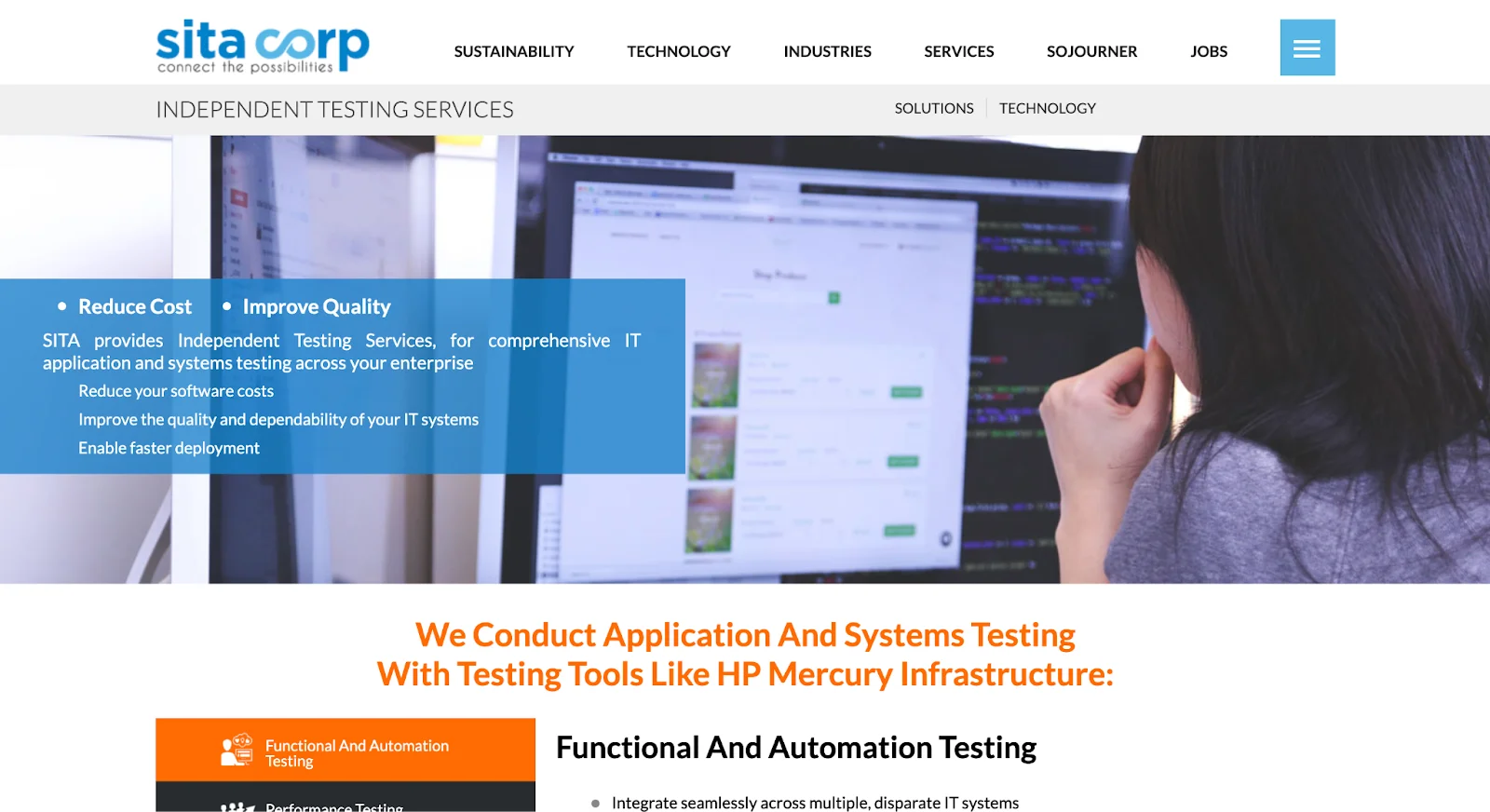
Organizations around the globe are now moving to business-oriented architecture. The traditional integration testing approach requires considerable effort when creating test data.
Wipro’s SITA helps you to overcome such limitations. This tool helps accelerate the generation of test data and test design. This is a cost-effective approach as you can reuse test data and test cases.
The key features of SITA are as follows:
- Automate several tasks related to test design.
- Integrates with other tools such as IBM Rational, HP ALM, etc.
- Supports test cases and data reusability.
- Process flow for integration testing is simplified, and time spent is reduced.
You can choose the required tooling options available in the market based on different factors that include:
- Project requirements
- Ease of use
- Cost of the license
- Language support
So far, we have discussed different concepts that make system integration testing an essential part of any testing ecosystem. The true potential of system integration testing can only be leveraged when performed on scalable cloud testing platforms like LambdaTest, which simplifies your testing requirements as you grow.
When building your iterative product requirements, it is important to validate and test them quickly before they are handed over to the customers for feedback and input. You cannot rely on traditional working methods, where releasing the final product in the market takes much time. With LambdaTest's continuous quality cloud, you can test and ship your software products at a lighter pace.
LambdaTest offers automated browser testing and automated app testing using different automated testing tools like Selenium, Cypress, Playwright, Appium, Espresso, XCUITest, and more.
Want to elevate your test automation game? Check out our video on HyperExecute, LambdaTest's AI-native solution, and accelerate your testing process.
You can also subscribe to the LambdaTest YouTube Channel and stay updated with the latest tutorials and updates on Selenium automation testing, Playwright automation testing, and more.
Best Practices for System Integration Testing (SIT)
System integration is a continuous process where you tend to perform the testing whenever new systems are integrated. You can follow some best practices to ensure that your system integration testing delivers the required outcomes:
- It is recommended to maintain all the test assets, such as test scripts and test results, in a centralized location so all teams can easily access them.
- Finalize all the required testing environments for your testing.
- Monitor the testing results and metrics so that you can make the required changes or improvements in the long run. It helps to redefine or reinvent your testing strategies and processes.
- Regularly perform regression testing to ensure new integrations do not adversely impact existing functionalities. This will help the system's overall stability.
- Document test cases comprehensively, including input data, expected outcomes, and other dependencies. This will help to understand the testing process and serve as a valuable future reference.
- Integrate performance testing into the system integration testing strategy. This will help to assess how well the integrated systems perform under various loads and conditions to identify and address potential performance bottlenecks.
Conclusion
In this system integration testing guide, we discussed the different features and capabilities that system integration testing offers. Testing is an integral part of validating the performance of any website before end customers use it. That is why it is essential to thoroughly validate all the required components once they are completely integrated into a system. You can discover the actual value and performance at the component level and evaluate the performance metrics related to the entire system.
LambdaTest has transformed the way organizations reinvent and evolve their testing strategies. Cross browser testing is commonly adopted by different leading organizations going forward.
If you are a growing startup looking to redefine or reinvent your testing requirements related to system integration, you should try the LambdaTest platform.
On This Page
- Overview
- What is System Integration Testing (SIT)?
- Why Do We Perform System Integration Testing (SIT)?
- Advantages of System Integration Testing (SIT)
- Limitations of System Integration Testing (SIT)
- Example of System Integration Testing (SIT)
- Granularity of System Integration Testing (SIT)
- Prerequisites of System Integration Testing (SIT)
- Steps To Perform System Integration Testing (SIT)T
- System Integration Testing (SIT) Using Data-Driven Approach
- System Integration Testing (SIT) vs. System Testing
- Entry and Exit Criteria for System Integration Testing (SIT)
- System Integration Testing (SIT) Techniques
- Frequently Asked Questions (FAQs)
Frequently asked questions
- General
Did you find this page helpful?
More Related Hubs

Start your journey with LambdaTest
Get 100 minutes of automation test minutes FREE!!