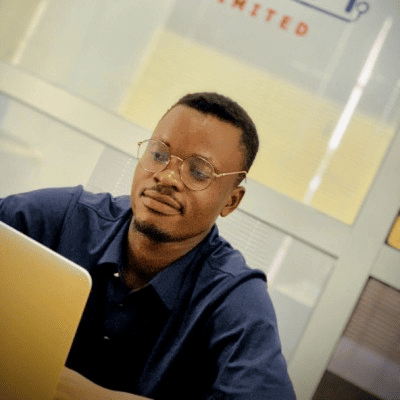Scale Your Automation Testing with AI
Run end-to-end parallel tests & reduce test execution time by 5x
Generate tests scripts using natural language with KaneAI
Accelerate your testing process with Autoheal, SmartWait & RCA

- Automation
- Home
- /
- Learning Hub
- /
- Best Playwright GitHub Repositories
Best Playwright GitHub Repositories for Test Automation
Explore the best Playwright GitHub repositories for test automation with setup guides, sample projects, and tools to build reliable, scalable browser tests.
Last Modified on: November 28, 2025
- Share:
When it comes to test automation using Playwright, GitHub repositories provide examples of cross-browser and parallel tests, API mocking, and fixture management. These Playwright GitHub repositories provides ready-to-use GitHub Actions workflows, Docker configurations, and reusable page objects. Also, they include automatic retries, trace capture on failures, and built-in accessibility checks.
Overview
Playwright GitHub repositories contain the official framework, language ports, sample projects, and community tools that support browser automation, end-to-end testing, and integration workflows.
What Are the Advantages of Playwright GitHub Repositories?
Playwright GitHub repositories provide working examples, CI/CD setups, and reusable patterns to build reliable, maintainable test automation efficiently.
- Real-World Examples: Learn to structure fixtures, implement retries, manage throttled network conditions, and handle browser differences for more stable automated tests.
- Faster Onboarding: Use ready GitHub Actions workflows, Docker setups, and boilerplates to start new projects quickly without configuring pipelines manually.
- Community Guidance: Explore GitHub issues and discussions for debugging strategies, edge-case handling, and practical solutions that you can directly implement.
- Stay Updated: Track core repository commits, release notes, and breaking changes to maintain compatible, stable Playwright automation frameworks.
What Are Some Best Playwright GitHub Repositories?
Here are the most useful Playwright GitHub repositories for test automation. They provide ready-to-use examples, CI/CD setups, boilerplates, and patterns for cross-browser testing, API mocking, and maintainable frameworks.
- Playwright (Official): Official repository providing tools for Chromium, Firefox, and WebKit automation with tracing, retries, HAR playback, API mocking, and Page Object Models.
- Awesome Playwright by Max Schmitt: Community-curated collection of tools, utilities, CI/CD setups, accessibility checks, Jest/pytest examples, Docker workflows, and multi-language resources for Playwright projects.
- Playwright Sample Repository by LambdaTest: Examples in TypeScript, JavaScript, Python, Java, and C# demonstrating parallel execution, real device testing, cloud migration, BDD, and CI/CD integration.
- Page Object Model Pattern With Playwright TypeScript by Andrii Baidachenko: Demonstrates maintainable TypeScript automation with Page Object Model, reusable helpers, structured selectors, and readable, scalable test suites.
- Playwright TypeScript by Akshay P: Production-ready boilerplate featuring video recording, API testing, visual regression, mobile simulation, PostgreSQL/Excel integration, Lighthouse metrics, Docker setup, and GitHub Actions pipelines.
- Playwright Python (Official): Official Python bindings for browser automation with tracing, screenshots, parallel execution, pytest integration, and cross-browser automated testing.
- Playwright Python by AutomationPanda: Real-world examples in Python covering browser automation, screenshots, video recording, parallel tests, API testing, and structured Given-When-Then workflows.
- Playwright Java (Official): Java bindings with JUnit/TestNG support, cross-browser automation, screenshots, viewport handling, and example projects demonstrating core Playwright functionality.
- Microsoft Playwright MCP: MCP server enabling LLMs to interact with web pages using accessibility snapshots, clicks, typing, navigation, screenshots, JavaScript evaluation, PDF generation, and trace recording.
- Playwright MCP Server by ExecuteAutomation: MCP server connecting Playwright with AI assistants, enabling automated test generation, web scraping, JavaScript execution, and AI-driven automation workflow integration.
What Are the Benefits of Playwright GitHub Repositories?
Playwright GitHub repositories provide working examples, CI/CD setups, cross-browser and parallel test patterns, community solutions, and updates from the core team, helping you build reliable, test automation quickly.
If you are getting started with Playwright? Check out this complete Playwright tutorial.
- Real-World Examples: Most repositories show how to organize fixtures, handle retries, and manage throttled networks. You’ll find setups for cross-browser execution, parallel execution, and network interception, all of which improve test reliability in production.
- Faster Onboarding: GitHub repos often include GitHub Actions workflows, Docker setups, and utilities. You can fork, tweak, and start your own project quickly instead of building a CI pipeline from scratch or debugging why tests only run locally.
- Learning From the Community: Issues and discussions provide debugging strategies, edge-case solutions, and resolutions to common errors. Use these resources as practical guidance rather than just bug reports.
- Staying in Sync With the Playwright Core Team: The official Microsoft/Playwright repository tracks commits, release notes, change logs, and sample code. Following it helps you spot API changes and shows how maintainers handle dependencies and breaking changes, providing practical guidance for maintaining your own setup.
Playwright Official GitHub Repositories
Here are the core repositories from Microsoft that provide Playwright tools, examples, and configurations for browser automation testing.
1. Playwright (Official)
The Playwright (Official) repository provides all tools for browser automation across Chromium, Firefox, and WebKit. It simplifies development with tracing, auto-waiting, retries, centralized configuration, and practical examples for robust test management, API mocking, request interception, HAR playback, and maintainable Playwright Page Object Models.
2. Awesome Playwright by Max Schmitt
The Awesome Playwright repository by Max Schmitt provides a collection of tools, utilities, and projects around Playwright. It includes integrations with Jest, pytest, and CodeceptJS, accessibility tools, CI/CD setups with GitHub Actions and Docker, and multi-language resources. Developers can use it to explore best practices, leverage community-driven solutions, and quickly build reliable, production-ready browser automation workflows.
Playwright Repositories by Programming Languages
Listed below are language-specific repos offering implementations in TypeScript, Python, Java, and C# .NET for targeted Playwright automation projects.
TypeScript
Here are the GitHub repositories of Playwright TypeScript. They cover test organization, cross-browser execution, parallel runs, CI/CD pipelines, and reusable page objects.
3. Page Object Model Pattern With Playwright TypeScript by Andrii Baidachenko
The Page Object Model with Playwright repository by Andrii Baidachenko demonstrates how to build clean, maintainable test automation using the Page Object Model pattern. What makes this approach effective is how readable the tests become. They flow like user stories rather than technical test scripts, and you can follow the logic without digging through implementation details.
The repository also includes reusable helper functions that eliminate code duplication, and each page object follows a consistent structure that's simple to replicate. Overall, the repository provides a basic structure for organizing selectors and test logic that you can use as a starting template for your own projects.
4. Playwright TypeScript by Akshay P
The Playwright TypeScript repository by Akshay P is a production-ready boilerplate. Its notable features include video recording for test cases and trace files for debugging failures, Playwright API testing support, mobile simulation for 100+ devices, and samples for Playwright visual regression testing.
PostgreSQL and Excel integration handle data operations. There's a Lighthouse for performance metrics, Docker setup included, and GitHub Actions configured. What stands out in this repo is the custom fixture setup. Instead of initializing page objects in every test, they extend Playwright's base test to inject them automatically, making them available in every test without extra configuration.
Python
Here are the GitHub repositories of Playwright Python. They demonstrate pytest fixtures, API testing, tracing, screenshots, and structured setup and teardown.
5. Playwright Python (Official)
The Playwright Python (Official) repository stays synchronized with the main Playwright core. It provides APIs for browser automation, tracing, screenshots, and parallel execution across Chromium, Firefox, and WebKit. This makes it suitable for automated tests of web applications in multiple environments.
The repository includes examples demonstrating integration with Python test frameworks. Most examples use pytest, which allows structured test execution and supports fixture management.
6. Playwright Python by AutomationPanda
The Playwright Python repository by AutomationPanda demonstrates real-world testing scenarios. It covers browser automation, capturing screenshots and videos, running tests in parallel, and testing APIs across different environments.
The repository includes examples such as a DuckDuckGo search test using the Given-When-Then structure. This shows clear test organization and logical flow, which readers can adapt directly to their own projects.
Java
Here are the GitHub repositories of Playwright Java. They include TestNG/JUnit examples, Page Object Models, viewport management, and headless/browser testing setups.
7. Playwright Java (Official)
The Playwright Java (Official) repository covers the same APIs you’d see in JS or Python and is actively maintained with frequent releases, and integrates smoothly with JUnit.
The repository includes many examples that demonstrate core functionality. An example of the WebKitScreenshot.java file shows how to launch a WebKit-based browser (like Safari), navigate to a page, and capture a screenshot with just a few lines. The code uses a try-with-resources pattern to ensure proper cleanup of browser instances.
8. Playwright Java by Mohammad Faisal Khatri
The Playwright Java repository by Mohammad Faisal Khatri demonstrates Playwright with Java and TestNG. It includes examples for running tests on multiple browsers, headless mode, and Page Object Model implementation.
The viewport testing examples show two approaches. The first uses page.setViewportSize() after creating a page. The second sets the viewport size through the browser context for consistent dimensions across multiple pages. These patterns help maintain layout consistency in automated tests.
C# .NET
Here are the GitHub repositories of Playwright .NET. They show xUnit/NUnit integration, API tests, automation patterns, and maintainable test framework setups.
9. Playwright .NET (Official)
The Playwright .NET (Official) repository supports browser automation, screenshots, and parallel execution across Chromium, Firefox, and WebKit. The official Playwright .NET bindings integrate with xUnit and NUnit frameworks.
One example demonstrates capturing a screenshot in a few lines. It launches Chromium in headed mode, navigates to the Playwright documentation page, and saves the screenshot. This shows how to use Playwright APIs effectively in .NET tests.
10. Playwrightdotnet by ExecuteAutomation
The Playwrightdotnet repository by ExecuteAutomation repository provides a complete Playwright tutorial for .NET developers. It includes up-to-date code examples, YouTube walkthroughs, and Udemy courses for building test frameworks with the latest .NET version.
One API testing example demonstrates authentication using Playwright’s request context, JSON deserialization, and Fluent Assertions for validation. The repository also includes authorized endpoint tests using Bearer tokens from login sessions. Readers can use these patterns to implement reliable API automation in .NET projects.
Playwright Boilerplates and Demo Repositories
Here are the prebuilt Playwright projects and demos that accelerate setup, showing practical workflows, test structures, and CI/CD integration examples.
11. Playwright Sample Repository by LambdaTest
The LambdaTest Playwright repository covers examples with programming languages like TypeScript, JavaScript, Python, Java, and C#. It demonstrates parallel test execution, real device iOS testing, and cloud migration.
The setup includes integration with Playwright Test Runner and Cucumber.js for BDD. CI/CD examples show how to connect tests to Jenkins and other tools, allowing teams to run tests on multiple environments efficiently.
If you want to go deeper hands-on, LambdaTest also lets you run automated tests on its Playwright automation cloud with multiple programming languages. You can run parallel tests across multiple browsers and devices. It also provides integrations with CI/CD tools, enabling you to scale tests efficiently and monitor results in real time without setting up local infrastructure.
To get started, check out this guide on Playwright testing with LambdaTest.
Note: Run Playwright tests across multiple browser versions. Try LambdaTest Now!
12. AWS Lambda With Playwright by JupiterOne
The Playwright AWS Lambda repository by JupiterOne shows how to run Playwright in AWS Lambda or Google Cloud Functions. It supports Chromium and demonstrates launching browsers, creating contexts, navigating URLs, and taking screenshots. Cleanup in the finally block prevents memory leaks in serverless environments. It provides patterns for lightweight, on-demand browser automation, validation, and performance checks without maintaining full backend servers.
13. Playwright Fluent by Henri d'Orgeval
The Playwright Fluent repository by Henri d'Orgeval provides a fluent API wrapper over Playwright. It enables chaining commands such as navigateTo().click().expectThat().isVisible() to manage sequences in tests. This approach avoids nested callbacks and simplifies async test flows.
The repository includes examples showing how to navigate pages, perform interactions, and validate element states programmatically, making complex workflows more maintainable.
14. Demo With Playwright by Marcus Felling
The Playwright repository by Marcus Felling demonstrates bidirectional drag-and-drop UI testing. It tests moving elements from one container to another and back, covering file uploads, sortable lists, and Kanban boards. It includes example scripts for page navigation, element selection, and interaction verification. The repo focuses on realistic UI scenarios that help developers understand event handling and DOM state during automation.
15. Playwright Demos by Mani Kiran Nalabolu
The Playwright repository by Mani Kiran Nalabolu provides examples for web scraping, UI testing, and performance measurement. It demonstrates capturing page load times, paint times, and rendering metrics using browser APIs.
The examples allow developers to benchmark different environments, detect regressions, and collect actionable performance data. It also includes scripts for common automation tasks such as navigation, data extraction, and element interaction.
16. Playwright Watch by Yoki Yu
The Playwright Watch repository by Yoki Yu adds watch mode to Playwright tests, automatically re-running tests when source files change. It includes installation instructions, a test:watch script for package.json, and a sample playwright.config.js configuration. The repo shows how to set testMatch patterns to trigger test runs and provides working examples that developers can integrate directly into their own projects.
17. Playwright Electron Example by Spaceage
The Playwright Electron Example repository by Spaceage demonstrates Playwright automation for Electron desktop applications. It includes testing for IPC events, multiple windows, menu interactions, and screenshot comparisons. Developers can simulate user workflows, validate app behavior, and ensure correct UI responses. The repo provides scripts for launching Electron apps, managing contexts, and verifying inter-process communication functionality during end-to-end tests.
Playwright MCP GitHub Repositories
The following are the Playwright MCP GitHub repos that show code samples of integrating Playwright with AI tools, enabling automated web interactions, data capture, and test execution via LLMs.
18. Playwright MCP (Official)
The Playwright MCP (Official) repository provides an MCP server for Playwright, enabling LLMs to interact with web pages using structured accessibility snapshots. It supports VS Code, Cursor, Claude Desktop, and other MCP clients.
Core automation includes clicking, typing, form filling, navigation, screenshots, and JavaScript evaluation. Optional capabilities via --caps cover coordinate-based interactions, PDF generation, and trace recording. Developers can use it to automate tasks programmatically.
19. Playwright MCP Server by ExecuteAutomation
The Playwright MCP Server repository by ExecuteAutomation provides an MCP server that connects Playwright with AI assistants such as Claude Desktop, Cline, and Cursor IDE. Once configured, developers can prompt LLMs to interact with web pages, generate test code, scrape data, and execute JavaScript in the browser. The repo includes setup instructions and examples for integrating AI-driven automation into Playwright workflows.
AI-agentic cloud testing platforms like LambdaTest also offer an MCP Server enabling seamless integration between Playwright automation and AI assistants. The LambdaTest MCP Server allows AI tools to access live test data, configurations, and selectors directly from your IDE.
To get started, refer to this documentation on the Automation MCP Server.
Conclusion
Playwright GitHub repositories give teams a complete foundation for modern test automation. The official repos provide the framework, updates, and examples straight from the core team. Language-specific repositories make setup easier across JavaScript, Python, Java, and .NET. Boilerplates and demos speed up project creation with ready-to-use setups and best practices. The Playwright MCP repositories extend automation into advanced workflows and integrations. Together, they help teams build reliable, maintainable, and scalable testing solutions with less effort.
Frequently Asked Questions (FAQs)
Did you find this page helpful?
More Related Hubs

Start your journey with LambdaTest
Get 100 minutes of automation test minutes FREE!!