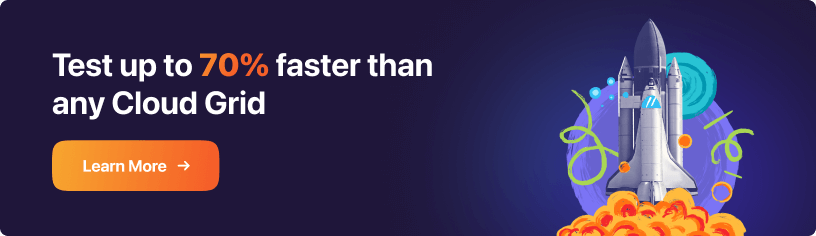Power Your Software Testing with AI and Cloud
Supercharge QA with AI for Faster & Smarter Software Testing

What Is A Test Tool: Its Benefits, Limitation With Examples
- Learning Hub
- What Is A Test Tool: Its Benefits, Limitation With Examples
OVERVIEW
Test tools are software or hardware designed to test a system or application. Various Test tools are available for different types of testing, including unit testing, integration testing, and more. Some test tools are intended for developers during the development process, while others are designed for quality assurance teams or end users.
In addition to automating testing tasks, test tools can produce test data, monitor system performance, and report on test results.
Nowadays, organizations require not just high-quality software applications but also timely releases to ensure better results and gain potential customers. The key to this is premium-quality products developed at high speed.For this, they can use various Test tools currently available to build products that are unmatched in the market.
What is a Test tool?
A Test tool is a product that supports one or more test activities, including test planning, requirements gathering, building, running tests, logging defects, and test analysis. Using test management or a Computer Aided Software Engineering (CASE) tool, you can identify the input fields, including the range of valid values.
The Test tool will identify all the fields and assist you in getting started with the test design, but it won't complete the task for you as more verification may be required. A test coverage tool could also come with another test design tool. For instance, a coverage tool can determine the route to cover the untested branches if a set of current tests has already decided which components have been covered.
Why should you consider using a Test tool?
Software testers, developers, and QA engineers utilize software Test tools to ensure that software applications work as intended and seem as expected. Throughout the software development lifecycle (SDLC), the Test tool tests everything from individual code units to entire software systems.
Organizations may ensure that the software application they produce complies with specifications and requirements, offers a superior user experience, and is mainly free of flaws and errors by using efficient software testing techniques.
- Keep your goals focused: Each test should have a specific objective and focus on evaluating a single software feature or component, such as the user interface or security.
- Unit and integration tests should be the first:Unit testing looks at specific apps' modules or parts. Integration tests evaluate units assembled into subsystems
- Regression Tests: Regularly perform regression testing to ensure that past functionality does not break; a regression test runs for each new feature or piece of code
- Track bugs carefully: Establish a systematic approach to reporting and tracking bugs, including the details of the data each defect needs.
- Test various scenarios and environments: Test on different combinations like browser, browser versions, operating systems, and resolutions.
- Rely on analytics: Track the outcomes of each test, compile the data, and create new tests focusing on issue areas after determining where flaws are most likely to be found
- Try out the UI: You can capture the user experience using scenarios, functional testing, and exploratory testing
Benefits of Test tools
Software testing tools are advantageous for QA teams, testers, and developers. It makes tests more accurate, increases the amount of tested code, speeds up testing cycles, and provides early feedback to developers, all of which contribute to the delivery of applications of higher quality.
- Increased safety: Software vulnerabilities are a significant target for unscrupulous actors, and cybercrime poses a danger to both large and small enterprises. By ensuring that software applications are free of bugs and vulnerabilities that hackers could exploit, the Test tool shields businesses, their users, business partners, and customers from cybercriminals
- More economic growth: It makes it easier and more affordable for developers to address bugs by spotting flaws and design problems earlier in the software development lifecycle
- Check for compatibility: The Test tool can ensure software applications function correctly on various browsers, operating systems, and gadgets
- Client satisfaction: In the end, the Test tool assists development companies in producing goods that meet customer expectations and criteria.
Limitations of Test Tools
While Test tools can be considered advantageous; they also have some limitations. Following are some limitations:.
- It's more expensive to automate. Initial investments are more in a Test tool than performing manual testing
- You cannot automate everything; some tests must be done manually
- You cannot rely on Test tools always
Where does the Test tool fit in the Software development life cycle?
QA engineers adhere to well-established software testing life cycle phases to ensure the application functions as planned. The flowchart below will help you understand where the Test tool fits in the software development life cycle.

- Requirements analysis: In this stage, testers identify the software application’s intended users and map the environments in which the software will operate. The actual planning begins when this stage concludes. Any potential result should be considered, both now and in the future.
QA experts consider what is required to finish the test and achieve the objectives at this point. They should consider the following:- What is required to evaluate a program?
- How many users can the application accommodate before scaling;
- You cannot rely on Test tools always
- How many resources the application has before scaling out, such as CPU and memory?
- Case development for tests
They should gather the following information throughout the test case development phase: any required automation code, where to keep the automation code and who will need access to it, who is executing the tests, and written-out test cases. - Creating a test environment: QA experts should decide where the tests will execute at this step of the software testing lifecycle. The objective is to effectively develop a test environment while ensuring that the environment accurately simulates how users will interact with the application. One of the several deployment alternatives should be put into practice by QA.
- Testing the test cases: All QA engineers should provide shared access to the testing environment and related code. Once you have the shared access, you can start the testing process. This is where a Test tool comes into the picture. You must select the right Test tool which suits your business requirements
- Testing results: Tests aren't beneficial without reports. Vice presidents and directors, among other stakeholders, might wish to view the results of the initial tests to determine whether an application performs as intended. Management will seek responses to inquiries like the ones below:
- Will the app be released to the public?
- Should the code be modified?
- Do you see any bugs?
Types of Test tools
Tools for managing various functional and non-functional tests are available in the market. These tests check whether an application has all the features and requirements outlined in the project requirements. The non-functional testing assesses the software's performance, usability, dependability, security, and other elements to identify how well the software runs and what kind of user experience it provides.
Today's development teams use several popular software testing technologies. Test management systems control several facets of the testing protocol by monitoring activities, analyzing data, managing test cases, running automated tests, and organizing and monitoring manual testing.
Take a glance below to understand which type of Test tool can cover which module during the testing process.
- Tools for unit testing ensure individual code modules or units function as intended. The most fundamental component of software testing is unit testing.
- Tools for integration testing discover faults when combining various modules.
- Regression testing tools check for degradation or breakage of functionality caused by new code or additions to the software.
- You access the performance of a piece of software using performance testing tools, commonly referred to as load testing tools, as it scales to handle more users and data.
- Tools for tracking bugs during testing assist in finding bugs and keeping track of bug remedies.
- The management process of creating and running automated tests and tracking and reporting results using automation testing tools.
- Tools for cross browser testing rate an application's performance across many platforms, devices, and browsers.
- Security testing tools seek software vulnerabilities that bad actors could exploit.
- Tools for UI testing analyze the user interface to ensure the program provides a superior user experience.
Roadmap to successfully implement Test tool
Consequently, assuming you've followed along, we may conclude to implement a Test tool successfully. It makes more sense to use it first for automating advanced test cases before you finish the regression ones.
However, there are two queries now surface:
- What is the ideal time to start developing progression tests?
- How should the effort on regression testing be prioritized?
When to start working on progression?
When a new test automation project launches, the investment is more than the return. It would probably take longer to implement the functionality of the user narrative than it would build all the infrastructure required to make the initial tests function.
Therefore, experts advise starting with test suites that confirm the system's fundamental functionality and key features. You can construct and stabilize the infrastructure of the application's key features with the aid of this suite.
Moreover, this is the moment for you to incorporate the automated tests into the CI tools and development procedures. Make sure that all tests pass as you create the suite. Adjust your tests and infrastructure as necessary to accommodate changes to the product.
If a test fails due to an application bug, try to fix it as soon as you can rather than just opening a bug report. Additionally, ensure that the tests execute well on all devices because you'll want to give developers the option to perform the tests on their devices shortly. It would be best if you worked to keep your tests simple to manage and ensure that failures are simple to identify.
Prioritizing the work to fill the regression gap
Your primary focus should be on the things that add the most value to the company and the customers. The product's ROI is directly affected by locating and eliminating defects in these features.
- It is not worthwhile to build tests for a feature or component at this time if it anticipates that it will be replaced shortly and have its entire behavior altered. You need to wait until the new behavior establishes itself before creating the new tests to go along with it.
- It is also not particularly cost-effective to automate a feature if it is highly stable and there are no plans to modify it anytime. There is an extremely slim chance that something will negatively impact it.
- It is especially true for legacy components, whose code is never touched even though they may be essential to the system. Searching for anything with more risk will result in a higher value more quickly.
- A feature that has been completed and is functioning correctly but will soon have its underlying technology replaced or undergo a significant internal reorganization is an excellent candidate for test automation.
- Changing the internal structure of a feature while keeping the external functionality improves efficiency. In this instance, the tests should continue to pass after the changes as they did before.
- Think about covering a feature that frequently fails. However, remember that a component frequently fails signifies a flawed design. Because of this, the feature has a strong chance of being a candidate for restructuring or a complete overhaul.
- Before a bug demands repairing, you must build an automated test to replicate any non-automated bug findings. The bug shouldn't be fixed until a test successfully reproduces it.
How to use a Test tool?
Are you confused about what Test tool you need to become familiar with? Despite the market's abundance of automation testing solutions, the one you pick should be capable of streamlining your responsibilities and providing you with the necessary break.
Generally, we use the Test tool to test websites or mobile applications. However, on-premise testing has several significant challenges like infrastructure, costs, maintenance, scalability, etc. To eliminate the pain point of on-premise testing, a viable solution is to leverage cloud-based Test tools like LambdaTest.
Serving 2M+ users across 132 countries, LambdaTest is considered one of the fastest cloud-based testing platforms for automated and exploratory testing across 3000+ real browsers, devices, and operating systems. It has a simple onboarding process, making your web and app testing painless. LambdaTest supports the best test automation frameworks like Selenium, Cypress, Playwright, Puppeteer, Appium, Espresso, and XCUITest.
You can subscribe to the LambdaTest YouTube Channel and stay updated with the latest tutorials around Selenium testing, Cypress testing, End-to-end testing, and more.
The following features distinguish LambdaTest from the crowd -
- Live-interactive and automated testing of web and mobile applications.
- Perform automated device testing on real Android and iOS devices.
- HyperExecute - a blazing-fast test automation cloud for end-to-end test orchestration.
- Real-time testing on desktop and mobile browsers and devices.
- Cut short testing time and achieve faster feedback with Test At Scale - the test intelligence and observability platform.
Improving the efficiency of the Test tool
After going through the Test tool in detail, let’s explore how to increase the efficiency of the Test tool. There are several methods of doing the same, and a few of them are discussed below.
Continuous integration
"Continuous Integration" is a word that most developers are familiar with. Continuous Integration automatically produces and tests the code before each check-in. The modification checking occurs if everything checks out.
The process that generates the code and executes the tests is usually carried out on one or more dedicated build servers rather than on the developer's computer. It gives the process centralized control and frees up the developer's computer to perform other tasks while it runs.
Acceptance test-driven development
Continuous integration answers the issues of who, when, and how to run tests. It does not address the issues of who, when, and how to write tests.
- Before implementing the product code, there is testing. The execution of the tests may reveal new issues and loopholes in the user story's specification. Additionally, it motivates the team to begin structuring the product code in a testable way. However, the tests cannot pass at this point.
- To make the tests pass, the engineers put the code into practice. They must refrain from creating any functionality that goes beyond what is covered by the tests. They must also run the current tests to ensure they didn't break anything.
- The user narrative can be presented to the product owner, the client, or even deployed to production once the tests pass.
This method ensures that testers and automation developers are involved as early as possible, allowing them to significantly impact the product's quality. Furthermore, using the procedure from the start of the project indicates that the tests cover all of the defined functionality.
Upgrade test
Upgrade tests are significantly more challenging if installation tests seem difficult. The test matrix for upgrading tests above installation tests has two additional dimensions:
- The source version follows the upgrades; the most recent version is not always used. When upgrading, users can skip one, two, or more versions. Additionally, there may be a few minor versions and possibly a few beta versions for each major version.
- User data refers to the data the user most likely created while using the previous version. Given that the setup parameters are still applicable in the upgraded version, the user would presumably anticipate being able to use his data with it.
Approaches for the Upgrade test
- Examining the direct effect: After installing the old version and possibly, adding or altering some data, the test should run the upgraded application to check if it contains the newly copied files. You must also confirm whether any new configuration items need an addition.
- Before conducting all the tests, upgrade the application: We may directly upgrade and run the tests while maintaining the environment from the prior build or version. Functional testing frequently produces the data they want (for isolation purposes), but they never check to see if the data produced in the prior version is still usable.
- Tests for explicit upgrades: Most tests require creating or modifying some data before the upgrade and executing a more focused test following the upgrade to ensure that the data is still usable. The test matrix and the difficulty of effectively implementing these tests are enormous, to put the upgrade testing topic in a nutshell. You must design trade-offs following risk and cost analysis to decide what to test.
Wrapping up
When asked what customers hope to gain from test automation, the most typical response is a reduced time to test the software before it is made available.
On the one hand, while this is a significant objective, test automation can help you with a lot more things than just this. It typically takes quite a while to reduce the number of manual test cycles. On the other hand, you might observe the other advantages earlier.
Hope by now you have got a good gist of the Test tool for software testing. You can choose the best one that suits your business needs the most.
Frequently Asked Questions (FAQs)
What is the testing tool?
A testing tool is a product that supports one or more test activities, including test planning, requirements gathering, building, running tests, logging defects, and test analysis.
What is the most used testing tool?
Some widely used software testing tools are Selenium, Cypress, Playwright, Appium, Watir, Tosca, etc.

Start your journey with LambdaTest
Get 100 minutes of automation test minutes FREE!!
Did you find this page helpful?