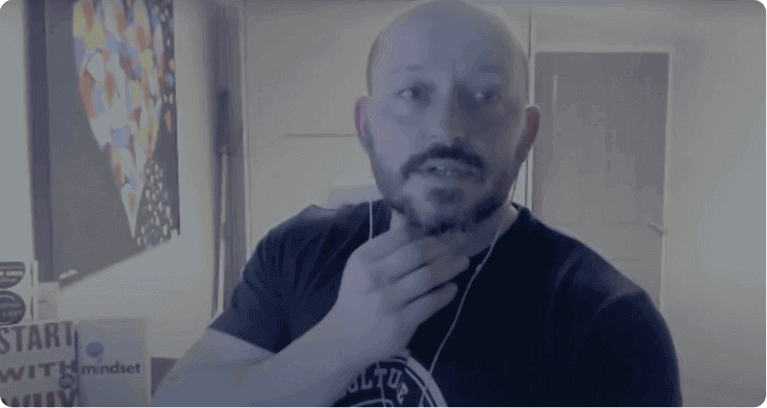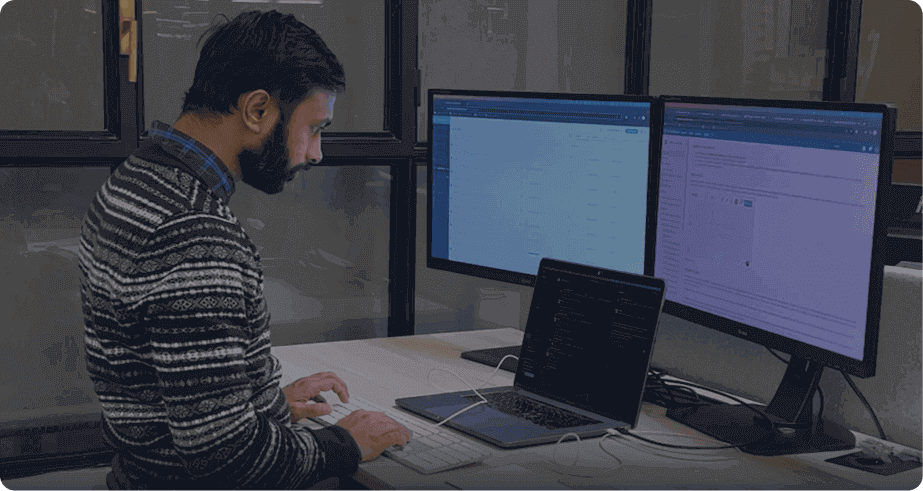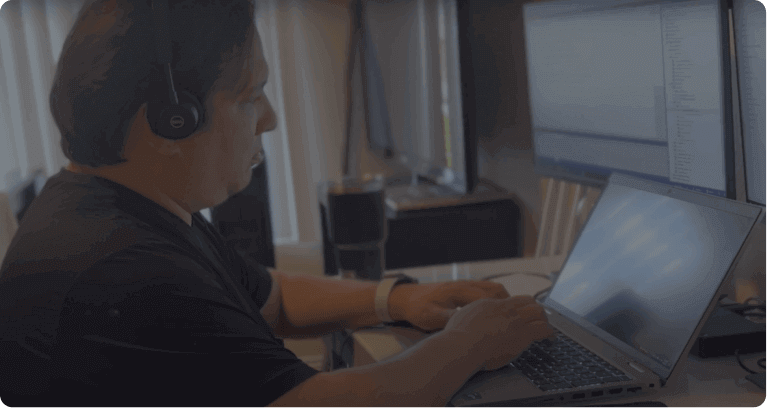iPad Test Solution for Web and App
iPad test on your tips for both web and app on real and virutal devices, ensure top-notch performance and user experience.
Trusted by 2M+ users globally






Test on Real iPad Devices
Solves Device fragmentation, lack of real-world testing, and inaccurate test results from simulators.
- 100% hardware accuracy like acutal device.
- Validate app and web behavior across different iPad models and iOS versions.
- Do sensor testing and accurate natual gestures in iPad test.
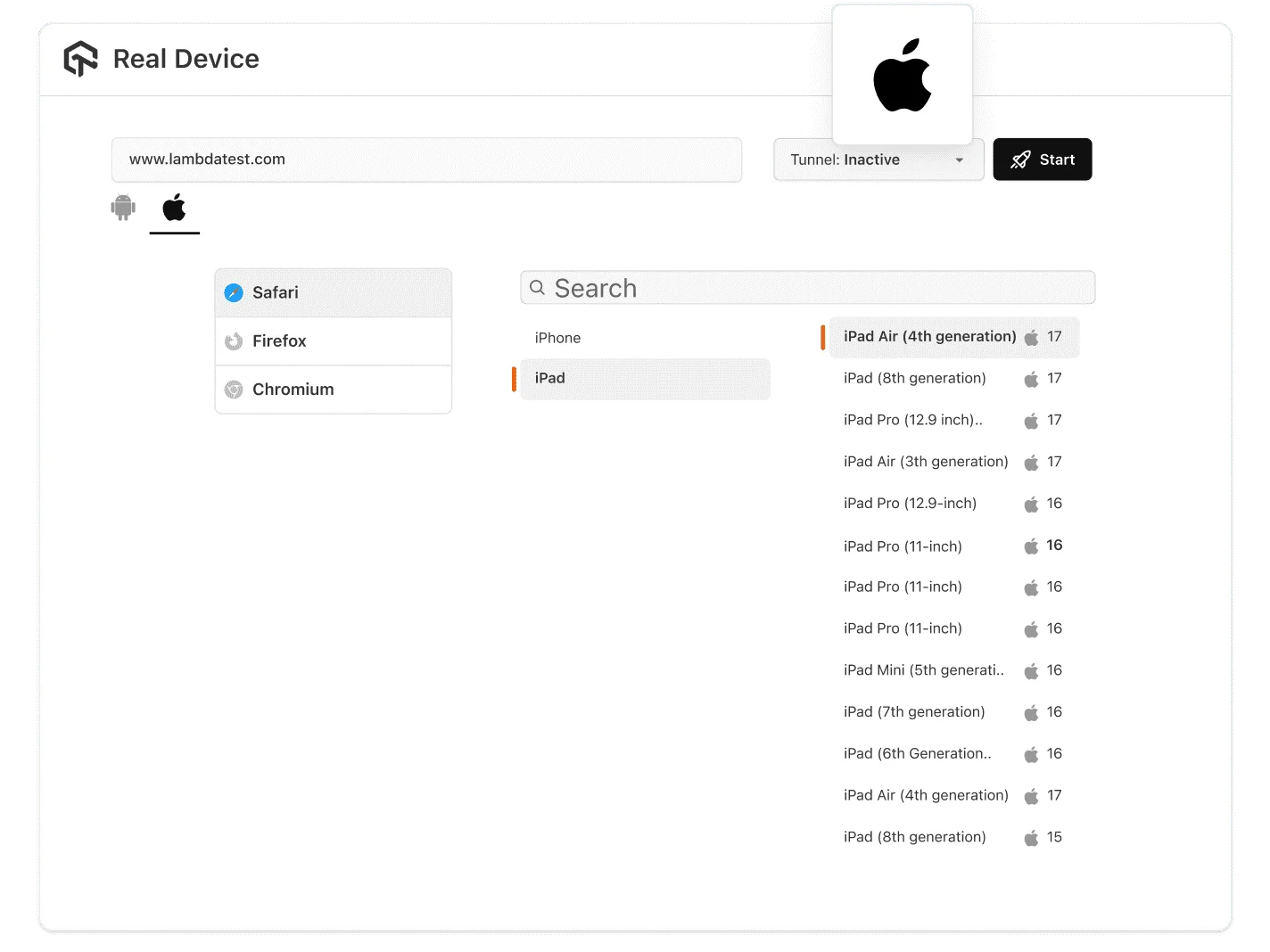
Automated iPad Test for Web & App
Eliminate manual testing, inconsistent test coverage, and delays in deployment due to sequential testing.
- Automate tests for iPad apps and websites, reducing manual effort.
- Integrate automated tests into CI/CD pipelines for continuous delivery.
- Parallel testing to speed up release cycle.
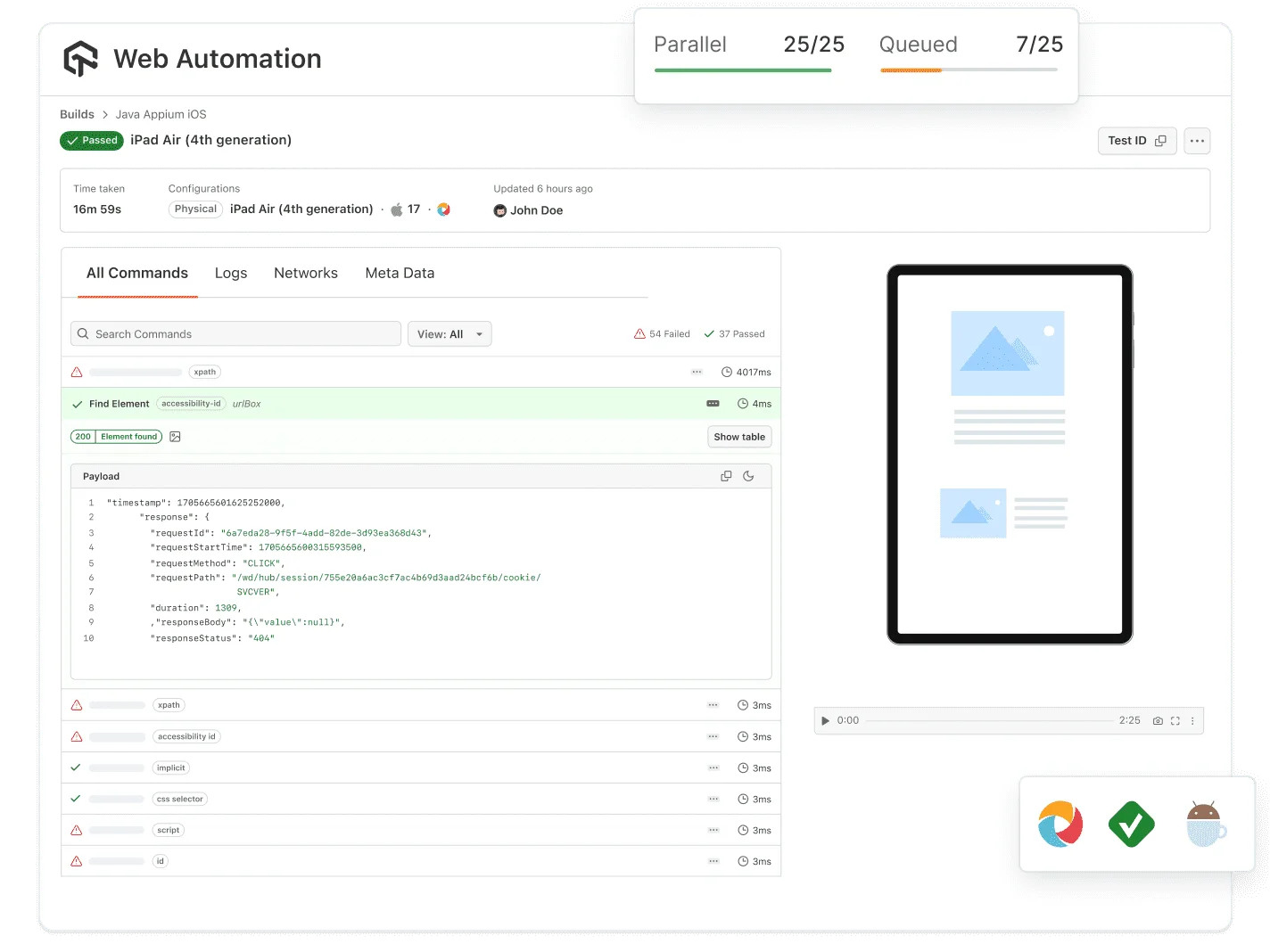
iPad Test Analytics and Actionable Insights
- Detailed analytics with crash reports, resource usage, and performance data for iPad apps and websites.
- Monitor critical metrics like battery consumption, load times, and memory usage across devices.
- Track user interactions and UX issues to optimize both web and app experiences.
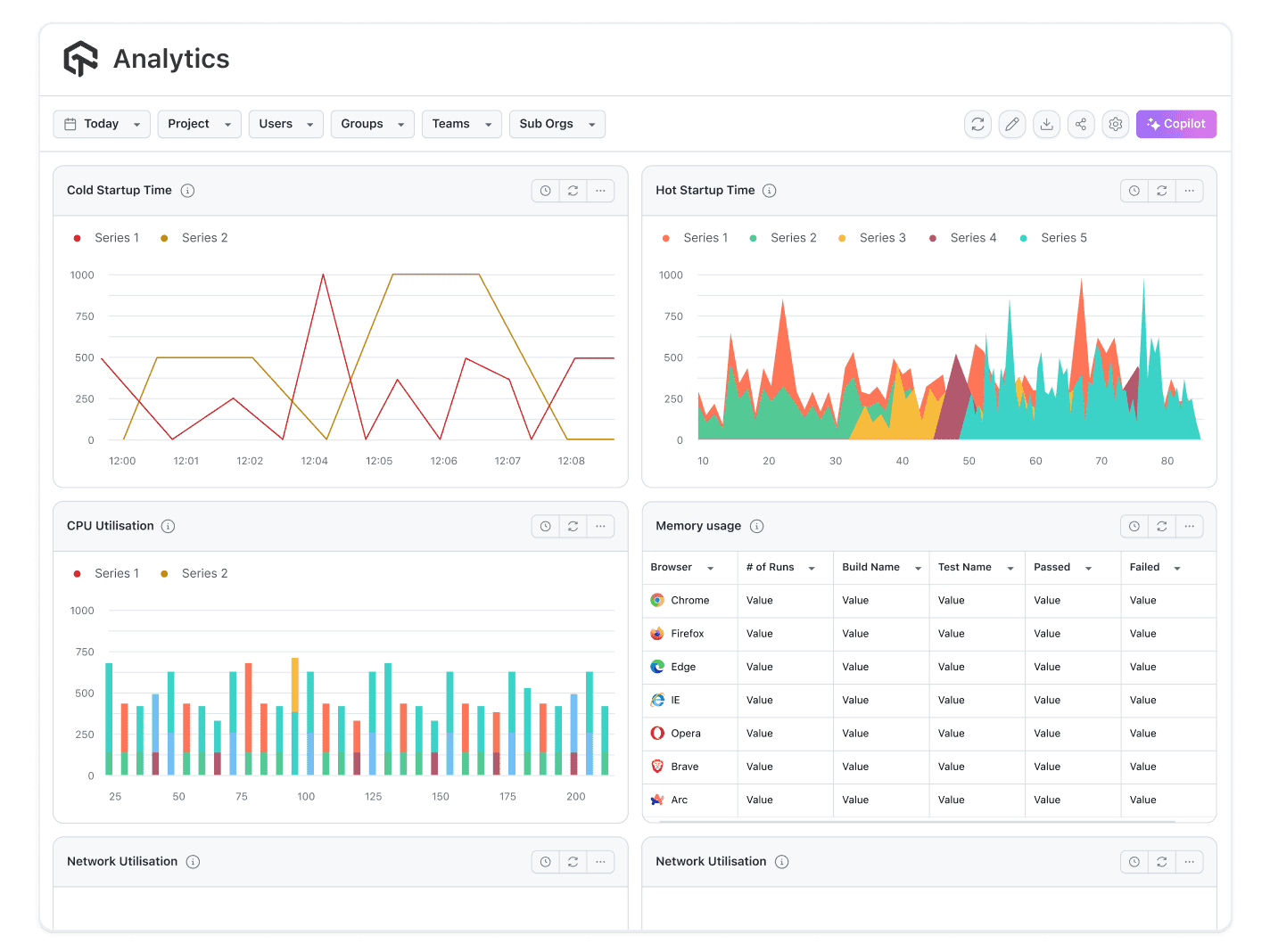
Powerful Features for iPad Test
Safari Web Inspector
Debug web apps directly on iPad using Safari’s developer tools to inspect elements, console, and network activity.
Clear Cache
Easily clear the cache on your iPad device to test fresh content and resolve potential testing issues related to stored data.
Device Control
Home, Volume, Lock Device, Shake, On-Screen Keyboard and Rotate simulate the physical actions.
Network Throttling
Simulate slow network speeds (3G, 4G, etc.) to test app performance under varying network conditions.
Mark as Bug
Flag issues during testing with a simple “mark as bug” feature to quickly log problems for further investigation.
Quick App Upload
Instantly upload your app from multiple sources: Install from App Store, TestFlight, Firebase, or .ipa etc.
Customer Success Is Our Success
More Reasons to Love LambdaTest
Documentation
Step-by-step documentation for various test automation frameworks to help you run your first Selenium script.
View Docs
Enterprise-Grade Security, Privacy, AI Governance & ESG
We protect your data and AI systems with global security, privacy, responsible AI, and ESG standards, backed by certifications, ESG attestation, and continuous monitoring, guided by Responsible AI Principles.

Wall of Fame
LambdaTest is #1 choice for SMBs and Enterprises across the globe.

Industry Recognition

24/7 support
Got questions? Throw them to our 24/7 in-app customer chat support or email us on support@lambdatest.com.


Trusted by over 2,000,000 teams
1.2B+
Tests
2M+
Users
10K+
Enterprises
132
Countries

Start your journey with LambdaTest
Get 100 minutes of automation test minutes FREE!!