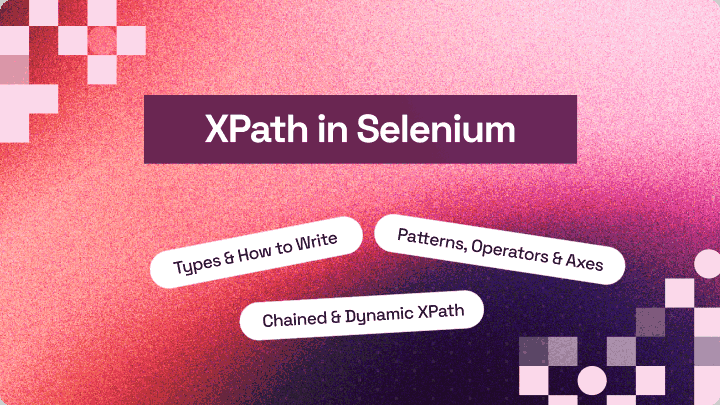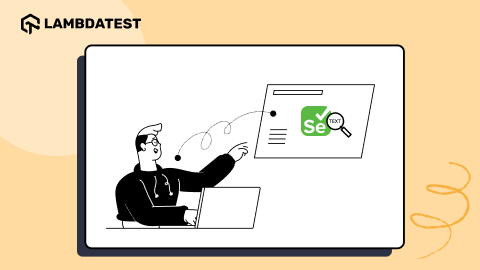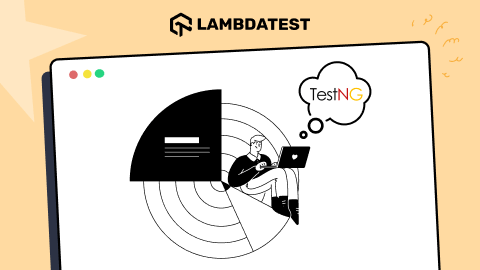All posts by Vipul Gupta
How to Use XPath in Selenium [XPath Tutorial]
Learn what is XPath in Selenium, including its types, syntax, and operators. Explore chained and dynamic XPath, best practices, and ways to fix common issues.
October 30, 2025
![]() 948724 Views
948724 Views
![]() 26 Min Read
26 Min Read
How to Use Playwright Sharding to Improve Test Automation
Master Playwright sharding to accelerate test execution. Run parallel shards, enhance CI/CD feedback loops, and achieve faster, more reliable automation results.
September 1, 2025
![]() 10038 Views
10038 Views
![]() 23 Min Read
23 Min Read
Selenium JavaAutomationTutorial
How to Find Element by Text in Selenium
Find element by text in Selenium is a way to locate a WebElement based on its visible text content using the findElement() method. It is useful when attributes like ID or ClassName are dynamic or unreliable for identification.
June 2, 2025
![]() 542368 Views
542368 Views
![]() 11 Min Read
11 Min Read
A Complete Guide To Exception Tests In TestNG [With Examples]
While automating critical applications like banking apps, it’s important to implement error handling and validation checks to ensure that the application remains secure and reliable for end users. Unforeseen anomalies often arise during software development, making efficient exception handling vital for maintaining program stability. By writing exception tests, you can verify that your application behaves … Continue reading A Complete Guide To Exception Tests In TestNG [With Examples]
October 25, 2024
![]() 54052 Views
54052 Views
![]() 21 Min Read
21 Min Read
Selenium WebDriverAutomationTutorial
WebDriverWait in Selenium Java: A Detailed Tutorial
Handling dynamic web content can be challenging when automating websites using Selenium since web pages may load at different speeds. This is due to various reasons like dynamic loading or network delays and elements may appear asynchronously. As a result, tests can throw Selenium exceptions and become flaky and unreliable.
October 23, 2024
![]() 255915 Views
255915 Views
![]() 13 Min Read
13 Min Read
AutomationSelenium JavaTutorial
How To Write Test Cases in Java
Writing test cases is a fundamental skill for ensuring the reliability and robustness of your code. Test cases can help identify bugs and validate that the code works as intended.
July 8, 2024
![]() 176740 Views
176740 Views
![]() 20 Min Read
20 Min Read
Selenium JavaAutomationTutorial
How To Generate Extent Reports In Selenium
Selenium provides built-in reporting capabilities through frameworks like TestNG, JUnit, and more. While these built-in reports offer basic information, custom reporting is often necessary to provide detailed insights into test execution.
June 14, 2024
![]() 500227 Views
500227 Views
![]() 27 Min Read
27 Min Read
Selenium JavaSelenium WebDriverTutorial
How To Handle Authentication PopUps in Selenium WebDriver
Handling authentication popups in Selenium is a crucial aspect of automated testing. Authentication popups often appear when accessing secure areas of a web application, requiring valid credentials to proceed.
June 13, 2024
![]() 273579 Views
273579 Views
![]() 20 Min Read
20 Min Read
AutomationSelenium TutorialTutorial
How to Get Element by Tag Name In Selenium
Selenium locators are essential for locating elements on a web page. Among the locators available, such as className, CSS Selector, ID, linkText, partialLinkText, tagName, and XPath, users can choose any locator that fits their needs to locate web elements.
June 6, 2024
![]() 259185 Views
259185 Views
![]() 17 Min Read
17 Min Read
AutomationSelenium JavaTutorial
How to Use ThreadLocal in Java With Selenium WebDriver
ThreadLocal in Java is a powerful tool for managing thread-specific data, and its application in Selenium testing can significantly enhance test stability and efficiency.
May 7, 2024
![]() 108248 Views
108248 Views
![]() 19 Min Read
19 Min Read