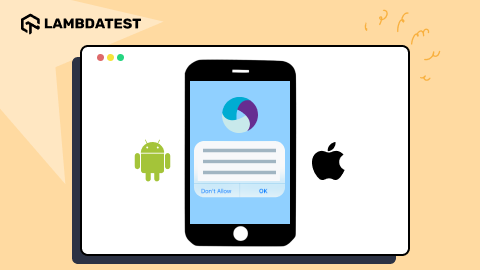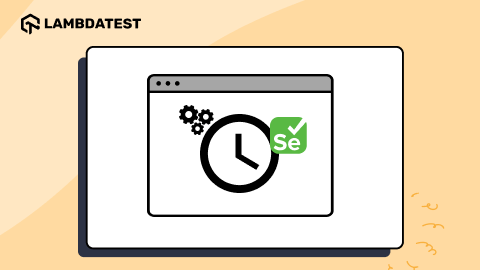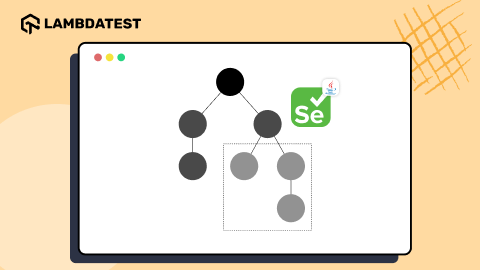All posts by Faisal Khatri
ExpectedConditions In Selenium: Types And Examples
ExpectedConditions in Selenium allow you to wait for specific conditions to be met before proceeding with interactions with the WebElements. This is common when the WebElement is not yet present or is visible but not clickable or text attributes are not being updated in time.
August 13, 2024
![]() 377079 Views
377079 Views
![]() 21 Min Read
21 Min Read
Selenium JavaAutomationTutorial
How to Handle StaleElementReferenceException in Selenium
When performing Selenium automation testing, if you try to interact with a WebElement that’s no longer in the Document Object Model (DOM), Selenium will throw a StaleElementReferenceException.
July 31, 2024
![]() 540004 Views
540004 Views
![]() 12 Min Read
12 Min Read
TutorialAutomationSelenium Tutorial
How To Take Full Page Screenshots In Selenium WebDriver
Taking screenshots is one of the most common actions for any web page tester. Screenshots or videos are essential when reporting bugs, as they provide visual evidence of issues.
July 9, 2024
![]() 409872 Views
409872 Views
![]() 19 Min Read
19 Min Read
AutomationSelenium TutorialTutorial
Selenium Grid Tutorial: Parallel Testing Guide with Examples
This article is a part of our Learning Hub. For more in-depth resources, check out our hub on Selenium Tutorial. Selenium Grid, an essential component of the Selenium suite, enables you to run test cases simultaneously in different browsers and browser versions.
July 8, 2024
![]() 451364 Views
451364 Views
![]() 17 Min Read
17 Min Read
AutomationSelenium JavaScriptTutorialWebDriverIO
How to Run WebdriverIO Tests: Getting Started Tutorial
WebdriverIO is a widely used JavaScript testing framework for automating tests on web and mobile applications. It’s known for its simplicity and the ability to control browsers with just a few lines of code.
July 2, 2024
![]() 273135 Views
273135 Views
![]() 19 Min Read
19 Min Read
Selenium WebDriverAutomationTutorial
How to Use Breakpoints for Debugging in Selenium WebDriver
Testers using Selenium WebDriver often deal with flaky tests, tricky element locators, and the unpredictable timing of WebElements. Therefore, debugging in Selenium WebDriver becomes essential to stabilize tests, ensure everything works across different browsers, and handle complex data interactions.
June 21, 2024
![]() 422782 Views
422782 Views
![]() 7 Min Read
7 Min Read
AutomationSelenium JavaTutorial
How to Create TestNG.xml File in Eclipse
TestNG is a framework used for Java automation testing that makes creating and running automated tests much easier. One of its standout features is running tests in parallel using a TestNG.xml file, which expedites software release cycles.
June 21, 2024
![]() 280002 Views
280002 Views
![]() 16 Min Read
16 Min Read
Handling Alerts and Popups in Appium
It is common for any mobile application to show alerts and popups. These alerts and popups prompt users to grant various permissions, like contacts, notifications, etc. However, they need to be handled when performing mobile application testing.
May 8, 2024
![]() 282899 Views
282899 Views
![]() 16 Min Read
16 Min Read
Selenium JavaAutomationTutorial
How to Use Thread.sleep() in Selenium
When performing Selenium automation testing, you might encounter a NoSuchElementException() when the element you’re trying to interact with isn’t found.
April 25, 2024
![]() 220168 Views
220168 Views
![]() 20 Min Read
20 Min Read
AutomationSelenium JavaTutorial
How to Handle Shadow Root in Selenium Java
When automating tests using Selenium, there may be a scenario where you can’t find an element on a web page even though it seems to be in the Document Object Model (DOM).
April 22, 2024
![]() 154922 Views
154922 Views
![]() 19 Min Read
19 Min Read