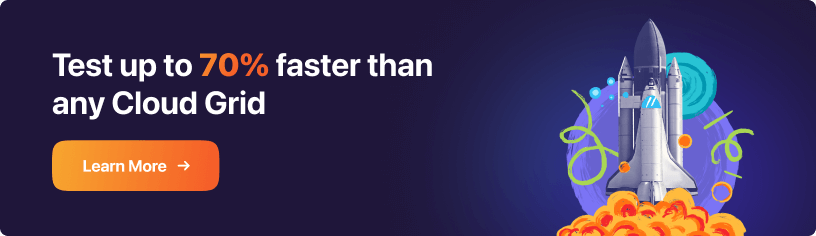Power Your Software Testing with AI and Cloud
Supercharge QA with AI for Faster & Smarter Software Testing

- Testing Basics
- Home
- /
- Learning Hub
- /
- Functional Integration Testing Tutorial
What is Functional Integration Testing? And How to Perform It
Looking to learn about functional integration testing? Our detailed tutorial covers everything you need to know to get started.
Last Modified on: September 26, 2025
- Share:
OVERVIEW
Functional integration testing, or FIT, is a crucial part of software testing that ensures different system modules or components integrate seamlessly. It involves testing how interactions occur between various software application components to ensure correct system functionality and expected output.
Testers usually perform functional integration testing before system testing and after unit testing. It facilitates identifying issues or defects as a result of combining the components. It also ensures that the system adheres to different functional specifications and requirements.
What is Functional Integration Testing?
Functional integration testing involves verifying the interactions and communication between different components or performing functional testing of software applications integrated into a larger system.
This testing approach combines individual units (components) into a subsystem and tests each subsystem independently to ensure its functionality works as expected. Lastly, the subsystems are integrated into the final system, and the overall system's functionality is tested to ensure that all the modules work together seamlessly.
FIT helps to identify and fix issues that arise while integrating different modules or components of a software application. It ensures the final software application is functional, efficient, and reliable.
Importance of Functional Integration Testing
Functional integration testing has a significant role while ensuring reliability in the quality of software applications. Here are a couple of reasons why FIT is so crucial.
Early Detection Of Defects
FIT detects issues or defects in the initial stages of the Software Development Life Cycle (SDLC) by checking how different modules or components interact. This way, developers can quickly fix defects before they become more expensive. In other words, before bottlenecks escalate, FIT stops it
Seamlessness
FIT confirms the seamlessness of integration between different components of an application. Not only that, but it also ensures that the functions are working correctly individually and as a whole system.
System Behavior Validation
Instead of focusing only on the individual components, functional integration testing validates overall system behavior and ensures optimal performance in real-world scenarios.
Better User Experience
Thanks to identifying and dealing with defects at earlier development stages, FIT leads to a more improved user experience.
As a result, users' satisfaction increases, and they are more likely to convert into regular customers.
Benefits of Functional Integration Testing
Functional integration testing can take a software product to its highest potential. Not only does it identify bugs earlier, but FIT also reduces development time and cost and improves collaboration, risk management, scalability, and maintenance.
Let’s take a detailed look at the benefits.
Shorter Development Time
When testers identify defects at the earliest stages, addressing flaws is no longer a future activity. This reduces the overall development time.
Reduces Development Costs
When bugs don't escape to emerge at a later stage, the overall cost of development declines. The reason is that defects that get caught earlier don't cost much to fix. On the other hand, if teams catch them later, they become expensive to fix.
Improves Collaboration
It's impossible to conduct a successful FIT cycle without collaboration between testers and developers. Since collaboration becomes an unspoken requirement, it eventually improves communication between the two teams and leads to a better and more efficient development cycle.
Improves Risk Management
Functional integration testing shines when it comes to identifying potential issues and risks in a software system before they turn out to become major and expensive problems. This capability helps mitigate or reduce the risk of delays or potential project failures.
More Efficient Testing
By focusing on testing how different system components interact with each other, FIT reduces a massive load on the Software Testing Life Cycle (STLC). This way, it helps reduce the overall testing time and skyrockets the efficiency of the entire testing process.
Enhances Scalability
FIT enhances the scalability of the software application by handling large levels of usage and traffic as it tests the system as a whole unit instead of isolating individual components.
Improves Maintenance
FIT helps in easier identification and resolution of issues in the maintenance stages. This avoids lengthy maintenance times, helps make seamless updates to the system, and increases the efficacy of the process.
Cut down test execution by more than 10x Try LambdaTest Now!
Real-World Examples of Functional Integration Testing
FIT has been widely used by software development teams to ensure that their systems work properly in real-world scenarios. Here are some examples of successful FIT implementations:
Amazon
Amazon, the largest e-commerce giant, uses FIT extensively to ensure that their website and mobile applications are functioning correctly. Amazon's FIT process includes testing its web services, applications, and systems integration across different regions and platforms. FIT has helped Amazon to detect and fix issues early, resulting in a smoother shopping experience for its customers.
Google also uses FIT to test its systems. Google's FIT process includes testing the integration of its search algorithm, indexing system, and user interfaces. FIT has helped Google to detect and address issues related to search results, indexing, and user experience, resulting in a better search experience for its users.
Microsoft
Microsoft, one of the world's largest tech giants, uses FIT to test the integration of its operating systems, applications, and cloud services. Microsoft's FIT process includes testing the interaction between different components of its software systems, including Windows, Office, and Azure. FIT has helped Microsoft recognize and fix compatibility, performance, and reliability problems, resulting in more stable and reliable software products.
NASA
NASA uses FIT to check the smooth integration of its space systems, including spacecraft, satellites, and ground-based systems. It also includes testing the interaction between different components of its systems, including hardware, software, and communications systems. FIT has helped NASA to identify glitches regarding space missions, resulting in a safer and more successful space program.
Facebook, the world's most widespread social media platform, uses FIT to check how well its systems integrate, including its web services, mobile applications, and hardware. The process includes testing the interaction between user interfaces, data processing systems, and hardware components. FIT rectifies issues related to performance, reliability, and user experience, resulting in a better social media experience for its users.
Components of Functional Integration Testing
As discussed earlier, FIT is all about checking how various components in a software application interact with each other. But what exactly are these components? On that note, this section will closely examine the key components of functional integration testing.
Modules
Modules are the tiny units responsible for making up an application under test. These units can include APIs, user interface components, database modules, etc.
Test Data
The test datais the information testers use to test an application. You should carefully select this data to ensure maximum coverage of all possible real-world scenarios.
Test Environment
It’s recommended to test in the environment where actual functional integration testing occurs. The configuration of the test environmentshould be such that it closely matches the production environment.
Test Scripts
Test scripts, usually generated by an automation testing tool, help in saving lots of effort and time by automating the entire testing process.
Test Cases
Test cases let you develop realistic scenarios and ensure smooth interaction among different application components. They also cover all the necessary application functionalities and can identify defects.
Defect Tracking
To sign off the application as per expectations, it's crucial to track defects throughout the testing process and resolve them as soon as possible.
Reporting
Test reports document test results, identified effects, and let the stakeholders know the overall testing status.
Prerequisites for Functional Integration Testing
Effective preparations for FIT make the entire process more fruitful. Speaking of which, here are some crucial steps involved in the preparation and prerequisites for functional integration testing.
Let's take a look.
- Define its scope
- Creating a test plan
- Setting up the testing environment
- Establishing a set of testing standards
- Building a solid team
Identify components and functionalities to be tested and covered respectively for clarity on the scope of testing.
Create an outline of a plan containing the testing approach, test data, test cases, and any other requirements for testing. It should also clearly highlight the different roles and responsibilities of team members.
The testing environment should be such that it closely mirrors the production environment. It should also include all the required software, hardware, and network components for software testing.
Establish testing guidelines and standards to maintain high quality and consistency throughout the test process. For instance, while developing test cases, ensure that they simulate real-world scenarios, cover necessary application functionalities, identify defects, and ensure proper integration of different components.
On the other hand, careful management of test data is a must, and it should cover all possible scenarios and accurately represent real-world scenarios.
When it comes to testing in real-world scenarios, cloud-based digital experience testing platforms like LambdaTest can help you. It provides a real device cloudto test websites and mobile applications running real Android and iOS smartphones.
Subscribe to our LambdaTest YouTube Channelto get the latest updates on tutorials around Selenium testing, Cypress testing, and more
A solid team is the core foundation of any Software Testing Life Cycle. Hire individuals with expertise in areas such as API testing, UI testing, and database testing.
Test Case Design and Execution for Functional Integration Testing
Test case design and execution is a crucial part of the FIT process that requires careful planning and implementation. You have to start by understanding the system and following it up with defining test scenarios and identifying test data. After that, the testing team has to create and prioritize test cases before executing them.
Let us take a detailed look.
- Understanding the System Components
- Defining Test Scenarios
- Identifying Test Data
- Creating Test Cases
- Prioritization of Test Cases
- Test Case Execution
The foremost step in designing test cases for FIT is to have a 100% understanding of a system and its components that need integration. It's crucial too. Have a grasp of dependencies between modules, interfaces, and data flows. As a result, testers will be able to clearly define the scope of the testing process and identify critical parts requiring thorough testing.
Once the testing team thoroughly understands the system, the second step is defining test scenarios. Ideally, they should cover all use cases and system functionalities. Every test scenario has to be designed, keeping in mind that you have to test every aspect of the system's functionality. In other words, it should cover all possible outputs, inputs, and error conditions.
After defining test scenarios, the third step would be identifying the test data. You would need to execute those test scenarios. The test data should represent the real-world usage of a system, including all combinations of outputs and inputs, both valid and invalid.
Creating test cases involves having a crystal clear objective, well-outlined test execution steps, and the expected output.
After the test case creation, the testing team has to prioritize them based on how crucial the functionality under testing is. You should start by executing the most critical test cases first. Such an approach helps identify the most stubborn defects and fix them in the initial stages so that they don't cost higher to fix later.
Last but not least, start executing test cases, keeping consistency and accuracy in mind. The best way is to run them in a controlled environment similar to the production environment. Record the results of all test cases after comparing the actual outcome to the expected outcome and immediately report any errors or defects for the resolution to the development team.
Functional Integration Testing Tools
The best way to choose a tool for functional integration testing is to try them out and test whether they work for your organization. Since there are so many, we’re listing the top four that have proven to offer the best results for most testing teams across the globe. Let’s check them out.
Selenium
Selenium is the most widely used open-source framework for browser automation. It offers a robust playback tool to build functional tests without learning a scripting language for modern web browsers. The entire framework supports multiple languages, including C#, Java, Ruby, PHP, JavaScript, Python, and Pearl.
Cypress
Cypress is one of the most efficient functional test runners out there. It drives an application under test exactly the way a real-world user would and tests its functionality by comparing it to the expected outcome. It provides a particularly unique developer experience to test APIs.
JUnit
JUnit is primarily designed for unit testing, focused on testing individual units or components of a system in isolation. However, JUnit can also be used for functional integration testing, which involves testing the interactions between different system components.
Run Selenium tests across 3000+ real browser environments. Try LambdaTest Now!
Functional Integration Testing with Other Testing Types
Unit testing tests whether the individual system components work as intended, and FIT ensures whether they work together as a whole. Integrating these two testing methods can ensure that all the components work well, individually and together, in real-world scenarios.
We can also combine regression testing and functional integration testing by running functional integration tests after the system undergoes a change. This method helps identify problems that might have arisen or been introduced after those changes. FIT integrated with performance testing helps determine how components work and interact under varying load conditions. This ensures that the system is equipped to handle increased usage and traffic.
Common Challenges in Functional Integration Testing
Whether setting up the test environment or testing various scenarios, FIT comes with its own set of challenges. While they might seem daunting, as long as you are using the right tool, there are simple approaches you can follow to eliminate these challenges and increase the effectiveness of your STLC
Let's take a look.
Challenging Test Environment Setup
While the testing team is setting up the test environment, it's easy to miss out on some crucial parameters. For instance, the configuration of all system components has to be correct, along with keeping every single dependency in place.
These tasks can be a pickle, but testers can easily overcome this obstacle using containers that create a production environment, replicas, or virtual machines. As a result, this approach will ensure a higher similarity of the test environment to the production environment and make the overall process a lot more transparent.
Testing Every Single Scenario
It is recommended to test all possible scenarios while running a functional integration testing cycle. However, it seems next to impossible. That's where prioritization comes in. Testing teams can easily overcome this particular challenge by identifying the most crucial test scenarios and starting by focusing on testing those.
In addition, they can also leverage the power of a hassle-free automation testing platform like LambdaTest for repeated execution of tests.
To get started with automation testing using Selenium, Cypress, and more, visit LambdaTest documentation.
Identifying the Source of Defects
Since different system components are deeply integrated, identifying the source of all the defects can become quite challenging. But you can easily overcome this roadblock by getting the testing team to conduct a thorough root cause analysis and collaborate with developers to quickly identify defect sources and eliminate the root cause of a problem and the early stages of development.
Collaboration and Communication
In theory, seamlessly collaborating and communicating with the development team sounds like a peach for testers. However, miscommunications can still happen, and sometimes, discrepancies in collaboration can often result in delayed testing. Every organization can overcome this issue by having a well-documented system that appropriately delegates different tasks to the best professionals in various teams.
Management of the Test Data
The validity of data can sometimes become an issue during functional integration testing, even though it covers different test scenarios. Testing teams also have to ensure data security and prevent sensitive information from leaking during tests. To overcome test data management challenges, testers can use anonymized information that doesn't have a lot of sensitive data or use a secure and robust automation tool for test data generation.
Best Practices for Functional Integration Testing
FIT is only effective if done correctly. Besides understanding its importance and preparing in advance, there are certain best practices meant to get the most out of your functional integration testing cycle. Let's take a look.
Using Realistic Test Data
Having unrealistic test data won't help testers find out how an application works in the real world. Therefore, the test data should accurately represent the real-world usage of the system under test. This practice helps the testing team know precisely how the application would perform and how users would feel using it once it's out there.
Test Case Automation
Since multiple test scenarios require consistent execution, dealing with them manually can hog up time and effort. But if you automate test cases, you can ensure the same consistency and higher accuracy of test results, along with accomplishing more in less time. You can repeatedly run them, which also helps identify regression defects that may have occurred during development.
Using CI/CD
Continuous Integration and Continuous Delivery involves a consistent integration of changes in code in a shared repository. Using CI/CD helps in the automatic building, testing, and deployment and ensures continuous testing of the system throughout the Software Development Life Cycle.
Smooth Collaboration between the development and testing team
When the development and testing teams work together, they can understand the design and architecture of a system in a better way. As a result of a smooth collaboration, bugs, errors, and defects don't go undetected in the initial stages. As the testers report them to the developers simultaneously, the development team can instantly work on them to ensure optimal integration of various system components.
Use the best Test Automation Tool
To avoid human errors and save more time and effort is to use the best automation tool. But which one? That's a burning question. Well, opt for one that has fast test execution speed and ensures consistency and a high trust level.
Conclusion
All in all, these real-world examples indicate that organizations can successfully implement FIT in various industries, including eCommerce, software development, space exploration, and social media. These tech giants have easily identified and fixed issues early on, resulting in highly stable, reliable, and user-friendly software products and systems.
Frequently asked questions
- General
Did you find this page helpful?
More Related Hubs

Start your journey with LambdaTest
Get 100 minutes of automation test minutes FREE!!