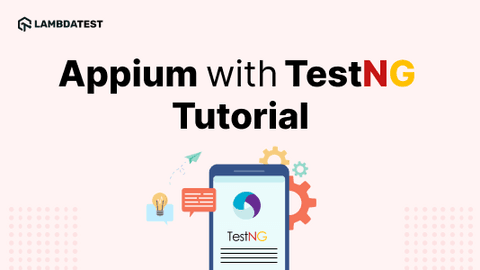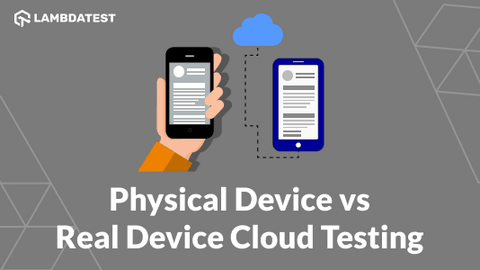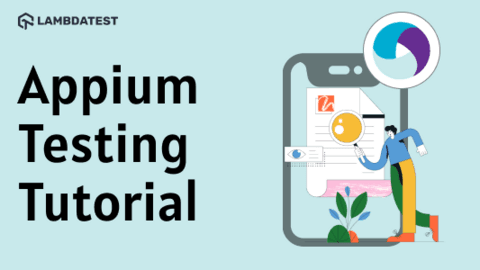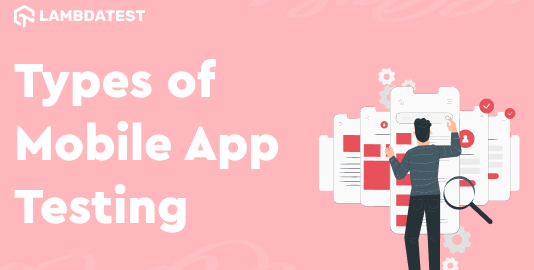Category Archives: Mobile App Testing
How To Identify Locators In Appium [With Examples]
Nowadays, automation is becoming integral to the overall quality of the products being developed. Especially for mobile applications, it’s even more important to implement automation robustly.
September 9, 2022
![]() 167272 Views
167272 Views
![]() 22 Min Read
22 Min Read
Complete Tutorial On Appium Parallel Testing [With Examples]
In today’s fast-paced world, the primary goal of every business is to release their application or websites to the end users as early as possible. As a result, businesses constantly search for ways to test, measure, and improve their products.
July 27, 2022
![]() 158276 Views
158276 Views
![]() 26 Min Read
26 Min Read
Automated App Testing Using Appium With TestNG [Tutorial]
Overview Automating mobile application tests using Appium with TestNG allows developers to validate functionality across devices efficiently. This combination supports structured test management and scalable automation. How to Set Up Appium on the Local Machine? Install Appium via Node.js using npm install -g appium, then configure your Android/iOS SDKs. Ensure Java, device emulators, and environment … Continue reading Automated App Testing Using Appium With TestNG [Tutorial]
July 15, 2022
![]() 134306 Views
134306 Views
![]() 27 Min Read
27 Min Read
Quick Guide To Mobile App Usability Testing
With over 3.2 billion smartphone users worldwide, it’s no surprise that the mobile industry is thriving at lightning speed. And it will only continue to grow steadily, with no signs of a slowdown in sight.
June 28, 2022
![]() 55097 Views
55097 Views
![]() 14 Min Read
14 Min Read
Physical Device vs Real Device Cloud Testing: A Detailed Guide
Physical device testing has been in the market for a long time. Even today, you can’t deny the importance it holds in the world of testers. In this age of automation testing and real device cloud testing, physical device testing still has the same reverence owing to its unwavering vitality
June 21, 2022
![]() 65862 Views
65862 Views
![]() 10 Min Read
10 Min Read
Appium Testing Tutorial For Mobile Applications
Appium is one of the most popular open-source test automation frameworks for mobile app testing. It is cross-platform and compatible with a number of popular programming languages (e.g., Java, Python, JavaScript, etc.) for app test automation. The best part is that you don’t have to recompile your app or modify it due to the usage … Continue reading Appium Testing Tutorial For Mobile Applications
June 9, 2022
![]() 70148 Views
70148 Views
![]() 17 Min Read
17 Min Read
Mobile App TestingManual Testing
Difference Between Web And Mobile Application Testing
Smartphones have changed the way humans interact with technology. Be it travel, fitness, lifestyle, video games, or even services, it’s all just a few touches away (quite literally so). We only need to look at the growing throngs of smartphone or tablet users vs. desktop users to grasp this reality.
May 26, 2022
![]() 264149 Views
264149 Views
![]() 2 Min Read
2 Min Read
Mobile TestingMobile App Testing
How To Emulate Mobile Browsers For Website Testing?
The rendering of every website varies depending on the browser. Likewise, the website’s user interface depends entirely on the front-end development and on the type of browser being used to access it.
March 29, 2022
![]() 185240 Views
185240 Views
![]() 9 Min Read
9 Min Read
How To Test Geolocation Of Websites And Mobile Apps
We are all familiar with the location button in our mobile apps or the Allow your location popup in a desktop browser when accessing a website. It’s probably due to too straightforward apps asking you for your location and telling you what they’re about to do with it.
March 25, 2022
![]() 57136 Views
57136 Views
![]() 16 Min Read
16 Min Read
11 Types Of Mobile Application Testing For QA [2023]
Mobile phones have been in the market since the mid-1970s. Although the users were few at that inception time, mobile phones had now reached an unimaginable spot in our daily lives because of the progressive invention happening in the industry.
March 22, 2022
![]() 45330 Views
45330 Views
![]() 18 Min Read
18 Min Read

![Complete Tutorial On Appium Parallel Testing [With Examples]](https://www.lambdatest.com/blog/wp-content/uploads/2022/07/Complete-Tutorial-On-Appium-Para-1-1-1-1-1-1-480x270.png)