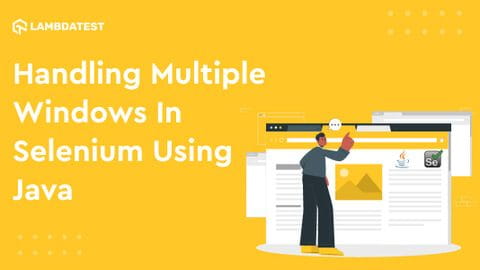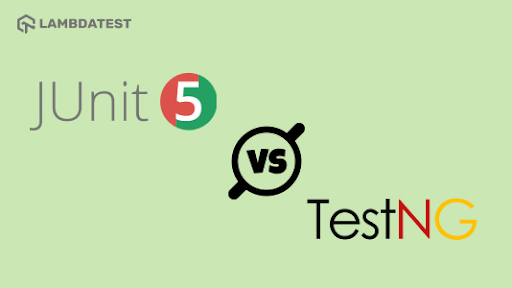Category Archives: Selenium Java
Selenium JavaAutomationTutorial
How To Handle Multiple Windows In Selenium WebDriver Using Java?
When automating any website or a web application in Selenium, you might have come across a scenario where multiple windows open within an application when a button is clicked, and appropriate action needs to be performed on the opened windows.
March 24, 2022
![]() 112061 Views
112061 Views
![]() 12 Min Read
12 Min Read
Selenium JavaAutomationTutorial
How To Run JUnit Tests In Jupiter? [JUnit Jupiter Tutorial]
This article is a part of our Learning Hub. For more in-depth resources, check out our hub on JUnit Tutorial. JUnit Jupiter is a perfect blend of the JUnit 5 programming model and extension model for writing tests and extensions.
March 16, 2022
![]() 364272 Views
364272 Views
![]() 15 Min Read
15 Min Read
AutomationSelenium JavaTutorial
How To Use Java Event Listeners in Selenium WebDriver
While working on any UI functionality, I tend to aspire for more and more logs and reporting. This happens especially when performing test automation on web pages. Testing such websites means interacting with several web elements, which would require a lot of movement from one page to another, from one function to another.
February 4, 2022
![]() 311160 Views
311160 Views
![]() 13 Min Read
13 Min Read
AutomationSelenium JavaTutorial
FindElement And FindElements In Selenium [Differences]
Finding an element in Selenium can be both interesting and complicated at the same time. If you are not using the correct method for locating an element, it could sometimes be a nightmare.
January 18, 2022
![]() 316617 Views
316617 Views
![]() 21 Min Read
21 Min Read
AutomationSelenium JavaTutorial
How To Handle Captcha In Selenium
With the rapidly evolving technology due to its ever-increasing demand in today’s world, Digital Security has become a major concern for the Software Industry. There are various ways through which Digital Security can be achieved, Captcha being one of them.
January 6, 2022
![]() 273552 Views
273552 Views
![]() 16 Min Read
16 Min Read
Selenium Tutorial: Basics and Getting Started
This article is a part of our Learning Hub. For more in-depth resources, check out our hub on Selenium Tutorial. Selenium is still the most influential and well-developed framework for web automation testing. Being one of the best automation frameworks with constantly evolving features, it is poised to lead the industry in all aspects as … Continue reading Selenium Tutorial: Basics and Getting Started
January 3, 2022
![]() 207879 Views
207879 Views
![]() 18 Min Read
18 Min Read
Selenium JavaAutomationTutorial
JUnit 5 vs. TestNG: Choosing The Right Framework For Selenium Automation Testing
JUnit and TestNG are considered some of the best Java testing frameworks for Selenium automation testing. You should choose the appropriate test framework for your project’s requirements. JUnit 5 is the latest version of the JUnit framework. In this blog, we do a JUnit 5 vs. TestNG comparison. In this blog on JUnit 5 vs. … Continue reading JUnit 5 vs. TestNG: Choosing The Right Framework For Selenium Automation Testing
December 27, 2021
![]() 90631 Views
90631 Views
![]() 23 Min Read
23 Min Read
Selenium JavaAutomationTutorial
How To Switch Between iFrames In Selenium Java [Tutorial]
Although automation testing has been around for several years, the tester faces multiple hurdles while performing Selenium automation testing. There are multiple cases that can’t be automated, and there are a few that are hard to implement and have to be handled efficiently. One such case is handling the web pages with iframes.
December 15, 2021
![]() 208908 Views
208908 Views
![]() 9 Min Read
9 Min Read
Getting Started With JUnit 5 And Mockito For Unit Testing
This article is a part of our Learning Hub. For more in-depth resources, check out our hub on JUnit Tutorial. Mockito is a unit testing framework for Java that simplifies the task of automation testing. It makes unit testing highly effective with clean tests, thanks to dependency injection and compile-time checks.
December 6, 2021
![]() 139432 Views
139432 Views
![]() 13 Min Read
13 Min Read
AutomationSelenium JavaTutorial
How To Minimize Browsers In Selenium WebDriver Using JUnit
Delivering software with superior UI is one of the key aspects of development, but there are times when you need to test the most complicated functionality. These tests include window resizing or minimizing or maximizing, all of which require interacting with the browser window, and if the number of tests is high, it becomes cumbersome.
November 30, 2021
![]() 110413 Views
110413 Views
![]() 12 Min Read
12 Min Read