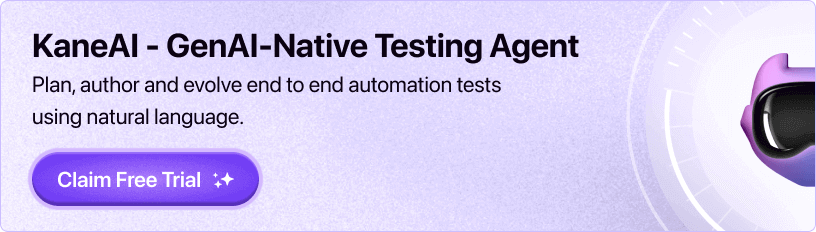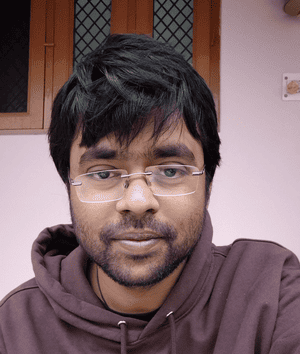KaneAI - GenAI Testing Agent
Plan, author and evolve end to end automation test using natural language prompts.
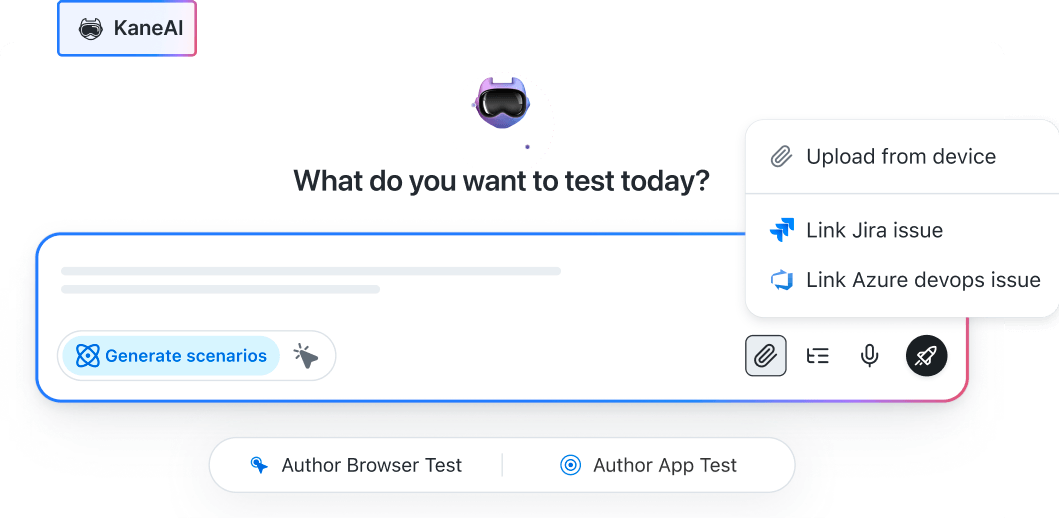
- AI
- Home
- /
- Learning Hub
- /
- AI Automation
What Is AI Automation: Everything You Need to Know
Explore how AI automation streamlines workflows, boosts efficiency, and accelerates business success.
Last Modified on: November 11, 2025
- Share:
AI automation refers to the use of Artificial Intelligence technologies to automate tasks and processes, helping software applications or systems function more efficiently with minimal human intervention. Unlike traditional automation, which follows strict if-then rules, AI automation can adapt to new patterns, learn from data, and make context-aware decisions.
What Is AI Automation?
AI automation uses Artificial Intelligence technologies like machine learning, natural language processing, computer vision and more to make software applications smarter and more efficient. With AI automation, businesses can streamline workflows by allowing models to learn from data and make decisions without constant human supervision.
This intelligent automation technique is gaining momentum as organizations aim to boost productivity and cut costs. AI models help organizations automate their tasks like data analysis, pattern recognition, and predictive maintenance, which were traditionally done manually.
Benefits of AI Automation
AI automation offers many benefits that improve how businesses function. Below are the key ones:
- Provides Scalability: AI automation adjusts easily as business needs grow. It uses cloud resources and machine learning models that expand capacity without extra manual work.
- Offers Speed: AI models (or tools) process information and respond instantly. This enables faster service delivery and reduces delays in operations.
- Improves Accuracy: AI reduces human error by following strict rules and learning from data. It ensures consistent quality in tasks like data validation and defect detection.
- Handles Complex Tasks: AI can analyze multiple factors at once to make quick decisions. It manages complicated workflows that are difficult for humans to monitor continuously.
Note: Power your software testing with AI and cloud. Try LambdaTest Now!
How Does AI Automation Work?
Here’s a breakdown of how AI automation works:
- Identify Problem: Decide what problem AI should solve. Check if AI automation is the right solution because it can be costly and needs resources.
- Collect Data: Gather relevant data from reliable sources. The data may be incomplete or have extra information, but it forms the base for AI.
- Prepare Data: Clean the data by removing errors and redundancies. Organize the data to fit the AI method you plan to use.
- Select Algorithm: Choose the AI algorithm best suited for the problem.
- Split Data: Divide the data into training and testing sets. This helps check if the AI model learns well and performs accurately.
- Train Model: Train the AI model using the training data. Test it repeatedly to improve accuracy.
- Integrate Model: Integrate the trained AI model with the existing software application.
- Test Model: Test the integrated AI model with a software application to ensure AI automation works correctly.
- Deploy Model: Launch the AI model to start handling real inputs and generating outputs.
- Monitor Model: Monitor the AI model to catch errors or wrong outputs early.
Use Cases of AI Automation
AI automation is now part of many industries. It helps reduce manual work, speeds up processes, and makes software applications more reliable.
Here’s how it’s used across different industries:
- Technology: AI helps build smarter applications, automate code reviews, and detect bugs early. It is also used in the software testing process to create test cases and test data, generate test scripts, and more.
- Healthcare: AI is used to predict diseases, manage patient records, and offer personalized diagnoses. It supports medical professionals in reducing errors and improving treatment accuracy.
- Finance: AI helps detect fraud, automate KYC, and verify documents quickly. It scans transactions in real-time to spot anything suspicious.
- Manufacturing: AI predicts equipment failures and manages quality checks. It detects minor defects early using cameras and smart algorithms.
- Agriculture: AI supports farmers by checking soil health and finding the best planting time. Drones powered by AI monitor crops and detect diseases early. Weather-based alerts also help farmers protect their fields.
- Insurance: AI reviews customer data to assess risks and automate identity checks. It flags false claims and speeds up genuine reimbursements.
- Retail: AI analyzes buying behavior, suggests products, and manages inventory smartly. It helps forecast demand and set dynamic prices. Retailers also use AI in warehouses to streamline stock handling.
AI Automation Tools
AI automation works best when you have the right tools built to handle specific tasks. There are many AI automation tools out there; here are some of them:
- KaneAI: LambdaTest KaneAI is a generative AI automation testing agent that allows users to create, debug, and evolve tests using natural language. Built specifically for high-speed quality engineering teams, it allows you to create and evolve complex tests through natural language, drastically reducing the time and expertise needed to start test automation.
- Intelligent Test Generation: Effortless test creation and evolution through Natural Language (NLP) based instructions.
- Intelligent Test Planner: Automatically generate and automate test steps using high-level objectives.
- Multi-Language Code Export: Convert your automated tests in all major languages and frameworks.
- Sophisticated Testing Capabilities: Express sophisticated conditionals and assertions in natural language.
- API Testing Support: Effortlessly test backends and achieve comprehensive coverage by complementing existing UI tests.
- Increased Device Coverage: Execute your generated tests across 3000+ browsers, OS, and device combinations.
- ChatGPT: It is an AI tool that helps with tasks like writing, coding, and answering questions. You type a prompt, and it responds in natural language. ChatGPT is used for drafting emails, summarizing text, generating ideas, or solving coding problems. It’s trained on a large set of data, which helps it understand context and give useful replies. At LambdaTest, our ChatGPT for testers takes this capability further, enabling QA teams to instantly generate test cases, optimize test scripts, and analyze results in real time, making the entire testing cycle faster, smarter, and more efficient.
- GitHub Copilot: It is an AI automation tool for programmers and suggests code snippets. GitHub Copilot supports various programming languages and works inside popular code editors like Visual Studio Code. It learns from a huge amount of open-source code online. This tool improves coding efficiency during your software development process.
- Moveworks: It is an AI tool that automates the IT support process where employees can chat with it to fix common issues like password resets or software errors. Moveworks understands questions and finds quick solutions by connecting to existing IT systems. This reduces wait times and lowers the IT team’s workload.
- Jasper: It is an AI writing assistant for marketers and content creators. By giving it simple prompts, you can draft blog posts, ads, social media posts, and emails. Jasper writes content quickly, saving time and helping overcome writer’s block. It supports different writing styles and tones to fit brands.
- Microsoft 365 Copilot: It brings AI into apps like Word, Excel, and Outlook. It helps you write documents, analyze spreadsheets, and summarize emails. Since Microsoft 365 Copilot works inside the tools you already use, it makes everyday tasks quicker and easier. You don’t need to install anything extra.
Key features of KaneAI:
Challenges Involved in AI Automation
AI automation can absolutely help businesses move faster and make smarter decisions. However, as technology evolves, so do the challenges, such as data quality issues, legacy systems, and more.
- Data Quality: Outdated or inconsistent data leads to inaccurate results. Therefore, you need to have clean and latest datasets.
- Legacy Systems: Many organizations are still operating on legacy systems that don’t work well with AI. So, to use AI automation, they may need to upgrade their legacy systems.
- Biasness: The training data may be biased. Therefore, using diverse datasets and auditing models regularly can help eliminate biases.
- Cost: AI implementation isn’t always cheap. However, open-source tools and cloud solutions can ease the financial load, especially for smaller teams.
How Is AI Different From Automation?
Automation is about doing repetitive tasks by following a set of rules and instructions. AI, on the other hand, brings intelligence to these tasks, making decisions, learning from data, and improving over time. AI can be a part of automation, but not all automation uses AI.
Let's look at how AI differs from automation:
| Aspect | AI | Automation |
|---|---|---|
| Definition | Uses data and algorithms to mimic human intelligence and make decisions. | Uses scripts to perform repetitive tasks automatically. |
| Learning Capability | Can learn and improve from experience (machine and deep learning). | Follows fixed instructions without learning. |
| Task Complexity | Handles complex tasks like language, vision, and prediction. | Handles simple, repetitive, rule-based tasks. |
| Examples | ChatGPT, image recognition, recommendation systems. | Robotic Process Automation (RPA), scheduling scripts. |
| Resources Required | Often requires large data and computing power. | Usually simpler, cheaper to implement. |
Future of AI Automation
AI is not just enhancing business operations but also shaping the future of work. First, some jobs that involve repetitive or manual tasks may become less common. AI can perform these tasks more quickly and accurately, so certain roles focused on them might be reduced.
Second, many jobs will evolve. Employees will need to develop new skills to collaborate with AI, analyze information, and make informed decisions. Ongoing learning will be important to keep up with these changes.
Finally, AI offers opportunities for small businesses. While they often have fewer resources than larger organizations, AI tools are becoming more accessible. This can help smaller businesses improve efficiency and compete more effectively.
Conclusion
As AI automation becomes more common, it’s helpful to understand how it works, not just how to use it. Some AI automation tools are easy to use without technical knowledge, but a deeper understanding can open more opportunities. Different AI tools offer different features. Some focus on language, others on images or data. No single tool does everything, so it’s important to choose the one that fits your goal.
Citations
- The blended future of automation and AI: https://www.sciencedirect.com/science/article/pii/S0160791X23000374
Frequently Asked Questions (FAQs)
Did you find this page helpful?
More Related Hubs

Start your journey with LambdaTest
Get 100 minutes of automation test minutes FREE!!