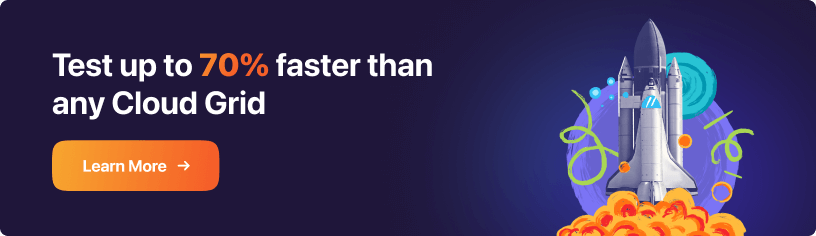Mimic Real World Scenarios with Real Device Cloud
Test Your Native, Hybrid & Web Apps on 10,000+ real devices.
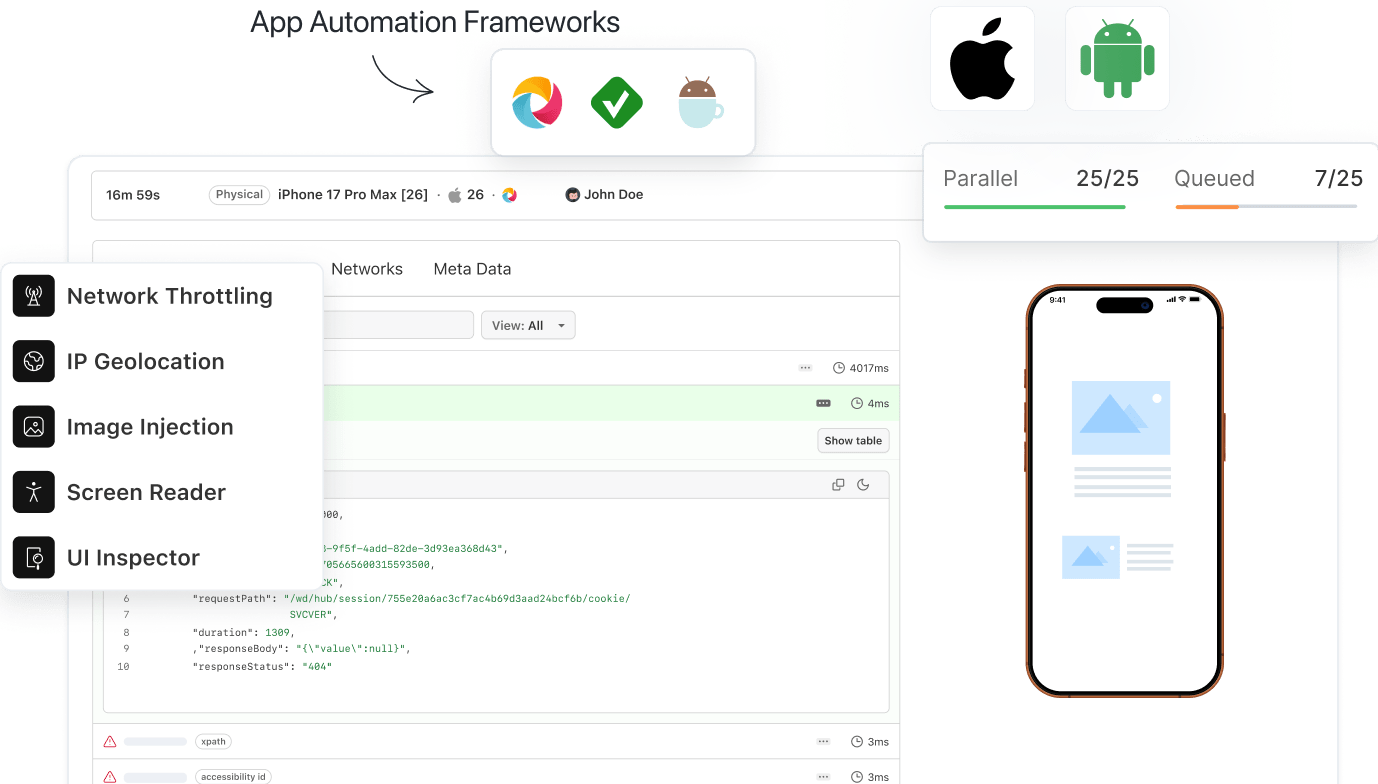
90+ Mobile App Test Cases: Xamarin Template
- Learning Hub
- 90+ Mobile App Test Cases: Xamarin Template
CHAPTERS
- Overview
- Writing Effective Test Cases
- Snowflake Test Case Template
- CI CD Test Case Template
- Jenkins Test Case Template
- Salesforce Test Case Template
- ServiceNow Test Case Template
- Shopify Test Case Template
- Signup Page Test Case Template
- Ecommerce Test Case Template
- Xamarin Test Case Template
- React Test Case Template
- Angular Test Case Template
- Gaming Platform Test Case Template
- Vercel Test Case Template
- Wix Test Case Template
- CMS Test Case Template
- Flutter Test Case Template
- Site Generator Test Case Template
- Website Builder Test Case Template
- Mobile Development Test Case Template
- Healthcare Domain Test Case Template
- Insurance Domain Test Case Template
- Retail Testing Test Case Template
- Media and Entertainment App Testing Test Case Template
- Telecom Domain Test Case Template
- Travel and Hospitality App Testing Test Case Template
- Test Case Templates For Banking Application Testinge
- Test Cases For The Login And Registration Page
OVERVIEW
For mobile app development, developers use Xamarin, i.e., a free and open-source cross-platform owned by Microsoft to create apps for iOS, Android, and Windows using C#. It uses a single codebase for all platforms that help devs in sharing across different systems, which makes it easier and more convenient for them to maintain apps. In addition, mobile app testing requires various Xamarin test case templates in order to check quality of app and achieve desirable results.
The primary reason for using Xamarin is because it uses C# language, which is quite popular among all developers, as it is simple-to-use, highly expressive, and also contains other powerful features. Besides, it offers the advantage of accessing several libraries and frameworks to speed up development process.
This tutorial will take you through all concepts around Xamarin, why to use, what is Xamarin testing, and for in-depth knowledge we have covered more than 90+ test case template examples. So, let’s get started!
Collection of Xamarin Test Case Templates
Dear Readers, we have compiled a set of Xamarin test case templates helpful in mobile app testing that makes your testing process easier and more efficient, allowing you to focus on the results. Simply make use of these templates and start testing today. We are open for suggestions to these templates, please drop a comment.
SEE MORE →Table of Contents
- Why use Xamarin?
- What is Xamarin Testing?
- Benefits offered by Xamarin Test Case Templates
- Functional Test Cases
- User Interface Test Cases
- Performance Test Cases
- Security Test Cases
- Compatibility Test Cases
- Localization Test Cases
- Accessibility Test Cases
- How LambdaTest helps you with Xamarin testing?
- Wrapping Up!
- Frequently Asked Questions (FAQs)
Why use Xamarin?
Now that we have learned about Xamarin, let's look at some reasons why Xamarin might be a good fit for your app requirements:
- It makes easier for developers to create apps in C#, which is easy to learn and use.
- It allows developers to share single codebase across all platforms.
- It gives access to native APIs of each platform, that allows the use of device-specific features.
- It lets developers use Visual Studio, .NET libraries, and familiar development workflows to create apps for Android and iOS.
- It allows easy integration with Azure and AWS for cloud services.
- Due to its high active community, resources are readily available for developers.
What is Xamarin Testing?
Xamarin testing is a method of testing mobile applications that have been developed using the Xamarin framework. This framework allows developers to use C# and the .NET framework to create apps that can run on multiple mobile platforms, including iOS, Android, and Windows.
In other words, Xamarin testing is a crucial step in the mobile app development process that ensures the app is functional, user-friendly, performant, secure and meets the requirements specified. It also helps to identify and fix any bugs before the app is released in the world. Developers can use a combination of manual and automated testing techniques to thoroughly test their Xamarin apps.
Benefits offered by Xamarin Test Case Templates
Test cases are a set of predefined tests to verify that an app functions as expected and meets all the requirements specified in the design. Xamarin offers a variety of prebuilt test cases to kickstart your development process. Whatever type of app you're building — whether it's for enterprise, consumers, or games — Xamarin has a template for you. These templates provide a solid foundation for your app's UI design and navigation features.
Xamarin test templates let you test your app on multiple devices and different OS versions, which is important for making sure your app works well on a wide range of devices and platforms. The templates are categorized into many different testing methods, described in this tutorial.
Collection of Xamarin Test Case Templates
Check out our cluster of Xamarin test case templates to make your testing process simpler and more effective, freeing up your time to concentrate on the outcomes. Use these templates, and please leave a comment if you have any suggestions for improving these templates.
SEE MORE →Test Case Template Format
Before we begin to dive deep into its test case templates, let's understand the basic format to follow to test your mobile application using Xamarin.
- Test Case: This is the name or the description of the test scenario being executed. It should be clear and concise to give an idea of what the test is about.
- Pre-Condition: This is the setup or the environment required to execute the test. It could be the device, the software version, the user's credentials, etc.
- Expected Result: This is the desired outcome of the test. It should be specific and measurable so that it can be easily determined whether the test has passed or failed.
- Actual Result: This is the actual outcome of the test. It is compared to the expected result to determine if the test has passed or failed.
- Post Condition: This is the state of the system after the test has been executed. It should be specified so that it is clear what has changed as a result of the test.
- Pass/Fail: This is the final result of the test. It is determined by comparing the expected result with the actual result. If they match, the test has passed. Otherwise, it has failed.
- Test Owner: This is the person or team responsible for executing the test and maintaining the test case. It is important to have a clear ownership structure to ensure that the tests are executed consistently and any issues are promptly resolved.
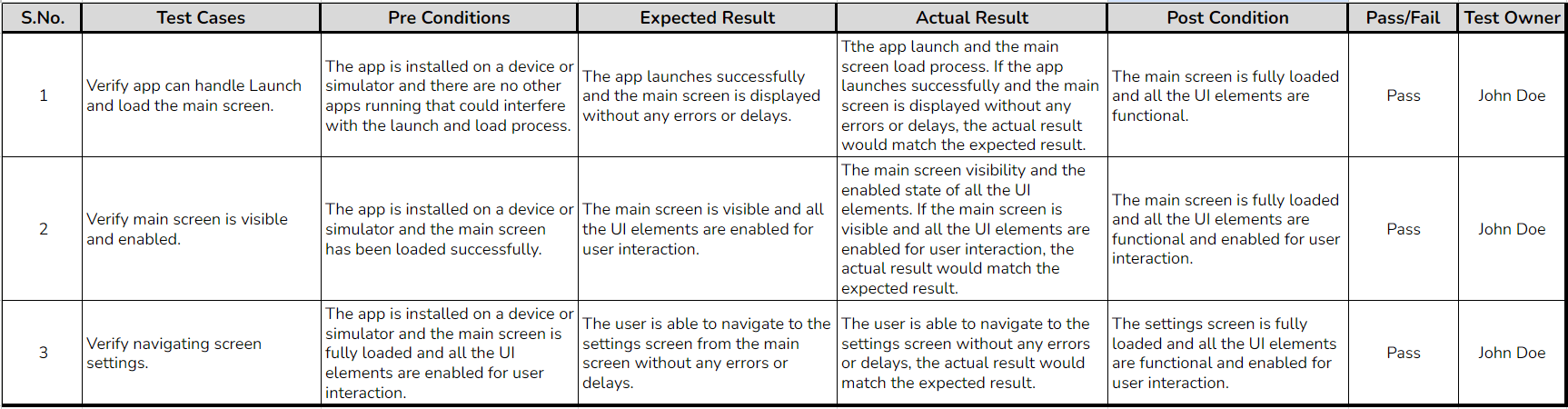
Test Case Template Example
Let's take an arbitarty example for better understanding to know how to make utmost use of these test case templates:
- Test Case: Verify that if user is able to login.
- Pre-Condition: The user has a valid username and password from which user has already registered.
- Expected Result: The user should be able to login successfully.
- Actual Result: The user is able to login successfully and is redirected to the home screen.
- Post Condition: The user is logged in and can access all the features of the app.
- Pass/Fail: Pass
- Test Owner: Say (John Doe)
Functional Test Cases
It is a type of testing that verifies that an application meets its requirements and functions as designed by inputting different types of data and evaluating its desired output. The main objective of functional testing is to identify any bugs in apps and ensure that it is working properly.
- Launch and load the main screen: In order to prevent a crash, this test case checks that the app will launch and load the main screen successfully and display all its buttons, menus and other visual elements properly. Additionally, it also verifies if the app can handle different device configurations and screen sizes.
- Main screen is visible and enabled: This test case verifies that all buttons on the main screen are clearly visible and enabled, for example, when a user clicks on a button, it must trigger the correct action within the app. And if the button is disabled, clicking should not trigger any action and show an error message in the app.
- Navigating screen settings: It ensures that the app can navigate to the settings screen and back to the main screen without crashing by tapping a button or using any other available navigation option, such as a menu or tab bar. Once it is tested on settings screen, it also checks if you can return to your previous location by clicking on the back button or any other available options.
- Connection with remote server and retrieve data: To make sure that the app is working properly and able to retrieve data from a server, you'll need to test the app when the connection between your phone and the remote server is slow or has been lost altogether via establishing connection using different protocols such as HTTP, HTTPS, or FTP.
- Displayed data is accurate and up to date: In this test case, app is tested to ensure that the data displayed is accurate and up to date. Also, while testing it is essential to check if app loads fast enough so that users have a smooth experience when using it.
- Handle network errors: There can be instances of network errors such as connection timeouts, server errors, and network connectivity issues, hence it is important to test your app if it can handle network errors and be able to display appropriate messages accordingly in order to provide a smooth user experience.
- Save and load user preferences: It is necessary for app developers to verify if their app can save and load user preferences such as language, theme, and notification settings correctly in order to provide a personalized user experience and must be applied to the app correctly.
- Handle low memory conditions: While performing test on an app, it is crucial to verify that the app can handle different low-memory conditions and be able to release resources correctly with crashing or freezing, such as when the device goes slowdown and reacts to unexpected behaviour.
- Play and pause audio and video content: During testing, it is ensured that the app can play audio and video content correctly, pause and resume playback correctly such as it is able to handle different types of audio and video formats smoothly, with offline scenarios as well, low-memory scenarios, handle full-screen mode, split-screen mode, and various states correctly.
- Handle errors and crashes gracefully: In order to provide a smooth user experience, it is compulsory to verify that an app can handle errors and crashes gracefully. These errors can be network errors, database errors, and unexpected input errors and likewise display an appropriate message or perform an appropriate action when such error encounters.
- Handle multiple simultaneous user interactions: If a user tap the app screen multiple times in a quick succession, it becomes inevitable to verify that the app handles multiple user interactions such as touch, swipe, or tap and should respond gracefully without crashing or giving an error message.
- Send push notifications: In order to provide an effective communication channel with users, it is necessary to test your app, if it is able to send push notifications correctly on various devices such as iOS, Android, and Windows and that too in a timely manner, including when the device is offline or running low on memory.
- Handle different input methods and keyboards: This test case verifies that the app can handle different input methods such as touch, stylus, and voice input and different keyboard layouts such as QWERTY, AZERTY, and QWERTZ. Additionally, it also checks, for example, when the user switches from a touch input to a stylus input and ensures that the app adjusts accordingly.
- Handle different app updates: Let consider if a user wants to update the app, then it is required to test and verify that the app properly adjusts to different app updates, such as minor updates, major updates, and security updates, whether the device is offline or running low on memory.
User Interface Test Cases
UI testing, also known as user interface testing, is a method of software testing that focuses on the user interface of a system or application in order to ensure that the system is easy to use, visually appealing, and free of defects or bugs that could affect the user experience. It also involves testing the visual elements of the system such as buttons, menus, forms, and other interactive elements to make sure they function correctly.
- Handle different app states: This test case is meant to ensure that the app can handle different app states correctly in order to provide a smooth user experience for all users. It verifies that the app can handle background, foreground, and inactive states. It's also important to test the usability and user experience of the app to ensure that it's easy to use and understand regardless of which state users are in.
- Handle different image and video formats: It is one of the most crucial test case that ensures the app can handle different image and video formats, such as JPEG, PNG, GIF, MP4, and AVI. Therefore, testing the app's usability and understanding necessity to handle image and video compression.
- Handle different file types and downloads: This test case is meant to ensure that the app can handle different file types such as PDF, Excel, Word, and ZIP, and different downloads such as large files, multiple files, and resuming of interrupted downloads. It's also important to test the app's security and ensure that the app's data is kept secure and that the app is downloading files from secure and trusted sources.
- Handle different data visualization options: In order to visualize different data options such as line graphs, bar graphs, and pie charts, it becomes quite necessary to verify whether the app can handle these data visualization options and works as expected during zooming in and out, panning, and displaying different data sets.
- Handle different data editing and deletion options: In this test case, app developers verifies that the app handles different data editing options such as inline editing, bulk editing, and undo/redo options, and handles different data deletion options such as single item deletion, bulk deletion, and undo/redo options and make sure it works as desired requirements and does not crash.
- Handle different data-sharing options: In the modern world, where people share data on various social media channels, emails and messaging apps, it is important to make your app capable of handling such sharing options. Also, it is important to verify that an app can share multiple options as well like sharing a single or multiple items, sharing data to a contact or with a group, and sharing data with different file types.
- Handle different data searching options: This test case is aimed at testing the app's ability to handle several advanced search options including searching for single items or multiple items, searching within a specific data set or across multiple data sets, and searching for different data types, keeping in mind that the app works as expected on these scenarios and doesn't crash on any of these.
- Handle data filtering and sorting options: This test case is used to ensure that the app can properly filter and sort data as per the user's requirements. It involves setting up various scenarios where the user needs to filter and sort data in different ways and then testing the app's ability to handle these scenarios that includes filtering data based on different criteria, sorting data in ascending or descending order, and applying multiple filters and sorting options at the same time.
- Handle data grouping and summarization options: This Xamarin test case is designed to ensure that the app can handle different data grouping and data summarization options such as by date, by user, by category, etc making sure that data is grouped and summarized accurately. Also, the app must be able to handle large amounts of data in an efficient manner without any performance issues.
- Handle data modeling and design options: With this Xamarin test case, you will be ensured that designed app can handle data modeling and design options efficiently. It is important to carry out this test because an app's data model and design affect its performance, scalability, and functionality and thus leads to ensure that it will work various data in the future.
Performance Test Cases
Performance testing is the process of evaluating a system's performance, typically under load, to determine how it behaves in terms of responsiveness and stability. The primary goal is to identify bottlenecks and other issues that may affect the system's ability to handle a high number of users or transactions, and to measure the system's compliance with performance requirements.
It includes a variety of different types of tests, such as load testing, stress testing, and scalability testing, and can be conducted using a variety of tools and techniques. In addition to identifying and resolving performance issues, performance testing can also be used to establish baselines for future performance monitoring, and to identify opportunities for performance optimization.
- Handle data scalability and performance options: To ensure that your app can handle different data scalability and performance options such as data partitioning, data sharding, data caching, and data indexing, you need to test your app for these scenarios and ensure that the data is sharded correctly. It also checks for data caching and ensure that the data is indexed correctly.
- Handle data migration and upgrading options: The goal of this test case is to verify that the app can handle changes in data structure and format, as well as maintain data integrity during the migration and upgrading process. This also ensures that the app can handle errors and unexpected situations that may occur during the upgrading process by testing it against a variety of scenarios and different types of data.
- Handle data monitoring and analytics options: This test case is important to verify because it ensures that the app can gather and analyze data effectively, while making sure that app must provide meaningful insights and information and this can be achieved by using encryption and secure protocols that can protect your data during the data monitoring and analytics process.
- Handle data testing and quality assurance options: Running this test case is essential because it ensures your app can effectively test and validate the data it uses and provide high-quality data to the end user. Using encryption and secure protocols helps to protect the data during the data testing and quality assurance process.
- Handle different data governance and compliance options: This test case is important because it ensures that the app can comply with different data privacy, security, and retention policies. The app must be able to encrypt data and use access control to protect the data from unauthorized access and logging to track who accessed what information when. It must also be able to archive data and delete it when needed, as well as back up the data in a secure manner.
- Handle data backup and recovery options: App developers can simulate different data backup and recovery scenarios and test the app's ability to handle data backup options, such as manual and automatic data backups, and different types of data backup storage options, such as local storage, cloud storage, and offline storage.
- Handle data modeling and analysis options: It is important because app developers wants to make sure that their app can effectively handle data modeling and data analysis such as data cleaning, transformation, integration, partitioning and visualization via secure protocol, thus following legal and ethical guidelines.
- Handle data performance and scalability options: App developers and testers must ensure that the app must be able to handle large amounts of data, maintain good performance levels, and could be scale up or down as per requirements. Developers uses various tools and techniques such as load testing and performance monitoring to measure and evaluate the app's data performance and scalability.
- Handle data import and export options: It makes sure that your app can import and export data in different formats, including CSV, JSON, and XML. It also verifies that the app can handle data from different sources — such as databases and cloud storage — and that it lets you properly format and structure your data in those locations. This test case is important because if your app can't import or export data properly, users might not use it.
- Handle synchronization and updation options: This test case tests the app's ability to sync and update data from various sources, including handling conflicts, errors, and other issues. It also tests the performance and scalability of the app's data syncing process by increasing the amount of data synced at once and simulating high-traffic scenarios.
- Data Normalization and Denormalization options: Normalization is the process of organizing data in a specific format, such as in a relational database, to minimize data redundancy and improve data integrity. Denormalization, on the other hand, means flattening data to improve performance. To test whether your app can handle both types of data correctly, you need to create test data sets and input them into the app, then verify that you can retrieve, update, and display the data correctly or not.
- Data Performance and Optimization options: The purpose of this test case is to verify that the app can handle different data performance and optimization options without crashing or showing any inappropriate errors for several factors like data caching, compression and other techniques that help to improve the overall app's performance.
- Handle data access and permission options: This test case is used to ensure that the app is able to properly handle various levels of access and permissions for different types of data within the application that involve creating different user roles and assigning them different levels of access to various data within the app. The test would then check that the app is properly enforcing these access levels, and that users are only able to see, edit, or delete data that they have been given permission to access.
- Handle data transformation and manipulation options: This test case ensures that the app can handle various types of data transformation and manipulation scenarios such as data cleaning, data formatting, data type conversion, data mapping, and data merging.
- Handle data indexing and data searching options: This test case involves creating test data and then checking the app's ability to index and search that data using different options. For example, the app might be tested to ensure to search for fields like name or date. Overall point of this test case is to ensure that the app can effectively and efficiently search and retrieve data for the end user.
- Handle data scalability and data performance options: This test case ensures that your app can handle large amounts of data, as well as being able to handle different types of data and perform necessary operations on that data in a timely manner—all while supporting multiple users accessing the data simultaneously.
- Handle different device manufacturers and models: Consider a situation when a user switches from one device to another; therefore, it is important that the app should load fast enough and adjust accordingly as working previously. To ensure this it is required to test the app's compatibility with different device manufacturers (such as Apple, Samsung, Huawei, and Google) and models and ensure that the app works as expected and does not crash on any specific device.
- Handle push notifications and message alerts: It's important to test the app's compatibility with different push notifications and message alerts, ensuring that it works as expected and does not crash, whether device is connected to Wi-Fi or cellular networks or not or when the device is offline or running low on battery.
- Handle app shortcuts and widgets: This test case verifies the app's ability to handle different app shortcuts and widgets. It's also important to test the app's usability and user experience to ensure that the app is easy to use and understand for users regardless of their configuration with different app shortcuts and widgets and ensure that it works as expected on all configurations.
- Handle background tasks and services: This test case is designed to cover a wide range of background operations, including task scheduling, service execution, and task request handling. It's crucial to simultaneously test the app's compatibility with a variety of background tasks and services.
- Handle hardware buttons and gestures: This test ensures that the app is compatible with hardware buttons and gestures—for example, volume buttons, power buttons, and swipe gestures. It's important to test the app's compatibility with different hardware buttons and gestures and ensure that the app works as expected and does not crash on any specific hardware buttons or gestures.
- Handle data printing options: This test case is meant to ensure that the app can handle different data printing options such as printing different types of documents (e.g., PDF, Excel, images, etc.) and handling different print quality options, making sure that it works as expected and does not crash while performing this test.
- Handle data archiving and retention options: This test case is intended to make sure that an app created using Xamarin can successfully handle various data archiving and retention options, which are crucial for data compliance, governance, and management. The programmer would have to write code to handle data archiving and retention with various file types and in various network configurations in order to implement this test case.
- Handle data recovery and disaster recovery options: This test case ensures that the app can recover data in several different scenarios, such as from a backup, after a disaster and according to disaster recovery plans. To test this, developer can simulate unexpected data loss and check that the app can recover the required data in a timely manner. This is so important because it ensures that your app can handle unexpected data loss, which can be crucial for maintaining the integrity and availability of important business data.
- Handle data quality checks and data validation: This test case aims to check whether the app can handle different data quality checks and data validation. For this, you would need to set up different scenarios such as invalid or missing data and check if the app is able to detect and handle these scenarios appropriately. The app should be able to identify and flag any errors or discrepancies in the data, provide meaningful feedback to the user, and validate the data according to any business rules or constraints that are in place.
- Handle data versioning and history options: This Xamarin test case verifies that the app can properly handle different data versioning and data history options that includes testing track changes made to data over time and being able to revert to previous versions of data as needed. It also includes testing the ability to maintain multiple versions of the same data and being able to compare and contrast them. Additionally, it includes testing the ability to archive and retain previous versions of data for compliance and regulatory purposes.
Security Test Cases
It is another kind of software testing that focuses on identifying vulnerabilities and threats in a system or application having an aim to ensure that the system is protected against unauthorized access, data breaches, and other types of cyber attacks. This type of testing is done to ensure that the system can protect sensitive information and maintain the confidentiality, integrity, and availability of data.
- Handle Network conditions and Switch between WiFi and cellular: Before releasing any app, this test case is necessary to test because it ensures that the app can handle different network conditions, such as low signal strength, high latency, and limited bandwidth and also be able to switch between WiFi and Cellular seamlessly without any issues.
- Handle different battery levels and power states: The purpose of this test is to make sure that the app runs smoothly under different battery levels and power states, i.e., under low, medium, and high levels, as well as charging and discharging power states. It also makes sure that the app handles all scenarios correctly: running when the device is offline or when it has low memory.
- Handle different security settings: In order to maintain security and give secure feeling to end users, it is required to test your app with different security settings, such as password protection and biometric authentication. Moreover, app must handle other security settings changes as well, for example, when a user changes their password therefore it must get adjusted accordingly by updating its security settings.
- Handle different app permissions: If there is any request for external permissions, the app should perform gracefully when the user grants or revokes permissions. Likewise, the app should also give appropriate error messages if the user tries to use an action that requires a permission that the user does not have, or vice versa. This is important in order to avoid potential attacks.
- Handle different user roles and permissions: This test case verifies that the app can handle different user roles such as admin, user, and guest and different user permissions such as read, write and execute and permissions while running in different modes, such as when it's in full-screen mode or split-screen mode. It is so important to test the app's security and ensure that it doesn't open itself up to potential attacks due to any user roles or permissions.
- Handle different user accounts and logins: This test case makes sure the app can handle different user accounts and logins correctly, including email/password, social media logins, and single sign-on logins. It also ensures that the app adjusts accordingly whenever a user logs out of one account and logs in with another account.
- Handle different payment methods and transactions: It is necessary to ensure that the app can handle different kinds of payment methods and transactions, including debit cards, credit cards, UPI, e-wallets, Internet banking, and bank transfers, whenever a user changes their payment method or cancels a transaction.
- Handle different currencies and conversion rates: This test case is carried out to ensure that the app can handle different currencies, such as USD, EUR, JPY, and GBP, and different conversion rates for each currency. For example, when the user switches between different currencies multiple times in a short period of time, to ensure that the app can handle these scenarios gracefully and give appropriate error messages or perform an appropriate action.
- Handle data encryption and security protocols: It is important to test the app’s security and ensure that the app’s data is secure, hence, app must handle different data encryption and security protocols correctly, such as AES, RSA, and SSL/TLS. It should also ensure that data is encrypted and that the app complies with relevant security standards, like PCI-DSS and HIPAA.
- Handle different data pagination and filtering options: This is to ensure that the app can handle different data pagination options, such as limit and offset. It is also important to test the app's compatibility with these scenarios and ensure that it works as expected and does not crash.
- Handle data-sorting options: It is intended & mandant to test the app's ability to handle different data sorting options, including ascending, descending, and text, numeric and date criteria and hence that must be compatibile with such scenarios ensuring that it works as designed without crashing.
- Handle data compression and decompression options: There can be multiple scenarios when a user needs data compression or decompression on their mobile apps. Hence, it is necessary to test your app, whether it can handle such cases like Gzip, Zip, RAR, etc in a single step or one item at a time but for all different types of data formats.
- Data validation and error handling options: It is always expected that an app must handle data validation and error handling options such as validating data input, handling data input errors, etc. Therefore, it is necessary to test the app's compatibility with such data validation and error handling options and find out if the app is working fine as expected without any errors and crashing.
- Handle data caching and optimization options: In order to ensure that the app could handle a number of different data caching and optimization options such as caching data locally, optimizing data for different devices and network conditions, it is required to test and verify that it works as expected and does not crash on any specific data caching and optimization settings.
- Data security and access control options: The purpose of this test case is to ensure that the app can handle different scenarios related to data security and access control such as user authentication, role-based access control, and data encryption. It will also check if the app can handle different scenarios related to allowing users access to certain parts of the application based on their role or permission level. Lastly, it will test whether or not the app properly encrypts and decrypts data when necessary.
- Handle data auditing and logging options: It is expected from app developers to check and ensure that their app can handle different data auditing and logging options correctly, such as logging user actions, tracking data changes, and maintaining an audit trail. These log actions include login and logout, track data access, track changes made to the data, and henceforth maintain an auditable trail of who accessed what data when and what changes were made.
- Handle data governance and security options: It is desired to implement this test case in order to ensure that your app can effectively protect data from unauthorized access, breaches, or other cyber threats. Developers should make sure that their apps are able to handle data governance options, such as data classification, labeling, retention, and disposal. They should also make sure that their apps are able to handle security issues, such as encryption and secure protocols as well.
- Handle data integration and quality options: To test this feature, developers need to verify that the app can effectively integrate and manage data from other sources and that data must be of high quality to use. Moreover, developers also need to test the app's ability such as data extraction, data transformation, and data loading.
- Handle data performance and scalability options: Developers must ensure that the app can handle a large volume of data and should perform well even when data grows over time. They can use various testing tools and techniques such as load testing, stress testing, and performance testing as well as monitoring tools to track the app's performance and identify any bottlenecks or issues that need to be addressed.
- Handle data governance and quality options: Data validation, data integrity checks, and data quality metrics such scenarios must be tested in order to maintain the app can properly handle various mentioned options related to data governance and data quality.
- Handle data migration and synchronization options: It is necessary to check whether the app is able to migrate and synchronize data between different data sources, such as incremental updates, full syncs and data conflicts and also able to handle different data formats, such as CSV, JSON or XML.
- Handle data encryption and decryption options: In this test case, the app will be able to securely handle and encrypt sensitive data that includes creating test data, encrypting it using various encryption methods and keys, storing or transmitting the encrypted data and then decrypting it to verify that the original data can be retrieved correctly. It also includes verifying the app could handle different encryption algorithms and keys, and that it can encrypt and decrypt data in various formats such as text, images, and files.
Compatibility Test Cases
Compatibility testing is a type of software testing that evaluates how well a system or application functions with different hardware, software, and/or operating system environments. The main goal is to ensure that the system can be used by a wide range of users, regardless of their specific setup.
- Handle screen orientations: It is expected from the app that all the visual elements must be displayed properly when user switch between different screen orientations such as portrait and landscape modes seamlessly with any errors or crashing even when the app is running in the background or the device is running low on memory.
- Handle device resolutions and screen sizes: User experience has always been important factor when it comes about app testing, therefore, it is highly important to test your app if it is able to display elements and layouts correctly on different device resolutions like 720p, 1080p, 4K, and 8K with different screen sizes, and thereby providing seamless experience on both portrait and landscape modes.
- Handle operating system versions: While implementing mobile app testing, it is necessary to test that app to check whether it works on different operating system versions, such as Android, iOS, and Windows and doesn't crash on any specific operating system version. It's also important to test the app's usability and user experience so that it is easy to use and understandable for all users regardless of the operating system version they're using.
- Handle different browser and webview functionality: In modern era where more than 70% users are using mobile apps, therefore, it is quite becomes essential to test the app whether it can handle different browser and webview functionalities, such as opening links, displaying web pages, and handling JavaScript. Furthermore, it's also important to test the app's compatibility with all different browsers and webview functionality and ensure that the app works as expected and does not crash on any specific browser or webview functionality.
- Handle data integration and API options: This test case is meant to ensure that the app can handle different data integration and API options correctly, as well as check that the app can communicate with different cloud services and third-party services. It also makes sure that the app meets different standards for data integration and ensure that it can handle data from different sources correctly.
Localization Test Cases
It evaluates how well a system or application adapts to different languages and cultural conventions. Localization testing aims to ensure that the system is usable and understandable for users in other regions and to identify any issues that may occur due to cultural or linguistic differences. This testing ensures that the system can be used by many users, regardless of their language or location.
- Handle different languages and localization: This test case is designed to demonstrate how well this app handles multiple languages such as English, Spanish, French and others. Additionally, make sure the app can display text and other elements correctly in the relevant language. It's crucial to test how well the app works with various localizations and languages, make sure it loads quickly and ensures a seamless user experience.
- Handle different system dates and times: This test case will determine whether your app is capable of handling various system date and time settings, including various time zones, date and time formats, and daylight saving time settings. It will also check to see how your app performs when the device is idle or memory is low. It makes sense to test how simple your app is for users to understand, regardless of the system time or date they are using.
- Handle different time zones: With the help of this test case, you can test your app whether it can accommodate different time zones like UTC, EST, and PST, under a situation when a user travels to another time zone, therefore, no matter what time zone user was using, it must accommodate itself accordingly with respect to existing time zone and this process should be simple and easy to understand.
- Handle different map and location services: When the device is offline or has a low battery, this test case verifies that the app can manage various map and location services like Google Maps, Apple Maps, and OpenStreetMap. Also, it is essential in terms of app's security, it is to make sure that it doesn't leave itself vulnerable to attacks and that location data is handled securely.
- Handle different device sensors: Using the accelerometer, compass, proximity sensor, and gyroscope are just a few of the various device sensors that are tested in this test case to make sure the app can handle them all. Assuring that the app is simple to use and understand for users regardless of the device sensors they have requires testing the app's usability and user experience.
- Handle data warehousing and mining options: This test case is important because it ensures that the app can effectively manage data storage and provide useful insights from the data. Developers can simulate and test the app's ability to handle data warehousing such as data integration, data cleaning, data transformation, data loading, and data indexing. Additionally, to handles data mining options, such as data exploration, data pattern discovery, and data modeling.
- Handle data import and export options: You must ensure that the app can import and export data from various sources, including a CSV file, an Excel spreadsheet, or a database, by conducting consistent and effective testing. This will help you catch any data management problems early on in the development process.
- Handle data merging and splitting options: The expected outcome of this test case is that the app should be able to successfully merge and split data sets as required, without any errors or data loss, such actions include merging multiple datasets into one or splitting a single dataset into multiple separate sets.
- Handle data normalization and denormalization options: Data normalization is the process of organizing data into multiple tables to reduce redundancy and improve integrity whereas data denormalization is the process of combining data back into a single table. This test case ensures that the app can properly handle these options without any errors.
- Handle data replication and redundancy options: In this test case, there can be several scenarios to ensure that the app can handle data replication and redundancy effectively, including configuring replication and redundancy settings, simulating different failure scenarios, and verifying that the data is correctly replicated and recoverable while making sure that it still performing well in terms of speed and efficiency.
- Handle data replication and mirroring options: Data replication is the process of creating a copy of data from one location to another whereas data mirroring is a type of replication in which an exact copy of data is created without any issues. This would include testing for data consistency, data integrity, and data availability. Also, this test case should verify that the app can handle different replication or mirroring configurations such as one-to-one, one-to-many, and many-to-many.
- Handle data warehousing and mart options: The purpose of this Xamarin test template is to confirm that the app can utilise data warehousing and data mart options. Different data warehousing and data mart scenarios would be set up for the test case, and the app would be tested to see if it could access and use the data as expected while also looking for any errors or other problems that might occur when working with the data.
Accessibility Test Cases
A process of assessing a system or application's usability for people with disabilities is called accessibility testing. It aims to find any problems that may arise due to accessibility barriers like a lack of keyboard navigation, poor colour contrast, or inability to use a mouse, as well as to make sure that the system is usable for people with a wide range of abilities.
- Handle accessibility options and settings: This test case checks that the app functions as intended when various accessibility features are enabled, such as text-to-speech, voice commands, and high contrast mode when the device is offline or the battery is running low. Additionally, it's crucial to check that the app is compatible with various accessibility settings, and it shouldn't break on any particular accessibility setting.
- Handle voice commands and speech recognition: With the help of this test case, we can make sure that the app responds to user commands like play, pause, next, previous, and dictation in a timely and accurate manner. It's crucial to test the app's compatibility with various voice command options for dictation and commands in order to make sure it functions as expected across all of them and doesn't crash on any particular dictation or command option.
- Handle biometric authentication methods: It is necessary to verify that the app can handle different biometric authentication methods without any inappropriate messages or crashing. For example, it should test the app's compatibility with fingerprint, face recognition, and voice recognition on different conditions such as when the device is offline or running low on battery power.
- Handle network protocols and ports: App developers should make sure that the app can handle different network protocols and ports, such as HTTP, HTTPS, FTP and different ports such as 21, 80, 443 and 22 properly when the device is offline or running low on battery. Therefore, it becomes crucial to test whether your designed app's meet the compatibility requirements on different network protocols and ports without any crash.
Collection of Xamarin Test Case Templates
In order to help you test mobile apps more effectively, We've put together a collection of Xamarin test case templates to streamline your testing process and focus on results. Comment us if you've any ideas for improving these templates.
SEE MORE →How LambdaTest helps you with Xamarin testing?
With the help of the cloud-based testing platform LambdaTest, you can manage and automate manual Xamarin tests for your web and mobile applications. Without worrying about the infrastructure, you can run your automated tests on more than 3000+ real browsers, devices, and operating systems.
You can perform Xamarin Testing with LambdaTest for your websites and mobile apps across more than 3000+ different desktop and mobile browsers, offering a scalable and trustworthy online testing cloud for both manual and automation testing. Developers can test their Xamarin applications on a cloud-based, real device testing platform by using LambdaTest for Xamarin testing. As a result, programmers no longer need to buy and maintain physical devices to test their applications across a variety of platforms and configurations.
The Xamarin testing cloud from LambdaTest offers the following features:
- Use well-known frameworks such as Selenium, Cypress, Playwright and others to conduct automated tests.
- By using parallel testing, you can significantly speed up test execution, receive early feedback on code commits, and lower the cost of early issue detection.
- To find visual inconsistencies, automate visual regression testing on various desktop and mobile browsers.
- Use Test At Scale to speed up your release pipeline, shorten testing periods, get feedback on code changes more quickly, and manage problematic tests.
Check out the most recent tutorials on Selenium automation testing, Cypress testing, real-time testing, and more by subscribing to the LambdaTest YouTube channel.
Wrapping Up!
Finally, Xamarin testing is a crucial stage in the creation of any mobile application. It guarantees that the app runs effectively and correctly across a variety of platforms. Functional testing, performance testing, security testing, compatibility testing, and other types of testing can all be done with Xamarin applications.
Each test case described in this tutorial has a specific function in confirming the app's usability and functionality. Developers can make sure their app is of the highest calibre and prepared for public release by running these test cases. Additionally, it is now simpler than ever to conduct Xamarin testing thanks to platforms like LambdaTest, giving developers a complete testing solution to guarantee the success of their app.
Frequently Asked Questions (FAQs)
What is Xamarin?
Xamarin is a cross-platform mobile app development framework that enables developers to build native iOS, Android, and Windows apps using C# and the .NET framework. It allows developers to share code across multiple platforms, reducing development time and costs, thus making it a popular choice for mobile app development due to its ability to create native apps for various platforms.
How does Xamarin work?
In contrast to web-based approaches or runtime code interpretation, Xamarin takes a novel approach to cross-platform development by compiling C# code into native code for each platform. In addition, Xamarin enables programmers to make use of their current knowledge and code from the.NET ecosystem, including the capacity to use well-liked libraries and frameworks like Entity Framework and ASP.NET.
What is Xamarin Testing?
As part of the software development process, Xamarin testing examines the performance, usability, and functionality of mobile apps built with Xamarin on various operating systems, including Android and iOS, as well as the user interface, database, and network connectivity.
Who performs Xamarin Testing?
A group of programmers and engineers charged with quality control test Xamarin to make sure the application runs properly on various operating systems. Numerous testing techniques, including unit testing, functional testing, and performance testing, are used by them. In order to speed up the process and raise the level of quality, they may also use automated tools and frameworks.
How do I test my app using Xamarin?
Setting up the testing environment is the first step in using Xamarin to test an app. The app should then be deployed before undergoing a number of tests, such as unit tests, integration tests, and UI tests. Examine the results of each test after it has been completed to see if any issues were discovered. Up until it is deemed ready for release, address any problems that are found and retest your app.
Did you find this page helpful?