Power Your Software Testing with AI and Cloud
Supercharge QA with AI for Faster & Smarter Software Testing

Test Cases for Media and Entertainment App Testing
- Learning Hub
- Test Cases for Media and Entertainment App Testing
CHAPTERS
- Overview
- Writing Effective Test Cases
- Snowflake Test Case Template
- CI CD Test Case Template
- Jenkins Test Case Template
- Salesforce Test Case Template
- ServiceNow Test Case Template
- Shopify Test Case Template
- Signup Page Test Case Template
- Ecommerce Test Case Template
- Xamarin Test Case Template
- React Test Case Template
- Angular Test Case Template
- Gaming Platform Test Case Template
- Vercel Test Case Template
- Wix Test Case Template
- CMS Test Case Template
- Flutter Test Case Template
- Site Generator Test Case Template
- Website Builder Test Case Template
- Mobile Development Test Case Template
- Healthcare Domain Test Case Template
- Insurance Domain Test Case Template
- Retail Testing Test Case Template
- Media and Entertainment App Testing Test Case Template
- Telecom Domain Test Case Template
- Travel and Hospitality App Testing Test Case Template
OVERVIEW
In today's digital world, media apps and entertainment apps have become an integral part of our lives. They are widely used for entertainment purposes such as watching movies, listening to music, playing games, and much more. With the increasing demand for media and entertainment apps, it has become necessary to ensure their quality and performance. Therefore, testing plays a crucial role in the development of media and entertainment apps. In this blog, we will discuss various test case templates that are highly used in media app testing and entertainment app testing.
If you are curious about the difference between these three types of applications, we invite you to read our blog post discussing the distinctions between web, hybrid, and native applications.
We have compiled an open and free-to-use sheet for Media and Entertainment app testing test cases. Check it out now.
SEE MORE →Table of Contents
- Functional Testing Test Cases
- Performance Testing Test Case
- Security Testing Test Cases
- Usability Testing Test Cases
- Compatibility Testing Test Cases
- Recoverability Testing Test Cases
- Using Test Case Management Tools
- Popular test case management tools for media app testing and entertainment app testing
- Integrating Test Case Management Tools with Your Testing Process
- Conclusion
- Frequently Asked Questions (FAQs)
Functional Testing Test Cases

Functional Testing is a type of software testing that focuses on verifying that a software application or system meets its functional requirements and specifications. It involves testing the software application or system functionalities to ensure that it performs as expected and that it meets the user's requirements.
Media app testing and entertainment app testing are also types of functional testing that specifically focus on testing the functionality and features of media and entertainment applications. Functional testing test cases for media and entertainment apps are created based on the functional requirements and specifications of the software application or system, and they are used to ensure that the application or system is functioning correctly.
The following are some templates of Functional Testing Test Cases:
- Verify that the app opens without any errors or crashes: Media app testing is critical for a flawless launch of any app, and it all starts with verifying that the app opens without any errors or crashes. A smooth launch not only impresses users but also establishes a strong foundation for the media app's future growth.
- Verify that the user can log in or sign up successfully: A seamless user registration process is essential for the success of any app, and it begins with verifying that the user can log in or sign up successfully. By ensuring this crucial step, app developers can provide users with a hassle-free registration process and improve the overall user experience.
- Verify that the user can search for media content by title, actor, or director name: To improve the user experience of a media app, media app testing is crucial to verify that users can search for media content by title, actor, or director name effortlessly. This feature provides users with a convenient way to find their desired content quickly and easily, making the media app more user-friendly and intuitive.
- Verify that the search results are relevant and accurate: Ensuring that the search results are relevant and accurate is crucial for any app's success, and it all starts with verifying this feature. By providing users with relevant and accurate search results, app developers can enhance user satisfaction and make the app more reliable and trustworthy.
- Verify that the user can browse different categories of media content (e.g. movies, TV shows, music): Media app testing is crucial to ensure that users can easily browse through various media content categories, such as movies, TV shows, and music. This functionality not only enhances user engagement but also makes the app more appealing to a wider audience. By conducting thorough media app testing, developers can ensure that users have a seamless and enjoyable experience while browsing through different media categories.
- Verify that the user can add media content to their watchlist or favorites: Verify the user can add media content to their watchlist or favorites. This feature streamlines content discovery, enabling users to curate their own preferred list and boosting engagement.
- Verify that the user can remove media content from their watchlist or favorites: Media app testing is necessary to verify that users can easily remove media content from their watchlist or favorites, which provides a more personalized experience. This feature streamlines content curation and empowers users to customize their watchlist, which can significantly boost engagement and satisfaction.
- Verify that the user can view media content details such as synopsis, cast, release date, and ratings: verifying that users can view media content details, such as synopsis, cast, release date, and ratings, is crucial to provide a comprehensive experience. This feature provides users with valuable information, enabling them to make informed decisions about what content to watch. With this capability, users can have a more personalized and satisfying experience with the app, which can significantly boost engagement.
- Verify that the user can view trailers or previews of media content: Media app testing is necessary to verify that users can view trailers or previews of media content, providing a sneak peek into the content. This feature is crucial in enabling users to make informed decisions about what content to watch and can significantly boost engagement, satisfaction, and excitement. By thoroughly testing the app's capability to display trailers or previews of media content, developers can ensure that users have a comprehensive and satisfying experience with the app.
- Ensuring Seamless Media Playback: Verify that users can play media content without interruption, ensuring seamless playback. This feature enhances user satisfaction and experience.
- Convenient Media Playback Control: Verify users can pause and resume media content playback, providing convenient control. This feature enhances user experience and satisfaction.
- Precision Control of Media Playback: In media app testing to verify if users can seek forward or backward while playing content, enabling precision control and enhancing user experience and engagement.
- Customizable Volume Control for Media Playback: Verify users can adjust media content volume, providing a customizable experience. This feature enhances user satisfaction and convenience.
- Enabling Inclusive Viewing with Subtitles and Closed Captions: To provide an inclusive experience that enhances accessibility and user satisfaction, it's important to verify if users can view subtitles or closed captions while playing media content through rigorous media app testing
- Verify that the user can select different audio tracks while playing media content: Verify users can select different audio tracks while playing media content, enabling enhanced control. This feature enhances user experience and satisfaction.
- Catering to a Diverse User Base with Multi-Language Support: Verify the app supports multiple languages, catering to a diverse user base. This feature enhances accessibility and user engagement.
- Verify that the app supports different screen resolutions and aspect ratios: In Media app testing should verify if the app supports different screen resolutions and aspect ratios to accommodate various devices, which enhances compatibility and user satisfaction.
- Verify that the app supports different playback qualities: Verify the app supports different playback qualities, providing enhanced video quality options. This feature enhances user satisfaction and engagement.
- Promoting Social Sharing with Media Content Share Feature: Verify users can share media content with friends or on social media, promoting social sharing. This feature enhances user engagement and satisfaction.
- Providing Helpful Guidance with Network and Server Error Messages: During network or server issues, it's important for the app to display appropriate error messages that provide helpful guidance to users. This feature can enhance user experience and satisfaction, and should be verified through media app testing.
- Seamless Playback Experience with Network Connectivity Handling: Verify the app handles low network connectivity or interruptions during playback, ensuring a seamless experience. This feature enhances user satisfaction and engagement.
- Continuous Playback Convenience with Resume Feature: Verify the app resumes playback from where the user left off if they pause or exit the app, providing continuous playback convenience. This feature enhances user experience and satisfaction.
- Verify that the app does not consume excessive battery or data: Efficient resource management is crucial to ensure that the app does not consume excessive battery or data, which can enhance user satisfaction and convenience. It's important to verify this feature through rigorous media app testing.
- Verify that the user can rate and review media content: Verify users can rate and review media content, enabling user-driven feedback and engagement. This feature enhances user satisfaction and platform growth.
- Improved User Support with Feedback and Issue Reporting Feature Verify users can provide feedback or report issues to the app support team, enabling improved user support. This feature enhances user satisfaction and trust in the platform.
- Flexible Payment Options for Premium Content with Multiple Payment Methods: To enhance user convenience and satisfaction, it's important for the app to support different payment methods for premium content, providing flexible payment options. This feature can be verified through media app testing to ensure its proper implementation.
- Verify that the user can cancel their subscription or payment plan: Verify users can cancel their subscription or payment plan, enabling user empowerment. This feature enhances user satisfaction and loyalty.
- Verify that the app provides clear instructions for using its features: Verify the app provides clear instructions for using its features, implementing a user-friendly interface. This feature enhances user satisfaction and reduces user frustration.
- Industry Standards and Guidelines Compliance for Media Content: Media app testing should verify if the app complies with industry standards and guidelines for media content, ensuring ethical and legal practices. This feature can enhance user trust and platform credibility, making it an important aspect of the testing process.
- Seamless Cross-Device and Platform Experience for Users: Verify the app provides a seamless user experience across different devices and platforms, enhancing user convenience and accessibility. This feature promotes user retention and satisfaction.
Functional Testing Test Cases are important for several reasons:
- They ensure that the software application or system meets the functional requirements and specifications.
- They help to identify defects or issues in the software application or system.
- They help to ensure that the software application or system functions as expected and meets the user's requirements.
- They help to reduce the risk of software failures or errors that can result in costly damages or losses.
- They help to improve the quality of the software application or system by identifying and fixing issues early in the development process.
Performance Testing Test cases
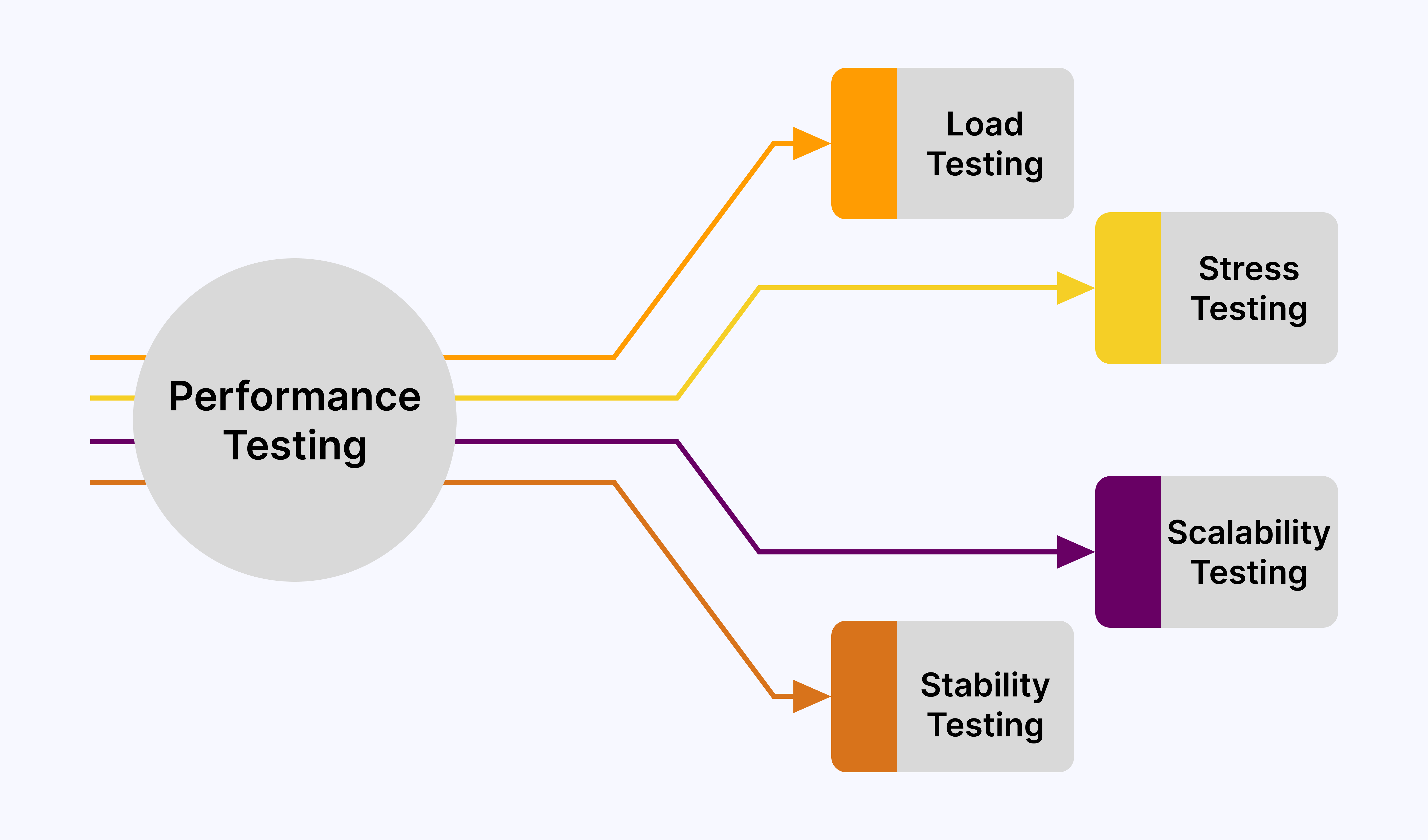
Performance Testing is a type of software testing that evaluates the performance of a software application or system under specific conditions, such as heavy user traffic, high data volume, and peak loads. Performance Test Cases are a set of scenarios designed to test the software application or system's performance under specific conditions. These scenarios are created based on the performance requirements and specifications of the software application or system.
In the context of media app testing and the entertainment industry, Performance Testing Test Cases are particularly important because media applications are expected to handle large volumes of traffic and deliver high-quality streaming services to users. Thus, media app testing and entertainment app testing professionals need to ensure that their applications can handle peak traffic loads without crashing or losing data. Additionally, they must also ensure that the application performance does not degrade over time and that the user experience remains seamless and enjoyable.
Here are some templates of Performance Testing Test Cases that can be used in media app testing and the entertainment industry:
- Testing Login Page Response Time with Multiple Simultaneous Users: Testing the response time of the login page under high user traffic, where multiple users log in simultaneously, is crucial to ensure smooth user experience and platform reliability during peak usage. Media app testing should verify this feature for optimal performance.
- Testing Download Speeds of Large Media Files on Varying Network Speeds: Verify the download speed of large media files on different network speeds, testing the app's ability to optimize downloads and maintain performance on varying network conditions. This feature ensures user satisfaction by reducing download times and enhancing accessibility.
- Testing Upload Speeds of Large Media Files on Varying Network Speeds: Media app testing should verify the app's ability to optimize uploads and maintain performance on varying network conditions by testing the upload speed of large media files. This feature can reduce upload times and enhance accessibility, ultimately leading to increased user satisfaction.
- Verify the response time of the search feature when multiple users search simultaneously: Verify the search feature's response time and accuracy when multiple users search for media content simultaneously
- Verify the streaming quality of media files on different network speeds:The app should verify the streaming quality of media files to ensure they play smoothly and without buffering on different network speeds.
- Verify the buffering time of media files on different network speeds:To ensure that the buffering time of media files does not affect user experience or cause interruptions during playback, it's important to verify this feature in media app testing on various network speeds. This can help ensure that the app provides a seamless and uninterrupted viewing experience for users.
- Verify the response time of the app when multiple users perform actions simultaneously:The app response time should be verified when multiple users perform actions simultaneously to ensure it remains within an acceptable range it.
- Verify the load time of the home screen when multiple users access it simultaneously:Testing the load time of the home screen for multiple users accessing it simultaneously to ensure optimal app performance and user satisfaction.
- Load Time Testing for Simultaneous Media File Access by Multiple Users This feature ensures optimal performance and user experience by testing the app's ability to handle heavy traffic and maintain quick load times.
- Testing App Response Time Under Heavy Server Load: Verify the app's response time when the server is under heavy load, ensuring performance and user satisfaction during peak usage.
- Testing App Performance During High TrafficMedia app testing should verify the app's response time during high traffic periods on the server to ensure optimal performance and user satisfaction during peak usage times. This feature can help prevent delays or downtime and ensure smooth user experience under heavy traffic conditions.
- App Response Time under Peak Load:Verify the app's response time when the server is experiencing peak loads to ensure optimal performance and maintain user satisfaction under heavy traffic conditions.
- Testing App's Response Time with Unstable Network Connection: Media app testing should verify the app's response time under an unstable network connection, ensuring it can handle connection drops and maintain functionality for optimal user experience. This feature can help prevent disruptions and ensure the app performs reliably in varying network conditions.
- Testing App Response Time on Slow Network Connections: Verify the response time of the app when the network connection is slow, ensuring smooth user experience and preventing frustration
- Testing App Performance During Network Congestion: Verify the app's response time when the network connection is congested, ensuring optimal performance and user satisfaction under varying network conditions.
- Testing App Performance on Devices with Limited Resources: Media app testing should verify the app's response time when the device has limited resources, such as low RAM or CPU. This can ensure accessibility and usability for all users by optimizing the app's performance on devices with limited resources.
- App Performance on Low Memory Devices :Verify the app's response time when the device has limited memory, ensuring optimal performance and user experience on devices with low resources.
- Testing App Response Time on Low Storage Devices:Verify the app's response time when the device is low on storage, testing the app's ability to handle storage limitations and maintain performance.
- Testing App Response Time During Low Battery:Verify the app's response time when the device is low on battery to ensure it remains usable and functional even under low power conditions.
- Cross-Platform Compatibility Testing: To ensure seamless user experience and compatibility across different platforms, it's important to verify the performance of the app on various operating systems and devices through media app testing.
- Testing Response Time Across Geographical Locations:Verify the app's response time when accessed by multiple users from different geographic locations, ensuring accessibility and performance for the global user base.
- Testing App Response Time in Background Mode: Media app testing should verify the app's ability to maintain response time and performance while running in the background, ensuring smooth user experience and efficient use of system resources. This feature can help prevent delays or disruptions and ensure the app performs reliably in different usage scenarios.
- Testing App Performance When Running Simultaneously with Other Apps:Verify the response time of the app when it runs with other apps simultaneously. This feature ensures smooth operation of the app with minimal impact on device performance.
- Testing App Response Time Across Multiple Platforms: To ensure optimal user experience on different platforms, such as web and mobile, it's crucial to verify the response time of the app through systematic testing and analysis. Media app testing can help achieve this goal by testing the app's performance on various platforms and identifying areas for improvement.
- Verifying App Performance During Software Updates and Patches:To ensure that software updates and patches do not negatively impact app performance, it is important to verify app performance during these updates. This can be achieved by establishing a baseline for app performance, testing the updated app, and comparing the results with the baseline.
- Verifying App Performance During Maintenance:Media app testing can ensure optimal user experience by verifying app performance during scheduled maintenance. Testing and analyzing performance can help identify and address any issues that may arise, ensuring a smooth and uninterrupted user experience.
- Verifying App Performance During Unexpected Downtime:Ensure smooth app performance during unexpected downtime by testing and analyzing performance to identify and address any issues affecting user experience.
- Verifying App Performance During Network OutagesEnsure app performance during network outages by testing and analyzing performance to identify and address any issues affecting user experience. Use backup systems if necessary.
- Verifying App Performance During High-Security Load Testing:Ensure app performance during high-security load testing by testing and analyzing performance to identify and address any issues affecting user experience. Use security measures to protect user data.
- Verifying App Performance During Stress Testing:Media app testing can ensure optimal app performance during stress testing by testing and analyzing performance, identifying and addressing any issues that may affect the user experience. The app's performance can be optimized as needed to ensure smooth and reliable performance under stress.
We have compiled an open and free-to-use sheet for Media and Entertainment app testing test cases. Check it out now.
SEE MORE →Performance Testing Test Cases are important for several reasons:
- They help to ensure that the software application or system performs well under heavy loads and user traffic
- They help to identify bottlenecks and performance issues early in the development process, allowing developers to optimize the software application or system's performance.
- They help to ensure that the software application or system can handle the expected user traffic and data volume without any issues.
- They help to ensure that the software application or system can provide high-quality streaming services to users, which is essential for media apps in the entertainment industry.
- They help to reduce the risk of performance issues or downtime, which can result in lost revenue, reputation damage, and customer churn.
Security Testing Test cases
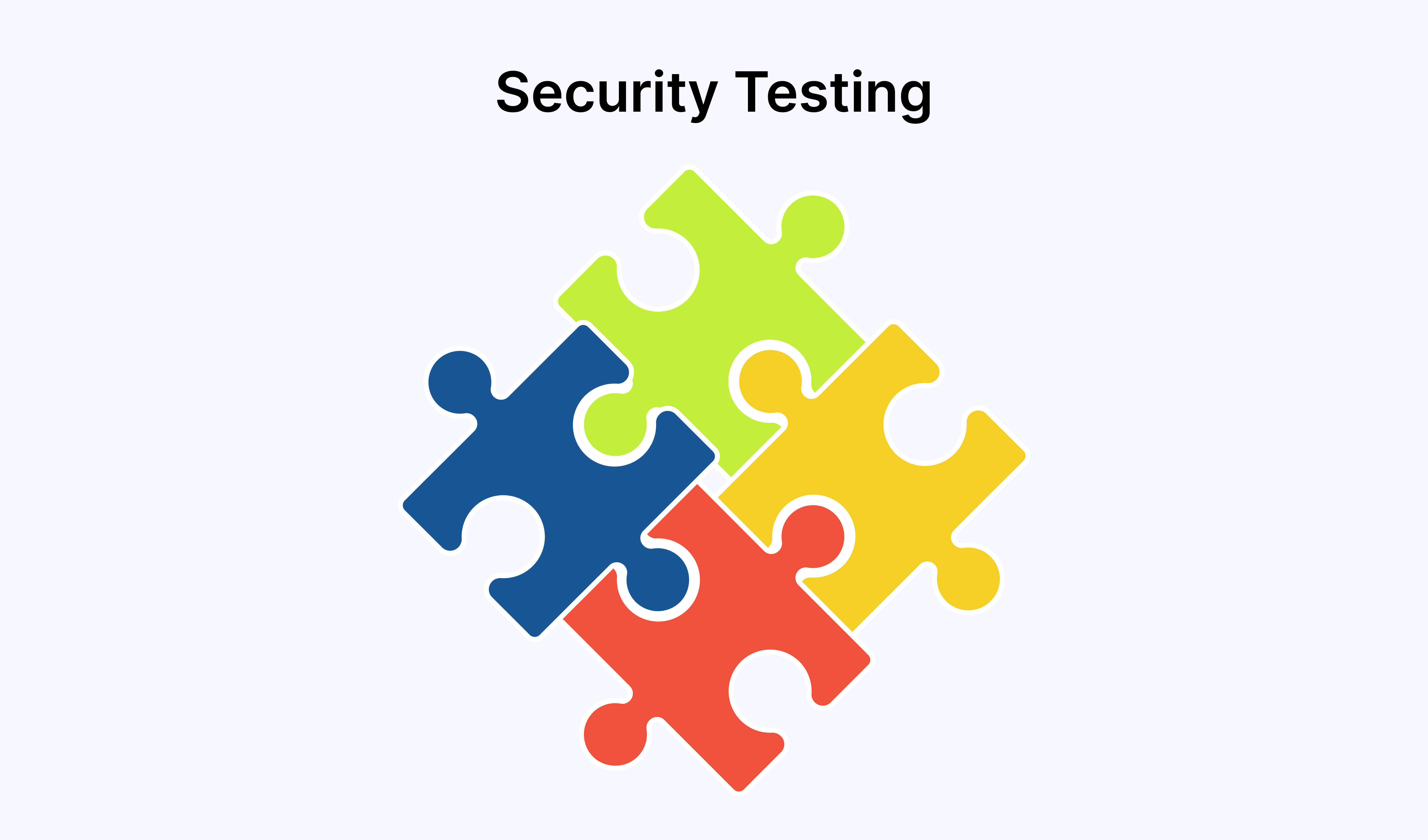
Security Testing is a type of software testing that evaluates the security of a software application or system by testing for vulnerabilities, threats, and risks. Security Testing Test Cases are a set of scenarios designed to test the security of the software application or system under specific conditions. These scenarios are created based on the security requirements and specifications of the software application or system.
In the context of media app testing and entertainment app testing, Security Testing Test Cases are particularly important because media applications handle sensitive user information, such as login credentials, payment information, and personal data. Therefore, media app testing and entertainment app testing professionals need to ensure that their applications are secure and cannot be hacked or compromised. Security Testing Test Cases can help identify security vulnerabilities and weaknesses in the application, allowing developers to address them before the application is released to the public. It is essential to prioritize security testing in entertainment app testing to ensure the privacy and security of users' sensitive information.
Some templates of Security Testing Test Cases for media apps include:
- Verifying Security of Login Page:To ensure the login page is secure and protects against unauthorized access, media app testing can test and analyze the app's security measures. Additional security measures can be implemented as needed to enhance the app's overall security.
- Verifying Password Encryption and SecurityEnsure user passwords are encrypted and stored securely by testing and analyzing encryption methods and storage practices. Implement stronger security measures as needed.
- Verifying Access to Sensitive User Data: Ensure app security by testing and analyzing access to sensitive user data. Implement proper authentication measures to prevent unauthorized access.
- Verifying App Security to Prevent Access to Other Users' Data:To ensure app security, media app testing can test and analyze access to other users' data, identifying and addressing any potential security vulnerabilities. Measures can be implemented to prevent unauthorized access and maintain user privacy, helping to enhance overall app security.
- Verifying Security Against Malicious Code Injection:Ensure app security by testing and analyzing against malicious code or script injection. Implement security measures to prevent unauthorized code execution.
- Verifying App Access Controls and Authorization Mechanisms:To ensure app security, media app testing can test and analyze the app's access controls and authorization mechanisms, identifying and addressing any potential security vulnerabilities. Stronger security measures can be implemented as needed to prevent unauthorized access and enhance overall app security.
- Verifying Protection Against Cross-Site Scripting (XSS) Attacks:Ensure app security by testing and analyzing protection against cross-site scripting attacks. Implement stronger security measures to prevent unauthorized code execution.
- Verifying Protection Against SQL Injection Attack: To ensure app security, media app testing can test and analyze the app's protection against SQL injection attacks, identifying and addressing any potential security vulnerabilities. Stronger security measures can be implemented as needed to prevent unauthorized data access and manipulation, helping to enhance overall app security.
- Verifying Protection Against Man-in-the-Middle (MITM) Attacks:Ensure app security by testing and analyzing protection against MITM attacks. Implement stronger security measures, such as encryption and certificate validation, to prevent unauthorized interception and manipulation of data.
- Verifying Protection Against Cross-Site Request Forgery (CSRF) Attacks:To ensure app security, media app testing can test and analyze the app's protection against CSRF (Cross-Site Request Forgery) attacks, identifying and addressing any potential security vulnerabilities.
- Verifying Protection Against Session Hijacking Attacks:Ensure app security by testing and analyzing protection against session hijacking attacks. Implement stronger security measures, such as session timeouts and secure session management, to prevent unauthorized access to user sessions.
- Verifying Protection Against Denial-of-Service (DoS) Attacks: Ensure app security by testing and analyzing protection against DoS attacks. Implement stronger security measures, such as rate limiting and traffic filtering, to prevent unauthorized flooding of server resources and disruption of service
- Verifying Protection Against Buffer Overflow Attacks: Verify media app testing by security and analyzing the protection against buffer overflow attacks. Implement strong security measures, such as input validation and secure coding practices, to prevent unauthorized execution of malicious code and data corruption.
- Verifying Protection Against Malware and Viruses: Ensure app security by testing and analyzing protection against malware and viruses. Implement stronger security measures, such as anti-virus software and regular security updates, to prevent unauthorized execution of malicious code and data corruption
- Verifying App Compliance with Industry Security Standards and Regulations:Media app testing ensure compliance with industry security standards such as HIPAA, PCI DSS, and GDPR by testing and analyzing adherence. Implement stronger security measures to ensure compliance and maintain user trust.
Security Testing Test Cases are important for several reasons:
We have compiled an open and free-to-use sheet for Media and Entertainment app testing test cases. Check it out now.
SEE MORE →Usability Testing Test Cases
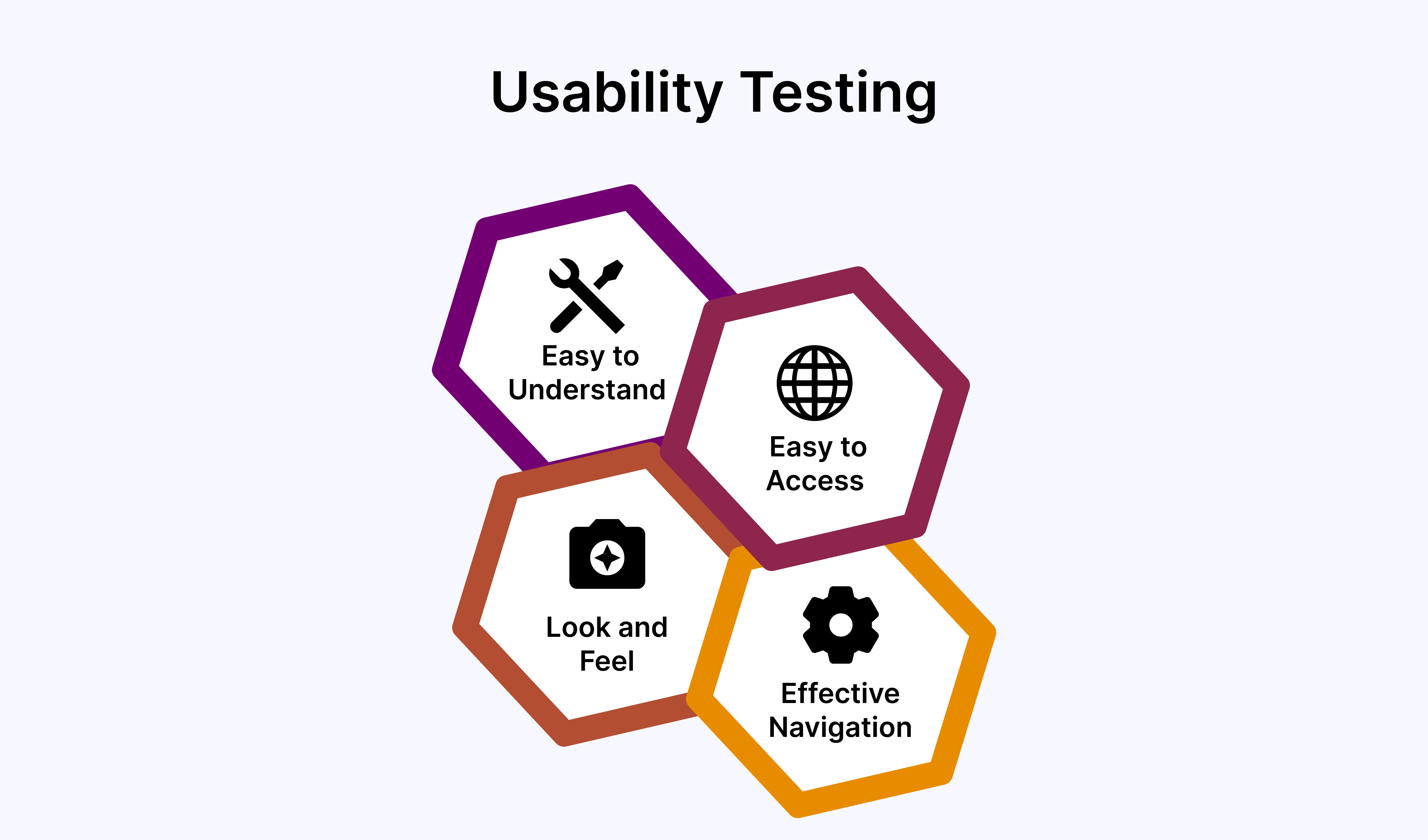
Usability Testing is a type of software testing that evaluates the ease of use and user-friendliness of a software application or system. Usability Testing Test Cases are a set of scenarios designed to test the usability of the software application or system under specific conditions. These scenarios are created based on the user requirements and specifications of the software application or system.
In the context of media app testing and entertainment app testing, Usability Testing Test Cases are particularly important because media applications are often designed for a wide range of users, including those who may not be tech-savvy or familiar with the app's interface. Usability Testing Test Cases can help identify usability issues and weaknesses in the application, allowing developers to address them before the application is released to the public. Moreover, in the competitive media and entertainment industry, user satisfaction is critical to the success of the application. Therefore, media app testing and entertainment app testing professionals need to prioritize usability testing to ensure that their applications are user-friendly and easy to use.
Some templates of Usability Testing Test Cases for media apps include:
- Verifying App Interface Intuitiveness and Navigation: Entertainment app testing ensure optimal app usability by testing and analyzing the interface for intuitiveness and ease of navigation. Conduct user testing to gather feedback and implement improvements to enhance user experience.
- Verifying App Layout and Design Appeal and Usability:To ensure the media app's usability, conduct thorough media app testing by analyzing the layout and design for visual appeal, user-friendliness, and media functionality. In addition to regular user testing, specific media testing should be conducted to gather feedback and implement improvements that enhance the user experience and increase user engagement with the app's media features.
- Verifying App Button and Control Accessibility and Usability: Entertainment app testing ensure app usability by testing and analyzing the accessibility and ease of use of app buttons and controls. Conduct user testing to gather feedback and implement improvements to enhance user experience and increase user engagement.
- Verifying App Text and Label Clarity:Ensure app usability by testing and analyzing the clarity and readability of app text and labels. Conduct user testing to gather feedback and implement improvements to enhance user experience.
- Verify that the app's font size and style are appropriate for the target audience:Ensure app usability by testing and analyzing the font size and style appropriateness for the target audience. Conduct user testing to gather feedback and implement improvements to enhance user experience.
- Verify that the app's color scheme is visually appealing and not distracting:Ensure app usability by testing and analyzing the visual appeal of the app's color scheme. Conduct user testing to gather feedback and implement improvements to enhance user experience and avoid distracting colors.
- Verifying App Loading Times:During media app testing, ensure usability by analyzing loading times to avoid user frustration. Gather feedback via user testing to enhance experience and optimize loading.
- Verify that the app's search function is effective and easy to use:Ensure app usability by testing and analyzing the effectiveness and ease of use of the app's search function. Conduct user testing to gather feedback and implement improvements to enhance user experience and optimize search functionality.
- Verifying App Error Messages: Ensure app usability by testing and analyzing the clarity and informativeness of the app's error messages. Conduct user testing to gather feedback and implement improvements to enhance user experience and provide helpful error messages to users.
- Verifying App Feedback Mechanisms: Entertainment app testing ensure app usability by testing and analyzing the effectiveness of the app's feedback mechanisms, such as prompts, notifications, and messages. Conduct user testing to gather feedback and implement improvements to enhance user experience and provide helpful guidance to users.
- Verifying App Onboarding Process: Conduct thorough media app testing to ensure a positive user experience during onboarding. Analyze user-friendliness and gather feedback to enhance experience and avoid overwhelming users.
- Verifying App Tutorials and Help Documentation: To ensure users can easily understand and use the app's features by verifying that the tutorials and help documentation are clear, concise, and effective. Conduct user testing to gather feedback and improve the tutorials and documentation.
- Verifying App Notifications and Alerts:To ensure a positive user experience, it's important to verify that the app's notifications and alerts are helpful and not intrusive. This can be achieved through user testing and analysis.
- Testing App Performance Across Devices and Platforms:Entertainment app testing to ensure a seamless user experience, it's important to verify that your app performs consistently across different devices and platforms. This can be achieved through systematic testing and analysis.
- Verifying App Accessibility Features:To ensure accessibility for all users, it's important to verify that your app's accessibility features, such as voice-over and screen magnification, are effective and user-friendly. Testing and feedback from users with disabilities can help improve accessibility.
Usability Testing Test Cases are important for several reasons:
- They help to ensure that the software application or system is easy to use and user-friendly.
- They help to identify usability issues and weaknesses early in the development process, allowing developers to address them before the application is released to the public.
- They help to ensure that the app is designed with the target audience in mind and meets their needs and expectations.
- They help to reduce the risk of user frustration and dissatisfaction, which can result in lost revenue, reputation damage, and low user adoption.
- They help to improve the overall user experience, which can lead to increased engagement, loyalty, and positive word-of-mouth.
Compatibility Testing Test Cases
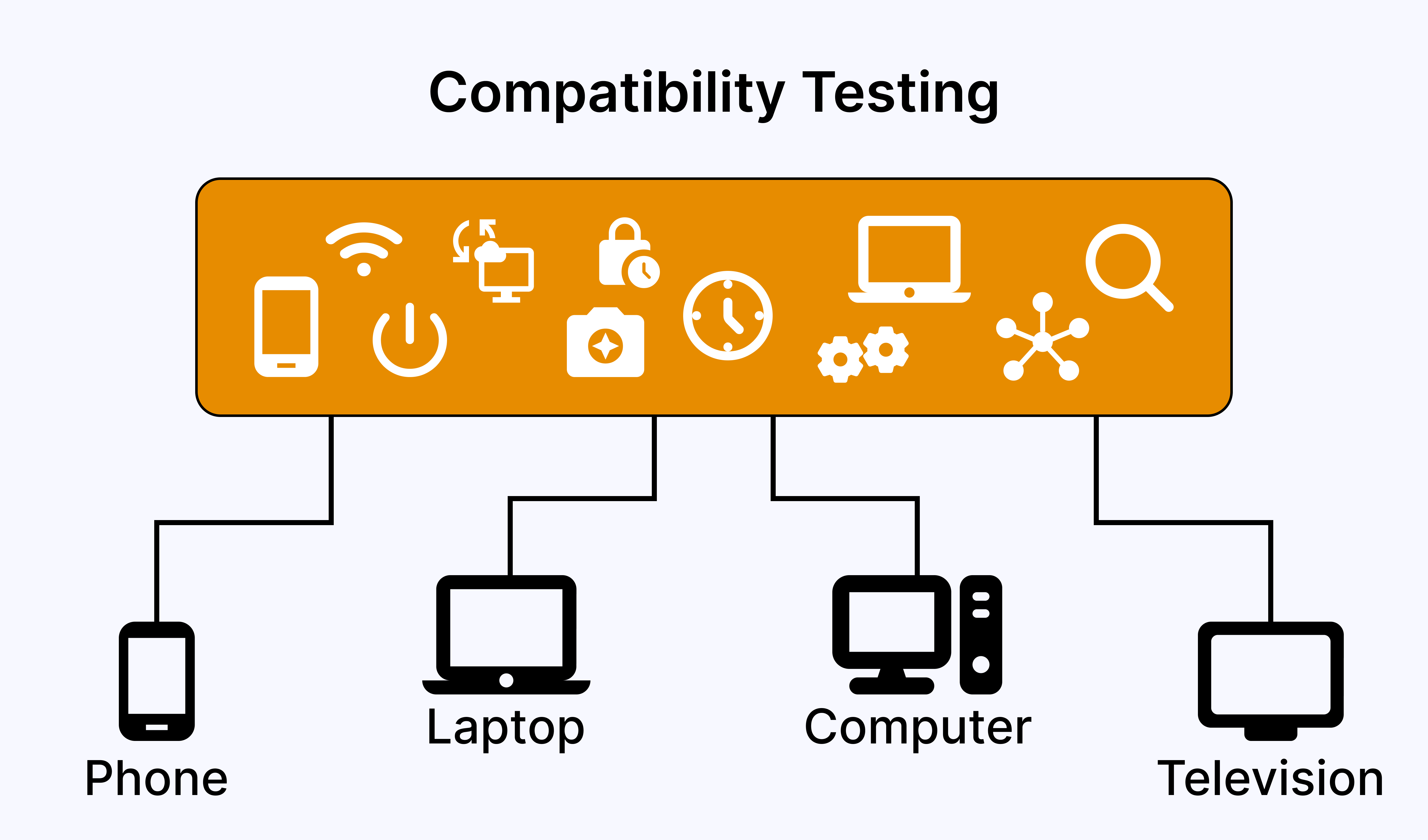
Compatibility Testing Test Cases for media app testing and entertainment app testing should include scenarios such as testing the app's performance on different operating systems like iOS and Android, testing the app's compatibility with different screen resolutions, and testing the app's functionality on different devices, such as smartphones and tablets. It is also important to test the app's compatibility with different software configurations, such as different versions of media players and codecs. By testing the app's compatibility in these areas, developers can ensure that the app performs well and delivers a seamless user experience across different platforms, devices, and software configurations.
Compatibility Testing Test Cases are important for several reasons:
- App Compatibility Across Operating System Versions:To ensure maximum user reach, it's essential to verify that your app works seamlessly across different versions of the operating system. This can be achieved by testing the app on various OS versions and analyzing compatibility issues.
- Testing App Compatibility Across Different Operating Systems: Entertainment app testing ensure a wider reach for your app, it's important to verify that it works across different operating systems such as iOS, Android, and Windows. This can be achieved through systematic testing and analysis to ensure compatibility and consistency.
- Testing App Performance on Different Screen Resolutions:To ensure During media app testing, verify that the app works on different screen resolutions to ensure a great user experience. Identify layout, text size, and image quality issues by testing on different screens.
- Testing App Compatibility Across Different Screen Sizes:To ensure a seamless user experience, it's important to verify that your app works on different screen sizes. This can be achieved through systematic testing and analysis, such as using emulators or physically testing the app on different devices with varying screen sizes.
- Verifying App Compatibility with Different Display Types:To ensure that your app delivers an optimal user experience, it's essential to verify that it works effectively on different types of displays, such as LCD, OLED, or AMOLED. This can be accomplished through systematic testing and analysis to ensure that the app's UI elements are clear, readable, and appropriately sized for each display type.
- Testing App Performance on Different Devices and Configurations:To ensure a seamless media app experience, conduct systematic media app testing on devices with different processors, RAM configurations, and screen sizes. Verify compatibility through testing and analysis.
- Testing App Performance Across Devices with Different Specifications:To ensure your entertainment app testing is accessible to a wider audience, it's important to verify that it works on devices with different specifications, such as processors, RAM, storage sizes, screen sizes, and types of displays. This can be achieved through systematic testing and analysis of the entertainment app.
- Verifying App Performance Across Different Network Speeds:Testing the app's performance on devices with varying network speeds and bandwidths ensures a seamless user experience.
- Testing App Compatibility with Different Camera Specifications:To ensure precise media app testing, it's crucial to systematically test and analyze the entertainment app's functionality on devices with varying camera resolutions and features.
- Testing App Compatibility with Audio and Video Codecs: To ensure your app can handle diverse multimedia formats, it's important to verify that it works with different audio and video codecs through systematic testing and analysis.
- Testing App Compatibility with Different Audio and Video Formats:To ensure comprehensive media app testing, verify the app's compatibility with a diverse range of audio and video file formats through systematic testing and analysis.
- Testing App Compatibility with Bluetooth Configurations:To ensure your entertainment app testing's compatibility with a wider range of devices, it's important to verify that it works with different Bluetooth configurations through systematic testing and analysis.
- Testing App Compatibility with Different Wi-Fi Configurations: It's important to verify that your app works with different Wi-Fi configurations to ensure a seamless user experience. This can be achieved through systematic testing and analysis.
- Testing App Performance Across Devices with Different GPS Configurations:To ensure your entertainment app testing is accessible to a wider audience, it's important to verify that it works with different GPS configurations. This can be achieved through systematic testing and analysis of the entertainment app.
- Testing App Compatibility with Different USB Configurations:To ensure your app can work with a variety of devices, it's important to verify its compatibility with different USB configurations. This can be achieved through systematic testing and analysis.
- Testing App Compatibility with Different Headphone Configurations:To ensure optimal media app testing, systematically test and analyze the entertainment app's compatibility with diverse headphone configurations, including wired and wireless headphones and different connector types, for a seamless user experience.
- Testing App Compatibility with Different Microphone Configurations:To ensure a seamless user experience, it's important to verify that your app works with different microphone configurations, such as built-in, external, and wireless microphones. This can be achieved through systematic testing and analysis.
- Testing App Compatibility with Different Sensors:To ensure a flawless media app testing, systematically test and analyze the app's compatibility with various sensors, including accelerometer, gyroscope, and proximity sensors, for a seamless user experience.
- Testing App Compatibility with Different Web Browsers: If your app has a web component, it's important to verify that it works on different web browsers. This can be achieved through systematic testing and analysis.
- Testing App Performance Across Different Screen Orientations:To ensure a seamless entertainment app testing user experience, it's important to verify that your app performs consistently on different screen resolutions in both landscape and portrait modes. This can be achieved through systematic testing and analysis of the entertainment app.
- Verify that the app works with different screen rotation configurations: Ensure app functionality by verifying compatibility with various screen rotation configurations.
- Verify that the app works with different input methods, such as touch screen and physical keyboard: To ensure top-notch media app testing, verify the app's functionality by systematically testing and analyzing its compatibility with various input methods, such as touch screen and physical keyboard, for an optimal user experience.
- App Accessibility Testing: To make the entertainment app testing accessible to all users, test its compatibility with various accessibility options, such as font size and color contrast, to ensure a seamless experience for everyone.
- App Power Saving Modes:Test the app's compatibility with different power saving modes to ensure optimal performance and functionality in low-power consumption states.
- App Localization Testing: To ensure thorough media app testing, systematically test and verify the entertainment app's functionality with diverse system languages and locale settings to provide a seamless experience for all users, regardless of their language or location.
- App Security Testing:Ensure the app's compatibility with different system security settings through rigorous testing to provide a secure user experience and protect user data.
- Verify that the app works with different third-party software libraries and frameworks:Verify the entertainment app testing's compatibility with different third-party software libraries and frameworks through integration testing to ensure seamless functionality and optimal performance of the app.
- App Security Certificates and Encryption:Verify the app's compatibility with different security certificates and encryption algorithms through rigorous testing to ensure secure data transmission and protection for the users.
- App Payment Integration:Verify the entertainment app testing's compatibility with different payment methods and gateways, if applicable, through systematic testing to ensure secure and seamless payment processing for the users of the app.
- App Social Media Integration: To ensure complete media app testing, conduct integration testing to verify the app's compatibility with various social media integrations, if applicable, for seamless functionality and optimal performance, enabling users to share and interact with the app through social media platforms.
These test cases cover a wide range of compatibility scenarios that can impact the user experience of the media app. By testing the app in different configurations, you can ensure that it works reliably and consistently across different devices and platforms. This, in turn, can help to increase user satisfaction, engagement, and adoption rates.
Compatibility Testing Test Cases are important for several reasons:
- They help to ensure that the software application or system performs consistently across different platforms, devices, and software configurations.
- They help to identify compatibility issues and weaknesses early in the development process, allowing developers to address them before the application is released to the public.
- They help to reduce the risk of user frustration and dissatisfaction, which can result in lost revenue, reputation damage, and low user adoption.
- They help to improve the overall user experience, which can lead to increased engagement, loyalty, and positive word-of-mouth.
- They help to ensure that the app meets the target audience's expectations and can be used on their preferred devices and platforms.
Recoverability Testing Test Cases

In Recoverability Testing Test Cases for media app testing and entertainment app testing, scenarios are designed to simulate system failures, crashes, or abnormal situations, and to evaluate how well the application can recover from such situations. These scenarios are created based on the specific requirements and specifications of the software application or system
Recoverability Testing Test Cases are particularly important for media apps and entertainment apps, as they deal with critical user data and require high availability and reliability. Testing the application's ability to recover from failures can help ensure that the user's data is protected and the application provides a seamless experience. By identifying and fixing recoverability issues, developers can prevent data loss and downtime, and improve user satisfaction.
Here are some templates test cases for Recoverability Testing in media app testing and entertainment app testing:
- App Memory Management Testing:Test the app's ability to recover from a crash caused by insufficient memory resources and continue to function normally through systematic memory management testing, ensuring a seamless user experience.
- App Data Recovery Testing:Test the app's ability to recover from a power outage or system shutdown and continue to provide users with access to their media content through data recovery testing, ensuring a seamless experience and protection of user data.
- App Network Resilience Testing:Simulate a network outage during a media upload or download and verify the app's ability to recover without losing any data through network resilience testing, ensuring a seamless user experience and protection of user data.
- App Database Recovery Testing:Test the app's ability to recover from a database corruption or failure without losing user data or causing a system crash through database recovery testing, ensuring a seamless experience and protection of user data.
- App Server Recovery Testing: To ensure resilient media app testing, conduct server recovery testing to verify the app's ability to recover from a server outage, providing uninterrupted access to media content for a seamless user experience and minimizing disruption caused by server downtime.
- App Hardware Failure Recovery Testing:Test the app's ability to recover from a hardware failure, such as a hard drive crash, without losing user data or causing a system crash through hardware failure recovery testing, ensuring a seamless user experience and protection of user data.
- App Bug and Error Recovery Testing: Verify the app's ability to recover from a software bug or error without losing user data or causing a system crash through bug and error recovery testing, ensuring a seamless user experience and protection of user data.
- App Security Breach Recovery Testing:Test the app's ability to recover from a security breach or hack attempt and ensure that user data is not lost or compromised through security breach recovery testing, ensuring the protection of user data and maintaining user trust.
- App Software Upgrade Testing:To ensure reliable media app testing, perform software upgrade testing to simulate a software upgrade or update and verify the app's ability to recover and function normally, protecting user data and providing a seamless user experience during software upgrades.
- App User Error Recovery Testing:Test the app's ability to recover from a user error, such as accidentally deleting a media file or playlist, and ensure that the data can be recovered through user error recovery testing, ensuring the protection of user data and a seamless user experience.
- App Configuration Error Recovery Testing: Verify the app's ability to recover from a configuration error, such as an incorrect database setting, without causing a system crash or losing user data through configuration error recovery testing, ensuring the protection of user data and a seamless user experience.
- App Network Overload Recovery Testing: To ensure efficient entertainment app testing, conduct network overload recovery testing to verify the app's ability to recover from network overload or traffic spikes, providing uninterrupted access to media content and a seamless user experience during high traffic periods.
- App User Session Recovery Testing:Verify the app's ability to recover from a user session timeout or expiration and allow the user to resume their activity through user session recovery testing, ensuring the protection of user data and a seamless user experience.
- App User Account Security Testing:To ensure secure entertainment app testing, perform user account security testing to verify the app's ability to recover from user account compromise or unauthorized access attempts, safeguarding user data, and maintaining the app's reputation for security and reliability.
- App Backup and Restore Testing:Verify the app's ability to recover from a backup or restore operation and ensure that user data is not lost or corrupted through backup and restore testing, ensuring the protection of user data and providing users with a reliable app experience.
- App System Upgrade and Update Testing: To ensure reliable entertainment app testing, conduct system upgrade and update testing to verify the app's ability to recover from system upgrades or updates without losing or corrupting user data, providing a seamless and uninterrupted app experience while maintaining the app's reputation for reliability and stability.
- Server Hardware Failure and Outage Recovery Testing:Verify that the app can recover from server hardware failure or outage and maintain access to media content through reliable server infrastructure and recovery testing.
- Testing App Resilience to Network Connectivity Issues:Testing the app's ability to recover from a network connectivity issue, such as a router failure or firewall issue, is crucial to ensure uninterrupted access to media content. This can be achieved through systematic testing and analysis.
- Testing App Resilience to User Input Errors: Ensuring the app's ability to recover from user input errors, such as invalid media file formats, is essential for maintaining data integrity and system stability. Rigorous testing and error handling are crucial for achieving this.
- Testing App Resilience to Third-Party Service Outages: Testing the app's ability to recover from third-party service outages or API errors is critical to ensure uninterrupted access to media content. This can be achieved through simulated testing and monitoring of API response times and error rates.
- Testing App Resilience to Disk/File System Errors:To ensure comprehensive entertainment app testing, perform disk and file system error recovery testing to verify the app's ability to recover from errors and prevent data loss or corruption. Test different scenarios such as running out of disk space or encountering file system errors, ensuring the app can recover without losing user data.
- Testing App Resilience to User Interruption: Testing the app's ability to recover from a user interruption, such as closing the app or shutting down the device, is crucial to ensure seamless user experience.
- Testing App Resilience to Hardware Failures:Testing the app's ability to recover from a system crash caused by a hardware failure, such as a memory error, is critical to ensure uninterrupted access to media content. This can be achieved through systematic testing and analysis.
- Testing App Resilience to System Overload and Resource Exhaustion: It is important to test the app's ability to recover from a system overload or resource exhaustion to ensure uninterrupted access to media content. This can be done through load testing and resource monitoring to identify and address any issues.
- Testing App Recovery from Backup and Snapshot Operations:To ensure the app's ability to recover from backup and snapshot operations, systematic testing and verification must be carried out. This is to prevent data loss or corruption and to ensure uninterrupted access to media content.
Here are some reasons why Recoverability Testing is important in media app testing and entertainment industry:
- Ensure that user data is not lost: Media apps and entertainment platforms often rely on user-generated content, such as photos, videos, and playlists. If the app crashes or the system shuts down unexpectedly, users may lose all of their data. Recoverability Testing can help to ensure that user data is saved and can be recovered in the event of a failure.
- Minimize downtime: Media apps and entertainment platforms need to be available to users 24/7. Recoverability Testing can help to ensure that the app can quickly recover from a failure and resume normal operation, minimizing downtime and maximizing availability.
- Maintain data integrity: Recoverability Testing can help to ensure that user data is not corrupted or lost during a system failure. This is especially important for media apps that rely on user-generated content, as data corruption or loss can have a significant impact on the user experience
- Enhance user experience: Recoverability Testing can help to ensure that users are not frustrated by lost data or lengthy downtime. By testing an app's ability to recover from a failure, developers can ensure that users have a smooth and seamless experience, even in the event of a system failure
Using Test Case Management Tools
Test case management tools can be a game-changer for media app testing and entertainment app testing companies looking to streamline their testing process. These tools help to manage and organize test cases, test plans, and test results, making testing more efficient and effective. With the ability to easily track progress and results, test case management tools allow teams to identify and address issues quickly, reducing the risk of delays or setbacks in the release process. Additionally, these tools offer collaboration and communication features, allowing teams to work together seamlessly and share information easily. By using test case management tools, media app testing and entertainment app testing companies can improve the quality of their products, reduce testing time and costs, and ultimately deliver a better user experience to their audience.
The benefits of using test case management tools
Test case management tools offer numerous benefits to media and entertainment companies looking to improve their testing process. Here are some of the key benefits
- Efficiency and Time-Saving:Test case management tools can significantly reduce the time and effort required to manage test cases. These tools automate many aspects of the testing process, from creating and organizing test cases to executing and reporting results. With automated processes, teams can focus on testing and analysis rather than administrative tasks.
- Organization and Clarity:Test case management tools help teams organize and categorize test cases, making it easy to find and prioritize specific tests. These tools provide clear documentation and allow for easy tracking of test case status, results, and defects. This ensures that everyone involved in the testing process is on the same page and can work efficiently toward common goals.
- Improved Collaboration:Test case management tools promote collaboration by providing a centralized location for all testing-related information. Teams can easily communicate and share information, reducing the risk of miscommunication and ensuring that everyone is working together towards the same objectives.
- Data Analysis:Test case management tools provide advanced data analysis and reporting capabilities, allowing teams to identify trends, analyze results, and track progress over time. This information helps teams identify areas for improvement and adjust their testing strategies accordingly.
Popular test case management tools for the media and entertainment industry
Test case management tools are essential for media and entertainment companies looking to streamline their testing process. There are many tools available on the market, but some stand out as the most popular and effective options. Here are a few popular test case management tools for the media and entertainment industry:
- TestRail:TestRail is a widely used test case management tool that is particularly popular in media app testing and entertainment app testing. It offers features such as easy test case creation, comprehensive test reporting, and integration with other testing tools.
- Zephyr:Zephyr is another popular test case management tool that is commonly used in media and entertainment companies. It offers features such as real-time reporting, customizable workflows, and integration with various testing frameworks.
- qTest: qTest is a cloud-based test case management tool that is designed for agile testing methodologies. It offers features such as test case management, test execution, and defect tracking, making it a popular choice for media app testing and entertainment app testing teams.
- PractiTest:PractiTest is a cloud-based test case management tool that provides advanced reporting and analytics capabilities, making it easy for teams to track progress and identify trends. It also offers integration with many popular testing tools, including JIRA, Selenium, and Jenkins.
Using these test case management tools can greatly improve the testing process for media and entertainment companies, helping them to deliver high-quality products to their audiences.
How to integrate test case management tools with your testing process
Integrating test case management tools with your testing process can be a game-changer for media and entertainment companies. Here are some tips on how to seamlessly integrate these tools with your existing testing process:
- Define your requirements: Before choosing a test case management tool, it's important to define your requirements and determine what features and capabilities are essential for your testing process. This will ensure that you choose a tool that meets your specific needs.
- Train your team: Once you've chosen a test case management tool, it's important to train your team on how to use it effectively. This includes teaching them how to create and manage test cases, track results, and report defects using the tool.
- Integrate with other tools:Many test case management tools offer integration with other testing tools, such as JIRA or Selenium. Integrating these tools can streamline your testing process and make it easier to manage test cases and track results.
- Use automation: Test case management tools often offer automation capabilities, allowing you to automate certain aspects of your testing process. This can save time and improve the accuracy and consistency of your test results.
- Monitor progress:Regularly monitoring progress and analyzing results is essential for identifying areas of improvement and optimizing your testing process. Test case management tools often provide advanced reporting and analytics capabilities, making it easy to track progress and identify trends.
Conclusion
In conclusion, testing plays a crucial role in the development of a media app and entertainment app testing. Each type of testing, including functional testing, performance testing, security testing, usability testing, compatibility testing, reliability testing and recoverability testing, is important in ensuring the quality, reliability, and effectiveness of the app. An important checklist is a valuable tool that can help testers to ensure comprehensive testing, increase efficiency, reduce errors, provide clear documentation, facilitate communication, and improve the quality of the app. By using a comprehensive checklist and implementing various types of testing, media app testing and entertainment app testing developers and testers can deliver a high-quality app that meets the expectations of users and drives higher engagement.
Frequently Asked Questions (FAQs)
What is a media testing?
Media testing is the process of evaluating and analyzing various forms of media content. It aims to assess the quality, effectiveness, and impact of media content on the target audience. Methods used include focus groups, surveys, interviews, and analyzing metrics such as audience reach, engagement, and conversion rates. It is commonly used in advertising, public relations, and marketing to refine strategies and improve communication efforts.
How do you write app testing test cases?
To write app testing test cases, follow these steps:Identify the key features and functionalities of the app,Define the user scenarios and test objectives, Create test cases with clear steps, expected results, and actual results,Prioritize test cases based on criticality and execute them systematically.
What are the test cases for a mobile app?
Test cases for mobile app testing cover a range of areas such as installation and uninstallation testing, functional testing, compatibility testing, and performance testing. These tests ensure that the app's features work as intended, it works on various devices and networks and that it is stable under different load conditions. By covering these areas, app developers can provide users with a seamless and reliable experience.
How do you test push notifications in media and entertainment apps?
Push notifications testing involves verifying that the media and entertainment app's push notifications are delivered on time, with accurate content, and with the appropriate user permissions. Testers can test the app's ability to handle different types of push notifications, such as alerts, badges, and sounds. They can also test the app's ability to handle different user actions, such as opening the app from the notification.
How do you test network connectivity in media and entertainment apps?
Network connectivity testing involves verifying the media and entertainment app's ability to connect to the internet and to other devices. Testers can test the app's ability to connect to different types of networks, such as Wi-Fi, cellular, and VPN. They can also test the app's ability to handle network interruptions, such as airplane mode, network congestion, and network switching.
Did you find this page helpful?



