Power Your Software Testing with AI and Cloud
Supercharge QA with AI for Faster & Smarter Software Testing

Test Cases For Travel App Testing And Hospitality App Testing
- Learning Hub
- Test Cases For Travel App Testing And Hospitality App Testing
CHAPTERS
- Overview
- Writing Effective Test Cases
- Snowflake Test Case Template
- CI CD Test Case Template
- Jenkins Test Case Template
- Salesforce Test Case Template
- ServiceNow Test Case Template
- Shopify Test Case Template
- Signup Page Test Case Template
- Ecommerce Test Case Template
- Xamarin Test Case Template
- React Test Case Template
- Angular Test Case Template
- Gaming Platform Test Case Template
- Vercel Test Case Template
- Wix Test Case Template
- CMS Test Case Template
- Flutter Test Case Template
- Site Generator Test Case Template
- Website Builder Test Case Template
- Mobile Development Test Case Template
- Healthcare Domain Test Case Template
- Insurance Domain Test Case Template
- Retail Testing Test Case Template
- Media and Entertainment App Testing Test Case Template
- Telecom Domain Test Case Template
- Travel and Hospitality App Testing Test Case Template
- Test Case Templates For Banking Application Testinge
- Test Cases For The Login And Registration Page
OVERVIEW
In today’s digital world, travel, and hospitality web applications are booming. More and more people prefer to book flights and hotel rooms from travel and hospitality websites and applications rather than going to airports, stations, or hotels. As per one survey from Statista, 68% of all sales in the travel industry are made online. The reason is clear, Digitalization in travel and hospitality gives huge freedom and choices to the users; they can compare prices, can see reviews, compare two different hotels and their services, and many more.
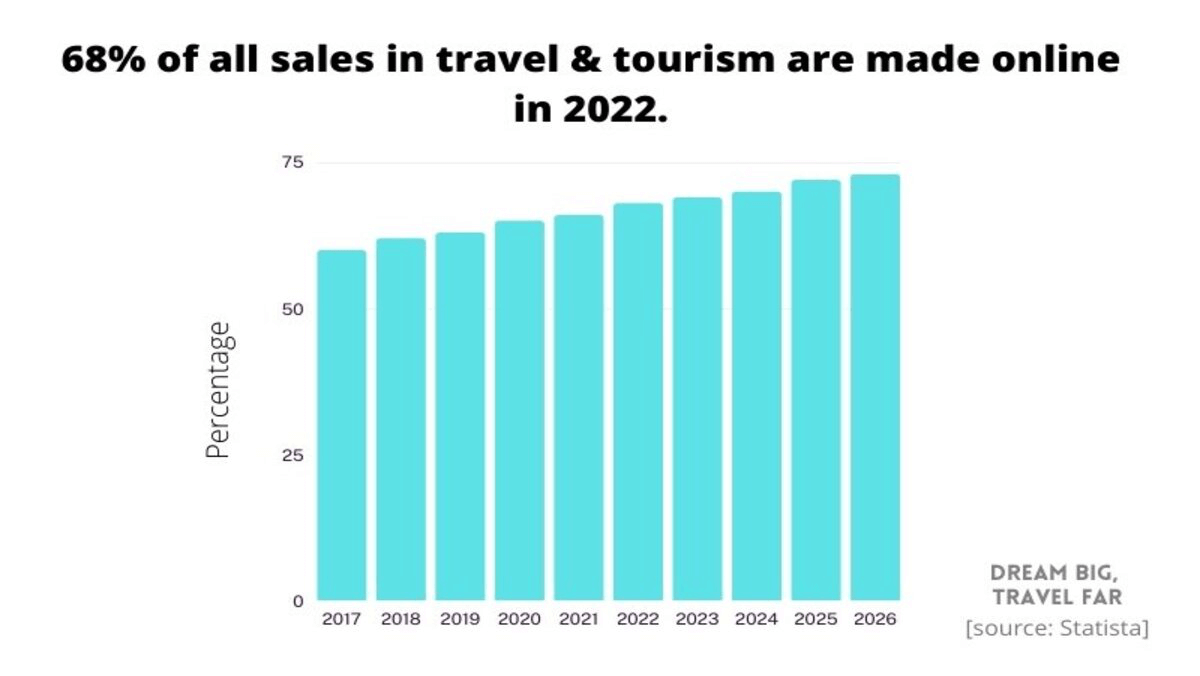
However, it is not as easy as it seems. The user expects good quality services on websites or applications as well. Tiny bugs or functionality errors can cause huge damage to brand reputation and revenue generation. It makes travel app testing and hospitality app testing essentials.
Here you will get to know every major test case tester should keep in mind while testing travel and hospitality applications. We will go through step by step in application, such as the login page, search functionality, and filters, and further deploy a seamless, bug-free website and application that can deliver the best user experience.
Checklist for travel app testing and hospitality app testing
To get started, look at this open-source, free-to-use travel and hospitality app testing test case template Sheet. You can use this sheet as a resource to stay informed about your travel app testing and hospitality app testing procedure.
SEE MORE →Table of Contents
- 3 Principles for Travel App Testing And Hospitality App Testing
- Test Cases Template Example
- Test cases for Travel app testing and hospitality app testing
- Leverage your travel and hospitality app testing with LambdaTest
- Wrapping up!
- Frequently Asked Questions (FAQs)
3 Principles for Travel App Testing And Hospitality App Testing
Testing travel and hospitality applications are quite different than testing other domain applications. Because they have some different functions related to the travel industry, such as integration with third-party services and workflow is also complex. Here are three principles to keep in mind while testing travel app testing or hospitality app testing.
1. Concentrate on essential functionality across all of your digital experiences
Whether your consumer is making a reservation, joining a rewards program, or reading reviews, they expect to be able to complete their task easily. Workflow and functional problems are the most common issues in travel and hospitality experiences, accounting for 59.9% of functional defects. Some common travel and hospitality concerns include:
- Account and profile management, including the use of points
- Reservation management and changes, as well as centralized support when traveling
- Payments in all currencies before and during a trip
- Assessing availability and calendars
2. Not only accessibility but consider universal design
While most travel and hospitality organizations recognize the necessity of physical accommodations for disabled customers, digital accessibility is becoming increasingly crucial. According to a May 2022 survey of Applause's uTest community members, nearly half of those working in hospitality (105) said accessibility is a major priority for the company: 46.4%. Furthermore, 72% said that accessibility was a larger priority this year than last.
Companies should go above and beyond the bare minimum and prioritize inclusive design, incorporating feedback from individuals with disabilities early in the process to create seamless experiences for all guests.
3. Testing with local users
Because many travel and hospitality firms operate in multiple countries, it is critical that products authentically reflect local languages and social conventions to gain confidence. With so many currencies, payment methods, and languages to consider, even minor details are important. Aside from correct currency and number formatting, hospitality businesses must avoid missing or insufficient translations, which can confuse or even leave customers stuck. Lab testing is no substitute for real-world client input.
If you want to learn about mobile app testing in detail, check out our YouTube tutorial and subscribe to it to get updated on all trending topics on software testing.
Test Cases Template Example
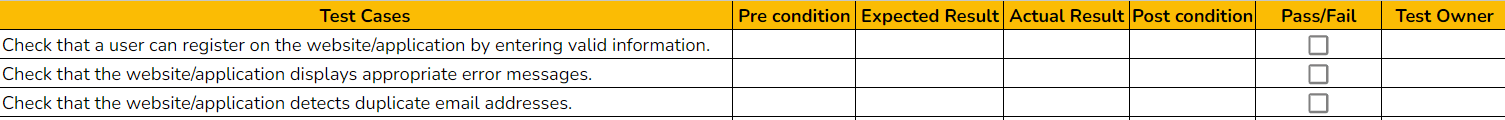
Here is an example of a test case template and how you can use it for travel app testing and hospitality app testing:
- Test case: Check that users can register on the website or application with valid personal information.
- Preconditions: The registration form should be empty, and users can not sign In.
- Expected result: Users get verification mail and a login page.
- Actual result: what result comes after testing on registration forms?
- Pass/Fail: if the Actual result is the same as the expected result, you can mark it as pass otherwise, fail.
- Test Owner: Shows the responsible person for that test.
Test cases for Travel app testing and hospitality app testing
Testing registration and login page
Registration pages and login pages are important elements and doors to travel app testing or website testing. Here users will create their accounts and add personal information, including passwords. So it is essential to test the registration page and login page thoroughly. Here are the test cases for testing the registration page.
- Check that a user can register on the website/application by entering valid information such as their name, email address, phone number, and password.
- Check that the website/application displays appropriate error messages when a user attempts to register with incorrect or incomplete information.
- Check that the website/application detects duplicate email addresses during registration and displays an appropriate error message if the email address has already been registered.
- Check that the website/application verifies the user's email address by sending a verification link and that clicking on the link activates the user's account.
- Check to see if the website/application prevents the user from logging in until the email address has been verified.
- Check to see if the website/application displays a confirmation message after a successful registration.
Test cases for the login page:
- Check that a user can log in with valid credentials such as an email address and a password.
- When a user attempts to log in with invalid credentials, ensure that the website displays an appropriate error message.
- Verify that the website allows the user to reset the password if the user forgets it.
- When a user clicks the "Forgot Password" link, the website/application should send a password reset link to the user's registered email address.
- Confirm that the user can reset the password using the password reset link and log in with the new password.
- Check that the website/application displays a welcome message and redirects the user to the appropriate page after a successful login.
You can test your travel and hospitality app or web application on more than 3000+ browsers, OS and devices with LambdaTest
Testing search functionality
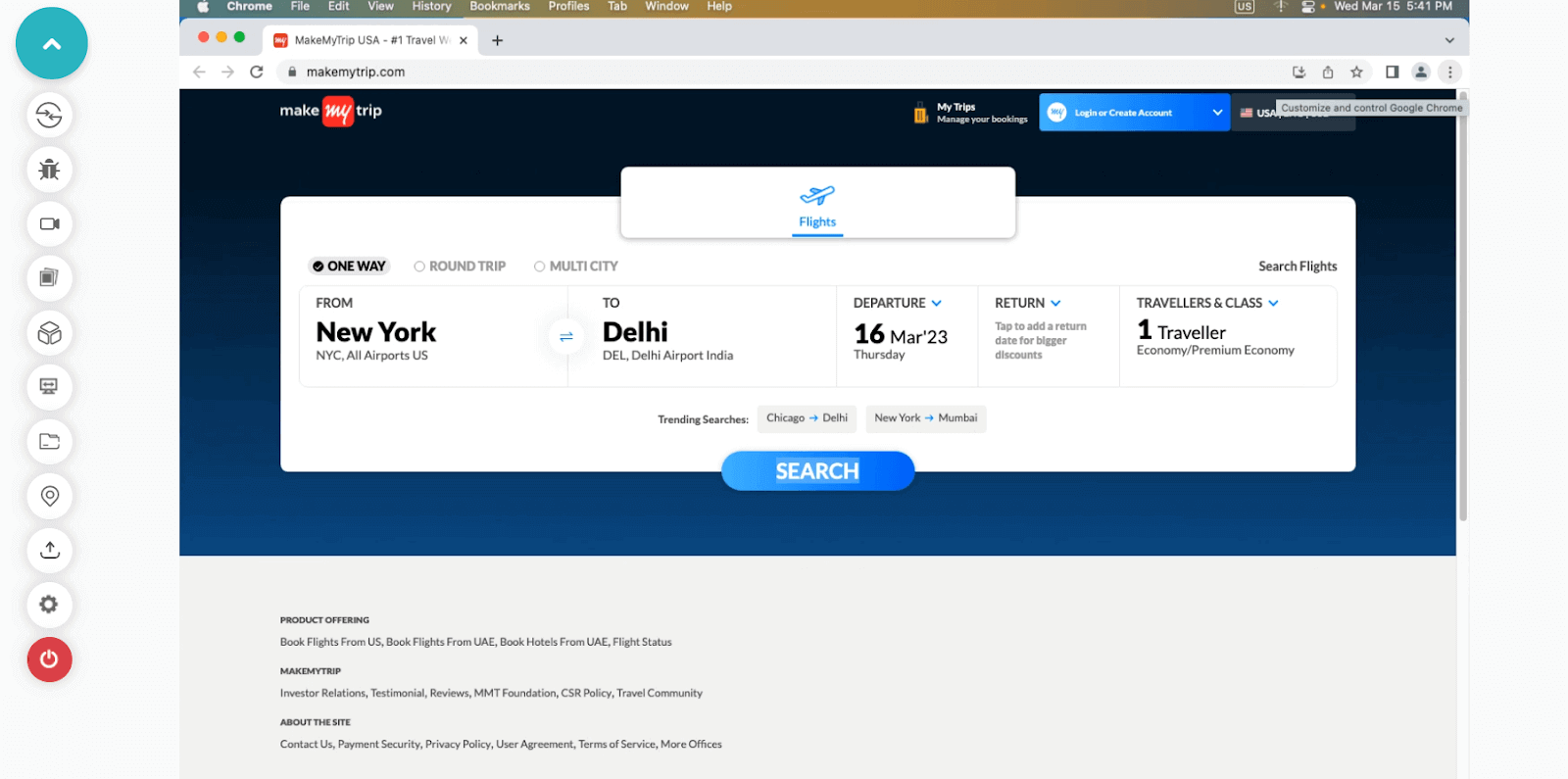
Once the user does login into a website/application, they will require search functionality for searching flights, buses, or hotels to stay. Usually, a search on the traveling website/application has elements such as
- Inboxes for starting points and destinations
- Calendar for select dates for traveling
- Options for a different type of traveling such as flight, train, or bus
- Options for a class such as business class or economy class
- Coupons for offers
Here are the test cases for testing search functionality in travel app testing:
- While travel app testing, experiment with different types of keywords, such as destination names, landmarks, airport codes, and other relevant travel terms.
- Test out various date combinations, such as different time periods, holidays, weekends, and weekdays.
- Experiment with various types of filters, such as price range, star rating, and distance from the destination.
- During travel app testing, test the search functionality with different user scenarios, such as looking for a specific hotel, looking for hotels in a specific area, or looking for hotels near a specific attraction during hospitality app testing.
- You can experiment with different user inputs, such as special characters, upper and lower case, and misspellings, to see how the search function works during travel app testing.
- Experiment with the search functionality using different user preferences, such as language, currency, and display options.
- Check the performance of the search functionality, including the time it takes to return results and the number of results returned for travel app testing.
- Test the search functionality for the website on various browsers and devices, including desktop, mobile, and tablet.
- Experiment with different error conditions, such as invalid inputs, server errors, and unexpected results, to see how the search function works.
- Test for real-world scenarios, such as busy travel periods, last-minute bookings, and changes to existing bookings, should be used to test the search functionality.
Testing filter functionality
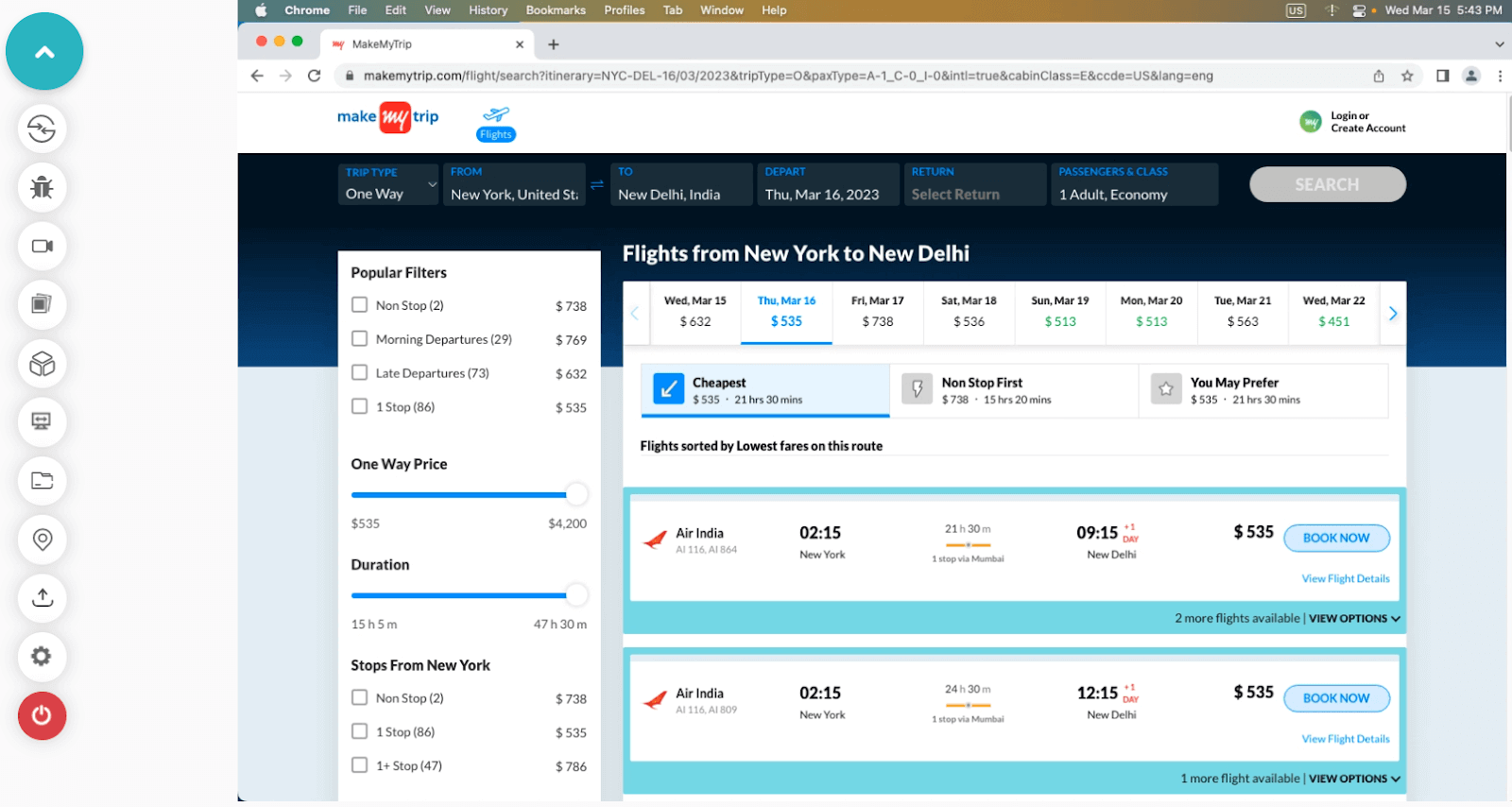
Filter functionality in travel and hospitality websites/applications allows users to narrow their search results to find the most relevant options based on their preferences. It is a useful feature that allows users to narrow down their search results by specifying criteria like location, price range, star rating, amenities, and more. If this function is not working well, users can face trouble getting a suitable result from the search. Here is some test case for testing filter functionality:
- Check to see if the filter options can be clicked.
- During travel app testing, check to see if selecting one of the filter options will deselect the others so that they are mutually exclusive.
- Check to see if the filter options are all-inclusive. When you select multiple options, the results should match any of your selections.
- During travel app testing, check to see if the filter options are dynamic and updated according to the search results.
- Check to see if the filter options have clear labels and are simple for users to understand.
- While travel app testing, verify that the filter options are the same on all website pages.
- Check to see if the filter options are correctly sorting the outcomes according to the chosen criteria.
- Verify the number of results that the filter options are displaying that match the chosen criteria.
Testing booking service
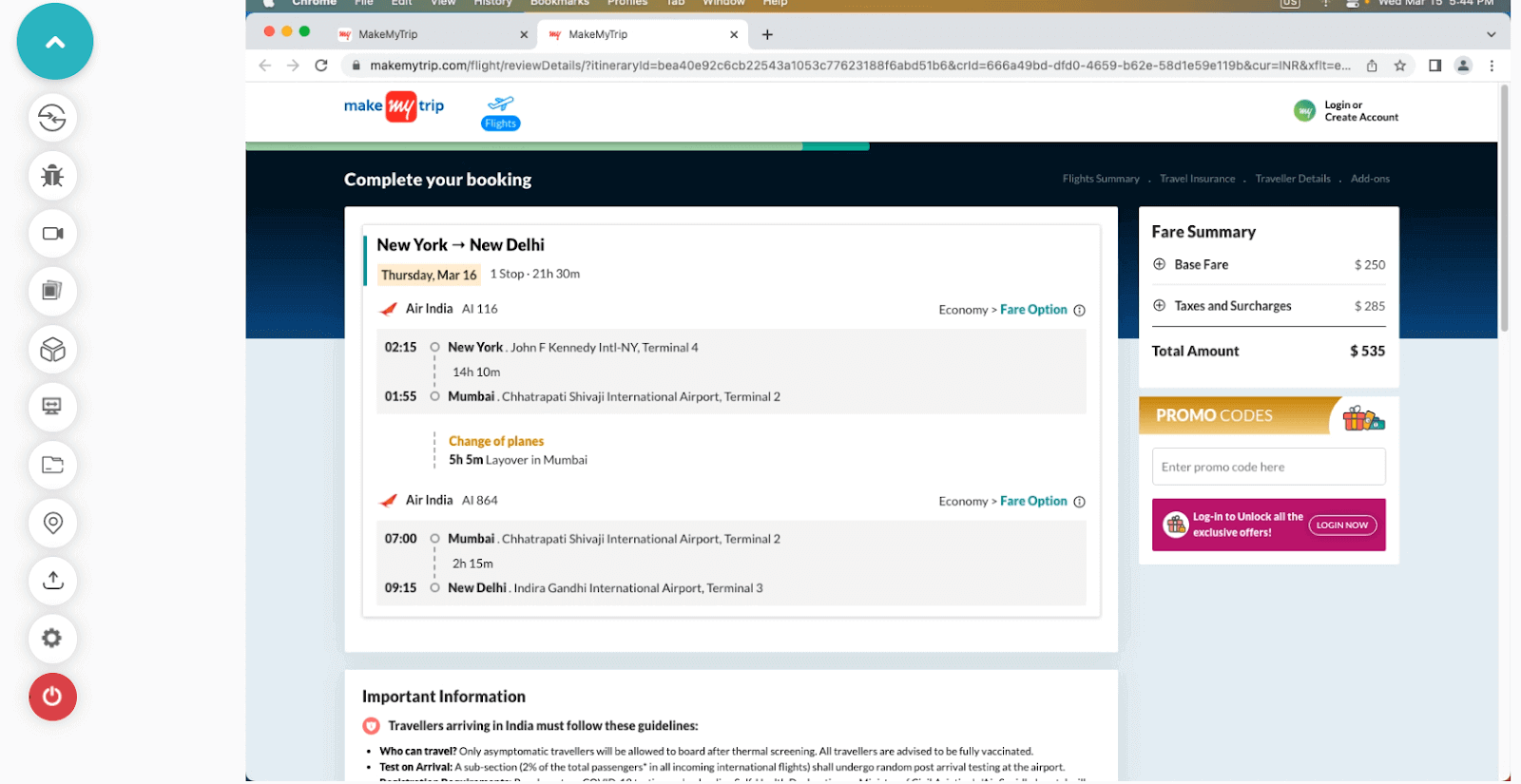
Booking is a process of reservation for travel or hospitality-related services such as flights, hotel rooms, buses, cabs, and others. Once users filter out their desired service, they will try to book it, and here payment process will also take place. Booking is the most crucial part of a website and business as well. Here are some of the test cases for testing booking functionality:
- During hospitality app testing, check to see if the booking form has the necessary validation to guarantee that the user is providing accurate information.
- Test to see if the reservation form can handle various types of data, such as name, address, credit card information, etc.
- While hospitality app testing, verify whether SSL is being used to protect sensitive user data on the booking form.
- While hospitality app testing, ensure that the booking form is quick to load and doesn't impede the booking process.
- Check to see if the booking confirmation page appears after the user submits the form.
- Verify that the booking confirmation page includes all necessary information about the reservation, such as the price, dates, and booking reference.
- Check to see if the booking confirmation page clearly outlines the next steps the user must take, such as check-in requirements or itinerary information
- During hospitality app testing, verify that the user has the option to change or cancel their reservation if necessary.
- Check to see if, after the booking is made, a receipt or invoice is provided.
- Check to see if the user has the option to add extras or services during the booking process, such as meal plans or airport transfers.
- In hospitality app testing, check to see if the booking procedure is the same on all web pages.
- Verify that users with disabilities can access the booking process.
Testing payment service
Payment is the most important part of any website. When users decide on their desired services, they will go for payment for it. Testing payment is crucial because users will give some sensitive information, such as banking details or card details, where users get hesitate because of cyber fraud. So it is essential to win their trust for the payment process. Here is a test case to test the payment process of a website.
- While travel app testing, check that the payment gateway is operational and capable of processing various credit/debit card types, e-wallets, and other payment options.
- Verify that the payment page is SSL-encrypted and that there are no security flaws that might allow users' payment information to be accessed.
- During travel app testing, test the entire payment process flow, including entering payment information, confirming the transaction, and processing the payment.
- Verify that the payment amount shown on the payment page corresponds to the total cost of the reservation, including taxes, fees, and other costs.
- In travel app testing, check that the refund amount is accurate and the cancellation is handled properly by testing the refund and cancellation processes.
- Check that the payment confirmation page displays properly and contains all the necessary information about the transaction, such as the payment method, the payment amount, and the payment reference number.
- Test the payment receipt to ensure it is correctly generated and includes all pertinent information about the payment, such as the payment method, payment amount, and payment reference number.
- Test payments in various currencies to make sure the payment gateway is capable of handling various currencies and exchange rates.
Testing user experience
In Travel and hospitality websites, user experience can not be compromised for several reasons. Because travel and hospitality are services website gives good insights into what kind of services you can expect. If the user experience is bad could harm the whole brand's reputation. Here are some test cases for testing user experience:
- In travel app testing check the accessibility of the application to make sure that people with disabilities, such as those who are hearing or visually impaired or have mobility issues, can access it.
- Check the website's navigation to make sure it is simple, intuitive, and easy to use. Test the navigation on various platforms, including desktop, tablet, and mobile.
- Check the website's loading speed to make sure there are no lags or delays when a user interacts with the site.
- Test the responsiveness of the website to make sure that it can be viewed on a variety of screens and devices with different resolutions and screen sizes.
- Check the website's search functionality to make sure users can quickly find what they're looking for and the search results are accurate and relevant.
- Test the website's content to ensure that it is accurate, current, relevant, and educational. Test the content on various pages, including the homepage, the "about us" page, the "contact us" page, and others.
- Test the usability of the website by carrying out common tasks like booking a hotel room, renting a car, or buying a plane ticket to make sure the procedure is simple and straightforward.
- Test the website's design to make sure it is aesthetically pleasing, easy on the eyes, and consistent across all pages and platforms.
Testing customer support
Traveling and hospitality require instant customer support when some error occurs at any point. Many times customers are on some important errand or a family trip, and they want everything perfect if they receive a bad response or no support from the website huge loss company might have to face Here are some test cases for testing customer services:
- While travel app testing, test response times to make sure that the response time is reasonable and within the anticipated time frame, test the response times of customer service representatives through various channels, such as email, phone, or chat.
- To make sure that users can easily access customer service through their preferred channels, test a variety of customer service channels, including email, phone, chat, and social media.
- Check the website's knowledge base, FAQs, or other self-help resources to make sure users can quickly find solutions to common problems without contacting customer service.
- Test the customer service complaint handling procedure to ensure that users can easily file complaints and receive prompt and equitable resolutions. This testing should include the complaint registration process, complaint resolution time, and compensation offered to users.
- To ensure that users can easily provide feedback on their customer service experience and the website's services, test the website's feedback mechanism, such as a feedback form or survey.
- To make sure that customer service representatives can effectively communicate with users who speak different languages, test multilingual support for customer service.
Testing rating and review system
For travel and hospitality websites/applications, the review and rating system is crucial because it gives users useful information they can use to make informed decisions. Users can evaluate the caliber and dependability of the hotels, flights, and other services offered by the website by reading reviews and ratings from other travelers. Since genuine and pertinent reviews demonstrate the website's commitment to offering top-notch services, this system also aids in fostering user trust in the platform.
- To make sure that users can rate and review the hotels, flights, and other services offered by the website easily, test the rating and review functionality.
- ensure that only authentic and pertinent reviews are posted on the website/application, and test the review moderation process, including the review approval process, the review rejection process, and the review editing process.
- Check that users can quickly and easily filter reviews according to their preferences by filtering by rating, review date, or user demographics.
- Test the review response system to ensure that responses are prompt, cordial, and pertinent. This system enables lodging establishments or other service providers to respond to customer reviews.
- Test the review verification process to make sure it is effective in preventing fake reviews or spam. The review verification process verifies that the reviews are real and written by actual users.
- Ensure that the notifications are timely and pertinent, test the review notification system, which informs users when their reviews are published or responded to.
- Test the review rating system to make sure the rating accurately reflects the calibre of the service offered. The review rating system assigns an overall rating to the lodgings or services based on the average rating of all the reviews.
Testing services on the application
Travel and hospitality-based websites or applications give various services such as booking flights, rooms, cabs, trips, and many more. And all of those services are highly dependent on time and schedules, so they require continuous updation for the information shown on the website. Here is a test case to test services on websites or applications:
- Verify that all hotels and flights are accurately listed on the website by testing the hotel and flight listings.
- Test the accuracy and timeliness of all information, including the types of rooms and flight schedules.
- Make sure the flight and room availability is accurate and updated in real-time.
- Verify the accuracy and consistency of the room and flight prices across various platforms by testing them.
- Verify that all amenities and features listed for rooms and flights are true and current before using them.
- Test all room and flight images to ensure that they accurately represent the real accommodations.
- Make sure all flight and room reviews are sincere and applicable to the actual experience.
- Test the ratings for flights and rooms to ensure that they are accurate and founded on real user feedback.
- Verify that all booking guidelines are accurately communicated to the user by testing the room and flight booking rules.
- Make sure the user is aware of all cancellation rules for rooms and flights.
- Make sure the flight and room confirmation process is accurate and gives the user all the information they require.
Testing notification
Notification are another main component for the travel and hospitality domain. Flights, airport check-in, hotels check, and check-out should work flawlessly otherwise, not just users but third parties such as hotel owners and travel companies also has to face problems that cause overall harm to the company. Here are the test cases for testing notifications:
- Check the timely delivery of notifications to the user via email, SMS, or push notifications, such as booking confirmation, cancellation confirmation, or flight delay notification.
- Test the notification content to ensure that it contains all the necessary information for the user, such as the booking details, changes to the itinerary, or policy updates.
- Confirm that users can alter their notification settings to suit their preferences and requirements, such as choosing the notification type, frequency, or language.
- Test the notification formatting to ensure that it is user-friendly and consistent across all platforms and devices, including font, color, and layout.
- To ensure seamless communication between various systems, make sure the notification system is integrated with other website features like the booking system, review system, or customer service system.
- Make sure they can access their notification history, including past notifications, read or unread notifications, or deleted notifications.
- Verify that notifications are not duplicated or repeated unnecessarily, which could confuse or irritate users. This is known as the redundancy test for notifications.
- Test the notification system's dependability and capacity to handle a high volume of notifications to ensure that users receive all required notifications promptly and without error.
- Verify that notifications containing sensitive information, such as booking details or payment information, are sent securely and guarded against unauthorized access or disclosure by testing the notification security.
- Test user feedback on the notification system to ensure that it can be updated and improved to meet users' needs. Users can provide feedback on the notification system by reporting issues or making suggestions.
Testing the performance of the website
A website should undergo performance testing to make sure it can handle heavy traffic without crashing, loads quickly, and reacts to user input quickly. Here are some key aspects to consider when conducting performance testing:
- Load speed: Verify the website loads quickly and without interruptions or errors, even during periods of high traffic, to ensure a positive user experience.
- Page responsiveness: Test the responsiveness of the website to make sure that it responds quickly and smoothly to user actions, such as clicks or scrolls, without lag or delay.
- Scalability: Test the scalability of the website to make sure it can withstand heavy traffic without slowing down or collapsing and that all users will be able to access it without any problems.
- Compatibility: Check the website's compatibility with various browsers, operating systems, and devices to make sure that anyone can access it regardless of their system configuration.
- Accessibility: Test the accessibility of a website to ensure that it complies with WCAG (Web Content Accessibility Guidelines) standards and is usable by people with disabilities.
- Security: Check the website's security to make sure it is safe from hacking or unauthorized access and that user personal and financial information is secure.
- Functionality: Verify that all website features, such as the search, booking, or review systems, are operational and error-free to ensure a seamless user experience.
- Navigation: Test the website's navigation to ensure that it is simple and easy to use, enabling users to quickly and easily find what they need.
- Website content: Test the accuracy, relevance, and timeliness of the website's content to ensure that it provides users with reliable information. This includes examining images, descriptions, and user reviews.
Testing mobile responsiveness
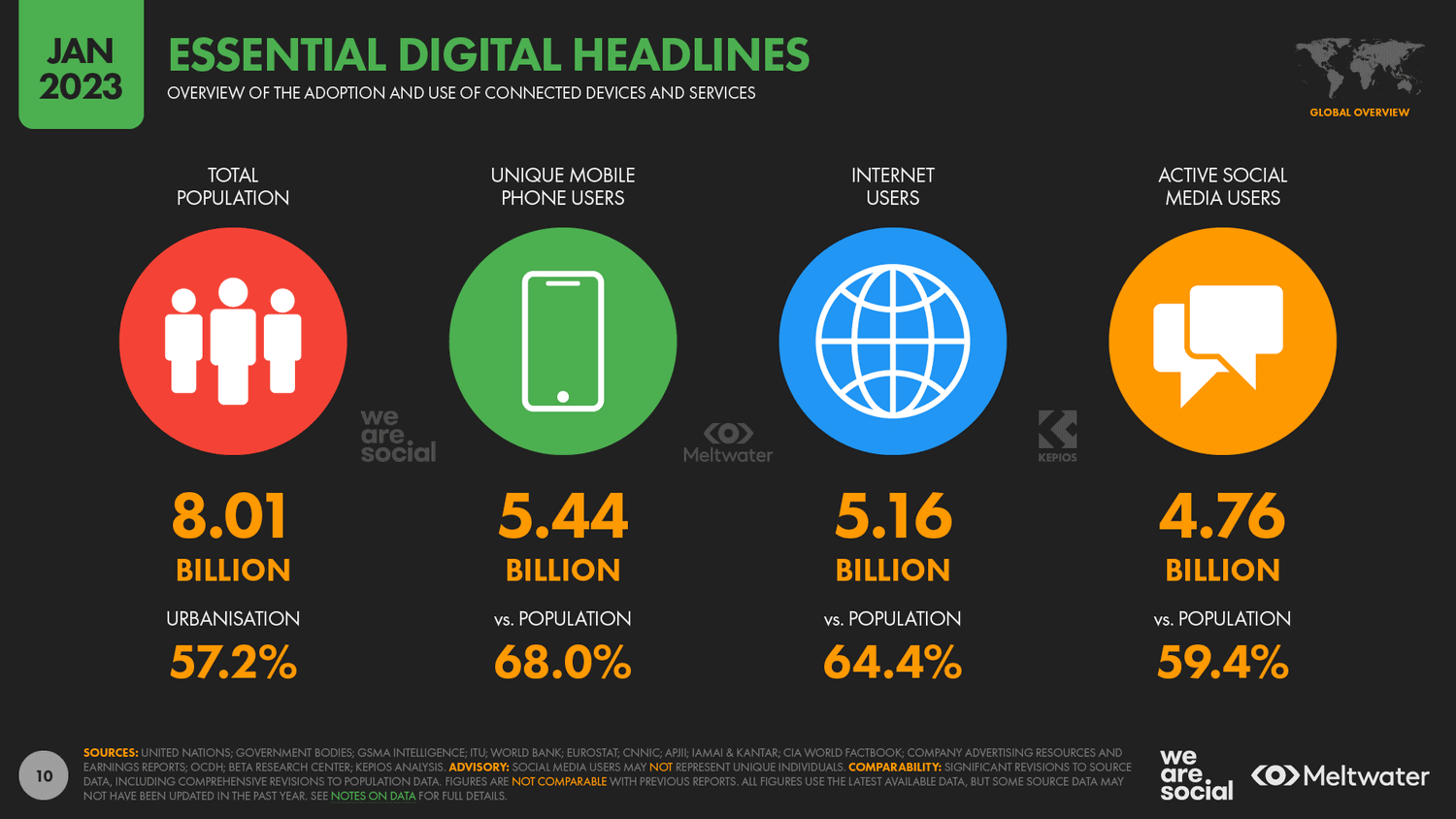
For travel and hospitality websites and applications, mobile is a more important device than any others. Because users spend more time with mobiles rather than desktops. As per the digital portal survey, 68% of the population have mobile access and use the internet which makes mobile responsiveness of websites essential.
Here are test cases for testing mobile responsiveness of travel and hospitality websites:
- Check if the website is mobile-responsive by accessing it on various mobile devices, such as smartphones and tablets, to see if it is mobile-optimized.
- Verify that all of the website's menus, submenus, and links are simple to find and use on a mobile device.
- Check the website's text readability by making sure the font and size are readable on a mobile device.
- Verify that they are scaled properly for mobile devices and are not too large.
- Check the website's content layout to see if it has been optimized for mobile devices so that the user won't have to zoom in or scroll too much.
- Verify that all forms on the website, such as those for registering, contacting, and making payments, are accessible on mobile devices and simple to complete.
- Check the website's page loading speed on mobile devices to see if it is adequate.
- Check the website's accessibility for users of assistive technologies like screen readers and people with disabilities.
- Check if the website is compatible with different mobile operating systems (like Android and iOS), and with different mobile browsers (like Chrome, Safari, and Firefox).
Checklist for travel app testing and hospitality app testing
To get started, look at this open-source, free-to-use travel and hospitality app testing test case template Sheet. You can use this sheet as a resource to stay informed about your travel app testing and hospitality app testing procedure.
SEE MORE →Leverage your travel and hospitality app testing with LambdaTest
You've probably learned that handling travel and hospitality website testing takes a lot of time and work. You can, however, use the LambdaTest cloud-based software testing platform to test travel and hospitality web applications on 3000+ browsers, operating systems, and devices, including mobile devices. LambdaTest offers several functionalities, including
- Debugging travel app testing using various logs like command logs, network logs, and video recordings.
- Run your travel and hospitality app tests 70% quicker with HyperExecute, LambdaTest's fastest end-to-end test orchestration cloud.
- Execute travel and hospitality app tests in parallel on multiple configurations to cut execution time by multiple folds.
- Easily integrate with your CI/CD pipelines.
- Apart from the travel and hospitality domains, LambdaTest supports all major domains such as insurance, retail, banks, and others.
Wrapping up!
Testing travel and hospitality web application can be tricky and require lots of effort to deploy bug-free. However, we designed test cases that can help you to consider different aspects of the websites, such as functionality, usability, mobile responsiveness, search functionality, and many more. Apart from this tester should test the website for different test scenarios mentioned before, such as booking rooms, flights, payment, refunds, and others. These test cases aid you in testing websites thoroughly without missing the tiniest bug in the system, which gives confidence to organizations in their product and a seamlessly smooth experience for the users. Happy testing.
Frequently Asked Questions (FAQs)
How do you write a test case for a website?
To develop a website test case, first, establish the goal and scope of the test, then identify the features to be evaluated, create step-by-step scenarios, specify expected outcomes and acceptance criteria, execute the test, record the findings, and update the test case. Repeat for all relevant functionality until all tests are finished, and all bugs are handled.
What is a test case with an example?
A test case is a document that contains a set of test data, preconditions, expected results, and postconditions that were prepared for a specific test scenario in order to verify compliance with a certain requirement.
What is test case format?
A test case template is a document that contains an ordered list of test cases for various test situations that determine whether or not the programme performs as expected. A test case is a series of procedures taken to test a particular feature of an application.
Did you find this page helpful?



