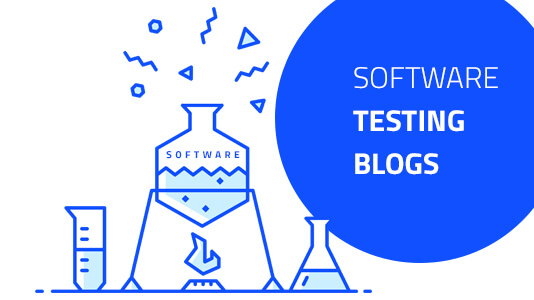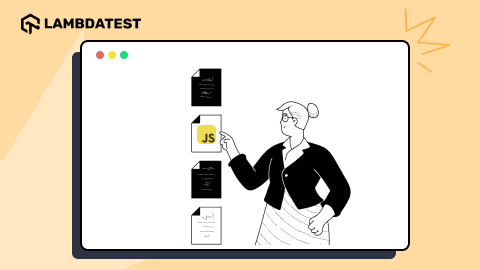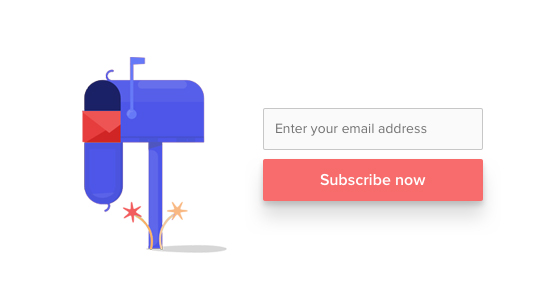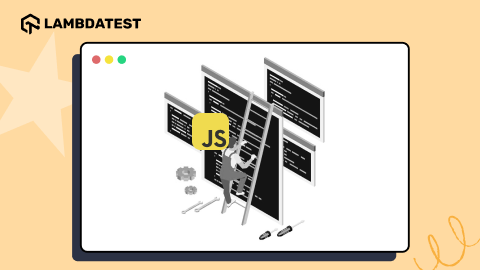How To Find Bugs In A Website?
Hari Sapna Nair
Posted On: May 2, 2024
![]() 80052 Views
80052 Views
![]() 27 Min Read
27 Min Read
Whether you are developing a website for your personal use, for a customer or your organization, it is very important that the site is bug-free. A bug in your application will not only ruin the usability of your website but will also affect your reputation as a developer.
But how do you find bugs on your website? In this article, we’ll answer these questions in detail and provide a step-by-step guide to spotting bugs on your website.
What is a Bug?
A bug is a term used in software development to describe a defect or fault in software or a website that causes unexpected behavior or inaccurate results. These problems can be caused by several things, such as improper code implementation, misreading or not fully comprehending the requirements, difficulties with compatibility with other hardware or software elements, or outside variables like network circumstances.
Bugs can range from minor visual discrepancies to severe malfunctions that may disrupt the system. Hence, it is essential to address these bugs as soon as possible to maintain the reliability and performance of software and websites. Promptly identifying and rectifying bugs will also help mitigate risks that can cause downtime, loss of productivity, and damage to reputation.
Learn more about bugs in our blog, Developers and Bugs: Why do they happen again and again?
Why is it Important to Find Bugs
A National Institute of Standards and Technology (NIST) study has revealed the substantial economic impact of software bugs, showing an estimated annual cost of $59.5 billion to the U.S. economy. This staggering figure underscores the critical need for swift and effective bug resolution in applications and websites.
There are several instances today to support the above study where software bugs caused or had the potential to cause economic turmoil. One such example is that of AWS(Amazon Web Services) in 2022, where a software bug in a major cloud service provider’s system caused a widespread outage. This outrage affected thousands of businesses and services that rely on AWS and in turn, caused significant financial losses for the affected businesses.
This emphasizes the importance of finding bugs early to prevent such mishaps. Companies now offer bug bounty programs, including Meta, Amazon, Google, and others, to incentivize bug detection. Despite initial concerns, the cost of bug bounties is minimal compared to potential financial losses from unaddressed bugs, making them a wise investment against catastrophic repercussions.
Common Types of Bugs
Let’s take a few minutes to break down some of the most common bugs to understand better what’s causing them. Understanding these bugs reduces the time it takes to fix them and acts as a preventative measure to prevent them from appearing in the future.
Some of the common types of bugs are as follows:
- Functional Bugs: Defects within a software application that affect its intended behavior or functionality.
- Broken Links: Hyperlinks lead to non-existent pages that disrupt navigation and user experience.
- Data Collection Bug: Validation and submission issues present in forms that can frustrate users and hinder data collection.
- Compatibility Bugs: Glitches specific to certain browsers or devices that cause inconsistent user experiences.
- Browser-Specific Bugs: Defects in a software application occur only on specific web browsers due to inconsistencies in rendering or interpretation of code.
- Security Vulnerabilities: Weaknesses in a website’s defenses that can be exploited by malicious actors, compromising user data and trust.
- Performance Issues: Slow loading times and unoptimized media that hinder engagement.
- UI Bugs: Misaligned elements and distorted layouts undermine the visual appeal and usability of the website.
Learn how Root Cause Analysis in Testing identifies bottlenecks, uncovers underlying issues, and revolutionizes your testing methodology for better performance and reliability.
Approach to Find Bugs in a Website
Discovering website bugs involves a systematic approach encompassing various testing techniques and methodologies. Testers can effectively identify and address issues by following structured steps, ensuring website functionality, usability, and security.
The steps to find bugs in a website are as follows:
- Choosing between manual and automation testing
- Decide the testing types and tools
- Report and Track Bugs
Choosing between manual testing and automation testing depends on various factors, such as the complexity of the website, budget constraints, etc. Manual testing involves manually interacting with website elements to validate functionalities across different scenarios, and it is suitable for small-scale websites. However, automation testing has become indispensable for advanced websites with interconnected features. Automation testing allows testers to automate repetitive test cases, improving efficiency and scalability.
For an effective result, a hybrid approach will offer the best balance, enabling testers to identify bugs faster and more effectively while addressing specific website areas that require human intervention.
Check out Manual Testing vs Automation Testing for a heads-on comparison between manual and automation testing.
Selecting the appropriate testing types becomes pivotal once we have determined the testing approach. Each testing type targets distinct categories of bugs, necessitating specific tools for effective execution. We can enhance bug detection and ensure overall website quality by incorporating various testing types, such as functional testing, cross-browser testing, API testing, etc.
Alongside testing types, choosing the right tools is essential. Tools like Selenium or Cypress offer robust automation capabilities for functional testing, while cross browser testing platform like LambdaTest can be used. LambdaTest is an AI-powered test orchestration and execution platform that lets you run manual and automated tests at scale on over 3000 real devices, browsers, and OS combinations.
The different types of testing and the tools used for the particular testing will be discussed in the “Best Techniques to Find Bugs in a Website” section.
We can utilize services like Google Sheets or dedicated bug management tools to ensure efficient reporting and tracking. On the records, we can categorize bugs by severity, priority, reproducibility, root cause, bug type, areas of impact, and frequency of occurrence. Additionally, we can also incorporate a bug status column with options like In Progress, To be Retested, and Fixed. For more advanced features, we can also consider specialized bug management tools tailored to our team’s needs.
Check out these 53 Best Bug Tracking Tools for 2024. Read these blogs to learn how to use LambdaTes for bug tracking and management:
- Log Your Bugs With LambdaTest And Userback Integration
- Now Log Bugs Using LambdaTest and DevRev
- Now Track Bugs, Prioritize Tasks, And More Using LambdaTest And FogBugz
Techniques to Find Bugs on Website
Detecting and resolving bugs in an application is vital for preserving its functionality and improving user experience. Here are some techniques which will help us to identify and rectify bugs effectively.
Mobile Ready Test
Since most people nowadays use mobile devices to access websites, to expand the number of the target audience, the website must be fully responsive and compatible with mobile devices and browsers.
To ensure our website is optimized for mobile devices, we can adopt the following approaches:-
- Identifying Target Browsers: Set up a list of devices on which the application should run perfectly by researching through Google Analytics. This will help to identify the primary devices used by the target audience, help us prioritize testing efforts and ensure broad compatibility.
- Using Emulator/Simulator: Use mobile device emulator/simulator extensions in browsers to test the application. It provides a convenient way to assess how the application responds across various screen sizes and resolutions.
- Real-time testing: A cloud infrastructure like LambdaTest allows users to perform live, interactive testing of web applications across various browsers, devices, and operating systems simultaneously without the hassle of managing various devices with different operating systems. It enables real-time collaboration, debugging, and issue resolution for ensuring website compatibility and functionality.
- Optimizing Mobile Layout: Make sure there is no horizontal scrolling, fonts, and buttons are readable and touch-friendly, and content and images are large enough to understand on the small screen.
- Usability Testing: Perform usability testing specifically tailored to mobile users to identify any usability issues or pain points unique to mobile interactions. This involves observing how users interact with your website on mobile devices and gathering feedback to make improvements.
- Tracking development trends: Stay updated with the latest mobile development trends and best practices to continually improve the mobile-friendliness and performance of the application. This involves keeping track of new technologies, design patterns, and user behavior trends in the mobile space.
LambdaTest simplifies app testing by offering automated testing on Emulators and Simulators, eliminating the need for an expensive device lab. To learn more, check out App Automation on Emulators and Simulators on LambdaTest.
To learn more about it, read Real-Time Testing.
Check out out blog on Quick Guide to Mobile App Usability Testing to learn how to perform usability testing on mobile phones.
Cross Browser Testing
Gone are the days when Internet Explorer was the only browser available. Many new browsers are being introduced almost daily, and often, web applications that run perfectly in Google Chrome but fail in Opera, Safari, or other browsers. Hence, it is essential to perform cross browser testing to see how the application looks and behaves across different browsers.
To ensure our website is optimized for various browsers and devices, we can adopt the following approaches:
- Targeted Browser Testing: Instead of testing compatibility with all browsers, target the significant browsers favored by the target audience and test the app on them. This approach ensures efficient resource allocation and addresses compatibility issues that will most likely impact a significant portion of your user base, optimizing the testing process without compromising coverage.
- Manual Cross Browser Testing: Install different browsers on the computer and test the application in each one, ensuring compatibility across various browsing environments. This hands-on approach lets you detect browser-specific issues early in development and provide a consistent user experience across all platforms.
- Cross-Browser Testing Platform: Installing different browsers on the computer can be cumbersome. To solve this, we can leverage cloud infrastructure like LambdaTest to test the website on various browsers and devices without the hassle of installation.
Check out our YouTube video on how to perform Cross Browser Testing on the LambdaTest.
- Early Testing: Perform the test using a cross-browser compatibility tool during the early stages of development. Unit testing should be initiated as soon as the design is ready. This proactive approach allows for prompt bug detection and resolution, minimizing the risk of costly rework later in the software development life cycle and promoting a smoother, more efficient development process overall.
Accessibility Testing
World Wide Web Consortium (W3C) has established guidelines and standards that organizations or individuals must comply with before launching their web applications. The guidelines state that the application should be accessible to everyone, especially people with disabilities. To ensure that a product or service is accessible to all users, we use accessibility testing.
Accessibility Testing involves testing for compliance with accessibility standards, such as the Web Content Accessibility Guidelines (WCAG), and ensuring that the product or service is user-friendly and accessible to individuals with disabilities.
To ensure our website is optimized for all types of users, we can adopt the following approaches:-
- Ensuring Accessibility Compliance: Test whether the website complies with section 508 of the ADA (Americans with Disabilities Act) and other guidelines. This involves conducting thorough assessments to verify that the website meets the required accessibility criteria, including provisions for individuals with disabilities.
- Scalability Testing: Run scalability testing to ensure the website is readable when images or fonts are zoomed in. This testing assesses how well the website adapts to changes in zoom levels, ensuring that content remains legible and functional across various screen resolutions and magnifications.
- Screen Reader Testing: Screen reader tests should be executed to ensure that people with poor vision can navigate the page using a screen reader. These tests are conducted to ensure that individuals with vision impairment can effectively navigate through the page and access all content using assistive technologies.
- Text Size, Color Contrast, and Contrast Ratio: Adequate text size ensures comfortable reading, while sufficient contrast between text and background colors enhances the readability for the visually impaired.
- Keyboard-Only Navigation Testing: Conduct comprehensive testing to verify that all interactive elements, menus, links, and form fields are fully accessible and operable through keyboard navigation.
- Caption Inclusion: Captions should be included in media content to ensure people with hearing disability can understand the audio and video content. Through thorough testing and implementation, verify that all multimedia elements, including audio and video files, are accompanied by accurate captions conveying spoken dialogue, background noises, and other relevant audio cues.
To ensure smooth user experiences for all, we have LambdaTest Accessibility DevTools, a Chrome extension dedicated to creating an inclusive digital world. It caters to the diverse needs of over 1 billion people globally, ensuring every user enjoys a seamless and engaging online experience.
General HTML and CSS Checking
HTML and CSS are super important for building websites. So, when we check for bugs, we need to be really careful with both HTML and CSS code to ensure everything’s running smoothly. Ensuring the integrity and correctness of the code fosters optimal website performance and enhances user experience and overall site functionality.
To ensure our website’s optimal performance and enhanced user experience, we can adopt the following approaches:-
- Use validation tools: Ensure that your HTML or XHTML code is error-free by validating it using W3C Markup Validation, the official validator tool of the World Wide Web Consortium and we can use the CSS Validation Service provided by W3C can be used to find out any error or compliance violation in your CSS. By subjecting the code to this rigorous validation process, we can identify and rectify any inconsistencies or mistakes that compromise the functionality or compatibility of the website.
- Inspection Tools: Tools like HTML Tidy, Google Search Central, etc. can search the code for duplicate meta tags, broken links, missing titles, or other bugs. HTML Tidy, for instance, optimizes HTML structure and readability, while Google Search Central provides insights into SEO and indexing issues, ensuring a holistic approach to bug detection and resolution.
- CSS Compressor: After the code has been checked, a suggested tool that can be used is CSS Compressor. It minifies the file by shrinking the entire code into a single line. This tool can speed up the loading time for a large page with thousands of lines of CSS.
Security Testing
Hackers exploit website vulnerabilities to steal crucial data or gain control using cross-site scripting (XSS), SQL injections, and Brute-force attacks. Protecting against such threats is especially important if the website deals with online shopping, banking, or any activities where user data should be kept private. We use security testing to ensure that the users’ data is protected and not vulnerable to attacks.
To ensure our website is secure, we can adopt the following approaches:
- Account Lockout: Ensure the account locks out after multiple entries of incorrect password or user ID. This security measure is a defense against brute-force attacks, where hackers systematically try various combinations to gain unauthorized access. It mitigates the risk of unauthorized entry, prevents potential breaches, and protects sensitive information from falling into the wrong hands.
- Authentications: Ensure automated login is prevented through techniques like OTP(One-Time Password verification) or CAPTCHA( Completely Automated Public Turing test to tell Computers and Humans Apart) while logging in. These measures are formidable barriers against automated scripts or bots attempting to gain unauthorized access. OTP adds an extra layer of verification beyond traditional passwords, and CAPTCHA presents challenges that are easy for humans to solve but difficult for automated systems, effectively distinguishing legitimate users from malicious bots.
- Secure Cookie and Cache Encryption: Ensuring cookie and cache encryption is crucial for safeguarding user data integrity and confidentiality. Encrypting cookies shields sensitive information like session IDs from unauthorized access, while encrypted cache data prevents malicious actors from tampering with it. By implementing strong encryption methods, overall data protection is enhanced, reducing the risk of security breaches and bolstering user trust.
- Validate Session Expiry Post Logout: Once the user logs out, press the back button to ensure the browsing session has expired. By confirming session expiry through this method, we can guarantee that users are effectively logged out and their access privileges revoked, enhancing overall security and protecting against unauthorized access to restricted application areas.
- Secure Information Storage: It is imperative to prioritize the secure storage of information by employing trusted methods such as utilizing secure servers or encrypted databases. Storing data in secure environments mitigates the risk of unauthorized access or data breaches, safeguarding sensitive information from malicious actors.
- Security Tools: Using tools like OWASP ZAP, we can comprehensively scan our website for prevalent security vulnerabilities and evaluate its resilience against potential cyberattacks.
Performance Testing
Apart from usability and security, our web application must be able to withstand the load. Often, websites are observed to crash when internet traffic increases all of a sudden. To avoid this scenario, performance testing is performed.
Performance testing is a type of software testing that evaluates the speed, responsiveness, stability, and scalability of a software application under various conditions. Its primary goal is to ensure that the application performs well and meets the required performance criteria.
To ensure our website is prepared for every situation, we can adopt the following approaches:
- Stress Testing: Execute stress testing to determine how the site behaves when the workload increases. By subjecting the site to varying stress levels, stakeholders can identify performance bottlenecks, optimize resource allocation, and ensure that the site maintains reliability and functionality even during peak usage.
- Concurrency Testing: Simulate multiple user login sessions and execute concurrency testing to determine whether the site behaves normally. This testing methodology helps identify potential bottlenecks, concurrency issues, or performance degradation when multiple users access the site concurrently.
- Endurance testing: Execute Endurance testing to check the website’s performance when it faces a workload beyond the limit. This testing method helps uncover potential issues such as memory leaks, database connection errors, or performance degradation when the site operates beyond capacity.
- Tools: Numerous tools like web.dev, Google Lighthouse, WebPageTest, and GTmetrix offer comprehensive website performance testing, assessing loading times and overall efficiency. These tools provide valuable insights into various performance metrics, enabling developers to optimize their websites for faster loading speeds and enhanced user experience.
- Assess Loading Time in Low Network Coverage: Check the loading time of the application under low network coverage to evaluate user experience in challenging connectivity conditions. By simulating environments with poor network reception, developers can identify and address performance issues, ensuring optimal usability and accessibility for users facing network challenges.
Dont miss on checking out our blog on Unleashing Cypress Performance Testing using Lighthouse.
Usability Testing
Usability testing involves evaluating a website or application’s user interface and overall user experience by observing real users interacting with the product. Through tasks, surveys, and interviews, usability testing identifies usability issues, gathers feedback, and informs iterative improvements to enhance user satisfaction and effectiveness.
To ensure effective usability testing, we can adopt the following approaches:
- Tools: Leveraging tools like UserTesting will help us capture user sessions and collect valuable insights into our website’s usability. These recorded sessions provide detailed feedback on user behavior, preferences, and pain points, helping us to identify usability issues and make informed decisions for optimization and improvement.
- Analyze User Journeys: Evaluate the end-to-end user experience by analyzing user journeys from entry points to conversion or task completion, identifying any obstacles or friction points that may impede usability.
Functional Testing
Functional testing involves validating that the software functions as expected, ensuring all features and functionalities perform correctly according to specified requirements. This process includes testing individual functions, user interactions, and system integrations to verify that the software meets its intended purpose and delivers the desired outcomes. It helps to find bugs in a website by validating software against requirements, identifying discrepancies, and ensuring correct functionality, facilitating early bug detection and resolution.
To ensure effective functional testing, we can adopt the following approaches:
- Developing comprehensive test cases: It involves outlining specific inputs, expected outcomes, and conditions to validate all aspects of software functionality. By meticulously documenting test scenarios and covering various scenarios and edge cases, testers increase the likelihood of detecting bugs and inconsistencies, contributing to the overall quality and reliability of the software.
- Automation: Utilizing automation accelerates bug detection by automating repetitive testing tasks, increasing test coverage, and enabling frequent test execution. Automation enhances efficiency and accuracy by executing tests consistently across various configurations and environments, facilitating early bug identification and resolution in the software development life cycle.
- Leverage data-driven testing: Data-driven testing helps detect bugs by systematically validating software behavior with diverse input data sets, uncovering potential issues related to data processing and boundary conditions. By automating tests with various data combinations, this approach enhances test coverage and efficiency, accelerating bug detection and ensuring software reliability.
Check out our blog on Automated Functional Testing to leverage test automation at the core of software testing life cycle.
API Testing
API testing validates application programming interfaces’ functionality, reliability, and security (APIs), ensuring interoperability and robustness across software components. It helps to find bugs in a website by validating the functionality and integrity of backend services and data exchanges, ensuring seamless communication between different software components, and identifying potential issues such as data inconsistencies, incorrect responses, or security vulnerabilities that will impact the website’s performance or user experience.
To ensure effective API testing, we can adopt the following approaches:
- Tools: API testing tools such as Postman, JMeter, REST Assured, etc, aid in bug detection by facilitating comprehensive testing, validation, and analysis of API behavior. These tools enable testers to generate requests, validate responses, perform data-driven testing, automate repetitive tasks, analyze performance, conduct security tests, and generate detailed reports, ensuring thorough bug detection and resolution in API implementations.
- Endpoint Validation: Ensure each API endpoint’s request and response data adhere to the expected structure, format, and content. By meticulously testing input parameters, headers, and payloads and validating response formats and content, we can detect potential issues like incorrect data formatting or missing parameters and ensure API reliability.
- CRUD Operations Testing: Execute Create, Read, Update, and Delete operations via the API to observe data processing and storage behavior. By interacting with the API to manipulate data, testers can assess how it handles requests and ensures data integrity, aiding in identifying potential issues in data processing and storage mechanisms.
Check out our list of top API Testing Tools!
Debugging
Debugging is the meticulous process of identifying and resolving bugs in the code. It involves carefully and systematically analyzing the code to isolate the root cause of the issue with the help of various tools and techniques. Once the bug is identified, a fix is implemented, and thorough testing is done to ensure the software operates smoothly.
To ensure an effective debugging process, we can adopt the following approaches:
- Reviewing Code: Reviewing code involves examining the entire codebase to identify potential bugs. This process requires a keen eye for detail and an understanding of the code’s underlying logic and structure. By scrutinizing each line and component, developers can detect inconsistencies, syntax errors, or logical flaws that lead to bugs.
- Debugging Tools: Debugging tools are indispensable in the software development process. They offer developers a comprehensive toolkit to identify and rectify bugs efficiently. These tools provide features such as breakpoints, code stepping, etc., that facilitate the identification of bugs and their root causes.
- Isolating the Issue: Isolating the issue involves systematically narrowing down the scope of the problem by temporarily removing or isolating specific components or sections of code until the root cause of the bug is identified. This allows developers to focus on the area requiring attention for efficient debugging and resolution.
- Analyzing Error Messages: Analyzing error messages involves carefully examining the messages generated by the software when a bug occurs. This will guide developers in diagnosing and resolving the underlying cause effectively, as these error messages often contain valuable information about the bug’s nature and location.
LambdaTest provides various tools for the purpose of debugging like the Developer Tools which is used for real-time debugging on Android browsers, desktop browsers, and iOS browsers, and LambdaTest Debug Chrome Extension, which provides nine features like add/modify headers, allows CORS, redirect requests, etc to help in the debugging process.
To learn how to debug mobile browser with the help of LambdaTest Developer Tools, check out our YouTube now!
Beta Testing by Real Users
Beta testing involves evaluating a product’s performance and functionality by allowing real users to test it in a real-world environment before its official release. This process helps identify any remaining bugs or usability issues and gathers valuable feedback from users to ensure a smoother product launch. While the testing team adheres to predefined protocols for testing, beta testers can offer fresh insights and identify errors that may have been overlooked, thanks to their diverse approaches and out-of-the-box thinking.
To ensure an effective beta testing process, we can adopt the following approaches:
- Recruit Diverse Testers: Select a diverse group of testers representing the target audience to gather comprehensive feedback from different perspectives. By including individuals with varying technical expertise, cultural backgrounds, age groups, and usage habits, we can uncover potential issues, preferences, or usability challenges that may otherwise go unnoticed.
- Encourage Open Communication: Encouraging open communication between testers and developers helps to promptly address issues and collaborate effectively. Establishing channels for testers to share feedback fosters transparency and partnership, facilitating timely issue resolution and enhancing overall collaboration.
- Iterate Based on Feedback: Continuously refine and enhance the website based on the feedback gathered from beta testers. This iterative process involves analyzing the feedback received, identifying patterns or recurring issues, and implementing iterative improvements to address them.
- Leverage User Analytics: Employ user analytics tools to collect quantitative data on user interactions, behaviors, and performance metrics throughout beta testing. By analyzing metrics such as page views, session durations, and conversion rates alongside qualitative feedback, we gain valuable insights into user preferences, pain points, and areas for improvement, facilitating data-driven decision-making and iterative refinement of the website.
Apart from all the above-mentioned testing scenarios, documentation testing should also be performed to check whether the website follows all the requirement specifications and business logic as mentioned by the client. Once the application has passed all the test case scenarios with all the high-priority bugs fixed, it can be deployed into production.
Conclusion
After reading this blog on how to find bugs in website, it is clear that it is important to find and address bugs promptly to ensure a seamless user experience, maintain website integrity, and safeguard against potential security vulnerabilities. If bugs are not promptly handled, it can negatively impact the functionality, usability, and security of our application.
Bugs can be of various types like those related to website performance, compatibility, accessibility, security, and functionality. To detect these bugs and tackle them, various testing methodologies, such as mobile readiness, cross-browser compatibility, accessibility, security, performance, usability, functionality, API, and beta testing by real users, are used. We also learned how to find bugs in website with the help of these techniques.
By employing a comprehensive testing strategy encompassing these methodologies, we can identify, prioritize, and resolve bugs efficiently, ultimately delivering a high-quality and reliable website or application to users.
Frequently Asked Questions (FAQs)
Why is it important to have a bug-free application?
Ensuring an application is bug-free is vital for various reasons. It guarantees flawless user experience, reduces bounce rates, and enhances SEO friendliness. Bug-free apps also ensure a seamless mobile experience and build credibility and trust. Additionally, they facilitate smooth e-commerce transactions, minimize maintenance costs, and are more adaptable to updates. Overall, they provide a solid foundation for future growth and scaling.
How do we verify bugs?
To verify bugs, testers replicate the reported issues by following documented steps, validating the problem’s existence, and ensuring its resolution after applying fixes. This process involves meticulously comparing expected and observed behavior, often using test cases or automated scripts to confirm the bug’s presence and subsequent resolution.
Are there any automated testing tools or frameworks that I can use to streamline the bug-finding process?
Yes, there are several automated testing tools and frameworks available, such as Selenium WebDriver, Cypress, and Puppeteer, which streamline the bug-finding process by automating testing tasks and providing detailed reports on detected issues.
How do you find the source of a bug?
To pinpoint the source of a bug, testers analyze error logs, review code changes, and conduct systematic debugging, including tracing variables and inspecting code paths. Collaboration with developers and utilizing version control history also helps in identifying recent modifications or regressions that may have introduced the bug.
What are the key performance metrics to consider when conducting performance testing?
Key performance metrics to consider during performance testing include response time, throughput, error rate, CPU and memory utilization, network latency, page load time, and concurrent users. Monitoring these metrics helps assess system performance, identify bottlenecks, and optimize for a smooth user experience.
Why is it important to perform cross-browser testing?
Cross-browser testing is essential to guarantee a consistent user experience across various web browsers. It ensures your website appears and functions correctly regardless of the browser used. Additionally, it verifies compliance with the latest web standards, enhancing overall performance and usability.
Got Questions? Drop them on LambdaTest Community. Visit now