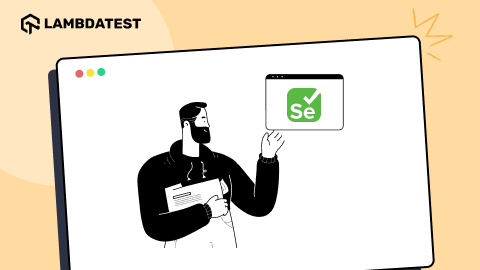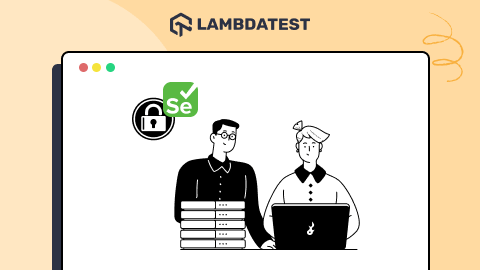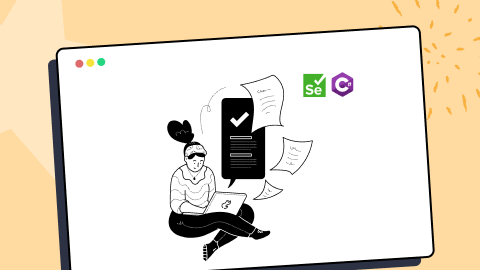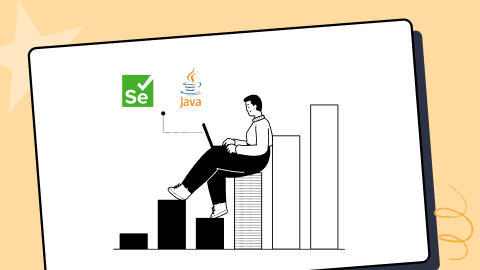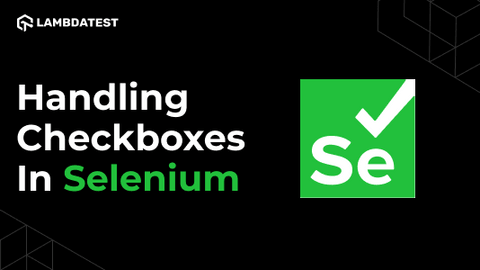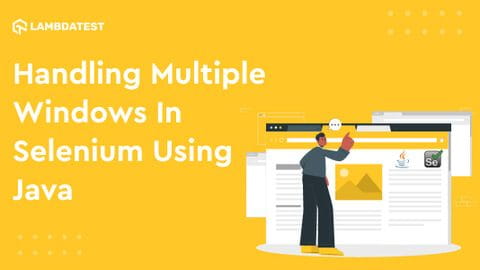Selenium WebDriverWait: Implementing The Explicit Wait Command
In the dynamic realm of automation testing, achieving flawless execution and dependable results is of utmost importance.
July 28, 2023
![]() 41301 Views
41301 Views
![]() 18 Min Read
18 Min Read
Selenium WebDriver Architecture Explained – Ultimate Guide On What Is Selenium Architecture And How Does It Work
When it comes to automation testing for web apps, a few frameworks in the market, like Selenium, Puppeteer, Cypress, Playwright, etc., make it to the ‘favored list’ of top automation frameworks.
July 3, 2023
![]() 30465 Views
30465 Views
![]() 17 Min Read
17 Min Read
How To Handle SSL Certificates In Selenium WebDriver?
We often access a website on our browser, which works fine. But when you try to access the same while automating it using Selenium WebDriver, the website is not loaded, and the browser shows a security error like “The connection is not secure” or “This connection is Untrusted.”
April 26, 2023
![]() 47106 Views
47106 Views
![]() 19 Min Read
19 Min Read
• Selenium C# • Tutorial
How To Scroll Down A Page In Selenium WebDriver Using C#
To scroll up or down means to move below or above a particular webpage navigating through text or graphic which it contains.Scrolling up or down, and even horizontally, is quite common when navigating a web page. In test automation, this becomes important when you want to check that all the expected elements are displayed on … Continue reading How To Scroll Down A Page In Selenium WebDriver Using C#
March 15, 2023
![]() 83135 Views
83135 Views
![]() 13 Min Read
13 Min Read
• Selenium Java • Selenium WebDriver • Tutorial
How To Find Hidden Elements In Selenium WebDriver With Java
Have you ever struggled with handling hidden elements while automating a web or mobile application? I was recently automating an eCommerce application. I struggled with handling hidden elements on the web page.
January 3, 2023
![]() 75040 Views
75040 Views
![]() 15 Min Read
15 Min Read
Complete solution for Synchronization in Selenium WebDriver
While building a test automation project for a complex web application using Selenium WebDriver, we need to ensure that the test flow from beginning to end is maintained for reliable test automation.
September 26, 2022
![]() 12238 Views
12238 Views
![]() 7 Min Read
7 Min Read
• Selenium Java • Automation • Tutorial
How To Select Multiple Checkboxes In Selenium WebDriver Using Java?
Have you ever wondered how frustrating it would be if you had to log in each time you wanted to view your Facebook profile? Or in a multiple-choice question where you’d like to mark many options but can’t?
June 20, 2022
![]() 167700 Views
167700 Views
![]() 15 Min Read
15 Min Read
• Selenium Java • Automation • Tutorial
How To Use isDisplayed() In Selenium WebDriver
If you use Selenium WebDriver, you are probably aware that there are a number of common ways to loop through and interact with elements on a web page. Among them isDisplayed(), isEnabled(), and isSelected() methods. When a tester needs to ascertain the visibility scope of a web element, they can use these methods.
April 22, 2022
![]() 139962 Views
139962 Views
![]() 15 Min Read
15 Min Read
• Selenium Java • Automation • Tutorial
How To Handle Multiple Windows In Selenium WebDriver Using Java?
When automating any website or a web application in Selenium, you might have come across a scenario where multiple windows open within an application when a button is clicked, and appropriate action needs to be performed on the opened windows.
March 24, 2022
![]() 97092 Views
97092 Views
![]() 12 Min Read
12 Min Read
• Automation • Selenium Java • Tutorial
How To Use Java Event Listeners in Selenium WebDriver
While working on any UI functionality, I tend to aspire for more and more logs and reporting. This happens especially when performing test automation on web pages. Testing such websites means interacting with several web elements, which would require a lot of movement from one page to another, from one function to another.
February 4, 2022
![]() 297735 Views
297735 Views
![]() 13 Min Read
13 Min Read