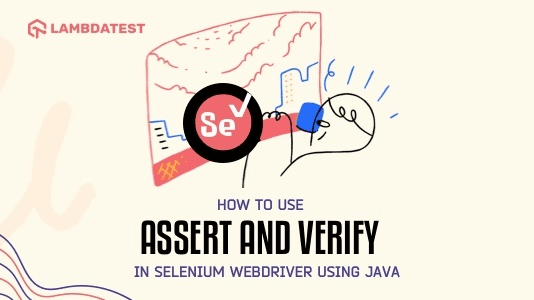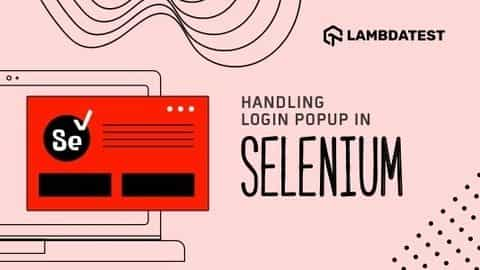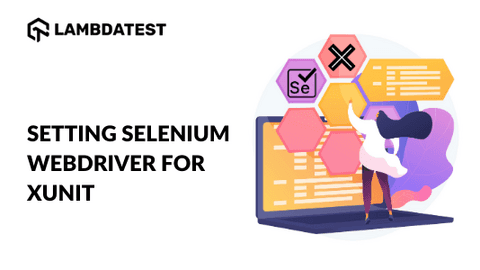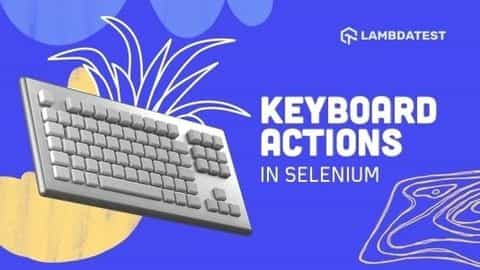• JavaScript • Selenium Python • Tutorial
JavaScript Alert in Selenium WebDriver Using Python
This article is a part of our Content Hub. For more in-depth resources, check out our content hub on Selenium Python Tutorial. Alert windows are widely used across websites where an alert message acts as a mode to ‘interrupt’ the current flow of the user journey. A simple example of a JavaScript alert would be … Continue reading JavaScript Alert in Selenium WebDriver Using Python
May 31, 2021
![]() 113064 Views
113064 Views
![]() 12 Min Read
12 Min Read
• Selenium WebDriver • Tutorial
How to use Assert and Verify in Selenium WebDriver
During the process of test automation, you would come across a number of scenarios where a decision needs to be taken regarding “What if the test(s) result in a failure?”
May 6, 2021
![]() 81139 Views
81139 Views
![]() 19 Min Read
19 Min Read
• JavaScript • Selenium WebDriver • Tutorial
How To Use JavaScriptExecutor in Selenium WebDriver?
Webdriver is a tool that requires no introduction in the test automation domain. Webdriver is an open-source collection of APIs which is used for testing web applications across different browsers and platforms to verify whether it is working as expected or not.
May 3, 2021
![]() 105148 Views
105148 Views
![]() 10 Min Read
10 Min Read
• Automation • Selenium WebDriver • Tutorial
How to perform Mouse Actions in Selenium WebDriver
A web product (or website) comprises multiple web elements like buttons, text boxes, checkboxes, menus, sliders, and more.
April 27, 2021
![]() 164977 Views
164977 Views
![]() 21 Min Read
21 Min Read
• Selenium Java • Selenium WebDriver • Tutorial
Handle Login Pop-up In Selenium WebDriver Using Java
Have you ever been asked for credentials while accessing a website on a browser? Let us understand why we are asked to fill up the credentials while accessing a few websites.
March 23, 2021
![]() 87615 Views
87615 Views
![]() 7 Min Read
7 Min Read
• Selenium WebDriver • Automation • Tutorial
Selenium MSTest Tutorial: Setup Selenium WebDriver For MSTest Framework In C#
In the on-going ‘Selenium MSTest testing tutorial’ series, we earlier had a look at setting up the MSTest framework in Visual Studio. It was a getting started guide with a major focus on the installation of the Selenium MSTest framework and MSTest adapter for the project.
March 14, 2021
![]() 62906 Views
62906 Views
![]() 6 Min Read
6 Min Read
• Automation • Selenium WebDriver • Tutorial
xUnit Setup for Selenium WebDriver: A Complete Guide
In the on-going ‘Selenium xUnit testing tutorial’ series, we earlier had a look at setting up the xUnit framework in Visual Studio. It was a getting started guide with a major focus on the installation of the xUnit framework for the project.
March 7, 2021
![]() 56062 Views
56062 Views
![]() 5 Min Read
5 Min Read
• Selenium WebDriver • Automation • Tutorial
Tutorial On Handling Keyboard Actions In Selenium WebDriver [With Example]
During the course of automated cross browser testing, you might come across scenarios that may not have been thought about during the product development phase.
March 3, 2021
![]() 75930 Views
75930 Views
![]() 12 Min Read
12 Min Read
• Automation • Selenium WebDriver • Tutorial
How To Find Broken Images Using Selenium WebDriver?
A web product’s user experience is one of the key elements that help in user acquisition and user retention. Though immense focus should be given to the design & development of new product features, a continuous watch should be kept on the overall user experience.
February 17, 2021
![]() 133478 Views
133478 Views
![]() 21 Min Read
21 Min Read
• Automation • Selenium WebDriver • Tutorial
How To Find Broken Links Using Selenium WebDriver?
What thoughts come to mind when you come across 404/Page Not Found/Dead Hyperlinks on a website? Aargh! You would find it annoying when you come across broken hyperlinks, which is the sole reason why you should continuously focus on removing the existence of broken links in your web product (or website).
December 18, 2020
![]() 99824 Views
99824 Views
![]() 22 Min Read
22 Min Read