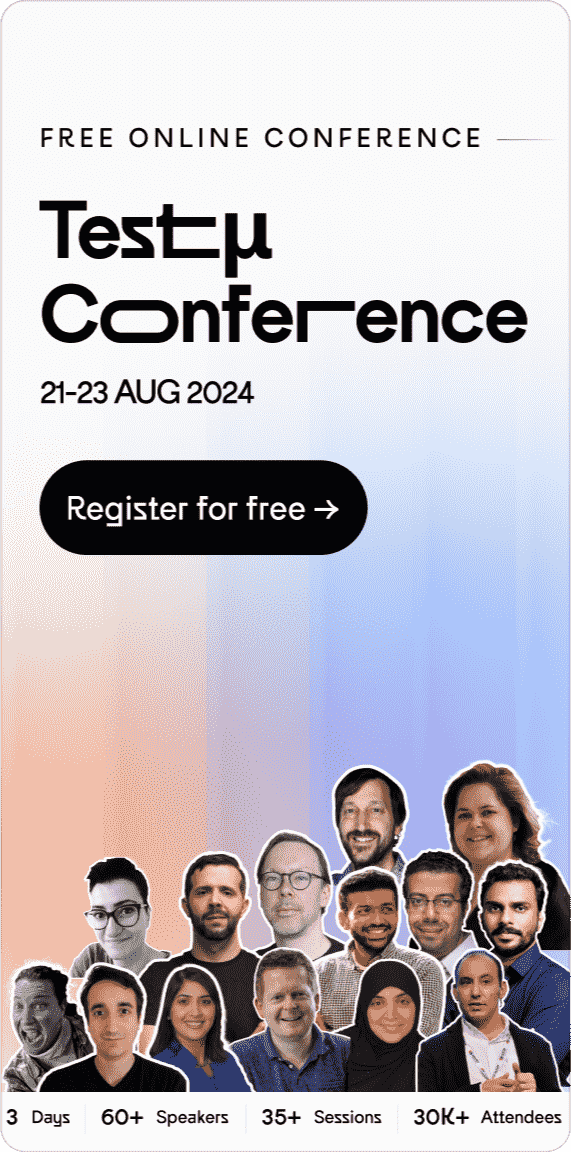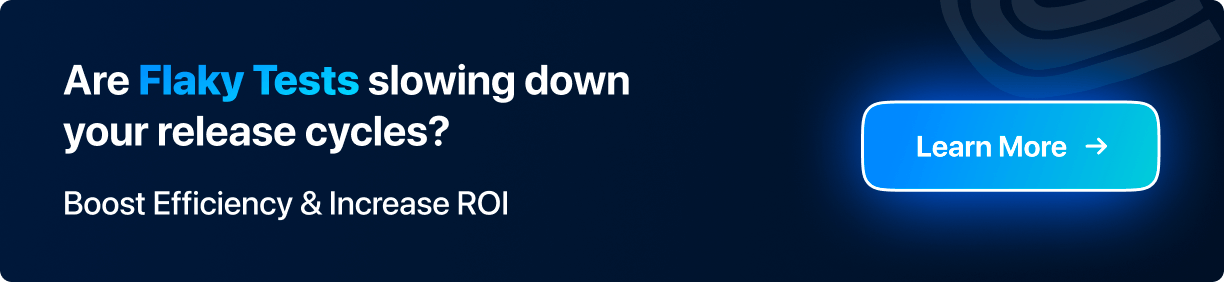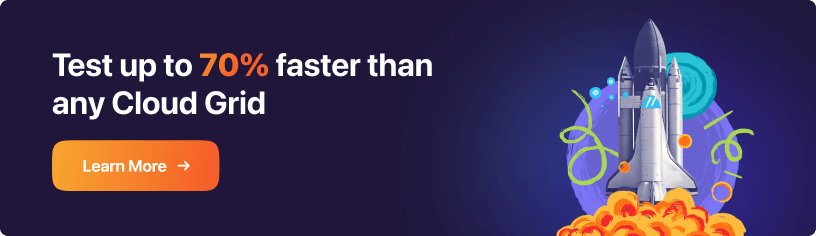- Automation
- Home
- /
- Learning Hub
- /
- AI Automation Tutorial
- -
- April 30 2024
What is AI Automation: Everything You Need to Know
Learn the power of AI automation to streamline testing and development processes, boost productivity, and drive business growth.
OVERVIEW
AI automation involves automating tasks and processes by harnessing Artificial Intelligence (AI) technologies and algorithms, where AI is integrated into various systems and applications to streamline operations, improve efficiency, and reduce manual efforts.
Artificial Intelligence has become the talk of the town in recent days. Since the ChatGPT wave has taken over, most big giants, including Microsoft and Google, have shifted their focus to AI. This is evident from the tech conference, where the topics of discussion are mostly around AI and its role in the current digital landscape, including software development and test automation.
While automation makes repetitive tasks disappear, Artificial Intelligence tries to put some magical decision-making into the process, reduce time, and even script writing for a few scenarios.
What is Artificial Intelligence?
In the practical world, we can define intelligence as using knowledge to make decisions accordingly. Simply put, based on experience, one can understand the suitable next step ahead. For Instance, a streaming service, the AI analyzes the user's viewing history, preferences, and behavior to make intelligent predictions about what they might want to watch next. By using this data, the AI can suggest movies or series likely to interest the user, enhancing their overall viewing experience. This demonstrates the AI's ability to use knowledge (user data) to make decisions (recommendations) accordingly.
By definition, Artificial Intelligence is a field where we try to provide intelligence to machines so they can show intelligence as close to humans as possible. For instance, chatting with an artificial assistant should be an experience similar to chatting with a human.

Today, Artificial Intelligence is much more complex and processes large amounts of information. For example, suggesting what a user would want to buy if they are interested in item “X.” This cannot be simply coded or logically apprehended with a couple of lines of code. Such a type of analysis needs a learning mechanism that can learn the changes in data and patterns and make decisions that may vary over a period of time.
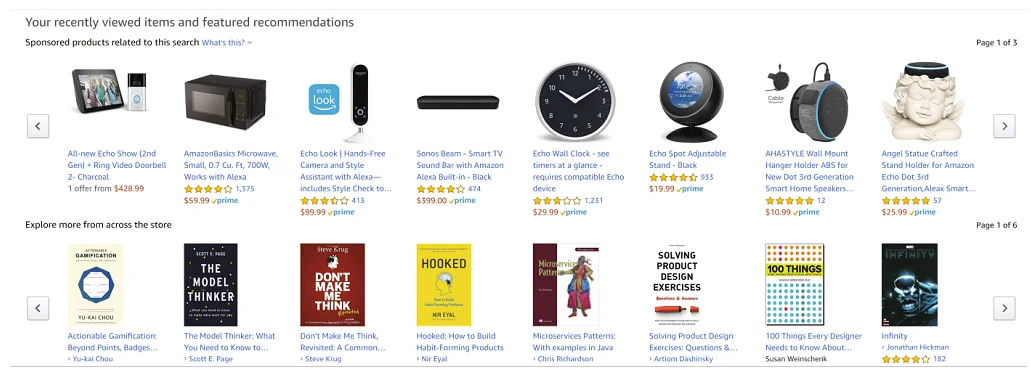
We term this type of deduction, inference, and logic building “artificial” because it is possessed by a machine rather than humans. This requires large amounts of data processing to think about the future reasonably. As evident from this statement, unlike humans, AI makes rational decisions without involving emotions.
Components of Artificial Intelligence
Artificial Intelligence, as explained above, makes sense but does not create a boundary between practical implementations we see in the real world. For instance, if the website offers personalization products based on the user's browsing history, that feature is likely powered by AI algorithms that analyze the user's behavior to make those recommendations. Similarly, if a website has a chatbot that can interact with users and provide assistance, the chatbot uses AI to understand and learn the user's queries and respond accordingly.
The rise of Artificial Intelligence in recent years has promoted not only this term (even though this could be the most popular) but also in various domains or areas where AI technologies have seen significant growth and adoption. Some domains are Machine Learning (ML), Deep Learning (DL), and more. These advancements confuse things as people use the terms interchangeably, whereas, in reality, they could be completely wrong. If we can clearly distinguish between all these technologies, our understanding can be foundationally strong.
The hierarchical representation of Artificial Intelligence contains four technologies, all working in “knowledge-based processing” fields.
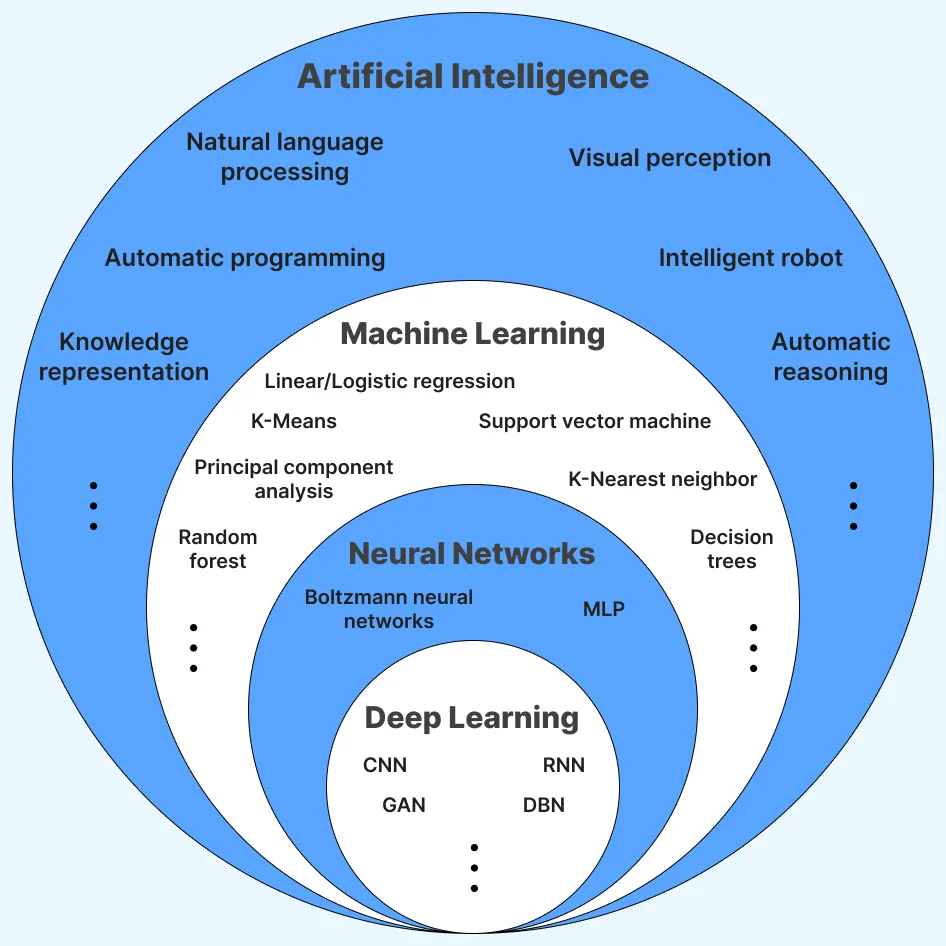
Artificial Intelligence
Machine learning is often viewed as a synonym for AI, but it is just a part of it. The difference between both technologies is evident in their names. While machine learning only deals with the “learning” part of the machine, AI works on providing “intelligence” to it.
For example, based on the previous data, we can determine what a user would like and show them the same items. This is explicitly seen in applications like Netflix, which recommends movies, and Amazon, which suggests items.
This is learning through past experiences. But suppose we can search for a movie or an item while speaking to the system. In that case, it is termed intelligence, even if what we say is not in English or mixed languages or sometimes has a slightly mistaken pronunciation or word compared to what we want to say.
Machine Learning
The branch of computer science that deals with the learning of a machine is Machine Learning (ML). In this branch, we use methods that help us learn from past experience (which is past data) and come to a prediction for the future.
One example of Machine Learning (ML) is spam detection on email systems. ML algorithms can be trained on a dataset of emails, both spam and non-spam, to learn the characteristics of spam emails. Once trained, the ML algorithm can classify the incoming emails as either spam or non-spam.
Neural Networks
The human brain processes information using neurons and their connections with other neurons. This complete arrangement is termed a neural network, which leads to all the decisions we make hundreds of times a day. Inspired by this extensive system of networks, scientists use “artificial” neural networks, a layer-based networking system used for processing large amounts of data.
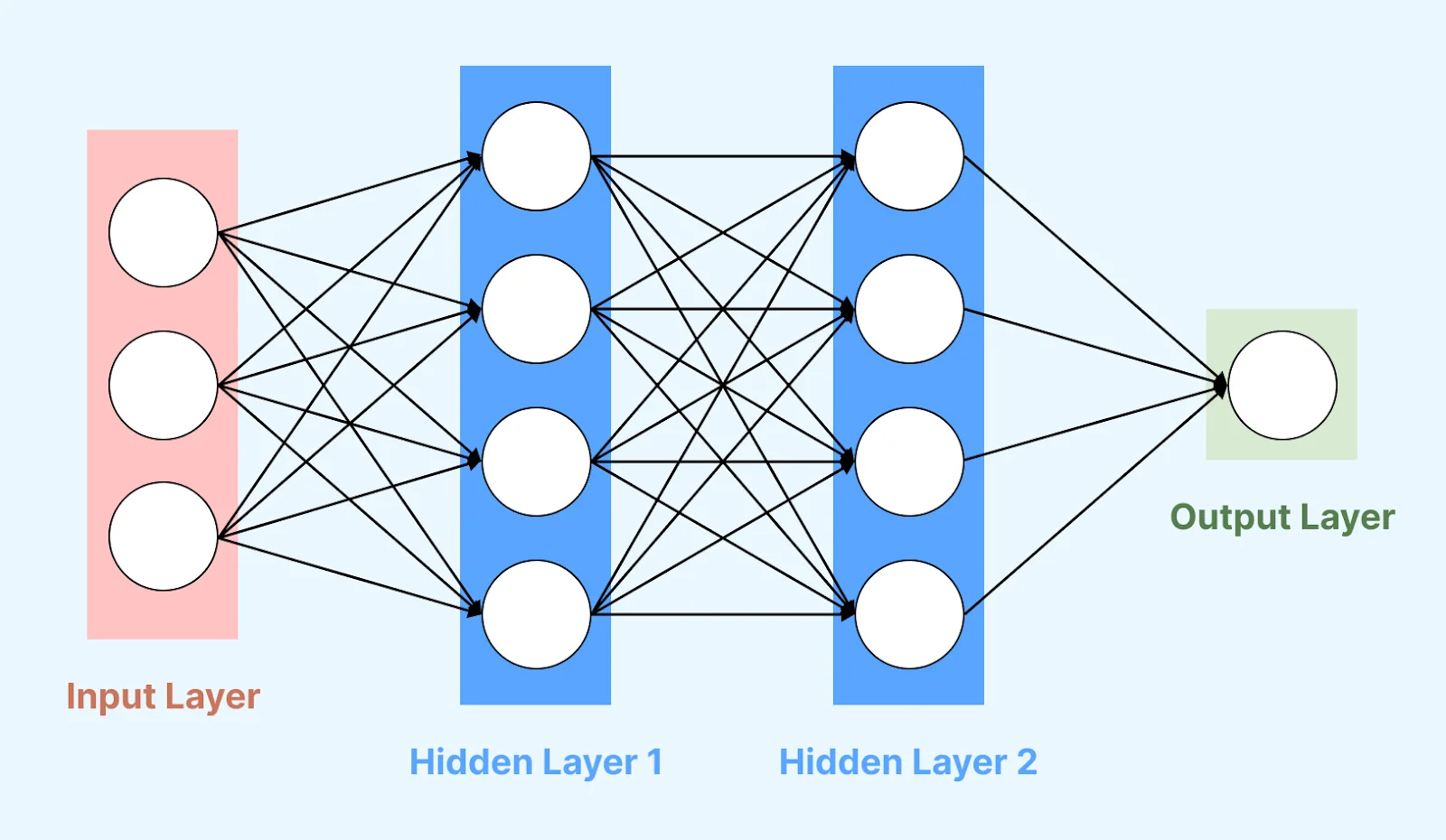
Each of the circles in this figure resembles a neuron of the brain, which, in terms of neural networks, is called a “node.” With each proceeding layer, we eliminate a few choices and, lastly, arrive at an output. For instance, when inputting a few parameters into the facial recognition neural network, the network might start with steps such as the skin color of the individual, gender of the person, etc., in each layer. Neural networking is a part of machine learning.
Deep Learning
Deep learning is a subset of neural learning categorized as a system when the network has more than three layers. Since it does not have a distinguished branch of work, sometimes, we may find the “deep learning” category removed from the above pictorial representation.
All these three categories are subsets of Artificial Intelligence. Whatever they do is a part of the Artificial Intelligence space. However, there are a few things that are AI but not ML, a term often used interchangeably with AI.
What is AI Automation?
AI automation uses Artificial Intelligence technologies to automate tasks and processes that traditionally require human intervention. It allows organizations to augment their human workers with these AI digital workers to streamline business processes. This helps deal with skills and labor shortages and frees employees from boring, repetitive tasks so they can focus on higher-value strategic work.
Advantages of AI Automation
By incorporating AI automation, we get the technology that is a computer but works closely like a human. This unique characteristic brings a lot of features for the testers in the process:
Avoids Coding Everything
When we perform test automation using automation testing tools, we need to define everything we want it to execute. If any action is not scripted, it will not be performed. This is a challenge because of the ever-changing application and its elements.
Artificial Intelligence replaces this problem by introducing methods to learn, restructure, and generate new things based on current scenarios and past learnings. So, if a new element appears on the web page, AI will detect it and keep it for matching in visual testing. We need not write a new code for it.
Preferred for Complex Products
As technologies change, so do the products that use them. With time, we see how the complexity of products has changed and increased to the extent that sometimes we can’t even match it with test cases.
When there are too many dependencies, variables, and parameters, Artificial Intelligence is found to understand the pattern and implement test automation based on its understanding. This definitely surpasses our experience with automation scripts and could be a great choice for complex products.
Improves Test Accuracy
Artificial Intelligence facilitates greater test accuracy in two ways. First, it can write test cases that are accurate and generate accurate data for those tests. This process is done manually in some organizations, but that is no match with AI, considering that AI rarely writes something that will raise bugs in the future.
The second way AI increases test accuracy is by improving other areas of test automation. When AI takes over the task of testing and data, testers do not need to spend any time going through automation scripts and manually optimizing everything. Therefore, their time can be devoted to other areas that used to get left due to time shortages. When those areas are improved, the overall test accuracy automatically sees a surge.
Increases Test Coverage
AI automation can work on complex areas and features that cannot be manually done. Automation testers fear going deep into such areas as they increase the complexities and, hence the maintenance work in the future. In reality, when we need to choose between high-maintenance work and increasing test coverage, it is always practical to stop at a certain point.
AI can simplify this and can crawl into corners of the application to create test scenarios that are not only simple but also of high quality. As a result, the test coverage increases, a great sign of high-quality tests and products.
Time Saver
All the things achieved through Artificial Intelligence are done extremely fast. The amount of data AI works on to make decisions and improve accuracy and efficiency can take long hours if done through automation and days when done manually. Therefore, no matter how we look, it is not rocket science to deduce that AI automation saves time in that area.
Cost Saver
The most direct impact an organization would see from adopting AI automation is on their expenses. AI does not need manual work, and even more than that, it does not even need constant maintenance according to changes. Mostly, it can maintain itself by constantly changing its behavior and methods based on learnings and changes experienced in the application. This saves a lot of man-hours, which directly means we save a lot on salaries.
Works With a Human Angle
Artificial Intelligence can ignore the changes it thinks will not be noticeable to the end users. What if it couldn’t do that? We would first stop the execution as a failed case would appear. Then, we would debug the error, rectify the UI or test accordingly and then run again. All of this is when there are no impacts on the user’s side.
Artificial Intelligence brings a “human” angle into the picture, one of the most significant reasons it is much more impactful than automation. When we look at things like a human, we can identify different errors and glitches in the system that would not be possible with automation. We could do that manually, but the time and money we save is what makes it most attractive.
Solves Complex Problems
No one would have thought while writing scripted tests that someday, plain “English” would become a scripting language. This may look simple at a high level, but it is a very complex problem that could not be solved before natural language processing came into the picture.
There are many such problems that have been solved, are in progress, or are currently just hidden, waiting to be discovered by an AI model. Test automation needs such implementations to create newer and more efficient ways of testing. When AI solves such problems, it makes test automation much simpler and faster, which is the end result that everybody desires.
DevOps Monitoring And Maintenance
Today, a large part of test automation is driven through DevOps with dedicated phases and streamlined cycles. However, DevOps is not isolated to a single test automation cycle or the testing team itself.
The organizations share DevOps across many domains and teams, and one phase may be consumed in just a few minutes. Therefore, a single fault in this will stop not only test automation but all the associated phases until the fix is applied. This could be even worse if the fault occurs during off-timing, such as holidays or post-shifts.
AI, when incorporated into the DevOps cycles, keeps the monitoring phase always turned on to recognize any faults before they even occur. This is done through past patterns and the teams are notified as soon as possible. They fix the code and push the changes quickly without ever having to stop the DevOps phase or stop any other tasks from consuming it.
You can use different tools to monitor and maintain CI/CD pipelines and the testing process by applying DevOps automation techniques and using DevOps monitoring tools.
Lowers Maintenance Work
As we have repeatedly focused on this point, it is a critical point to remember that AI automation can work on its own most of the time. The solutions implemented by AI are simpler and easy to maintain. They bring down overall maintenance requirements and help provide additional time for the tester to work on other tasks.
Replaces the Need for Human Executed Testing
Automation shares a lot of work with manual testers in almost each domain. However, there are a few areas or types of testing where automation cannot be applied. Actually, it should not even be tried because it invalidates the whole idea of such areas. This is because testing methods such as exploratory testing and usability testing are performed to know how a user would explore the application and uncover the bugs accordingly.
Artificial Intelligence’s whole working criteria revolves around making testing more “human-like.” Due to this, when we try to establish exploratory testing using AI, it can learn and explore different areas, providing different results each time. Mimicking such a type of testing eliminates the idea of hiring end-users, and on top of it, AI can do a much better job. It will ensure that each area of the application is explored, which is not always the case with end-users.
Ensures Diverse Collaboration
Finally, AI invites people from other teams as well to contribute as the process is easily understandable, including the results. This helps diversify the input methods and takes contributions from non-technical people. The more everybody understands, the better their input improves testing and application quality.
This list can be extended to even further points as AI’s introduction to test automation has been a lot fruitful. While these could be the most popular benefits, we invite suggestions from people working on their projects with AI who have experienced a benefit they would want to share.
How Does AI Automation Help in Digital Transformation?
Digital transformation has been a constant process not only in test automation but in any domain of information technology. We first started by converting physical objects to digital elements, but at this point, we transformed from one digital landscape to another. AI after automation has helped in digital transformation in the testing phase.
The following points will help prove this transformation with examples:
- Before AI, automation engineers needed to convert the requirements of the stakeholders to test scripts using different scenarios. Artificial Intelligence can transform this process by introducing chat-based interfaces. These interfaces can take the input from a tester and generate test cases, which can then be attached to the suite.
- Conventionally, whenever there is a modification in UI or other parts of the application, automation scripts are required to be modified appropriately. AI has changed this scenario by introducing a self-healing mechanism.
- The digital transformation brought by AI automation has significantly impacted how reports were analyzed before. If the tests are extensive and the application is large, we may brace ourselves with a report with too many pages.
- Cloud-based test automation has also picked up in the last decade. This digital transformation is on its own, providing browsers and devices online accessible through any modern browser.
- The most powerful weapon of Artificial Intelligence is to predict the future with very high accuracy. With these prediction algorithms, we can accurately change our strategies even before those scenarios occur. This can prepare us for the future, saving time and essential resources.
- With the same technology, we can predict bugs early on without applying a complete run, which generally takes hours.
- AI helps us analyze data like never before. The AI system just takes the data (which it can also generate by itself), cleans it by itself, and applies mathematical statistics to form patterns that produce a specific collective picture (or conclusion), which was nearly impossible manually.
- Finally, AI can help us understand customer needs accurately and suggest tests and strategies accordingly.
With this in the picture, AI can automatically detect and apply the changes to their respective test cases. A tester does not need to do anything about this. This part, however, is currently applicable to small changes such as locator-based change. However, it is slowly expanding to more complex and broad areas of test automation.
Such large reports take time to analyze. Due to this, we may see many comments from other team members to display the results in graphs and pie charts for better understanding. Hence, more code was written to accommodate these requirements.
Although it didn’t solve the problem of finding out what you are looking for in a long report. AI changes this process by introducing a system where all you need to do is raise a query in English on a system, preferably chat-based. The AI system analyzes the query “Show failures in a graph” and provides appropriate input to the tester.
But since all these browsers are made and work differently, there are challenges in running the same suite in all of them. AI can help us take this step further and create tests according to the device and target platform, which can even be magnified according to usage.
Digital transformation is a constant process, but seldom is there a new technology that turns it around. When it happened with scripted automation, it stayed for a while, but advancements kept happening in the same domain. A similar thing will be noticed with AI as well. Artificial Intelligence is here to stay, but we will keep seeing improvements and adding more points to this list in the future.
What is AI in Test Automation?
With this high-level overview of AI and other related terminologies, we can now relate this technology to Software Development Life Cycle (SDLC) methods and practices. AI can be integrated into various, if not all, engineering and software development domains. But it's interesting to know its relationship with test automation at the present time.
Test automation started as a process of handing repetitive testing tasks to the machine so that they can be performed error-free and in minimum time. One of the most effective results of this collaboration is regression testing, which is often attached to pipelines and runs automatically. But our tests need intelligence of their own. They can only do what they are scripted to do.
Artificial Intelligence in test automation means making decisions (preferably intelligent ones) based on the scenario it faces. These decisions may impact any part of test automation where frequent changes are expected in scripts. The type of scenario may differ, and the same problem in different scenarios may also expect different decisions. For example, if a change is detected in the application's user interface, the corresponding test cases should also change.
Another part of inducting AI automation is intelligently creating test cases based on requirements or directly from the application like a human would do. This is also termed intelligent test case generation. These tests should cover all the application parts and work on increasing the overall coverage too. A data-driven testing angle is a good choice to start, but eventually, we may want to dig deep into Artificial Intelligence.
Like anything in the current times, test automation has yet to be left isolated regarding AI. As we explore in the subsequent sections, the AI applications over testing phases have given us good benefits that open an optimistic door for the future.
How AI is Revolutionizing Test Automation?
AI automation can be implemented anywhere where intelligent and conscious decision-making is required. This area has already started to be explored by developers and organizations, leading to a few changes (as described) we might expect in almost every tool within a couple of years.
Codeless Testing
The first area we could think of when applying AI automation is removing the process of writing scripts. What if AI could write scripts automatically based on the tester’s input in forms other than programming languages? This primary approach has expanded over many tools today in testing due to its benefits and easy-to-learn nature.
Codeless testing refers to the type of testing where a tester need not write automation scripts (or code) to perform actions on the application. How this is implemented depends on the organization and tool developers. It’s just that this foundational fact of not writing programming scripts should remain true in the end.
For instance, a few codeless testing tools have started taking input as English language sentences from testers. AI then applies natural language processing to understand the sentence and convert it to the test case for execution. To which language they are converted or how the AI output is understood by the tool is always kept secret, which is why AI-based codeless testing tools are available only on the cloud.
A simple example of a codeless test case is as follows:
- Open the LambdaTest website.
- Click on Login.
- Enter your email address in the Email field.
- Enter your password in the Password field.
- Click on LOGIN
Obviously, this is simple and does not require a “tester” to write the test case. In addition, such test cases are readable and maintainable, and people from other non-technical teams, such as business analysts and stakeholders, can also provide their input.
Self-Healing
AI automation has also given rise to self-healing (auto-healing) technologies, which are adopted in many tools today. Conventionally, automation test scripts were written according to the most recent UI and environment. When any of these two changed (even slightly), the scripts would fail instantly, adding the debugging time, maintenance time, and costs to the cycle. This is a fragile system, and as we see how frequently the environment and UI change, it’s also high maintenance.

Self-healing tests overcome this by applying AI to detect changes and adjust the test cases accordingly. This also includes the changes experienced in the environment and user interface of the application.
AI understands the relationship between different components of a software application by learning which test case corresponds to which objects (elements of the software interface) and to which environment (different configurations, devices, or platforms). With this understanding, AI automates the testing process, selecting the appropriate test cases for specific objects and environments without human intervention.
Automated tests that can auto-heal with the help of AI help improve the effectiveness of test suites and increase the Return of Investment (ROI) of test automation.
For example, auto-healing can be performed using cloud-based testing platforms like LambdaTest. To learn more about auto-healing in test automation, follow this detailed guide on auto-healing in Selenium and learn how AI can learn and help self-heal the process.

Data-Driven Testing
Data-driven testing uses various data to ensure the perfect workings of data-dependent processes. This includes form-filling or mimicking customer data to recognize patterns. In the current world, data-driven testing has become an important barrier to judging the correctness of the algorithms and data traversal and the security point of view.
Feeding malicious data ensures the system can differentiate between “good” and “bad” data and keeps the whole infrastructure secure. The only problem with this method is generating data that covers almost all the possibilities.
Conventionally it has been done manually with a few sessions of brainstorming in between. However, with the introduction of AI (especially generative AI), the AI algorithm can take this over and generate all kinds of data by itself. It needs to understand the application using sample data modeling, train the data, and test it once the system is ready for new data generation.
Object Location
Object detection or object locators is another problem currently solved by AI automation. Object location is the identity attached to any object on the application through which the automation test script would know which element that test needs to be executed.
Considering the large number of objects one screen might accommodate, object location is time-consuming and hectic for testers, especially for dynamic objects. For this, relative XPath is conventionally used.
Artificial Intelligence works in object detection and locations to automatically detect the required object rather than continuously searching for one through locators. This task is complex but better than the “ID and Class locator” type of rigorous methods.
How Artificial Intelligence can be leveraged in this area depends on the organization. For some time, Appium and Test.ai have collaborated to produce an object detection model for mobile applications in Appium. For this, the tester can provide input in English for the object they wish to detect.
driver.findElement(MobileBy.custom(” ai:house “)).click();AI will then scan each object to locate an icon resembling a “house,” referring to the above code. This is, however, just an example of Appium. Different tools will define different methods for the same behavior.
Visual Testing
Visual bugs are of utmost importance as they are the first thing a user would notice when the application opens. For drastic visual bugs such as this:
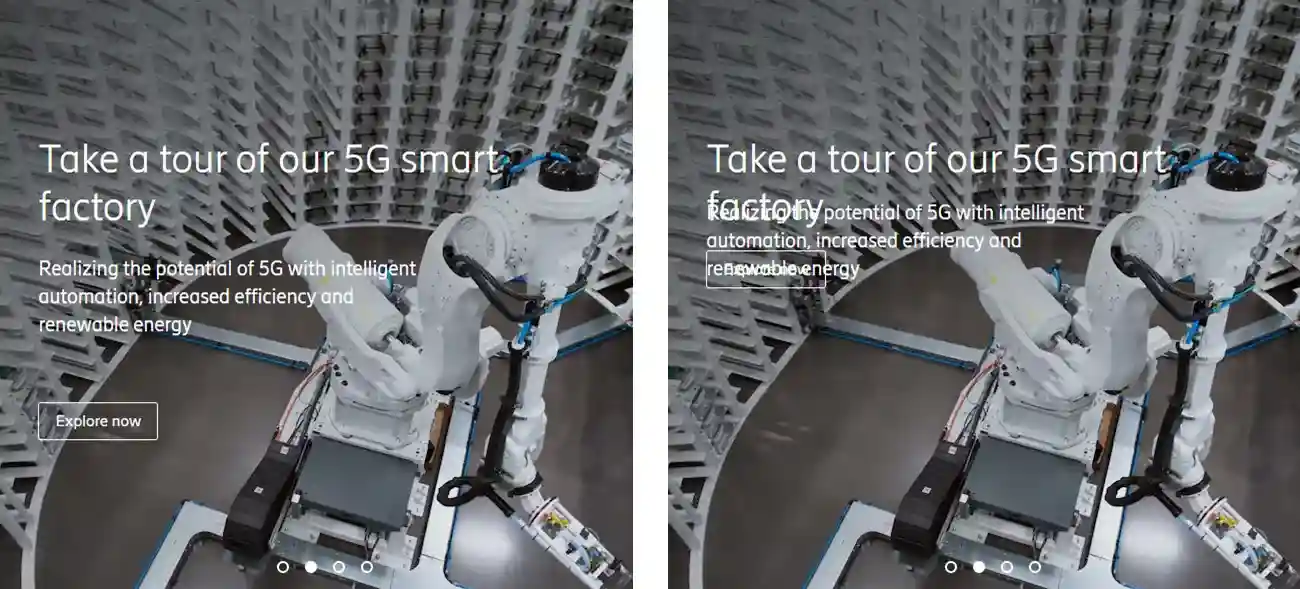
It is easier to identify by looking at it. However, when the difference is just a few pixels in any direction, humanly, it is not possible to just look and point it out. Identify the common UI bugs before the users get to them by performing visual testing.
Conventionally, manual testers would do this job. Later on, with the high adoption of test automation, optical visual testing tools entered the market. These tools would keep a screenshot of an earlier website version for reference, which is the stable version. Then, they compare each pixel of the screenshot with the current web page to find the difference.
Obviously, this is not a guaranteed method in all the use cases and often results in false positives. Such use cases include elements that are not visual and those that move across web pages.
Including AI in visual regression testing can detect differences similar to how a human would use computer vision. This is not as time-consuming as a pixel-to-pixel comparison and has the intelligence to know what to consider and ignore.
The following are steps (in-brief):
- First, the baseline image and Document Object Model (DOM) are captured by the AI model.
- Then, the new web page is scanned, and the DOM elements are captured.
- The elements that are not “visual elements” are removed from consideration. This is done by learning from past experiences.
- The elements from the base image are located on the new image (regardless of their position).
- The absent elements are quickly flagged and reported as “Not found.”
- The AI algorithm then scans the page and looks for visual errors.
It is important to note that as AI can detect visual changes like a human, it can also ignore changes that it thinks do not matter much. For example, a minor shade change in the color on any screen can be ignored as the human eye might not detect it. The AI solution behind the scenes is rarely exposed as complete businesses depend on their working and originality.
API Testing
Another major application of incorporating AI automation is API testing. APIs have become an integral part today carrying over data between various layers quickly and economically (as far as network and memory are concerned).
Due to this, its usage has increased significantly in a single application ranging from tens of APIs to even hundreds. Unsurprisingly, API testing has become as essential as any other testing method today and requires in-depth test cases for quality checks. However, the problem is that since it is so deeply woven into the system, even a minor change can require more than one API and vice versa. This makes the overall process expensive and time-consuming.
The introduction of AI into API testing makes it a perfect candidate for a process that can heal and learn from experience. AI can learn and make relationships between test cases and APIs.
When a change is made to a test case (which can be handled through another AI process where the test case is linked to functionality), AI can sense it and make appropriate changes in the APIs. This effect can also be seen when APIs are changed, and the automatic change occurs in the test cases. Integrating AI into API testing is worth each penny if your organization has many.
These areas are where we are already seeing significant progress in Artificial Intelligence. In other words, these areas are the most visible ones if we wish to see how AI is changing the test automation landscape today. However, more adoption has started, which will take time to reach this level. These areas include intelligent test case creation, smart visual UI testing, and prediction of failures on the tests or the application features before running the tests, etc.
Leveraging AI Automation - A Case Study with ChatGPT
AI automation is used by organizations that have developed their algorithms, and honestly, that algorithm is what sells when a feature is released. So, it is unsurprising that organizations want to keep their algorithms a secret and make them work in the back end.
However, a product from OpenAI has been a foundational element in making a lot of these algorithms, especially in the past year. This makes us shift our focus from any specific feature of a single company to what keeps them alive at all times - ChatGPT.
ChatGPT is the latest offering from OpenAI, a chat-based AI tool that takes your questions as input and provides the most relevant output. The name ChatGPT comes from two words; “Chat,” which refers to the process of chatting through a chatbot, and GPT, which is a shorthand of generative pre-trained transformers that use the artificial neural network.
Let’s open the ChatGPT application to understand how to leverage AI without using any tool or framework. The interface of ChatGPT looks like this:
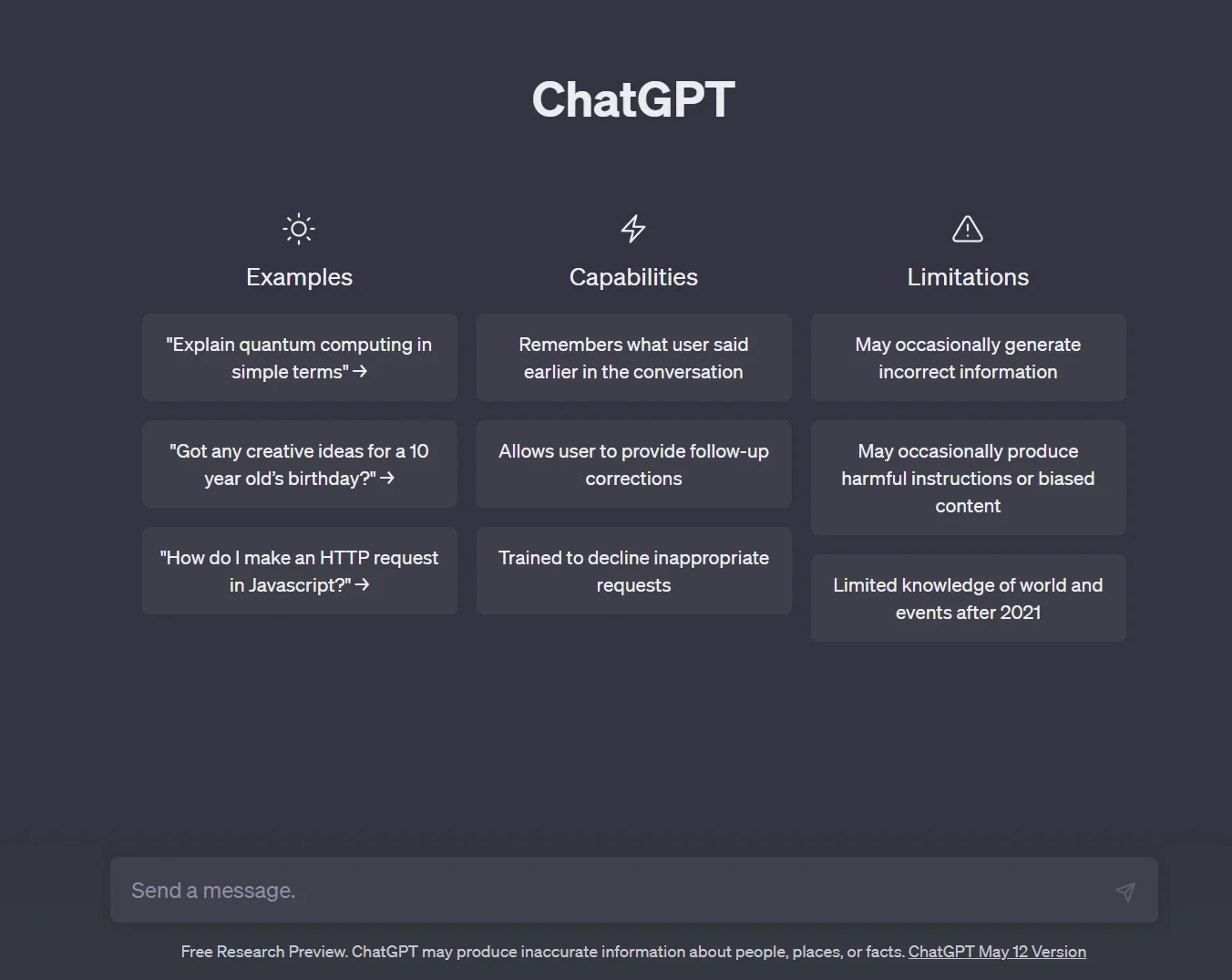
Here, we get an input box to query ChatGPT for our queries. For our first message, let’s ask this tool if it can create test cases.
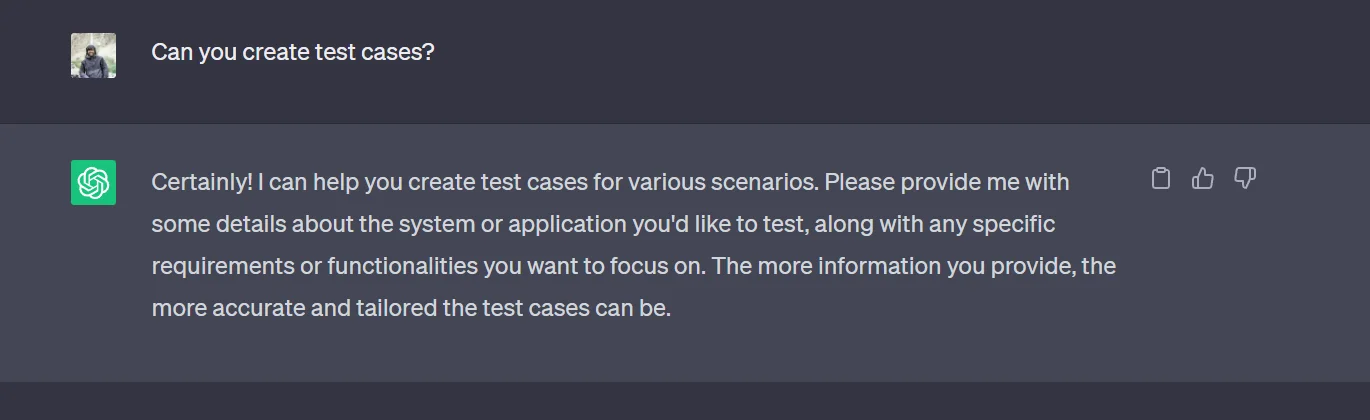
Alright! The application of AI that we discussed above for creating custom-made test cases automatically is what ChatGPT is suggesting here. Let’s say we wish to create a test scenario first to test the click functionality.
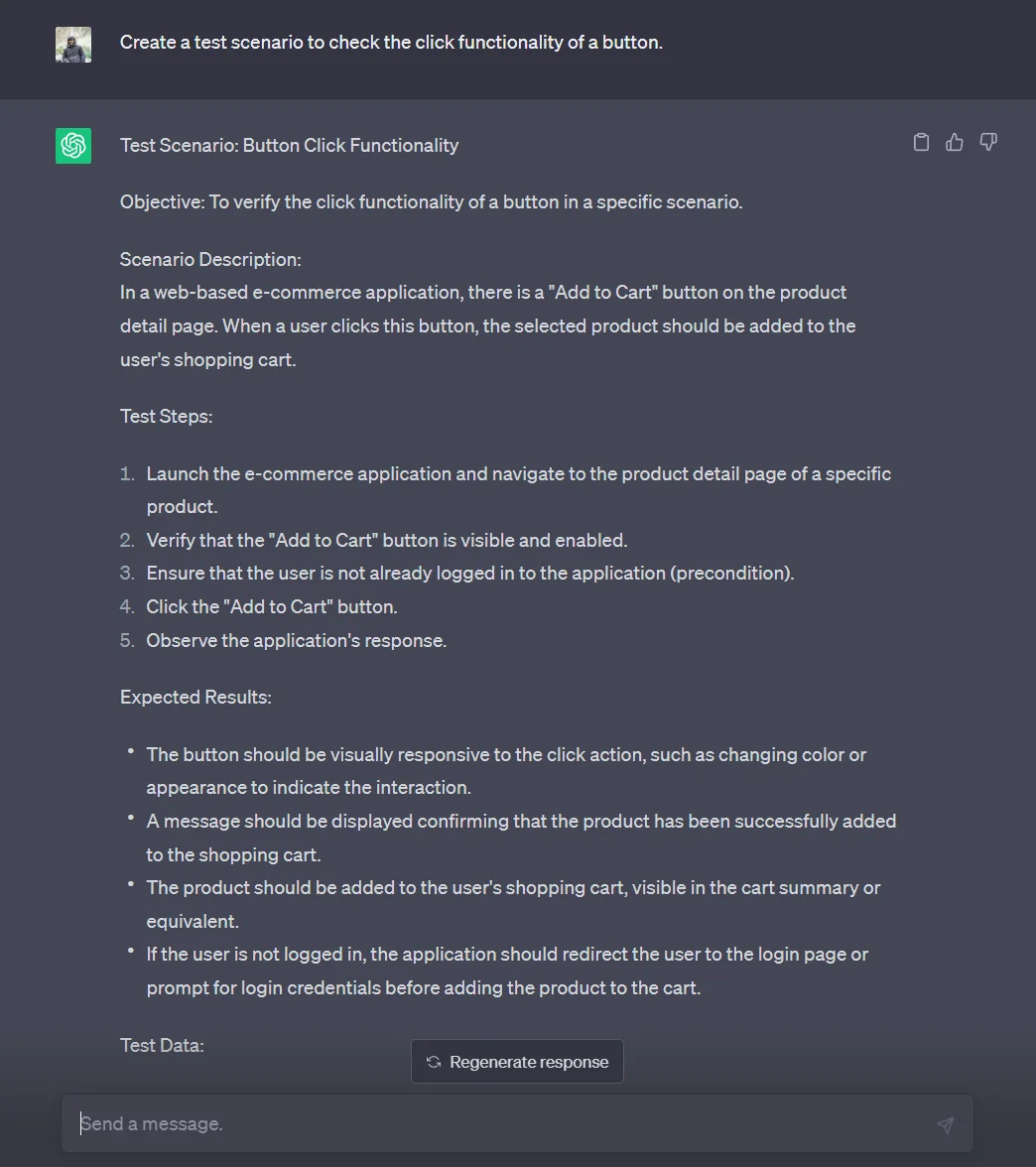
This is a generic test scenario, as we had a generic query. Considering this generic test scenario, we need to create a test case. For this demonstration, we will use Java as the programming language with the button name “Submit.”
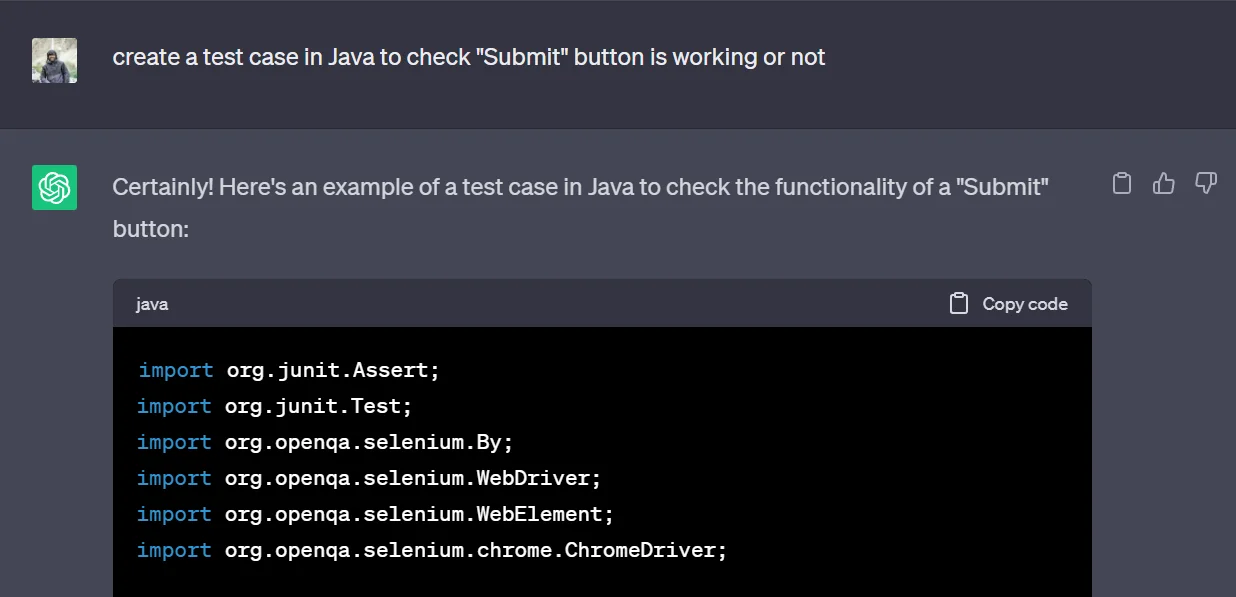
ChatGPT is clever enough to provide us with the following code (part of which is seen in the above screenshot:
import org.junit.Assert;
import org.junit.Test;
import org.openqa.selenium.By;
import org.openqa.selenium.WebDriver;
import org.openqa.selenium.WebElement;
import org.openqa.selenium.chrome.ChromeDriver;
public class SubmitButtonTest {
@Test
public void testSubmitButtonFunctionality() {
// Set the path to the ChromeDriver executable
System.setProperty("webdriver.chrome.driver", "path/to/chromedriver");
// Initialize the ChromeDriver instance
WebDriver driver = new ChromeDriver();
// Launch the web application or navigate to the webpage containing the "Submit" button
driver.get("https://example.com");
// Find the "Submit" button element
WebElement submitButton = driver.findElement(By.id("submit-button"));
// Click the "Submit" button
submitButton.click();
// Wait for the page to load or for the expected action to occur
// Verify the expected behavior after clicking the "Submit" button
// Here, you can perform various assertions based on the expected behavior
// For example, you can assert that a success message is displayed or that the form is submitted successfully.
// Example assertion: Verify that a success message is displayed after submitting the form
WebElement successMessage = driver.findElement(By.id("success-message"));
Assert.assertTrue("Success message not displayed", successMessage.isDisplayed());
// Close the browser
driver.quit();
}
}
ChatGPT is also kind enough to let us know which framework it has used:
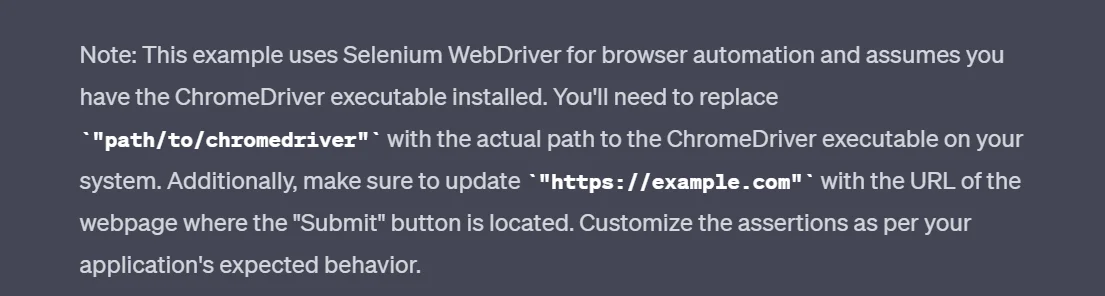
It took just around fifteen seconds to generate all this, and even though anyone is familiar with Selenium, it will take equal time to generate this code for someone who is an absolute beginner. This demonstrates how AI has transformed test automation, and the things that took 15 minutes earlier can now be achieved in 15 seconds.
For another quick demonstration, we can increase the complexity of our query and see if it can get us API tests on a dummy API:
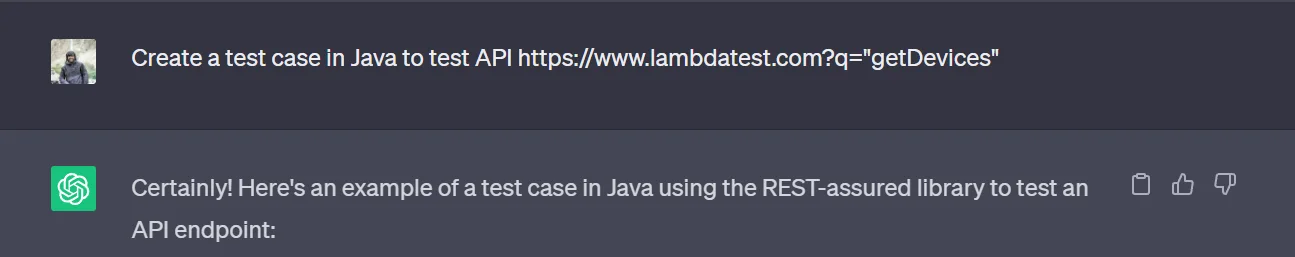
import io.restassured.RestAssured;
import io.restassured.response.Response;
import org.junit.Assert;
import org.junit.Test;
public class GetDevicesAPITest {
@Test
public void testGetDevicesAPI() {
// Set the base URL of the API
RestAssured.baseURI = "https://www.lambdatest.com";
// Define the query parameter
String query = "getDevices";
// Send a GET request to the API endpoint with the query parameter
Response response = RestAssured.given()
.queryParam("q", query)
.get();
// Get the response body as a string
String responseBody = response.getBody().asString();
// Verify the response status code
int statusCode = response.getStatusCode();
Assert.assertEquals("Incorrect status code", 200, statusCode);
// Verify the response body contains the expected data
Assert.assertTrue("Response body does not contain the expected data", responseBody.contains("device1"));
Assert.assertTrue("Response body does not contain the expected data", responseBody.contains("device2"));
// You can perform further assertions based on your API's response structure and expected data
// Print the response body for reference
System.out.println("Response Body: " + responseBody);
}
}
In a few seconds, it generates a REST API test case that you can use directly in your test suite. These are the small demonstrations of a case study that takes millions of testers into consideration. You can mimic this case study on yourself and learn to explore more complex cases that may include data.
According to the Future of Quality Assurance survey by LambdaTest, 80.20% of organizations have embraced text generation tools such as ChatGPT and BingChat, showcasing widespread adoption of Generation AI (GenAI) platforms.
Following text generation, code generation tools are the next most popular among respondents, with 44.60% utilizing tools like GitHub Copilot, OpenAI Codex, AlphaCode, and others. This trend underscores the growing preference for AI-powered coding assistance, which can lead to accelerated development and the need for faster testing processes.
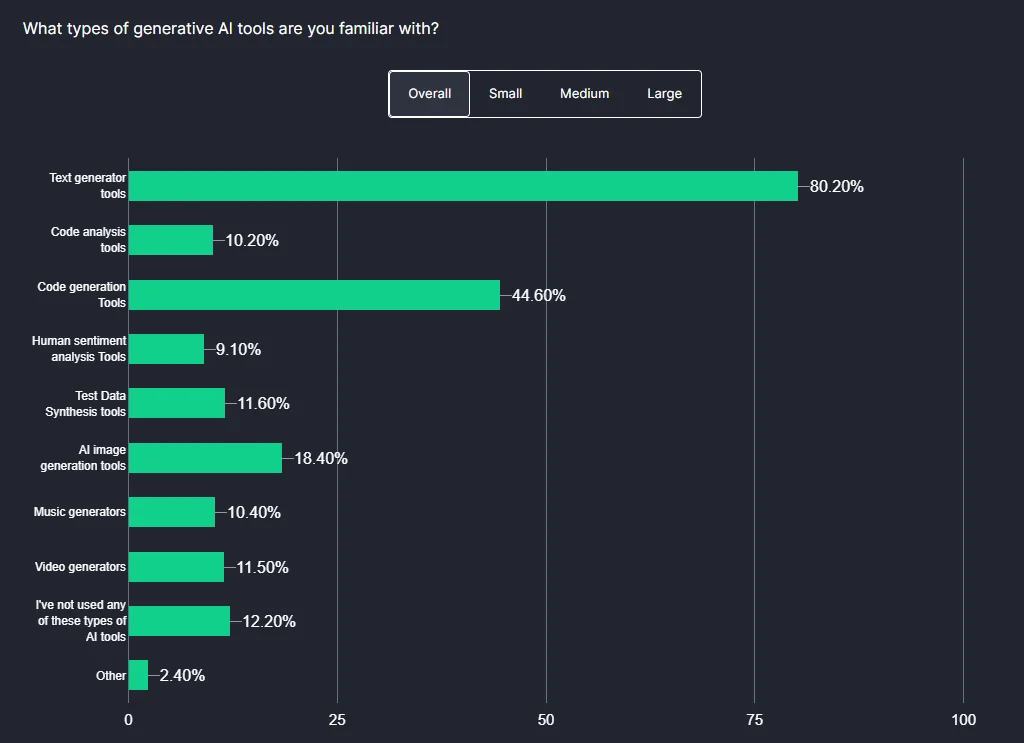
This is one of the areas that an organization leverages. In addition, they can make their own AI models to process data and provide customized experiences. You can learn more about using ChatGPT for test automation through this video:
AI Automation Tools
To leverage the power of AI automation, you need tools equipped with such functionalities to facilitate the AI process. These tools are slowly increasing in numbers with new introductions with each upgrade.
Based on the current analysis and the diversity of features provided, here are the following AI automation tools.
LambdaTest
It is an AI-powered test orchestration and execution platform that lets you run manual and automated tests at scale with over 3000+ real devices, browsers, and OS combinations. The HyperExecute offering by LambdaTest uses Artificial Intelligence to make the automation testing process faster by 70%.
The HyperExecute platform comes with AI-infused capabilities, such as AI-powered test failure analysis, that identify and resolve failure types more quickly and efficiently.
This AI-powered feature offers a structured approach to address each failure type after categorizing errors. With this targeted approach, unnecessary steps are eliminated, resulting in a faster resolution process and increased efficiency. This feature update allows you to efficiently navigate the precise corrective measures or remedies for each error.
Subscribe to the LambdaTest YouTube Channel and stay updated with the latest tutorials around Selenium testing and more.
Sofy
Sofy is a no-code tool implementing Artificial Intelligence in its mobile application testing platform. The company claims to reduce QA time by 90% and increase the speed to 10x if the no-code part is used.
It uses real mobile devices and is efficient enough to run the tests directly from the CI/CD pipeline. Its Artificial Intelligence part helps testers convert their test to no code in a single click and can work from end to end without writing a single line of code.
Functionize
Functionize is an AI-powered tool that aims to implement Artificial Intelligence in almost all of its offerings. The process of Functionize starts with mapping the user interface and understanding each element deeply with AI. This helps in self-healing and adjusting any test case when changes are made.
This can be done with an accuracy of 99.9% and combines computer vision for visual elements. To determine solutions and reduce the maintenance of overall test suites, Functionize provides a three-layer machine-learning implementation in the following areas:
- Individual level - The level of understanding of each test individually.
- Application level - The level of understanding of each test at the application level.
- Global level - The level of understanding tests in general.
These three levels help understand each test deeply, and even if the changes are heavy on the UI side, the test cases will adjust automatically.
Testim
Testim provides AI capabilities in the user interface department, focusing on code flexibility and faster test writing and execution. The platform provides an editor of its own to work with the application:
It can understand your tests and point out when the platform feels the test you wrote is a possible duplicate (entirely or partially) to enhance reusability and flexibility in the suite. Additionally, testers can expect assistance with common tasks such as locating elements on the user interface and making adjustments to tests.
Including these tools, currently, all conventional tools have also started to pick up AI in their test automation process. The best example of this transformation is the inclusion of AI in Appium for mobile app testing in minimum lines of code. With time, such transformations will be noticeable in other platforms as well.
Working With AI in Test Automation
Artificial Intelligence is a learning and model-based process that takes almost the same steps in test automation adoption as in any other technology. If we highlight the crucial high-level overview of working on an AI algorithm, the following things are essential in the process.
- Before working on an AI algorithm, you need data. Without the past data (preferably actual), the algorithm may fail to understand the patterns for which it needs to look.
- Now that you have the data, we split it into two parts: training data and testing data. The split need not be equal, and mostly an 80:20 split is maintained. However, the split may depend on the accuracy achieved, and hit and trial is the only way to know this exactly.
- The training data helps AI to learn the patterns and then test its learning on the testing data to measure accuracy.
- Then, once the algorithm has been optimized, it is fed into the model, where it can be directly implemented on the live data.
- The live data is then constantly worked on to keep learning and optimizing in the future.
Implementing AI Automation
The concepts discussed above will help us implement them in test automation. We just need to redirect generic requirements to the requirements associated with test automation.
This can be done in the following steps:
- First, you need to identify the areas where Artificial Intelligence needs to be implemented. This is similar to the planning phase of test case strategies. If you can identify the areas correctly, we can focus on specific areas rather than dangling adrift, which might not help us profitably.
- Once the areas are identified, you need data specific to that domain to feed our algorithm. For this section, you need different data for different domains. The data should be rich and meaningful, which in data mining terms is also called “clean data.”
- Next, you must select the algorithm we want to feed our data into. Artificial Intelligence has been a prime focus for not only developers but various organizations, open-source projects, and research scholars. All these people keep developing newer algorithms and posting them online for usage.
- Now that you have an algorithm, you need to train the algorithm on the data. Here, you find the exact proportion of training and testing data to produce the optimum accuracy.
- Finally, you can integrate the algorithm directly into the application where it can run on the backend and produce results in the front-end.
The algorithms depend on the type of project they have worked on. For example, a predictive algorithm will help in future predictions, and the inputs will be clearly defined by the developers or researchers only.
In this step, you need to explore the Internet and select the best algorithm according to your requirements. If not using the algorithm directly, you can integrate with algorithms developed by other organizations, such as ChatGPT, through APIs. Since AI drives a business on its shoulders today, keeping the developed algorithm a secret is a common practice.
Keep in mind that a professional with knowledge of AI automation is required to achieve this integration of Artificial Intelligence into test automation. They can help select the data, clean data, select the algorithm, and modify it if necessary.
How to Perform AI Automation?
AI automation on the cloud is one of the effective approaches to utilizing cloud computing resources to perform automation testing using AI technologies. It involves leveraging the scalability, flexibility, and accessibility of cloud platforms to execute tests at scale.
Among different tools and platforms for AI automation, LambdaTest is a cloud-based platform with AI-powered capabilities to perform test automation on a remote test lab of 3000+ real browsers, devices, and operating systems. Individuals and organizations can use it, and owing to its easy learning curve, it will take just a few minutes to get onboard and start testing. An example of this is demonstrated as follows:
- Register for free, if not done already, to gain access to all the features and devices on LambdaTest.
- Navigate to the LambdaTest Dashboard. Click on HyperExecute from the left panel to enter the AI world of LambdaTest.
- To run your first test, select the test automation framework and the type of test you wish to execute and click on Get Started.
- Click on Trigger test to trigger your first AI-enabled automation test on LambdaTest.
- Click on the View Test Resultto view test results on LambdaTest once the execution is completed.
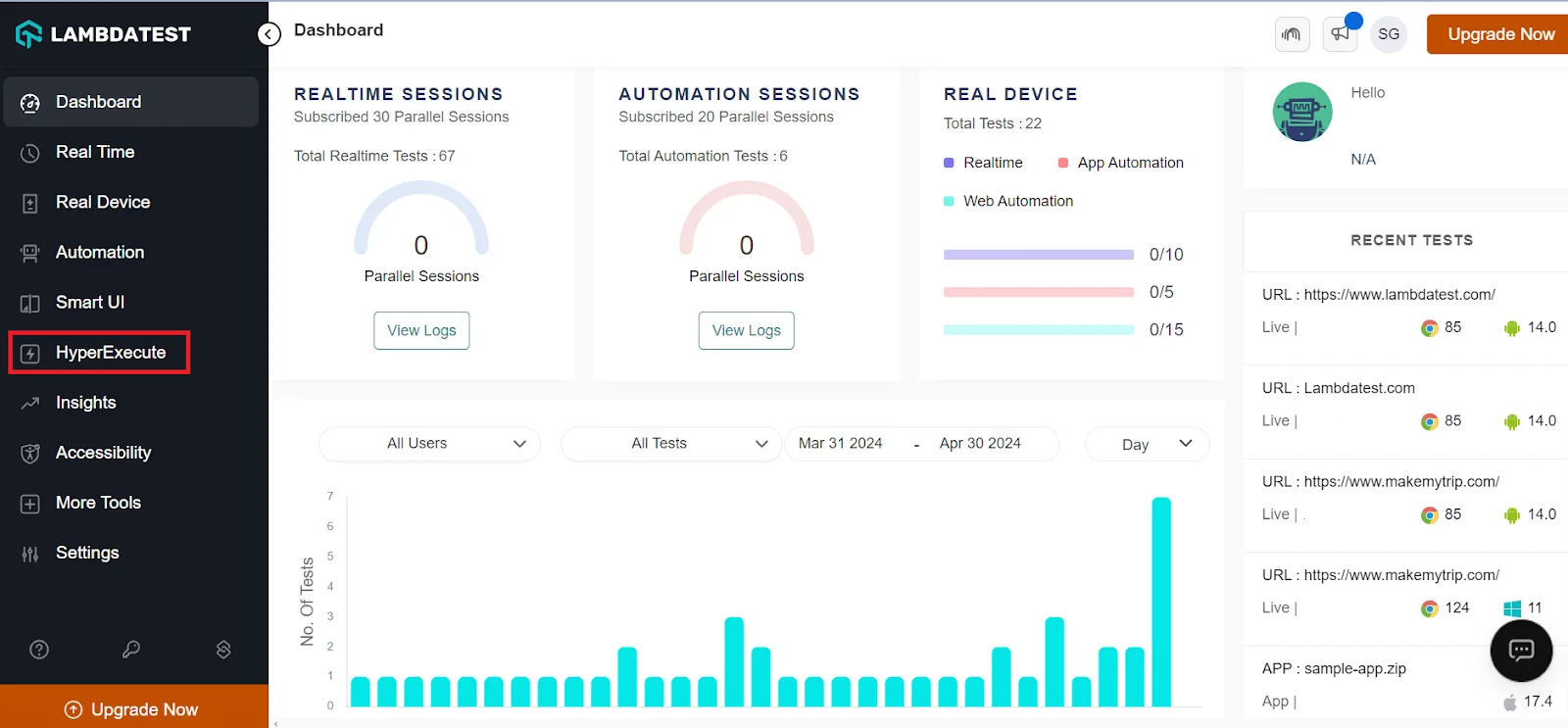
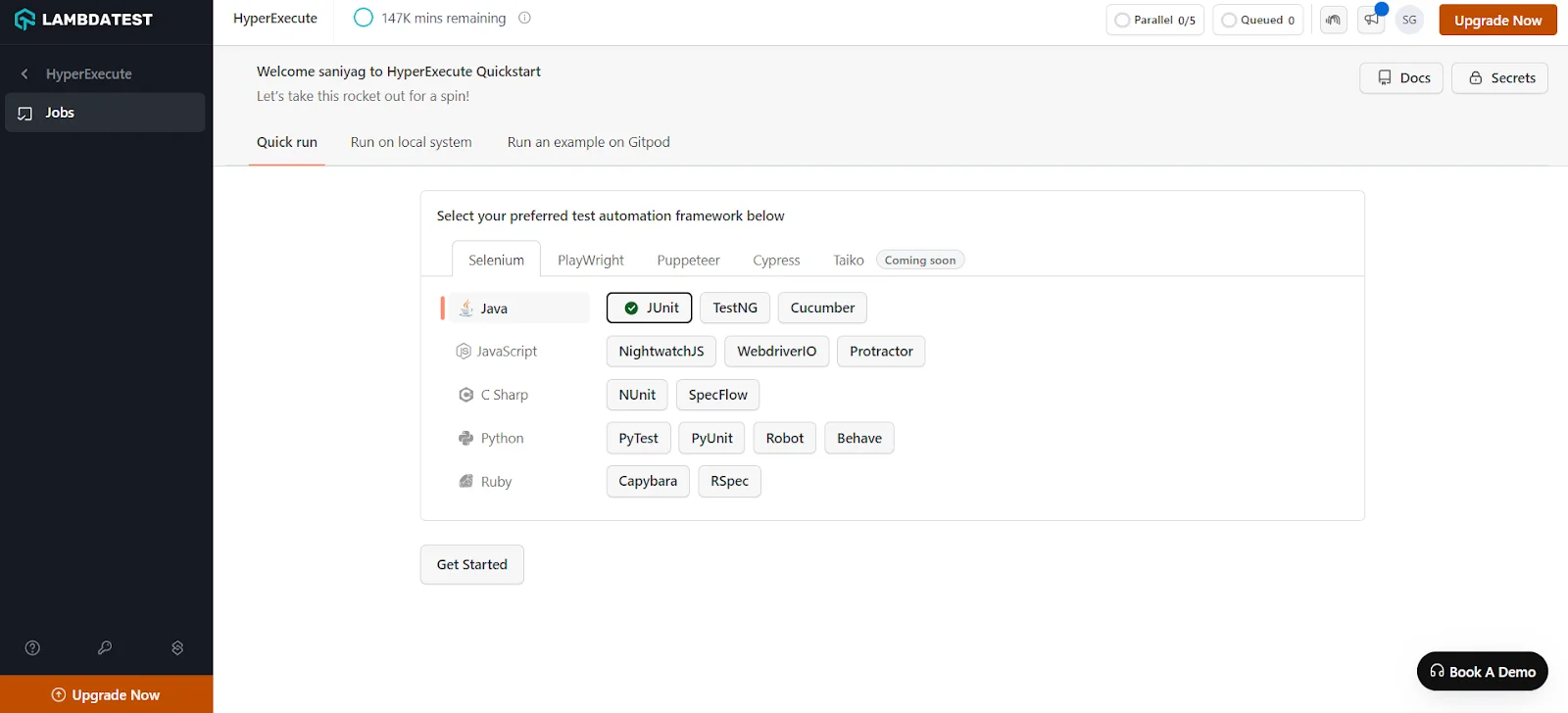
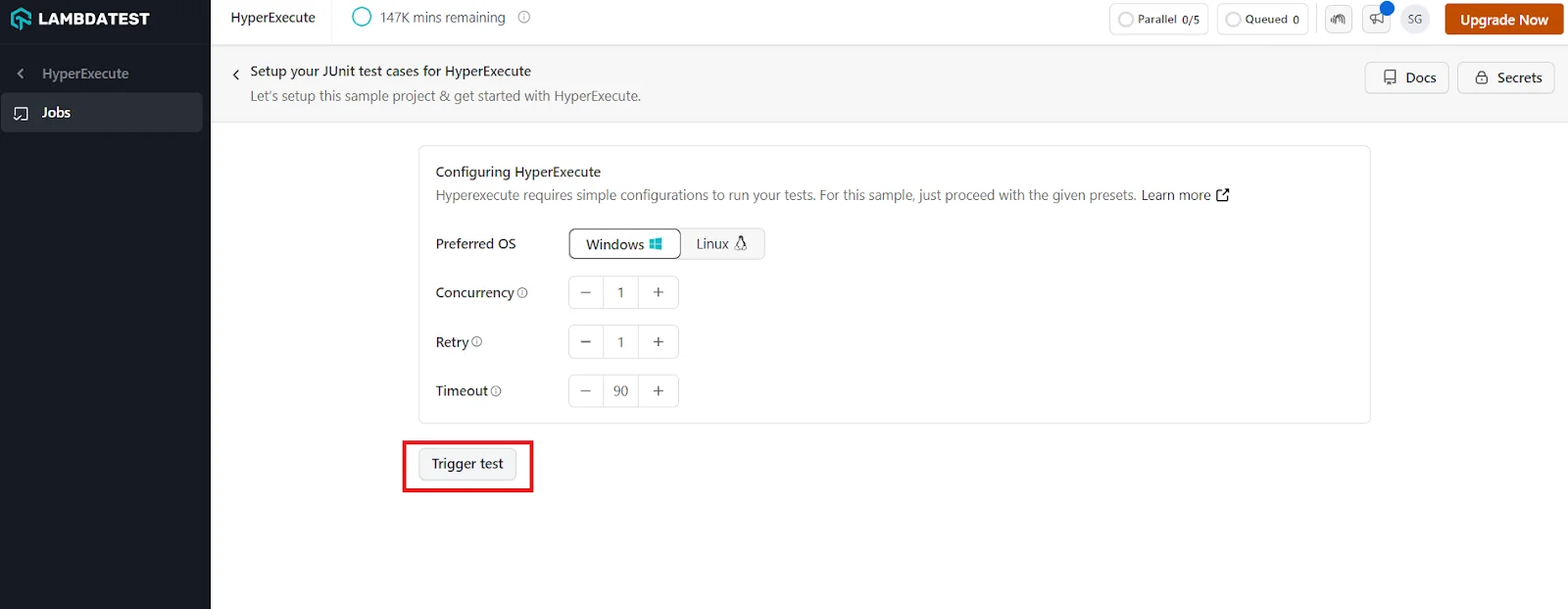
The below image shows that the test with the set configuration in the above image has been initiated.
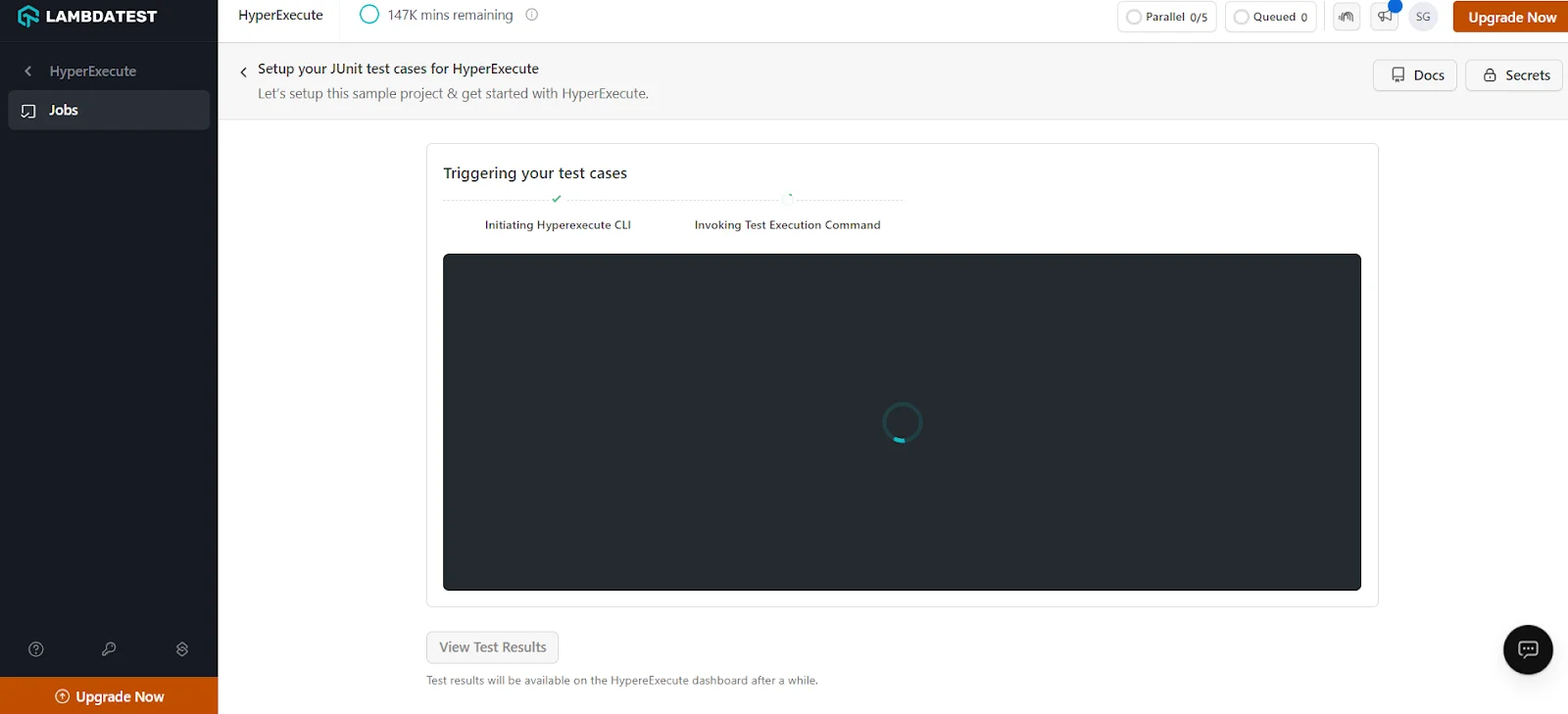
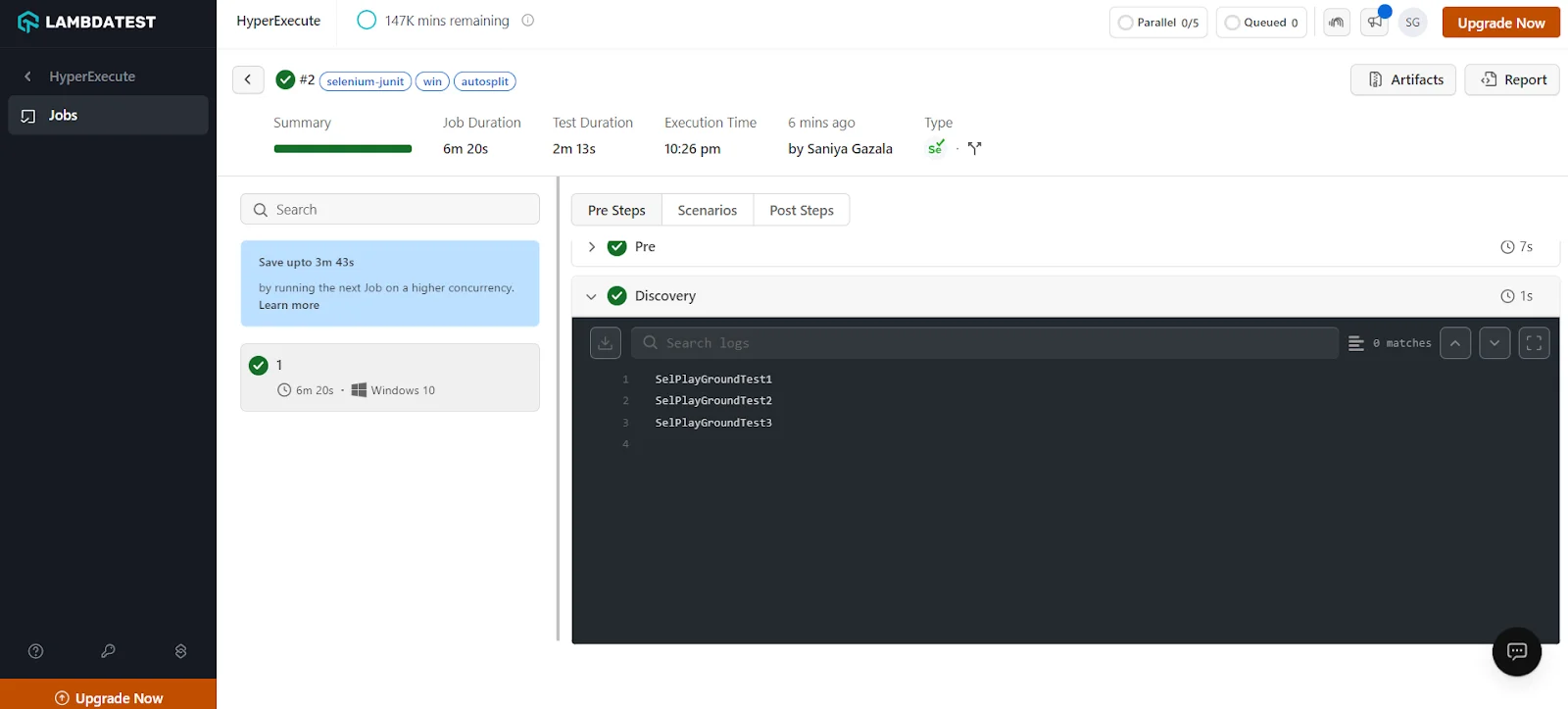
For more information, please visit the official HyperExecute documentation.
Furthermore, LambdaTest offers an AI-based Test Intelligence platform that consistently delivers excellence in orchestrating and executing tests at scale for businesses. It refines its recommendations and improves its predictive abilities with every test run. As a result, you can focus more time and effort on developing comprehensive tests and getting actionable feedback more quickly.
Challenges AI Resolves in Test Automation
Test automation came into practice to eliminate the repetitive manual tasks that took too much time and cost a lot more to the organization. It was the perfect thing to cover the challenges of manual testing.
However, with time, test automation has become more complex and challenging than it was initially. Today, with the rise of AI automation, we can not only work on making it more efficient and a little light on time consumption but also work towards resolving the issues where test automation is challenging.
Sure enough, we understand that the meaning of a “challenge” varies among testers. What may seem like a challenge to one may not be so much of a problem to another. Keeping this in mind, we list the most popularly claimed challenges in the test automation field that Artificial Intelligence resolves today.
Eliminating Programming
The most popular thing adopted by most organizations is to make their tools a “no-code” solution. “No-code” means that automation can be executed as it was earlier, but to achieve that, testers need not write any programming code. This was a huge challenge for organizations as well as testers.
The most popular thing adopted by most organizations is to make their tools a “no-code” solution. “No-code” means that automation can be executed as it was earlier, but to achieve that, testers need not write any programming code. This was a huge challenge for organizations as well as testers.
Organizations were required to hire high-salary employees who knew automation scripts. If the employee didn’t know the framework in use in the organization, then training led to additional costs and expenses.
Employees were required to learn to program and have expertise in an automation tool or language. This could change according to the organization's requirements. If the organization needs a tester who knows Python, Java automation testers would need to invest their time learning a new language even if they don’t want to. The same goes for frameworks and additional requirements. It’s a two-lane road that requires commitments and investments from both sides.
AI changed this to convert programming frameworks to ones that are easy to handle and allow the tester to focus on testing rather than scanning overflow to look for a code snippet. For instance, something like this used to be written before.
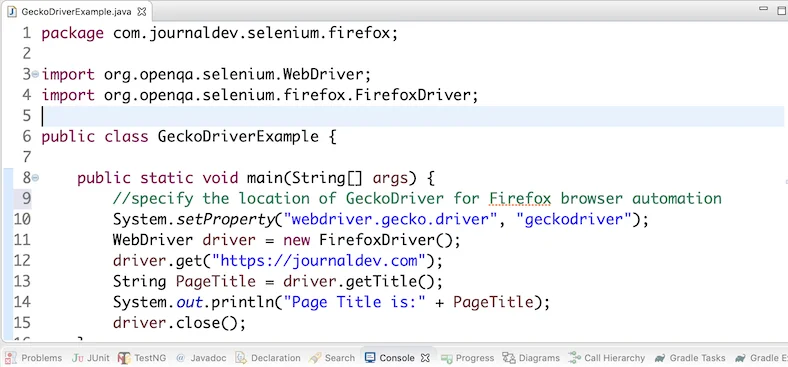
The above thing can now be written like this with the help of AI:
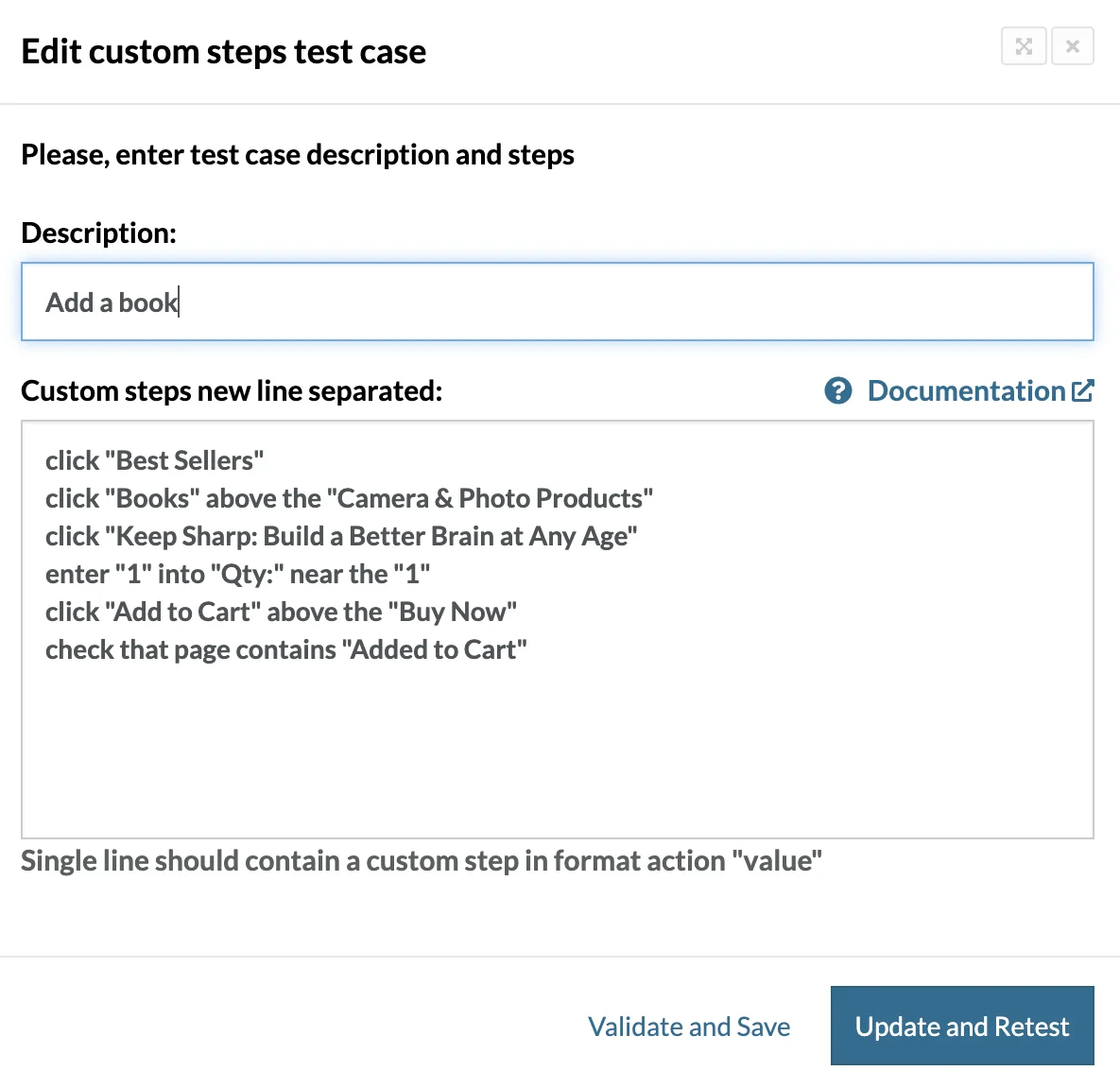
Although this is just an example of this implementation. Different organizations aim to use other techniques while implementing AI. However, the gist of the concept and the challenge we are addressing remain the same.
Maintaining Test Scripts
Self-healing is the word used to highlight one of the most impactful applications of AI automation. The direct result is reduced maintenance of test scripts across various domains, especially UI. Since UI frequently goes through so many changes, maintenance becomes hard and a regular job for testers. Testers can invest this time in something productive, such as devising new test cases.
Artificial Intelligence can understand the relationships between test cases and visual elements and draw a map around them. By creating a foundational design at the element level, AI can detect changes happening in the UI at the start of execution and mimic those changes in the scripts. With this, we get a modified test case that does not require manual intervention. Hence, the challenge of regularly maintaining the script is resolved using AI automation.
Enhancing Test Coverage
Test coverage is one of the most preferred criteria for determining the quality of our tests. It helps us define how much of our application is covered with test cases, ensuring we deliver a high-quality application. However, as much as it is praised in the test automation domain, its relationship with the tester and the challenge it presents to them is argued about.
Knowing what code is being covered in the application is a great metric, but the problem is to expect 100% test coverage from the testers. A 100% test coverage means all lines are covered, all branches are covered, all functions are covered, and everything else in between.
While this is possible after a certain percentage, we start to see an increase in complexity, which is a big challenge. For every test we write, we spend a lot more time than before, and these test cases are very complex. This increases test reading complexity which is not a good thing in either tests or development code. It will increase the maintenance time, and anybody other than the author would have to spend a significant amount of time understanding one test case.
When we introduce Artificial Intelligence to generate test cases, it keeps test coverage in consideration as well. But since we are not making any efforts manually, we need not care about how complex test cases are becoming or who will maintain such complex codes. Even if there is a change in the code or application, self-healing technology makes the changes itself without worrying the tester.
Finding New Changes for Script Modification
Whenever a new change was made in the application’s user interface, it became time-consuming to make suitable changes to the scripts. First, the tester was required to find the script affected by this test case. Then, changes were identified in the code and the application. Those changes were then replicated on the scripts.
The scripts were then run as a trial, and if they succeeded, the same task was performed on regression scripts, other farm scripts, etc. With the introduction of AI, the system can detect a change in U by itself, find the associated scripts, and then automatically make the modifications as per the changes. It was a big challenge in big applications that work in short release cycles but are now handled by AI entirely.
Spidering the Web Application
Could someone say there can be a tool that will not ask for inputs but do all the analysis, including element mapping, on its own? Wouldn’t it be a little ambitious and overwhelming?
Spidering the web application is one such task that AI developers have picked up to carry most of the “setup” phase load from the testers. This tool can crawl the entire web application to find each page, determine its elements, collect data, map these elements with data, create relationships, and everything else. In short, these types of AI tools eliminate the challenge of initial setup, which requires manual scanning of each web page to create automation scripts for it.
However, please note that these tools are currently in their initial stage and are witnessing continuous growth with each passing day. Today, they can take a web app as input and perform simple tasks such as crawling each page. The rest has started but is different from the industry requirements as of writing this post.
Reporting Analysis for Non-Technical Folks
A challenge that was faced by non-technical people, such as customers and stakeholders was to analyze a report filled with technical information. For instance, test scenarios, test cases, etc. And on top of it, the report would be long and require a lot of inferring. If a person required a graph of a certain kind, they would have to ask testers to help them. This would again take some time, including the communication part.
AI resolves this challenge today by being that tester who was asked to draw certain results or graphs for the stakeholders. AI just takes input from them and can draw any pictorial information required or find out the results of any data from the complete report. All this can be done by an interface as simple as a chatbot. This part of AI is used heavily today due to its wide and popular applications.
Note : Run your test scripts across 3000+ browser environments.. Try LambdaTest Now!
Future of AI Automation
Throughout this AI automation tutorial, we have witnessed the groundbreaking benefits of AI automation.
When we talk about the future of AI automation, we consider two things - how AI will evolve in the future with reference to test automation and how test automation will adopt AI.
As for the first point, AI is seeing a lot of transformations and additions in its library for test automation. The first is crawling the applications, as discussed in the previous section. This is an ambitious project in itself, and mapping a complete web application automatically can solve many problems in test automation.
Another area where AI tries to blend in is DevOps and its related elements. This includes adjustments of CI pipelines, learning about load patterns based on machines, etc. This list will keep evolving as time passes by, and we need to keep a close watch to adopt things that will suit our needs.
Secondly, the adoption of AI automation has been phenomenal to date. An excellent example of this is “English-based” test scripting which is now adopted by a lot of test automation tools. Not only the organizations but individual testers have also given a great response to this. A similar story is sketched by self-healing test cases, one feature you might see on every popular test automation framework’s front page.
These two techniques throw some light on what we can expect from AI. Obviously, AI has proved to be an efficient, time-saving, and economical technology. Considering this pattern and its adoption trends worldwide, it is safe to assume that we will witness a great transformation of test automation tools and frameworks in the future. But this prediction is the same as what AI does with its predictive algorithms, i.e. predicting based on past trends. And since they are also not 100% effective, what happens in the future is something we need to wait for.
According to the Future of Quality Assurance survey, most organizations with 60.60% believe that AI will enhance team productivity, highlighting the ongoing importance of humans in the testing field. This suggests a prevalent belief that AI will complement, rather than fully replace, human involvement in testing.
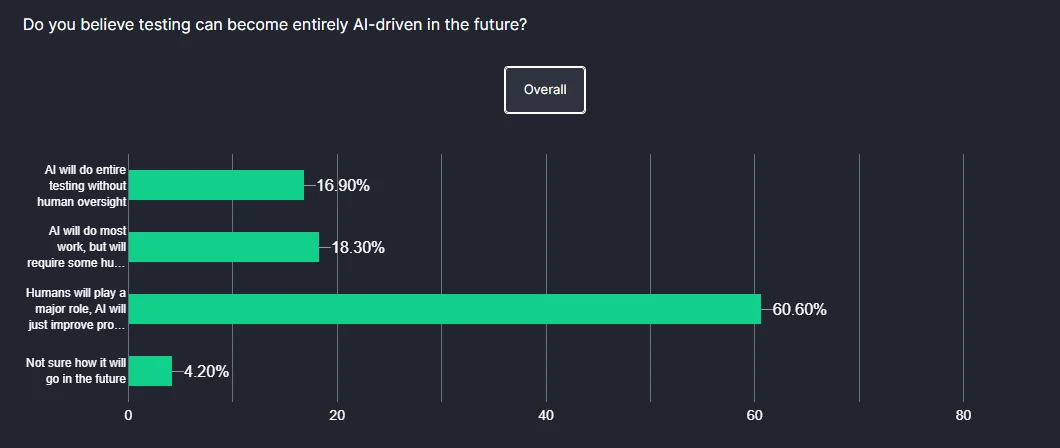
Conclusion
Artificial Intelligence has been in the spotlight recently, not only in information technology but in any field we can imagine. Want the quick formula for something? AI chatbots can help. Want automatic adjustments in test cases? AI can do that within minutes. Want to generate patterns out of data quickly? AI can understand and draw informative patterns quickly! With so many AI-based technologies, test automation has not been left alone.
Today, test automation has adopted AI in its methodologies, and some of the frameworks have completely shifted how they used to work. These tools want to make the tester’s life as easy as possible, and currently, AI seems to be the best choice.
As a tester, there are a few prerequisites we should always keep in mind before starting with AI automation. The first and most prioritized is a basic understanding of AI. Some tools provide an easy approach where only “how to do” is important rather than “how it is happening.” But as AI grows as a branch, a deep understanding of it will help you grow professionally as an AI tester.
Another important aspect is what are the current applications and which application suits us well. Currently, there is no single tool that contains all the AI capabilities that are available in the market. Some will provide visual detection, while some automatic dynamic locator detection, etc.
On this page
- Overview
- What is Artificial Intelligence?
- Components of Artificial Intelligence
- What is AI Automation?
- Advantages of AI Automation
- How Does AI Automation Help in Digital Transformation?
- What is AI in Test Automation?
- How AI is Revolutionizing Test Automation?
- Leveraging AI Automation - A Case Study with ChatGPT
- AI Automation Tools
- Working With AI in Test Automation
- Implementing AI Automation
- How to Perform AI Automation?
- Challenges AI Resolves in Test Automation
- Future of AI Automation
- Conclusion
- Frequently Asked Questions (FAQs)
Frequently asked questions
- General
- Helps in the maintenance of test cases.
- Can share the workload to map elements.
- Can detect visual bugs smartly and ignore those that may not be noticeable to humans.
- Helps in test data generation.
- Helps in saving a lot of QA time and costs.
- Helps in increasing test coverage.
- Can analyze the reports as per the reader’s need.
Did you find this page helpful?
More Hubs
Try LambdaTest Now !!
Get 100 minutes of automation test minutes FREE!!