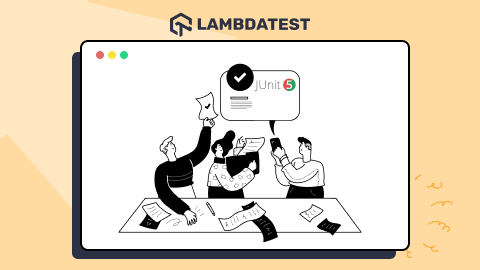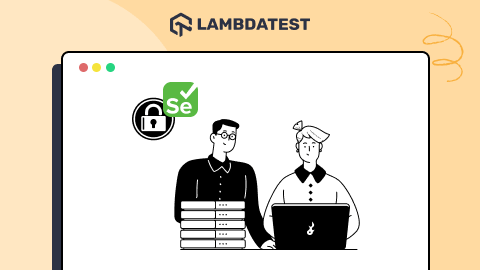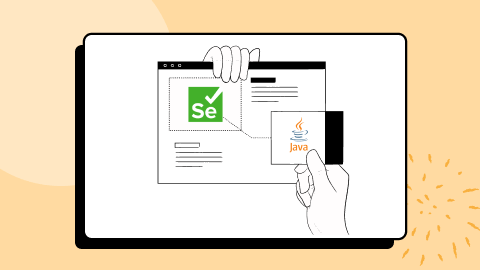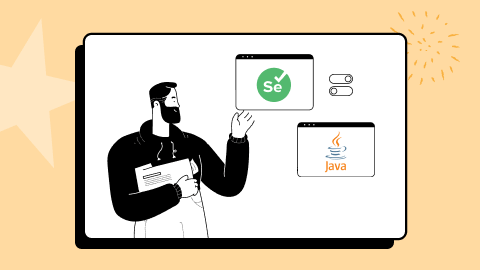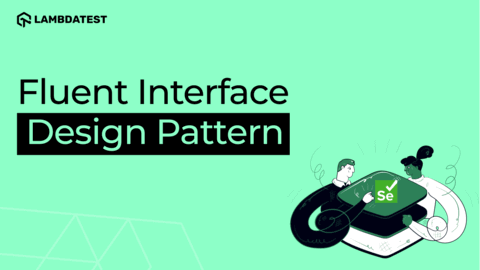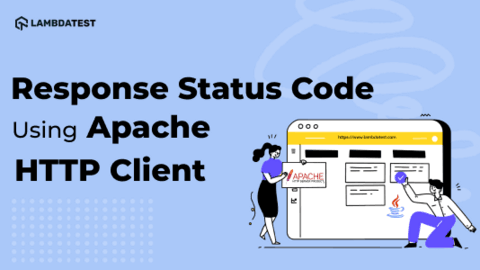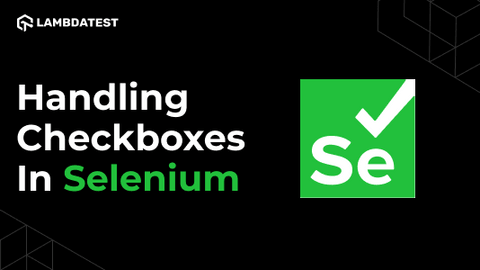Category Archives: Selenium Java
How To Use Arrays.asList() In Java [With Examples]
Test automation can be quite challenging sometimes when dealing with complex test cases.
June 16, 2023
![]() 160951 Views
160951 Views
![]() 11 Min Read
11 Min Read
How To Handle NoSuchWindowException In Selenium
In today’s digital landscape, websites are brimming with dynamic content, captivating users with interactive experiences. A notable feature is the frequent emergence of new windows and tabs triggered by specific actions taken by users.
June 6, 2023
![]() 107734 Views
107734 Views
![]() 21 Min Read
21 Min Read
AutomationSelenium JavaTutorial
How To Use JUnit Ignore Test Annotation [With Examples]
This article is a part of our Learning Hub. For more in-depth resources, check out our hub on JUnit Tutorial. JUnit 5 is a widely adopted open-source unit testing framework for Java-based projects undergoing constant evolution to meet developers’ changing needs.
May 12, 2023
![]() 200269 Views
200269 Views
![]() 32 Min Read
32 Min Read
How To Handle SSL Certificates In Selenium WebDriver?
We often access a website on our browser, which works fine. But when you try to access the same while automating it using Selenium WebDriver, the website is not loaded, and the browser shows a security error like “The connection is not secure” or “This connection is Untrusted.”
April 26, 2023
![]() 62129 Views
62129 Views
![]() 19 Min Read
19 Min Read
AutomationSelenium JavaTutorial
How To Perform Local Website Testing Using Selenium And Java
Users expect new features and websites to be seamless and user-friendly when they go live. End-to-end website testing in local infrastructure becomes an unspoken critical requirement for this.
February 8, 2023
![]() 153623 Views
153623 Views
![]() 15 Min Read
15 Min Read
Selenium JavaAutomationTutorial
How To Automate Toggle Buttons In Selenium Java
If you pay close attention, you’ll notice that toggle switches are all around us because lots of things have two simple states: either ON or OFF (in binary 1 or 0).
November 24, 2022
![]() 209188 Views
209188 Views
![]() 13 Min Read
13 Min Read
Selenium JavaAutomationTutorial
Fluent Interface Design Pattern in Automation Testing
Recently, I was going through some of the design patterns in Java by reading the book Head First Design Patterns by Eric Freeman, Elisabeth Robson, Bert Bates, and Kathy Sierra.
October 27, 2022
![]() 297422 Views
297422 Views
![]() 26 Min Read
26 Min Read
Selenium JavaAutomationTutorial
How To Get Response Status Code Using Apache HTTP Client?
As an automation tester, many times we reminisce about what is going on behind the scenes after the URL is passed to the web browser. What happens once the browser requests to load a website, or how does it know whether its request has been accepted and is ready to be fulfilled or not.
July 11, 2022
![]() 519984 Views
519984 Views
![]() 17 Min Read
17 Min Read
Selenium JavaAutomationTutorial
How To Select Multiple Checkboxes In Selenium WebDriver Using Java?
Have you ever wondered how frustrating it would be if you had to log in each time you wanted to view your Facebook profile? Or in a multiple-choice question where you’d like to mark many options but can’t?
June 20, 2022
![]() 186605 Views
186605 Views
![]() 15 Min Read
15 Min Read
Selenium JavaAutomationTutorial
How To Use isDisplayed() In Selenium WebDriver
If you use Selenium WebDriver, you are probably aware that there are a number of common ways to loop through and interact with elements on a web page. Among them isDisplayed(), isEnabled(), and isSelected() methods. When a tester needs to ascertain the visibility scope of a web element, they can use these methods.
April 22, 2022
![]() 155229 Views
155229 Views
![]() 14 Min Read
14 Min Read
![How To Use Arrays.asList() In Java [With Examples]](https://www.lambdatest.com/blog/wp-content/uploads/2023/06/How252525252520To252525252520Use252525252520Arrays.asList252525252520In252525252520Java25252525252025252525255BWith252525252520Examples25252525255D.png)