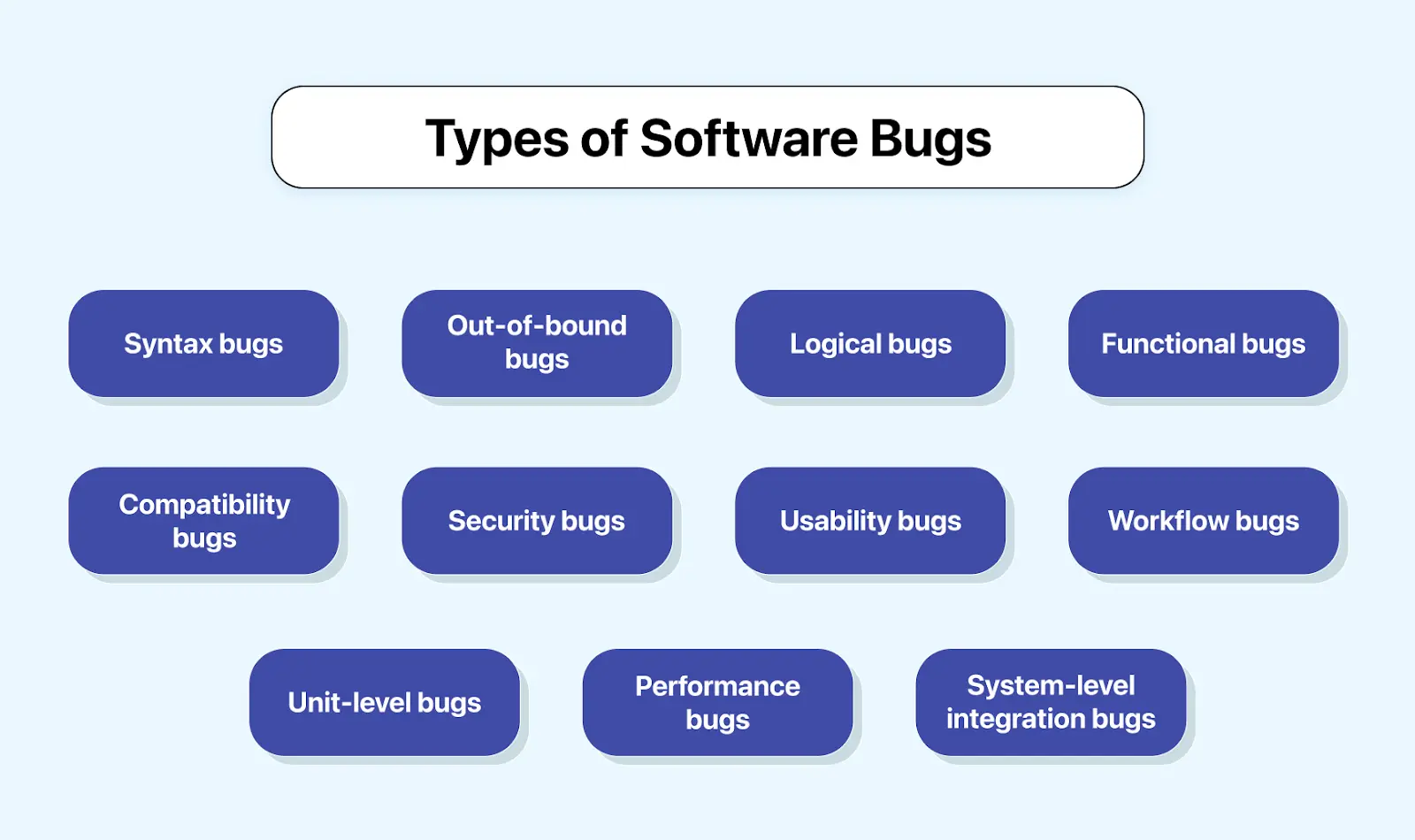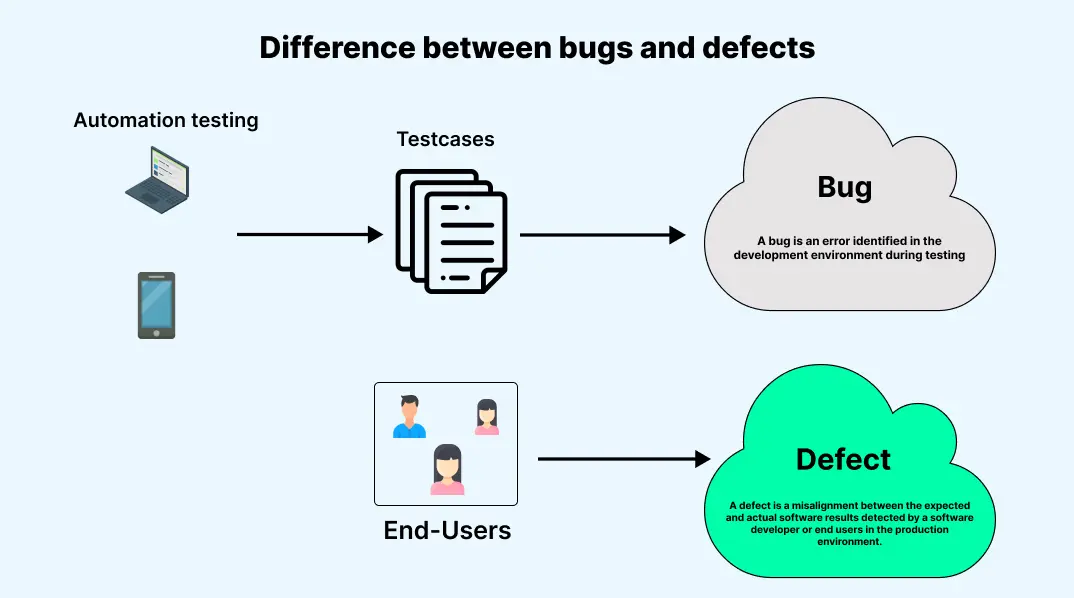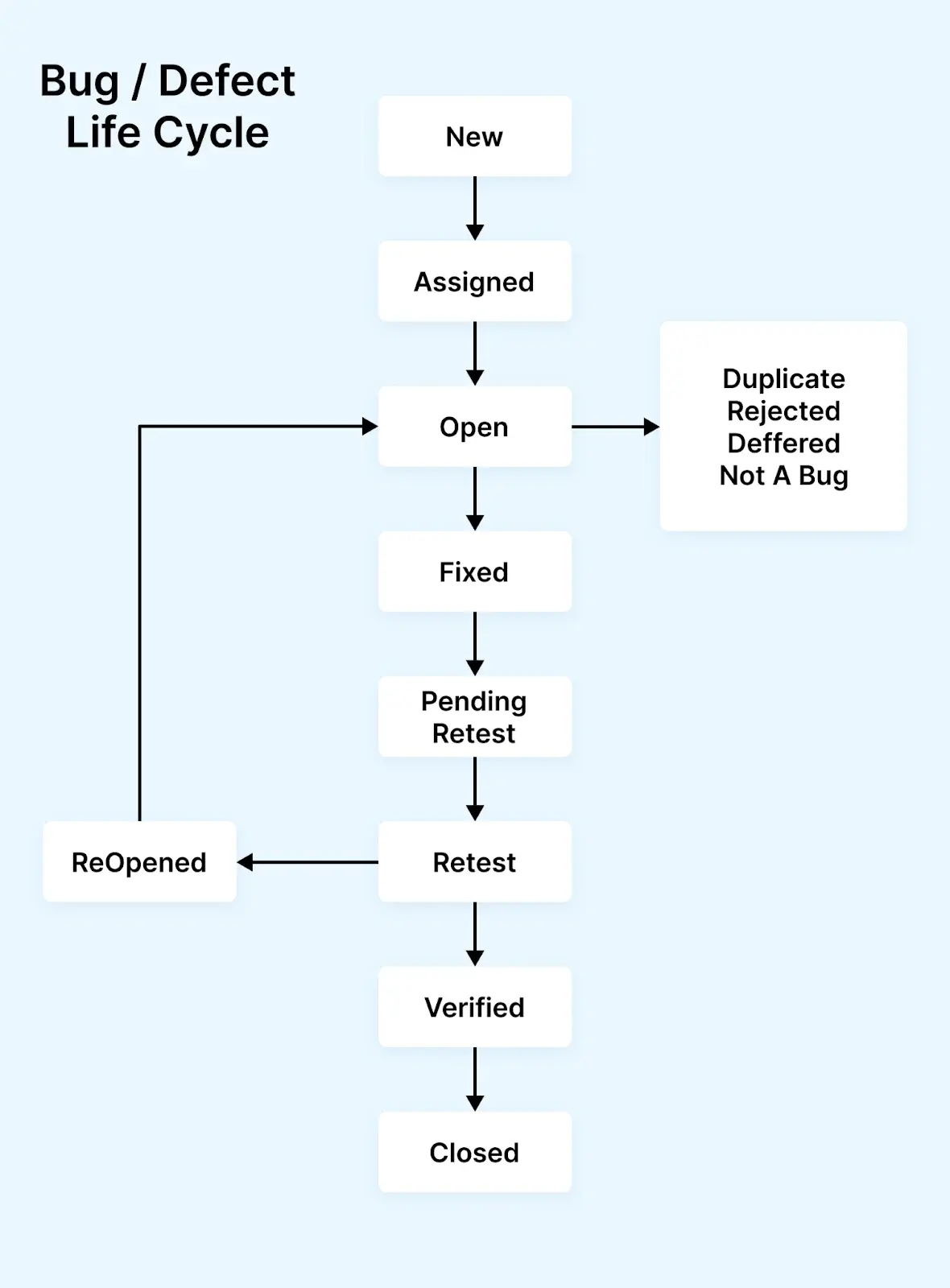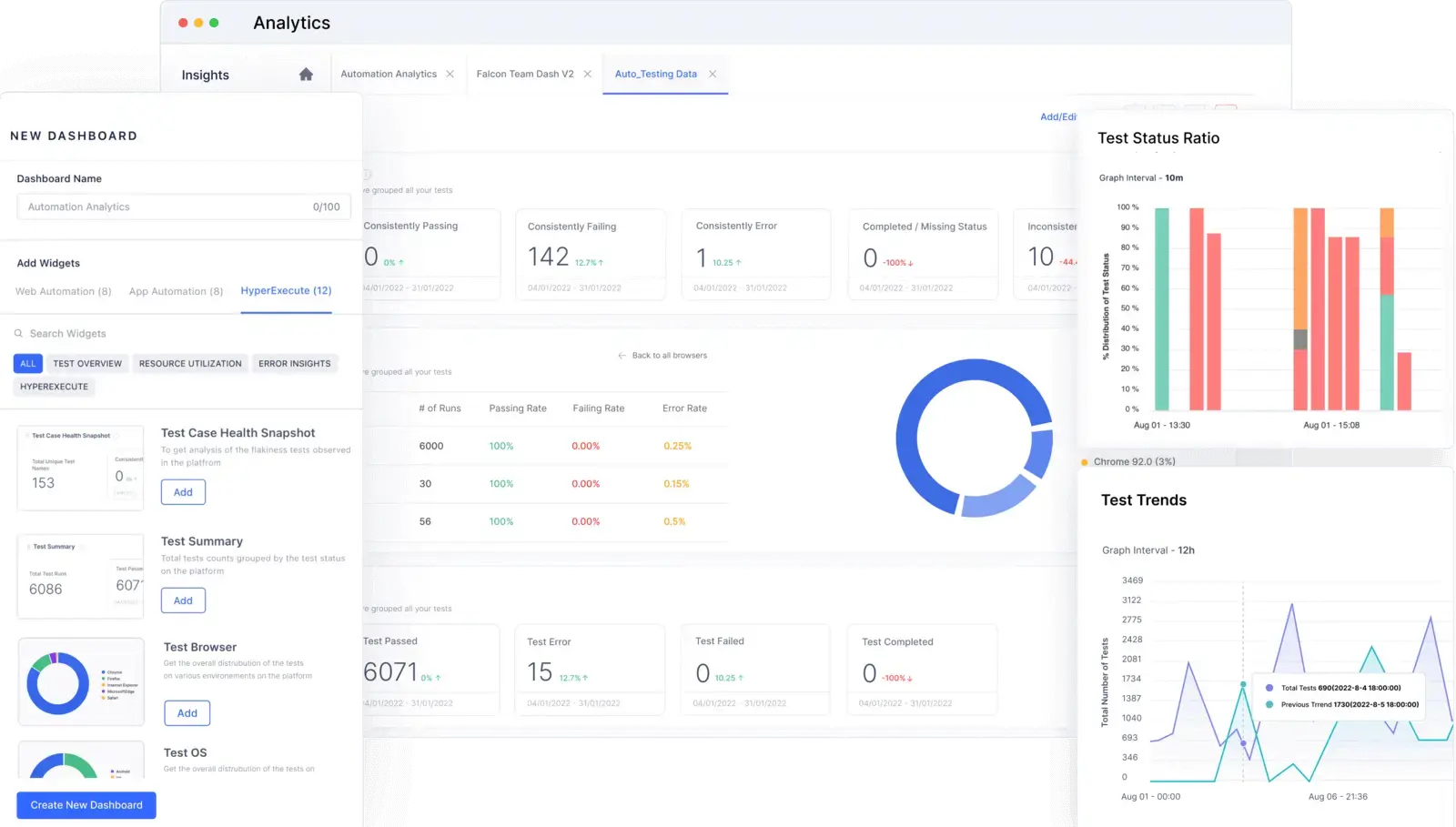OVERVIEW
Software bugs are the errors, issues, or flaws found in the software application that result in their malfunctioning and unexpected performance. These bugs manifest in many forms, like coding mistakes, logical errors, and design flaws. If such errors are not fixed promptly, they result in a crash of the software application or render incorrect output, leading to compromised security and reliability.
However, software bugs are inevitable in the software development process. On average, the software developer makes 100-150 errors in every 10,000 lines of code. Such errors break the normal working of software applications and result in substantial fixation costs if not fixed early. According to the Systems Sciences Institute at IBM, the cost of fixing a bug identified during the implementation stage of the software development process is 6.5 times higher than when identified during the design stage.
Software bugs impact organizations beyond the development phase, affecting their reputation. To address this, Quality Analysts (QA) must be aware of software bugs. Understanding the difficulties of software bugs is crucial for building robust, reliable software applications in today's technologically driven world.
In this tutorial, we will learn about software bugs, their types, their impact, best practices for fixing them, and more.
Before we detail this, let us define and understand what software bugs mean.
Understanding Software Bugs
Software bugs refer to mistakes or issues in software applications that lead to unintended or unexpected outcomes. These bugs can range from minor issues, like a button not working, to significant problems, like a program crashing.
Bugs are a natural part of the Software Development Life Cycle (SDLC). They occur due to human error, whether in the source code or the design, as achieving perfection in the initial coding attempt is rare. Malfunctions often stem from coding errors, miscommunication within the team, code complexity, and a lack of understanding of requirements. Identifying, documenting, and resolving bugs, anomalies, and mistakes is crucial. Therefore, building robust software applications requires thorough testing and optimizations.
When a bug occurs, the software application deviates from its expected behavior, affecting its functionality. A bug is any deviation from the user's requirement, glitches in the UI, or failure to meet the developer's intended functionality.
Now that you have understood what a software bug is, we will learn why software bugs occur in the first place in the following section.
Why Do Software Bugs Arise?
Human errors are the primary cause of nearly all software bugs, and eliminating them is almost impossible; understanding the factors contributing to human errors can help mitigate them. Here are the common reasons why software bugs arise.
- Communication issues: Bugs may go unnoticed or unreported in the software development process due to miscommunication or a lack of communication at various stages, from requirement gathering to interpretation/documentation or translation.
- Insufficient code coverage: Some software bugs may arise from poor code coverage, resulting from inadequate code base maintenance to support scalability or the oversight of dead, unused codes due to poor code writing.
- Unrealistic development timeframe: Developers often need more resources, unrealistic release schedules, and tight project deadlines. These constraints may lead to compromises, such as insufficient time for design and inadequate testing, which can increase the likelihood of bugs or errors.
- Incorrect testing framework selection: A testing framework is crucial for effective automation testing, providing an execution environment for automated test scripts. However, selecting an inappropriate automation testing framework can result in defects, as differences in test data between frameworks may lead to undetected issues.
- Poor coding practices: Bad coding practices, including unhandled errors, missing exceptions, faulty input validations, and flawed tools (such as faulty compilers, debuggers, and validators), can introduce errors that are challenging to debug.
- Bugs in third-party tools: While third-party tools like debuggers, HTML editors, shared DLLs, and add-ons/plug-ins are often necessary in software development, they may contain bugs that can affect your software.
- Excessive reliance on automation testing: Depending too much on automation testing, which lacks human intuition and experience, may result in manual testers overlooking bugs or defects. Successful automation testing requires a balance between experienced testers and effective management.
- Neglecting real user conditions in testing: Inadequate real-user stimulation during testing can lead to unexpected errors, especially when applications are tested on emulators and simulators that cannot replicate native environment conditions.
Note: Learn how to identify, fix, and prevent software bugs and improve your software quality today. Try LambdaTest Now!
Various Parameters of a Software Bug
Software bugs have many parameters or characteristics used to document, track, and manage bugs during SDLC. Here are the standard parameters that better describe software bugs.
- ID: This is a unique identifier given to a bug, helping developers track them and provide references.
- Title/Summary: This briefly describes the bugs and gives a quick overview.
- Severity: This defines bug severity and impact on the software application. Its severity can be deduced by different levels, such as critical, major, minor, or cosmetic.
- Priority: This indicates the urgency of fixing the bug. Critical bugs require early fixation compared to low-priority bugs.
- Reproducibility: This shows how easily the bugs can be reproduced. This parameter helps developers because easily reproducible bugs are often easier to identify and fix.
- Attachments: This includes any additional files, logs, screenshots, or other materials to help understand and fix the bug.
- Date Reported: This is the date the bug was initially discovered and reported. This information helps track the timeline of bug identification and fixation.
- Version: This is the software version in which the bug was found. It is essential for version control and determining whether the bug is specific to certain releases.
Follow this guide on bug severity and priority to get detailed insights, learn more about setting the bug priority based on the bug's severity, and speed up your bug-fixing process.
In the section below, we will learn the types of software bugs that developers encounter during the development process.
Types of Software Bugs
Software bugs are of different types and are generally encountered in software testing. Knowing about them will allow developers and testers to handle or manage them.
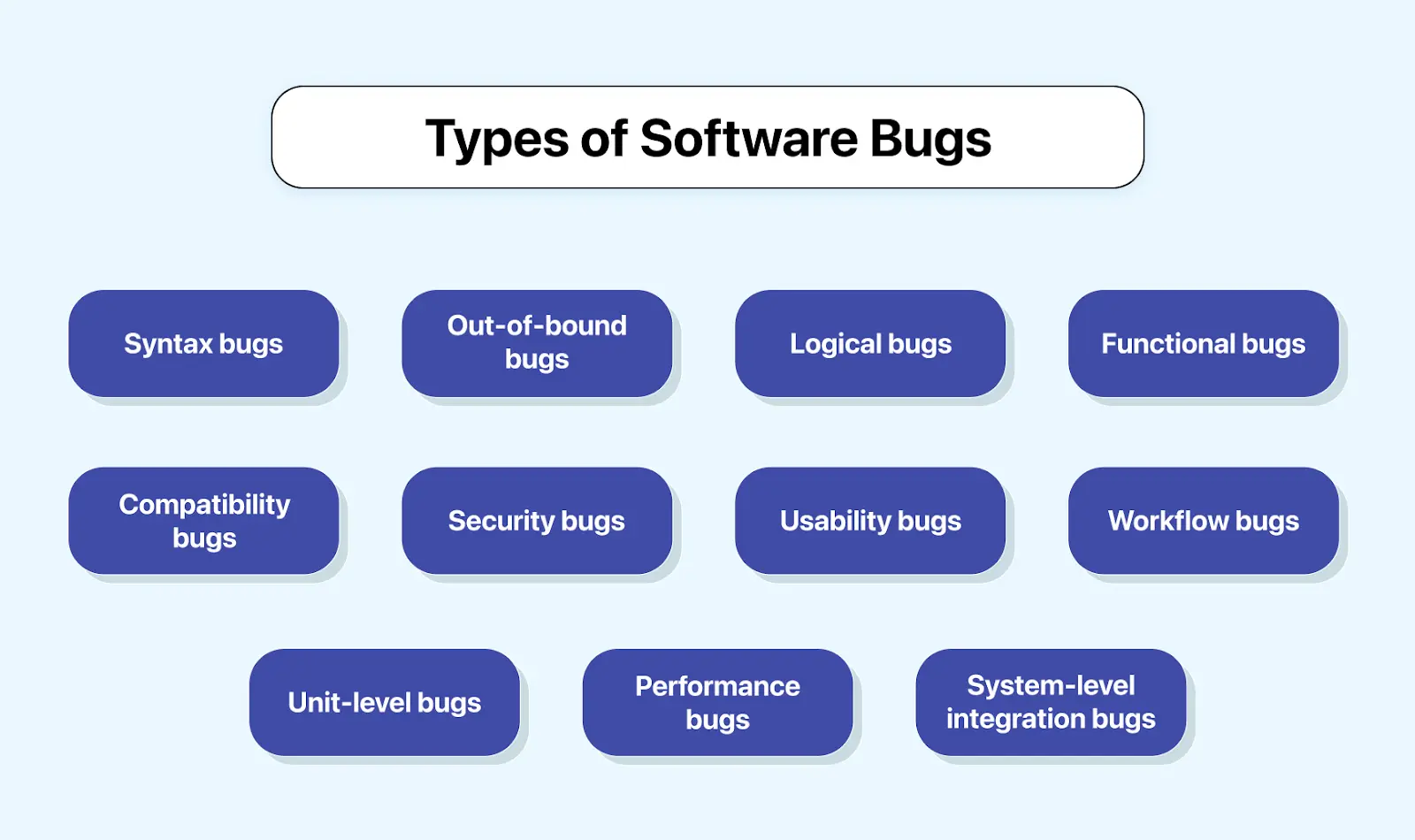
- Syntax bugs: Occur when there is a mistake in the source code. They commonly happen when the developer has yet to declare or misspell a label in the code or when a close bracket for a method or a class is missing. For example, a single missing bracket for a class or a technique can lead to a syntax error.
- Logical bugs: Occur when the software's intended workflow is disrupted, causing incorrect behavior and potential crashes. These bugs often result from poorly written code or a misinterpretation of business logic.
- Functional bugs: Occur when software deviates from its intended behavior. For instance, if a user clicks the Save button and the data entered in the form isn't saved, it qualifies as a functional error. Essentially, any component in an app or website that does not perform as intended is a functional bug.
- Unit-level bugs: Occur during software applications' development and testing phases. They are identified during coding when logic mistakes are made, or requirements within a specific code unit are incorrectly implemented. These errors are identified and fixed during unit testing.
- System-level integration bugs: Occur when code units from different developers fail to interact appropriately. They result from inconsistencies or incompatibility between components, making them challenging to track and fix.
- Usability bugs: Occur when an application's usability issues make it difficult for users to use it effectively. These issues can manifest as unclear interface designs, non-intuitive workflows, or challenging features.
- Workflow bugs: These bugs are associated with the user journey in a software application and impact navigation. For instance, in a data entry form, users might encounter issues with options like Save, Save and Exit, and Previous Page.
- Compatibility bugs: Occur when software behaves differently on various devices or operating systems, causing incompatibility.
- Performance bugs: Occur when any issues affect a software application's performance. These errors are associated with the application's speed, stability, response time, and reactivity. Performance testing helps identify these bugs.
- Security bugs: Occur when there is a flaw or vulnerability in software, hardware, or a system that attackers can exploit to compromise system security or gain unauthorized access to sensitive information. These bugs can range from coding errors to design flaws and may emerge at any stage of the development process.
- Out-of-bound bugs: Occur when users interact with the UI unintendedly, such as entering values outside the intended limits or using undefined data types.
Difference Between Bugs and Defects
The terms bug and defect are often used interchangeably and with good reason. Both refer to a coding error that adversely affects its functionality during development. The key distinction lies in the following.
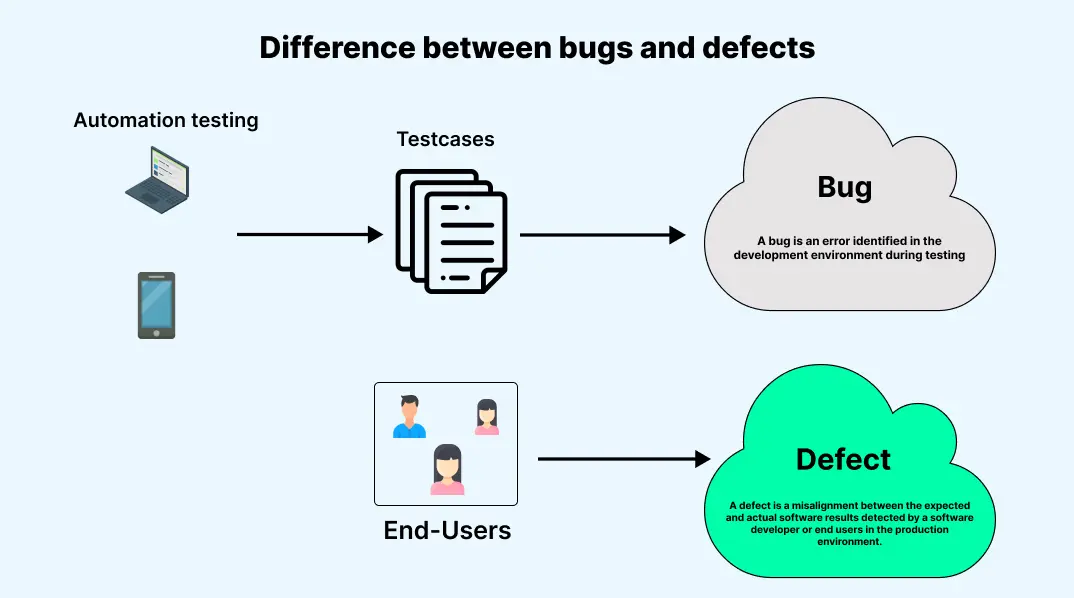
- A bug is an error identified in the development environment during testing.
- A defect is a misalignment between the expected and actual software results detected by a software developer or end users in the production environment.
| Bugs | Defects |
|---|
| Code error or incorrect implementation of requirements leads to unexpected behavior. | Incorrect implementation of requirements resulting in a deviation from user specifications. |
| Causes malfunction in the software applications | Reduces the usability of the software applications. |
| Detected during unit testing by the developer or system testing by the tester | Identified by users once the software application is available to them. |
| Observed in a test environment or dev environment makes tracking and fixing easy. | Identified in the production environment by the user, making tracking and fixing challenging. |
| Changes and corrections can be less time-consuming and cost-effective. | Changes and corrections are time-consuming and costly. |
Follow this defect management guide to learn more about defects and how to manage them. It will provide a brief overview of handling defects before they reach the users and help you build quality software with minimal defects.
Impact of Software Bugs
The impact of software bugs can be severe if left undetected or unfixed. Learn about the effect from the below section:
- Impact on users: When software bugs affect end users, it can lead to signs like slow performance and unreliable user experiences. It causes user dissatisfaction, leading to decreased user trust and adoption. In severe cases, bugs may threaten user security and privacy.
- Impact on organization: When software bugs affect organizations, productivity loss is a significant concern, as bugs contribute to worker downtime, disruptions, and delays. Financial losses result not only from the direct costs but also from a damaged reputation. It gives users an indication that the organization may not deliver high-quality software applications. Additionally, bugs introduce security risks, potentially leading to substantial financial consequences such as cyberattacks, data breaches, and financial theft.
- Impact on software development: When software bugs affect the development phase, they cause unexpected delays in the release. It is mainly because the bugs need additional resources for fixation, and detecting the main source error takes time. However, the software bug also impacts the overall quality and reliability of the application.
In addition, software bugs in software applications require more ongoing maintenance. As a result, software developers are diverted from developing new features or improvements. Severe bugs can force developers to prioritize bug fixing rather than implementing any new feature.
In the following section, we will learn about identifying software bugs in more detail.
Identification of Software Bugs
Identifying software bugs causes significant challenges for software developers. To identify and address software bugs, the following steps are recommended:
- Sighting: The sighting is the initial event that signals the existence of a bug. It could be a test failure, a user-reported problem, a crash, or a system hang. However, the information obtained at this stage is usually insufficient to understand the defect's root cause or behavior.
- Study the user interface: You can explore every menu, button, and page, looking for inconsistencies and unexpected features. For example, when testing a registration page for an application like LambdaTest, analyze the user interface to ensure the correct validation of all input fields.
- Set goals for software quality: Define standards to which the software should adhere. Knowing these standards helps testers identify the specific bugs to look for. When you think about how to find bugs on websites, start by understanding the expected user experience. Check for a goals document or research statements from the organization or senior personnel regarding their priorities.
- Utilize automation tools: Leverage tools to execute test scripts and verify if the outputs align with expectations, which can help you uncover unknown software bugs. Choose the right automation testing tools compatible with your application for optimal results. Additionally, consider using AI-native test analytics tools to get better insights into bugs, understand what caused the application or test to fail, and identify which bug caused it.
Tools like LambdaTest provide AI-native test analytics, allowing you to access essential information about your tests, including inconsistencies, the number of tests, and categorization based on status and environments. Its AI-infused Test Intelligence helps identify issues through root cause analysis for efficient problem-solving and quick resolutions.
Software Bugs in the Software Development Life Cycle
SDLC follows a series of steps to develop quality software, including planning, analysis, designs, implementation, deployment, and maintenance. Software bugs can occur in any of these different phases of SDLC. Identifying the software bug at an early stage of SDLC is highly significant so that it can be fixed promptly and the involved cost can be reduced. However, if a bug emerges early in the SDLC and is not quickly addressed, its costs can escalate as it progresses through the cycle.
QAs should perform various software tests to address the impacts of software bugs in SDLC. Here are some of those tests.
- Unit testing: It is vital to perform unit testing, an essential type of test, to uncover software errors. It is particularly relevant for legacy code, which may need more rigorous tests. Unit testing helps mitigate risks and proves beneficial when refactoring old code for improved readability or performance.
- Integrating testing: It is crucial to integrate automated tests into software development to avoid creating deployment backlogs. Developers may need to wait for test results before proceeding with their work.
- Manual testing: It is necessary to perform manual testing in addition to automated testing. It helps identify logic errors that automated testing might overlook. It is precious before automated tests are developed for the software being created.
- Automated regression testing: It ensures that changes do not disrupt existing functionality, while smoke tests confirm critical functionality is operating as intended.
Software Bug Life Cycle
The bug life cycle, also known as the defect life cycle, is a sequential process that outlines the various stages a defect undergoes throughout its existence in testing. It commences when a tester identifies a new defect during the application testing phase and concludes when the tester resolves the defect, marking it closed to prevent recurrence. Each stage signifies a specific state in the life of the defect. Let's delve into the details of each stage.
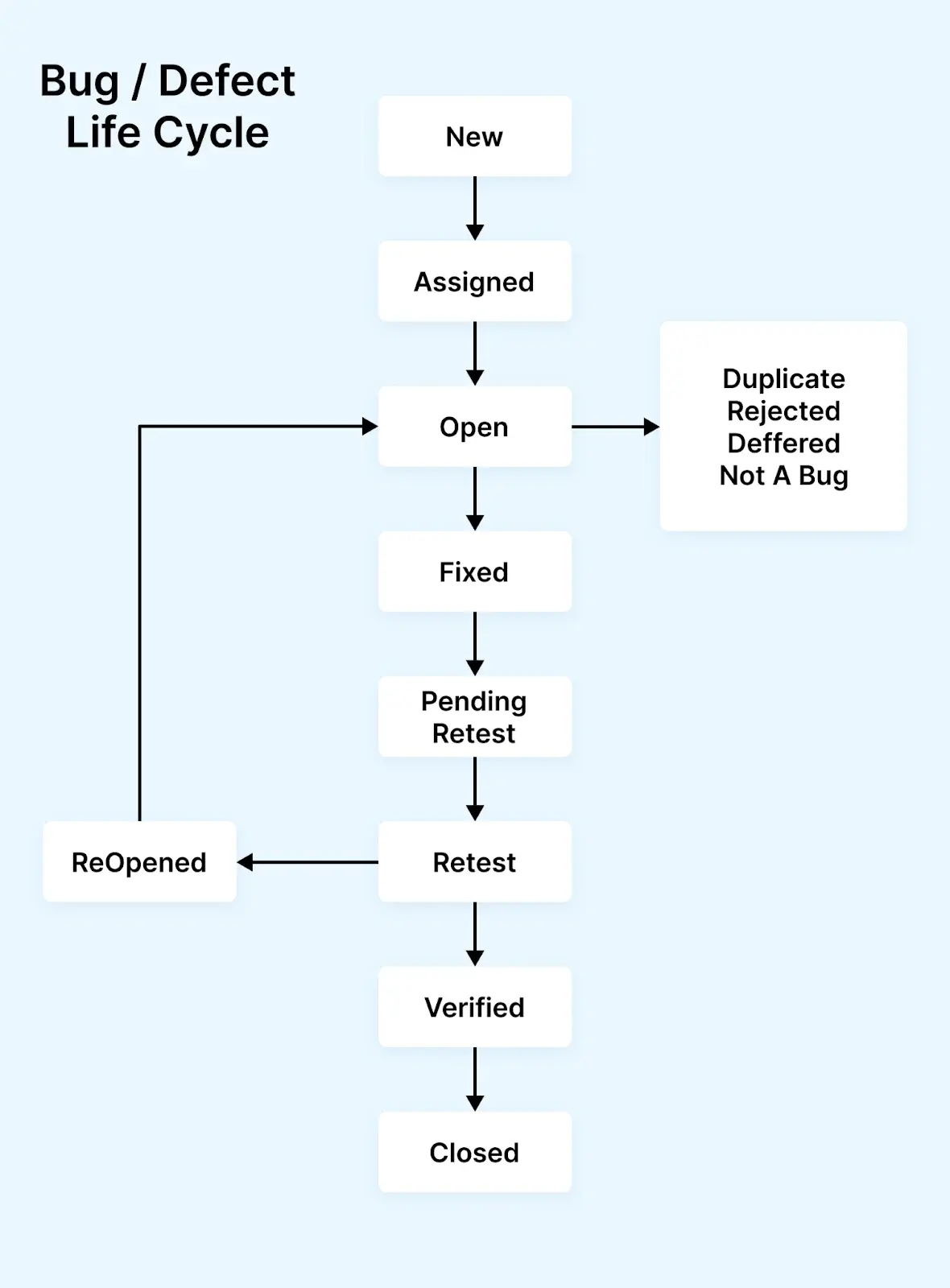
- New: The first stage in the bug life cycle is when a new defect is identified during testing. Confirmation and testing are carried out on these bugs in later stages when a new feature is discovered.
- Assigned: Bugs in the New status are approved, and the newly identified defect is assigned to the development team for resolution. Once assigned, the bug's status changes to Assigned.
- Open: This is the initial stage where the developer starts analyzing and possibly fixing the bugs. If the developer deems the issue insufficient or, for some reason, the bug might be moved to the following stages, reject or not, indicating a repetition.
- Duplicate: If the developer identifies a defect similar to another or if the defect coincides with another, the status is changed to Duplicate.
- Fixed: Once the developer completes the debugging task with the necessary changes, the defect status is labeled Fixed.
- Pending Retest: After fixing a defect, the developer provides the tester with a defect check, and the status remains pending until the tester verifies the fix.
- Retest: The tester then reviews the defect to ensure the developer has corrected it.
- Reopened: If there is still an issue, the developer must recheck and reopen the defect status.
- Verified: If the tester encounters no issues with the defect after the developer provides it for testing and believes it's appropriately addressed, the status becomes Verified or Confirmed.
- Closed: If no issue persists, the tester changes the defect status to Closed.
Real-Life Examples of Software Bugs
In the below section, we will discuss some real-life examples of software bugs for better clarity:
- The technical issue at London’s Heathrow Airport: Software bugs caused major disruptions at London’s Heathrow Airport in February 2023, with over 100 flights affected. The bugs compromised the departure boards and check-in systems, leading to cancellations, delays, and disruptions. Passengers were left without critical flight information, and electronic ticket functionality was limited. These issues highlight the impact software bugs can have on critical systems and the importance of thorough testing and maintenance to prevent such incidents.
- Flight crash due to software glitch: In October 2022, the F-35A Lightning II fighter at Hill Air Force Base, Utah, crashed due to a software glitch that occurred when turbulent air confused the aircraft's aviation, making it uncontrollable. The pilot safely ejected, but the aircraft was destroyed, resulting in a loss of over $166 million. Proper testing, identification, and fixing of software bugs are essential to ensure the safety and reliability of complex systems like fighter jets.
- Healthcare Risks: Software bugs can have profound real-life consequences, particularly in the healthcare sector. In 2018, the UK's National Health Service (NHS) faced a critical bug that jeopardized the well-being of over 10,000 patients at risk of receiving incorrect medications. It tarnished the NHS's reputation and posed a significant health hazard, underscoring the direct impact of software quality on people's health.
- Airlines Facing Disruptions: Software bugs can cause ripple effects beyond immediate users. In 2017, American Airlines experienced a bug in its Holiday Scheduling Software, allowing many pilots to take time off simultaneously during the busy Christmas holiday season. It led to the airline rescheduling thousands of flights, customer dissatisfaction, and substantial financial losses.
- Amazon Pricing Glitch: In December 2014, just ten days before Christmas, some products’ prices on the Amazon site dropped to a mere one penny due to a software glitch. However, Amazon's automatic delivery and warehousing services had already shipped many products before sellers could cancel purchases. This bug resulted in significant losses, around £100,000, for several small businesses, pushing them to bankruptcy.
- Flight crashes with tragic consequences: Software bugs have tragically contributed to several flight crashes in recent decades. The 1994 Chinook helicopter crash in Scotland, initially attributed to the pilot, was later linked to a system bug. Similarly, a 1993 Swedish Gripen fighter jet crash was traced to a flight control software bug. More recently, the March 2019 Boeing 737 Max crash was associated with software design flaws, highlighting the life-and-death consequences of software bugs in aviation.
Fixation of Software Bugs
Early detection and resolution are essential to preventing software bugs from causing issues in your software application. It requires fixation of bugs, which involves making code changes to address identified bugs. Bug fixes may not always imply a complete solution; they could serve as temporary workarounds until a more permanent resolution can be implemented. To perform bug fixation, different techniques are used, which include the following:
Software Testing
Before taking any other action, ensuring your software application functions correctly by testing it in a controlled environment is crucial. Implementing rigorous testing methodologies, such as unit, integration, and system testing, helps identify and resolve bugs early in the software development life cycle.
You should understand that software testing is an ongoing process even after software release, as updates may be required. Continuous testing is necessary to ensure compatibility with changes in browsers, devices, and other components that may impact software functionality. You can perform software applications by two different methods:
- On-premise testing
- Cloud testing
On-premise testing
On-premise testing involves evaluating software applications on local machines, systems, or devices within an office. This approach requires significant responsibility for maintenance, monitoring, and upgrading machines and software. It is an expensive and time-consuming testing method.
Cloud testing
Cloud testing evaluates the scalability, performance, security, and reliability of web applications or websites. This testing is executed within a cloud computing environment.
Many cloud-based platforms will allow you to perform testing over the cloud without worrying about maintaining infrastructure and data breaches in terms of managing security.
One such cloud-based platform is LambdaTest. LambdaTest is an AI-Native test orchestration and execution platform that lets you run manual and automated tests at scale with over 3000+ real devices, browsers, and OS combinations.
Why consider LambdaTest for cloud testing?
- It offers cross-browser testing that allows testers to perform testing of applications across a wide range of browsers and browser versions to help identify bugs specific to certain browsers, ensuring a consistent user experience.
- It offers real-time testing, allowing testers to interact with the website in real time on various devices and browsers. It helps quickly identify and fix bugs as they occur.
- It offers visual testing and allows testers to compare screenshots of your website or web application across different browsers and view any visual differences. It helps to identify the layout issues and other visual bugs that may affect the user experience.
- It offers integrations with popular bug-tracking tools such as Jira, Bugsnag, Bugzilla, and more. These tools allow you to easily track and manage bugs identified during testing, helping ensure that bugs are addressed promptly and efficiently.
To learn everything about the LambdaTest platform and how its functionality and features can benefit you, watch this complete demo video and start your automation testing journey.
To learn more about the platform and its support for various automation testing frameworks, such as Selenium, Cypress, and Playwright, as well as mobile app testing frameworks like Appium, you can Subscribe to the LambdaTest YouTube Channel and enhance your learning on automation testing with the informative videos.
Rapid Prototyping
When tackling a bug, creating quick prototypes of alternative solutions can help find the optimal resolution quickly and minimize the impact on users. This approach is advantageous when faced with multiple potential solutions, and only some are guaranteed to be effective.
Code Reviews
Methodical evaluations of code aim to uncover bugs, enhance code quality, and assist developers in comprehending the source code. Establishing a robust code review process forms the basis for continuous improvement, preventing the shipment of unstable code to users.
Pair Programming
It is a code review approach involving two developers in real-time collaboration. Here, one writes code (the driver), and the other reviews code (the navigator)—development teams favor pair programming sessions. This collaborative approach allows team members to identify the most effective solutions to challenges, share knowledge, and easily overcome difficulties by leveraging their combined expertise. Fresh perspectives from fellow developers can detect hidden software bugs and enhance code quality.
Bug Tracking
Bug tracking is a systematic process for identifying, documenting, and resolving software issues or bugs. It involves recording reported bugs and assigning them to the relevant team members based on their expertise. These bugs are monitored until resolution. An effective bug-tracking process offers visibility into issue statuses, promotes collaboration among team members, and ensures the systematic resolution of bugs, addressing them promptly.
Debugging
Debugging involves identifying and rectifying software source code errors or bugs. When software deviates from its expected behavior, programmers check the code to understand the reasons for the error. During this process, coders inspect the error by documenting all changes in program state and data values. The bug fix is prioritized based on its impact on software functionality. Developers address the bug and perform tests to verify that the software functions as intended. They may create new tests to check for the bug's recurrence in future scenarios.
Software Bug Reports
While fixing software bugs, the tester must communicate the identified bug to the development team. This communication requires comprehensive bug documentation, including information like the bugs' occurrence count and expected results. It helps developers accurately determine the cause of software applications' failures.
A software bug report should include the following information that proves beneficial for the developer:
- Defect/Bug ID: A unique identification number assigned to the defect.
- Defect/Bug Name: A concise headline specifically describing the defect.
- Defect Description: A comprehensive description of the bug, including details about the module in which it was detected. It provides a detailed summary covering severity, priority, expected results vs. actual output, etc.
- Severity: Describes the impact of the defect on the application under test.
- Priority: Indicates the urgency of fixing the defect, categorized as High, Medium, or Low based on the urgency of the fix.
- Reported By: Name/ID of the tester who reported the bug.
- Reported On: The date when the defect was raised.
- Steps: Detailed steps and screenshots enable the developer to reproduce the defect.
- Status: New/Open/Active.
- Fixed By: Name/ID of the developer who resolved the defect.
- Date Closed: The date when the defect was officially closed.
To complement the comprehensive bug reporting process, LambdaTest provides detailed test reports indicating the status of your test cases, whether they passed or failed. You can debug failed test cases to identify issues using different test logs.
You can leverage test analytics to gain deeper insights into your passed/failed test suites, including test summary, browser categorization, test trends, test status ratio, and more.
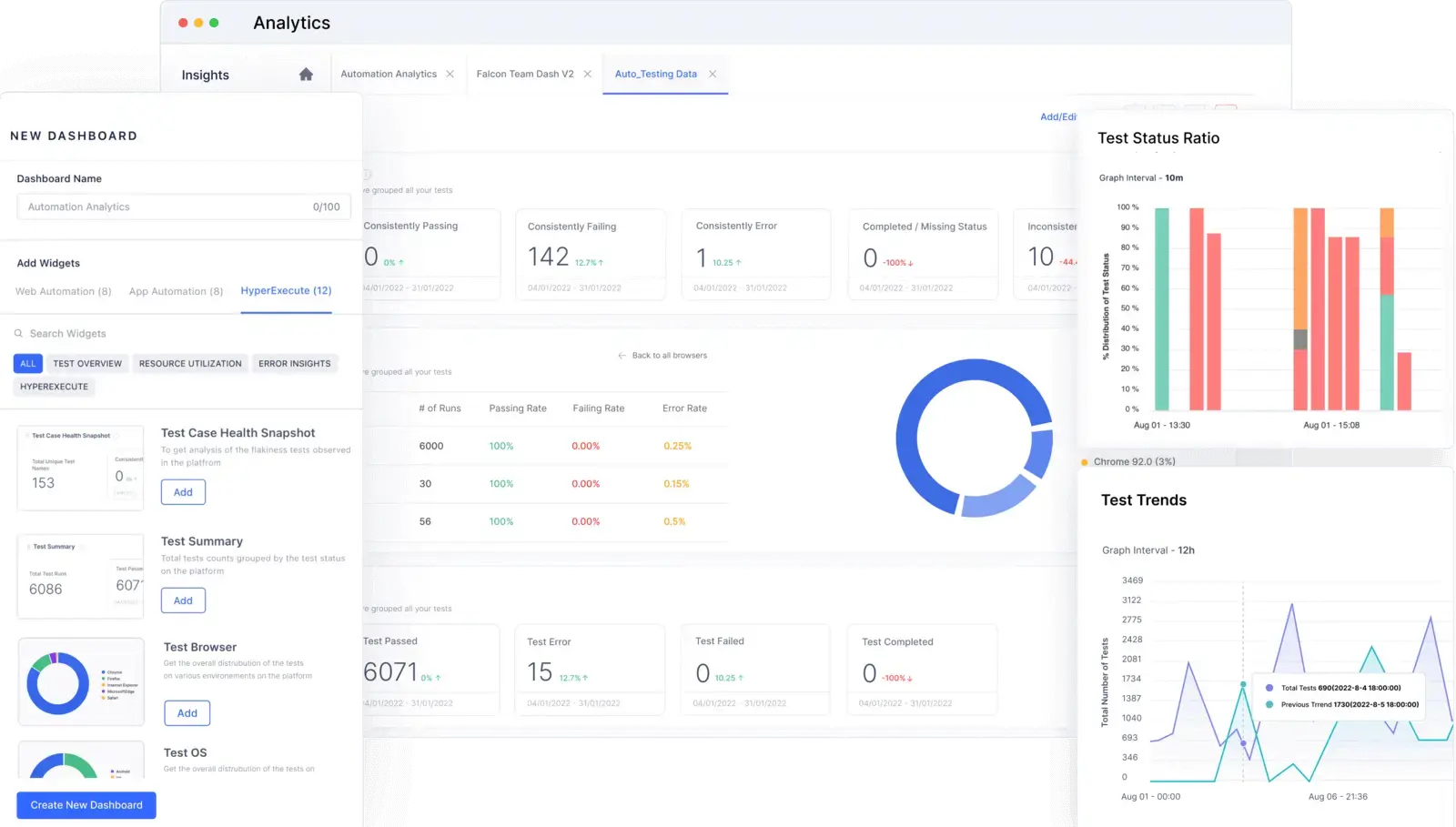
LambdaTest's AI-native test observability platform accesses vital information on tests, including test inconsistencies, the number of tests, and tests categorized by their status and environments.
Additionally, LambdaTest offers AI-infused Test Intelligence to help identify issues using root cause analysis for quick resolution and efficient problem-solving.
Bug Tracking Tools
Here are some popular bug-tracking tools to track software bugs throughout the development process.
Jira
A widely adopted open-source bug-tracking tool, it serves purposes such as bug tracking, project management, and managing various issues or errors. Functioning as a commercial product, it captures and organizes team issues, ensuring effective prioritization and updates aligned with the project's progression. Its seamless integration with code development environments makes it an ideal choice for developers.
Key features of Jira
- It offers customizable workflows tailored to align with team processes.
- It provides Agile boards to facilitate effective project management.
- It has integration capabilities with a multitude of development and project management tools.
- It includes advanced reporting and analytics, helping to track bug resolution progress.
- It features issue-linking and relationship management capabilities.
- It offers permission controls and user roles to ensure secure access management.
BugSnag
It is a robust error monitoring and stability management platform that helps developers detect, prioritize, and resolve application bugs and errors. It allows developers to proactively monitor errors in real-time to identify and fix issues before they quickly impact users.
Key features of BugSnag
- It provides real-time error monitoring to detect and diagnose bugs and errors as they occur.
- It offers detailed crash reporting that stacks trace and device information to help you understand and resolve application crashes.
- It automatically groups similar errors, which makes it easier to prioritize and manage them effectively.
- It allows you to customize alerts based on specific error conditions.
Bugasura
It provides cloud-based solutions for reporting bugs. This product offers bug reporting, testing, and deep performance profiling. Other features include test analytics, screenshot annotation, integration, and mobile and web app testing. The application is available in the Google Play Store and Chrome Web Store.
Key features of Bugasura
- It offers cloud-based bug reporting, making it easy to report bugs from anywhere.
- It provides comprehensive testing capabilities to ensure thorough testing of applications.
- It includes deep performance profiling to gain insights into application performance.
- It offers test analytics to analyze test results and improve application quality.
- It features screenshot annotation, allowing users to annotate screenshots highlighting issues and provide detailed feedback.
- It supports seamless integration with other tools and platforms.
- It enables testing of both mobile and web applications, making it a versatile testing solution.
Zoho Bug Tracker
Zoho Bug Tracker is a bug-tracking tool facilitating swift bug submission, tracking, and resolution through customized workflows, business rules, and SLAs. Additionally, it supports custom fields and tailored workflows to meet the specific requirements of individual projects.
Key features of Zoho Bug Tracker
- It seamlessly integrates bug logging and tracking within the Zoho project management ecosystem.
- It includes release management functionality for organizing bug fixes and updates.
- It provides collaborative tools that facilitate team communication and streamline issue resolution.
- It offers customizable bug statuses and workflows to align with team requirements.
- It has integration capabilities with other Zoho applications, ensuring seamless data flow.
Bugzilla
Bugzilla, an open-source bug-tracking system maintained by the Mozilla Foundation, facilitates collaborative bug tracking and management. It provides bug lists, charts, email notifications, and extensive customization options.
Key features of Bugzilla
- It is an open-source bug-tracking system with robust community support.
- It provides customizable bug lists and search functionalities.
- It includes email notifications for bug updates and changes.
- It offers charts and reports to visualize bug statistics.
- It features extensive customization options for fields, workflows, and bug-tracking processes.
BugHerd
BugHerd is a bug-tracking tool designed to simplify bug identification and feedback by directly pinning it to web pages.
Key features of BugHerd
- It is suitable for expert testers and non-technical stakeholders. It lets users quickly mark up web page elements with a simple point-and-click approach.
- It offers seamless feedback transmission to Kanban-style task boards, facilitating prompt bug resolution by developers.
- It includes core functionality, such as a visual feedback feature that enables users to locate bugs precisely using drawing and tagging tools.
- It provides integrations with platforms like Slack, GitHub, and WordPress for seamless connectivity.
With LambdaTest, you can streamline your bug-tracking process by marking a bug with just one click. Watch the video below to gain valuable insight.
With LambdaTest, you can seamlessly integrate with all the bug-tracking tools mentioned above to improve the development and testing processes. To start, check out the various LambdaTest integration tools and their support document.
Debugging Tools
Below are some of the commonly used debugging tools used to detect and fix software bugs:
LT Debug
LT Debug by LambdaTest is a simple and free developer tool that adds a layer to your debugging needs. Installing LT Debug is easy; you navigate to the LT Debug Chrome Extension page and add the necessary Chrome extension, making you ready to use the required features without encountering significant complexities.
Key features of LT Debug
- It allows you to modify, add, or remove headers as request or response headers, allowing you to test header details quickly.
- It can block HTTP requests based on specific URL filter conditions.
- It enables you to perform network throttling to manage network speed for each request effectively.
- It lets you add or remove query parameters.
- It provides a redirect request tool to configure a URL for redirection to a preferred web URL.
- It allows you to switch between different user-agent strings quickly.
Airbrake
Airbrake is an excellent debugging tool. It is presented as a cloud-based error and bug-reporting solution to meet the requirements of small and midsize organizations. It functions as a developer-centric tool that seamlessly integrates with your preferred applications.
Key features of Airbrake
- It monitors errors and exceptions, providing detailed information.
- It sends immediate alerts through email, Slack, and other channels.
- It automatically categorizes similar errors for efficient problem-solving.
- It offers in-depth error data, including code lines and user details.
Chrome DevTools
Google Chrome, a prevalent web browser, extends its capabilities beyond browsing with robust web authoring and debugging features. These features enable users to perform tasks such as testing mobile viewport displays and evaluating the performance of entire websites or specific components.
Key features of Chrome DevTools
- It quickly inspects and manipulates HTML and CSS in real-time, helping in debugging and design adjustments.
- It views JavaScript logs, errors, and warnings, which help debug JavaScript code.
- It gains detailed insights into network requests, headers, and timing, which is crucial for optimizing web performance.
- It provides a robust JavaScript code editor with debugging capabilities, including breakpoints and variable inspection.
Now that we have learned various tools for capturing and debugging software bugs, we will see how to improve software bugs in the following section.
How Do We Achieve Software Bug Improvement?
To improve software bugs, you must follow a systematic approach to recognize and address specific issues within the software. The following are the essential steps to achieve this.
- Identifying critical bugs: It is essential to identify them from bug reports and user feedback, list them, and prioritize them based on their impact, occurrence rate, and other factors.
- Analyzing identified bugs: It is important to analyze the identified bug to comprehend its root cause better. This can be done by reviewing code, performing debugging sessions, evaluating system logs, and more.
- Provide deadlines: It is important to set deadlines for fixing bugs, ensuring it is achievable and realistic.
- Use bug-tracking tools: It is essential to use bug-tracking tools to monitor tasks, assign responsibilities, and track their progress.
- Facilitate discussion and communication: It is essential to facilitate discussion and communication about the bugs, allowing easy sharing of progress updates and collaborative work on their fixation.
- Continuously learning: It is essential to continuously learn from the improvement process to refine goals, strategies, and practices for future issue management.
Best Practices for Fixing Software Bugs
There isn't a single certain method for resolving bugs. However, sticking to some best practices can optimize your bug-fixing process:
- Implement a bug-tracking system; unresolved bugs necessitate tracking for resolution.
- Enhance visibility in software application development by involving clients early and regularly to ensure their satisfaction.
- Monitor bug status and progress stages, maintaining a comprehensive record of all changes for an effective bug trail.
- Incorporate bug management into release planning for future software application releases.
- Establish a resource-managing template, assigning task ownership to each responsible member of the QA Team.
- Prioritize bug resolution, addressing critical issues before minor software mistakes.
- Cultivate an early detection culture, aggregating all identified bugs in a shared space for transparency and prompt fixing.
- Communicate changes in bug status to team members, increasing awareness and responsiveness within the team.
- Try to reproduce bugs accurately to pinpoint the issue and ensure effective resolution.
- Document and thoroughly test changes before submitting them to the developer team to prevent conflicts or issues.
- Only working on bugs with a clear understanding leads to frustration and wasted time.
Conclusion
In this tutorial, we have explained software bugs, which are part of the software development process. They occur due to complex software systems, human errors, inadequate testing, rapid development cycles, compatibility issues, integration challenges, evolving requirements, and insufficient documentation. Their impact could lead to user frustration, decreased productivity, security breaches, and damage to the software's reputation.
We discussed the causes of software bugs and their practical solutions, such as rigorous testing practices, collaborative code reviews, bug-tracking systems, and a focus on quality assurance, which can help minimize their occurrence and impact. However, from understanding, it is clear that achieving completely bug-free software remains a challenge. The software industry continually works towards improvement by enhancing tools and methodologies and prioritizing quality assurance. As software development progresses, strategies for minimizing the occurrence and impact of bugs in software systems will also advance.