Our Top 10 Most-Read Articles Of 2023!
Devansh Bhardwaj
Posted On: January 19, 2024
![]() 104143 Views
104143 Views
![]() 13 Min Read
13 Min Read
In 2023, a year of significant technological advancements, web automation, and mobile testing emerged as key drivers of digital transformation. In this blog, we present our “Top 10 most-read articles of 2023,” highlighting these critical developments. This selection tackles the major challenges developers and testers face, offering practical solutions and insights to boost productivity.
Ideal for experienced developers and newcomers, these articles are full of useful information and advice for excelling in software development and testing. Dive into our top picks of the year and stay ahead in the ever-changing landscape of technology.
📚Explore a curated list covering the latest trends, expert insights, and game-changing strategies.
From mastering test automation to decoding agile testing methodologies, check out our top recommended blogs of 2023! 📈#LambdaTestYourApps pic.twitter.com/uoczeEgTIx
— LambdaTest (@lambdatesting) December 29, 2023
TABLE OF CONTENTS
- Using React Virtual DOM To Improve Web Application Performance
- What Is Monkey Patching In Python: A Complete Tutorial With Examples
- How To Handle Auto Suggestions In Selenium Java
- Cypress vs Playwright: A Detailed Comparison
- How To Find Elements Using Playwright Locators
- How To Handle iFrames In Cypress
- k6 Testing Tutorial: A Complete Guide To Browser Testing With Grafana k6
- How To Use Cypress Intercept For Handling Network Requests
- How To Automate ServiceNow With Appium
- How To Install Appium: Setting Up And Configuring For Mobile App Testing
- Bonus Articles
- Which Article Did You Like The Most?
1. Using React Virtual DOM To Improve Web Application Performance
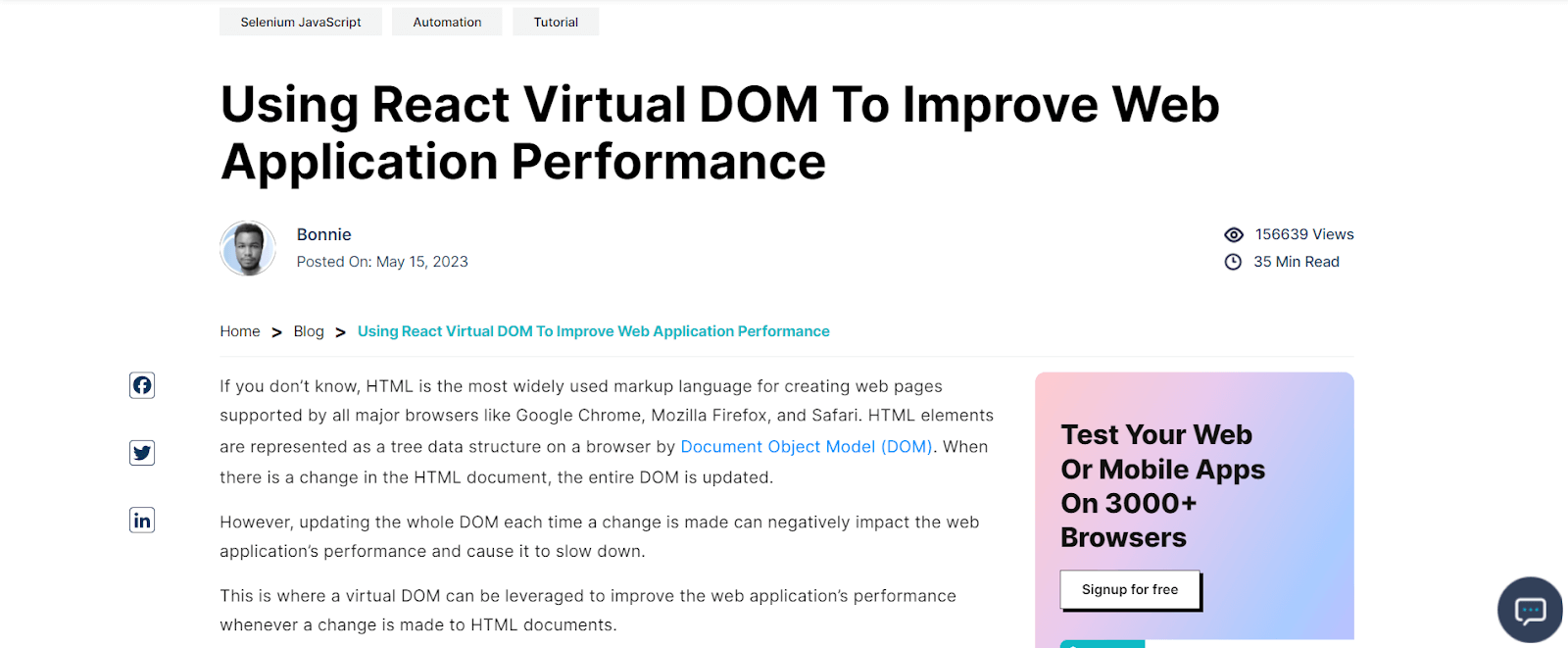
HTML, the primary markup language for web pages supported by major browsers, uses the Document Object Model (DOM) to represent elements as a tree structure. However, updating the entire DOM for every change in the HTML document can slow down web application performance. To address this, a virtual DOM enhances performance during HTML document changes.
This blog on automating React Virtual DOM in Selenium discusses the React Virtual DOM, highlighting its benefits over the Core DOM and Shadow DOM. It details creating a Virtual DOM in JavaScript and boosting performance, especially with dynamic content.
2. What Is Monkey Patching In Python: A Complete Tutorial With Examples
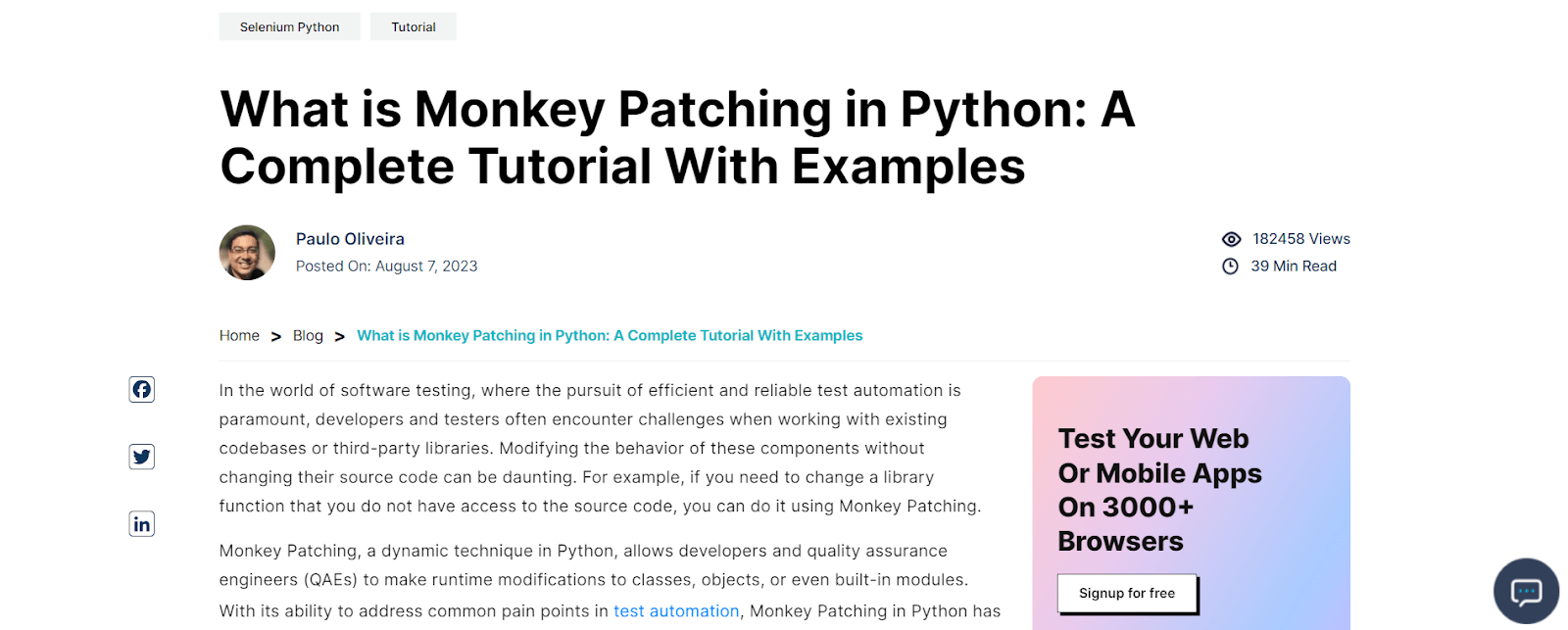
Achieving efficient and reliable test automation in software testing often involves challenges with existing codebases or third-party libraries.
Monkey Patching in Python offers a solution, allowing developers and quality assurance engineers to modify classes, objects, or modules at runtime dynamically. This technique is particularly useful for enhancing flexibility and adaptability in test automation, especially when working with tools like Selenium for web testing.
This blog on Monkey Patching in Python with Selenium demonstrates how it can help overcome the limitations of external dependencies, allowing for greater control and customization in test automation. This approach aims to improve test coverage and ensure higher software quality.
3. How To Handle Auto Suggestions In Selenium Java
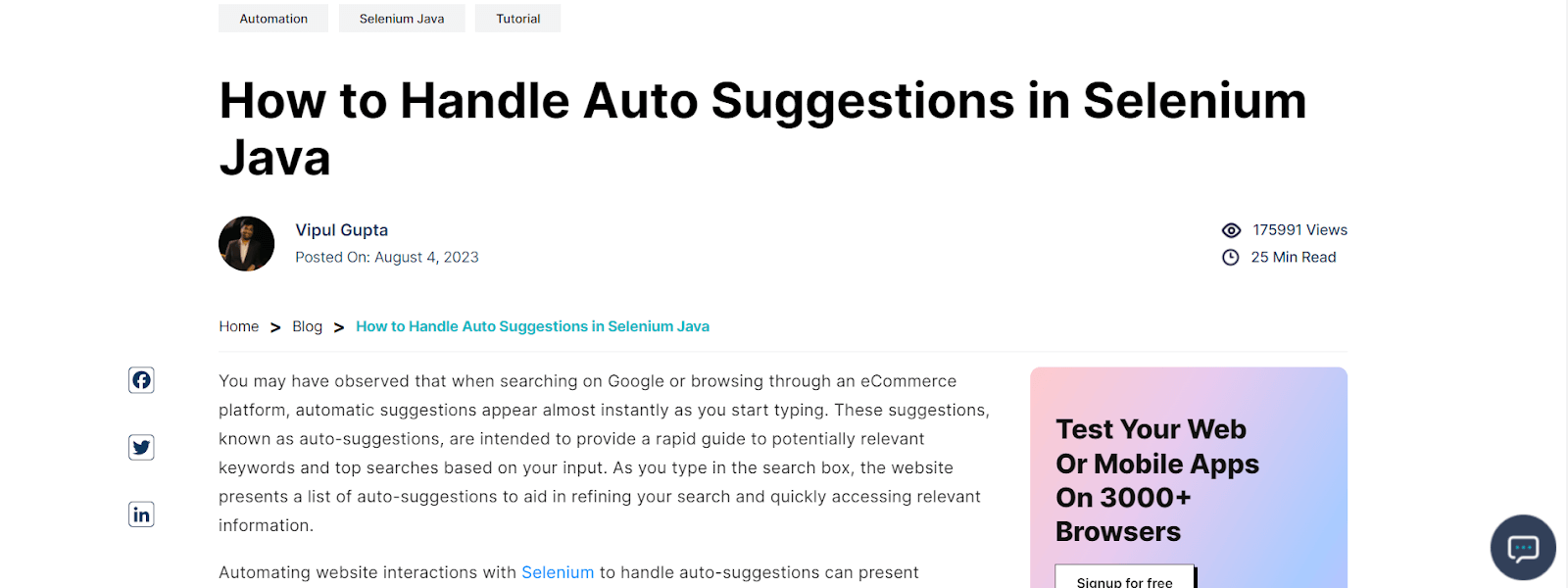
When you search on Google or browse an eCommerce site, you’ve likely noticed how suggestions pop up as you type. These are auto-suggestions designed to quickly guide you to relevant keywords and popular searches based on your input. As you enter your query, the site offers a list of these suggestions to help refine your search and swiftly direct you to relevant information.
However, automating interactions with websites using Selenium, especially when dealing with auto-suggestions, can be challenging. This is because auto-suggestions are dynamic and constantly changing based on user input, unlike static web page text.
This blog dives into the complexities of handling auto-suggestions in Selenium Java for web automation. It explores various methods to automate these dynamic suggestions in web automation scripts, providing insights into the nature of auto-suggestions. The blog also discusses the challenges you might encounter during the automation process.
4. Cypress vs Playwright: A Detailed Comparison
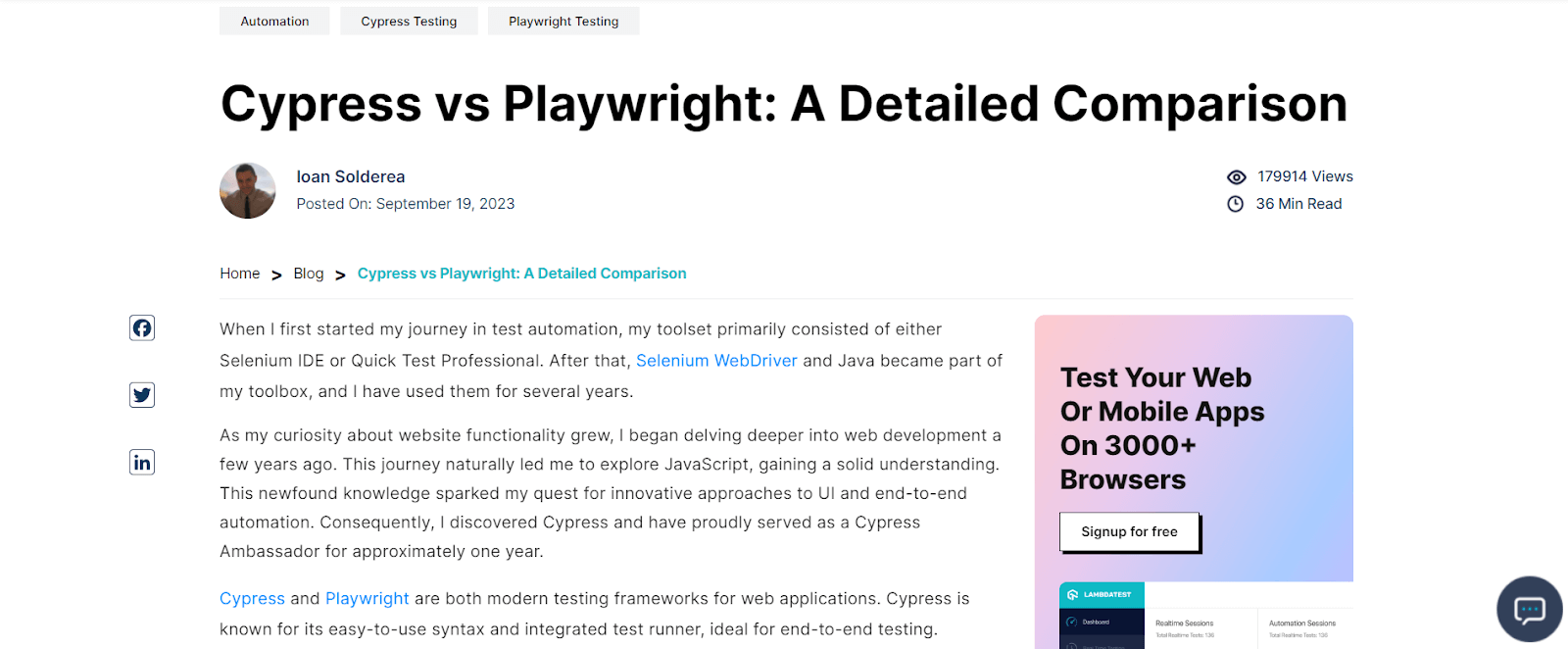
Cypress and Playwright are contemporary web application testing frameworks. Cypress is appreciated for its user-friendly syntax and built-in test runner, making it great for end-to-end testing. On the other hand, Playwright is notable for its multi-language support and extensive API, enabling versatile testing across various browsers.
This blog on Cypress vs Playwright compares Cypress (version 12.17.1) and Playwright (version 1.36), examining their features, pros, cons, and suitability for different web applications. The aim isn’t to declare a superior framework, as the “best” choice varies based on specific team needs and testing contexts.
5. How To Find Elements Using Playwright Locators
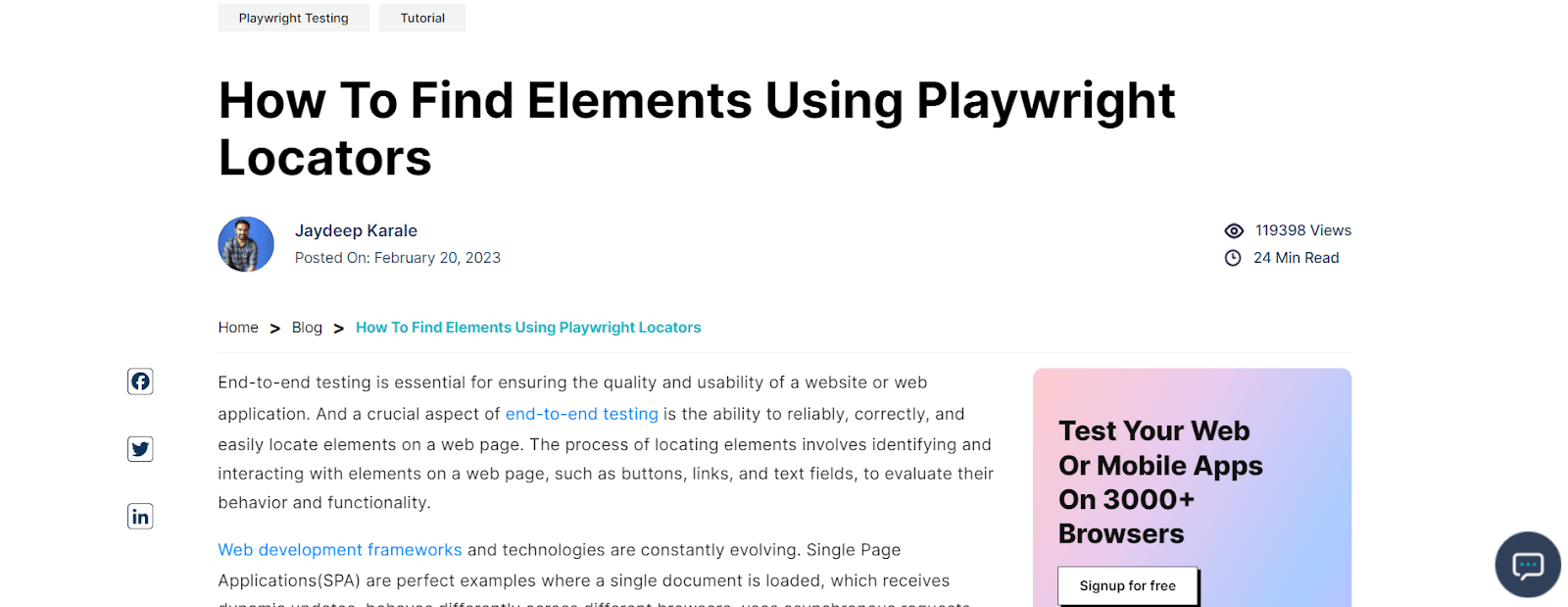
End-to-end testing, crucial for website and web application quality, relies on accurately locating and interacting with web page elements like buttons and links. The need for robust element location methods becomes paramount as web technologies evolve, especially with complex single-page applications (SPAs).
Playwright, an open-source automation testing framework, addresses this need. It supports multiple programming languages and works across various browsers and operating systems. Playwright’s locators are key, offering auto-waiting and retry capabilities that simplify web element interactions for developers and testers.
This blog on finding elements using Playwright locators focuses on Playwright’s locator strategies for effective web element identification in automation testing, also serving as a helpful resource for Playwright interview preparation.
6. How To Handle iFrames In Cypress
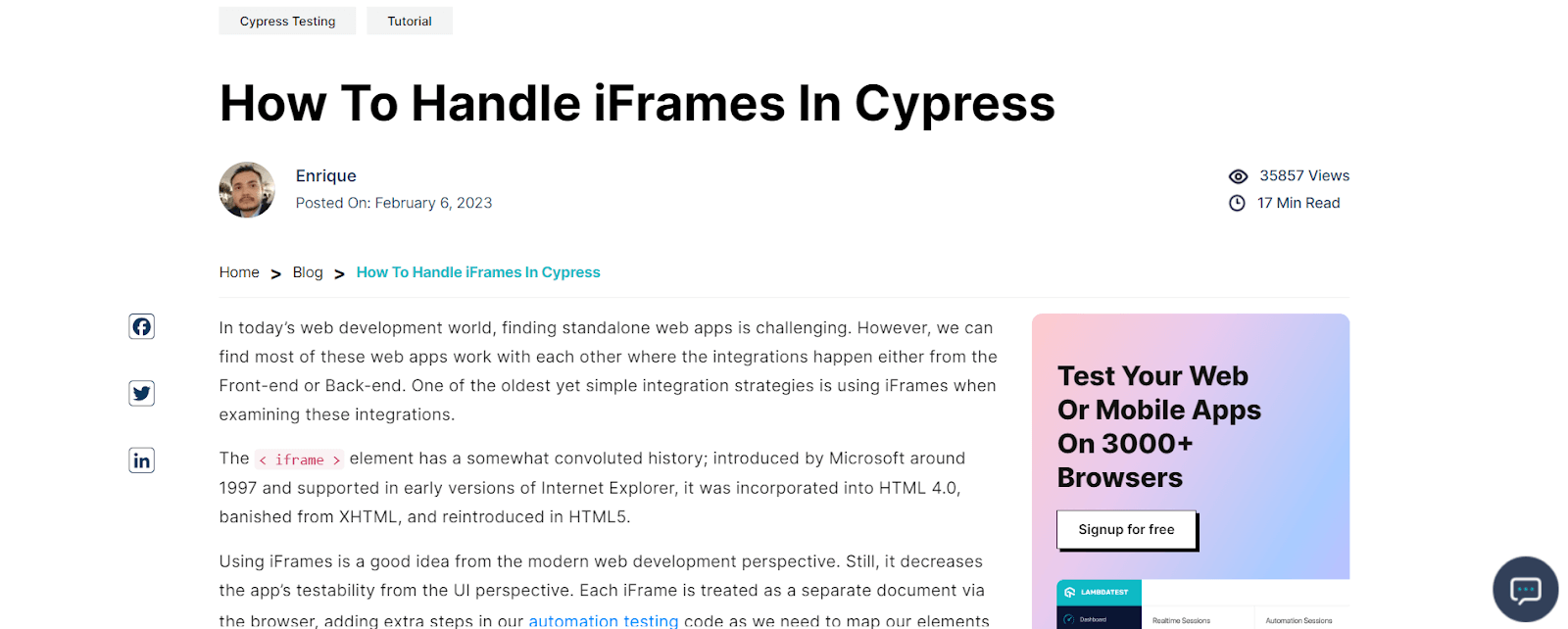
Integrating standalone web apps through front-end or back-end is common in web development, with iFrames being one of the oldest and simplest integration methods. The < iframe > element, introduced by Microsoft in 1997, has had a complex history, being included in HTML 4.0, excluded from XHTML, and then reintroduced in HTML5.
While iFrames are useful in modern web development, they pose challenges to UI testability. Treated as separate documents by browsers, iFrames require additional steps in automation testing, especially when dealing with nested iFrames, which can lead to complex and potentially unreliable test scripts.
Cypress, known for its front-end and back-end testing capabilities, faces challenges when interacting with iFrames.
This blog focuses on handling iFrames in Cypress, teaching how to write dependable tests for iFrame-utilizing web applications, and executing them on a cloud Cypress grid.
You can also Subscribe to the LambdaTest YouTube Channel and stay updated with the latest tutorials around Selenium testing, Playwright testing, Cypress testing, CI/CD, and more.
7. k6 Testing Tutorial: A Complete Guide To Browser Testing With Grafana k6
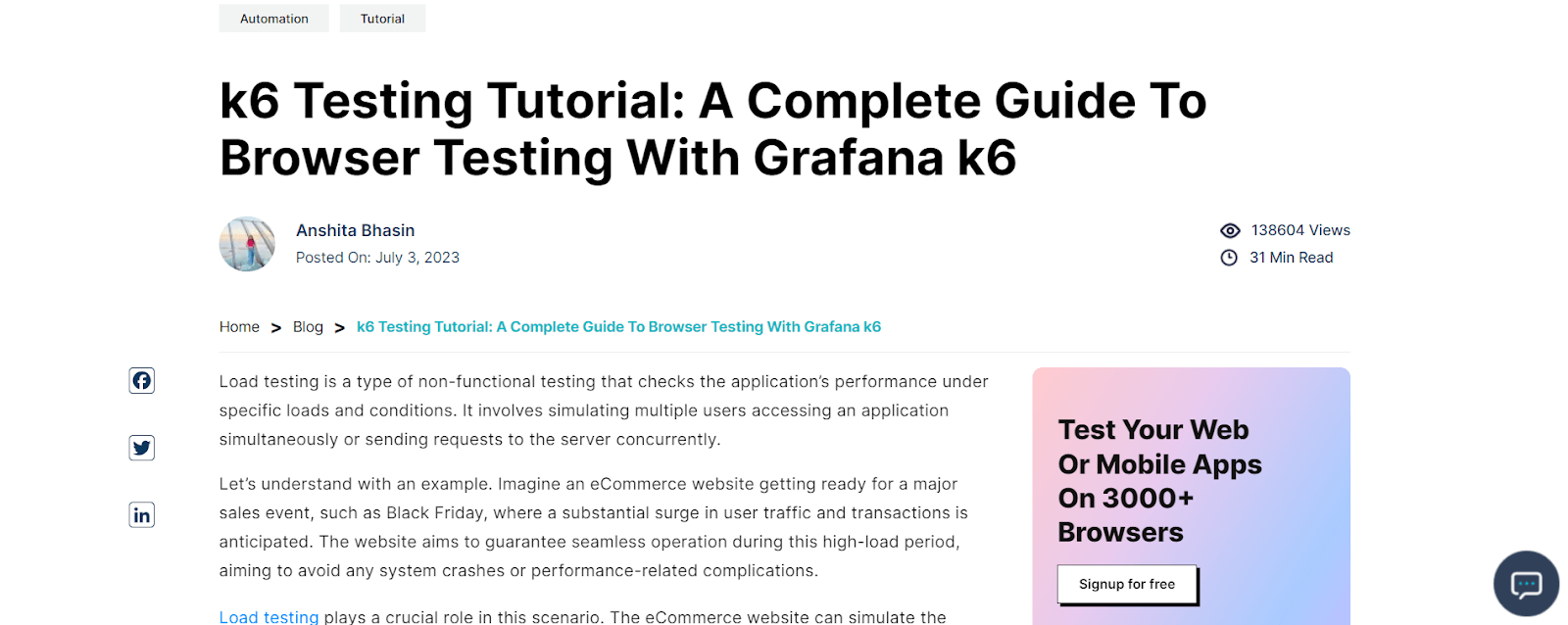
Load testing, a form of non-functional testing, assesses an application’s performance under specific loads, simulating multiple users accessing the application or sending concurrent requests to the server. For instance, an eCommerce website preparing for a high-traffic event like Black Friday uses load testing to ensure it can handle the surge in user traffic and transactions without crashing or experiencing performance issues. This involves creating scenarios that mimic real user actions during the event, like browsing products, adding items to the cart, completing purchases, and gradually increasing the load to the anticipated peak.
Using k6 for performance testing can significantly enhance a web application’s performance and reliability. k6 stands out from other tools like JMeter with its user-friendly command-line interface, easy installation, and straightforward test execution. It provides clear test output, helping to identify performance bottlenecks easily.
This blog on k6 testing introduces the basics of performance testing with k6, including practical tests in both local and cloud environments.
8. How To Use Cypress Intercept For Handling Network Requests
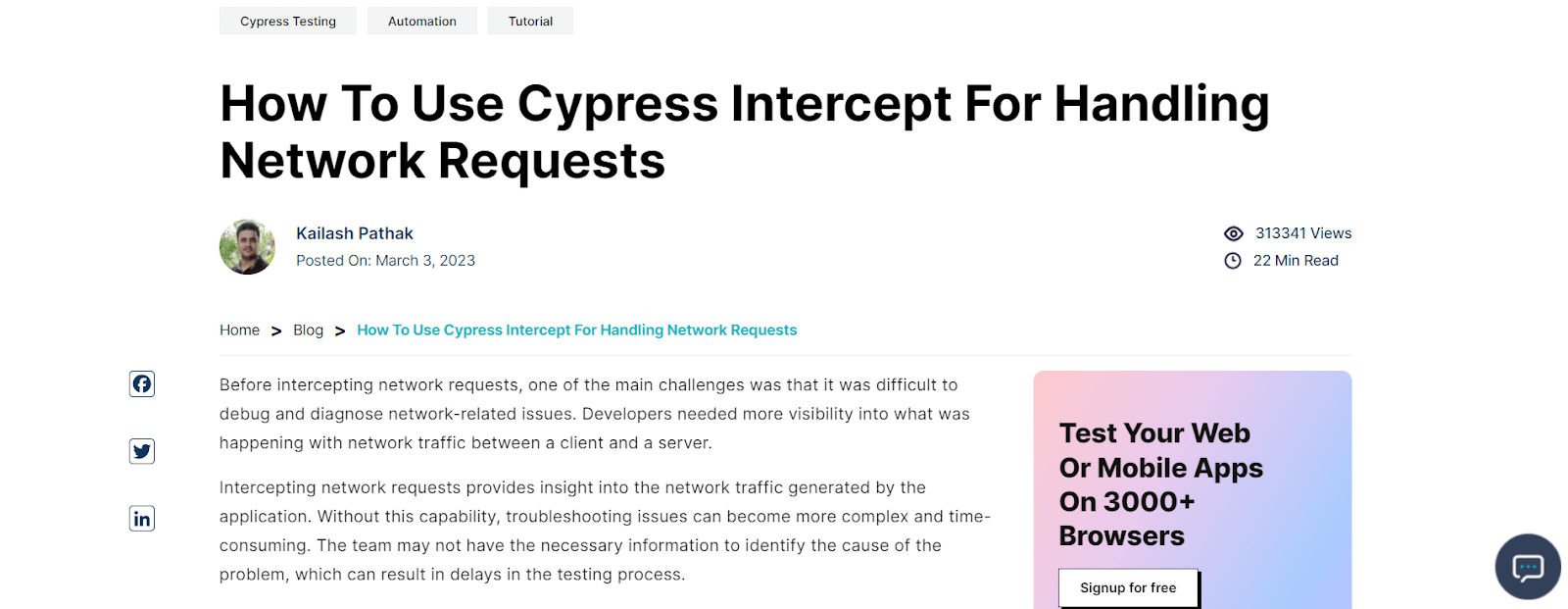
Before the ability to intercept network requests, developers faced significant challenges in debugging and diagnosing network-related issues due to limited visibility into the traffic between clients and servers.
This lack of insight made troubleshooting more complex and time-consuming, often leading to delays in the testing process. QA teams struggled to access and analyze the requests and responses between the client and server, making it difficult to understand the application’s behavior.
Cypress, a popular automation testing tool, offers a solution with its cy.intercept() method. This feature allows the interception and modification of network requests made by an application.
This blog on using Cypress intercept for handling network requests showcases how developers can simulate various server responses or network conditions, providing a valuable tool for writing comprehensive end-to-end tests and effectively understanding and testing application behavior under different scenarios.
9. How To Automate ServiceNow With Appium
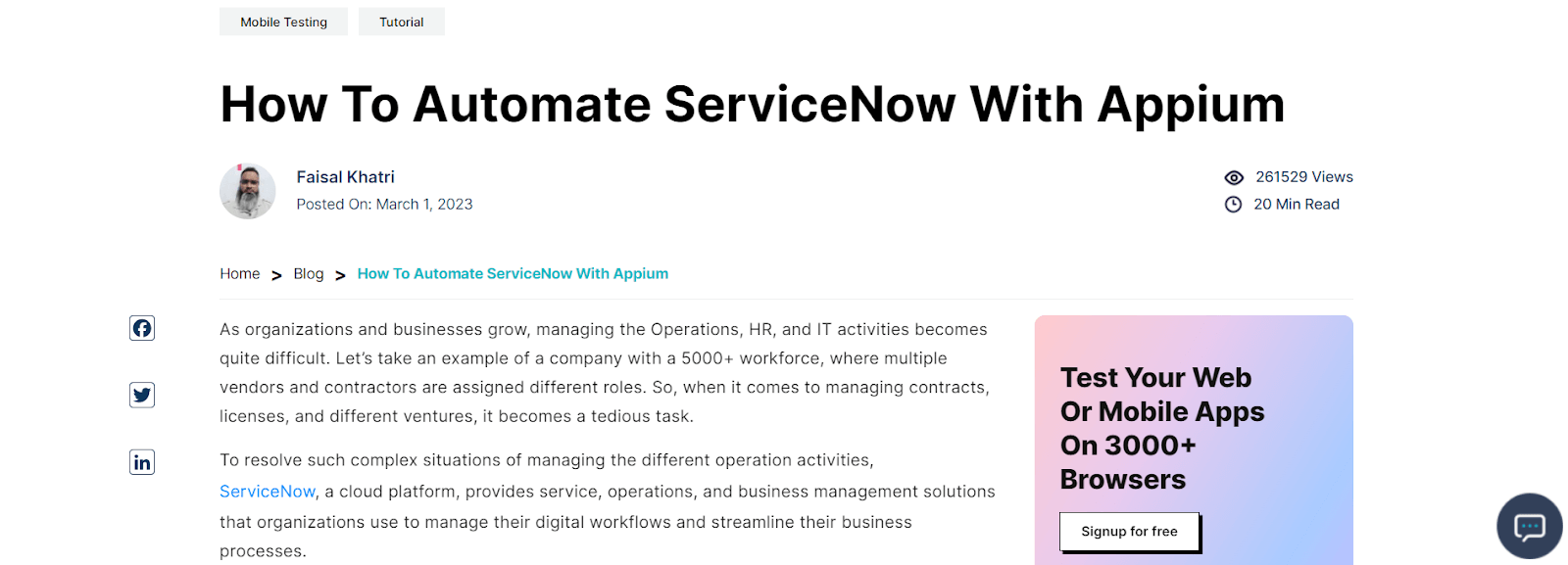
As businesses expand, managing operations, HR, and IT activities, especially in large organizations with a workforce of over 5000 and multiple vendors and contractors, becomes increasingly complex. Tasks like managing contracts and licenses can be quite cumbersome. ServiceNow, a cloud-based platform, offers solutions for service, operations, and business management, helping organizations streamline their digital workflows and business processes.
For instance, contractors can use applications built on ServiceNow to request contract extensions. With the rise of remote work, mobile applications are crucial for enabling senior management to approve requests on the go-through notifications.
This detailed blog on automating ServiceNow with Appium focuses on using Appium to test ServiceNow, aiming to enhance the efficiency and quality of the testing process by ensuring that workflows and applications function as intended.
10. How To Install Appium: Setting Up And Configuring For Mobile App Testing
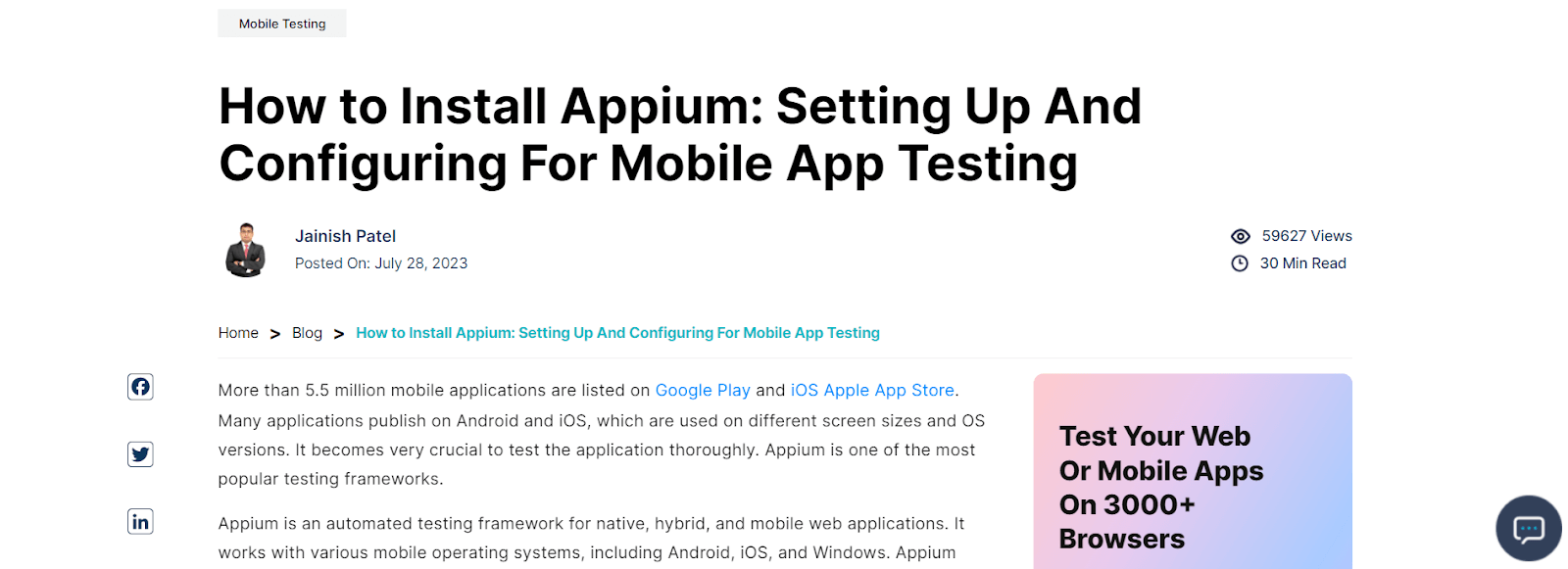
With over 5.5 million mobile apps on Google Play and the iOS Apple App Store, thorough testing across different screen sizes and OS versions is essential. Appium, a widely-used testing framework, addresses this need. It supports automated testing for native, hybrid, and mobile web applications on Android, iOS, and Windows. Appium is compatible with multiple programming languages, including Java, JavaScript, Python, PHP, and C#.
This blog guides you step-by-step on installing Appium on Windows, macOS, and Linux and addresses common issues, troubleshooting methods, and best practices for mobile automation testing.
 Note
NoteAutomate your Mobile Apps on real Android and iOS devices. Try LambdaTest Today!
Bonus Articles
In addition to the articles mentioned above, we received good traction on articles around CSS and Android emulators.
A Complete Guide To CSS Text Orientation
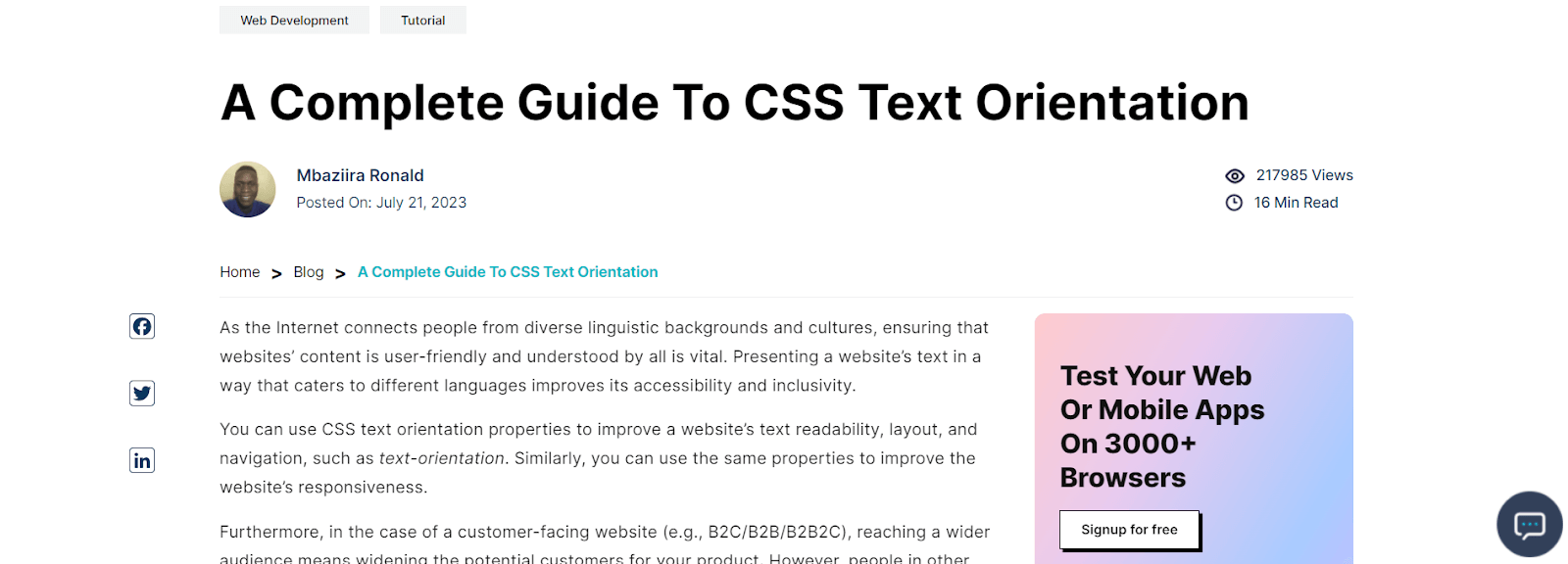
CSS text orientation properties can be beneficial when enhancing the readability, layout, and navigation of a website’s text. These properties contribute to the website’s responsiveness and play a significant role in reaching a wider audience, especially for customer-facing websites like B2C/B2B/B2B2C platforms.
Expanding the potential customer base globally requires ensuring that people from different parts of the world can easily understand and engage with the content on your website. This is where CSS text orientation becomes a powerful tool.
This blog post explores leveraging CSS text orientation properties to enhance the accessibility, inclusivity, and overall responsiveness of your website.
23 Best CSS Frameworks For React In 2023: A Comprehensive Overview
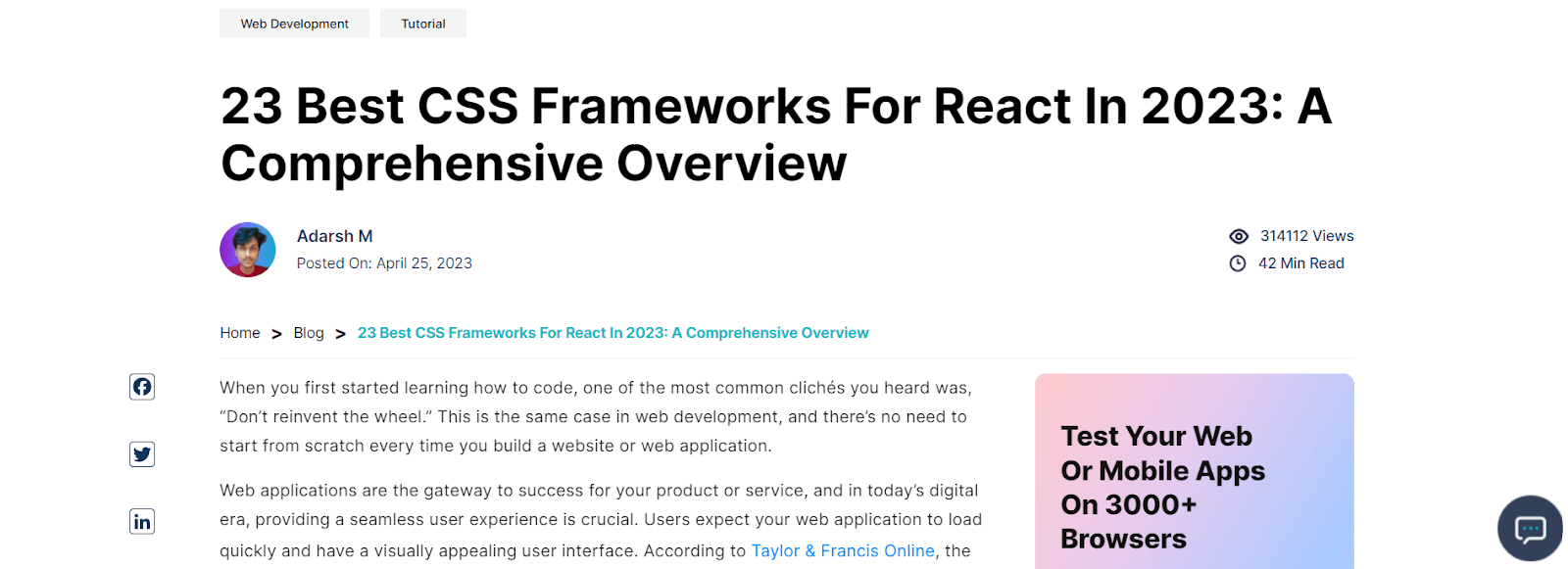
JavaScript has become an essential component in all aspects of web development, enabling the creation of dynamic and interactive experiences that users expect. When it comes to building complex and interactive user interfaces, React, a popular JavaScript library, has emerged as a top choice among developers.
The popularity of React has resulted in the development of numerous UI libraries and component frameworks, each offering its own set of benefits and features. These CSS frameworks for React allow developers to easily incorporate pre-built and tested UI components into their projects while leveraging React’s core functionality. This helps maintain projects in the long run and saves developers valuable time and effort, allowing them to focus on implementing unique features specific to their applications.
This comprehensive blog compiles some of the best CSS frameworks for React that can be utilized to create high-quality applications. It explores their features, advantages, and use cases in detail.
Introduction to Tailwind CSS: A Complete Guide
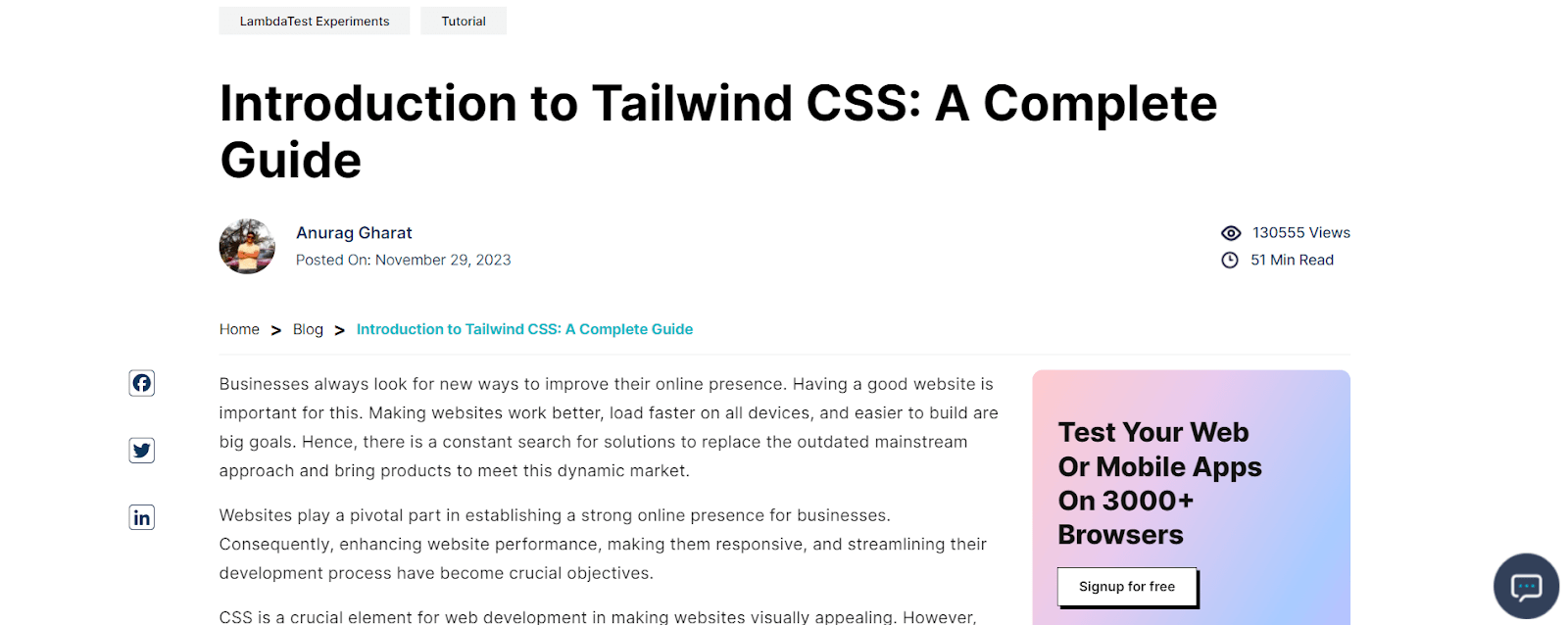
CSS plays a critical role in web development by enhancing the visual appeal of websites. However, dealing with lengthy lines of CSS code, maintaining it over time, and handling responsive design can present challenges. This is where CSS frameworks come into play. Tailwind CSS is a cutting-edge framework that enables the rapid creation of modern websites by eliminating the need to write CSS code from scratch.
This blog delves into the world of Tailwind CSS and explores how it sets itself apart from other frameworks. Additionally, it discovers the multitude of classes that Tailwind offers and how to utilize them effectively.
17 Best Android Emulators For Mac
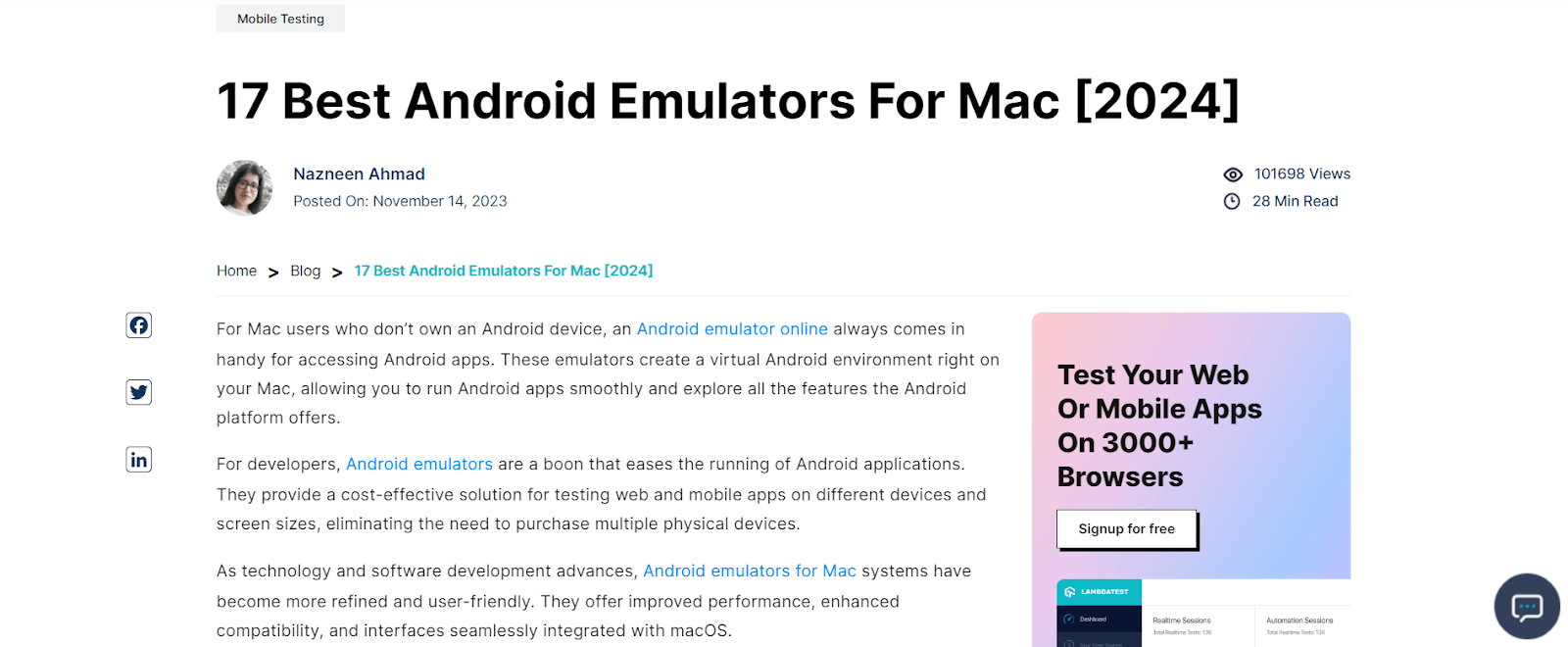
Android emulators are game changers for developers, making it easier to run Android applications. They provide a cost-effective solution for testing web and mobile apps on various devices and screen sizes, eliminating the need to buy multiple physical devices.
With technological advancements and software development, Android emulators for Macs have become more sophisticated and user-friendly. They offer better performance, improved compatibility, and seamlessly integrate with macOS.
This blog explores the best Android emulators for Mac and dives into their features.
All In All!
The top 10 most-read articles of 2023 have made significant strides in software testing, covering a diverse range of topics.
These include enhancing web performance with React Virtual DOM, the adaptability of Monkey Patching in Python, and the nuances of handling dynamic elements in Selenium Java. They offer comparative insights into Cypress and Playwright, address challenges in iFrame integration with Cypress, and showcase the effectiveness of k6 in load testing.
Additionally, they highlight Cypress Intercept’s role in network management, guide on automating ServiceNow with Appium, detail Appium’s setup for mobile app testing, and more. Altogether, these articles provide a comprehensive resource for developers and testers navigating the evolving software testing landscape.
Which Article Did You Like The Most?
As we wrap up our roundup of the top 10 most-read articles of 2023, we extend our heartfelt thanks to you, our valued readers, for your continued support and engagement throughout this remarkable year.
We’re curious to know which of the top 10 most-read articles of 2023 resonated with you the most. Please share your thoughts in the comments section.
Looking ahead to 2024, we are committed to bringing more compelling and informative content to our testing community. Stay connected with the LambdaTest blog for the latest updates.
Additionally, don’t forget to explore the LambdaTest Learning Hub, a complimentary resource available to all users, customers, and readers. Here, you can enhance your understanding of Playwright testing, mobile app testing, cross-browser testing, and more. Your journey of learning and discovery in the software testing world continues with us!
Happy Testing!
Got Questions? Drop them on LambdaTest Community. Visit now













