Different Types of Software Testing
Nazneen Ahmad
Posted On: February 1, 2024
![]() 135585 Views
135585 Views
![]() 48 Min Read
48 Min Read
Software testing is a technique to validate websites or mobile applications, identify bugs or issues, and ensure they work as intended. This process is a critical part of the Software Development Life Cycle. Being a continuous and systematic process, it allows for the verification of the alignment of software applications with their Software Requirement Specification (SRS), validates their functionality, and ensures their reliability and seamless user experience.
According to a recent Consortium for Information and Software Quality report, software applications that lack quality cost US organizations $2.08 trillion annually. One of the reasons was software bugs, and thus, there is a great demand for robust, error-free software, which put software testing at the forefront of the development process.
However, there is not just one type of software testing to efficiently test the different components of software applications at various phases of the software development process. Based on the diverse requirements and purposes, there are different types of software testing.
Each type of software testing serves a unique purpose, from unit and integration to performance and user acceptance testing. Understanding the significance of these diverse types of software testing is imperative for developers and testers.
This article will discuss various types of software testing and include them in one accessible resource for easy learning. So, let us get started.
TABLE OF CONTENTS
What is Software Testing?
Software testing is the process of ensuring that software applications are functional, reliable, and of high quality. This process involves finding errors and vulnerabilities to ensure the software application meets the user’s expectations before going live.
It analyzes the software application’s characteristics to identify missing requirements, bugs, or errors and its reliability, security, and performance. As a result, the primary objective is to ensure that the software application meets the specified requirements, is reliable, functional, and performs as expected.
Testers perform software testing through manual or automation techniques to ensure the software application functions as intended. This involves careful planning, test case creation, running of test script, and debugging, etc. Following tests, testers communicate results to the development team for further modifications, aiming to deliver a high-quality software application to the users.
It is an essential part of the Software Development Life Cycle (SDLC) and provides necessary mitigation against possibly business-impacting bugs that would otherwise go undetected.
Importance of Software Testing
Testing software applications has always been critical in software development, and the importance of quality control cannot be overstated. Delays or defects in software applications can harm an organization’s reputation, resulting in customer dissatisfaction and loss. In more severe cases, a bug or defect can jeopardize interconnected applications or cause major malfunctions.
To better understand the importance of software testing, let’s see the real-world examples that have caused significant issues. Think about Nissan having to recall over 1 million cars due to a software defect in airbag sensor detectors or a software bug causing the failure of a USD 1.2 billion military satellite launch.
While testing incurs expenses, organizations can save millions annually in development and support by implementing effective testing methodologies and robust QA processes.
Early software testing is critical for identifying issues before a product hits the market. The sooner development teams receive test feedback, the faster they can address issues such as architectural shortcomings, inadequate design decisions, void functionality, security vulnerabilities, and scalability.
Similarly, reputable organizations have to safeguard their user base and credibility by providing flawless software applications to end users. Let’s look at specific points to see why software testing is still necessary in software development.
- Detecting defects early in the development process is critical. When developing complex software applications, the possibility of errors or bugs increases. Therefore, software testing is essential as it promptly identifies issues and defects within the written code.
- Testing is performed before the release of the software application. It ensures the application passes through quality assurance (QA) and aligns with user-defined criteria and specifications, resulting in exceptional software applications.
- Enhancing security is crucial when users share personal information using software applications. To prevent unauthorized access by hackers, it is imperative to perform security testing before releasing the software application. This will ensure secure applications, providing users with safety and confidence.
- Testing software contributes to enhanced user trust. While expecting a completely bug-free software application may be unrealistic, a stable and reliable application that consistently meets users’ needs leads to positive long-term user experiences.
- Performance testing, a type of non-functional testing, measures how well an application performs with varying workloads. This includes factors like user traffic, data volume, and transaction counts. Identifying scalability limits and potential issues, such as exceeding certain thresholds, is crucial for uninterrupted application functionality.
Seven Principles of Software Testing
When understanding types of software testing, it is important to know specific guidelines that allow the QA to plan better and design the test case. Those guidelines let QA effectively identify defects by performing robust software testing and improving the overall quality of the developed software application.
Here are those set of principles:
- Testing reveals the presence of defects: The primary goal is to uncover as many bugs as possible, including code errors, missing requirements, incorrect functionality, and other issues.
- Detailed testing is not possible: Detailed planning and evaluating the testing process prevent the need to test every single line of code. Given the impossibility of testing all possible combinations and scenarios in software applications, testers must prioritize the most critical and high-risk areas.
- Early testing saves time and cost: Rectifying issues in the early stages of SDLC is more convenient and cost-effective compared to addressing them towards the end of the software application life cycle.
- Defects tend to cluster together: In software development, defects often concentrate in clusters, indicating that a few modules or components are responsible for most defects. Testing efforts should focus on these areas that typically exhibit the most issues.
- Beware of the pesticide paradox: Repeating the same tests with identical inputs can lead to the repeated identification of the same defects. Updating testing techniques is crucial to avoiding the pesticide paradox.
- Testing is context-dependent: The testing performed is possible in the context of the tested software application.
- Absence of errors is a fallacy: If a software application fails to meet specified requirements, it remains unusable regardless of how many errors are discovered and fixed.
Now you have learned significant concepts of software testing, let us know about its position in the Software Development Life Cycle.
Role of Software Testing in SDLC
Software testing in the Software Development Life Cycle has traditionally been distinct from other development phases, often occurring later, post-build or execution. Consequently, if defects get detected at a late stage of software application development, there needs to be more time for rectification or retesting.
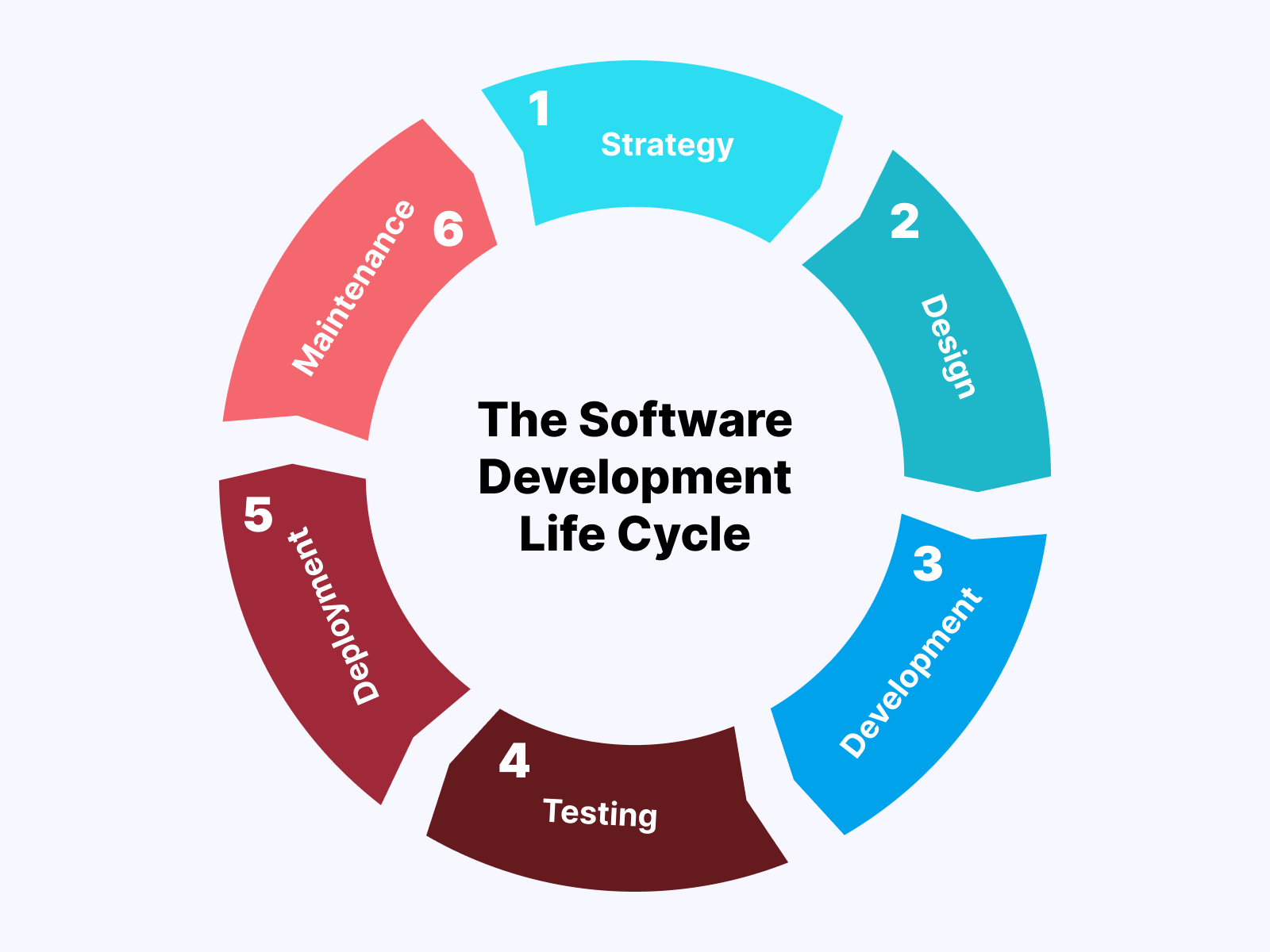
To address this, development teams are now adopting continuous testing, a methodology where development and testing collaborate throughout the SDLC. This approach allows teams to initiate testing much earlier, uncovering defects sooner when they are more manageable to fix.
To optimize the benefits of software testing, it should span every stage of the software project. The following outlines how testing contributes to overall project success:
- Analysis: It involves analyzing end-user requirements, expectations, and specifications for software applications. Before starting the development process, the project manager or business manager gathers all the required information.
- Design: Testers’ participation in this phase enhances their understanding of each design component and helps mitigate the risk of fundamental design flaws.
- Development: This phase enables testers to perform more efficient testing against user requirements, reducing the risk of defect slippage. Testers also become aware of areas considered risky by developers, allowing them to adjust priorities accordingly.
- Testing: This phase enables testers to verify and validate the software applications before release. Any previously unnoticed errors can be detected, and executing tests at various levels increases the likelihood of software having fewer errors while meeting customer needs.
- Deployment: When the developed software application has been tested and all bugs and errors have been fixed, it is deployed. This includes getting ready the software application ready for release and deploying it to a live environment.
- Maintenance: The maintenance phase continues until the software application development is complete. It involves fixing issues related to browser compatibility and so on.
Different types of software testing are performed based on different stages or phases of development or requirements of the software application. Here, let us learn about various types of software testing in SDLC.
Software Testing Approaches
The field of software testing is exceptionally robust and includes different categories based on other purposes and aims. Here, we will discuss various types of software testing based on different approaches.
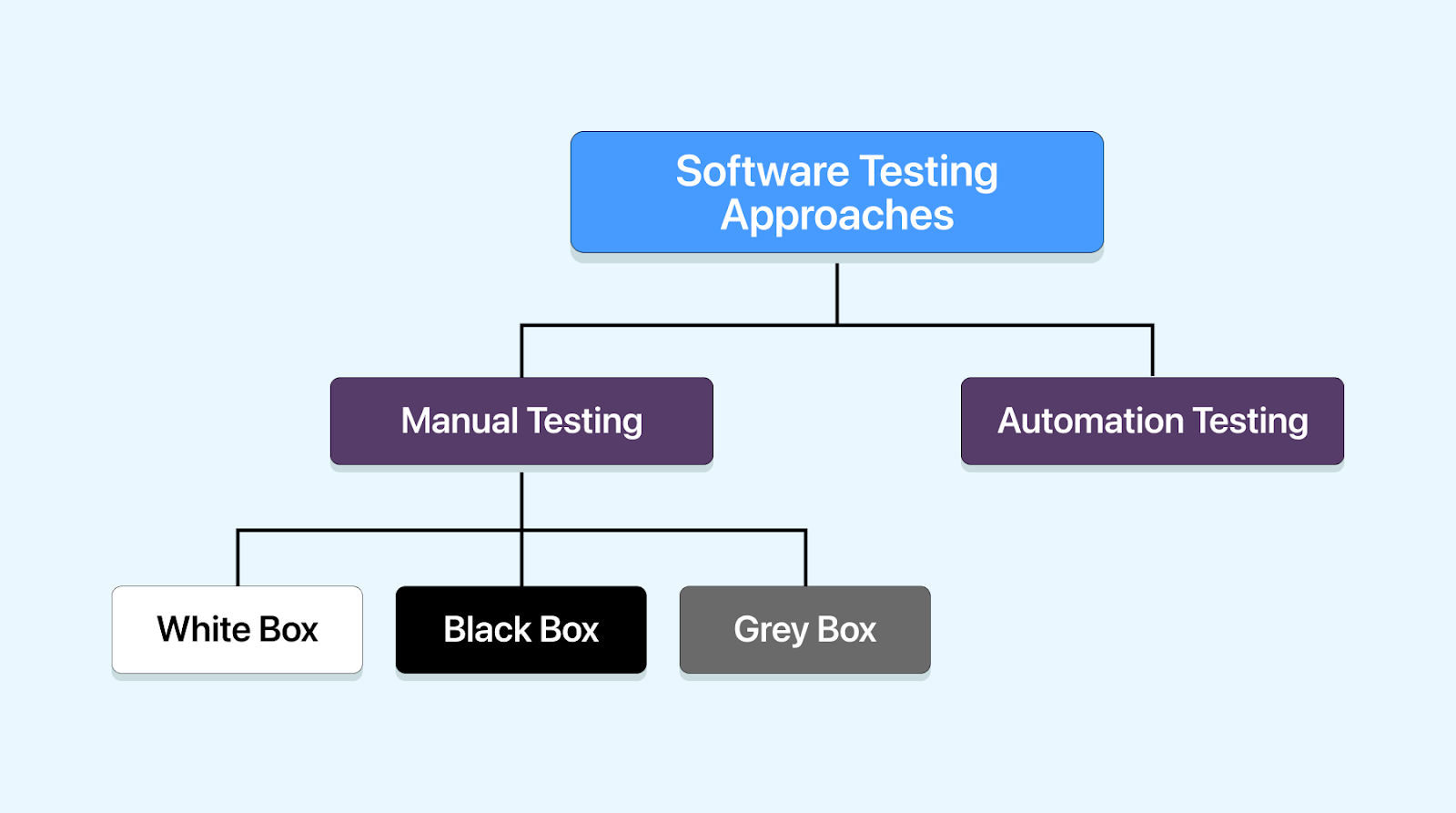
Manual Testing
Manual testing is one of the types of software testing that involves the evaluation of software or application quality through manual methods without relying on automated testing tools or the execution of test scripts. Here, the manual method means that the human testers execute test cases to find any bug or issue in the software application.
Testers engage with the software application like an end user, aiming to uncover bugs, defects, and issues that may impede the overall user experience. Similarly, developers engage in manual testing when they personally run their applications and experiment with the coded features. This form of testing is particularly suitable for small-scale assessments of personal projects due to its specific nature.
Before automating the testing process, it is imperative to subject any new software application to manual testing. Although manual software testing demands increased effort, it is essential to evaluate the feasibility of automation. It proves particularly valuable when
- Analyzing user interfaces, usability, and the overall user experience.
- Considering software behavior in unpredictable scenarios.
- Evaluating the aesthetics and the overall feel of the software application.
Following are the types of software testing on the basis of the tester’s knowledge.
- White box testing: White box testing, also known as clear-box testing or structural testing, is a testing method that focuses on the internal code being tested. Testers performing white box testing possess knowledge of the code’s internal workings, including the programming language, algorithms, and data structures.
- Black box testing: Black box testing involves evaluating software applications without prior knowledge of their internal workings, focusing solely on the external behavior of the code. Testers input data and observe the output generated by the system under test to understand how it responds to expected and unexpected user actions, along with evaluating response time, usability, and reliability issues.
- Grey box testing: Grey box testing, a technique that combines elements of both black box and white box testing, is used to evaluate software applications from a developer’s perspective. The focus is on testing some of the system’s internal workings without a comprehensive understanding.
They are completely aware of the system’s internal details, including the code and its implementation. This testing method effectively uncovers code defects, such as syntax errors, boundary conditions, and control flow errors. It is also instrumental in identifying performance bottlenecks and scalability issues.
This approach tests the software applications from a user’s perspective to determine if the system functions as expected and meets user needs. The tester only knows the inputs and expected outputs of the system, lacking knowledge of the system’s internal workings.
Automated Testing
Automated testing is one of the types of software testing that involves the automatic execution of test cases, achieved through either reusable test scripts or with the help of automation testing frameworks or tools. In simpler terms, it refers to using software testing tools and scripts to automate test execution in software development and quality assurance processes. This process includes creating test scripts that can run automatically, eliminating the need for manual intervention. The main goal of test automation is to enhance testing efficiency and effectiveness by reducing human errors, saving time, and improving test coverage.
The flexibility of automation testing is evident through the following aspects:
- Tests can be executed at any given time.
- The process is faster.
- It is cost-effective.
- It allows quality engineers to manage a higher test volume than manual testing.
Certain test cases are considered optimal candidates for automation:
- Tests are more prone to failure due to human error.
- Tests that are monotonous and repetitive.
- Extensive tests involving multiple data sets.
- Tests are not feasible for manual execution.
- Manually intensive tests that consume significant time.
- Tests with high potential risk.
- Tests requiring execution on various hardware and software platforms.
Another type of testing that plays a vital role in the Software Development Life Cycle and complements both manual and automated testing is continuous testing. While manual testing allows for exploratory and user-centric evaluation, and automated testing ensures quick and repetitive test execution, continuous testing seamlessly integrates into the DevOps pipeline.
Continuous testing involves integrating automated feedback at various stages of the Software Development Life Cycle to enhance speed and efficiency in deployment management. Through continuous testing, following each change made by a developer, a series of tests are carried out, and feedback on the build’s quality is provided based on the test results.
It uses manual and automated testing methods, utilizing test automation frameworks and tools. Continuous testing proves especially beneficial in situations such as:
- Environments with Agile and DevOps practices, emphasizing continuous integration and deployment.
- Projects requiring frequent software updates and iterative development.
- Complex systems that necessitate ongoing quality assurance.
Types of Software Testing
There are many types of software testing based on how the testing process is executed in the Software Development Life Cycle. Functional and non-functional testing are two broad types of software testing, and they serve different purposes in ensuring the quality and reliability of software applications. These types of software testing are based on the aspects of the software they test.
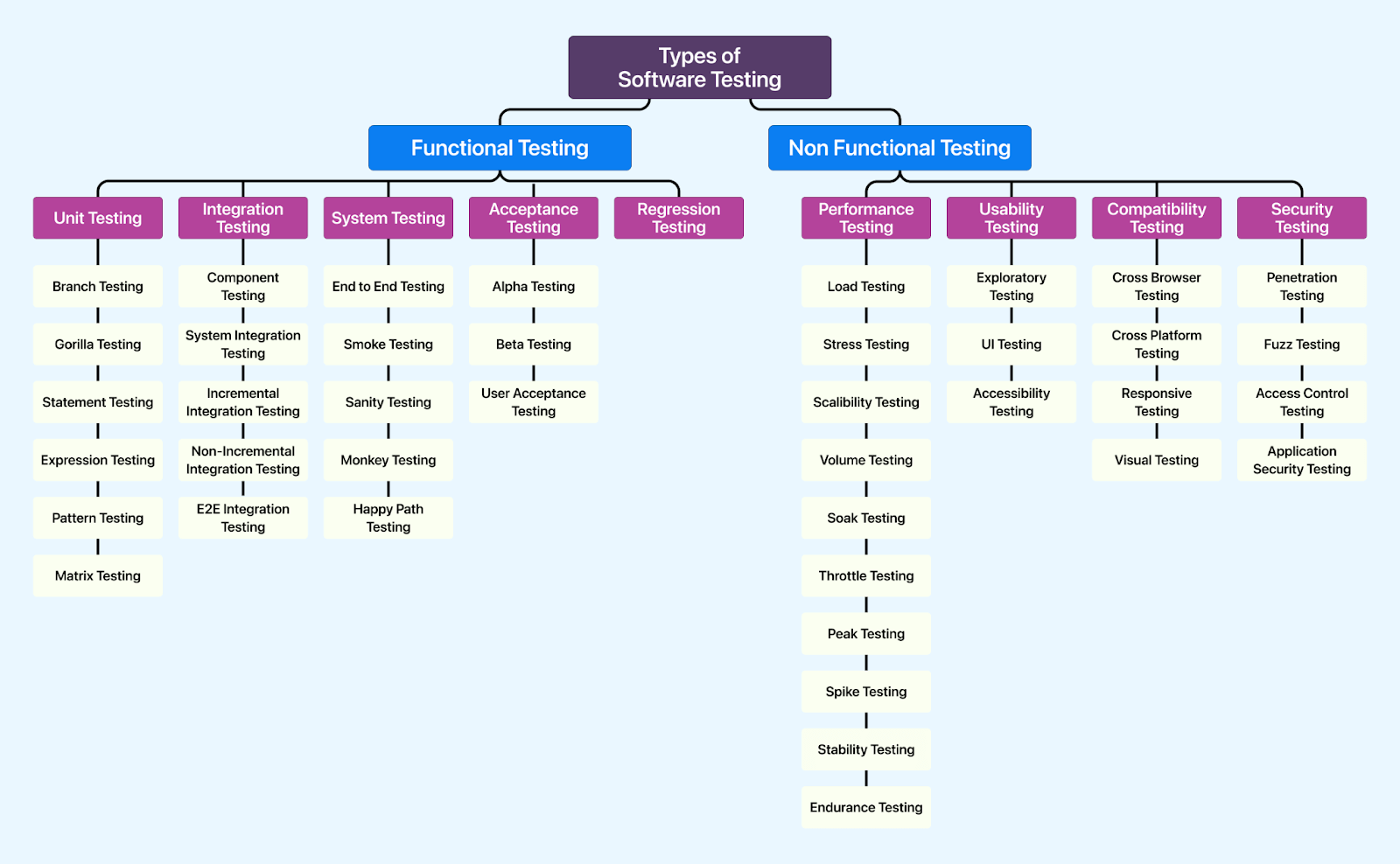
Functional Testing
Functional testing focuses on evaluating the functional aspects of a software application. This type of testing checks the various functions of the software application, such as user interfaces, client/server applications, and functionality. Functional tests can be performed manually or automated using tools. The primary concern in functional testing is understanding what the software system does and how effectively it performs its designated functions.
Functional testing offers the following advantages:
- Identifying software application functionality issues before they escalate into major issues.
- Verifying that required features work as expected and evaluating the system’s ability to handle unexpected conditions.
- Ensuring the software applications meet end users’ expectations and are bug-free.
- Testing the software applications effectively under various conditions and scenarios.
- Monitoring progress and adjusting testing plans as needed.
Types of Functional Testing
There are many different types of functional testing, which include the following:
- Unit testing: It evaluates the smallest functional unit of code, a crucial step in software development that ensures code quality. This test involves writing software in small, functional units and creating a corresponding unit test for each code unit. Initially, these unit tests are written as code and then automatically executed whenever changes are made in the software code. This approach quickly identifies bugs or errors within the code if a test fails.
- Branch testing: Branch coverage testing is a method to execute each possible branch from every decision point at least once, ensuring the execution of all reachable code. It allows verification of every branch in a way that is taken as true and false. This approach helps validate all the branches in the code, ensuring that no branch leads to abnormal behavior in the application.
- Gorilla testing: Gorilla testing is one of the types of software testing where testers extensively test a specific module or component of the software application. The goal is to identify and address any issues or bugs that may arise. In core, gorilla testing tests a single module or component to ensure optimal performance under high loads and extreme conditions.
- Statement testing: It is a test strategy in which each statement of a code is executed at least once, equivalent to finding a path through the control-flow graph that contains all the nodes of the graph.
- Expression testing: Expression testing checks errors in syntax expressions and ensures that the software application only accepts correct strings of characters in any expression. It focuses on identifying errors such as unbalanced parentheses.
- Pattern testing: It is a unit testing type that aims to identify error-inducing patterns in software applications. It involves analyzing past incorrect codes or defects to discern patterns, providing developers with insights into specific details contributing to errors and the effectiveness of solutions. This data informs future cases, helping to identify, correct, and prevent the recurrence of similar defects in the same software or software programs.
- Matrix testing: It evaluates all variables in a software application. The developer identifies technical and business risks, creating a list of variables for review. Each variable is assessed to determine the associated risk. Matrix testing aids in identifying underutilized or unoptimized variables.
- Integration testing: Integration testing, or I&T testing or string testing, occurs once software modules are integrated to ensure smooth functioning. Compared to unit tests, integration tests focus on aspects like evaluating database interactions and ensuring the seamless working of microservices. These tests can be relatively expensive because multiple application components need to be operational. Jasmine and Mocha are considered suitable tools for integration testing.
- Component testing: Component testing, also known as module testing, is an approach that evaluates individual modules or components within broader software applications. This form of testing concentrates on individual test objects, like modules, classes, objects, and programs, without merging them with other components.
- System integration testing: System integration testing (SIT) is a form of software testing executed in an integrated hardware and software environment to validate the entire system’s behavior. It involves testing the complete, integrated system to ascertain its conformity with the specified requirements.
- Incremental integration testing: This type of software testing form evaluates a module before merging it with another one. Subsequently, the integration is tested before introducing additional modules or components.
- Bottom-up integration testing: Bottom-up integration testing involves testing individual components or modules independently, starting from the lowest level of the hierarchy and gradually integrating higher-level components. This approach allows for early detection of any issues at the lower levels. It ensures that the foundational elements of the system are robust before moving on to higher levels of integration.
- Top-down integration testing: Top-down integration testing takes a different approach by first testing higher-level components and gradually incorporating lower-level components. This method prioritizes testing the system’s overall functionality before diving into the specifics of individual modules. Doing so helps detect issues related to system interactions and interfaces during testing.
- Sandwich integration testing: Sandwich integration testing, also called hybrid integration testing, is a technique that blends elements from both the bottom-up and top-down approaches. The goal is a harmonious combination of testing individual components and validating their interactions within the larger system. Adopting this approach enables a thorough testing strategy that encompasses the specific functionalities of each component and their integration points.
- Non-incremental integration testing: In integration testing, the non-incremental method is commonly known as the big bang approach. This approach involves merging all components beforehand, and the entire software application is then subjected to testing.
- End-to-end integration testing: This is one of the types of software testing that evaluates the interactions between the entire software application and any external systems it relies on. End-to-end integration testing aims to confirm that the entire software application and its integrated components work correctly and fulfill the specified requirements. This testing approach assists in identifying any issues or discrepancies that may arise when different modules or systems interact.
- System testing: System testing is the process where a complete and integrated software system is tested to verify that it meets specified requirements. It is executed within the framework of a System Requirement Specification (SRS) and a Functional Requirement Specification (FRS).
- End-to-end testing: End-to-end testing is a software testing methodology that validates the functionality and performance of an entire software application throughout its entire life cycle. This involves simulating authentic user scenarios and replicating live data to ensure a comprehensive evaluation. The primary goal is to detect any bugs that may arise during the integration of all components, providing that the software application functions to deliver the anticipated output.
- Smoke testing: Smoke testing is a type of software testing that mainly checks whether a recent build from the development team is free from bugs. It confirms that the QA team will proceed with their testing phases.
- Sanity testing: Sanity testing is a type of software testing carried out on stable software applications built with minor code adjustments. It is alternatively referred to as surface-level testing. A sanity test aims to verify that the software application functions as anticipated following bug fixes or alterations in the code.
- Monkey testing: Monkey testing involves testing an application by providing random inputs to observe its behavior and check for potential breaks. This method is particularly valuable for load testing, where numerous random inputs are used to challenge the application’s stability.
- There are no predefined specifications outlining what and how testing should occur.
- The primary focus is on identifying issues related to dependability and performance.
- Monkey testing is preferred when specific bugs remain undetected during regular testing intervals.
- Automation is feasible, and integration with popular testing tools like Selenium is possible.
- Happy path testing: Happy path testing, also known as golden path or sunny day testing, is a software testing technique that focuses on verifying the functionality of a system under ideal conditions. It involves using known valid inputs and ensuring the system produces the expected outputs without encountering errors or exceptions.
- Acceptance testing: As your product nears completion, it’s time to consider real user feedback. This is where acceptance testing plays a role, aiming to evaluate whether the software application is ready for real-world use.
- Alpha testing: Alpha testing is crucial in the software testing phase. The primary objective is to detect and rectify errors or bugs before the official release of the software applications.
- Beta testing: Beta testing involves checking a software product or service in a real-world setting before its official release. This step is crucial in the Software Development Life Cycle as it helps uncover bugs and errors that may have been overlooked during the development process.
- User acceptance testing: User acceptance testing (UAT) is a specific type of acceptance testing carried out by end-users of software applications. The primary focus of UAT is to validate the software application from the user’s perspective and ensure that it meets their needs and requirements. Typically performed towards the end of the Software Development Life Cycle, UAT ensures user satisfaction.
- Regression testing: Regression testing is a type of software testing that verifies recent code changes haven’t affected existing features. It involves re-executing a selection of previously executed test cases to ensure the functioning of existing features. The testing is crucial to confirm that new code changes do not produce any impact on existing functionalities.
The core objective of unit testing is to verify that a code performs as intended, facilitating the early identification of potential issues that could impact the software application’s performance. Unit testing is integral to Test-Driven Development (TDD), a methodology emphasizing iterative testing for building high-quality software applications. Each unit must work independently of external factors or other code in unit testing, ensuring a clear interpretation of the results by testers.
The following are the types of unit testing:
This testing category includes various approaches, such as the top-down, bottom-up, and sandwich approaches.
For instance, in a website development project, after developing the website’s pages, the development team executes a unit test before releasing the build for the testing team to evaluate the components. This ensures that each software application component works correctly and meets the specified requirements.
SIT is carried out to confirm the interactions between the modules of software applications. It focuses on verifying the high and low-level software requirements outlined in the Software Requirements Specification/Data and the Software Design Document.
This testing phase follows integration testing and is then followed by acceptance testing, focusing on identifying issues within the integrated units of a system. Consequently, it checks whether the overall system design and behavior are in accordance with the end user’s needs. Hence, system testing helps understand how end users will use the software applications and the potential issues they might face.
Here are different types of system testing.
The approach emulates the actual interactions that real users would have with the software application, aiming to ensure a seamless operational experience. It is mainly executed after integration testing and before the developed software application is ready for release.
This involves running a basic set of tests on each build to evaluate the performance and functionalities of the software applications. You can execute smoke testing whenever new software functionalities are developed and integrated into the existing build deployed in the QA/staging environment.
What makes up the monkey testing technique? It includes distinctive features like
The focus is confirming whether the software applications align with user expectations and efficiently execute the intended tasks. End users perform this testing to validate and approve the software application before the developer transitions it to the production environment. Acceptance testing ensures the software meets the defined acceptance criteria and is prepared for deployment. It is typically executed in the final testing phase after unit, integration, and system testing.
An internal QA team performs this testing within a controlled lab setting to ensure the quality of the software application before it reaches the production stage. Alpha testing uses both white and black box testing, evaluating the software applications’ internal structure or design and confirming the functionality of input and output. It aims to identify and address issues before the software applications are released, ensuring a seamless experience for end-users.
In beta testing, a selected group of users willingly test the product and offer feedback to the developers. These beta testers explore various ways of using the software, aiming to discover any issues, bugs, or usability challenges. Subsequently, they provide feedback on their experiences, reporting encountered issues.
Non-Functional Testing
Non-functional testing is one of the types of software testing that checks whether the software application’s non-functional aspects, such as stability, security, and usability, are functioning as anticipated. These tests occur post-functional testing and focus on enhancing software application quality. The primary objective is to evaluate a software application’s readiness based on non-functional criteria that functional testing typically overlooks.
Non-functional testing offers the following advantages:
- Providing a higher level of security safeguarding systems against online threats.
- Ensuring the system’s capability to handle concurrent user usage without performance degradation.
- Contributing to the enhancement of the system’s overall efficiency.
Types of Non-Functional Testing
Here are the different types of non-functional testing:
- Performance testing: Performance testing is one of the types of software testing to check how well a software application maintains stability, speed, scalability, and responsiveness under specific workloads. In other words, it includes different tests that check the speed, robustness, reliability, and appropriate sizing of the software application.
- Load testing: Load testing explores software applications’ capacity to manage a defined workload and user traffic, functioning as a form of performance testing. It proves valuable in understanding the performance and scalability of software applications, websites, and other information systems. When a software application is subjected to high traffic, it helps the developers improve the user experience and enhance reliability.
- Stress testing: It is also known as endurance testing. This testing type evaluates the accessibility and robustness of software applications beyond typical functional limits. This test ensures that the software application can manage peak loads and extreme user input while identifying bottlenecks or potential issues in production.
- Distributed stress testing: In distributed stress testing, the testing process spans all users from the server. The stress server is responsible for distributing stress tests to all stress users and monitoring their status.
- Application stress testing: Application stress testing focuses on uncovering defects related to data locking and blocking, network issues, and performance bottlenecks within an application.
- Transactional stress testing: Transactional stress testing involves stress testing one or more transactions between two or more applications, aiming to fine-tune and optimize the system.
- Systemic stress testing: Systemic stress testing, as integrated stress testing, is performed across multiple systems running on the same server. It is used to identify defects where the data of one application blocks another application.
- Exploratory stress testing: Exploratory stress testing evaluates the system with unusual parameters or conditions unlikely to occur in a real scenario.
- Scalability testing: It is a type of non-functional testing that checks how well software applications or networks perform as the number of user requests is adjusted, either increased or decreased. The primary goal of scalability testing is to verify the system’s capability to manage anticipated rises in user traffic, data volume, transaction counts, and frequency. This testing evaluates the software application’s ability to adapt to growing demands.
- Volume testing: Volume testing is a form of software testing where the software application undergoes testing with a significant amount of data, also known as flood testing. The objective is to understand the system’s performance by increasing the volume of data in the database.
Soak testing: Soak testing, also referred to as capacity testing or longevity testing, involves evaluating the software application to identify performance-related issues such as stability and response time by applying the intended load on the software. - Throttle testing: Throttle testing involves simulating a load scenario where virtual users, either all of them or a specific group, connect with a restricted connection speed. The objective is to analyze users’ response time connected through slower networks such as 3G, distant areas, or the Internet. In these tests, speed simulators or traffic shapers, along with tools incorporating this functionality, are mainly used.
- Peak testing: This type of software testing evaluates how the software application responds to intensity peaks alongside a regular load. This test demonstrates the functionality of software applications after facing an increased load. Since real-world situations often involve such scenarios, measuring and testing the software application’s behavior under these conditions is valuable.
- Spike testing: In this test, software application is tested with extreme increases and decreases in traffic load. The primary goal of spike testing is to understand how the software application behaves when faced with sudden increases or decreases in user load and to figure out the recovery time after a spike in user load.
- Stability testing: This checks the quality and behavior of the software in different environmental parameters, evaluating the software application’s ability to continue functioning over time without failure.
- Endurance testing: This type of software testing evaluates the system’s ability to handle a sustained workload over an extended period.
- Usability testing: Usability testing, also referred to as user experience (UX) testing, involves evaluating the functionality of a website or web app by observing actual users as they engage with it to accomplish tasks.
- Exploratory testing: Exploratory testing, also called ad-hoc testing, is a form of software testing where the tester can choose any available methodology to test the software. It represents an unscripted approach to software testing.
- User Interface (UI) testing: UI testing, or user interface testing, is a type of software testing that concentrates on verifying the appearance, functionality, and usability of various user interfaces, including graphical user interface (GUI), command line interface (CLI), and voice user interface (VUI).
- Accessibility testing: Accessibility testing is described as a type of software testing carried out to ensure that the software application being tested is user-friendly for people with disabilities, such as those with hearing impairments, color blindness, elderly individuals, and other disadvantaged groups.
- Compatibility testing: It is one of the crucial non-functional tests that ensure your software application can operate seamlessly across diverse hardware, operating systems, applications, network environments, or mobile devices.
- Backward compatibility testing: It involves verifying the behavior and compatibility of the developed hardware or software with its older versions. This type of testing is more predictable since all the changes from the previous versions are known.
- Forward compatibility testing: This is a process to validate the behavior and compatibility of the developed hardware or software with the newer versions. This type of testing is somewhat challenging to predict as the specific changes in the newer versions are not known in advance.
- Cross-browser testing: Cross browser testing verifies the functioning of websites across various browsers, operating systems, and devices. It includes testing the website’s functionality, performance, and user interface on various web browsers like Google Chrome, Mozilla Firefox, Microsoft Edge, Safari, and Opera.
- Execute automation tests with diverse programming languages and frameworks on an online browser farm comprising 3000+ real desktop and mobile environments.
- Perform real-time and automation testing on the real device cloud.
- Accelerate your test automation with HyperExecute – an exceptionally fast next-gen AI-powered end-to-end test orchestration cloud.
- Utilize AI-powered Smart UI for visual regression testing on the cloud to detect visual deviations.
- Integrate seamlessly with 120+ third-party tools for CI/CD, project management, codeless automation, and more.
- Perform localhost testing for web and mobile applications.
- Perform geolocation testing for web and mobile apps across 53+ geographies.
- Use Chromium-based LT Browser for faster responsive testing across 50+ pre-installed device viewports.
- Cross-platform testing: Cross-platform testing is a testing type that ensures that an application or software application works correctly across diverse platforms, operating systems, and devices. It includes testing the application’s functionality, performance, and user interface on different platforms such as Windows, macOS, Linux, Android, iOS, and others.
- Responsive testing: Responsive testing enables the evaluation of design across various screen widths, providing a genuine test of adaptivity beyond predefined screen sizes. Testing for responsiveness allows you to modify the screen’s width after entering the website’s URL, observing how the user interface adjusts in real-time.
- Visual testing: Visual testing verifies if every user perceives the software application’s interface (UI) correctly. This type of testing checks that each element on a web page has the correct shape, size, and placement. Visual testing evaluates software application’s visible output against the expected design outcomes, helping identify “visual bugs” separate from strictly functional bugs in the appearance of a page or screen.
- Security testing: It is a type of software testing that checks the vulnerability of the software application against cyber threats. This is done by evaluating its susceptibility to attacks and the impact of malicious or unexpected inputs on its functionality.
- Penetration testing: Penetration testing is one of the types of software testing that involves simulating attacks on software applications to obtain access to sensitive data, aiming to ascertain the software applications’ security status. These attacks can be executed internally or externally, giving information on the target system, pinpointing vulnerabilities, and revealing potential exploits that might impact the software applications. It acts as a crucial health check for software applications, providing insights to testers about the necessity for remediation and additional security measures.
- Fuzz testing: This process includes sending numerous unexpected or malformed input data to the software applications to uncover potential input validation and handling vulnerabilities. A fuzzing tool sends these inputs into the software applications and observes for exceptions like crashes or information leakage. In simpler terms, fuzzing introduces unforeseen inputs into software applications and observes for any adverse reactions that could indicate security, performance, or quality gaps or issues.
- Access control testing: This includes testing the access control mechanisms of the software applications to ensure that access to sensitive data is granted only to authorized users. It enables the configuration of access rules and executes a comprehensive attack to assist in identifying sections of software applications that may be accessible by unauthorized clients.
- Application security testing: Application security testing (AST) aims to enhance the resistance of software applications against security threats by pinpointing weaknesses and vulnerabilities in the source code. These approaches involve testing, analyzing, and reporting on the security status of a software application throughout the Software Development Life Cycle (SDLC). There are two primary approaches:
- Static Application Security Testing (SAST): It uses a white box testing approach, where testers evaluate the inner workings of software applications. It inspects static source code and provides reports on security weaknesses.
- Dynamic Application Security Testing (DAST): It adopts a black box testing approach, executing code and inspecting it in runtime to detect potential security vulnerabilities. This includes validating issues related to query strings, requests and responses, script usage, memory leakage, cookie and session handling, authentication, execution of third-party components, data injection, and DOM injection.
- API security testing: This is one of the types of software testing that has a crucial role in uncovering vulnerabilities within software application programming interfaces (APIs) and web services. This helps the developers address and fix these vulnerabilities. We know that APIs grant access to sensitive data and can serve as potential entry points for attackers into internal systems. Thus, exhaustive and consistent testing of APIs acts as a protective measure against unauthorized access and misuse.
It involves the evaluation of several indicators, including browser, page, and network response times, server query processing time, the capacity to handle an optimal number of concurrent users, CPU memory consumption, and the identification and categorization of errors that may occur during the application’s use.
The primary aim of performance testing is to detect and eliminate performance-related bottlenecks within software applications, ultimately ensuring software quality. Absent some form of performance testing, system performance might suffer from sluggish response times and inconsistent user experiences with the operating system (OS).
Here are the types of performance testing:
Not only this, it can also test the software application beyond the normal operating points and verify the way it performs under extreme conditions like peak user load, maximum data volume, etc.
The following are the types of stress testing:
The software application is then checked to determine its ability to handle a substantial load for an extended period, observing its response and studying its behavior under sustained use. Soak testing is categorized under load testing.
Typically, in this testing approach, a select group of target end-users actively engages with the software application to uncover potential usability defects. Here, the primary focus of usability testing is evaluating the user interface and the overall user experience of a software application. Consequently, the testing process involves real users interacting with the software application to measure its ease of use, efficiency, and overall user satisfaction.
It is recommended to perform this type of software testing during the initial design phase of the Software Development Life Cycle (SDLC), offering greater insight into user expectations.
Here are the types of usability testing:
In this type of software testing, developers utilize their learning, knowledge, skills, and abilities to evaluate their developed software applications. This testing method checks the functionality and operations of the software while identifying functional and technical faults.
There are two categories of version checking in compatibility testing:
The following types of compatibility testing:
You can perform cross browser testing in the cloud because it provides convenient software application testing across various browsers and versions without any worry about local infrastructure.
One of the most used cloud-based platforms is LambdaTest – it is a test orchestration and test execution cloud platform that enables you to perform manual and automation testing for web and mobile applications across on-demand real browsers, devices, and operating systems on its scalable cloud grid. It is recognized as one of the top cloud-based testing platforms, offering support for automating test scripts with various testing frameworks like Selenium, Playwright, Cypress, Appium, Espresso, XCUITest, and more.
Subscribe to the LambdaTest YouTube Channel for the latest updates on tutorials around Selenium testing, Playwright testing, and more.
Key features of LambdaTest:
It offers assurance regarding the safety and reliability of software applications and their resistance to unauthorized inputs. The primary focus of security testing lies in uncovering potential weaknesses and loopholes within software applications that could lead to loss of information or hamper the organization’s reputation.
The following are the types of security testing.
Perform functional and non-functional testing on over 3000+ real environments. Try LambdaTest Now!
Other Types of Software Testing
In this section, we will discuss some other types of software testing. However, there are more. To explore different types of software testing in detail, we recommend you check this software testing glossary.
- Agile testing: Agile testing is one of the types of software testing that adheres to the best practices of the Agile development framework. Agile development adopts an incremental approach to development, and similarly, Agile testing involves an incremental approach to testing. In this Agile test, the features of software applications are tested as they are developed.
- Parallel testing: It is a software technique or process that leverages automation testing capabilities to execute the same tests simultaneously in multiple environments, real devices, and browser configurations. This approach significantly reduces testing time and effort.
- Geolocation testing: Geolocation testing simulates different geographical locations to test how software applications respond based on a user’s perceived location.
- Real device testing: This type of software testing involves running tests on physical devices (smartphones, tablets) rather than emulators or simulators. It can be performed on both local and cloud-based infrastructure.
- Localhost testing: It is a technique to test software applications hosted on your machine (localhost) before deploying it to a production environment.
- Localization testing: Localization testing ensures the correct functioning of the application in the local environment, including accurate text translation, appropriate use of symbols and characters, and compliance with local regulations and standards.
- Dynamic testing: Dynamic testing involves the analysis of code’s dynamic behavior within the software application. In this testing method, input is provided, and the expected output is determined by executing a test case. Test cases can be run manually or through an automation process, requiring the compilation and execution of the software code.
- Data-driven testing: This software testing methodology utilizes a table of conditions directly as test inputs and verifiable outputs. The test environment settings and control are not hardcoded in this approach.
- Keyword-driven testing: Keyword-driven framework is a testing method that involves defining test cases using keywords. Testers use predefined keywords to create test scripts that an automated testing tool executes.
- Retesting: It involves repeating a test on a specific feature that was non-functional in the previous test to verify its functionality. Typically, the same testers who identified the defect in the first place perform retesting.
- Static testing : It is performed on a software application without executing the actual code. It involves reviewing and validating the software and its supporting documents. In contrast, dynamic testing is carried out on software during code execution.
- Negative testing: This type of software testing, also known as “test to fail,” aims to show that a component or software application does not work.
- Operational testing: It refers to the evaluation of a software application before the production phase. It ensures system and component compliance in the application’s standard operating environment.
- API testing: API testing is a type of software testing that involves directly testing application programming interfaces (APIs), both independently and as part of integration testing. This test is helpful to know whether they fulfill expectations for functionality, reliability, performance, and security. As APIs lack a GUI, API testing is performed at the message layer.
- Mutation testing: It is a method of software testing that involves modifying the software application’s source code or bytecode in small ways to test sections of the code that are seldom or never accessed during normal test execution.
- Pair testing: In this testing, two team members work together on one machine to test the software application, with one performing the testing and the other analyzing or reviewing the testing.
- Active testing: Active testing is a technique where the user inputs test data and analyzes the results. Throughout active testing, a tester builds a mental model of the software under test, which continues to evolve and refine as interactions with the software progress.
- Benchmark testing: Benchmark testing is a testing method that involves evaluating the performance of the software application against established benchmarks or industry standards. It is a collaborative effort involving both application developers and database administrators (DBAs). Benchmark testing is carried out on a software application to evaluate its current performance and can be used to enhance application performance.
- Code-driven testing: Code-driven testing, also known as Test-Driven Development, begins by adding a test sufficient to make the code fail. Subsequently, a complete test suite or a subset of tests is executed to expedite testing and ensure the new test fails. The code is then modified to make it pass the new tests. Following this, the tests are executed again. If they fail, the code needs to be updated and retested. Once the test passes, the process is repeated for the next development item.
- Context-driven testing: Context-driven testing is a form of software testing developed before market launch to evaluate the software application on all parameters, including performance, UI, speed, functionalities, and other aspects, to identify and address bugs. However, many organizations may be unaware of its importance and how to perform context-driven testing effectively.
- Path testing: This involves testing all possible paths through the code to ensure the execution of each path and the achievement of expected outcomes.
- Age testing: This type of testing evaluates the software application’s ability to perform in the future. The evaluation process is executed by testing teams. This indicates that age testing tells us how the software application will behave in the future after it gets older or is used for a certain number of years.
- Assertion testing: This type of software testing involves checking specific statements or boolean expressions known as assertions, which are incorporated into the code to evaluate whether the expected conditions or outcomes hold true during program execution. These assertions help identify and identify errors or bugs in the software.
- Pairwise testing: It is alternatively known as all-pairs testing, permutations, and combinations (P&C) based type of software testing. This involves the evaluation of each pair of input parameters to ensure the proper functioning of the software application for all possible discrete combinations.
- Binary portability testing: This tests a running application for portability across software platforms and environments, usually for confirmation of an ABI specification. Testing teams are tasked with its implementation.
- Boundary value testing: In this type of software testing, tests are designed to include representatives of boundary values. In other words, it involves evaluating data by considering its boundary values, specifically its two opposite ends, such as minimums and maximums. QA testing teams typically perform this type of testing.
- Breadth testing: In this type of software testing, the full functionality of a software application is tested, but not all features are tested in detail.
- Comparison testing: This software testing type compares the strengths and weaknesses of the software application with previous versions or similar applications. It can be performed by testers, developers, product managers, or product owners.
- Condition coverage testing: This type of software testing where each condition (Boolean conditions) is executed by making it true and false in each way at least once.
- Compliance testing: This is a type of testing that checks whether the software application was developed in accordance with standards, procedures, and guidelines. It is usually performed by external companies that offer a “Certified OGC Compliant” brand.
- Concurrency testing: This type of multi-user testing aims to identify and address issues that may arise when multiple users or processes access a software application code, module, or database records. Simultaneously. It ensures the system can manage concurrent requests without crashing or causing data corruption.
- Conformance testing: This process validates that software applications work according to specified standards. For example, compilers undergo extensive testing to verify whether they meet the recognized standard for that language.
- Conversion testing: This involves testing the software application or procedures utilized to convert data from existing systems for utilization in replacement systems.
- Destructive testing: It is a method of software testing aimed at discovering points of failure within a software application. This approach intentionally induces application failure to evaluate robustness and pinpoint failure points.
- Dependency testing: This testing type evaluates the software application’s requirements for pre-existing software, initial states, and configuration to ensure proper functionality is maintained within the software application.
- Domain testing: It is a software testing technique where a minimal number of inputs are used to obtain the appropriate output of a system, ensuring the system rejects invalid input values.
- Error-handling testing: It is a type of software testing that evaluates the software application’s capability to process erroneous transactions accurately.
- Equivalence partitioning testing: It is a type of software testing that categorizes the input data of a software unit into partitions from which test cases can be derived. An ideal test case identifies classes of errors, requiring execution of multiple arbitrary test cases before general errors are observed.
- Fault injection testing: It is a component of a comprehensive test strategy that allows the tester to focus on how the application under test manages exceptions.
- Formal verification testing: This involves proving or disproving the correctness of intended algorithms underlying a system with respect to a specific formal specification or property using formal mathematical methods.
- Globalization testing: It is a testing method that verifies the proper functionality of the software application with any culture/locale settings using various international inputs.
- Hybrid integration testing: It is a testing technique combining top-down and bottom-up integration methods to leverage both benefits.
- Install/uninstall testing: It focuses on the actions customers must take to install and set up the new software successfully. This may include full, partial, or upgrade install/uninstall processes and is usually carried out by the QA engineer in collaboration with the configuration manager.
- Internationalization testing: This ensures that the functionality of the software application is not disrupted and all messages are correctly externalized when used in different languages and locales.
- Inter-software application testing: It is a testing technique that focuses on testing the application to ensure that the interconnection between applications functions correctly.
- Loop testing: Loop testing is a type of software testing performed to validate loops within a software application. It falls under the category of control structure testing.
- Manual scripted testing: This is a method in which the test cases are designed and reviewed by the team before execution.
- Model-based testing: This testing type involves the software application of model-based design for designing and executing the necessary artifacts to perform software testing.
- Modularity-driven testing: This is a software testing technique that requires the creation of small, independent scripts representing modules, sections, and functions of the application under test.
- Orthogonal array testing (OAT): It is a software testing technique that uses orthogonal arrays to create test cases, especially useful when the software application has extensive data inputs.
- Passive testing: This type of hands-off software testing involves running a test script and monitoring the results, requiring no manual interaction from the tester.
- Qualification testing: This testing is performed against the specifications of the previous release, usually done by the developer for the user to demonstrate that the software meets its specified requirements.
- Ramp testing: This type of software testing consists of continuously raising an input signal until the software application breaks down.
- Requirements testing: This is an approach where test cases, conditions, and data are derived from requirements to ensure that project requirements are fully explained and do not conflict.
- Scenario testing: It is a testing activity that uses scenarios based on a hypothetical story to help a person think through a complex problem or software application for a testing environment.
- Storage testing: This verifies that the software application stores data files in the correct directories and reserves sufficient space to prevent unexpected termination due to lack of space.
- Structural testing: This is used to test the internal design or structure of the coding for a particular software application.
- Thread testing: It is a variation of the top-down testing technique where the progressive integration of components follows the implementation of subsets of the requirements.
- Upgrade testing: This verifies if assets created with older versions can be used correctly and that users’ learning is not challenged.
- Workflow testing: It is a scripted end-to-end testing technique duplicating specific workflows expected to be utilized by end-users, usually performed by testing teams.
- Recovery testing: Recovery testing evaluates how well software applications can rebound from crashes, hardware failures, and similar issues. Intentionally breaking the software in various ways is part of the recovery testing process.
- Efficiency testing: Efficiency testing evaluates the resources used and required to construct software applications. You can use efficiency testing tools like WebLOAD and LoadNinja.
- Reliability testing: Reliability testing assumes the software application operates without error within predefined parameters. The system must run for a specific duration and process. The reliability test will also fail if the system encounters issues under predetermined circumstances, such as ensuring all web pages and links remain reliable.
- Portability testing: Portability testing evaluates the software application’s ability to run on multiple operating systems without encountering bugs. This test also evaluates the functionality of software applications under the same operating system but with different hardware configurations. Tools like SQLMap can be used for portability testing.
- Vulnerability management: Vulnerability management constitutes an ongoing process that allows an organization to identify, evaluate, report, manage, and fix security vulnerabilities across endpoints, workloads, and networks. Security teams typically use vulnerability scanning tools like Nessus, Qualys, OpenVAS, and Rapid7 to detect vulnerabilities and implement manual or automated resolution processes.
- Configuration scanning: It is also known as security scanning or configuration analysis and involves finding software, network, and computing system misconfigurations. This check typically verifies software applications against recommended practices outlined by research bodies or compliance standards. Some of these practices include adhering to secure coding principles, implementing robust access controls, regularly updating and patching software, encrypting sensitive data, and establishing strong authentication measures.
- Security audits: A security audit is a type of software testing that follows a systematic procedure to review or audit an application or software aligned with a predefined standard. Audits often involve code or architectural reviews based on security requirements, measuring security vulnerabilities, and evaluating the security gaps of hardware setups, operating systems, and organizational methodologies. It also measures adherence to regulations and compliance standards.
- Risk assessment: Risk evaluation allows the organization to recognize, dissect, and categorize security risks affecting its business-critical assets. This type of evaluation assists in understanding the primary threats to an organization’s infrastructure and prioritizing enhancing software applications. It also helps in long-term strategic planning and budget allocation for security investments.
- Security posture assessment: A security posture evaluation is a test that integrates security scans, ethical hacking, and risk assessment. This process identifies risks confronting an organization and validates and verifies the efficacy of its existing security controls. This evaluation detects any gap in the current security posture and suggests modifications or enhancements to improve the security of safeguarded assets.
Conclusion
In this tutorial, we have explored different types of software testing. Beyond the mentioned list, numerous other types of software testing and their sub-categories exist. The article has provided insights into the overall methods, approaches, and levels involved in the testing process. However, it’s crucial to discern which testing approaches are ideal for your software project. It’s worth noting that it’s not mandatory to undertake every available type of testing for each project.
Always remember that testing extends beyond merely finding bugs—it is essential for developing trust and confidence in your software application. Therefore, it is essential to approach software testing holistically throughout the entire development life cycle and utilize a diverse toolkit of complementary testing methods.
Frequently Asked Questions (FAQs)
What is the role of a test plan in software testing?
A test plan outlines the testing approach, scope, resources, and schedule for a software testing project.
What is the significance of automated testing in software development?
Automated testing accelerates the testing process, increases test coverage, and improves overall efficiency in software development.
Explain the concept of code coverage in testing.
Code coverage measures the percentage of code executed during testing, indicating how thoroughly the source code has been tested.
Got Questions? Drop them on LambdaTest Community. Visit now













