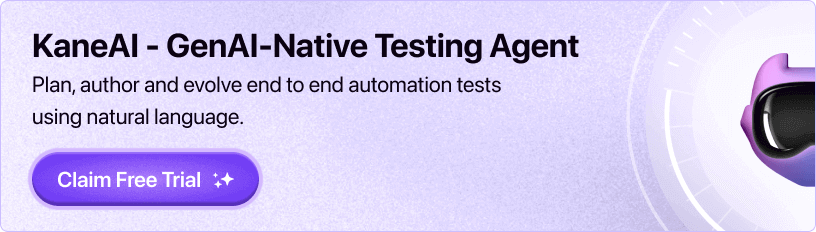Power Your Software Testing with AI and Cloud
Supercharge QA with AI for Faster & Smarter Software Testing

- Automation
- Home
- /
- Learning Hub
- /
- QA Process
QA Process: Models, Stages, Steps, and Best Practices
In this guide, learn what the QA process, its model, stages, and ways to perform it.
Last Modified on: September 26, 2025
- Share:
OVERVIEW
QA process is a systematic approach to testing software applications that ensures their quality by determining whether they meet the specified requirements and user satisfaction. This includes defining scope, strategic planning, designing, coding, and executing tests.
It also involves effective defect management and ongoing reporting and test planning processes to ensure a continuous improvement cycle to have quality software applications. We all know that in this software technology dynamic, having highly functional, good quality, and bug-free software applications is very important to meet the rising demand and competition in the software development market.
According to Statista, the global market for Application Development Software is anticipated to experience a growth rate of 7.04% from 2023 to 2028 and reach a market volume of US$234.70 billion by 2028. With such a high surge in software application development in the future, having low-quality software application releases in the market could lead to huge financial losses.
As per the Consortium for Information and Software Quality, the annual cost of inadequate software quality to US organizations exceeds $2.08 trillion. These financial setbacks included expenses arising from operational failures, unsuccessful projects, and software errors in legacy systems. To avoid such issues, the QA process is critically important in the software application's development phase in mitigating risks, enhancing user satisfaction, and ultimately contributing to the success of software projects.
What is the QA Process?
Quality Assurance (QA) is a crucial aspect of software development, ensuring the delivery of reliable, high-quality software applications to end-users. To better understand quality assurance, you must first be familiar with the terms “quality” and “assurance”.
Defining “Quality” can be challenging, but simply, it means being "Fit for use or purpose." It is all about meeting the needs and expectations of users with respect to the functionality, design, reliability, durability, and price of the software applications. Similarly, “Assurance” is a positive declaration of a software application’s quality that gives confidence. It assures that the software applications will work without any issues per the expectations or requirements.
Now, let us dive deep into understanding the QA process.
QA is the process of identifying defects across various layers of software. It involves intentionally testing the software applications to uncover vulnerabilities and gain valuable insights into their alignment with business requirements, security standards, and technical specifications. This process also involves project management, as coordination is crucial among various individuals during QA tests. This process is performed by the dedicated team, including QA Engineers (QAs), Test Lead, and Test Manager, to implement the QA process.
The quality assurance process typically involves:
- Identifying and addressing errors, bugs, and redundancies.
- Verifying logical flow.
- Ensuring a seamless User Interface (UI) and User Experience (UX)
- Anticipating and rectifying unforeseen software flaws.
- Verifying developers' compliance with customer requirements and expectations.
Here are the following objectives of the QA process:
- Establishing and maintaining set requirements for developing reliable software applications.
- Verifying the software application's functioning and ensuring each component's perfection.
- Increasing user confidence, enhancing an organization’s credibility, refining work processes and efficiency, and enabling competitive strength.
- Identifying and rectifying defects and ensuring the software applications meet specified requirements and user expectations.
- Improving the quality and efficiency of the software development process.
- Ensuring that professionals or software development entities deliver software applications that align with the highest industry quality benchmarks.
Now let us learn why we need a QA process in software development.
Why Need a QA Process?
From the earlier section, we understood the QA process and its objective. However, knowing its need in the Software Development Life Cycle (SDLC) helps you clarify its concept. Let us take an example of the development of an eCommerce software application.
In its development process, various components are integrated, from user interface and payment processing to inventory management and order fulfillment. It is imperative that the functionality and performance of the software application are tested to report any bug and ensure it is fixed. Here comes the need for a QA process.
If the quality assurance process is not executed, the bug will likely go undetected and cause glitches after its release in the market. This might affect the platform's reliability and impact the reputation of the eCommerce business. To avoid such a situation, the quality assurance process is integrated into the software development process, allowing early detection of bugs before they turn into more complex issues.
Here, the QA process ensures that each line of code undergoes thorough tests, checking for functional correctness and considering performance, security, and scalability aspects. They also clearly define requirements and give a complete understanding of the features and blueprint. This allows early detection and rectification of bugs, saving time and resources and preventing potential financial losses and user dissatisfaction.
Benefits of the QA Process
Establishing an effective quality assurance process demands time and effort, but the resulting software quality justifies these investments. Here are the key benefits of a robust quality assurance process:
- Reduced Software Defects: Engaging in QA activities such as in-depth software requirements analysis, regular code reviews, and unit testing prevents the occurrence of bugs and detects severe software defects at the early stages of development.
- Quicker time-to-market: Implementing shift-left practices and practical test automation optimizes testing duration, making the overall development process more time-effective and ensuring timely software delivery to the market.
- Improved user experience: A well-developed and thoroughly tested software application without any critical and minor defects enhances the user experience, leaving your end users satisfied with the developed software application.
- Reducing maintenance costs: Implementing a robust quality assurance process contributes to cost savings in software maintenance. Comprehensive testing of new software releases can quickly detect bugs. An effective test plan streamlines issue replication, providing developers with clear steps for efficient problem resolution, ultimately saving time and resources.
- Building and maintaining brand reputation: A positive brand reputation is important for any organization. The quality assurance process plays a crucial role in establishing and upholding a positive brand image. Consistently delivering high-quality software applications positions organizations as reliable, trustworthy, and user-centric.
QA Process in Software Development Life Cycle
In the Software Development Life Cycle, the QA process is the most crucial part that ensures that the software application meets the Software Requirement Specification (SRS) before it reaches the end users. In traditional SDLC, the quality assurance process used to be initiated after the development process was completed. This approach has lots of drawbacks because any bug detected at the end stage of the development process could be costlier to fix. However, it should be noted that the QA process should not follow the software development, but it should support it.
In contemporary SDLC, the QA process occurs parallel to the development process. The idea is to test code whenever it's added to the repository instead of holding off until the entire website or app is fully developed. Therefore, the QA process is positioned throughout the entire SDLC from the planning stage to the final release, thus being a continuous process.
QA starts by collaborating with stakeholders to understand requirements. It further helps in verifying the requirements, reviewing the design of software applications, performing static testing by reviewing the code before it is executed, conducting tests like unit testing, integration testing, and system testing, and participating in the final checks before the software application is released.
To put it differently, the quality assurance process adopts Agile practices, which means integrating the QA process into each development phase rather than following a traditional testing approach at the end.
QA Process in Agile Development Environment
In the Agile development environment, the software development process has flexibility and dynamics. This means frequent changes are made to the code of the software application, requiring close association of testers and developers giving quick feedback on code changes. In this process of frequent code changes, it is important to ensure that the functioning of the software applications does not alter, which is possible by performing the QA process. This necessitates integrating the QA process throughout the Agile development environment, focusing on early continuous testing.
The quality assurance process in Agile development is the central part of Continuous Integration and Continuous Deployment pipelines. Quality Analyst actively participates in each stage of development of software applications in an Agile environment. Doing so helps identify and address issues right from the start, preventing the accumulation of defects and ensuring that the developed software application is robust.
Agile methodologies prioritize delivering valuable and highly functional software applications to users frequently. Quality Analyst contributes to this by constantly evaluating whether the software applications meet user expectations and align with business requirements. By integrating QA into the Agile development process, teams can respond quickly to changes, deliver reliable software increments, and enhance user satisfaction through continuous improvement.
Now that you understand the QA process better, some may still take quality control and the quality assurance process to be similar. However, this is not the case; let us know this in detail in the section below.
QA Process vs. Quality Control
Quality assurance (QA) and quality control (QC) have distinct roles despite some similarities.
| Aspect | Quality Assurance (QA) | Quality Control (QC) |
|---|---|---|
| Scope | Provides overall guidelines for various processes. | Production-focused process, emphasizing validations. |
| Purpose | Ensures the systematic adherence to specified requirements. | Addresses issues like software bugs or defects. |
| Timing | Implemented throughout the entire Software Development Life Cycle. | Executed during or after the development of software applications. |
| Focus | Preventive in nature, aiming to avoid issues before they occur. | Reactive in nature, addressing issues after they occur. |
| Responsibility | Shared responsibility across the organization. | Often, the responsibility of a specific team or department. |
| Activities | Includes process audits, management system standards, and planning. | Involves inspections, testing, and defect identification. |
| Goal | Ensures that the process itself is efficient and effective. | Verifies that the end product meets specified quality standards. |
| Feedback Loop | Continuous improvement is based on ongoing evaluation and feedback. | Feedback loop is primarily based on identified defects. |
On a similar note, the quality assurance process is different from software testing. Learn the key difference in the below section.
QA vs. Software Testing
Quality Assurance (QA) is distinct from software testing, with QA focusing on processes and procedures. In contrast, testing is dedicated to practically evaluating and verifying a software application to uncover defects.
| Aspect | Quality Assurance (QA) | Software Testing |
|---|---|---|
| Focus | Centers around processes and procedures. | Focus on the practical examination of a product. |
| Purpose | Establishes standards for testing to meet business requirements. | Validates software application functionality and identifies issues. |
| Approach | Strategic, ensuring overall process efficiency and effectiveness. | Tactical, directly involved in validating product functions. |
| Scope | Includes the entire development process. | Concentrated on evaluating specific product functionalities. |
| Responsibility | Shared across the organization as a comprehensive approach. | Often delegated to specialized testing teams or individuals. |
| Outcome | Ensures adherence to defined quality standards and processes. | Identifies and reports defects, ensuring product reliability. |
| Involvement Timing | Involved throughout the development life cycle. | Primarily concentrated during specific testing phases. |
QA Process Models
The software quality assurance process follows a systematic method guided by specific software development models that aim to optimize the quality assurance process. The prominent models include the waterfall and Agile models, along with the integration of DevOps.
- Waterfall Model: The Waterfall model is understood as a linear approach to software development that includes different phases, which are built upon the completion of the previous one. It requires detailed documentation that eventually helps understand users’ needs and expectations and how software applications fulfill the requirements. However, testing is typically performed in the later stages, which may lead to the late detection of defects.
- In the requirements analysis phase, you should develop a comprehensive QA plan that outlines the testing strategy, allocate necessary resources, and others.
- Moving into the system design phase, the QA process involves the development of detailed test plans based on the specifications outlined in the system design documents.
- During the implementation phase, developers should perform unit testing to ensure the individual components or modules function as intended. However, as a crucial part of the QA process, you should not miss performing static code analysis and reviews to identify and rectify defects before dynamic testing follows.
- You should verify the seamless integration of components of software applications by executing test cases for integrated modules. You can perform unit, system, and user acceptance testing for this.
- In case any changes are made to the code of the software application, the best practice of the QA process is to execute regression and retesting.
- Agile Model: The Agile model is the iterative approach to software development that offers more adaptability, collaboration, and continuous improvement. This approach allows for frequent changes to the software application through short development cycles or sprints, which ensure that modification can be done quickly in response to evolving requirements or insights gained during the development process.
- Scrum divides the development process into time-boxed iterations called sprints, enhancing focus and adaptability.
- Kanban emphasizes a continuous flow of work, ensuring that features are delivered as soon as they are ready.
- XP encourages pair programming, where two developers work together, leading to higher code quality and knowledge sharing.
- QA activities are integrated into each sprint, with continuous testing throughout the software application's development process. Here, quality analysts write tests before developing the application code that allows it to be aligned with the specifications.
- The QA process is so crucial in Agile, as it is performed continuously as work items move through the Kanban board. This ensures that issues are identified and addressed quickly.
- Similar to pair programming, pair testing is practiced in XP, where quality analysts work together to perform comprehensive testing and share insights.
- DevOps Integration: DevOps is the collaboration of development and operational teams that intend to improve the communication between software development operations. It promotes automated testing at various stages of the development pipeline, ensuring rapid and reliable feedback. The QA process is fundamental to achieving continuous testing, faster delivery cycles, and improved software quality.
- The QA process in DevOps depends mainly on the automation testing approach that helps ensure reliable verification and validation of the code change of the software application. Based on this, a test suite includes unit, integration, and end-to-end tests.
- The QA process is shifted to the early stage of the development life cycle, which helps identify the issue or bug early.
- In the DevOps environment, the QA process intends to verify the functionality of the software applications in the staging environment that mimics production, ensuring a smooth transition from development to production.
QA activities in the Waterfall model:
Here are the activities you can undertake in each phase of the QA process:
By following these recommendations, you can ensure a thorough and systematic QA process within the Waterfall model, ultimately contributing to delivering high-quality software applications.
The most popular methodologies involved in the Agile model include Scrum, Kanban, and Extreme Programming (XP).
In the methodologies mentioned above, the QA process is closely integrated; let's see how:
Here's how the QA process is integrated into DevOps:
QA Process Maturity: TMMi Levels
Achieving a mature QA process is one of the standards every organization should aim for. In software development, there exists the Capability Maturity Model Integration (CMMI). QA professionals later adopted this model, making adjustments specific to the QA field, and it is now known as TMMi — Test Maturity Model Integration.

There are five levels of QA process maturity:
- Level 1: Initial: QA processes at this level are immature, mismanaged, and unpredictable. It's common in newly formed QA procedures but can also happen in organizations using QA for a long time. There is nothing good about it.
- Level 2: Managed: At this level, the basics of the QA process are established, particularly test planning, design, execution, and monitoring processes. Test environments are also in place. Yet, the QA process remains reactive.
- Level 3: Defined: The QA process is integrated into the development process of software applications from its beginning. The test training program is also in place. As a result, the procedures are well-organized and proactive.
- Level 4: Measured: At this level, the QA processes are measured and well-controlled. Measurements and reviews are performed regularly and at each project development stage.
- Level 5: Optimization: This level is all about process improvement. All activities, tools, and methods are evaluated and analyzed to be optimized later.
Tests Involved in the QA Process
It is a well-known fact that the testing process involves critical evaluation and verification of the software application before its release into the market. To accomplish this, various software testing types are performed in the QA process that applies to different application parts. However, many different types of software testing are involved in the QA process that aims to find and fix the bugs in the software applications. Let us go through them briefly:
There are two primary test categories: functional test and non-functional test.
- Functional Testing: In functional testing, quality analysts verify if the software application behaves as required by comparing the actual output to the expected result. Here are different types of functional tests:
- Unit Testing: This test type validates the individual units or single components of software applications and focuses on functional aspects of code.
- Integration Testing: This involves testing the interaction or integration of the different units or components of software applications. It tests the functional aspects of data flow and interfaces between interconnected components.
- System Testing: It evaluates the entire software application’s functional behavior against specified requirements. In system testing, the complete software system is tested and verified for functional correctness.
- Acceptance Testing: In this, the software application is tested to know whether it meets the user's functional requirements. It validates the software applications against business requirements and user expectations from a functional standpoint.
- Non-Functional Testing: Non-functional testing involves quality analysts verifying the performance of the software application under different conditions. They modify test environments, performing load, security, stress, and usability tests to observe software application responses. Here are different types of non-functional tests.
- Performance Testing: This test type evaluates the responsiveness, speed, and scalability of the software applications. It measures non-functional aspects like response time, throughput, etc.
- Security Testing: It identifies vulnerabilities and weaknesses in the software application's security features. This includes penetration testing, code analysis, and other security checks.
- Usability Testing: This test type evaluates the user-friendliness and overall user experience by focusing on the non-functional aspects such as interface design, navigation, and ease of use.
- Compatibility Testing: This ensures the software applications function correctly across different platforms, browsers, and devices.
- White Box Testing: This technique involves testing the internal structure, design, and code of software applications to validate the input-output flow and aspects such as design, usability, and security.
- Black Box Testing: In this type of testing, a QA analyst evaluates the functionality of software applications without delving into its internal structure or code. Instead, the main focus is testing the functionality based on requirements specifications.
- Grey Box Testing: This testing represents a combination of white and black box testing approaches, and testers opt for this type when they have limited information about the internal structure of the software application.
- Smoke Testing: These tests are designed to verify the fundamental functionality of an application quickly. They are efficient in ensuring that the primary features of the system are working correctly.
- Regression Testing: These tests are essential to confirm whether software applications function as intended after changes, such as bug fixes, have been implemented.
- Load Testing: These tests are executed to evaluate how software applications behave under both average and peak load conditions.
- Cross Browser Testing: This type of testing is used to analyze software applications’s functionality across different browser and platform environments.
Other testing types:
Additional testing types you might encounter during the QA process include:
QA Process and its Methodologies
In the QA process, different testing methodologies have an important role in ensuring the robustness and accuracy of the software application. Knowing about those methodologies will help you improve the quality of the code of the software applications.
Test-Driven Development (TDD)
Test-Driven Development (TDD) is an iterative software development method that prioritizes creating automated tests before going into actual production code. The typical TDD process involves initiating a failing test and proceeding to develop the minimum code, which is necessary to ensure test success, followed by code refactoring. This cycle is then repeated for further refinement.
Key benefits include:
- Design Improvement: TDD promotes the development of modular, loosely coupled, and easily testable code, enhancing overall design and maintainability.
- Faster Feedback Loop: Immediate feedback on code changes helps in early bug identification, allowing developers to address it in the early stages of the development of software applications.
- Reduced Debugging Time: Early detection of issues minimizes debugging time, as bugs are isolated to recent changes, making them easier to identify and fix.
QA and Crowdtesting
Crowdtesting is a valuable addition to the QA landscape, offering significant time savings and expanding testing possibilities. This approach involves engaging a large number of QA testers across diverse devices, operating systems, and networks.
Key advantages include:
- Scale and Efficiency: Thousands of QA testers cover various scenarios, detect more bugs, and complete tests rapidly.
- Comprehensive Testing: Crowdtesting allows for extensive testing on a broad scale, ensuring a more thorough evaluation of your software applications.
Your QA testing methodology should align with the software application under development. Consider rethinking team workflows, adopting Agile methodologies, and integrating CI/CD into your processes. Combine different testing methods, including automated testing and crowdtesting, to enhance overall testing effectiveness.
Tip: The chosen QA testing methodology provides crucial information for design and development teams, ultimately influencing the app's quality. Remember, software quality is determined not just by testing but by the outcomes of QA tests and how this data is utilized. You should adapt your QA approach to suit the unique characteristics of your software application.
Two-Tier Approach to Test Automation
Organizations face challenges when major changes occur in the software development process, such as a key developer transitioning to a different project. In such instances, project delays happen as the QA team lacks awareness of the testing tools and QA processes involved. A two-tier approach that uses automation testing tools to enhance testing processes is introduced to address this. Tier one focuses on every codebase contribution that results in quick validation of changes made by developers in the code through sanity and ad-hoc testing.
Further, tier two involves regression testing with increased test coverage, scheduled to run at night. Determining which tier should handle specific software QA testing types can be challenging.
Exploratory and Ad-hoc Testing
Exploratory testing combines learning, test design, and execution simultaneously, relying on testers' expertise, insight, and creativity. This method involves on-the-spot execution of tests, with outcomes informing future test planning and potential issue fixes. Ad-hoc testing, on the other hand, involves random testing without a predefined plan or documentation.
Risk-Based Testing
Incorporating a risk-based testing methodology is a crucial aspect of Agile methodology and is essential for identifying and prioritizing risks during test execution. This methodology involves listing and prioritizing risks, categorizing the testing process accordingly, and focusing on the most significant risks that may impact the software application's overall performance.
Early integration of a risk-based testing strategy in software development allows the QA team to streamline code architecture and simplify testing. Taking a risk-based approach helps QAs to focus on likely issues during the use of software applications, ultimately reducing the scope of testing operations.
Stages of the QA Process
Now, let us learn about the different stages of the QA process.

- Requirements Analysis: Quality Analyst plays a crucial role in monitoring functional and non-functional software requirements, aiming to grasp the project's scope and software intricacies for mapping out an effective QA process. If an existing QA process is in place, the QA analyst conducts a detailed analysis, evaluates the QA maturity level, identifies flaws (such as issues in test planning, scheduling, and management), and proposes a roadmap for enhancing or redesigning the QA process.
- Work closely with stakeholders to establish precise and comprehensive requirements.
- Record these requirements in a manner that is easily accessible and understandable for the entire team. For instance, utilizing a tool with a Smart Test Management feature enables efficient test data management through built-in data parameterization and variability. This allows the reuse of test cases across various test projects with distinct datasets.
- Verify that requirements are both measurable and testable, laying the groundwork for the subsequent creation of test cases in the later stages of the process.
- Plan the Tests: Once the Quality Analyst has comprehended the project requirements, they develop a test strategy during the test planning phase. The comprehensive test plan includes the testing strategy, scope, project budget, deadlines, and details about required testing types, levels, and tools. Once the test plan is finalized, the test manager delegates responsibilities to individual testers.
- Determine your project's most suitable testing methodologies: manual, automated, or hybrid.
- Select appropriate testing tools and frameworks aligned with the technology stack and project requirements. For instance, evaluate whether an AI/ML tool with self-healing, auto-correction abilities, and smart wait mechanisms is necessary.
- Clearly define the roles and responsibilities of QA team members, including test engineers, test leads, and QA managers.
- Establish a test environment that closely mirrors the production environment.
- Design the Test Cases: Design the Test Cases: In this stage, QA teams need to develop test cases and checklists that cover the software requirements. A test case consists of test instructions (steps/guidelines) with an outcome of either pass or fail. Each test case should include conditions, data, and steps to validate each functionality, along with an expected test result for comparison with the actual results.
- Generate test cases for each requirement, ensuring they are clear and concise, and specify expected outcomes.
- The process of developing test cases involves outlining step-by-step procedures for each testing sequence, including checklists for both manual and automated testing methods.
- It's recommended that QAs start with exploratory testing to familiarize themselves with the software, aiding in designing appropriate test cases.
- Prioritize test cases based on risk, criticality, and project timelines.
- Review and validate test plans and test cases with stakeholders to ensure alignment with project goals.
- Create Test Environments: Creating a dependable test environment is crucial for thorough testing. The aim is to mimic the production environment to ensure accurate results. Setting up and sustaining the test environment demands careful planning and collaboration with the development and operations teams.
- Mirror the hardware, software, and configurations of the production environment in the test environment.
- Streamline the deployment and configuration of the test environment by automating the process to reduce setup time.
- Initiate version control for test data and configurations to maintain consistency across various testing phases.
- Ensure the isolation of test environments from production systems to prevent unintended consequences.
- Run Tests and Report Defects: With test plans, test cases, and an appropriate test environment in place, it's time to initiate the execution phase. This involves running tests, documenting results, and pinpointing defects. QA teams should follow a structured approach to ensure systematic and repeatable testing.
- Regression Testing: As the software undergoes iterative development cycles, it becomes imperative to perform regression testing to ensure that new changes do not introduce defects or disrupt existing functionality. Regression testing plays a crucial role in upholding the overall quality of the software.
- Automate regression test suites to effectively validate existing functionality following each code change.
- Identify critical paths and features that necessitate regular regression testing.
- Sustain a regression test suite covering a comprehensive set of representative test cases.
- Integrate regression testing seamlessly into the Continuous Integration/Continuous Deployment (CI/CD) pipeline to expedite feedback loops.
- Monitor and Report Test Progress: Effective communication is paramount throughout the QA process. QA teams should consistently update project stakeholders on test progress, defect status, and overall quality. Transparent reporting facilitates informed decision-making and prompt issue resolution.
- Conduct Release Tests: Upon getting a release notification from developers outlining implemented features, bug fixes, known issues, and limitations, the QA team must identify the functionalities impacted by these changes. Subsequently, modified test suites covering the scope of the new build must be devised.
- Continuous Improvement: Establishing a QA process is an ongoing effort of constant enhancement and optimization, not a one-time effort. After each testing cycle, take the opportunity to reflect on successes and areas for improvement. Utilize feedback and data to refine the QA process for future projects.
- Perform retrospective meetings with the QA team to collect feedback and identify areas for enhancement.
- Implement best practices and lessons learned from prior projects.
- Stay ahead of the latest testing methodologies, tools, and industry trends.
- Promote knowledge sharing and training within the QA team to augment skills and expertise.
Consider the following points in this stage of the QA process:
Key considerations during planning for the test:
Key points on creating test cases:
Key considerations:
The testing process begins at the unit level, with developers performing unit tests. Subsequently, the quality assurance testing team executes tests at API and UI levels. Manual tests are run based on previously designed test cases. Any identified bugs are logged in a defect tracking system for effective defect management.
Key considerations:
Executing smoke tests to ensure the stability of each build is crucial. If the test passes, the modified test suites are executed, and a comprehensive report is generated.
Key practices for continuous improvement:
Note: Automate your QA process on the cloud. Try LambdaTest Now!
Measuring the Effectiveness of the QA Process
The stages of the QA process mentioned above are crucial for continuous improvement. It aims to identify the areas for improvement of software applications, making continuous changes, and improving the quality of the software applications.
However, how could you measure the effectiveness of your quality assurance process and identify areas of improvement? The answer is QA metrics that evaluate, monitor, and enhance the effectiveness of the software development process. Let us first get an idea of the QA metric.
QA Metrics
QA metrics are numerical values utilized for measuring and evaluating the quality, functionality, and performance of a software application. In essence, these metrics are indicators that need to be monitored and enhanced to ensure the quality development of software applications. They are applicable throughout the different phases of the Software Development Life Cycle, including requirements gathering, design, coding, testing, and maintenance.
Some fundamental QA metrics include:
- Total Number of Test Cases: This metric gauges the overall count of test cases created to evaluate various functionalities within a software application.
- Defect Density: Defect density signifies the volume of defects within a software application per unit of measurement, such as components, lines of code, or function points. For instance, if a software application comprises 100,000 lines of code and 1,000 defects are identified during testing, the defect density can be calculated as Defect Density = 1000 / 100,000 = 0.01 or 1%.
- Test Execution Coverage: This metric evaluates the total number of test cases executed compared to the planned executions, providing insight into testing progress.
- Test Effectiveness using Defect Containment Efficiency: Test effectiveness represents the ratio of defects identified before the release of the software application to the total defects identified before and after release. The percentage of test effectiveness can be calculated as follows:
- Test Design Efficiency:This metric estimates the efficiency of the test design process by measuring the number of test cases designed per unit of time.
Calculation: Total number of test cases = (number of functional requirements) x (number of test cases per requirement).
CalculationDefect Density = Total number of defects / Size of the software or application area
Calculation:Test Execution Coverage = (Total number of executed test cases or scripts / Total number of test cases or scripts planned to be executed) x 100
Calculation: Test Effectiveness = (Bugs detected in 1 test / Total number of bugs found in tests + bugs found after release)
Calculation:Test Design Efficiency = Total number of tests designed / Total time taken.
How Does QA Metrics Help?
Once key metrics are defined, leveraging them for continuous improvement becomes the main part of the QA process. Here's how metrics contribute to the ongoing improvement of the QA process and software development process:
- With QA metrics, you can identify trends and patterns that help the team address the bugs at the earliest.
- QA metrics are the basis for root cause analysis when any issue occurs in the software applications, which in turn helps in understanding the underlying issues.
- Metrics guide the optimization of testing strategies by highlighting areas of low coverage.
- Metrics assist in rational resource allocation by identifying bottlenecks, inefficiencies, or areas with high defect density, ensuring optimal use of resources.
Approaches to QA Process
There are two main approaches to the QA process during the SDLC:
- Manual testing approach: Manual testing involves human testers executing test cases and generating test reports, making it well-suited for smaller test projects where it can uncover issues that might be overlooked in automated tests. One notable advantage is that manual testing doesn't necessitate advanced knowledge of scripting languages, making it relatively easy to learn.
- Automation testing approach: Automation testing utilizes specialized tools, with quality analysts creating and writing test scripts to evaluate the application. This approach simulates user experiences and allows for the reuse of test scripts, making it particularly beneficial for large projects. Despite its repetitive and time-saving nature, automation lacks the human touch and might overlook errors beyond the scope of its code.
However, on the other hand, manual testing becomes time-consuming when applied to larger projects, and the potential for human error is always present.
Ultimately, quality analysts must decide between manual and automated testing based on the specific requirements of each software project. Now, let us learn about different tools used for automation testing to perform the QA process.
Tools for the QA Process
Now that we understand the quality assurance process, test types, and approaches, let's discuss the tools quality analysts use in their work. A testing tool is anything that supports test activities, and there's a wide array available. It's not expected for beginners to be acquainted with all of them. So, we have curated a list of some common and popular tools:
- LambdaTest: It is an AI-Native test orchestration and execution platform that allows the execution of manual and automated tests on a large scale, covering over 3000 real devices, browsers, and OS combinations. This platform simplifies QA testing across various browsers and operating systems without the need for intricate setups. LambdaTest enhances efficiency by automating repetitive tasks, saving time and human resources.
- Access to a diverse range of 3000+ browsers and operating systems, facilitating comprehensive testing across various devices.
- This platform supports parallel testing, enabling the simultaneous execution of multiple tests on different browsers and devices for optimized testing efficiency.
- It seamlessly integrates with leading test automation frameworks, ensuring a quick initiation of software application testing.
- Advanced debugging tools, such as video recording, network, and console logs, aid in swift bug identification and resolution.
- A scalable mobile device lab with real Android and iOS devices that enhance mobile testing capabilities.
- LambdaTest offers an AI-Native Test Intelligence platform that helps you carry out root cause analysis and error detection quickly by leveraging the power of AI.
- Selenium: It is an open-source framework for automating web browsers. It provides a suite of tools and libraries for web application testing across different browsers and platforms. Selenium allows developers and testers to write scripts in programming languages like Java, Python, C#, Ruby, and others to automate interactions with web browsers.
- Playwright:Playwright is an open-source automation framework for testing web applications and performing browser automation tasks. It was developed by Microsoft and provides a set of APIs (Application Programming Interfaces) for automating interactions with web browsers such as Chrome, Firefox, and WebKit. Playwright allows developers to write scripts in various programming languages, including JavaScript, Python, and Java.
- Cypress: It is a modern front-end test automation framework known for performing different types of testing, such as end-to-end testing, component testing, integration testing, and unit testing. Notably, Cypress captures snapshots during test execution, allowing you to review each step by hovering over commands in the command logs. It also automatically waits for commands and assertions, eliminating challenges associated with asynchronous programming.
- Appium: It is an open-source automation testing framework for mobile applications. It is designed to automate native, hybrid, and mobile web applications on various platforms, including Android and iOS. With Appium, developers and testers can write tests using their preferred programming languages, such as Java, Python, Ruby, C#, or JavaScript.
Key features of LambdaTest include
In the evolving landscape of software development, utilizing the right tools is crucial for an effective QA process. Various tools can help automate testing, manage defects, and ensure that quality standards are met throughout the development lifecycle.
One such tool is KaneAI by LambdaTest. It is a GenAI native QA Agent-as-a-Service platform that enhances the QA process by allowing teams to generate test scripts in plain English, simplifying test case creation and management. Its advanced capabilities for precise test case generation and comprehensive error analysis make it a powerful addition to any QA toolkit.
By integrating KaneAI, organizations can streamline their testing processes, improve accuracy, and ensure that their QA practices are both efficient and effective.
How to Streamline Your QA Process using LambdaTest?
Software testing is the main part of the QA process, ensuring the reliability and functionality of software applications. It involves rigorous testing methodologies to identify and rectify potential issues before deployment, enhancing the overall software quality. Software testing can also be performed in a cloud-based platform, offering several advantages. Cloud testing accelerates the testing process and provides a cost-effective and flexible solution for QA teams.
Leveraging cloud-based testing offers the flexibility to test across diverse browsers, devices, and operating systems, eliminating limitations in coverage for OS, devices, and browsers.
For manual and automated testing of web and mobile applications, AI-powered test orchestration and execution platforms like LambdaTest offer a comprehensive solution. With features such as real-time testing, users can manually test web and mobile apps. LambdaTest also provides automation testing across various browsers, browser versions, devices, and operating systems.
Subscribe to the LambdaTest YouTube Channel for the latest updates on tutorials around Selenium testing, Cypress testing, Playwright testing, and more.
Let’s see how to perform real-time testing and automation testing using LambdaTest.
Real Time Testing
- Sign up on LambdaTest and log into your account.
- In the user Dashboard, go to Real Time from the left menu.
- It will take you to the Browser Testing on Desktop console.
- Enter the URL that you need to test. Select your desired browsers, versions, OS, and resolutions. Then click on Start.



It will launch a cloud-based real machine based on your specified test configuration for website testing.
Automation Testing
LambdaTest provides an online Selenium grid to run automated test suites across 3000+ desktop environments. You can also run automated tests using frameworks like Selenium, Cypress, Playwright, and more.
- Follow the same login process mentioned above in the Real Time Testing section.
- Go to the Automation > Web Automation, which provides you with two options: Demo Project and Configure Test Suite.
- For demonstration, let’s choose the Configure Test Suite. With this option, you can set up and run tests using your preferred automation framework.
- Configure your test settings per the screen's instructions and start the automation testing process.



Challenges Involved in the QA Process
While performing the QA process, QA analysts (or testers) encounter several challenges, which are essential to know so that they can be handled with better solutions. Some of the common challenges faced by the QA analyst during the process are listed below:
- Unclear Requirements: With the introduction of agility while promoting speed and Continuous Delivery, the frequent changes in requirements pose a significant challenge. The challenge lies in maintaining up-to-date requirements within strict timelines, forcing QA teams to grapple with last-minute modifications.
- Last-Minute Changes to Requirements: In Agile development projects, it is common for project requirements to shift mid-sprint. This can be frustrating for the entire team, with testers bearing a particularly heavy burden. Redoing the entire scope of testing due to even minor codebase changes is necessary to ensure stability and compatibility with existing code.
- Finding Defects Early: While it's crucial to identify defects early in the sprint, the reality often needs to be improved. Testers may detect blockers or critical defects during initial smoke testing, but serious logical errors or integration issues may surface only during detailed testing. Constant changes in requirements, poorly followed processes, and tight timelines make finding defects early a challenging task for testers.
- Unreliable Environment: For effective testing, a tester requires a stable setup and environment. However, server issues, especially during increased load testing, are common, necessitating system restarts. The unstable setup hampers the testing process, requiring assistance to conduct testing accurately.
- Strict Deadlines: QA automation faces challenges when task requests arrive at the last minute. The time-consuming nature of using tools to identify errors becomes a drawback when working under tight deadlines. Meeting requirements at the eleventh hour makes running all functionalities and measuring performance challenging. Sometimes, prolonged development timelines reduce testing time, leaving QA with insufficient time for verification and validation.
- Inadequate Information on User Stories: Creating effective test cases depends on having detailed information about user journeys. However, if product owners lack clarity on user journeys, they cannot provide the necessary insights to QA. This lack of information comprises the purpose of QA testing, impacting the thorough evaluation of the website or app for flaws in user experience.
- Meagre Collaboration between Tester and Developer: A lack of collaboration between developers and testers regarding time allocation and software deadlines can lead to misunderstandings and tensions. Developers may underestimate the time and effort required for testing, causing conflict in a professional environment. Understanding project requirements and aligning development and testing timelines is crucial for good working relationships.
Best Practices of the QA Process
Here are some of the best practices of the QA process using which you can improve the testing approach of software applications:
- Define Clear Requirements: Significant issues in project delivery often occur from inadequate requirements and incorrect assumptions. You must ensure stakeholder review and approval of requirements during early software application planning, establishing a process for setting and communicating acceptance criteria as a fundamental part of development.
- Promote Quality Code Production: While QA can't detect every bug pre-launch, developers with strong coding practices and skills, following thorough testing processes, contribute to fewer initial bugs. It is important to incorporate peer reviews by at least two team members during coding and integrate developer testing when fixing bugs or adding features. Having an internal quality assurance process within the development team enhances error detection and correction during development rather than just before or after launch.
- Implement a Diverse Testing Strategy: In the QA process, you should always adopt various testing types, but in this process, quality assurance practice is often overlooked. To address this, go beyond limiting testing to one or two types and use multiple testing approaches to find various bugs promptly. For example, you should encourage automated unit tests by developers for code quality, followed by smoke testing.
- Conduct Reviews: One of the best practices of the quality assurance process involves encouraging testers to share their insights on the software application by providing a brief form for freestyle feedback at the end of each test. As a project manager, product owner, team lead, or business owner, seek an external professional to review your software code and conduct a technical verification. This expert should compile a report highlighting positive and negative aspects, including the tech stack, code structure, styling, duplication, documentation, dependencies, size, and speed.
- Use Both Automated and Manual Testing: Ideally, incorporate both automated and manual testing in your quality assurance process, determining the most appropriate form for each element and development phase. Manual testing offers a diverse exploration of test scenarios, with QA testers providing valuable feedback on the software app's experience. You should perform manual testing with periodic automated tests for efficiency, especially in white-box, load, and performance testing scenarios. Further, automate tests that need regular execution for convenience and reliability and ensure the software's technical functionality.
- Monitor and Report Test Progress: Effective communication is crucial in testing. QA teams should regularly update project stakeholders on test progress, defect status, and overall quality. Transparent reporting facilitates informed decision-making and prompt issue resolution.
- Enhance Continuous Improvement: Establishing a QA process is an ongoing process of continuous improvement, not a one-time effort. After each testing cycle, reflect on successes and areas for enhancement. Utilize feedback and data to refine the quality assurance process for future software projects.
- Utilize Analytics: Leverage predictive analytics based on past test data to anticipate potential bug locations. This approach helps in developing new tests and determining which QA metrics to track. Utilize various data types, including defect data, testing-related data, development data, application data, operational data, and user usage data.
- Shift-Left Testing: In software development, adopt a shift-left approach, allocating the testing process closer to the start. Unlike traditional methods, where testing occurs when most software applications are ready, the shift-left approach emphasizes testing as early as possible to receive timely defect notifications.
Subsequent manual testing by QA evaluates the software applications from a user's perspective. Include regression testing after implementing changes and acceptance testing before presenting the software application to stakeholders, ensuring alignment with business requirements.
Conclusion
In this tutorial, we have discussed the QA process and its concepts. The quality assurance process aims to deliver the best quality and highly functional software applications free of bugs before they are released.
When you have an established quality assurance process, it is easy to have a high-quality software application that gives a better user experience. To achieve this, the organization should develop and adhere to structured processes and standards and commit to ongoing improvement regularly.
In addition to the above, understanding project requirements, developing a robust QA strategy, creating comprehensive test plans and cases, setting up reliable test environments, and executing systematic testing are all essential elements for ensuring the success of your QA efforts.
Additionally, continuous improvement and effective communication with project stakeholders are crucial for maintaining and enhancing the QA process. By following these guidelines, you can establish the right QA process for your projects and contribute to the overall success of your organization.
On This Page
- Overview
- What is the QA Process?
- Why Need a QA Process?
- Benefits of the QA Process
- QA Process in Software Development Life Cycle
- QA Process in Agile Development Environment
- QA Process vs. Quality Control
- QA vs. Software Testing
- QA Process Models
- QA Process Maturity: TMMI Levels
- Tests Involved in the QA Process
- QA Process and its Methodologies
- Stages of the QA Process
- Measuring the Effectiveness of the QA Process
- Approaches to QA Process
- Tools for the QA Process
- How to Streamline Your QA Process using LambdaTest?
- Challenges Involved in the QA Process
- Best Practices of the QA Process
- Frequently Asked Questions (FAQs)
Frequently asked questions
- General
Did you find this page helpful?
More Related Hubs

Start your journey with LambdaTest
Get 100 minutes of automation test minutes FREE!!