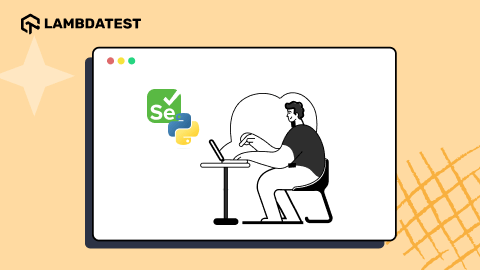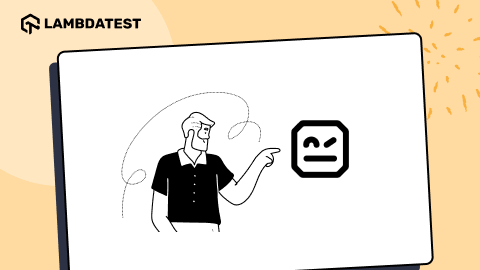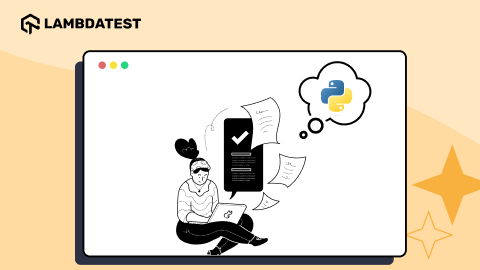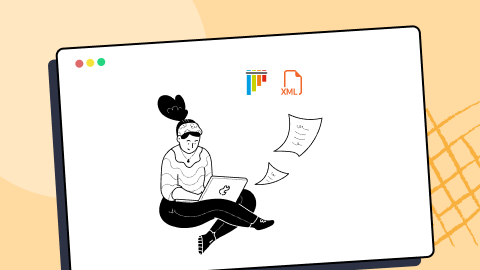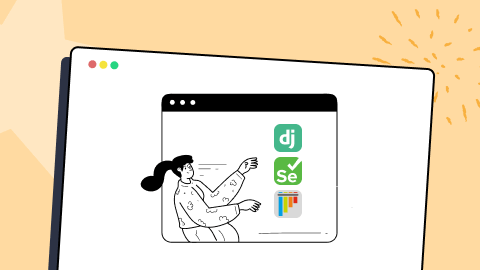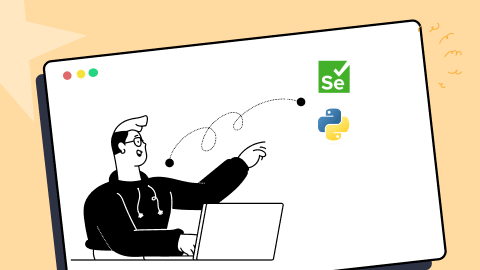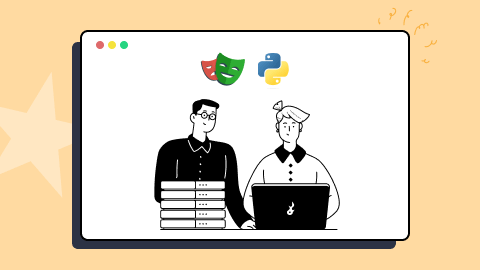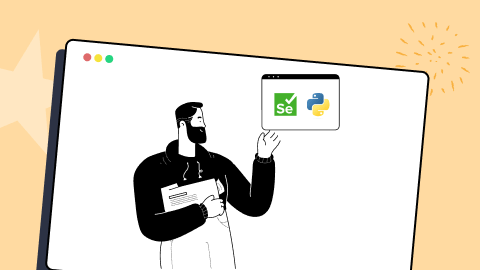Category Archives: Selenium Python
How To Press Enter Without WebElement In Selenium Python
The Selenium WebDriver is an indispensable testing framework with many interactive features for automating web actions. However, the standard WebDriver methods of interacting with a web page may sometimes need to be revised to test specific features.
July 21, 2023
![]() 97208 Views
97208 Views
![]() 25 Min Read
25 Min Read
• Automation • Selenium Python • Tutorial
How To Use Robot Framework For Parallel Test Execution
Over the years, there have been monumental changes in the processes used for developing, testing, and delivering software.
June 20, 2023
![]() 163666 Views
163666 Views
![]() 31 Min Read
31 Min Read
How To Use Python For Random String Generation
An unpredictable and non-repetitive string of characters is referred to as a random string. In programming, random strings are crucial for several tasks, including the creation of test data, the development of unique IDs, the encryption of data, and the implementation of randomization-required algorithms.
June 14, 2023
![]() 50542 Views
50542 Views
![]() 17 Min Read
17 Min Read
Python ConfigParser Tutorial – Comprehensive Guide To Working With Configuration Files With Python
As a QA Engineer, one of the common tasks is software testing that relies on various configuration settings.
June 13, 2023
![]() 124631 Views
124631 Views
![]() 18 Min Read
18 Min Read
How To Generate XML Reports In pytest?
Many organizations have an automated test suite running in integration and continuous delivery systems but fail to effectively utilize the results generated at the end of the test. Without proper analysis and documentation, it becomes challenging to distinguish valuable information from irrelevant data.
April 6, 2023
![]() 136790 Views
136790 Views
![]() 15 Min Read
15 Min Read
Pytest Django Tutorial: Testing Your Django Apps With Selenium Pytest
Django reduces the development complexities of large-scale websites. But when developing a website with Django, UI automation testing is as essential as unit testing.
April 5, 2023
![]() 33587 Views
33587 Views
![]() 28 Min Read
28 Min Read
How To Handle WebElements In Selenium Python
Selenium automation testing is the common term used to describe a test run using Selenium. When it comes to automation testing, Selenium is a popular open-source testing tool used to automate different web browsers, such as Chrome, Firefox, Microsoft Edge, and Safari, among others, across multiple platforms.
March 31, 2023
![]() 181505 Views
181505 Views
![]() 27 Min Read
27 Min Read
• Selenium Python • Playwright Testing • Tutorial
How To Use Playwright For Web Scraping with Python
In today’s data-driven world, the ability to access and analyze large amounts of data can give researchers, businesses & organizations a competitive edge. One of the most important & free sources of this data is the Internet, which can be accessed and mined through web scraping.
January 4, 2023
![]() 70588 Views
70588 Views
![]() 29 Min Read
29 Min Read
• Automation • Selenium Python • Tutorial
Guide To Find Index Of Element In List with Python Selenium
In an ideal world, you can test your web application in the same test environment and return the same results every time. The reality can be difficult sometimes when you have flaky tests, which may be due to the complexity of the web elements you are trying to perform an action on your test case.
December 22, 2022
![]() 136925 Views
136925 Views
![]() 3 Min Read
3 Min Read
• Selenium Python • Automation • Tutorial
How To Download File Using Selenium Python
Although browsers such as Firefox and Chrome have made downloading files easier, these downloads depend on users visiting a website and manually clicking a download button. This can be a problem if the user is interested in downloading multiple files.
August 12, 2022
![]() 510954 Views
510954 Views
![]() 15 Min Read
15 Min Read