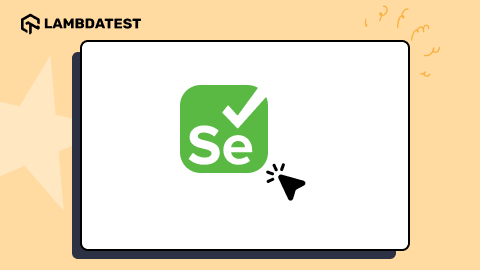Boost Your Test Automation With Selenium Framework: Comprehensive Guide
Urwashi Priya
Posted On: June 6, 2023
![]() 102221 Views
102221 Views
![]() 46 Min Read
46 Min Read
Selenium framework is a well-known open-source, portable, and automation testing framework used for web applications. It generally allows testers and developers to automate web browsers and simulate user interactions with web applications. Selenium framework is a powerful tool that can be used for testing cross-platform web applications. It supports various programming languages, including Java, Python, Ruby, C#, and many more.
The Selenium framework consists of three main components:
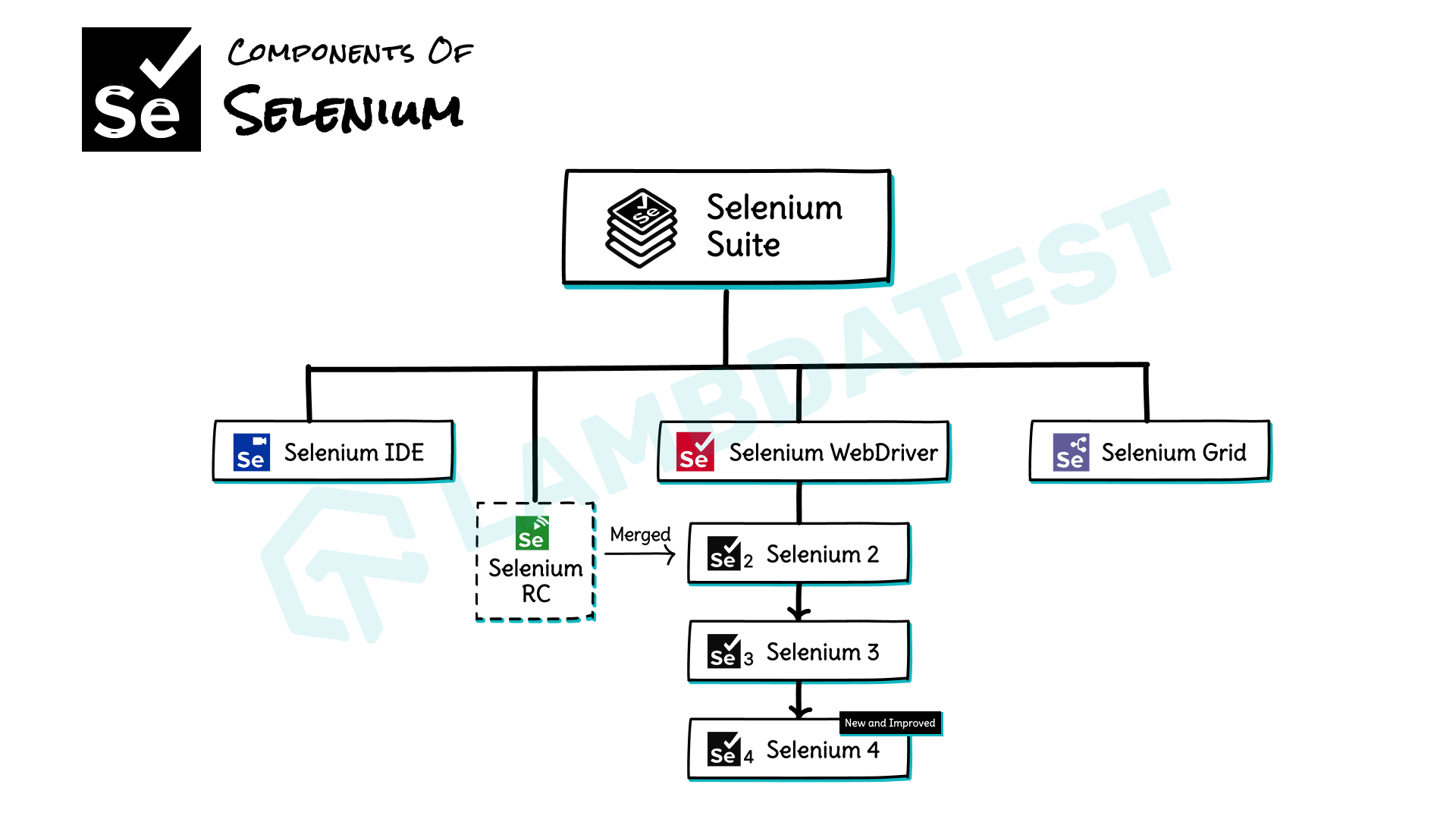
- Selenium IDE
- Selenium WebDriver
- Selenium Grid
Selenium Integrated Development Environment is a browser extension that generally allows testers and developers to record and playback user interactions, including clicks, form submission, navigation, and many more with a web application. It provides a user-friendly interface that allows testers and developers to easily create, edit, and debug automated test scripts in several programming languages. This proves to be an ideal tool for beginners as it requires almost no programming skills. For advanced test cases, one can use Selenium WebDriver and the other components of the Selenium framework.
Selenium WebDriver is the core component of the Selenium framework. It is a powerful tool, well known for automating web browser interactions and testing web applications. It provides testers with a flexible and extensible platform for testing various scenarios. As WebDriver requires some programming skills, it allows testers to automate complex test cases and also interact with elements outside of the browser.
Selenium WebDriver provides features to interact with different types of web elements, such as text fields, drop-down lists, radio buttons, and checkboxes. It also supports various advanced interactions like drag and drop, mouse movements, and keyboard actions.
Selenium Grid is a tool that enables testers to run tests on multiple machines simultaneously (at the same time). It helps testers to distribute tests across several browsers, operating systems, and machines. This reduces the time taken to run tests, increases test coverage, and enhances the quality of web applications.
Selenium Grid comprises two main components: the hub and the nodes.
- Hub: The hub acts as a server. It manages the network of nodes and also distributes the tests to them. It is responsible for allocating test sessions and maintaining communication between the nodes and the test scripts.
- Nodes: The nodes are virtual machines that run the test scripts and report the results back to the hub. They mainly act as slaves. Nodes can be configured to support different browser and operating system combinations. Multiple nodes can be connected to a single hub to enable parallel test execution along with increased test coverage.
Enhance your Selenium interview proficiency with our meticulously curated compilation of questions and answers. Explore the comprehensive list of Selenium Interview Questions and Answers for valuable insights.
TABLE OF CONTENTS
- Importance of Selenium Framework in Software Testing
- Different Types of Selenium Framework
- Comparison between different types of Selenium Framework
- Advantages of using Selenium Framework
- Setting up Selenium Framework
- Best Practices for Selenium Framework
- Case Studies
- Benefits and results
- Future of Selenium Framework
- Bonus: Resources and Tools for Selenium Framework
- Frequently Asked Questions
Importance of Selenium Framework in Software Testing
Let us start by listing some of the key reasons why the Selenium framework is considered essential in automation:
- Automation Testing: Selenium framework allows testers to automate repetitive and time-consuming manual testing tasks, which otherwise would take a significant amount of time and effort.
- Cross Browser Compatibility Testing and Test Coverage: Selenium framework allows testers to generally test web applications on a wide range of browsers, operating systems, and devices. This results in an increase in test coverage and ensures that the application works well across different environments.
- Reliability: Selenium framework provides a reliable way to test web applications. This promptly reduces the risk of errors and ensures that the application works as expected.
- Reusability: Selenium framework provides a way to write reusable test scripts saving time and effort while testing similar features in the future.
- Collaboration: Selenium framework allows testers to collaborate with developers and other required stakeholders, which helps them get a common language and a shared understanding of the testing process.
- Cost-Effective: Selenium framework is an open-source tool, i.e., free to use and does not require any licensing fees. This can significantly reduce the cost of testing for organizations.
- Integration with Other Tools: Selenium framework can easily integrate with other tools such as Jenkins, TestNG, and Maven, also providing additional capabilities such as test reporting and continuous integration.
- Scalability: Selenium framework can be used with Selenium Grid to execute tests on multiple machines simultaneously (at the same time).
- Flexibility: Selenium framework provides APIs in multiple programming languages, giving teams the flexibility to choose the language that best suits their needs. It also provides a wide range of plugins and extensions, allowing teams to extend the framework’s functionality as and when required.
Different Types of Selenium Framework
In this section of the tutorial, we will look at three different frameworks for Selenium – Data Driven Framework, Keyword Driven Framework, and Hybrid framework.
Data Driven Framework
A Data Driven Framework in Selenium is a method that empowers testers to organize their test scripts and test data more effectively. It involves storing test data separately from the test scripts, enabling the execution of test cases with different data inputs in a more efficient manner.
We will look at the Data Driven Framework in the light of the following parameters:
- Concepts and Benefits
- Designing
- Implementing
- Advanced features
Concept and Benefits of a Data Driven Framework
A Data Driven Framework can be defined as a type of Selenium framework that separates test data from the test script.
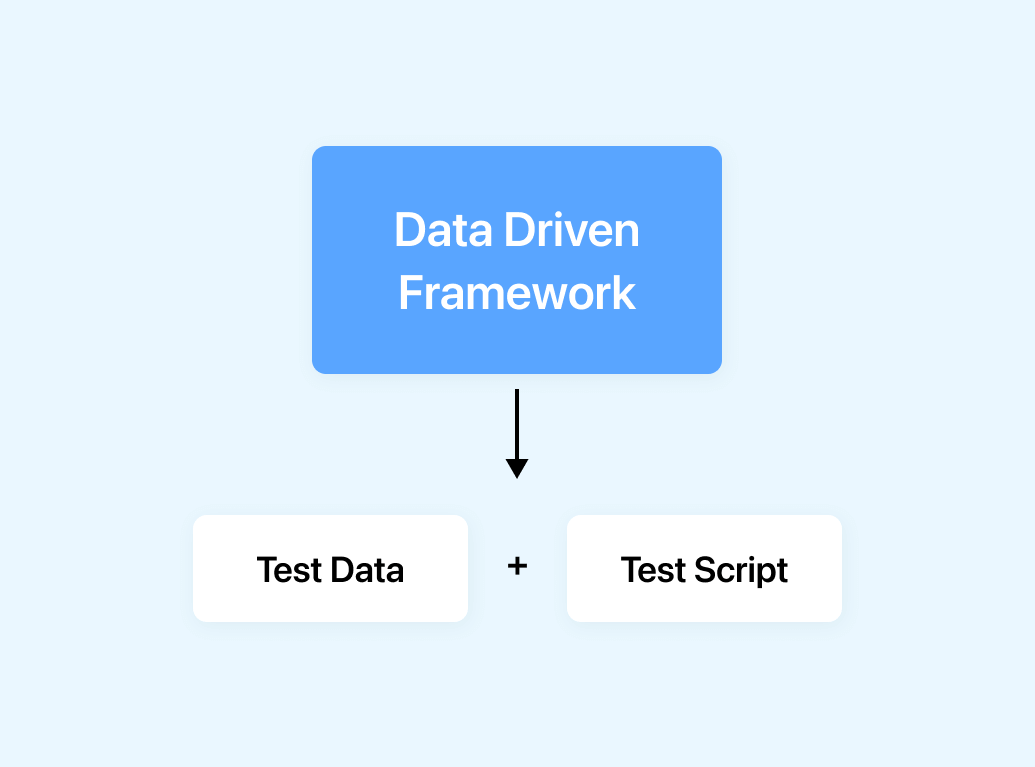
In this approach, the test data is stored in an external file or, a database. The test script reads the test data during runtime. The test script then uses the test data to execute the test cases. This approach is mainly preferred for testing applications with large data sets or multiple test scenarios.
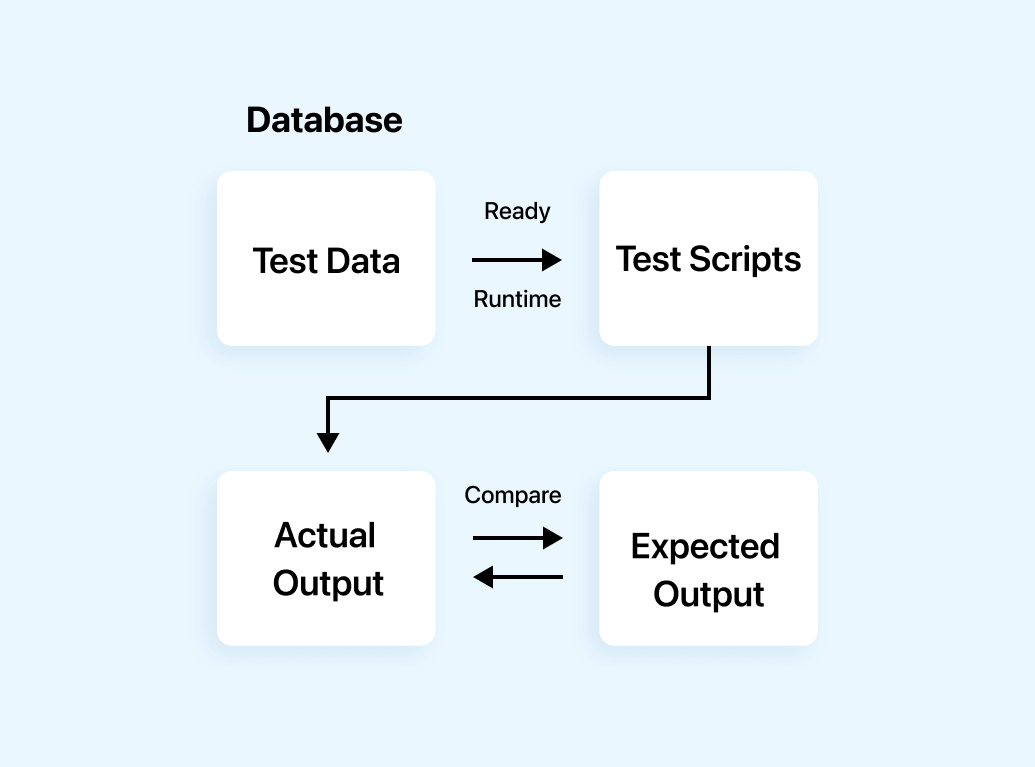
The benefits of using a Data Driven Framework include:
- Scalability: A Data Driven Framework handles a large number of test cases with minimal or no changes to the test script. This makes it easier to scale test automation efforts and handle different testing scenarios.
- Reusability: By separating the test data from the test script, testers can create reusable test scripts which can be used for multiple test scenarios. This effectively saves time and effort in creating and maintaining test cases every time.
- Maintainability: Data Driven Frameworks are easier to maintain as changes to the test data can be made easily without the necessity of modifying the test script. This makes it easier to update the test cases when changes are made to the application or the entire test data.
- Flexibility: A Data Driven Framework provides testers the flexibility to use different data formats, including Excel, CSV, or XML, depending on the preferences and requirements. This makes it easier to integrate with existing systems and tools.
- Better reporting: A Data Driven Framework provides better reporting and analysis as the test data can be used to generate detailed reports and metrics. This helps to identify areas of the application that require improvement and track the progress of testing efforts.
Designing a Data Driven Framework
- Identify test scenarios: First, identify the test scenarios that will be automated. This generally includes the different types of test data that will be used, for example, positive and negative scenarios.
- Define data sources: Determine the data sources to be used for the test data, for example, Excel spreadsheets, CSV files, or databases.
- Create test data: Create test data for each scenario identified in step 1, using the data sources identified in step 2.
- Create test scripts: Create the test scripts that will be used to execute the test cases.
- Modularize the test scripts: Modularize the test scripts by separating the test data from the test scripts. This helps maintain the test scripts and update the test data without modifying the test scripts.
- Create test reports: Create test reports that provide information on the test execution results, including pass/fail status, error messages, screenshots, etc.
- Integrate with other frameworks: Integrate the Data Driven Framework with other frameworks, for example, Page Object Model (POM) or Behavior Driven Development (BDD) to create a custom test automation solution that meets the specific needs of the organization.
Implementing a Data Driven Framework
To convert the blueprint into practice, carrying out a Data Driven Framework is essential. When it comes to implementing a Data Driven Framework, these pointers can come in handy:
- Collect and organize the data: The initial step is to gather the essential data required to feed into the said framework. This necessary data can arise from different sources such as APIs, user-generated content, or databases. After collecting the requested information, it’s crucial to organize and store it in a precise way that’ll enhance accessibility and searchability.
- Clean and preprocess the data: When analyzing data, one of the most vital steps you can take is cleaning and preprocessing it. This step includes taking out any redundancies or data that is not pertinent while also standardizing and normalizing the information to ensure that the analysis is effective.
- Develop the analytical models: After cleansing and preprocessing the data, it’s time to craft analytical models. This step means choosing the right statistical methods and machine learning procedures that’ll accurately extract insights and make predictions from the data.
- Integrate the models into the framework: Incorporate the analytical models with the framework by either writing custom code that integrates them into your software system or implementing third-party software solutions. This vital step will help bridge the gap between the models and the Data Driven Framework.
- Test and validate the models: Validating and testing the models is crucial to guarantee their accuracy. To accomplish this, it is necessary to analyze the predictions against actual data and uncover any inconsistencies.
- Implement data visualization and reporting: Once the models are integrated into the framework and validated, it is important to implement data visualization and reporting tools. This helps to make the insights derived from the data accessible and understandable to a broader audience.
- Train and educate users: One crucial aspect of adopting a data-driven approach is to ensure that users are properly trained and educated. This means imparting knowledge about both the tools and strategies utilized within the framework, as well as educating them on the particular business challenges that the framework aims to address.
- Evaluate and refine the framework: Lastly, it’s important to continuously evaluate and refine the Data Driven Framework. This may include monitoring the model’s accuracy, adjusting the data inputs or algorithms used in the model, or sometimes identifying new sources of data that can be used to improve the model’s predictions.
Advanced Features of a Data Driven Framework
A data-driven Selenium framework, a powerful tool for automating web application testing, can be enhanced with several advanced features. Here are some of them that can be added to a data-driven Selenium framework:
- Parallel execution: One of the most important advanced features of a data-driven Selenium framework is the ability to execute test cases in parallel. This can greatly increase the speed of the testing process and allows more efficient use of resources.
- Test case management: A data-driven Selenium framework can be enhanced with test case management tools allowing better organization and management of test cases. This can contain features such as test case prioritization, grouping, and filtering.
- Integration with test management tools: A data-driven Selenium framework can be integrated with test management tools, such as Jira or HP ALM, to facilitate better collaboration and good communication between testers and developers.
- Test data management: A data-driven Selenium framework can be enhanced with test data management tools allowing better management and control of test data. This includes features such as test data generation, data masking, and data obfuscation.
- Reporting and analytics: A data-driven Selenium framework can be enhanced with reporting and analytics tools that allow for better visibility into the testing process. This can include features such as test case coverage reports, defect tracking, and performance metrics.
- Continuous integration and continuous delivery (CI/CD) integration: A data-driven Selenium framework can be integrated with CI/CD tools such as Jenkins or Bamboo to facilitate the automated testing process as part of the Software Development Life Cycle (SDLC).
- Cloud-based testing: A data-driven Selenium framework can be enhanced with cloud-based testing tools that allow testing on various devices and platforms. This can include features such as cross browser testing, mobile device testing, and accessibility testing.
Keyword Driven Framework
A Keyword Driven Framework in Selenium is a technique that testers implement to define test steps using keywords or actions. This approach separates the logic of test scripts from the test data, resulting in more readable and reusable test cases. It allows for greater flexibility and ease of maintenance during the testing process.
We will look at the Keyword Driven Framework in the light of the following parameters:
- Concepts and Benefits
- Components
- Designing
- Advanced features
Concept and Benefits of a Keyword Driven Framework
In a Selenium-based Keyword Driven Framework, test cases are organized into a set of keywords that represent actions which may include opening of a web page, entering text into a text box, clicking a button, verifying if an element is present or not, and so on. Each keyword is associated with a function or method that performs the corresponding action using the Selenium API. This framework proves to be easy to understand and maintain, even for non-technical team members.
Keyword Driven Framework also includes a test script that uses the keywords to define the test steps. The test script is typically written in a tabular format, with columns representing different domains of the test, such as keywords, data values, and
expected outcomes. The test script can be written in various formats, which include a spreadsheet, CSV file, or a database table.
The Keyword Driven Framework offers several benefits for test automation:
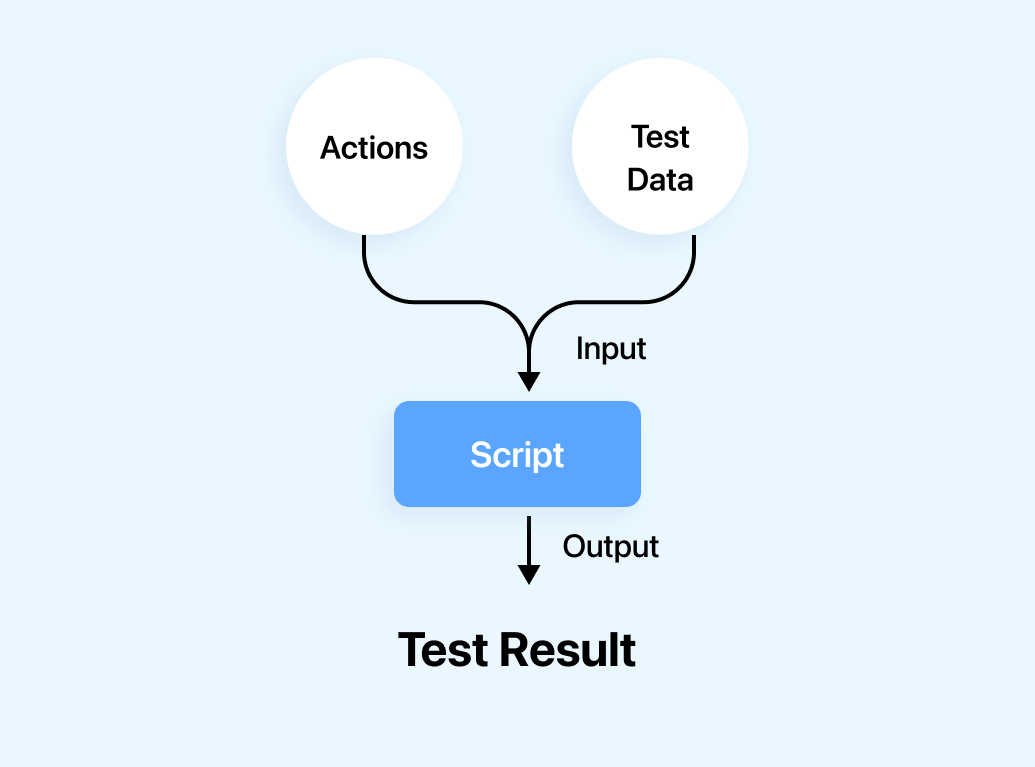
- Reusability: By organizing and dividing tests into keywords and functions, the framework promotes reusability. Thus reducing duplication of code and enhancing maintainability.
- Modularity: The framework’s modular nature helps testers to create and maintain tests at a granular level. Each keyword represents a specific action, making it easier to understand and update each individual test step without affecting other parts of the test case. This improves maintainability and reduces the effort required in making changes.
- Abstraction of Technical Details: Testers, even without strong programming skills, can design and maintain tests using keywords, as they do not have to deal with the underlying technical implementation. This abstraction helps testers to focus on test design and validation rather than involving in the intricacies of the automation code.
- Clarity of Test Case: The use of keywords in test scripts enhances the clarity and most importantly, the readability of test cases. Testers can write test scripts using a simple, business-readable language that aligns with the application’s domain. This makes it easier for stakeholders, including non-technical team members, to understand the tests and provide feedback.
- Scalability: The Keyword Driven Framework helps in providing a scalable approach to test automation. New tests can be easily created by combining the existing keywords, and the framework can accommodate changes in the application under test by modifying or sometimes extending the keyword library.
- Cross-Functional Collaboration: The Keyword Driven Framework facilitates collaboration among testers, domain experts, and developers. Testers work closely with domain experts to define meaningful keywords that accurately explain the desired behavior of the application. Developers focus on implementing the underlying functions or methods related to the keywords, while testers generally focus on test case design and execution.
- Test Coverage and Maintainability: With the modularity provided by the framework, it becomes easier to achieve test coverage without sacrificing maintainability. Testers can create a comprehensive set of reusable keywords that include various aspects of the application’s functionality. As a result, new test cases can be created by existing keywords, improving both efficiency and effectiveness in test automation.
Components of a Keyword Driven Framework
The Keyword Driven Framework in Selenium framework consists of the following listed components:
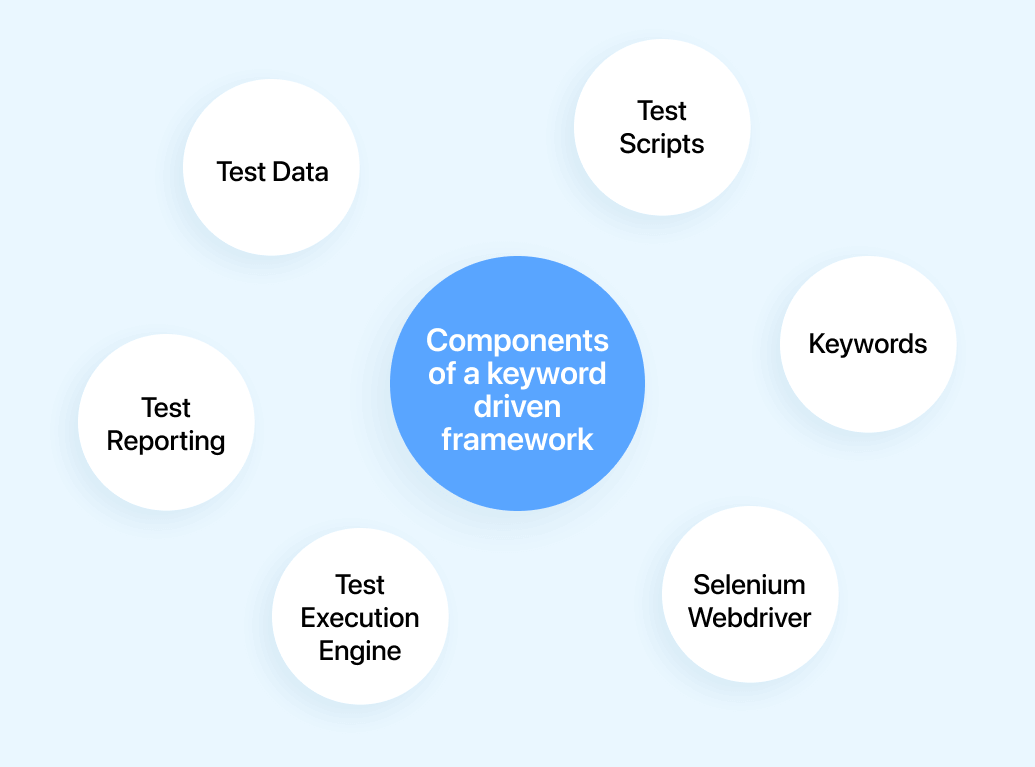
- Test Scripts: Testers create test scripts using a tabular format. Each test script represents a sequence of actions or steps that needs to be performed on a web application.
- Keywords: Keywords represent specific actions that can be performed using Selenium WebDriver. Some examples of keywords include “openBrowser,” “navigateTo,” “clickElement,” “enterText,” “verifyElementPresent,” and so on. Test scripts are written using these keywords to define the desired test steps.
- Test Data: This refers to the input values required for executing the test steps. For example, input data may include URLs, login credentials, search terms, form field values, and so on. Test scripts include columns for test data, also allowing testers to provide input values for each step.
- Test Execution Engine: The test execution engine is generally responsible for interpreting the keywords in the test script and executing the relative Selenium commands. It reads the test script, identifies the keywords, and calls the appropriate Selenium WebDriver methods or functions to perform the desired actions on the web application.
- Selenium WebDriver: Selenium WebDriver is the underlying API that interacts with web browsers. The test execution engine makes use of Selenium WebDriver to control the browser, perform actions like clicking elements, entering text, navigating through pages, and also validating the application’s behavior.
- Test Reporting: A Keyword Driven Framework may include test reporting capabilities to generate detailed reports on test execution results. These reports generally help testers and stakeholders understand and process the test outcomes, identify any failures if caused, and track the overall test progress.
Designing a Keyword Driven Framework using Selenium and Java
- Identify Keywords: Start by identifying the keywords that represent the actions you want to perform in your tests. Examples of keywords in a Selenium framework could include “OpenBrowser,” “login,” “searchProduct,” “addToCart,” etc as mentioned above. Consider the actions required to test your application and create suitably appropriate keywords.
- Create the Keyword Library: Implement the functions corresponding to each keyword in the keyword library. These functions make use of the Selenium API to perform the desired actions. For example, the “searchProduct” keyword would have a function that finds the product using appropriate locators.
- Design the Test Scripts: Create test scripts in a tabular format (e.g., using a spreadsheet) or in a format of your choice. Each row represents a test step and contains columns for keywords, input data, and expected results. Populate the test scripts with the appropriate keywords and associated data for each test case.
- Build the Execution Engine: Develop an execution engine that reads the test scripts, interprets the keywords, and invokes the corresponding functions from the keyword library. The execution engine should execute the test steps in sequence, passing any required data from the test script to the keyword functions. This can be achieved using programming constructs such as loops and conditionals.
- Set Up the Selenium WebDriver: Initialize the Selenium WebDriver in the execution engine. This involves configuring the desired browser (e.g., Chrome, Firefox), setting up browser options, and specifying the WebDriver executable path.
- Execute Test Scripts: Run the execution engine, which reads the test script row by row, identifies the keyword, and executes the associated function from the keyword library. The execution engine should handle any exceptions or failures that occur during test execution and report the results appropriately.
- Reporting and Logging: Enhance the framework by adding reporting and logging capabilities. Capture the execution results, including pass/fail status, errors, and any additional relevant information. Generate test reports in a format that is easy to understand, such as HTML or PDF.
- Maintain and Extend the Framework: Regularly review and maintain the keyword library, test scripts, and execution engine as your application evolves. Add new keywords or update existing ones as needed. Ensure that the framework remains robust, flexible, and scalable over time.
Example:
Test Script:
| Keyword | Input Data | Expected Result |
| openBrowser | URL | Browser opened |
| login | username, password | Success |
| searchProduct | product name | Results |
| addToCart | item | Item added |
| verifyCart | item | Item in cart |
| checkout | Order placed |
In this example, the test script defines steps of actions to be performed on a web application. The execution engine reads and processes each row of the test script, identifies the keyword, and invokes or calls the corresponding function or method to perform the action.
|
1 2 3 4 5 6 7 8 9 10 11 12 13 14 15 16 17 18 19 20 21 22 23 24 25 26 27 28 29 30 31 32 33 34 35 36 37 38 39 40 41 42 43 44 45 46 47 48 49 50 51 52 53 54 55 56 57 58 59 60 61 62 63 64 65 66 67 68 |
public class KeywordDrivenTest { public static WebDriver driver; public static void main(String[] args) { String filePath="Mention the path for test script"; CSVReader reader = new CSVReader(new FileReader(filePath)); String[] nextLine; while ((nextLine = reader.readNext()) != null) { String keyword = nextLine[0]; switch (keyword) { case "OpenBrowser": openBrowser(nextLine[1]); break; case "Login": login(nextLine[1], nextLine[2]); break; case "SearchProduct": searchProduct(nextLine[1]); break; case "AddToCart": addToCart(nextLine[1]); break; case "VerifyCart": verifyCart(nextLine[1]); break; case "Checkout": checkout(); break; default: System.out.println("Invalid keyword: "+keyword); break; } } reader.close(); } public static void openBrowser(String url) { System.setProperty("webdriver.chrome.driver”, "C:\\chromedriver.exe"); driver = new ChromeDriver(); driver.get(url); } public static void login() { WebElement usernameField = driver.findElement(By.id("username")); WebElement passwordField = driver.findElement(By.id("password")); WebElement loginButton = driver.findElement(By.id("loginButton")); usernameField.sendKeys(username); passwordField.sendKeys(password); loginButton.click(); } public static void searchProduct() { //code for SearchProduct } public static void addToCart() { //code for addToCart } public static void verifyCart() { //code for verifyCart } public static void checkout() { //code for checkout } } |
Advanced features of a Keyword Driven Framework
In a keyword-driven Selenium framework, several advanced features can be implemented to enhance the functionality and effectiveness of the framework. These features include:
- Dynamic Test Execution: The framework supports dynamic test execution by allowing the selection and execution of specific keywords or test cases based on various criteria. This flexibility enables testers to execute specific subsets of tests based on factors like test coverage, priority, or environment.
- Non-Linear Test Execution: In a Keyword Driven Framework, the order of test execution is not fixed. Testers have the flexibility to define the sequence of keywords based on the test scenario, allowing for non-linear test execution. This is particularly useful when dealing with complex test cases or when executing tests in parallel.
- Keyword-level Error Handling: A Keyword Driven Framework enables error handling at the keyword level. Testers can define exception-handling mechanisms specific to each keyword, allowing for granular control over error management. This feature enhances the robustness and reliability of the tests.
- Test Case Independence: In a Keyword Driven Framework, each test case is independent of others. Testers can easily add, modify, or remove test cases without affecting the overall test suite. This independence allows for more flexibility in test case management and execution.
- Test Environment Configuration: The framework facilitates the configuration and management of test environments. It provides the ability to define and switch between different test environments, such as development, staging, or production, with associated configuration settings, browser types, or platform variations.
- Test Execution Control: The framework offers granular control over test execution. Testers can pause, resume, or stop the execution of test cases at any given point, providing more flexibility during test debugging or investigation of failures.
- Integration with test management tools: A keyword-driven Selenium framework can be integrated with test management tools, such as TestRail, Jira, or Zephyr, to synchronize test cases, track test execution results, and generate comprehensive test reports.
Hybrid Framework
The hybrid framework seamlessly merges data-driven and keyword-driven testing methods, fostering flexibility. Test data and keywords reside externally, enhancing efficiency. Keywords are organized within a dedicated Java class file, while test data can be managed through Properties or Excel files.
By combining the strengths of multiple frameworks, testers gain the advantage of enhanced flexibility and efficiency in their test automation processes, enabling them to create more robust and adaptable tests.
We will look at the Keyword Driven Framework in the light of the following parameters:
- Concept and Benefits
- Integration
- Designing
Concept and Benefits of a Hybrid Framework
Hybrid framework includes elements of both data-driven and Keyword Driven Frameworks. This allows testers to create automation solutions that are flexible and scalable and can handle a variety of testing scenarios.
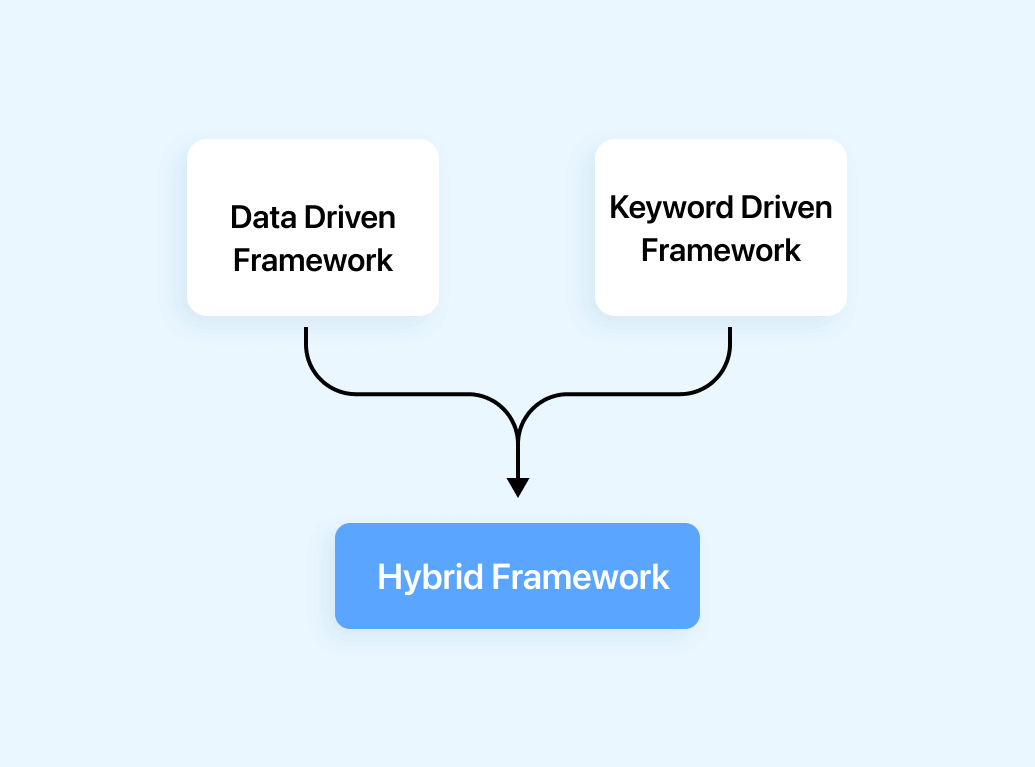
The hybrid framework emphasizes modularity, data-driven testing, and the use of keywords to represent actions. It also promotes flexibility of test case design, centralization of test scripts, and also the reporting and logging mechanisms. The hybrid framework can be integrated with continuous integration and deployment tools, making it an adaptable approach to test automation in the Selenium framework. Overall, a hybrid framework provides a balanced approach to test automation, offering the best of multiple frameworks to create a powerful and effective solution.
Integration of the Strengths of Data Driven and Keyword Driven Frameworks
The integration of the strengths of Data Driven and Keyword Driven Frameworks in a hybrid framework offers several benefits and enhances the effectiveness of test automation. Here’s how the strengths of both frameworks can be combined:
- Separation of Test Data: Data Driven Frameworks excel in separating test data from test scripts. This separation allows for easy management and modification of test data without changing the test scripts. By integrating this strength, a hybrid framework can incorporate external data sources, such as spreadsheets or databases, to provide dynamic and reusable test data for test cases defined using keywords.
- Abstraction and Readability: The Keyword Driven Framework promotes abstraction and readability by using keywords to represent actions or operations. This approach enhances the understandability of test cases for stakeholders who may not have a technical background. By integrating this concept, the hybrid framework provides a business-readable language for test case design, making it easier for non-technical team members to review and contribute to the testing process.
- Flexibility in Test Case Design: Keyword Driven Frameworks offer flexibility in test case design, allowing testers to create test scenarios using a combination of keywords. This flexibility can be integrated into a hybrid framework, where keywords can be parameterized to accommodate different test data sets from external sources. Testers can design test cases that incorporate both modular components representing specific functionalities and keywords representing common actions, enabling comprehensive and flexible test case design.
- Modularity and Maintainability: Both Data Driven and Keyword Driven Frameworks emphasize modularity and maintainability. In a hybrid framework, modular components representing specific functionalities or features can be combined with keywords to create test cases. This combination promotes modular and maintainable test scripts, where testers can easily update or modify specific modules or keywords without impacting the entire test suite.
- Scalability and Test Coverage: Data Driven Frameworks excel in handling large amounts of test data and increasing test coverage by executing test cases with various data sets. By integrating this strength, a hybrid framework can leverage the data-driven approach to execute test cases with different combinations of data while utilizing keywords to perform common actions. This integration allows for scalable and comprehensive test coverage, ensuring the application is tested with a wide range of data inputs.
Designing a Hybrid Framework using Selenium and Java
To design a hybrid framework using Selenium and Java, let’s take an example of testing a login functionality in a web application. Here are the steps to design the framework:
- Identify Modules and Functionalities:
- Module 1: Login functionality
- Define Keywords:
- Keyword 1: openURL – Opens the application URL
- Keyword 2: enterText – Enters text in a text field
- Keyword 3: clickElement – Clicks on a web element
- Keyword 4: verifyText – Verifies text on a web element
- Keyword 5: login – Combines the above keywords to perform a login operation
- Test Data Management:
- Store test data, such as usernames and passwords, in an external source like a spreadsheet or properties file.
- Test Case Design:
- Design test cases using a combination of keywords and modular components.
- For example, a test case for login functionality may look like:
- Centralized Test Scripts:
- Create a central repository for test scripts where modular components, keywords, and test data are stored separately.
- Store reusable functions and utilities in separate Java classes.
- Reporting and Logging:
- Implement a reporting mechanism to generate detailed test execution reports.
- Capture relevant information such as executed keywords, test case statuses, execution time, screenshots, and any encountered errors or exceptions.
- Use logging frameworks like Log4j or the built-in Java logging API to capture important events and actions during test execution.
- Integration with CI/CD:
- Integrate the hybrid framework with a CI/CD pipeline, such as Jenkins or Bamboo.
- Configure triggers to execute tests upon code commits or build deployments for continuous testing.
- Maintainability and Extensibility:
- Keep the framework modular and organized for easy maintenance.
- Use object-oriented programming principles to create reusable components and functions.
- Allow for the addition or modification of test cases, keywords, or modules to accommodate changes or new functionalities.
- Error Handling and Exception Management:
- Implement error handling mechanisms at both the keyword and test case levels.
- Use try-catch blocks or custom exception handling to handle exceptions gracefully and report meaningful error messages.
- Test Execution Control:
| Step 1: openURL [Application URL] Step 2: enterText [Username field, TestData.username] Step 3: enterText [Password field, TestData.password] Step 4: clickElement [Login button] Step 5: verifyText [Welcome message, “Welcome to LAMBDATEST!“] |
Comparison between different types of Selenium Framework
| Criteria | Data Driven Framework | Keyword Driven Framework | Hybrid Framework |
|---|---|---|---|
| Test Data Management | Separates test data from test scripts | Separates test data from test scripts | Separates test data from test scripts |
| Reusability | Enables reuse of test scripts with different data sets | Provides reusable test cases using keywords | Provides reusable test cases using keywords |
| Maintenance | Easy to maintain and modify test data | Easy to maintain and modify keywords | Moderate maintenance effort required for both test data and keywords |
| Flexibility | Offers limited flexibility in terms of test case design | Provides flexibility in test case design using keywords | Provides flexibility in test case design using keywords and modular components |
| Abstraction | Minimal abstraction, test cases closely tied to data | Higher level of abstraction, test cases expressed using keywords | Higher level of abstraction, test cases expressed using keywords and modular components |
| Execution Speed | Faster execution as data is stored internally | Faster execution as keywords are directly executed | Slower execution due to frequent access to external data sources |
| Setup Complexity | Moderate setup complexity, requires external data sources | Moderate setup complexity, requires creation and maintenance of keyword library | Higher setup complexity, requires both external data sources and keyword library |
| Scalability | Highly scalable, can handle large datasets | Scalable, can handle multiple test scenarios | Scalable, can handle multiple test scenarios with varied data |
| Suitability | Suitable for scenarios with multiple test cases and varying data | Suitable for scenarios with reusable test actions and clear test steps | Suitable for scenarios with a mix of data-driven and keyword-driven needs |
Ultimately, the choice of framework depends on the specific requirements of the project, the complexity of the application, and the skillset of the testing team. A Data Driven Framework is suitable for scenarios with extensive test data, while a Keyword Driven Framework focuses on reusability and abstraction. The hybrid framework combines the best of both worlds, providing flexibility and scalability.
Advantages of Using Selenium Framework
Using the Selenium framework for test automation offers several advantages:
- Cross-browser compatibility: Selenium supports multiple browsers, including Chrome, Firefox, Safari, Internet Explorer, etc. This allows you to write tests once and run them on different browsers without the need for extensive modifications.
- Platform independence: Selenium is a platform-independent framework, meaning you can write tests in one programming language (Java, C#, Python, etc.) and run them on different operating systems (Windows, macOS, Linux, etc.) without any changes made to the test scripts.
- Open-source and active community: Selenium is an open-source framework, which means it is freely available and has a large and active community of developers.
- Extensibility and integration: Selenium can be extended and customized using various plugins and libraries to enhance its capabilities. It integrates well with other testing frameworks and tools, such as TestNG, JUnit, Maven, Jenkins, and more, allowing you to integrate Selenium seamlessly into your existing development and testing workflows.
- Support for multiple programming languages: Selenium supports multiple programming languages, including Java, C#, Python, Ruby, and JavaScript. This flexibility allows you to choose the language you’re most comfortable with or the one that best suits your project requirements.
- Wide range of locators: Selenium provides a wide range of locators to identify and interact with elements on web pages, such as ID, name, class, CSS selectors, XPath, and more. This makes it easier to locate and interact with specific elements, even in complex web applications.
- Robust test recording and playback: Selenium IDE (Integrated Development Environment) allows you to record and playback tests directly in the browser. This feature is helpful for beginners and those who prefer a visual approach to test creation.
- Seamless handling of JavaScript-heavy applications: Selenium’s WebDriver has excellent support for testing JavaScript-heavy web applications. It ensures that your tests can interact with dynamic elements and handle asynchronous behavior without any issues.
- Continuous Integration (CI) support: Selenium integrates well with popular CI/CD (Continuous Integration/Continuous Deployment) tools like Jenkins, TeamCity, and Bamboo. This enables you to incorporate Selenium tests into your CI pipelines, automating the execution of tests and generating reports.
Setting up Selenium Framework
Here’s a step-by-step installation guide for Selenium:
- Choose a programming language: Select a programming language of your choice. Popular options include Java, Python, C#, and JavaScript.
- Set up an Integrated Development Environment (IDE): Install an IDE to write and manage your Selenium scripts. Some popular options are Eclipse, IntelliJ IDEA, and Visual Studio Code. Download and install the IDE of your choice from their respective websites.
- Install the programming language-specific dependencies:
- Download and install Java Development Kit (JDK) from the Oracle website.
- Set up the JAVA_HOME environment variable and make sure you add the JDK’s bin directory to the system’s PATH variable.
- Download and install Python from the official website of Python.
- Add Python to the system’s PATH variable during the installation process.
- Install Visual Studio, including the necessary components for C# development.
- No additional installation is required as JavaScript is a built-in language in web browsers.
- Install Selenium WebDriver: Selenium WebDriver is the core component of Selenium. You need to install the WebDriver specific to the browser you want to automate. For example, if you want to automate Chrome, you need to download ChromeDriver.
- Download ChromeDriver from the ChromeDriver downloads page: download
- Place the downloaded ChromeDriver executable in a directory accessible from the system’s PATH variable.
- Download GeckoDriver from the Mozilla GitHub repository: download
- Place the downloaded GeckoDriver executable in a directory accessible from the system’s PATH variable.
- Download the appropriate Microsoft Edge WebDriver from the Microsoft WebDriver downloads page: download
- Place the downloaded Edge WebDriver executable in a directory accessible from the system’s PATH variable.
- Test Framework: Choose a test framework like TestNG or JUnit (for Java) or pytest or unittest (for Python) to organize and manage your tests effectively. Install the test framework and set it up in your project.
- Set up the project:
- Create a new project in your IDE or use an existing one.
- Configure the project with the necessary dependencies, such as Selenium WebDriver and your chosen programming language’s testing framework (e.g., TestNG, JUnit).
- Start writing Selenium tests:
- Import the necessary Selenium libraries into your required project.
- Write your test scripts using the programming language and testing framework you’ve chosen.
- Execute Selenium tests:
- You can execute your Selenium tests from your IDE or use build automation tools like Maven or Gradle to execute them from the command line.
- Make sure you have the appropriate web browser installed on your machine for Selenium to interact with.
- Version Control System: Set up a version control system (such as Git) to manage your source code, test scripts, and any other project-related files. This helps in collaboration, versioning, and tracking changes.
- Continuous Integration (CI) Tool (optional): If you want to integrate your tests into a CI/CD pipeline, choose a CI tool like Jenkins, Bamboo, or CircleCI. Configure the CI tool to execute your tests automatically whenever there are code changes or on a scheduled basis.
a. Java:
b. Python:
c. C#:
d. JavaScript:
a. Chrome:
b. Firefox:
c. Edge:
Note: For other browsers like Safari and Opera, WebDriver is pre-installed, and you don’t need to download any additional drivers.
That’s it! You’ve now installed Selenium and are ready to start automating tests using the framework. Remember to refer to the Selenium documentation and resources specific to the chosen programming language for further guidance.
Configuring Selenium with the chosen Framework
To configure Selenium with the chosen framework, follow these general steps:
- Add Selenium WebDriver dependencies: In your project’s build configuration file (e.g., pom.xml for Maven or build.gradle for Gradle), include the Selenium WebDriver dependencies specific to your programming language and testing framework. Here are some examples:
- For Java with TestNG:
- For Python with pytest:
- For C# with NUnit:
- Configure the WebDriver in your test setup: Depending on your chosen framework, you need to configure the WebDriver to instantiate the desired browser and set up any necessary configurations. This step typically involves creating a setup method or annotation in your test framework.
- For Java with TestNG:
- For Python with pytest:
- For C# with NUnit:
- Write Selenium tests: With Selenium and the WebDriver configured, you can start writing your tests using the provided APIs and methods. Refer to the Selenium documentation and resources specific to the programming language and framework for guidance on writing tests.
- Run Selenium tests: You can now run your Selenium tests using your chosen test framework’s command-line interface or IDE integration. Ensure that the necessary WebDriver executable (e.g., chromedriver) is accessible and compatible with the browser you’re targeting.
For version 3.x.x
|
1 2 3 4 5 6 7 8 9 10 |
<dependency> <groupId>org.seleniumhq.selenium</groupId> <artifactId>selenium-java</artifactId> <version>3.x.x</version> </dependency> <dependency> <groupId>org.testng</groupId> <artifactId>testng</artifactId> <version>7.x.x</version> </dependency> |
|
1 |
pip install selenium pytest |
|
1 2 |
Install-Package Selenium.WebDriver Install-Package NUnit |
|
1 2 3 4 5 6 7 8 9 10 11 12 13 |
import org.openqa.selenium.WebDriver; import org.openqa.selenium.chrome.ChromeDriver; import org.testng.annotations.BeforeTest; public class MyTests { private WebDriver driver; @BeforeTest public void setup() { System.setProperty("webdriver.chrome.driver", "/path/to/chromedriver"); driver = new ChromeDriver(); } } |
|
1 2 3 4 5 6 7 8 |
from selenium import webdriver import pytest @pytest.fixture(scope="session") def setup(): driver=webdriver.Chrome(executable_path="/path/to/chromedriver") yield driver driver.quit() |
|
1 2 3 4 5 6 7 8 9 10 11 12 13 |
using NUnit.Framework; using OpenQA.Selenium; using OpenQA.Selenium.Chrome; [TestFixture] public class MyTests { private IWebDriver driver; [SetUp] public void Setup() { driver = new ChromeDriver("/path/to/chromedriver"); } } |
For version 4.9.x
We dont have to explicitly download install drivers for specific browsers. Instead, selenium-manager will do it automatically as soon as you try to instantiate the driver object. For this you simply need to add selenium-manager to the dependency.
Configuration of Selenium WebDriver version 4.9.x with the TestNG framework using Java.
Step 1: Set up your project:
Create a new Java project in preferred IDE.
Step 2: Add Selenium WebDriver and TestNG dependencies:
Add the following dependencies to your project’s pom.xml file for Maven:
|
1 2 3 4 5 6 7 8 9 10 11 |
<dependency> <groupId>org.seleniumhq.selenium</groupId> <artifactId>selenium-java</artifactId> <version>4.9.x</version> </dependency> <dependency> <groupId>org.seleniumhq.selenium</groupId> <artifactId>selenium-manager</artifactId> <version>4.9.x</version> </dependency> |
Step 3: Create a test class:
Create a new Java class in the project created to serve as test class.
|
1 2 3 4 5 6 7 8 9 10 11 12 13 14 15 16 17 18 19 20 21 22 23 24 25 26 27 28 |
import org.openqa.selenium.WebDriver; import org.openqa.selenium.chrome.ChromeDriver; import org.testng.annotations.AfterMethod; import org.testng.annotations.BeforeMethod; import org.testng.annotations.Test; public class MyTest { private WebDriver driver; @BeforeMethod public void setUp() { // Set up WebDriver instance driver = new ChromeDriver(); } @Test public void myTest() { // Write test logic using WebDriver driver.get("https://example.com"); // Perform actions and assertions } @AfterMethod public void tearDown() { // Clean up and quit the WebDriver instance driver.quit(); } } |
Step 4: Next step is to set up WebDriver instance:
- In the setUp() method, set up the WebDriver instance, specifying the browser-specific driver path (for e.g., chromedriver for Chrome).
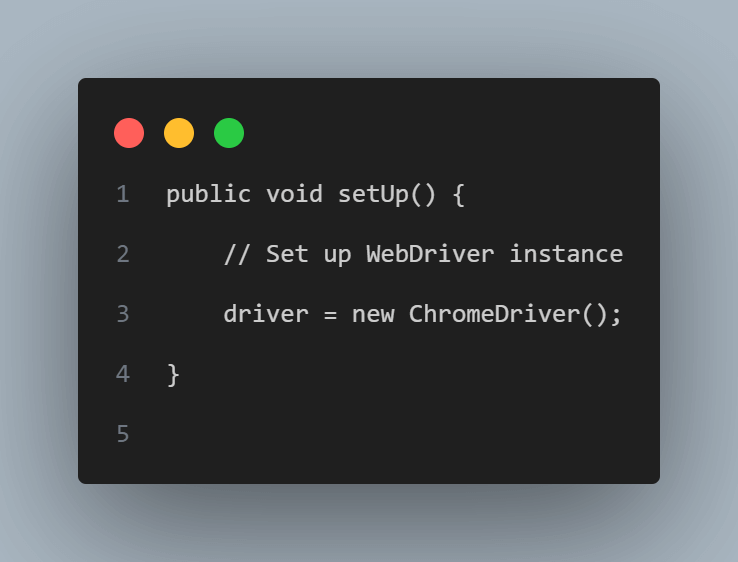
Step 5: Start writing test methods:
- Write test methods using the @Test annotation provided by TestNG. You can create multiple annotations as well.
- Utilize the WebDriver instance (driver) to interact with web elements, perform actions, and also verify the expected behaviors.
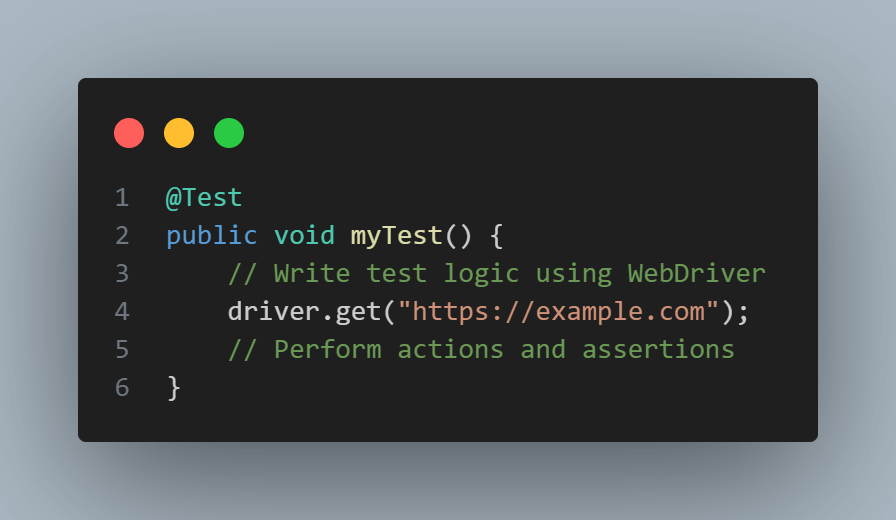
Step 6: Run the tests:
- Run your tests using TestNG’s test runner, either do it through your IDE or by using the TestNG CLI.
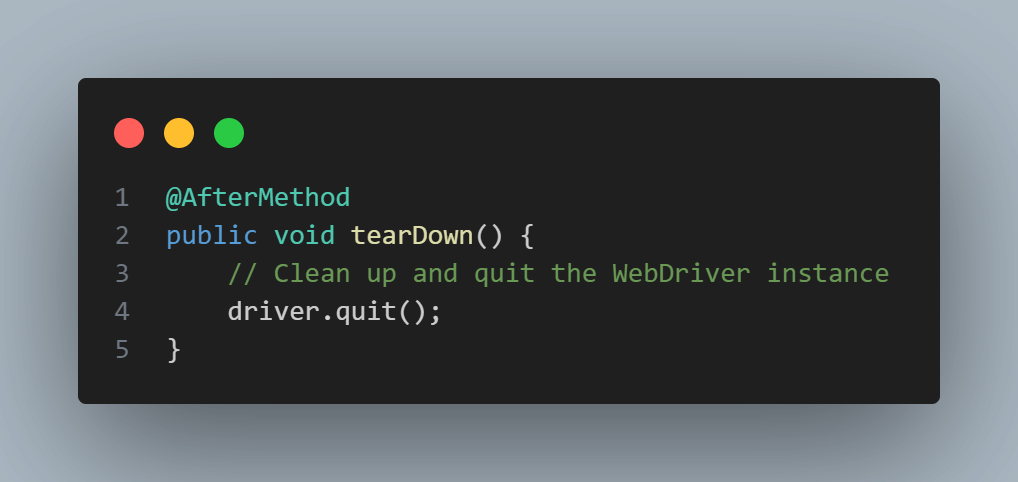
Getting Started with Automation Testing Using Selenium Framework on LambdaTest
Now that you have Selenium setup on your local system and assuming you are in a position to write your first automated test for web applications, you may consider to know how LambdaTest helps in running the test scripts.
LambdaTest provides a helpful solution for individuals who are new to the Selenium framework and are embarking on their initial journey of writing automated tests. It offers a user-friendly cloud-based platform that allows easy execution of Selenium based test scripts. With its seamless integration, wide range of supported browsers and devices, LambdaTest assists beginners in running their tests across different environments, enabling them to gain valuable experience and proficiency in automated testing.
If you are keen to explore, then here is a tutorial on running the first automated test on LambdaTest. I would encourage you to first choose a framework for yourself as discussed above and write a basic automation test and run it on LambdaTest grid by following the guide.
Best Practices for Selenium Framework
Best practices are going to be categorized into three. However, this can be subjective. After careful consideration and brainstorming, I am going to share some of them.
Maintaining Selenium framework
Maintaining a Selenium framework has become necessary for efficient automated testing and long-term success. Let us look at some best practices one can follow:
- Make project structure consistent: Maintain a project structure that is consistent. This ensures clarity and ease of maintenance. Organize your test scripts, configuration files, utilities, and other resources in an organized, logical, and standardized manner.
- Version control: Use a version control system, for example, Git, in order to track changes and easily and efficiently collaborate with your team. This allows for easy rollbacks, branch management, and also the merging of code changes.
- Management of test data: Make sure you separate test data from test scripts. Prefer to use databases to manage these test data. This makes it easier to update test data without actually modifying the test scripts.
- Configuration of test settings: Store configuration settings, such as URLs, and browser configurations, in some central location. Use config files to make these settings configurable without actually modifying the test scripts.
- Implement Error handling and reporting: Implement proper error handling and reporting mechanisms in your test scripts. To aid in troubleshooting, capture and keep logs of meaningful error messages. Generate comprehensive test reports to track the results of test execution.
- Regular code maintenance: Regularly review and refactor your test scripts to ensure readability, maintainability, and efficiency. Remove any redundant code, and make sure that you adhere to best coding practices to improve the overall quality of your test codebase.
- Management of test case: Use test case management tools or try to integrate with existing issue tracking systems to efficiently manage the execution of the test case, its status, and traceability.
- Continuous integration: Integrate your Selenium framework with a continuous integration (CI) system, e.g., Jenkins, Bamboo, or TeamCity. Automate test execution, result reporting, and scheduling to make sure that tests are executed regularly and also in a controlled environment.
- Maintain regular updates of dependencies: Keep your Selenium WebDriver, testing framework, and other dependencies up to date. Regularly check for updates and bug fixes, and incorporate them into your framework. This maintains compatibility with the latest browser versions and takes advantage of new features and improvements.
- Periodic maintenance: Perform periodic maintenance tasks such as clean up, for example, removing obsolete test cases and optimizing test execution. This helps to keep your framework an efficient one.
Strategies for maintaining test scripts
To maintain test scripts effectively, consider the following strategies:
- Modularize test scripts:
- Break down your test scripts into smaller units that focus on particular functionalities or test cases.
- Use a modular structure such as a Page Object Model (POM) to organize your test scripts.
- This helps make it easier to maintain and update individual modules without affecting the entire test suite.
- Use meaningful and descriptive names:
- Try to use descriptive names for your test scripts, test methods, and variables.
- Choose names that clearly indicate the purpose and functionality behind them.
- This makes it easier for anyone reading the code to understand the tests without diving deep through the implementation details.
- Implement version control:
- Use a version control system like Git to manage and track changes in your test scripts.
- Create branches for different features or test scenarios to work on them separately.
- Regularly commit and push your changes to the repository to keep track of the progress of your test scripts.
- Regular code reviews:
- Conduct regular code reviews to ensure code quality and adherence to best code practices.
- Review test scripts for readability, maintainability, and consistency.
- Provide constructive feedback and suggestions for improvement wherever required.
- Keep test data separate:
- Separate test data from your test scripts.
- Store test data in external files or generally databases so that it can be easily maintained and updated.
- This allows for easier management of test data and helps in data-driven testing.
- Maintain documentation:
- Document your test scripts, including their purpose, preconditions, postconditions, and expected results.
- Provide clear instructions on how to set up and execute the tests.
- Update the documentation as changes are made to the test scripts.
- Regularly update and maintain dependencies:
- Always keep your test framework and related dependencies up to date.
- Regularly check for updates and bug fixes, and upgrade whenever necessary.
- This ensures compatibility with new browser versions and frameworks and helps in maintaining stability.
- Handle test failures and errors gracefully:
- Implement proper error handling and reporting mechanisms in your test scripts.
- Capture and log relevant information when a test fails or encounters an error.
- This facilitates troubleshooting and debugging when issues arise.
- Conduct regression testing:
- Regularly run regression tests to ensure that existing functionality continues to work as expected after making changes.
- Automate regression tests as much as possible to save time and effort.
- This helps identify any unintended side effects or issues caused by recent changes.
- Continuous integration and execution:
- Integrate your test scripts with a CI/CD system to enable automated and scheduled execution.
- Run your test suite regularly as part of the CI/CD pipeline to catch any issues early.
- Monitor the test execution results and investigate any failures promptly.
Choosing the right Selenium framework for your needs
Here’s a step-by-step approach to help you make the decision:
- Understand your requirements:
- Identify your project requirements, including the programming language, test management, reporting, and integration needs.
- Consider factors such as team expertise, project complexity, and scalability requirements.
- Research available Selenium frameworks:
- Explore the various Selenium frameworks available in the market, such as TestNG, JUnit, pytest, Robot Framework, or Cucumber.
- Consider their features, community support, popularity, and compatibility with your chosen programming language.
- Evaluate framework capabilities:
- Assess the capabilities of each framework based on your requirements.
- Look for features like test parallelization, Data Driven Testing, cross-browser testing, and integration with other tools or frameworks.
- Consider integration with other tools:
- Check if the framework integrates well with your existing development and testing ecosystem.
- Look for compatibility with build automation tools (e.g., Maven, Gradle), continuous integration systems (e.g., Jenkins, TeamCity), and defect tracking systems (e.g., Jira, Bugzilla).
- Community support and documentation:</li>
- Evaluate the community support and documentation available for the frameworks.
- A strong community ensures frequent updates, bug fixes, and a wealth of resources for troubleshooting and learning.
- Assess the learning curve and ease of use:
- Consider the learning curve associated with each framework, especially if you have team members with different levels of expertise.
- Choose a framework that aligns with your team’s skillset and provides good documentation and resources for learning.
- Review case studies and success stories:
- Look for case studies and success stories of companies or projects that have successfully used the frameworks you are considering.
- This can provide insights into real-world implementations and help gauge their effectiveness.
- Try out the frameworks:
- If possible, try out a few shortlisted frameworks by creating small test projects or proofs-of-concept.
- This hands-on experience can give you a better understanding of the frameworks’ strengths, weaknesses, and suitability for your project.
- Seek expert advice:
- Consult with experienced professionals or automation testing experts who have hands-on experience with the frameworks you are considering.
- They can provide valuable insights and recommendations based on their practical knowledge.
Case Studies of Successful Selenium Framework Implementation
There are numerous tech giants that have successfully implemented the Selenium framework for their automated testing needs. Here are a few listed examples:
- Google:
- Google uses Selenium for testing its web applications, including Gmail, Google Drive, and Google Maps.
- They have contributed a lot to the development of Selenium WebDriver and created their own testing framework based on Selenium, called the Google Test Automation Conference (GTAC) framework.
- Facebook:
- Facebook also uses Selenium WebDriver for its web application testing.
- They have also developed their own testing framework, called the Facebook WebDriver, which is the extension of Selenium WebDriver.
- Netflix:
- Netflix uses Selenium WebDriver for their web application testing It also includes the testing of their video streaming service.
- They have also developed their own testing framework, called the WebDriver Torpedo, which helps in efficient cross browser testing.
- LinkedIn:
- LinkedIn also uses Selenium WebDriver for their web application testing, including the testing of their job search feature.
- They have also developed their own testing framework, called the Test Butler, which enhances the reliability of their test runs.
- Amazon:
- Amazon uses Selenium WebDriver for testing their e-commerce websites, including both Amazon.com and Amazon Web Services (AWS).
- They have also developed their own testing framework, called the AWS Device Farm, which provides cloud-based testing for mobile and web applications.
Benefits and Results Achieved by Using Selenium Framework
Here are some benefits and results achieved by companies through successful implementations of the Selenium framework:
- Booking.com:
- Booking.com implemented Selenium for their web application testing, resulting in significant improvements.
- They achieved faster feedback cycles by automating repetitive tests, reducing the time required for testing.
- Selenium allowed them to scale their testing efforts and achieve better test coverage across multiple browsers and platforms.
- The framework helped them identify and fix issues earlier in the development process, leading to improved overall quality and customer satisfaction.
- Salesforce:
- Salesforce, a leading CRM platform, leveraged Selenium for their web application testing needs.
- They achieved faster test execution times, enabling quicker feedback on the application’s quality.
- Selenium facilitated parallel test execution, allowing them to run tests concurrently on multiple browsers, reducing testing time significantly.
- The framework helped them identify and fix issues earlier, resulting in improved software stability and reliability.
- Etsy:
- Etsy, the popular e-commerce marketplace, adopted Selenium for their web application testing.
- Selenium’s cross browser testing capabilities enabled them to ensure consistent user experience across different browsers and platforms.
- By automating repetitive tasks, they reduced the testing effort and increased test coverage.
- Selenium allowed them to catch critical issues early in the development cycle, resulting in improved software quality and faster time-to-market.
- ThoughtWorks:
- ThoughtWorks, a global software consultancy, utilized Selenium for their web application testing projects.
- They achieved improved collaboration between testers and developers through the use of Selenium.
- Selenium’s compatibility with various programming languages allowed for seamless integration with their existing tech stack.
- The framework enabled efficient test execution and quick identification of bugs, leading to faster delivery cycles and improved client satisfaction.
These case studies demonstrate the benefits of using the Selenium framework, including faster feedback cycles, improved test coverage, enhanced software quality, and cost savings. These successes highlight the versatility and effectiveness of Selenium in various industries and organizations.
Future of Selenium Framework and Test Automation
The future of the Selenium framework and test automation is expected to continue evolving to meet the changing needs of software testing and development.
- Enhanced AI and Machine Learning Integration
- Shift Towards Headless and Browserless Testing
- Integration with Containerization and Cloud Technologies
- Focus on Mobile and IoT Testing
- Robust Reporting and Test Management
- Security and Performance Testing
- Collaboration and Community-Driven Enhancements
As AI and machine learning technologies advance, they can be leveraged to improve test automation processes. This includes intelligent test case generation, predictive analytics for identifying high-risk areas, and self-healing capabilities to adapt tests to evolving application changes.
With the increasing popularity of headless browsers and API-driven testing, Selenium may see further advancements in supporting headless execution modes and extending its capabilities to facilitate browserless testing approaches.
The adoption of containerization technologies like Docker and cloud-based testing platforms continues to rise. Selenium is likely to enhance its integration with these technologies, enabling seamless test execution in distributed environments and providing scalability and parallelization options.
As the use of mobile applications and IoT devices expands, Selenium may place more emphasis on improving support for mobile automation and IoT testing. This includes frameworks like Appium for mobile automation and extending Selenium’s capabilities for testing IoT devices and applications.
Test reporting and management are crucial aspects of the testing process. Future developments may include improved reporting capabilities, integration with test management tools, and enhanced visibility into test results and coverage.
With security and performance being critical aspects of software quality, Selenium may see advancements in integrating security and performance testing capabilities. This includes features for automating security scans, load testing, and stress testing.
Selenium has a vibrant community of users and contributors. Future developments will likely be driven by community feedback and collaboration, with enhancements addressing common pain points, improving documentation, and expanding resources for learning and support.
It’s important to note that the future of Selenium and test automation is subject to technological advancements, industry trends, and community contributions. Staying updated with official Selenium documentation, participating in relevant forums, and exploring emerging testing technologies will help professionals stay at the forefront of these developments.
Bonus: Resources and Tools for Selenium Framework
LambdaTest, a popular cloud-based testing platform, offers online tutorials and blogs to help you learn the Selenium framework and enhance your testing skills. Here are some online resources provided by LambdaTest:
- Cross browser Testing
- Integration with TestNG and JUnit
- Integration with CI/CD Tools
- LambdaTest Tunnel
- Automation Dashboard and Logs
- LambdaTest Community
- Documentation and Tutorials
Conclusion
Selenium framework offers the following benefits:
- Cross-browser compatibility: Works across different web browsers.
- Language support: Supports various programming languages.
- Platform independence: Runs on different operating systems.
- Extensibility: Can be extended using plugins and frameworks.
- Parallel execution: Allows for faster test execution through parallelization.
- Integration with CI/CD pipelines: Seamlessly integrates with the development workflow.
- Wide community support: Active community for resources and assistance.
Overall, Selenium simplifies web testing, enhances productivity, and ensures application quality.
Frequently Asked Questions (FAQs)
How can I interact with different types of web elements using Selenium?
Selenium provides various methods to interact with web elements, such as text boxes, buttons, dropdowns, and many more. You can use methods like sendKeys(), click(), selectByVisibleText(), and isSelected() to interact with different elements.
How can I handle dynamic elements in Selenium?
Dynamic elements can be handled in Selenium by making use of techniques like wait mechanisms (implicit wait, explicit wait, and fluent wait) to ensure the element is present before actually interacting with it. You can also use techniques like CSS selectors, XPath, or element attributes to locate and interact with dynamic elements.
How can I handle alerts and pop-ups in Selenium?
Selenium provides methods like switchTo().alert() to handle JavaScript alerts. You can also use accept(), dismiss(), or getText() methods to interact with alerts and pop-ups.
How can I perform assertions or validations in Selenium tests?
Selenium provides assertion methods to validate expected behaviors, such as checking if an element is displayed, comparing text values, or verifying page titles. Common assertion methods include assertTrue(), assertEquals(), and assertNotEquals().
Got Questions? Drop them on LambdaTest Community. Visit now