You are about to download LT Browser for Linux
×64-bit version for Debian/Ubuntu
64-bit version for Fedora/openSUSE
By downloading and using LT Browser, I agree to the Privacy Policy and Terms.
Test Your Native, Hybrid & Web Apps on 10,000+ real devices.
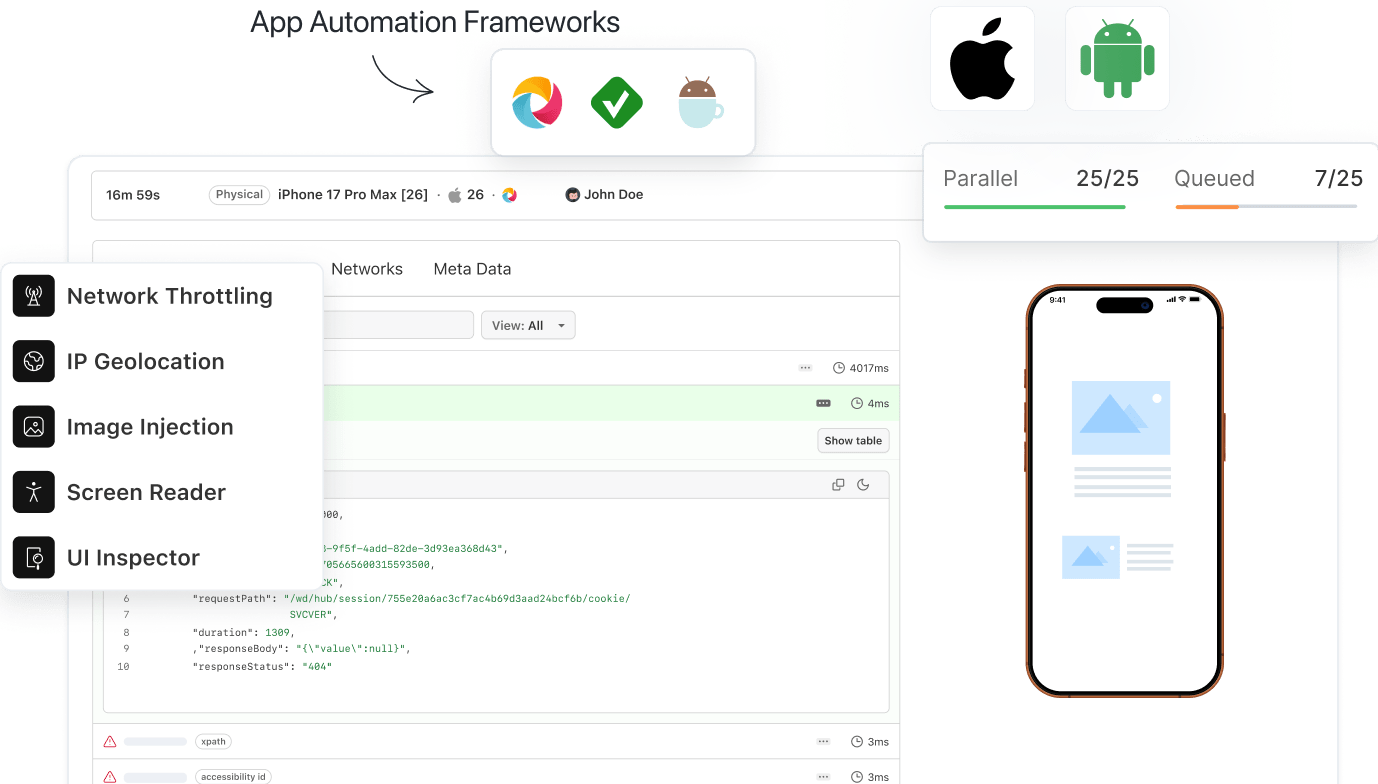
Learn about Android testing, its tools, and strategies, and make your Android testing more effective.
Last Modified on: November 28, 2025
OVERVIEW
Android testing evaluates the functionality and performance of mobile applications over a wide range of Android devices to ensure they meet quality standards. It involves testing various aspects such as functionality, performance, usability, and compatibility across multiple devices.
Android is the world's most widely used operating system. Andy Rubin initially developed it as an open-source alternative to the iPhone and Palm OS. In the early 2010s, Android rose to prominence and became the dominant mobile operating system.
According to Statcounter, 72% of users use Android operating systems, highlighting the importance of ensuring the quality and compatibility of Android applications across various devices and OS versions.

Despite its popularity, Android's ecosystem faced challenges like device fragmentation. Device fragmentation refers to the diverse array of Android smartphones available, each with varying screen sizes, resolutions, hardware configurations, and software versions. To overcome these challenges, developers can utilize tools and strategies to ensure their applications are compatible with various devices.
In this Android testing tutorial, we will learn about Android testing, its benefits, strategies to apply when performing testing, and more.
Let us start by understanding Android testing in the next section.
Android testing is a process to ensure that an Android application works correctly and meets quality standards before it is released to users. Even minor issues can result in significant business losses. It aims to address these issues and improve the overall user experience.
Teams conducting Android testing should also consider their application's specific functionalities and create custom goals to ensure its quality. This approach helps build a robust quality assurance process and simplifies testing in the long run. Once all testing goals are met, the team can deem the Android application as "tested" and ready for release.
According to the stats, while Android 10.0 is the newest and most popular version, obsolete versions such as 4.4 and 5.1 are still in use.

Obsolete versions of Android, such as 4.4 and 5.1, are still in use despite the popularity of newer versions like Android 10. These older versions may not support certain mobile functions and applications, creating challenges for developers. Additionally, devices running these older versions often have varying screen resolutions, requiring developers to design functionalities that cater to these differences.
The Android ecosystem is vast, with many applications available to users. Developers must ensure their applications function seamlessly across Android versions and devices to retain and attract customers. Unlike iOS development, which follows a more streamlined device lineup and gradual capability enhancements, Android development requires adherence to various performance and optimization standards.
Testing is critical in Android development, especially ensuring compatibility across diverse device ecosystems. Comprehensive testing is essential to maximize app usability and performance on Android devices.
Testing is critical in Android development, especially ensuring compatibility across diverse device ecosystems. Comprehensive testing is essential to maximize app usability and performance on Android devices.
While Android testing may pan out to multiple areas, generally, it aims towards (and comprises of) specific fixed goals as follows:
Now that you have understood Android testing and its expected goals let's learn its importance in the next section.
Android testing provides a series of benefits to the development and testing team. These benefits motivate the team to perform Android testing regularly and efficiently during each release cycle.
If unit testing is not performed, bugs may only be detected at higher levels of testing, such as integration testing. Similarly, bugs that slip through integration testing may only be caught during end-to-end testing.
In this digital age, users expect applications to always be stable and reliable. This underscores the importance of Android testing, as it is a crucial phase in an application's lifecycle. When Android testing is done effectively, it is also reflected in the revenue statements.
By focusing on Android testing, teams aim to minimize post-release bugs, ideally reducing them to zero. Since fixing post-release bugs is more costly, identifying and addressing them before release saves time and money. Every benefit discussed in this section saves time and costs, which are the ultimate goals.
Sometimes, the team may encounter dormant bugs that become active and hinder newly implemented functionalities. Without Android testing, the number of bugs can become so complex that the team may need to backtrack and redesign strategies. It can also increase maintenance time. Such events can stall the scaling program, giving competitors an advantage, which no team would want.
These benefits are enough to settle on one thing—Android testing is a crucial part of Android app development, and its positive or negative impact ranges from functionality, accuracy, quality, and revenue generated by the application.
Android testing presents specific challenges that make it a complex task. While installing the application, checking for functionality and accuracy, and reporting bugs may seem straightforward, the journey from development to test team delivery can be challenging. Android, as an operating system, poses both hidden and explicit challenges for the testing team due to its popularity and unique characteristics.
Deep fragmentation is a challenge in Android testing because the various devices run the same operating system. As per the Android stats, nearly 1300 brands manufactured 24000 distinct Android devices, each potentially costing as little as $50; it is difficult for the testing team to anticipate the devices end-users will use. Taking risks in such a competitive environment is not feasible.
The only practical approach is testing on as many devices as possible, which can be daunting, leading to project delays and high expenses. While there are methods to mitigate this challenge, such as test automation, dealing with the constant influx of new devices remains a significant challenge for testing teams.

A significant challenge in Android testing is replicating real-world conditions to obtain accurate results, detect errors, and create a plan to address them. The ability to do so largely depends on the type of Android application being tested. However, there are some general challenges as well.
For example, simulators or emulators cannot accurately measure the impact of hardware on an application. Even if these tools are perfect, the team must rely on something other than the battery drain statistics they provide.
Another challenge is assessing the impact of network bandwidth on the application, especially when the user is stationary versus when they are moving. Predicting the application's behavior under varying network conditions is complex, making it challenging to draw definitive conclusions in the test report.
The device's security is a critical aspect to evaluate in Android testing. End-users trust developers with their personal information, and developers and organizations must always protect this data. However, security testing can never be considered foolproof. It is a form of negative testing where testers can only be specific once a security breach occurs. The team should strive to ensure all security measures are in place, but the uncertainty of security testing makes Android testing challenging.
Android is a global operating system used in mobile devices across more than 190 countries. While this global reach benefits developers and organizations, it can also pose challenges when their app inadvertently violates a law in a specific country.
Violating a law through an application can be unintentional, as different countries have different rules, and developers may not know all of them. It is particularly relevant in cases where the application hosts user comments and posts, requiring a filtering process to avoid penalties.
Another challenge is licensing and content restrictions based on geographic locations. For example, Netflix must obtain licenses from movie and series producers to host their media specific to countries. Therefore, contracts must specify which countries the media can be shown in and whether it is allowed.
These strict regulations make it challenging to address and test all issues effectively if developers have implemented checks to comply with these laws.
The growth of Android app development and the entire mobile app development industry has been remarkable. This growth is attributed to the increasing number of mobile devices worldwide, surpassing the global population. Consequently, there is a vast number of applications competing for user attention.
With such intense competition, technologies are advancing rapidly. For example, Facebook developed React Native to address concerns about their app's speed in displaying data on mobile devices. As technologies and trends evolve, testing methods must also adapt. This constant evolution makes it challenging to keep up with the pace of change and implement internal changes regularly.
While Android is most popular on mobile devices, it is not the only area where it rules. Android TV and Google TV allow users to view and install Google Play Store applications (Android apps) on their televisions. Additionally, Android is used in desktops, tablets, and even digital cameras. It broadens the scope of impact for a developer, who may need to work beyond smartphones based on the application and project requirements. Testing in these diverse environments can be challenging and is typically carried out by specific, experienced individuals.
Mobile responsiveness refers to an application's ability to scale according to the screen size of the device it is used on. It is a crucial aspect of mobile app development, as errors in responsiveness can have a significant impact, especially on smaller screens. Mobile applications require precise scaling, unlike web applications, where zooming in or out can temporarily solve display issues. Additionally, deep fragmentation in the Android ecosystem makes responsive testing more challenging as the list of target devices grows each month.
To enhance the testing experience for mobile responsiveness, you can leverage tools like LT Browser to test your mobile application on various viewports. To get started with responsive design testing, you can download LT Browser using the button below.
Accessibility research has consistently found that most Android applications are not designed to be accessible to differently-abled users. There are several reasons for this behavior among developers and organizations that require deep understanding and analysis:
Because of the lack of emphasis on accessibility in development, testing becomes challenging. Teams not only have to prioritize accessibility but also keep bugs open for extended periods. Addressing this challenge requires a collaborative effort from every team involved in the development process to ensure that the application can serve all sectors of its audience.
The primary goal of cross-browser testing is to ensure consistent application behavior across various platforms and browsers. However, the challenging aspect is the rapid release cycles of browsers and devices. For example, Google Chrome releases a significant update every four weeks, and manufacturers frequently introduce new devices.
Maintaining all these devices and browser versions on-premise requires significant time and resources. Testing becomes increasingly time-consuming as each new browser or device is added, but the release schedule remains unchanged. It pressures the team to maintain quality and can impact the end-user experience.
These challenges are not something that one may not be able to figure out themselves without starting the testing. However, they still become a pain point in a tester’s life, showing that Android testing requires skills, effort, and careful planning for the present and future stages.
The statement "Android is not as secure as iOS" is a common myth in discussions about mobile devices. Believing in such myths can influence a tester's behavior and shape the entire testing phase, potentially impacting the quality of the application. Therefore, discussing and debunking these myths is essential to Android testing.
One of the biggest myths among testers is that they need to test on all target devices for Android testing, which is not only a myth but also an impossible task to execute. A target device includes a unique mobile device and the various combinations generated by the selection of specifications used in its testing. For example, Samsung Galaxy S24 with Chrome 100 on resolution 1366x768 running Android 11 is one target device, while Samsung Galaxy S24 with Chrome 100 on resolution 1366x768 running Android 14 is another.
According to the Future of Quality Assurance report, handling device diversity is a major issue. Approximately 81.1% of the respondents indicated using fewer than 10 devices to test their applications. Organizations could leverage cloud-based device platforms to test their applications on multiple handheld devices.

In Android testing, testers must curate the most optimized list of devices covering all necessary combinations. While this may require some time initially, the list can be used in all future releases, saving time for the team. This task's parameters depend on the application type and may require the developer's assistance. Testers can consult with developers about new releases to understand potential impacts. For example, if Chrome 104 deprecates an API used in the application, the tester must include Chrome 104 with the devices in the list.
Additionally, you can refer to these Android device statistics to test on the right set of devices.
Perform mobile app testing on the latest Android OS versions. Try LambdaTest Now!
Android emulators are software that provides an alternative to physical devices. They run on any system and offer a selection of device specifications for testing. There is a myth that emulators should only be used for development and not for testing due to their perceived unreliability. While this perception has some truth, it is only partially accurate.
They are unreliable in certain areas, such as accurately simulating battery drain rates, which physical devices can do better. However, emulators excel in other places, especially considering their cost-effectiveness. They are beneficial for testing user interfaces, visual anomalies, and user experience. Emulators provide a fast solution to initiate installation, rebooting, and manual inspection within minutes. Follow this guide to learn the key differences between emulators, simulators, and real devices.
It should be considered part of a comprehensive mobile app testing strategy, mixed with other solutions rather than used individually. Testers should analyze various testing domains and use emulators where they are most effective to achieve a faster testing cycle.
The traditional software development process involves testing after development, with repeated steps based on feedback leading up to the software release. This approach was also followed in agile and sprint models, maintaining the standard that software cannot be tested before the feature code is written. However, modern methods have evolved.

Today, post-development testing has been replaced with in-sprint development. Quality Assurance (QA) and testing team members work with the development team during sprints. Test cases are prepared while the feature is being developed, initiating quick testing and facilitating the feedback cycle. This modern approach challenges the myth that testing must always follow development, aligning with current standards and practices.
A common misconception among end-users, especially non-technical ones, is that Android is less secure than other operating systems. This misconception often leads developers and organizations to prioritize security testing and allocate more time to it, sometimes at the expense of different functional areas. However, this notion is a myth.
While the open nature of Android systems has historically led to security vulnerabilities, recent Android OS versions have significantly improved security, surpassing iOS in some aspects.

Developers must understand that while security testing is essential and mandatory in every software release, including minor releases, investing excessive resources in security testing based on outdated perceptions can harm the overall development process.
A detailed testing plan for Android applications requires a combination of multiple tests that target different domains. A brief explanation of these tests can clarify their relevance in Android testing.

To enhance your performance testing, consider using various tools that can help maintain application performance and improve software quality. This guide on the top performance testing tools provides valuable information to assist you in making better decisions.
An Android testing cycle comprising the testing, as mentioned earlier domains, is enough for every type of application. However, it is advisable to collaborate with developers to understand the application's internal components better.
For example, consider including API testing in the software testing life cycle if the application heavily relies on APIs. Additionally, some testers opt for usability or beta testing to obtain feedback from non-technical end-users, enhancing the application's quality. Incorporating these scenarios into the planning phase can optimize the overall Android testing process.
In the sea of frameworks and tools targeting Android testing in part or entirely, it is essential to keep note of frameworks that have proven their worth with comprehensive community support. This list provides a brief introduction to all such Android testing tools.
LambdaTest is an AI-Native test orchestration and execution platform that lets you run manual and automated tests at scale with over 3000+ real devices, browsers, and operating system combinations. This platform provides security, better infrastructure, and a vast range of browsers and operating systems to run your tests. It offers services and support for mobile app testing and provides a wide range of mobile device labs for performing real device testing over the cloud.
Here's why LambdaTest stands out for Android testing:
To learn more about this platform, its functionality and features, and how it can help you scale your automation testing process, follow this video tutorial to gain valuable insights.
Subscribe to the LambdaTest YouTube Channel to learn more about tutorials on automation testing, covering topics such as Selenium testing, Playwright testing, Real device cloud, Real device cloud, and more.
Appium is a popular open-source tool for mobile app automation. It is known for its ability to test code without requiring access to the source code. It has extensive language support and a broad community base, with over 5.9k forks on its official Appium repository. It is widely adopted, with many testers and companies using it for testing.
It has recently introduced its second major version, focusing on significant infrastructural changes that have simplified testing. These changes have made Appium more user-friendly and have provided teams working on Android testing with greater comfort and efficiency.
To learn how to automate Android apps using Appium, watch the detailed video tutorial to get started on your mobile testing journey.
It is a lightweight and easy-to-learn framework for Android testing developed by Google. It uses Java and Kotlin programming languages to create tests and focuses on simplicity and clean architecture. Espresso is best suited for UI testing, although it can also be utilized for other types of testing. However, it is essential to note that knowledge of the codebase is required as a prerequisite. While it can be used for black-box testing, it may be less efficient in this context.
Calabash is a popular, open-source Android testing framework based on Ruby. It follows Behavior-Driven Development (BDD) principles, which use English-like syntax to describe application behavior. Calabash is easy to learn and set up, requiring only Java and Ruby.
One key strength is its support of BDD, which reduces the dependency on programmers, especially when onboarding new team members. Calabash is known for its fast test execution and supports emulators for installing and running tests on Android devices.
Android Studio is an IDE (Integrated Development Environment) primarily used for Android application development and testing. Introduced in 2013, it remains a popular choice among developers and testers. One of its key strengths, particularly appreciated by testers, is its built-in emulators, which can be quickly launched and operated like an end-user.

Android Studio offers comprehensive support for test scripting and configuring tests directly from within the IDE. Additionally, its Gradle-based build system provides advantages for testers, allowing them to utilize the Gradle test runner included with the software. Android Studio includes features such as running tests concurrently on multiple devices, analyzing test coverage, generating reports, and more, making it a versatile tool for Android app testing.
All these tools work in different directions concerning Android applications. They are listed here to give testers a broader spectrum of choices. Before selecting a tool or framework, it is recommended that every little thing for the testing phase be planned. A tool can significantly impact the testing and make things worse if an incompatible choice is made. Therefore, you must understand the project, the framework, and their synchronization and then finalize it for the project.
Apart from the mentioned frameworks, many others allow you to perform Android testing. To learn more about the other Android testing frameworks, follow this guide on the best mobile app testing framework, which has covered all the frameworks that will help boost your testing process.
Once the application has been developed, it should be tested on multiple devices. Skipping directly to the most intriguing part can sometimes lead to the need to backtrack and change strategies. However, a more effective approach is to be prepared for such scenarios from the outset, thereby avoiding wasted time in subsequent processes!
A significant factor contributing to excessive testing time is constantly iterating on planned tasks as the team progresses. This approach could be more conducive to effective planning. Continuously changing the design is unlikely to optimize it perfectly in the end. If the team changes tasks when they are at point B, it simply means they found the best workaround from point A to point B. This change might have been optional if they had planned everything from the start with the final point, i.e., B, in mind.
The team must have a well-thought-out plan for Android testing or any type of testing. This plan should be documented, distributed, and adhered to for maximum benefit.
Testers must select devices to verify the functionalities and other parameters during testing. The choice primarily lies between simulators, emulators, and real devices. Simulators should be ruled out due to their inefficiency and inaccurate presentation of Android applications. The remaining options of emulators and real devices are significant in different application domains. For instance, emulators may not be accurate for hardware-related parameters, but they can display UI and UX precisely as on a real device.
Therefore, a good strategy for Android testing should involve a mix of emulators and real devices to achieve maximum efficiency and expedite the testing process.
It's essential to strike a balance when dividing manual and automation testing. Android testing cannot rely solely on manual or automated testing; a balanced approach requires the team to have a well-thought-out plan. Testers must analyze the elements for emulators and real devices and determine the distribution between manual and automation testing. Some domains, like user interface and user experience, can be tested through automation but require manual verification for nuanced details. For example, automated scripts may detect color differences but cannot evaluate whether a color combination is aesthetically pleasing.
The division between manual and automation testing should be based on the nature of the application. For instance, a gaming application may require more manual testing, while applications for banking systems may lean more toward automation.
As mentioned earlier, testers should not rely solely on testing results from a single device and assume they apply universally. Even devices that seem similar can behave differently, so it's crucial to test on a wide range of devices to ensure consistency. It is where cross-browser testing ensures the Android app behaves consistently and as intended across various devices.
Many Android applications are designed to be used globally, but not all regions have the same rules and regulations. Some areas may have restrictions on certain content, while others may require specific licenses. To ensure compliance and a consistent user experience, testing the application as if it were being used in each geographical area is essential. It is crucial where geolocation testing comes in.
Geolocation testing involves simulating or actually being in a specific geographical location and testing the application accordingly. Various methods exist to achieve this, including tools that allow testers to simulate their location. Geolocation testing helps ensure the application behaves correctly and complies with local regulations, ultimately providing a better user experience.
To learn more about geolocation and how to perform geolocation testing, follow this guide on how to test geolocation and get valuable insights.
Android testing requires a variety of tools to fulfill all testing requirements. In each testing domain, testers have a plethora of options available. A good strategy is to evaluate all available options, align them with the project's requirements, and select the most suitable one.
It's important to understand that the selected tool doesn't have to be the best available but rather the most optimal for the project. It should meet all project requirements, be feasible, and have an easy learning curve, preferably one the team already has experience with.
To understand which tool to select that fits your project needs, follow this blog on how to choose the right mobile app testing tools. This blog will provide valuable information on various criteria for selecting the right tool.
Adopting cloud platforms for Android testing can be a beneficial strategy. Cloud technology offers high-speed servers and robust infrastructures, often more efficient than on-premise setups. Additionally, cloud testing is cost-effective and eliminates the need for maintenance and software updates. Choosing a cloud platform early in the testing cycle is advisable to reap these benefits.
These strategies are enough to bring about the best performance in testing in each release cycle. With all this knowledge, it becomes more accessible now to understand how a tester can start their testing tasks for different domains.
In the next section, we will learn how to perform Android testing to understand it better. We will use LambdaTest as a cloud platform to demonstrate how it can efficiently perform Android testing.
Cloud testing helps resolve the challenges faced when running Android testing locally, such as limited device availability and hardware constraints, device fragmentation, and more.
In this section, we will demonstrate performing real-time web app and mobile app testing using real Android devices over the LambdaTest platform.
Here are the steps to perform Android testing of web apps on different mobile browsers.
Step 1: Create a free account on LambdaTest.

Step 2: Click on the Real Device option from the left menu.

Step 3: Click the Browser Testing option mentioned under Real Device from the left menu.
Step 4: Enter the site URL you want to test, select the device operating system, browser, device, and device model, and then click the Start button.

The device is ready for you to perform the testing with the selected configuration. Wait for it to launch the browser on the device.

Step 5: To start testing, you can use the options in the left menu:

Step 6: Click on the Inspect icon present on the right side of the option.
The above operation helps you identify the inconsistencies between various devices and device models. It also lets you work better on visuals and the application's functionality.
Here are the steps to perform Android testing of mobile apps on different Android devices.
Step 1: Log in to the LambdaTest account.
Step 2: Click on the Real Device option from the left menu.

Step 3: Click the App Testing option mentioned under Real Device from the left menu.

Step 4: Select the device operating system, then upload the files based on the operating system selected. For example, if you use Android as the operating system, upload the .apk file.

Step 5: Once you have uploaded the file, select the device and model. For example, we will choose XIAOMI and model Poco M4 Pro with Android operating system 11, then click the Start button.

Wait for your application to be installed and launched.

Step 6: You can perform various actions on your mobile application from the left menu.

Step 7: To inspect elements, click the Inspect icon on the menu's right side.
Step 8: Click on the Logs icon from the options on the right side to view the application logs.
Step 9: Click on the Network log icon to filter the various logs, such as JS logs, CSS logs, Img logs, and more.
We hope you have a detailed understanding of how to perform real-time Android testing over the cloud using LambdaTest.
You can also perform mobile app automation with LambdaTest to ensure the application's functionality across multiple real devices. You can quickly run automated tests on different real devices, reducing the time and effort required for testing.
The platform supports mobile app automation using mobile testing frameworks like Appium, Espresso, and XCUITest, making writing and executing test scripts for mobile app automation on real devices easier.
No matter where one goes, they are bound to see a device running the Android operating system. Currently, Android devices are used in 190 countries out of 195, making their presence more significant than ever. That means that when an organization develops an app on Android, it can reach billions globally. This increases the responsibility of a tester manifold, as one fatal bug can affect so many users, resulting in business losses.
Android testing is a job of patience and careful planning. Jumping directly to the execution part yields faulty applications filled with bugs that no organization would want. This complete guide to Android testing provides various stages of testing that the testers should follow. It includes theoretical analysis and practical implementations, including the options a tester gets while executing these tests, such as cloud execution on tools like LambdaTest. When all these steps are taken carefully and executed perfectly, the resulting Android application is of premium quality.
On This Page
Did you find this page helpful?
More Related Hubs

Start your journey with LambdaTest
Get 100 minutes of automation test minutes FREE!!